The Windows 11 system released by Microsoft raises the threshold in terms of hardware requirements. Not only does it require more than 4GB of memory, but also TPM 2.0 and secure boot. Many people are stuck in upgrading qualifications because of TPM 2.0. But even without these features and hardware, Windows 11 can bypass these restrictions by modifying the registry.
Such a set of methods is given on the Betanews website. In fact, some people in China have used similar methods before. Modifying the registry can bypass many official Microsoft restrictions, but the operation is a bit troublesome for ordinary people.
1. Press Win+R to open the run box, and enter regedit to open the registry interface.
2. Find HKEY_LOCAL_MACHINE SYSTEM Setup and create a new item in the project-LabConfig.
3. In LabConfig, create a DWORD (32-bit) value named BypassTPMCheck, and set the value to 1.
4. In LabConfig, create a DWORD (32-bit) value named BypassRAMCheck, and set the value to 1.
5. Then create a DWORD (32-bit) value named BypassSecureBootCheck, and set the value to 1.
6. Exit the registry editor.
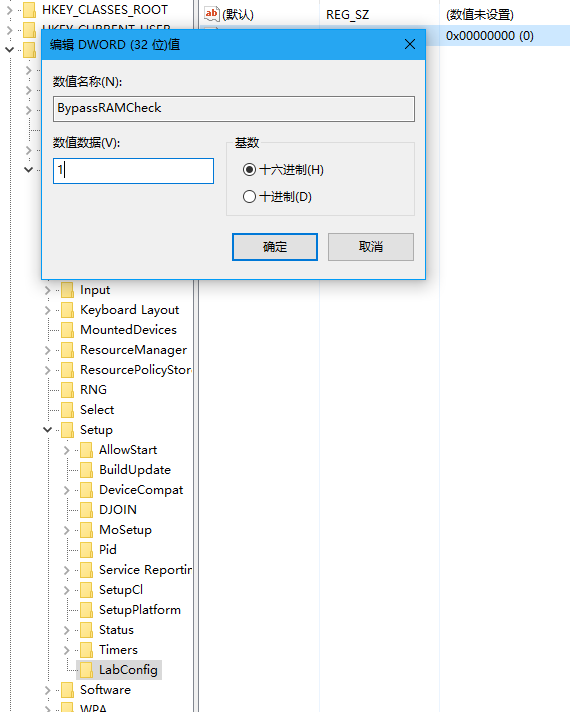
The meaning of these three registration forms is very simple,It is to bypass the TPM, bypass the memory check, and bypass the secure boot. In this way, installing Win11 will not have the limitations of TPM 2.0, 4GB memory and the secure boot BIOS function, allowing most machines to install Win11 normally.
Considering the danger of registry editing, users who do not meet the hardware requirements can try it.
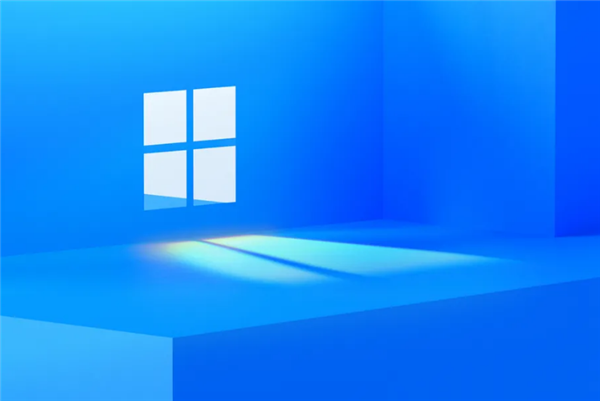
.