“Create more extraordinary ways to give full play to the performance of iPhone”, this is Apple’s expectations for iOS 15.
Since WWDC21 released the first developer preview version, we have been constantly receiving update reminders throughout the summer. After all the calls came out, after 3 months of waiting, the official version of iOS 15 finally ushered in.
Craig Federighi, Apple’s senior vice president of software engineering, summarized its features like this:
- Keep in touch with family and friends
- Find a place where you can’t helpless
- Use smart technology to search for the information you need
- Explore the world around you
Around these 4 points, we have experienced and sorted out 20+ useful new features one by one from the official version of iOS 15 that has just been installed. Let’s follow the article to find out.
Lazy Directory
- Live Text
- Spatial audio
- notify
a. Appearance
b. Notification summary
c. Mute notification - Focus mode (Focus)
a. Notice
b. Main screen - Focus search
- Photo
a. Memory Mixes
b. Property view - iMessage
- Safari
- FaceTime
a. Spatial audio
b. Portrait mode
c. Voice highlight mode / broad spectrum mode - Accessibility
a. Amplifier
b. Image description
c. Voice control - weather
- Memoji
- Alarm clock
- Features to be launched
a. SharePlay in FaceTime
b. “Find” network support for AirPods
c. “Wallet” electronic ID card
d. Visual Look Up
1. Live Text
The most practical and most amazing feature in iOS 15 is “Live Text”, which can easily extract and quickly apply text from photos.
Whether it is a picture being taken by the camera, a picture that has been taken, or a screenshot or a web page picture, the pictures in the entire system can display text when clicked, and support copy, paste, search and translation.
For example, when the camera is turned on, the “live text” symbol will appear when the camera recognizes the text, and you can click to operate the text content. Information such as phone number and geographic location can also be recognized as a link for quick jump.
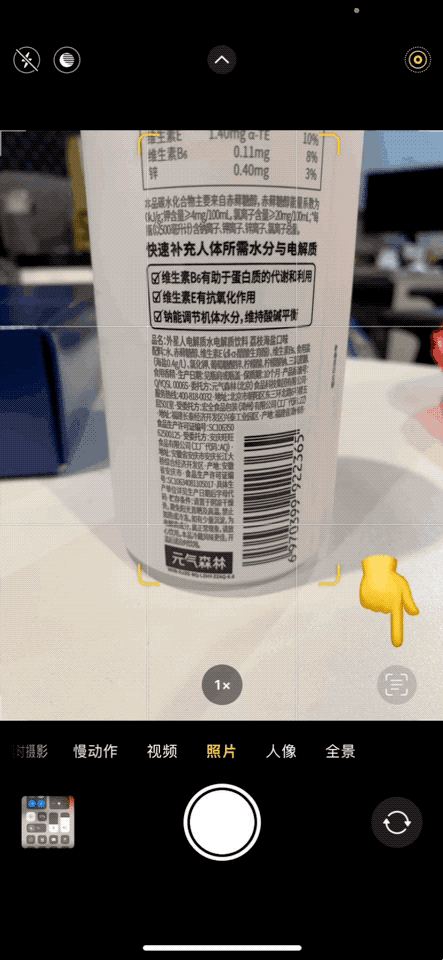
▲ Recognize text when taking photos
In apps such as Douban and Memo, double-click the input box and select “Text from Camera”, you can also call the camera to recognize text.

▲ Call the camera in the input box to directly recognize the text
Long press the text in the picture in the album to quickly select it. From the experience of the past few months, the recognition accuracy is very high, and handwritten fonts can also be recognized.
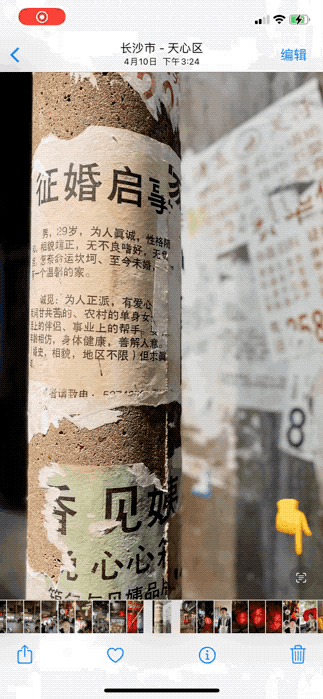
▲ Recognize the picture text in the album
The pictures in the webpage can also be recognized.
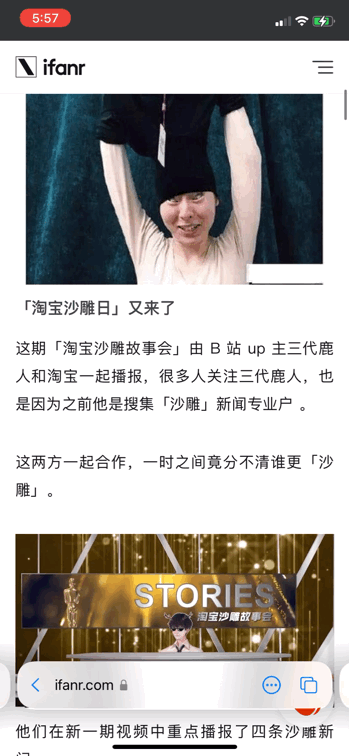
▲ Recognize text in webpage pictures
Currently, “Live Text” supports 7 languages: English, Chinese (traditional and simplified), French, Italian, German, Spanish, and Portuguese. It can be operated across iPhone, iPad, and Mac.
2. Spatial Audio
Thanks to Apple’s dynamic head tracking technology, another big surprise brought by iOS 15 is the more extreme “spatial audio” immersive experience brought by AirPods Pro / AirPods Max.
What is “spatial audio”? Place the surround channels accurately in the right position, and there is no problem turning your head or mobile devices arbitrarily, resulting in an immersive surround sound experience.
When iOS 14 was released a year ago, the “Spatial Audio” function was added, but there are restrictions on the audio source, which can only be implemented under the conditions of Apple’s own Apple TV+ and Tencent Video’s “Colorful Audiovisual”.
The upgraded version of “Spatial Audio” in iOS 15 is no longer limited to Apple Music’s Dolby Atmos, etc. Even if you use “QQ Music” and “NetEase Cloud Music” to listen to songs, AirPods Pro / AirPods Max can also convert the sound It is simulated as a spatial stereo presentation, the experience is excellent, and the ones that have been used are full of praise.
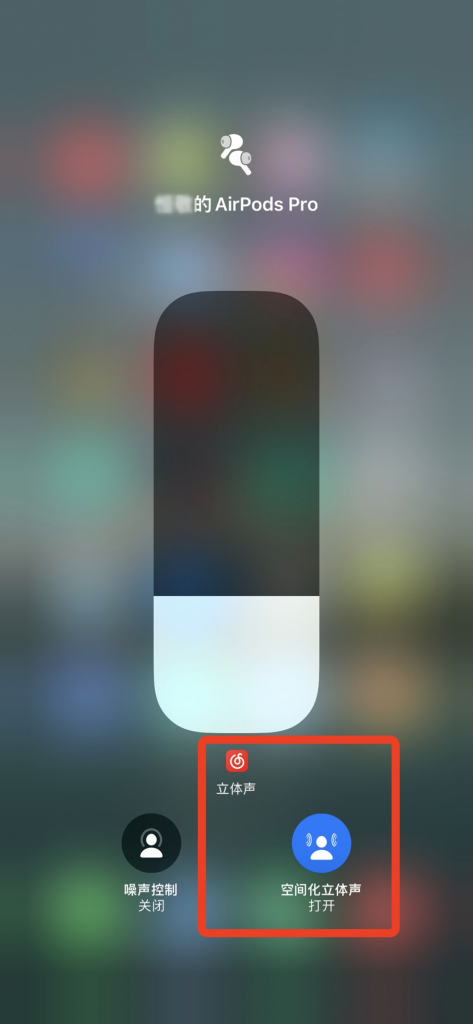
▲ “NetEase Cloud Music” can also experience stereo
3. Notification
The notification brings the most noticeable changes since the iOS 15 update.
a. Appearance
Before iOS 15, when receiving SMS notifications, only the iMessage icon will be displayed. In the new version, the notification banner will not only directly display the contact photo, but also enlarge it along with the original app icon. You will be able to distinguish more clearly View the message.

▲ Comparison of notification appearance. Left is iOS 14.6, right is iOS 15
b. Notification summary
The newly added “Notification Summary” function is very “personalized”. Open “Settings> Notifications> Scheduled Push Summary”, follow the prompts to select the app, set the time and frequency, and it can send a group of notifications in batches at the specified time. And intelligently arranged in order.
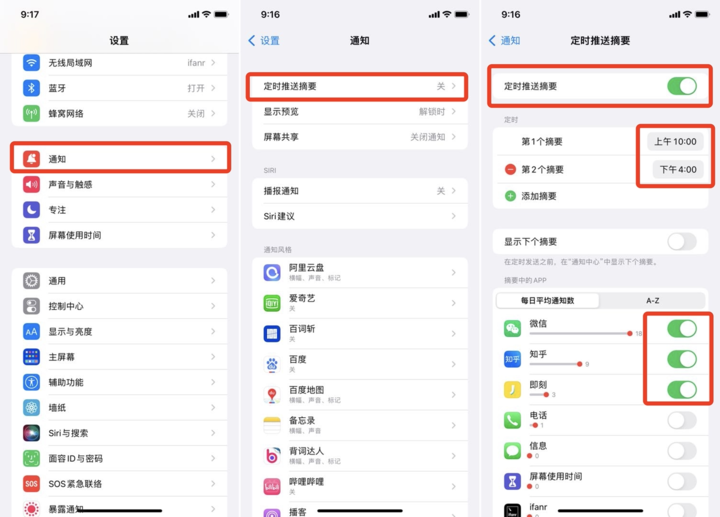
Don’t worry about missing messages from friends because of this feature, because most of the content gathered together by the “notification summary” is “non-urgent notifications” with relatively low priority, while WeChat messages, SMS and other information with strong timeliness , It will be delivered immediately and lifted to the top.

c. Mute notification
Previously, swiping the notification to the left and selecting “Manage” only had two options of “Implicit Push” and “Turn off…”. In iOS 15, options such as “Mute for an hour” and “No reminder today” were added. , And supports the temporary closure of information clues, which is more humane.
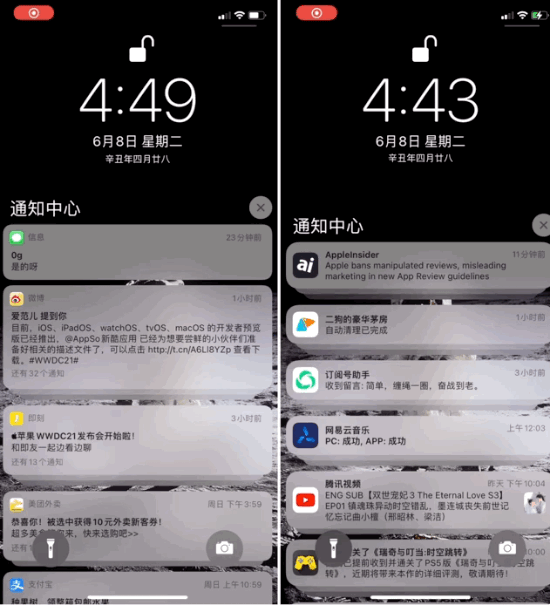
▲ Comparison of notification management. iOS 14.6 on the left and iOS 15 on the right
4. Focus mode (Focus)
There is also a “focus mode” that enhances the notification function.
As the name suggests, “Focus Mode” can help you focus on important information better. It is upgraded from the previous “Do Not Disturb Mode”. Through “Settings> Focus” you can preset your state, such as driving, fitness, reading, games, Sleep or customize the category, set up different types of information display preferences according to your own needs.

▲ “Focus Mode” in the default game state
For example, after you press the preset icon above, you open the “Peace Elite” mobile game and turn on the game focus mode. At this time, except for the members and apps you allow to send message notifications, other notifications will be temporarily blocked, reducing the number of The impact of your game.
a. Notice
There are two ways to turn on “Focus Mode”:
- Smart activation: select this item in “Settings> Focus”, and automatically turn on the “Focus mode” in the corresponding state in a timely manner based on signals such as positioning and app usage;
- Manually open: Swipe down from the upper right edge of the screen to open the “Control Center” and click “Focus Mode”.
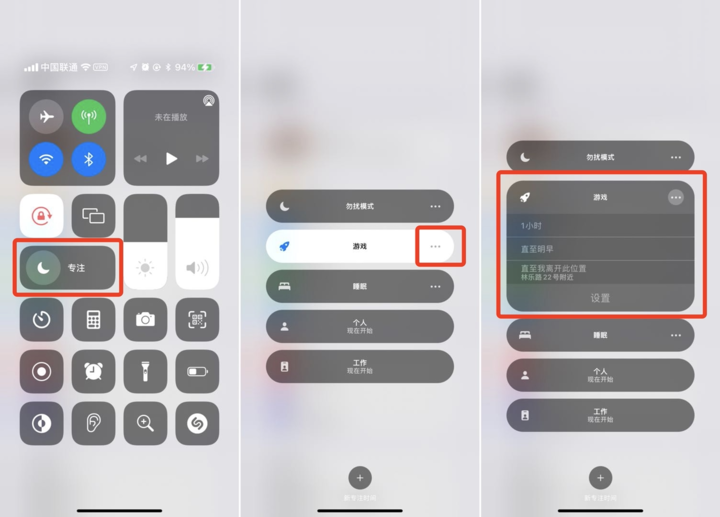
▲Manually turn on the “focus mode”
After it is turned on, if there is a message from a non-default member entered at this time, your iMessage will show it, and you have turned on the “focus mode”, and no messages will be received at this time.
It is worth mentioning that after turning on the “focus mode” in different states on the iPhone, the notification display will also be synchronized to other Apple devices.
b. Main screen
In addition to notifications, “Focus Mode” can even rearrange your iPhone’s home screen.
You can create the home screen pages of the apps and widgets that you need when you turn on the “focus mode”, so that related apps will be displayed to reduce distraction.
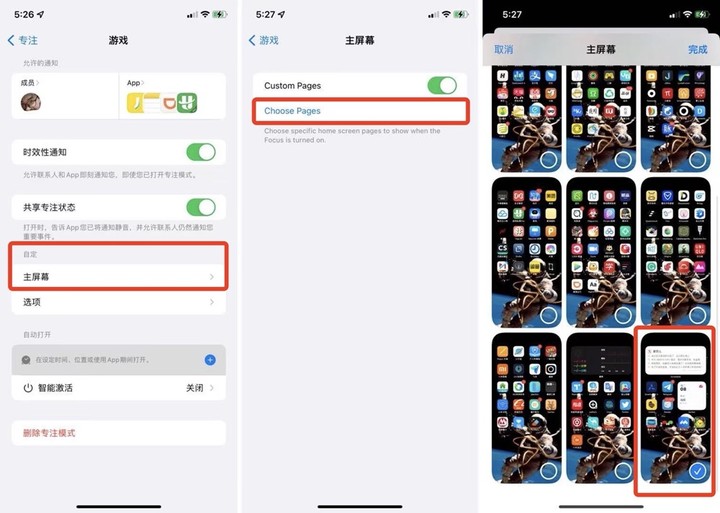
▲ Set the main screen in “Focus Mode”
5. Focused search
The global focus of iOS 15 can search for pictures, because of the existence of the “live text” function, it can even recognize the text information in the picture.
Enter nouns such as “cat”, “flower”, “cloud”, etc., and you can easily display similar photos.

Enter some text content in the picture, it can also be quickly presented.
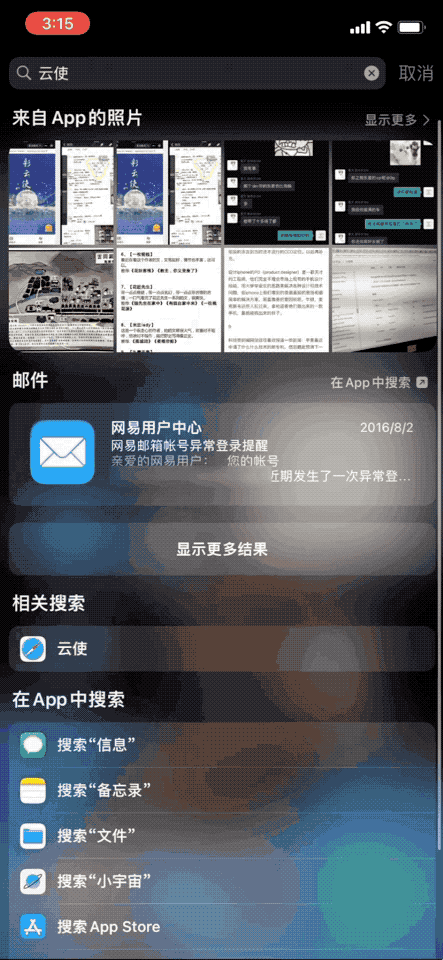
6. Photos
a. Memory Mixes
The iOS 15 version of the photo memory function has also ushered in a major update.
In addition to the brand-new appearance and interactive interface, Apple Music is also integrated into it. Your photo collection can be the soundtrack recommended by Apple Music, or you can choose your favorite songs in your playlist.
Open the album, select the “Recommended for you” tab, and select a “memory” arbitrarily, you can see the dynamic interactive effects generated by the system improvised, and switch with the music beat.
If you want to customize the “memory” effect, you might as well try the newly launched “Memory Mixes” function, swipe the carousel to change the effect, the system will intelligently match the rhythm, transition effects, etc., and will give professional color settings .

▲ Memory Mixes function in photo memories
b. Property view
In previous iOS versions, you often need to use some third-party apps to view the properties of album photos.
Now, Apple has added an album search function to the album in iOS 15. Click the “i” in the bottom bar of the album photo page, and the information of the photos you have taken can be seen at a glance.
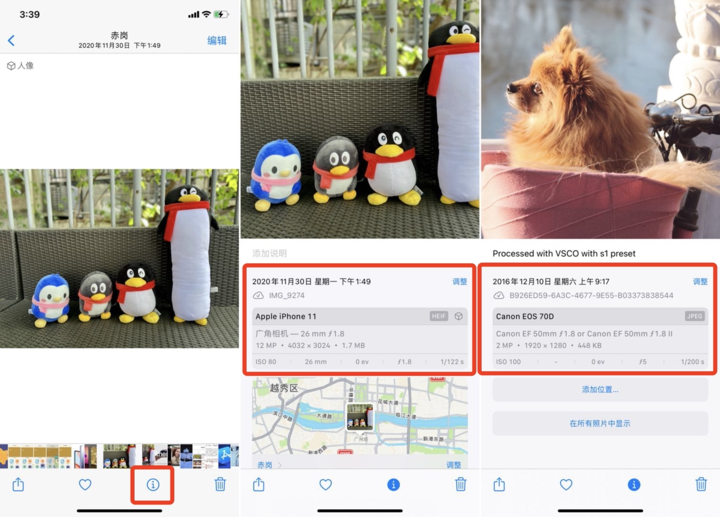
7. iMessage
The social attributes of iMessage are getting stronger and stronger.
In iOS 15, iMessage has a new sharing function. You can share photos with friends through iMessage, and content in Safari, Apple News, Apple Music, podcasts and Apple TV app will automatically appear in the corresponding app; in addition, iMessage also supports sharing reading and playlists of these apps.
The new iMessage also supports the collection of multiple photos. A small number of photo collections will display browsable collages, and a large number of photo collections will be displayed as stacks. When you click on the photo collection, you can also reply below it.
The iMessage of iOS 15 also adds the pushpin “stick to top” function. For content that you are particularly interested in, you can quickly fix it in iMessage.
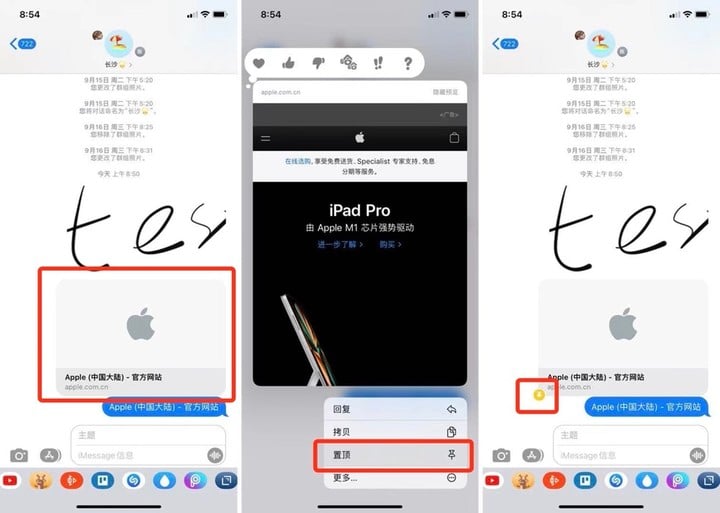
8. Safari
On WWDC21, Safari also ushered in a completely refactored design, which became more beautiful and easier to use.
The new version of Safari has a more compact design of tabs and also supports tab group functions. The buttons have been greatly simplified, and the main color of the page will be automatically picked up, so that the window and the web page are integrated, and it looks more immersive.
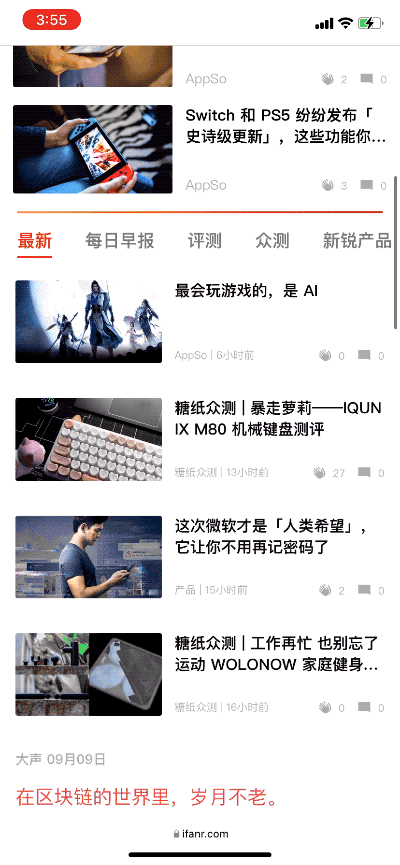
▲ Flexible Safari tab
In addition, Safari adopts a new tab bar design, where you can categorize and save the complicated tabs, and you can also drag and drop directly to the email to share with friends. The tags are no longer stuck on the tab bar, but Become a piece of pages that can be moved and stored, just like the pages of a book.
And the tag group supports seamless synchronization between multiple devices. Changes on any device can be synchronized to all devices in time. Maybe this time you can really put down Chrome and try the very hard work of Safari.
9. FaceTime
As Craig Federighi summarized on WWDC21, the updated FaceTime is more “natural, comfortable and lifelike.”
a. Spatial audio
FaceTime naturally also supports the “spatial audio” mode.
Imagine that you are sitting on a sofa and your friends are sitting around you scattered around. You can use your ears to feel that they are on the left or right, far or near. This is the feeling that FaceTime wants to give you, making you feel like Communicate face to face.
b. Portrait mode
Just like using the iPhone’s native camera to shoot portraits, you can also turn on the portrait mode when you are in FaceTime and people videos to achieve the effect of blurring the background and highlighting yourself.

▲ The background will be blurred when the portrait mode is turned on
c. Voice highlight mode / broad spectrum mode
The voice highlighting mode means that the microphone more prominently shields the surrounding clutter from the speaker’s vocal cords, thereby bringing a good noise reduction effect.
The wide spectrum mode is just the opposite. If you want your friends to hear the singing of the live band and the barking of the dog next door, then this mode will be more suitable.
When you are in a FaceTime call with a friend, swipe the screen down from the upper right corner to open the “Control Center”, and you can select the voice highlight mode or the broad spectrum mode at the “Microphone Mode”.
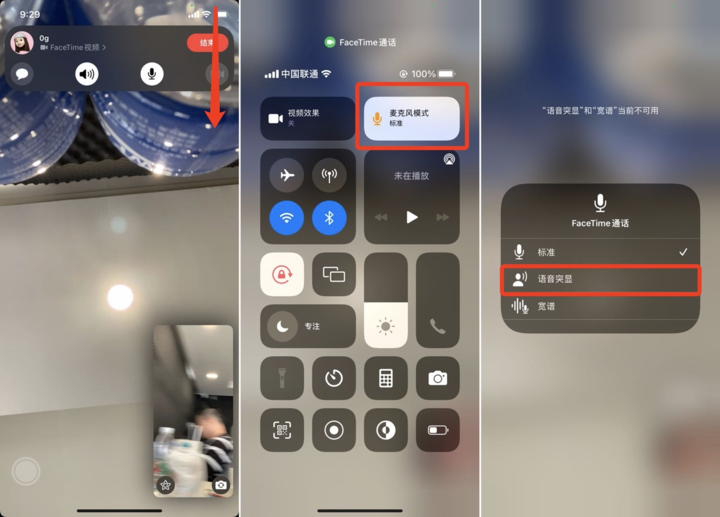
10. Accessibility
a. Magnifying glass
In iOS 15, the “amplifier” function originally in the “accessibility” has become an app independently-it is equivalent to a digital magnifying glass, you can customize the brightness, contrast, and various filters.
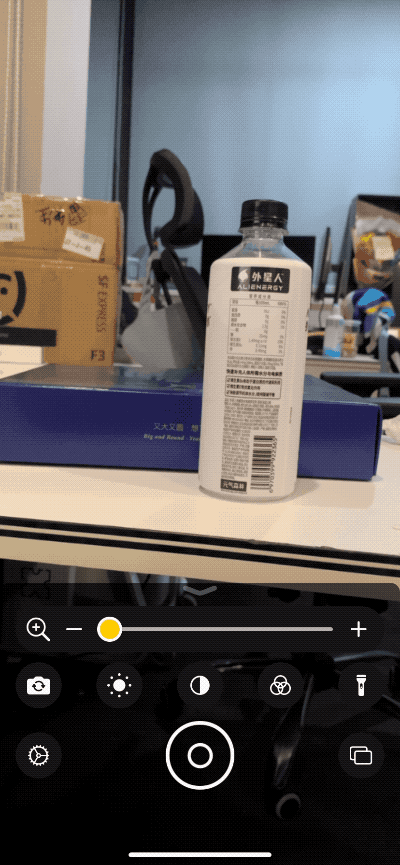
▲ “Amplifier” app operation demonstration
This sounds like zooming in when taking a photo. In fact, the effect of “Amplifier” is much better, and the font will be clearer and easier to read. It is very convenient to take a PPT to take notes during class and meetings, and to check some “anti-human design” menus or manuals.
If you increase the brightness and contrast and choose a grayscale filter, you can also achieve a scanner-like effect.
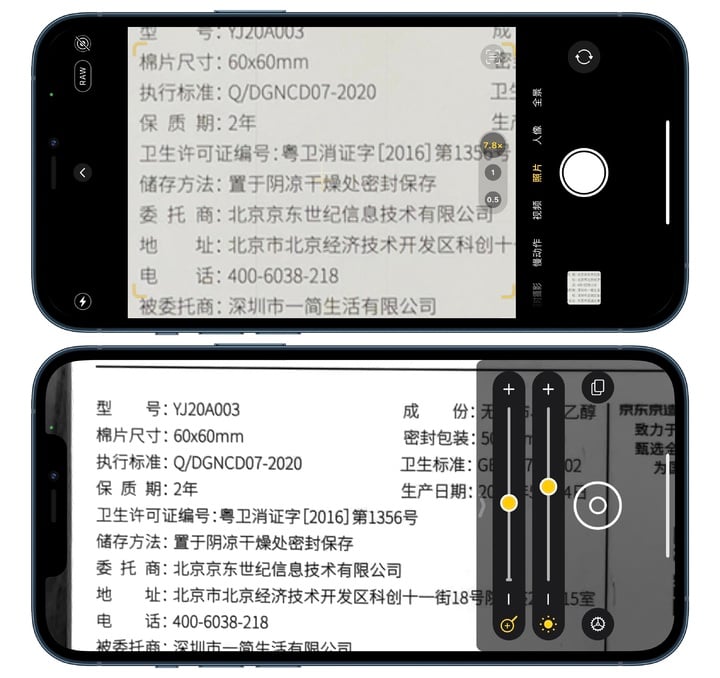
▲ The top is the camera magnification effect, and the bottom is the amplifier magnification effect
b. Image description
For the visually impaired, the “Accessibility> Narration> Narration Recognition> Picture Description” provided by Apple based on narration is a very practical function. It can recognize pictures in websites or apps and describe them in voice.
In iOS 14 this feature only supports English, but fortunately, iOS 15 has recently added support for Chinese.

For example, open a photo of a puppy in a bicycle basket in “Photos”, “Narration” will recognize the content of the image and read the photo information, “Brown dog sitting in a chair”. Although there are still some deviations, the accuracy is already very good.

▲ Pay attention to the text read by the “narration” at the bottom of the picture
c. Voice control
In “Upgrading the new system just for early adopters? For them, it may be in the article “Just Need”. The visually impaired Huang Junwen also told us that the “Accessibility> Voice Control” function in iOS 15 has also added Chinese support.
This means that for short video products that slide up and down pages like Douyin, after setting the basic gestures, dictation can be switched; operations similar to those that need to be searched for buttons can be quickly realized by uttering commands.

11. Weather
Open the new version of the weather app, you will find that the layout has changed a lot.
That’s right, Apple has redesigned the weather app. The new interface provides more information and content, including more graphical displays of weather data, full-screen maps and dynamic layouts, and will change accordingly according to specific conditions.
The animated background of the new weather app is very delicate and can accurately reflect the position of the sun and rainfall. When it starts to rain and snow and when it ends, you can receive notifications through your iPhone, which is still very user-friendly.

▲ Weather app interface. Left is iOS 14.6, right is iOS 15
12. Memoji
iOS 15 has added a series of imitation emoticons. You can use more than 40 new costumes, including heart-shaped, star-shaped and retro-shaped glasses frames, different colors of left and right eyes, waved hands and a flash of inspiration. Imitated emoticons, flexible to match and highlight characteristics.
It is worth mentioning that this time Apple has also released 3 barrier-free design simulant stickers for people with disabilities, including cochlear implants, oxygen tubes, and soft helmets.
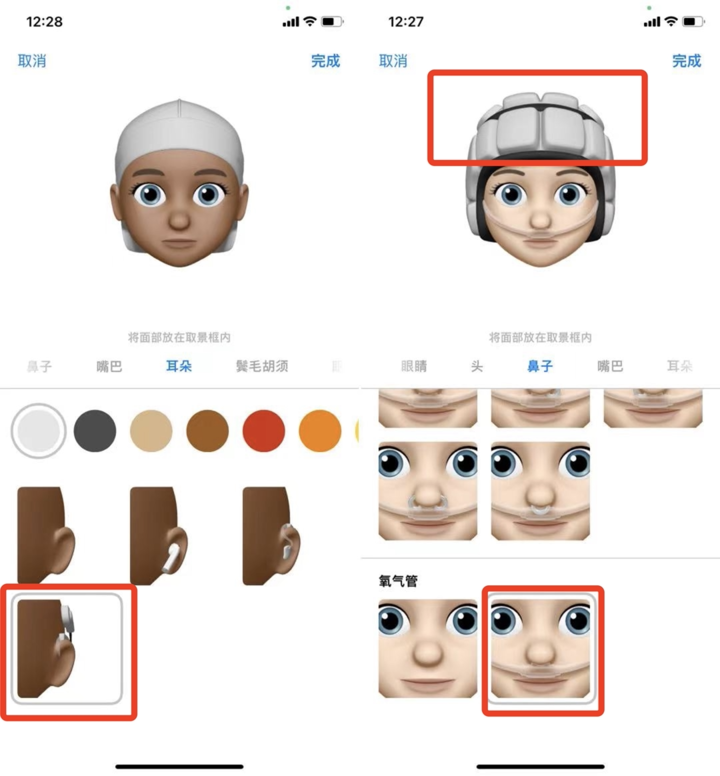
▲ Cochlear implants, oxygen tubes, and soft helmets in my mimic expression

13. Alarm clock
In the previous iOS 14, the operation of setting the alarm clock was changed from the rotary dial to the numeric keyboard-based input method.
In iOS 15, Apple has changed the alarm setting interface back again. Now you can easily set the alarm by dragging the dial up and down with the pleasant vibration of the Taptic Engine before you fall asleep.

14. Features to be launched
The official version of Apple iOS 15 is coming as scheduled, but it is not the full version. According to wccftech, some of the functions mentioned in WWDC21 are not yet fully ready and will be provided in subsequent version updates.
a. SharePlay in FaceTime
If you have used Zoom, corporate WeChat and other meeting tools, you will feel very cordial to FaceTime’s newly launched SharePlay sharing experience function.
SharePlay is divided into several aspects: watching together, that is, watching movies and TV shows with friends at the same time; listening together, sharing music with friends while FaceTime, synchronous playback, and sharing music queues; sharing screens, etc.
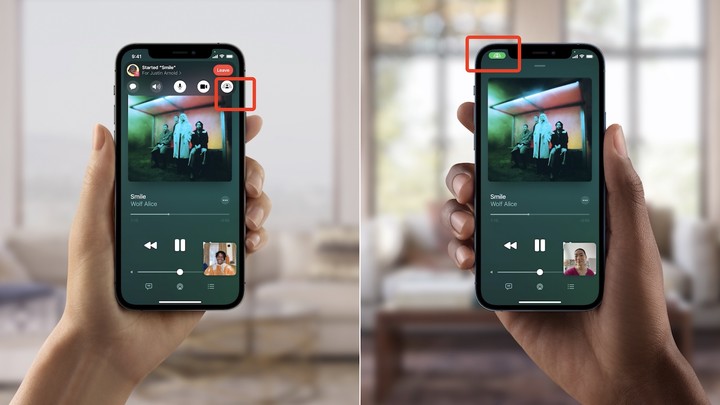
▲ Use FaceTime’s SharePlay function to listen to music together
b. “Find” network support for AirPods
In iOS 15, people with hearing impairments can use AirPods to enhance conversations, thereby obtaining clearer sound. AirPods also supports adjusting the level of environmental noise.
Siri has added functions such as broadcast notifications to AirPods. Through broadcast notifications, you can listen to the notifications that appear on the screen by simply issuing voice commands.
The improvement of AirPods is not only that, you can even save money on an AirTag. In the iOS 15 search app, AirPods can use the Bluetooth information of the search network to locate, and now the AirPods set to loss mode can emit a beep regardless of whether it is in the charging box.

c. “Wallet” electronic ID card
The wallet app will add various keys for everyday locations. For example, villas, apartments, workplaces, wallets can add badges, and you can enter the building or office with a single tap.
When traveling, the Wallet app will automatically add a room card. Starting this fall, more than 1,000 Hyatt hotels around the world will access this service, and many locks and access control system brands will also continue to access this service.
In addition, the digitization of ID cards is also just needed to replace physical ID cards. At present, Arizona and Georgia have taken the lead in supporting the digital driver’s license and ID card data are allowed to be stored on the iPhone. Connecticut, Iowa and other states also plan to follow up.
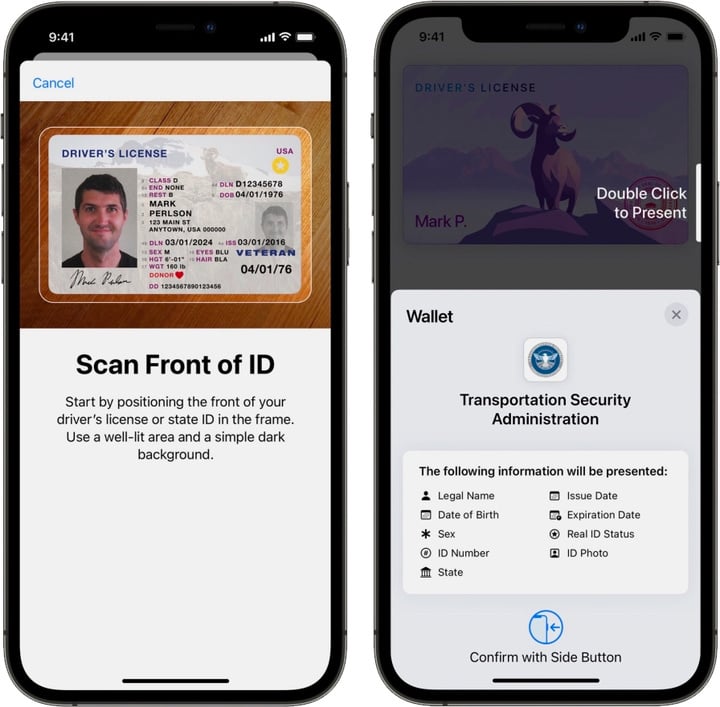
▲ Add driver’s license to iPhone “Wallet”
d. Visual Look Up
Not only text, but the deep neural network that implements “live text” is said to be able to complete “visual search” work. However, this function has not yet been launched in mainland China.
According to the introduction, just swipe up or click the information button “i” with a small star on any photo, and you can quickly search for information through Siri, including plants and flowers, dog breeds, artworks, books, and iconic landmarks around the world. Building and so on.
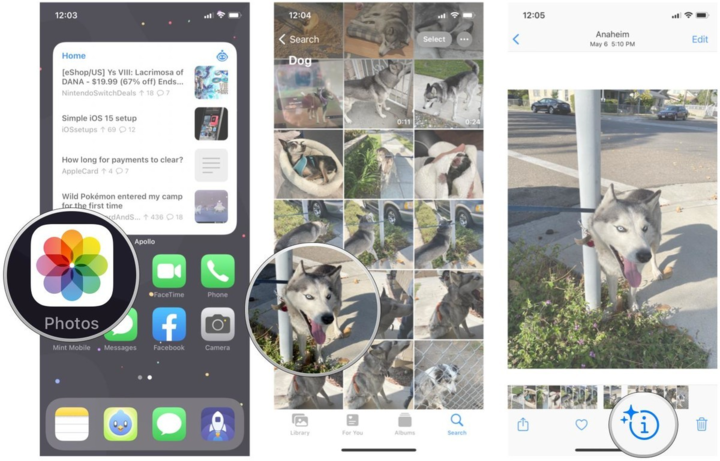
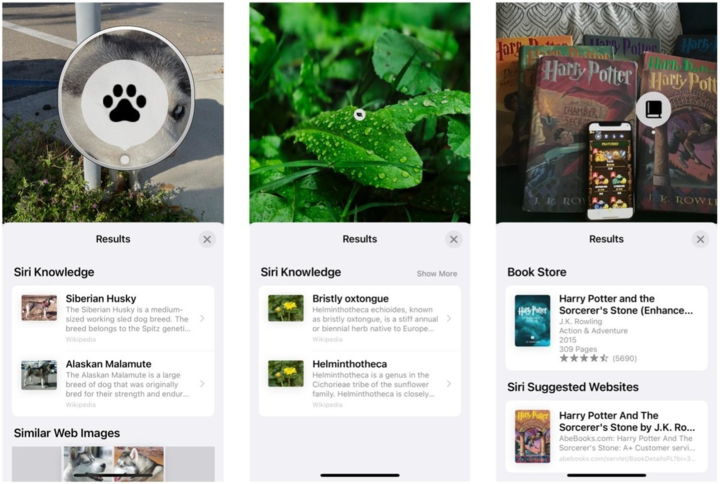
▲ Perform a “visual search” on the photos, with small paw prints representing animals. Image from: iMore
Through the introduction of the new features of iOS 15, we can see that Apple is still evolving from the dimensions of ease of use and user-friendliness.
Whether it’s the iMessage that can share your favorite content with your friends, move towards social networking, or remind you of rain and thunder, the weather and maps that worry about your commuting and sitting in the station can well prove this point.
The models that support iOS update are attached below. You can see that iPhone 6s, iPhone SE and other models also support updates, but you cannot experience all the functions.
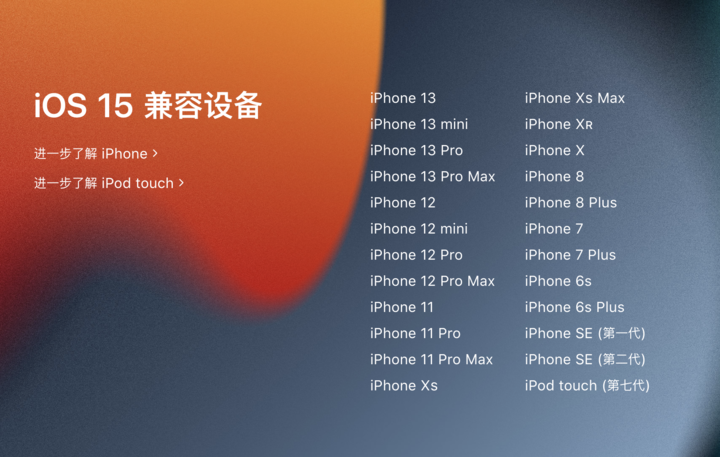
It’s worth mentioning that, according to Apple’s official website, starting with iOS 15, you can choose whether to keep in iOS 14 or upgrade to a major version. If your iPhone has insufficient storage space or older models, you might consider continuing to upgrade to iOS 14.

▲ The picture on the left is the introduction of the official website, and the picture on the right is you can choose whether to upgrade to iOS 15
In the process of experiencing the beta version of iOS 15 in the past few months, we used iPhone 11, iPhone 12 Pro Max and other models to occasionally experience sudden heat, and the battery life has not been significantly improved. However, you are welcome to share in the message area for the specific performance of the official version.
The title picture comes from: Gameingnow

.
