access:
National Bank Surface Pro 9/Laptop 5 and Surface Studio 2+ new products are available for pre-sale
access:
Microsoft Surface product purchase portal
On the morning of October 12, US time, on the occasion of the tenth anniversary, Microsoft held a new hardware launch conference under the Surface brand. And new design products based on DALL·E 2 image generation technology:
Surface Pro 9 2-in-1
Surface Laptop 5 laptop
Surface Studio 2+ All-in-One Desktop
Microsoft Audio Dock Speaker + Docking Station
Microsoft Designer AI design software

Since the brand’s inception, Surface has spent a full decade challenging the industry’s perception and expectations of the “personal computer” product category, and has therefore become the favorite of a considerable number of professional/core users.
“Today’s announcement of Surface devices, along with the AI-based technology on board, represents our vision and vision for the next generation of Windows PCs,” said Panos Panay, chief product officer at Microsoft. “In the new computing era, PC and cloud computing technologies Combined seamlessly, AI capabilities are everywhere, unlocking new experiences and unleashing creativity for all.”
Hurry up with the Silicon Stars to see the details of these new products.

Surface Pro 9
The founding product of the Surface brand is a two-in-one computer (tablet touch-screen computer + detachable keyboard cover), and today’s fine lineage of thin, multi-form, and cost-effective product form has been inherited through Surface Pro 9.
Let’s first look at the basic configuration: Surface Pro 9 still uses a 13-inch ultra-2K resolution PixelSense Flow narrow-frame touch screen, supporting a refresh rate of up to 120Hz, not only a screen, but also a canvas for designers and students with Surface stylus ‘s notepad. Moreover, the aspect ratio of the screen continues to adopt the iconic 3:2 favored by office users, which can display more/longer content on the same screen.


Surface Pro 9 comes in two main versions, Wi-Fi and 5G:
Wi-Fi consumer models are equipped with Intel EVO platform 12th generation Core i5-1235U or i7-1255U processors, while Wi-Fi commercial SKUs are equipped with i5-1245U or i7-1265U processors, and the overall performance is about 50% higher than that of Pro 8 The 5G version uses the “Microsoft SQ3” processor developed in cooperation with Qualcomm based on the 8CX Gen3 mobile chipset, and also integrates a specialized neural processing unit (NPU).
It should be noted that between the two versions of Wi-Fi and 5G, it is not only as simple as adding mobile data functions, but there are still obvious differences in system functions and interface connectivity.
Let’s take a closer look:
First of all, the new experience brought by artificial intelligence (AI) technology is the main feature of Microsoft this year.
Windows Studio Effects is one such AI-based feature, specifically for video conferencing scenarios. It includes more natural background blur (Portrait Blur), automatic tracking of speakers and adjustment of frame composition (Auto Framing, which can track and adjust single and multi-person images in real time), and eye contact (Eye Contact).
The point is that in Microsoft’s design, this set of functions needs to rely on the special NPU neural chip of the 5G version.

The reason Microsoft designed it this way is to let the NPU carry most of the AI computing, which significantly reduces the load on the chipset (CPU and GPU). The result is that even when the power is not plugged in, it is still very power-efficient to open a video conference and turn on the above-mentioned special effects.
Moreover, Microsoft claims that on the Pro 9 5G version, this set of Windows Studio Effects will become a system-level function (see the figure below), which theoretically supports all third-party video conferencing software such as Zoom and Webex. No matter which software users are more accustomed to, they can enjoy the same experience and can significantly reduce the power consumption of video conferences.

But the regret of this design is that only the Pro 9 5G version supports Windows Studio Effect, and the Wi-Fi version does not. Of course, this does not mean that users of the Wi-Fi version do not have these experiences in meetings, but they need to be turned on separately on the video conferencing software, which may cost more electricity.

There is another key difference between the Wi-Fi and 5G versions: because the Wi-Fi version uses an Intel processor, both USB-C interfaces support USB4.0 and Thunderbolt 4 (Thunderbolt 4) specifications and protocols, and can be used with The interface directly natively outputs to two external 4K screens, and also supports external graphics cards (eGPU);
The 5G version uses the ARM-based SQ3 chipset, the interface specification is only USB-C 3.2, and does not support Thunderbolt 4. The native video output performance is relatively limited, and it may require an external docking station through the charging port to achieve higher resolution/multiple screen signal output.
Other minor differences: Wi-Fi version uses LPDDR5 memory, 5G version DDR4x memory; Wi-Fi version speaker supports Dolby Atmos, 5G version only has stereo; Wi-Fi version supports TPM 2.0, 5G consumer version does not, commercial version has one Microsoft Pluton Security Processor.
The two versions of Wi-Fi and 5G have their own advantages and disadvantages. In general, the former is more suitable for core and enterprise users who “one machine is multi-purpose”, and the latter is more suitable for business travelers who often go out. When consumers buy a model, they must check the details of the configuration table again and again to confirm their needs and avoid buying the wrong model.
(And for some weird reason, Microsoft has completely canceled the 3.5mm headphone jack on both versions. This time Microsoft is one step ahead of Apple… It will really be the era of Bluetooth headsets in the future.)
This year’s Surface Pro 9 comes in two new colors: Forest and Sapphire:

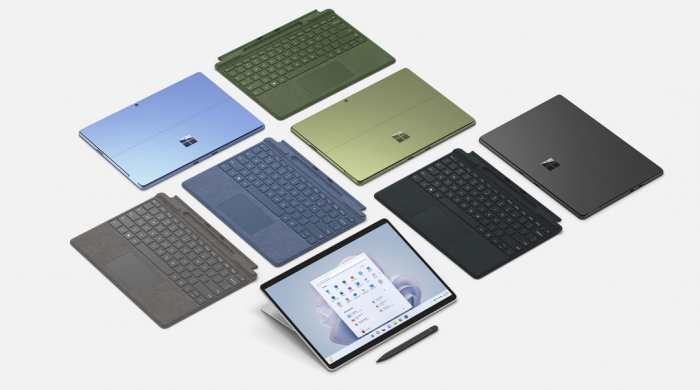
The four colors are Morino Green, Sapphire Blue, Bright Platinum (silver), and Graphite Gray (black). Image source: Microsoft

There’s also a special limited-edition Surface Pro 9, co-launched by Microsoft and UK design agency Liberty. From the tablet body to the keyboard cover, a unique blue floral pattern is used, which is quite beautiful and interesting:



In terms of price (consumer version):
$999/¥7788 i5 8GB+128GB, only bright platinum
$1099/¥8488 i5 Evo 8GB+256GB, four colors
$1599/¥14088 i7 16GB+256GB, four colors
$1299 8GB+128GB, the 5G version only shines in platinum, no domestic price yet
(Multiple configurations available; prices above do not include keyboard cover!)
Surface Laptop 5

Microsoft almost single-handedly created the concept of a two-in-one Windows computer, and launched Surface Pro, Book and other product forms that were once regarded as “heterogeneous” in the early years.
Three years after the Surface brand was established, the Microsoft hardware team put their unique design and product development capabilities into a more acceptable laptop form, and developed the Surface Laptop product line. Sure enough, Laptop has become the most popular category of Surface, with sales and reputation even surpassing 2-in-1 products…
The Surface Laptop 5, released today, is the sequel to this “regular” product line.
Despite its conventional shape, the Surface Laptop 5 is no ordinary laptop in every way. First of all, the one-piece aluminum alloy body is the design language that this series of products has always adhered to. It is difficult to find a second model in the Windows laptop market:

In terms of ease of operation, Microsoft has added a lot of small details to the Surface Laptop 5 that are difficult for ordinary people to notice.
For example, when the computer is placed on the desktop, the A side (top cover/screen) can be easily opened with only one finger. This design has been well received on the previous generation products; another example is the keyboard design of the previous generation. On the basis of optimization, while ensuring a crisp paragraph sense, the noise of fast beating is significantly reduced to avoid becoming a source of interference in the office.


Using the original charger, Surface Laptop 5 can achieve a fast charge of 50% in half an hour. And a “Focus” mode has been added to the latest version of Windows 11, which can be turned on to block non-important notifications, so that you can concentrate on work or enjoy entertainment content.
In terms of screen, Surface Laptop 5 still has two versions of 13.5-inch and 15-inch screen, using PixelSense multi-touch screen, can be used with stylus, and the screen supports Dolby Vision IQ (smart HDR) technology.

In terms of other hardware configurations, like the Pro 9, the i5 (1235U, commercial 1245U) and i7 (1255U, commercial 1265U) platforms that use the Intel Evo platform support up to 32GB LPDDR5x memory, and professional removable M.2 SSD (Maximum optional 1TB)
In terms of interface, Surface Laptop 5 still retains a conventional USB-A (3.1) interface in order to ensure the friendliness of non-professional users; the other C port supports USB 4.0 and Thunderbolt 4 specifications, that is, supports 2 external 4K monitors . In addition, the 3.5mm headphone jack has also been retained…

Like the Pro 9, this year Microsoft has added a pretty eye-catching new colorway to the 13-inch version of the Surface Laptop 5: Sage:



The other three colorways are the elegant black, sandstone gold, and bright platinum (silver) that have been used before. Among them, the 13-inch silver version uses Alcantara faux fur on the C surface, covering the keyboard and palm rest.
In addition, Microsoft has also launched four Surface mice with the same color matching.



In terms of price:
13 inches
$999/¥7888 i5 8GB+256GB (silver only)
$1499/¥11088 i5 16GB+512GB (four colors)
$1699/¥12488 i7 16GB+512GB (four colors)
15 inches (silver black only)
$1299/¥9688 i7 8GB+256GB (silver only)
$1799/¥13188 i7 16GB+512GB (black only)
$2399/¥17388 i7 32GB+1TB (black only)
(there are many other configurations)
AI image design software
At today’s press conference, Microsoft announced the launch of two software based on AI text-to-picture technology:
Microsoft Designer and Image Creator.

Let’s first look at Designer, which integrates the DALL·E 2 algorithm developed by OpenAI, the most well-known basic scientific research institution in Silicon Valley, and the deep neural network technology developed by Microsoft.
Based on various existing content (including but not limited to text prompts, reference pictures, etc.), AI algorithms can be used to generate brand new pictures.
Take the following image as an example, enter “autumn style loaf cake with berries”, and you can get a high-quality generated image:

For another example, enter “dog spaceman in digital drawing style”:
Furthermore, users can use these images to quickly generate PPT templates, invitations, posters, social media images, etc.:
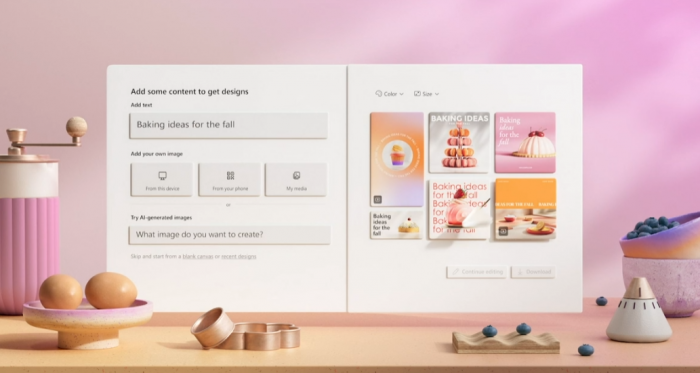

Designer will exist as a standalone design software under the Microsoft 365 (formerly Office) office suite. That is to say, users only need to pay to subscribe to M365 members to use this software.

For ordinary netizens who do not have the need to purchase M365 membership, but want to experience AI creation of pictures, Microsoft has also sent them a benefit: a completely free web-side tool called Microsoft Creator.
In the Edge browser that comes with Windows 10 and 11, as well as the Bing search engine, users can use Creator for free:
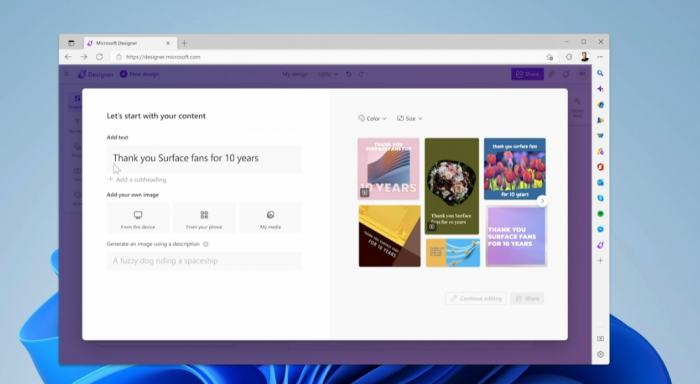
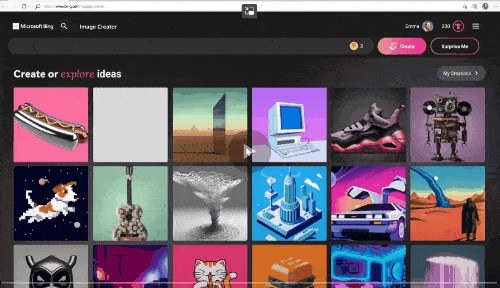
AI picture creation is already hot enough, and now Microsoft has come to add firewood.
Of course, more importantly, Microsoft has now become the first company among all American technology giants to integrate AI image creation into the existing core product matrix and open it to global consumer users.
new accessories
The main push accessory is called the Audio Dock. Simply put, it is a docking station (dock) that Surface computers can choose from in the past, a speaker, and a bunch of various common interfaces.

The Audio Dock connects to the computer via a USB-C cable. And it is not only compatible with Surface computers (Win 10, 11), but also compatible with MacOS. If you use your laptop as your main machine and often need an external screen, it can help you better manage cables and save desktop space.

Audio Dock is also a so-called “Microsoft Teams certified peripheral”. It has built-in speakers and a stereo directional microphone array. It is very useful for video conferences, and in addition to Teams, it can also natively adapt to Zoom and Google Meet. These two third-party conferencing software.

The back of the machine has the following interfaces:
HDMI 2.0 (support 4K60Hz)
1x USB-C 3.1 Gen2 (supports video out, data)
1x USB-C 3.1 Gen 2 (data only)
USB-A(USB3.1 Gen2)

In addition to the above-mentioned products, Microsoft has also released Surface Studio 2+ desktop all-in-one, video conferencing wireless remote control (including ppt presentation, mute, screen pointer and other functions), accessible control peripherals for 1 billion people with various disabilities and other products.




