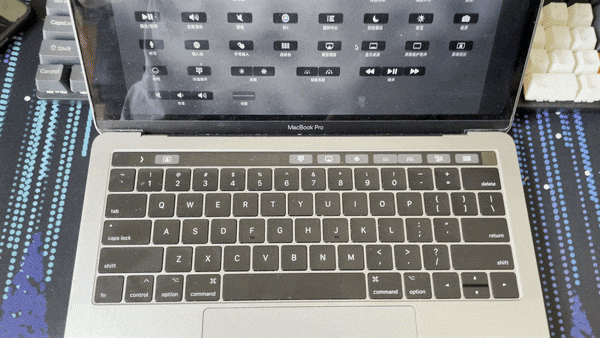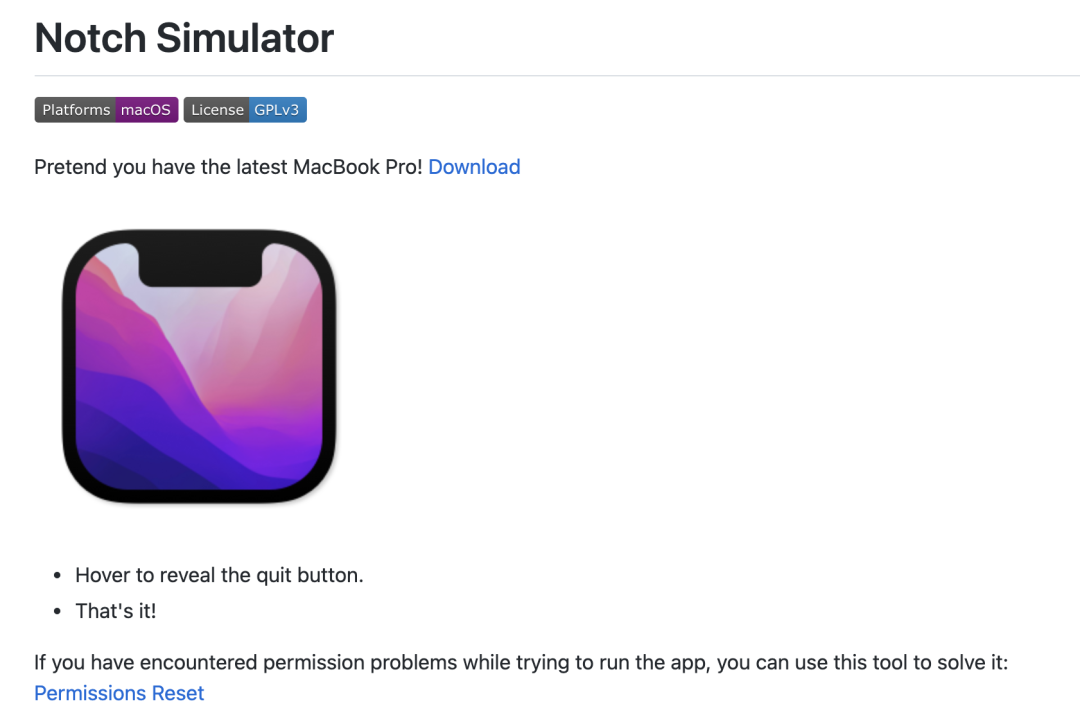Have you placed an order for the new MacBook Pro? Is the “bangs” of the front camera the main reason for your entanglement?
The reason why this question is asked is that at the moment when the new MacBook Pro was shown head-on at the press conference, many viewers might feel like riding a roller coaster: the previous second was the M1 big cup (Pro) and the super big cup ( Max)’s performance was shocked, then he called out to buy, buy, buy, and said “goodbye” when he saw his bangs in the second.
Whether you are affected by the bangs or not, we can now imagine before the official release: what happens to the new MacBook Pro when the mouse passes through the bangs?
▲ Picture from Apple’s official website
That’s right, even if you think that the extra small bangs have no effect on the “face value”, because the blocked part happens to be the menu bar that is frequently used on the macOS operating system, how does the mouse cross this on the menu bar? Little Liu Hai has become the focus of discussion among netizens recently.
Of course, so far, almost no one except Apple has touched the new MacBook Pro. Therefore, APPSO can only be like everyone here, guess how Apple will make the mouse and the bangs coexist in harmony.
Routine solution: use a pointed mouse
Directly on the cursor is not impossible, but there will be various problems.
Let’s take a look at the various bangs adaptation conjectures provided by netizens.
▲ 4 possible behaviors of the pointed mouse cursor when it moves near the bangs. Image from cnBeta
The 4 schemes are well understood, let’s analyze them one by one:
Go straight through and let the mouse “swim” in the bangs.This is very “simple and rude”, but the mouse hidden inside may cause potential experience problems, and it does not look so elegant. The advantage is that Apple does not need to do a lot of additional adaptation work;
When I hit the border of the bangs, I couldn’t get stuck.The mouse cannot directly enter the front camera area, and can only bypass it by itself. This is better than hiding directly, at least the mouse will not completely “play missing” with you;
Going through the door, when the mouse moves to one side of the bangs, it directly “flashes” to the other side.The advantage of this is to ensure that the mouse maintains continuity when navigating the menu bar, and at the same time it will not be blocked. The disadvantages are also obvious. I suddenly jump from one place to another. If my eyes don’t keep up, the mouse will be “lost”.
When it encounters the border of the bangs, it automatically adsorbs the border to bypass the front camera area.It is more “intelligent” than Option 2, but the mouse navigation in the menu bar may also be affected.
Which solution do you think is more likely to be Apple’s final choice?
Before the new machine arrives, we may be able to know the answer in advance. Apple designer Linda Dong said on Twitter that the first solution is more popular.
▲ Reply from Apple designer Linda Dong. Picture from: Twitter Embed Tool
A better solution for adaptation and optimization: use the menu bar as a secondary screen
In addition to the four conventional solutions, I also thought of a “better” solution: do not display the cursor, and use the bangs and the left and right areas (that is, the menu bar) as the “secondary screen”.
When the mouse moves to this area, it will automatically change to the same adsorption mode as the iPad mouse, and the cursor will be attached to an item for the user to click.
My guess comes from the following points:
In the rendering of Apple’s official website, the screen area on both sides of the bangs is not covered by the mini-LED, and this part may be considered as a different design from the main area.
After removing the UI part of the new menu bar, the ratio of the main part of the screen is exactly 16:10.
On the old MacBook Pro, Apple has adapted the mouse to navigate on the Touch Bar.
The Touch Bar was just removed on this generation of MacBook Pro.
▲ Navigate with the mouse in the touch bar. The picture was taken by the author
The benefits of this are obvious. Using this method to navigate in the menu bar, the relationship between cursor movement and hardware mouse movement can be broken up, and the focus of the menu bar will always appear on both sides of the bangs (not in the bangs).
Non-new MacBook Pro user experience: bangs simulator
If you think that the starting price of 15,000 yuan is for you, you can only sigh for the next time; or you are still waiting for your new computer and want to adapt to the bangs in advance, then there is a way to pretend you are using the new MacBook Pro——
Yesterday, a domestic developer quickly launched the application Notch Simulator (“bangs simulator”) on GitHub. Its function is to simply simulate a small black bangs in the middle of your Mac.
▲ The developer said that this emulator allows you to “pretend to have the latest MacBook Pro”
The specific use effect is shown in the figure below.
▲ Use Notch Simulator to simulate the effect of bangs
The operation method is very simple. Download the compressed package on the GitHub page and open it directly, and a small bang will appear on your screen. If you don’t want it, just click the bangs area with the mouse to exit.
Another advantage of this simulator is that there is no need to worry about mouse adaptation.
Title picture from: MacRumors
Notch Simulator is suitable for macOS system, the size is 12.8 MB, completely free
https://github.com/megabitsenmzq/Notch-Simulator
This article is from the WeChat public account “APPSO” (ID: appsolution), author: Zheng Zhiwen, 36氪 published with authorization.
.