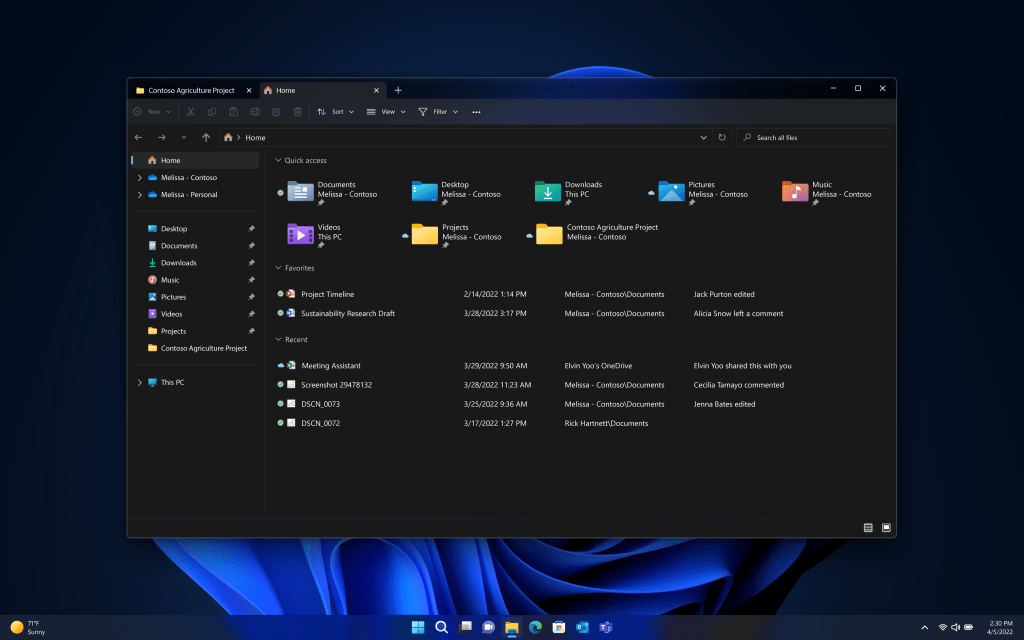IT House October 5 news, Microsoft today pushed the Windows 11 version 22H2 Release preview Build 22621.608 (KB5017389). Microsoft said that, as Panos Panay announced a few weeks ago, as part of delivering continued Windows innovation and value, Microsoft will offer an additional set of experiences to customers of Windows 11 version 22H2 in October.
IT House learned that Microsoft Windows 11 version 22H2 Build 22621.608 (KB5017389) updateIncludes a tabbed file explorer, suggested actions for things like phone numbers and dates, a new taskbar overflow menu, and an enhanced share to nearby device option。
Here are the updates:
- new function! Enhanced File Explorer. It now includes tabs to help users organize file browser sessions like they do in Edge. On the new File Explorer home page, you can pin important files for quick and easy access. Harness the power of Microsoft OneDrive to see what colleagues are doing with shared files. Personalized recommendations are also provided based on the user’s Microsoft 365 account.
- new function! Added suggestions for actions when users copy items. For example, Microsoft offers suggestions when duplicating phone numbers or future dates, as well as making calls with Teams or Skype or adding events in the Calendar app.
- new function! Added taskbar overflow menu. The taskbar will provide menu entry to display all overflow applications in the same space.
- new function! Now you can share to more devices. Users can use Nearby Share to discover and share to more devices, including the desktop.
Microsoft also noted that while these features are rolling out to Release preview channel users, not everyone will get them immediately after installing the KB5017389 update. Microsoft will push these features in a staggered state so that the company can “monitor feedback from Windows Insiders” and possibly collect telemetry data about usage.
For ordinary users who use the Windows 11 2022 update, it is expected that these new features will be officially launched in late October.Return to Sohu, see more
Editor:
Disclaimer: The opinions of this article only represent the author himself, Sohu is an information publishing platform, and Sohu only provides information storage space services.