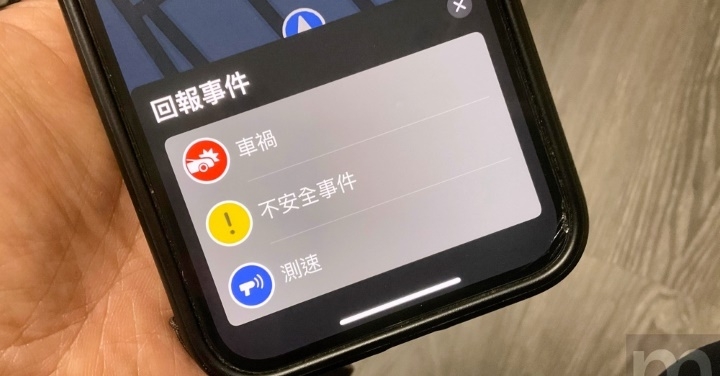Let other people who use Apple Maps to navigate the road quickly
Currently in the Apple Maps service of iOS 14.5 and above, you can quickly report road conditions during map navigation as long as you use Siri.
Regardless of whether the user is navigating through a mobile phone, or using the navigation function through CarPlay via the car system, he can quickly wake up the Siri digital assistant service through spoken words and report “there is a car accident ahead” or “there is a situation on the road”, etc. This allows Apple Maps to update the status in real time, so as to inform other users who also use the Apple Maps navigation function.
If the user finds that the accident has been cleared on the route, he can also report the situation by waking up the Siri digital assistant service.

The current Siri digital assistant service can report road conditions as follows:
- “Hey, Siri, report the accident/unsafe incident/speed test/speed camera/incident”
- “Hey, Siri, there was a car accident ahead.”
- “Hey, Siri, there is a speed camera here.”
- “Hey, Siri, resolve the accident/unsafe incident/incident”
- “Hey, Siri, the accident has been ruled out.”
- “Hey, Siri, there is still an accident at the scene.”
Apple recommends that users can operate directly through the Siri digital assistant to avoid distraction during the use of the navigation function, and to keep their hands on the steering wheel to ensure the safety of the vehicle.
However, if the user is riding in a vehicle or walking on foot, he can also directly operate the “Report a Problem” function through the “i” information button in the upper right corner of the Apple Maps service interface, or the passenger assistance point on the vehicle’s sub-seat Click the “report” icon on the CarPlay interface to help share the road status.
However, there will be different corresponding instructions according to the difference in the use area, and you may need to pay attention to it when using it.