The ThunderBolt interface has become the new darling of creators because of its higher transmission speed and the full adoption of Mac products. However, since this technology is designed by Intel, few AMD products have this interface. The B550-CREATOR, a new member of the ProArt series launched by ASUS face creators, is one of the minority and the first AMD motherboard with ThunderBolt 4 interface.
specification
Size: ATX (30.5cm x 24.4cm)
Processor: AMD Ryzen 5000/4000G/3000 Series
Processor pin position: AM4
Chipset: AMD B550
Memory: 4 x DIMM, MAX 128GB
Expansion slots: 2 x PCIe 4.0/3.0 x16 (x16, x8/x8), 1 x PCIe 3.0 x16 (x4), 2 x PCIe 3.0 x1
Display output: HDMI 2.1, 2 x Intel Thunderbolt 4 ports (USB Type-C) 1x DisplayPort In
Storage port: 4 x SATA 6Gb/s, 2 x M.2 22110 (1x PCIe 4.0/3.0 x4 or Sata, 1x PCIe 3.0 x4 or Sata)
Network: 2x Intel I225-V 2.5Gb Ethernet
USB ports: 6 x USB 2.0 (4 to be expanded), 6 x USB 3.2 Gen 1 (2 to be expanded), 1x USB 3.2 Gen 1 Type-C (1 to be expanded); rear 4 USB 3.2 Gen2, 2 x USB 2.0
ASUS ProArt B550-CREATOR unboxing
The out-of-box ASUS ProArt B550-CREATOR is designed for content creators. Therefore, the appearance design does not have the handsome style of mainstream e-sports. On the contrary, it has more square and simple lines and does not have the slightest RGB special effects that are popular today. The main vision of the motherboard also uses a translucent black background with light gold lines, which has a unique line design.
And this motherboard also provides a wealth of expansion interfaces. First of all, there are two PCIe 4.0 x16 interfaces on PCIe expansion (when the two are fully inserted, they will be divided into x8/x8 bandwidth), and one PCIe 3.0 x16 (actual support x4 bandwidth), expandable with 2 PCIe 3.0 x1. For the storage interface, there are 1 PCIe 4.0/3.0 x4 M.2, 1 PCIe3.0 x4/SATA M.2 and 4 SATA interfaces.
In addition to the rich expansion capabilities, the ProArt B550-CREATOR I/O section is also very sufficient. In addition to 2 ThunderBolt 4 Type-C 40Gbps integrated USB 4, DP 1.4 and 15W fast charging, there are also 4 USB 3.2 Gen 2 x1 10Gbps With 2 USB 2.0 interfaces. In the display part, the HDMI 2.1 output and DP In interface are added to the TB4 output. The network part has two Intel I225-V Ethernet interfaces, which provide creators with high-speed transmission speeds.

↑ ASUS ProArt B550-CREATOR outer box.

↑ There are distinctive markings on the back of the outer box.

↑ ASUS ProArt B550-CREATOR body.

↑ List of accessories.
The motherboard processor adopts AM4 pin, can support AMD 3000, 5000 series processors or 4000 series APU, and has 12+2 phase power supply, plus a very thick black heat sink, even the highest specification 16 core 32 The continued R9-5950X is no longer a problem. On the right side of the processor socket are 4 DDR4 DIMMs, which can support up to 128GB.

↑ Half of the motherboard.
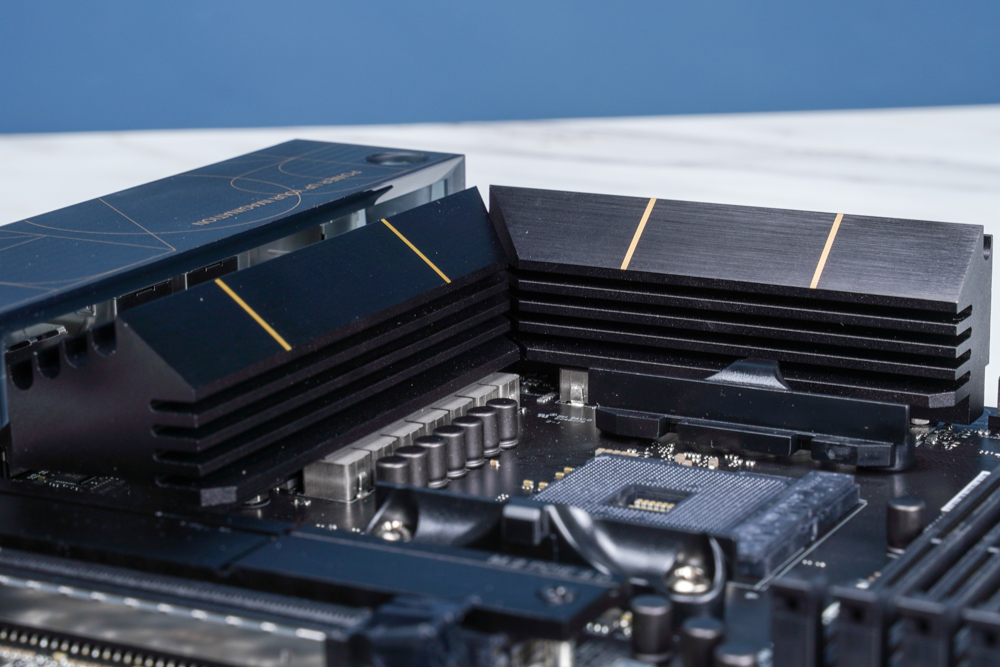
↑ Power supply heat sink.
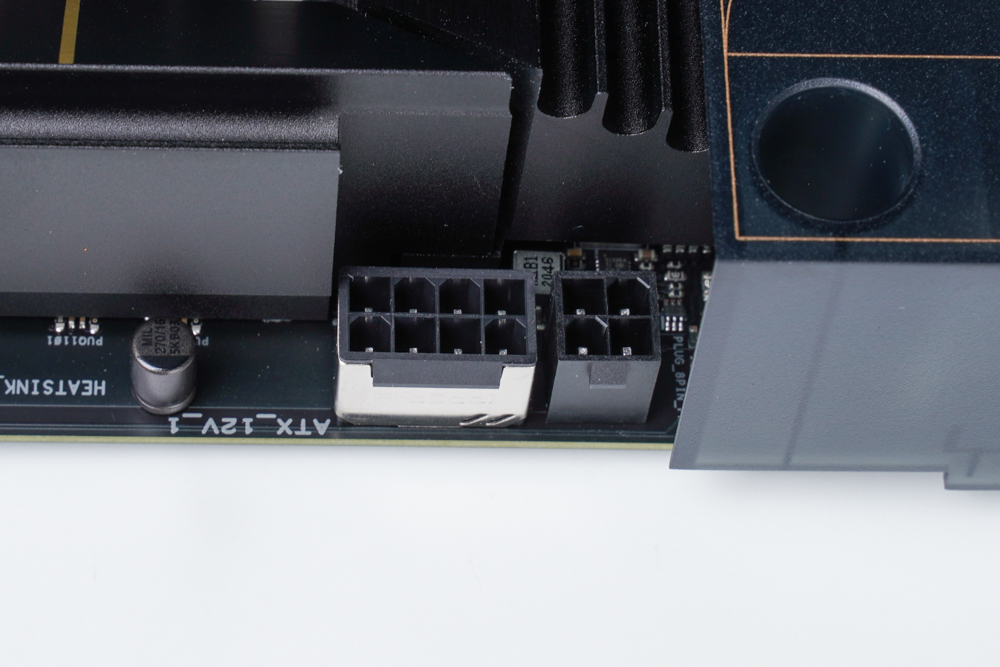
↑ 8+2 phase power supply.

↑ Memory.
Let’s see the expansion part again. From top to bottom, there are 1 PCIe 4.0 M.2, 1 PCIe 4.0 x16, 1 PCIe 3.0 x1, 1 PCIe 4.0 x16, 1 PCIe 3.0 x1, 1 PCIe 3.0 x16. It has a PCIe 3.0 or SATA M.2 interface, but the actual channel also see the above introduction.

↑ The lower part of the ASUS ProArt B550-CREATOR motherboard.
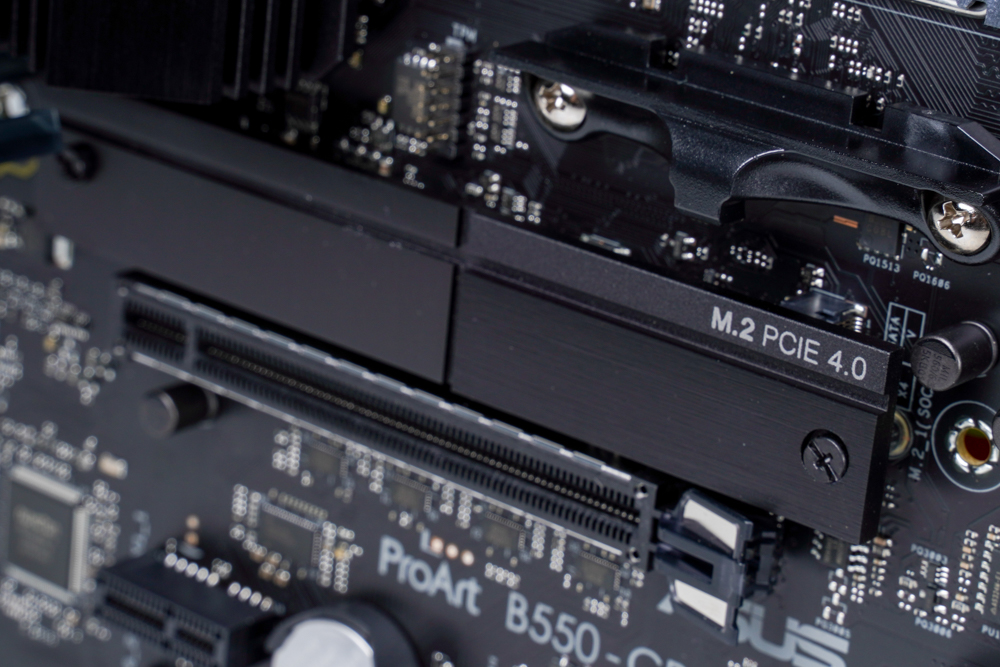
↑ PCIe 4.0 M.2 expansion heat sink.
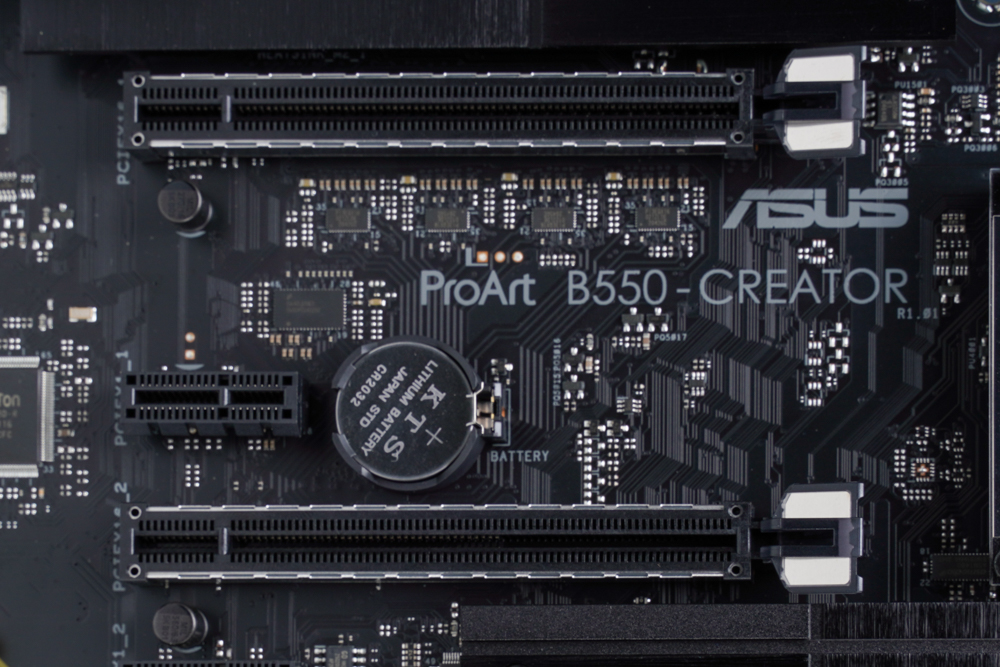
↑ PCIe 4.0 interface has metal reinforcement.
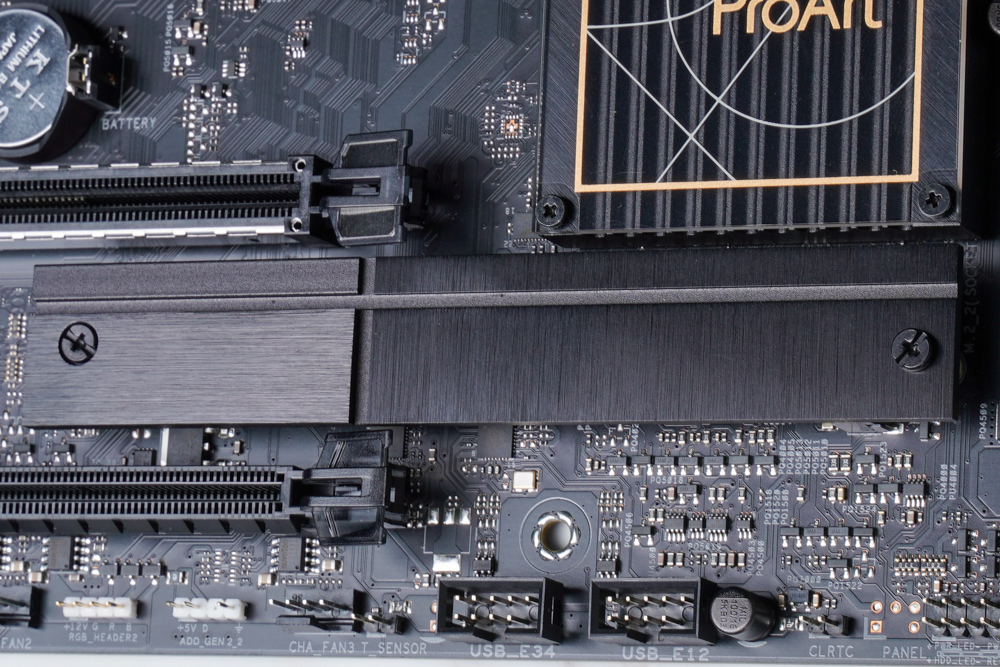
↑ PCIe 3.0 M.2 heat sink.
Although the motherboard itself is designed without light, the fan motherboard still has ARGB +12V and +5V interfaces on the upper right corner, and supports Aura lighting effects. There are also 4 debug lights in the upper right corner. From top to bottom, there are ATX 24Pin power supply, 1 front USB Gen 1 Type-C expansion, 2 USB 3.2 Gen2 and 4 SATA interfaces. As for the left-to-right interface at the bottom, there are basic expansions such as front audio source, COM, 2 sets of USB 2.0, sensor and front panel interface.
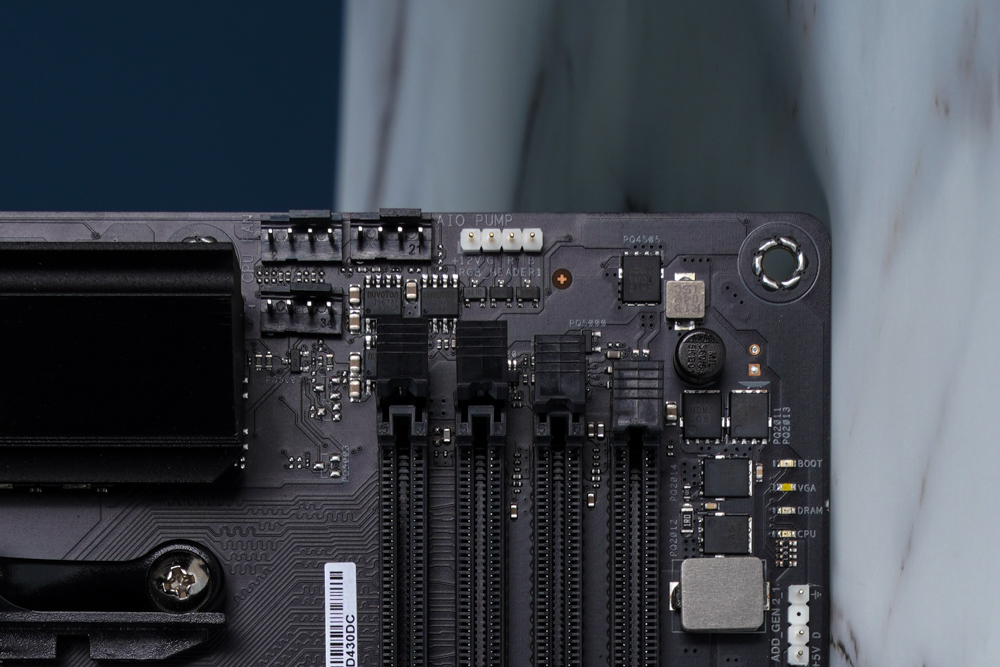
↑ ASUS ProArt B550-CREATOR has a fan, ARGB lighting effects and debugging lights in the upper right corner.
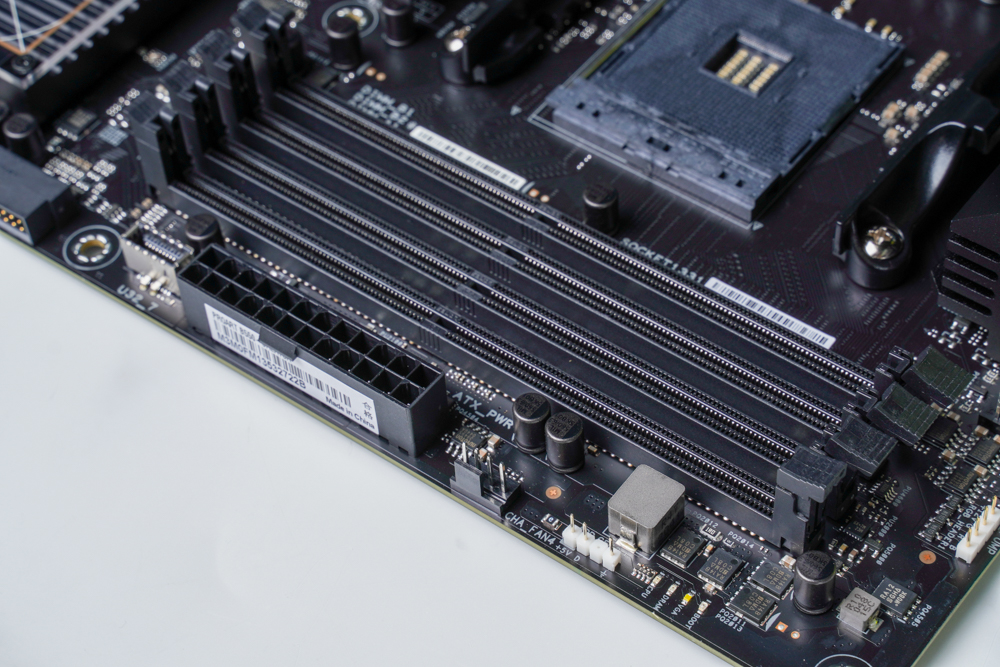
↑ Expansion on the right side of the motherboard.

↑ The bottom of the motherboard is expanded.
Next, you can see the integrated baffle shield at the upper left corner of the motherboard. This side is very different from the “armor” style of the gaming motherboard. It uses simple square lines and a blackened translucent base with golden ProArt art. The words, and the slogan of Power Up Your Imagination. And below is the Crystal Sound 3 sound design with integrated Realtek S1220A encoder.

↑ ASUS ProArt B550-CREATOR mask.

↑ ASUS ProArt B550-CREATOR 後 I/O。

↑ Crystal Sound 3。
ASUS ProArt B550-CREATOR teardown
Next, the motherboard will be disassembled, and the materials and chips used can be seen at a glance. ProArt B550-CREATOR is composed of 6 layers of PCB, and is equipped with two large heat sinks to suppress the CPU power supply module, and there are also independent heat sinks at the bottom of the 2 M.2 expansions.

↑ A list of ASUS ProArt B550-CREATOR motherboards.

↑ List of ASUS ProArt B550-CREATOR heat sinks.

↑ ASUS ProArt B550-CREATOR VRM has heat dissipation stickers.
ASUS ProArt B550-CREATOR uses 12+2 phase power supply, each phase uses 50A SiC639 Dr.MOS, and the PWM controller is on the DIGI+ EPU ASP1106 control chip on the back of the motherboard.
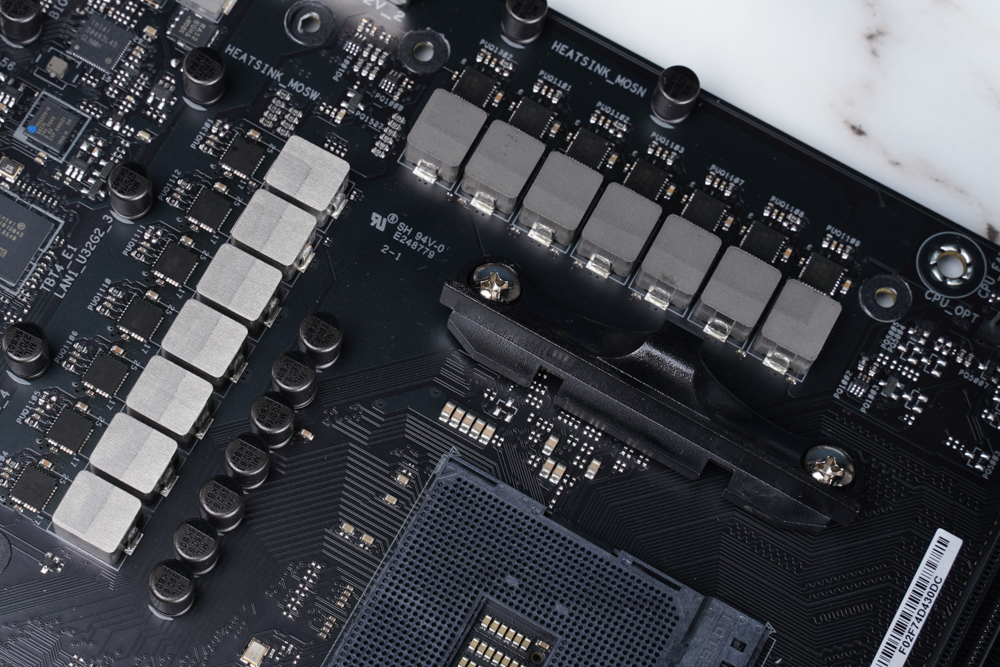
↑ Overview of ASUS ProArt B550-CREATOR power supply.
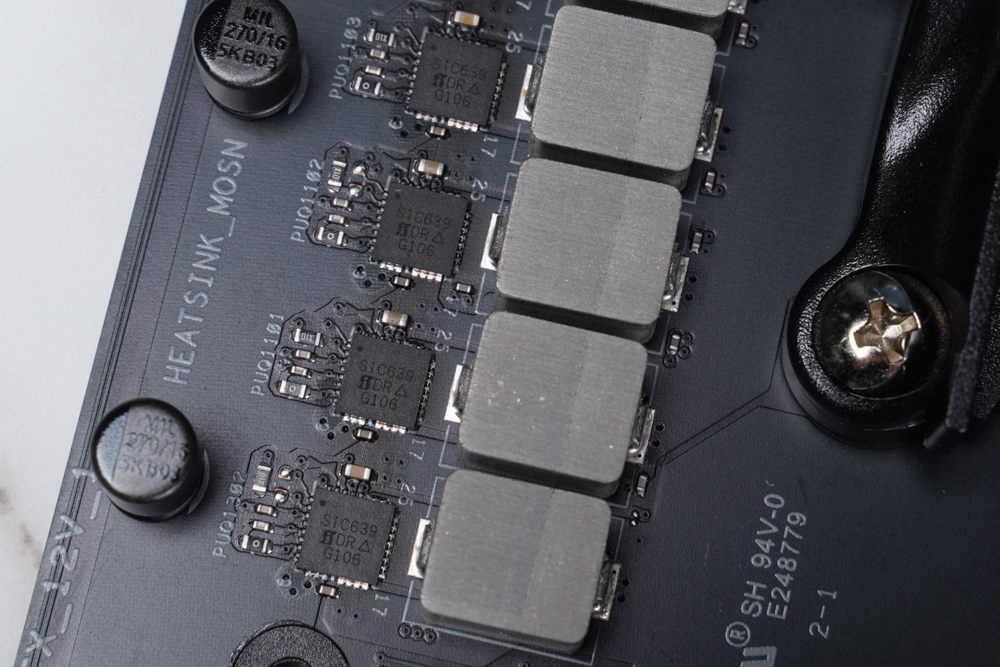
↑ SiC639 Dr.MOS。
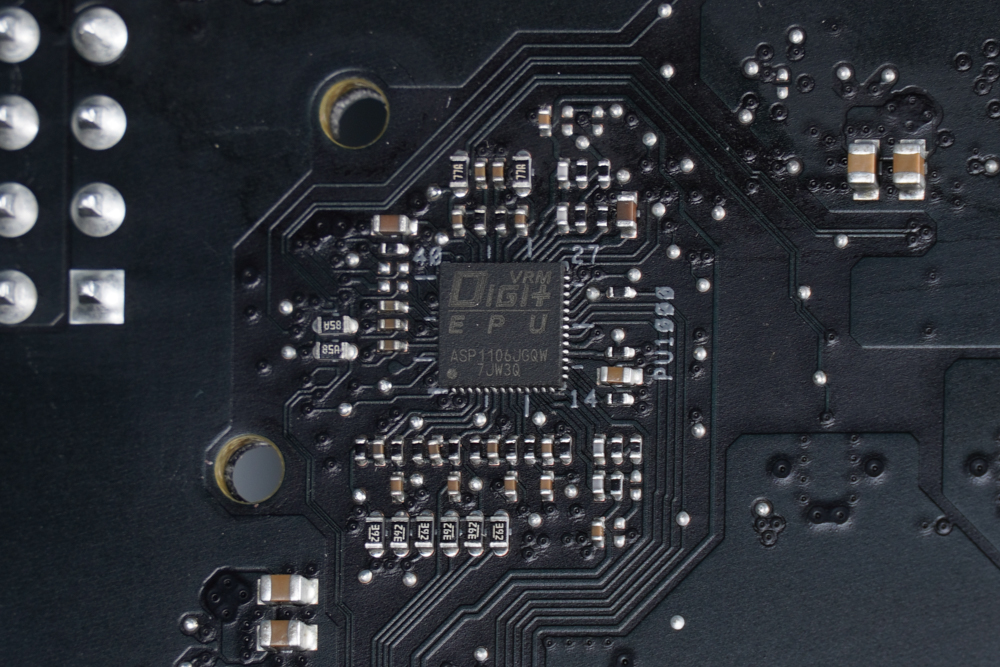
↑ DIGI+ EPU ASP1106。
In the storage and expansion interface part, there are four P13EQX16 as signal enhancement under the first PCIe 4.0×16. And whether it is the first PCIe 4.0 M.2 or the second PCIe 3.0/SATA M.2, there are quick release options that use ASUS’s new design.
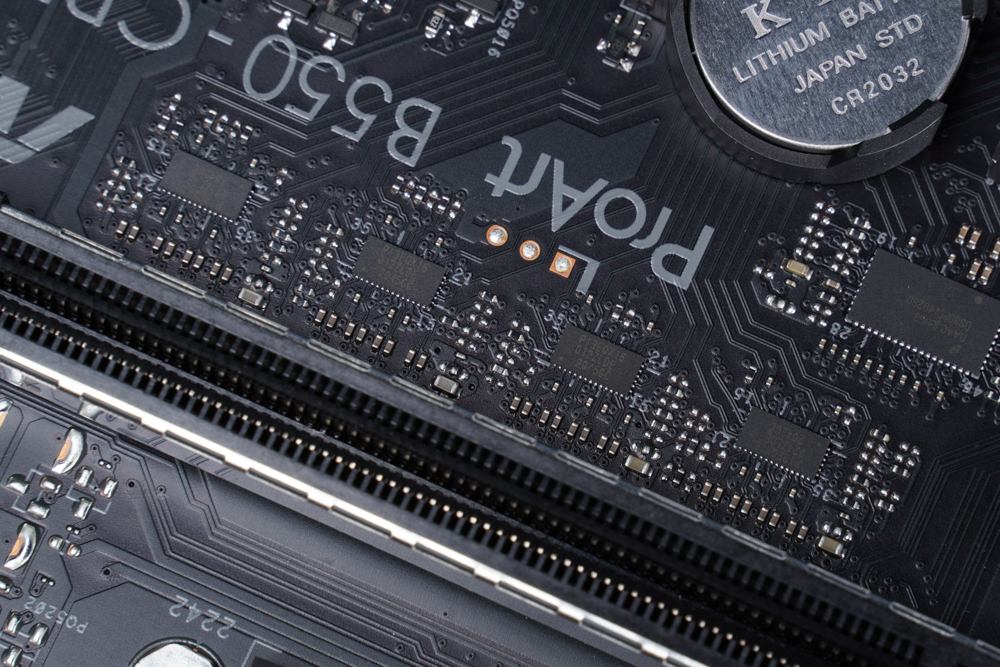
↑ P13EQX16。
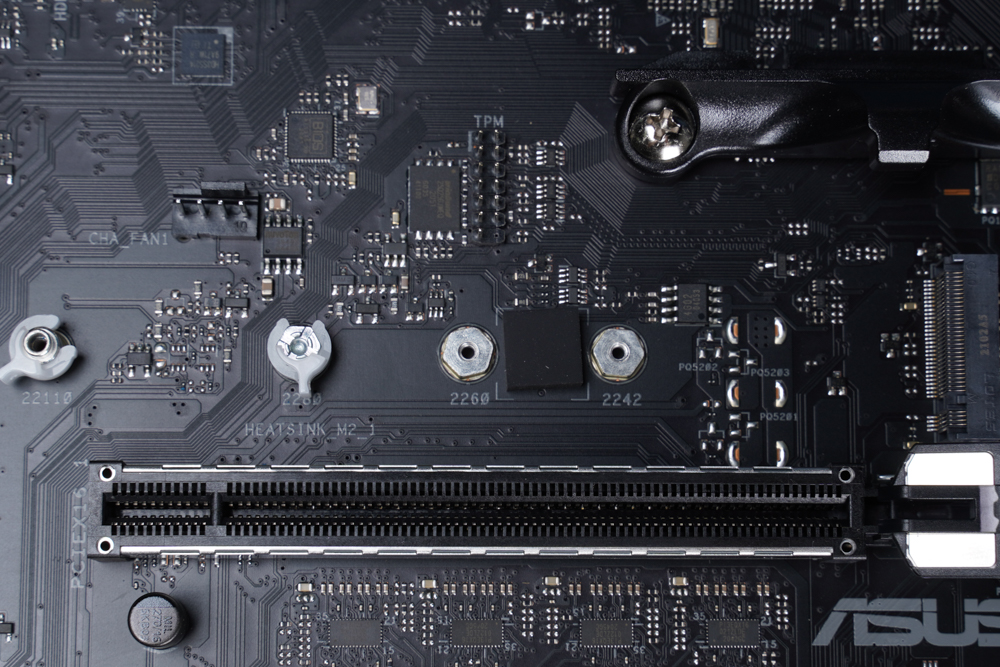
↑ M2_1。
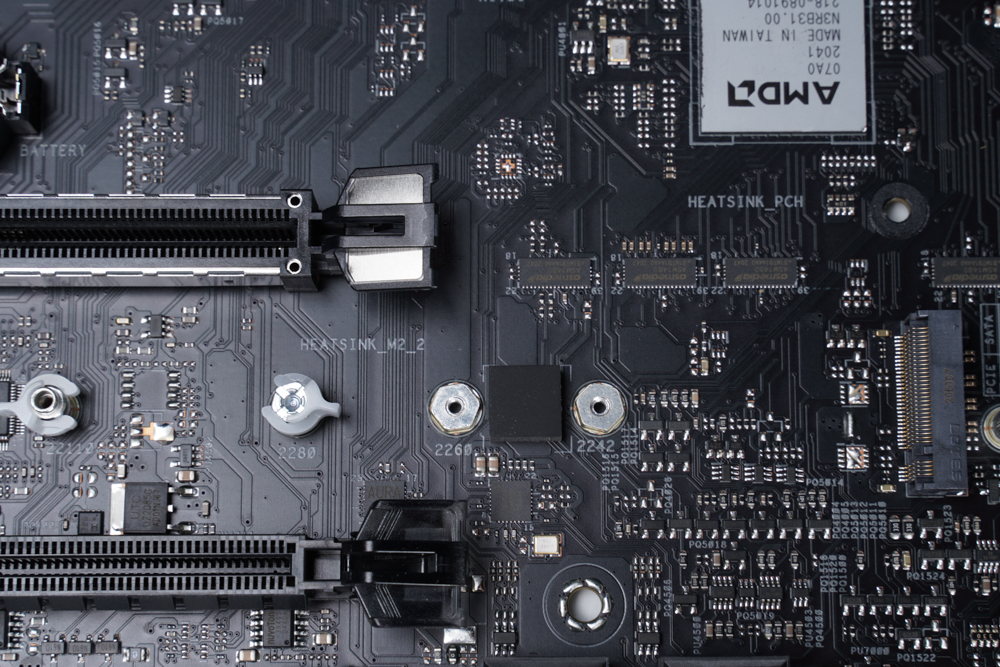
↑ M2_2。
As a major feature of this ProArt B550-CREATOR motherboard, Intel ThunderBolt 4’s JHL8540 controller, next to Cypress CYPD5225 as the PD protocol power control chip, and HD3SS214 as the PD input for TB4 output.
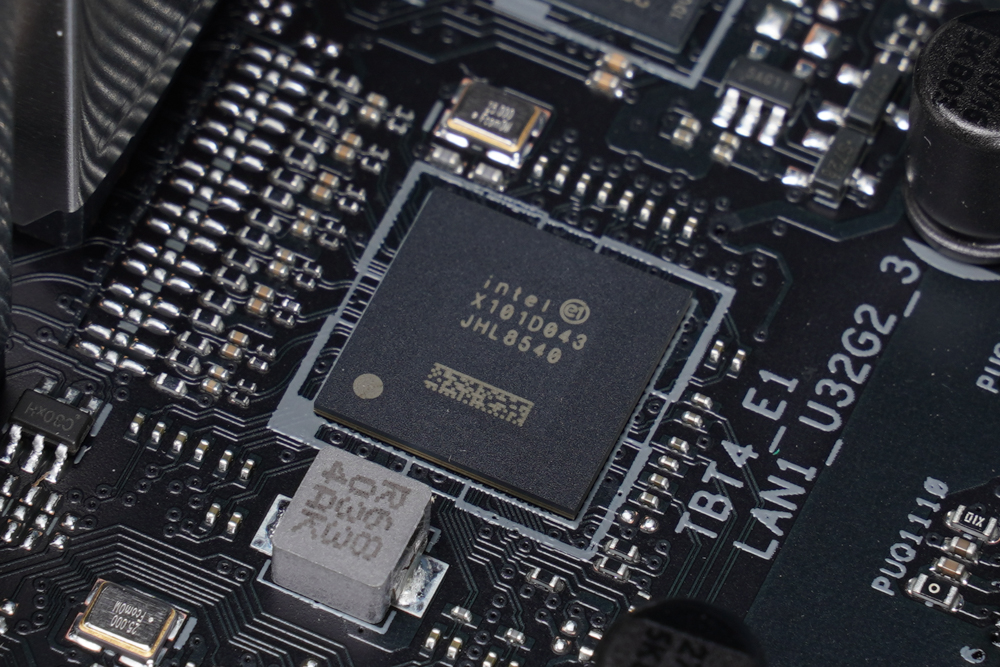
↑ JHL8540。
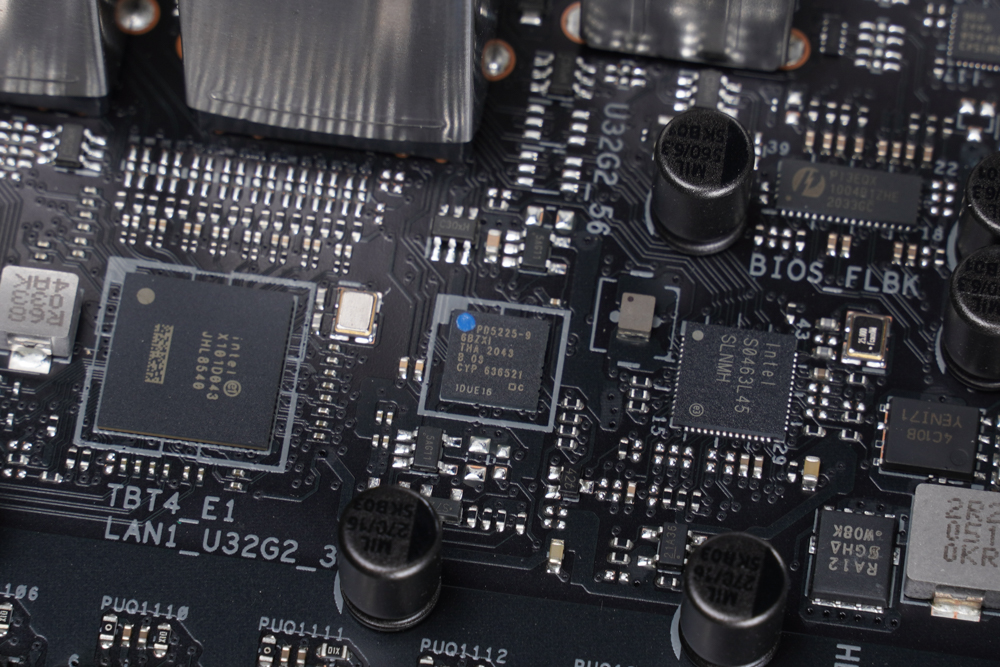
↑ CYPD5225。
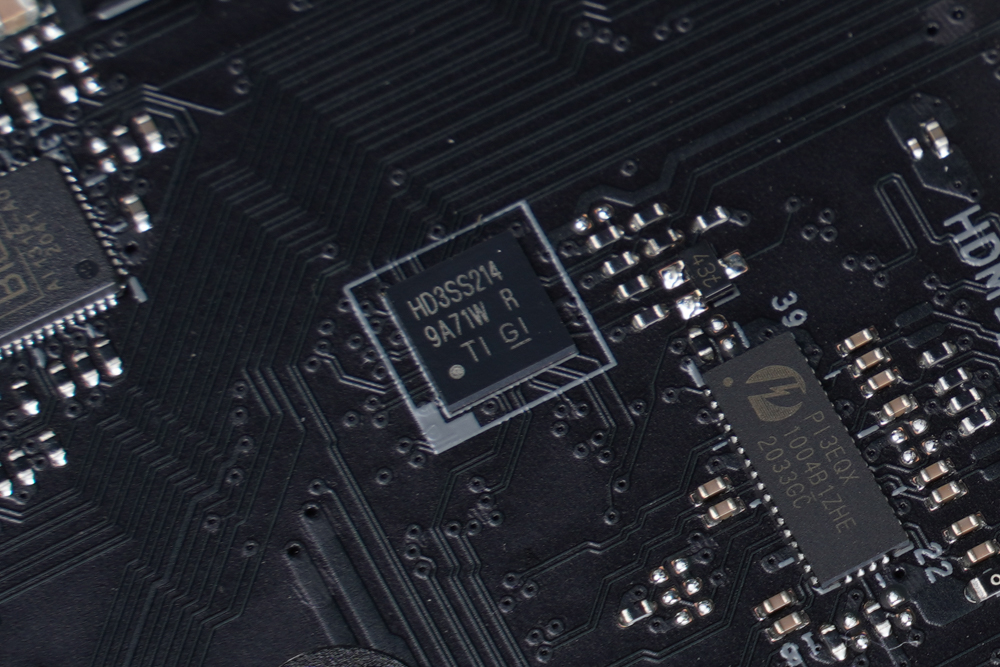
↑ HD3SS214。
Finally, I see other important points. The chip number of AMD B550 is 218-0891014. There are two Intel I225-V 2.5Gb SLNMHs and Nuvoton NCT6U980 for the environment control chip.
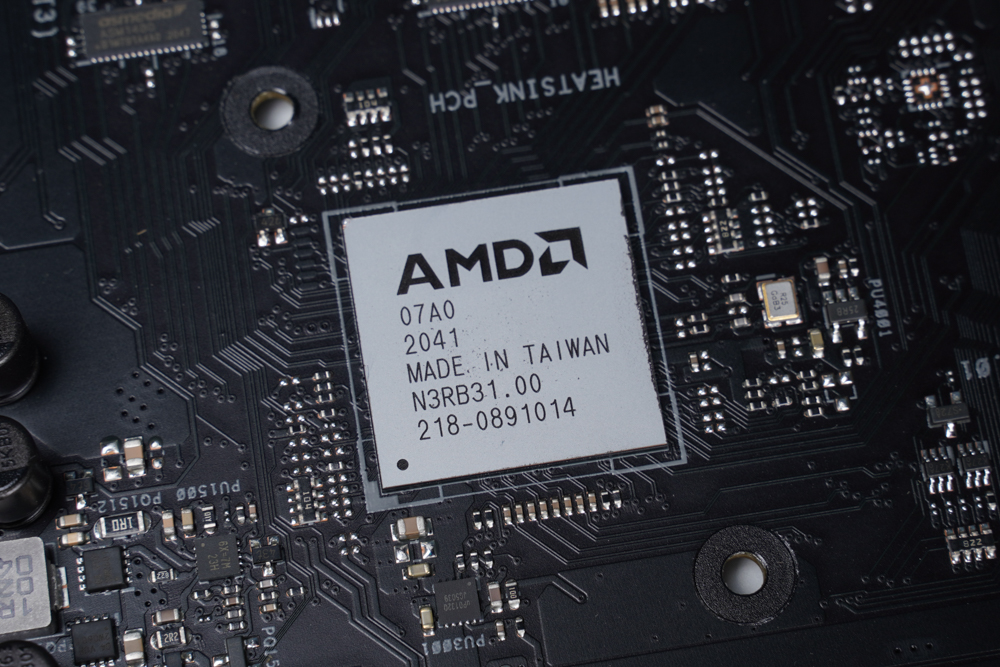
↑ AMD B550 chip number is 218-0891014.
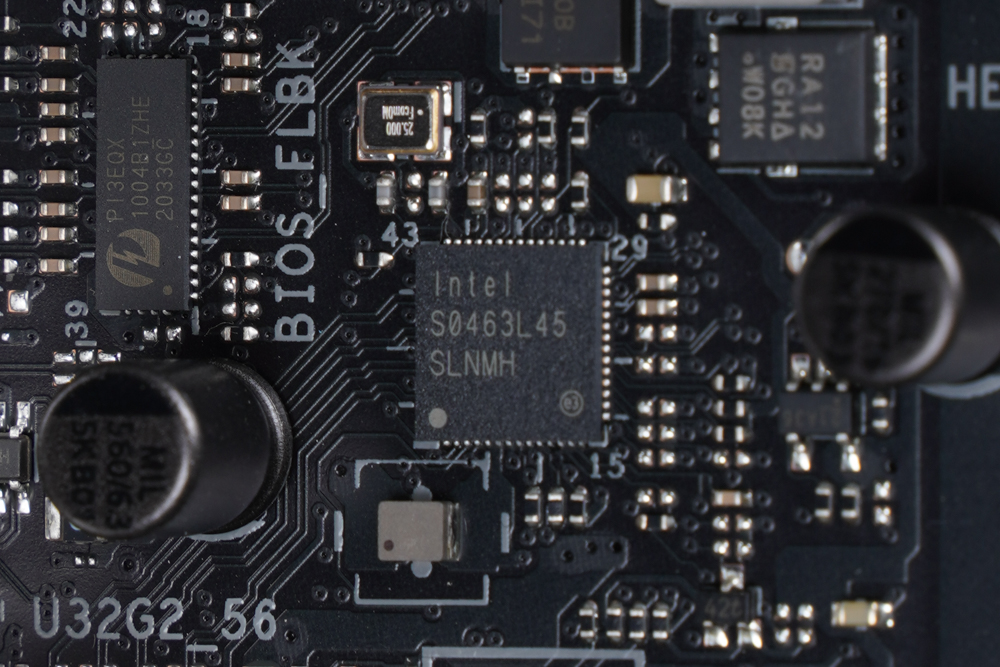
↑ Intel SLNMH。
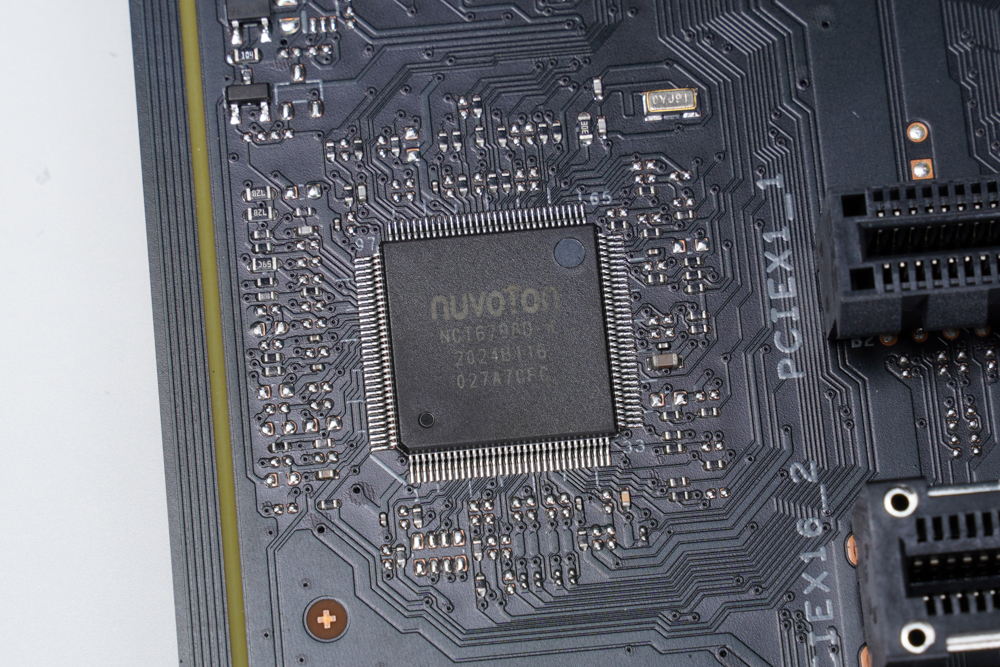
↑ Nuvoton NCT6U980。
ASUS ProArt B550-CREATOR BIOS
The BIOS interface of ProArt B550-CREATOR is still the same standard interface as PRIME, and no additional themes are specially designed for ProArt, but BIOS settings can still be performed in a simple and clear way. It is worth mentioning whether the Resizable BAR is turned on or not at the top of the menu. It can be turned on in a very intuitive way, so that the graphics card has more powerful performance.
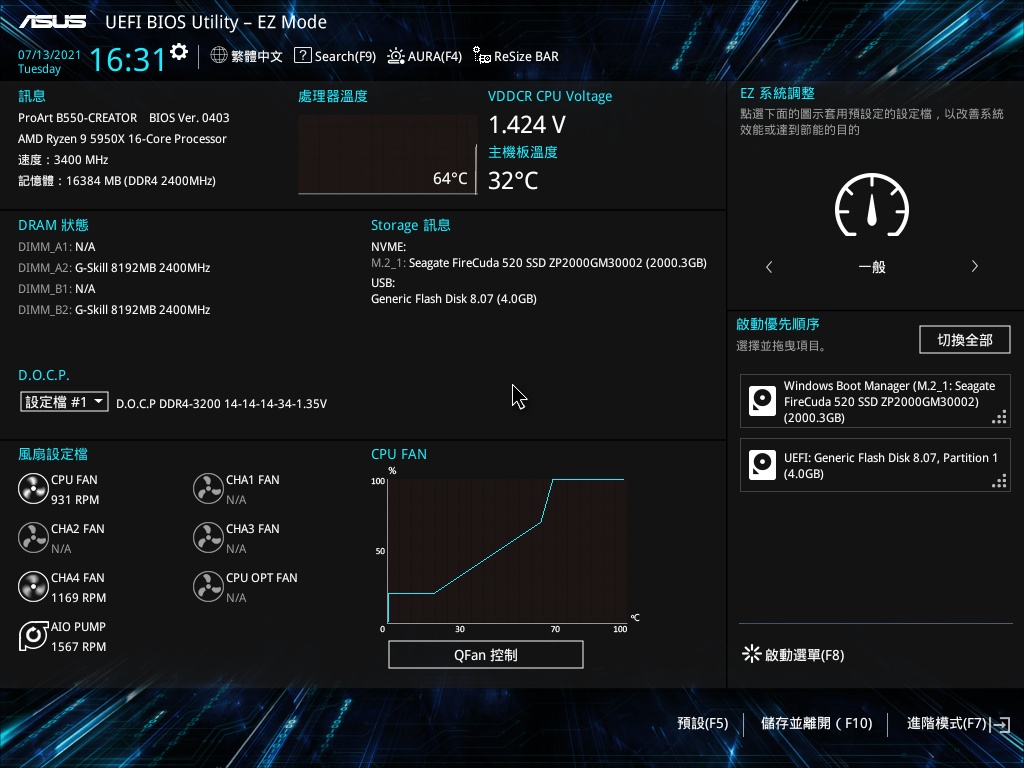
↑ BIOS EZ Mode。
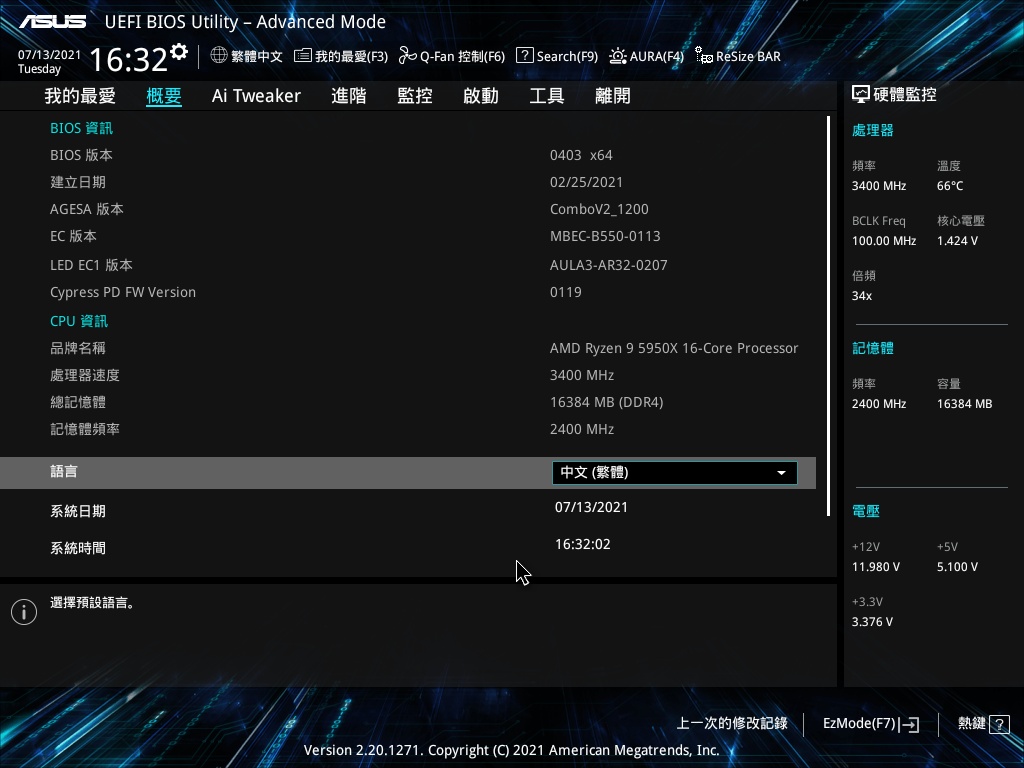
↑ BIOS Advanced Mode。
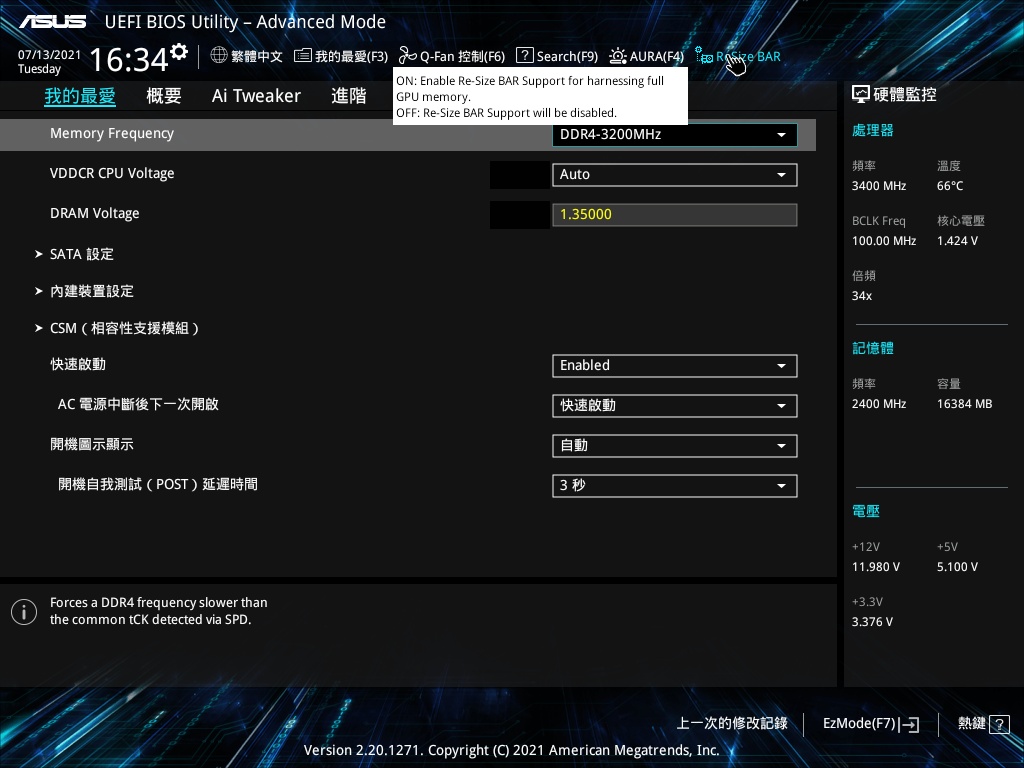
↑ Resizable BAR is turned on.
Let’s look at the detailed setting section. In the content of Ai Tweaker, you can see the opening of DOCP or setting the voltage and overclocking of the processor. But if you want to overclock more easily, you can also turn on PBO from AMD Overclocking in the advanced section. As for the detailed settings of ThundeBolt, it will be in the AMD PBS menu.
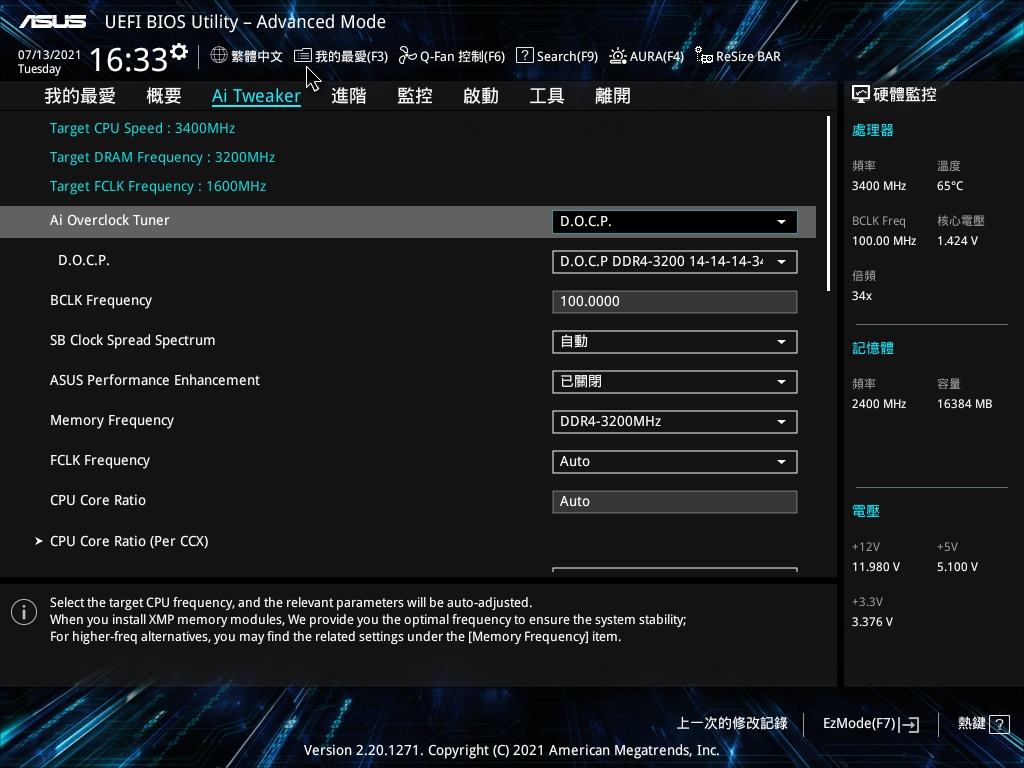
Ai Tweaker。
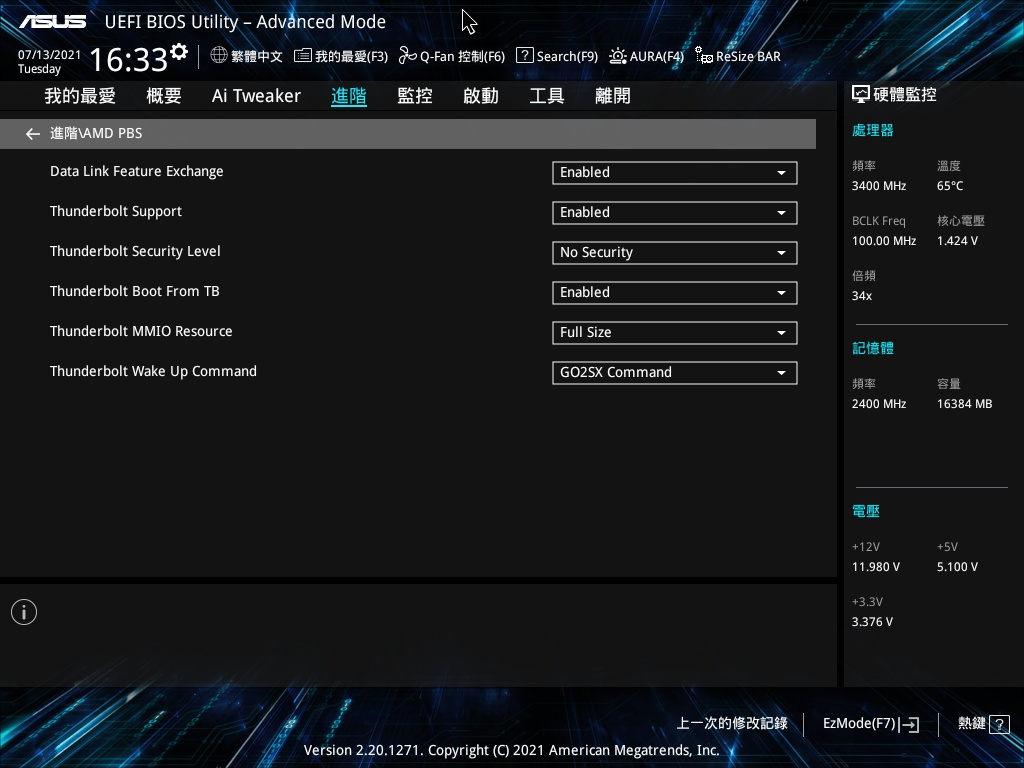
↑ Advanced BIOS.
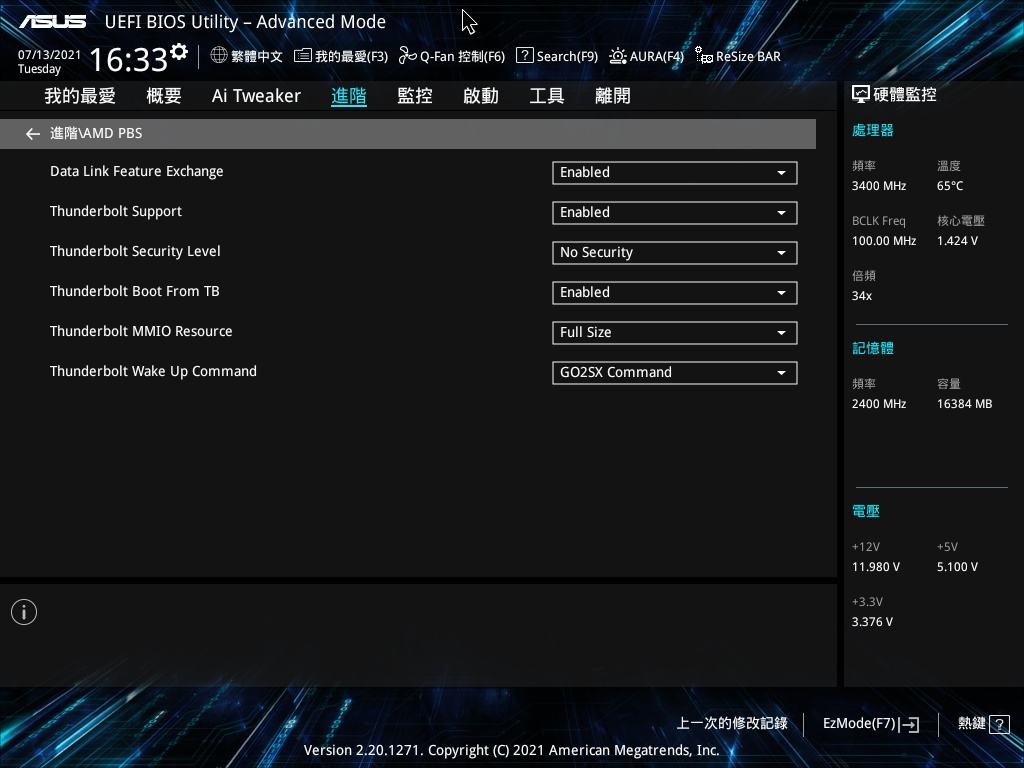
↑ AMD PBS。

↑ BIOS monitoring.
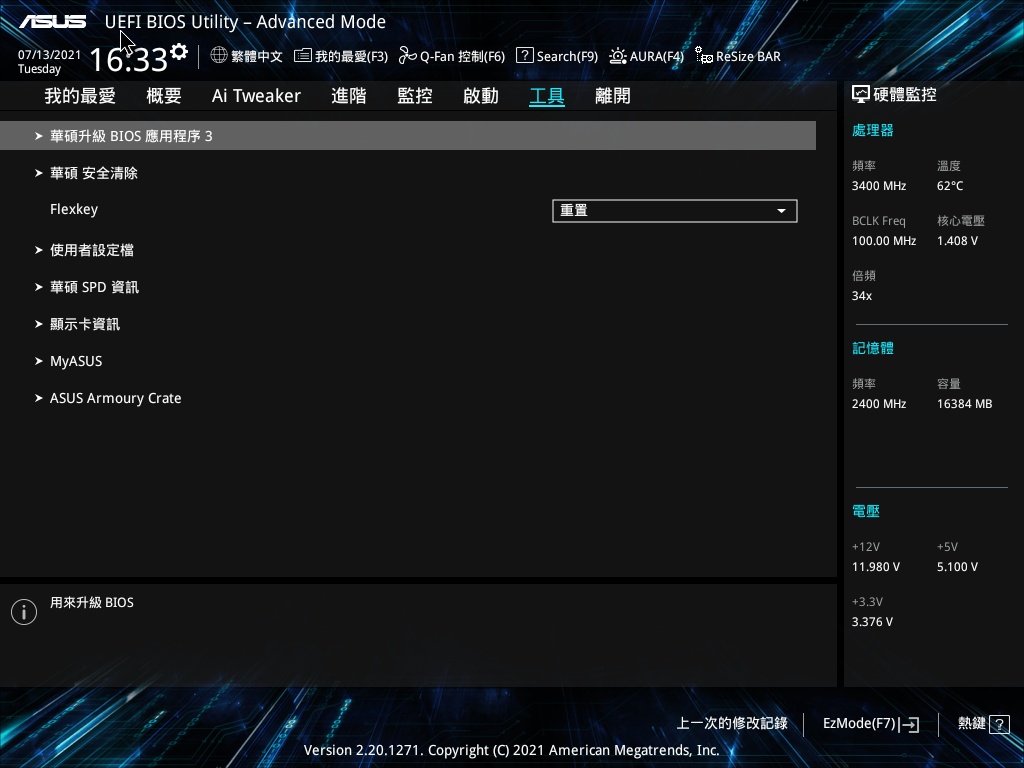
↑ BIOS tool.
ASUS ProArt B550-CREATOR ThunderBolt 4 demonstration
The biggest feature of ProArt B550-CREATOR is that it has Intel ThunderBolt 4 interface on AMD motherboard, which can provide up to 40Gbps transfer speed. Compared with the previous generation TB3, the lowest PCIe bandwidth has also doubled from 16 Gbps to 32 Gbps. In addition to the previous generation only Daisy Chain linking, it has more Hub support, making it easier to connect many devices at once.
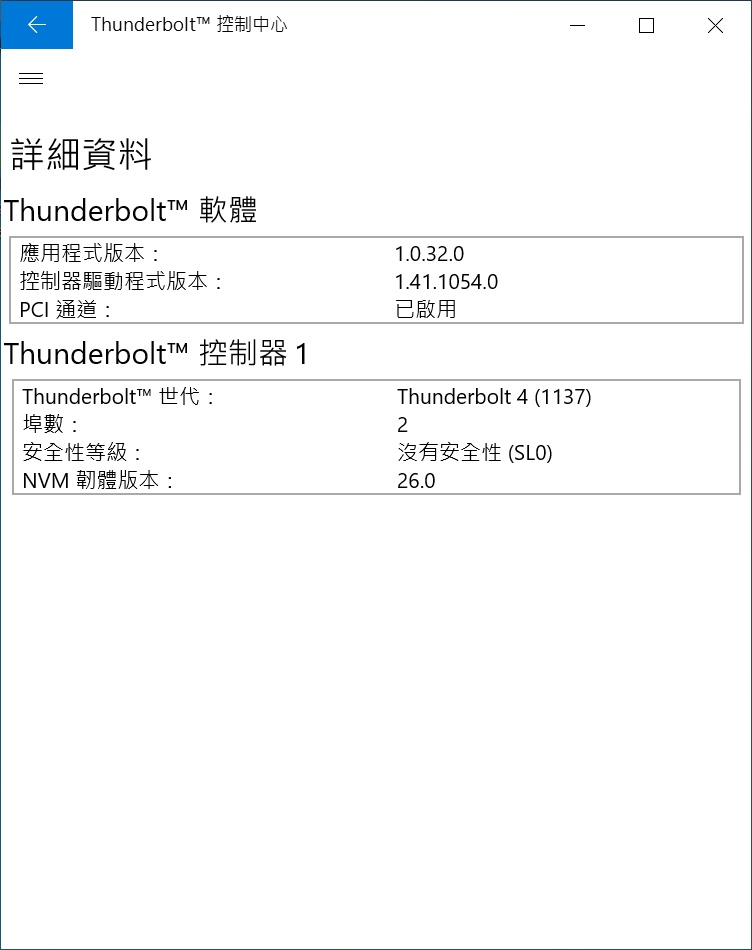
↑ ThunderBolt Control Center。
Speaking of ThunderBolt 4’s most popular application range is definitely the use of an external SSD expansion box. The expansion box using ThunderBolt 3/4 interface is much faster than the common USB 3.2 Gen2 interface (of course the price is also much faster), here I am ProArt B550-CREATOR can also be correctly identified by connecting two TB3 expansion boxes at the same time.

↑ ThunderBolt 4 connection demonstration.
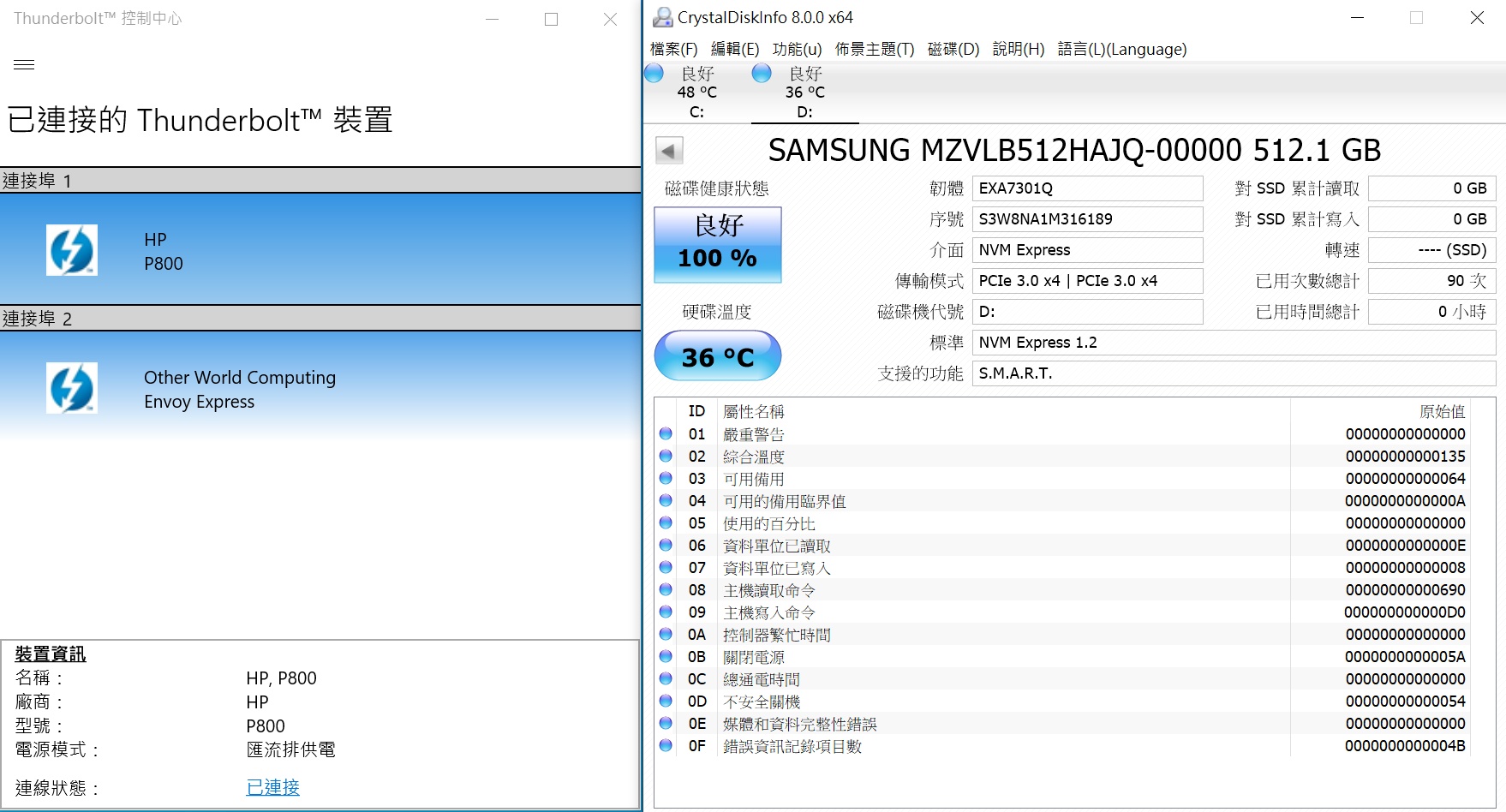
↑ Control Center can identify two products.
ProArt B550-CREATOR has a DisplayPort In interface, which can display the input content of the graphics card from ThunderBolt 4 display and output, thereby illuminating a higher-resolution screen and expanding the interface at the same time. But remember that if you use a processor without an internal display, only the first TB4 (Type-C) on the left can display output, and you must use a certified cable with sufficient bandwidth to light up.

↑ ThunderBolt 4 connection demonstration.
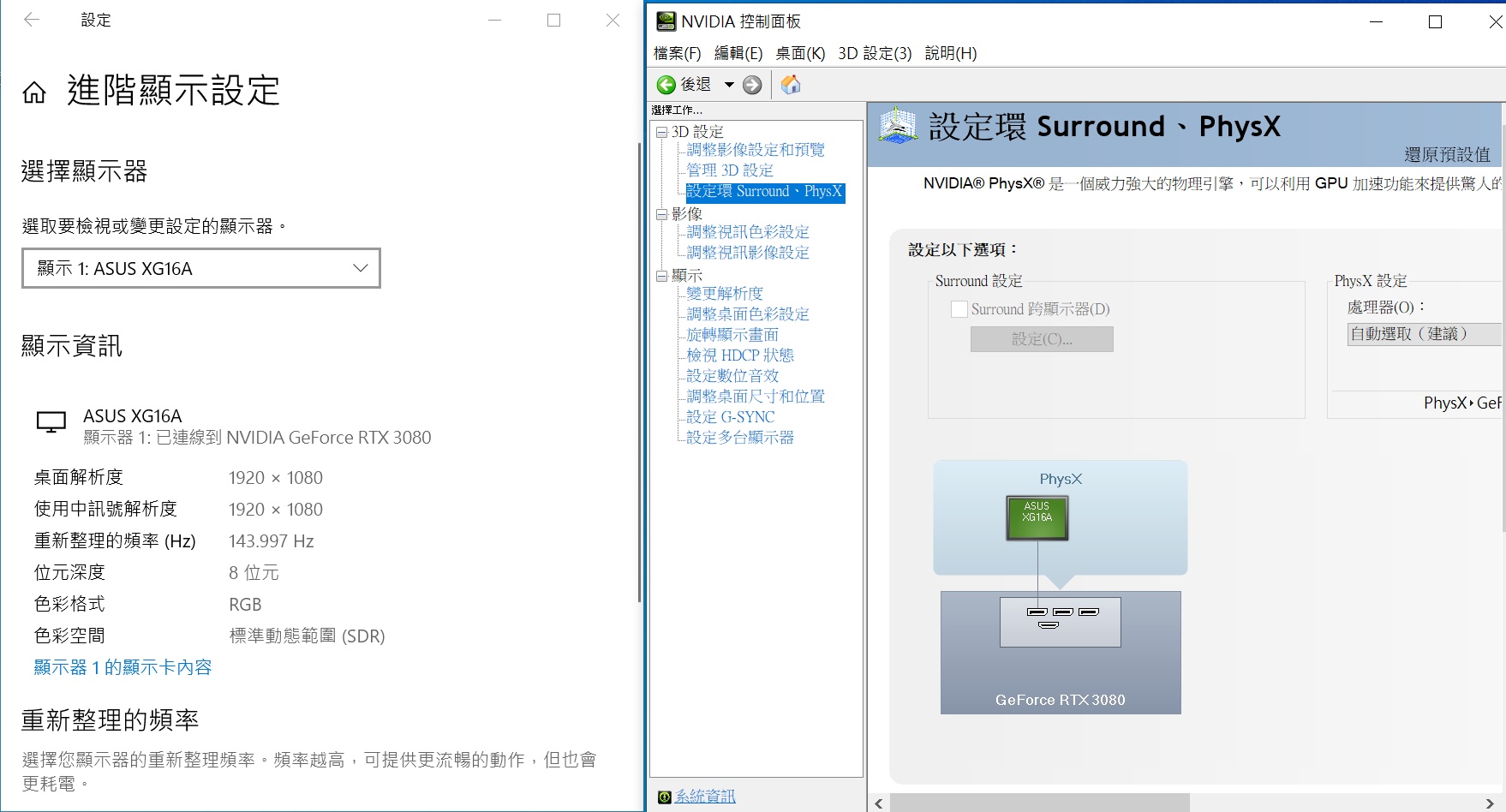
↑ The screen lights up.
ASUS ProArt B550-CREATOR performance test
The next performance test is to use R9-5950X processor, with DDR4-3200 8G*2 with NVIDIA GeForce RTX 3080 FE graphics card. As for the motherboard itself, except for enabling PBO and increasing the frequency by 200Mhz and DOCP settings, everything else runs with the motherboard’s preset settings.
testing platform
Processor: AMD Ryzen 9 5950X
Motherboard: ASUS ProArt B550-CREATOR
Memory: DDR4 8GB*2-3200
Graphics card: NVIDIA GeForce RTX 3080
System Disk: Seagate FireCuda 520 M.2 PCI-E 2T SSD
Power supply: GIGABYTE AORUS P850W 850W
Operating system: Windows 10 Pro 20H2 64bit
CPU-Z displays processor information. The R9-5950X processor code is Vermeer, with 16 cores and 32 threads, and the L3 cache is up to 32 MB. In addition, a built-in running program was also run, for reference only.
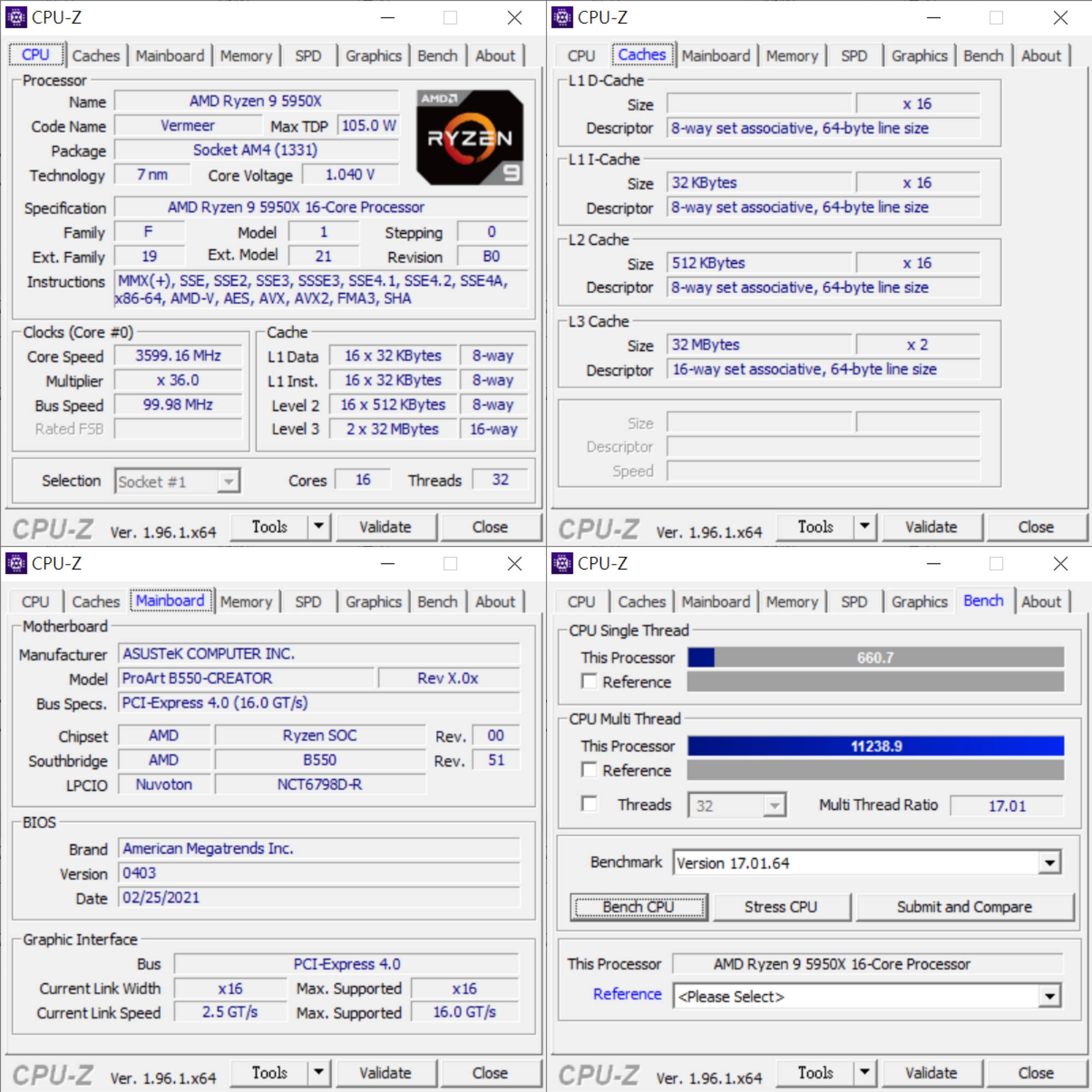
↑ CPU-Z。
CPUmark 99 veteran testing software can identify the single core capability of the processor. The i5-9300H has a single-core energy of up to 5048 MHz during the test and scored 873 points.
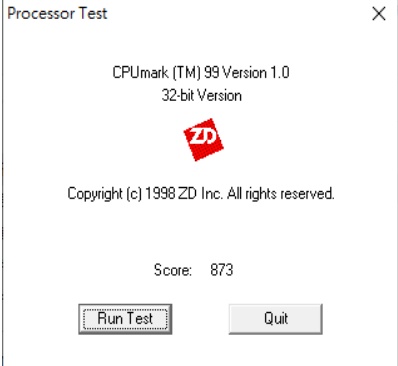
↑ CPUmark 99。
CINEBENCH R20 & R23 are developed based on MAXON Cinema 4D 3D graphics software. Actually, 3D rendering is used to test the processor performance. Although the situation of the new R23 is the same as that of R20, due to the updated compiler, these three models cannot be compared with each other. Correct.
In the old R20 test, the R9-5950X achieved a single-core 621pts multi-core 9117pts; in the latest R23 test, the R9-5950X achieved a single-core 1539 pts multi-core 23423 pts.
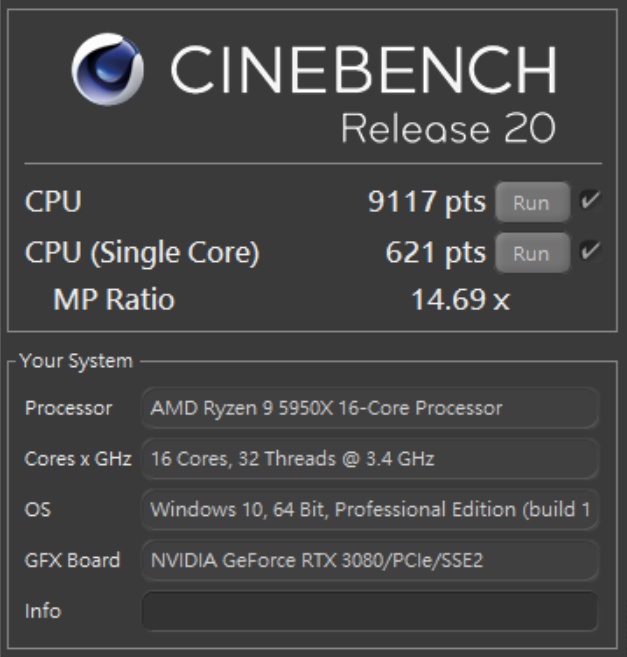
↑ CINEBENCH R20。
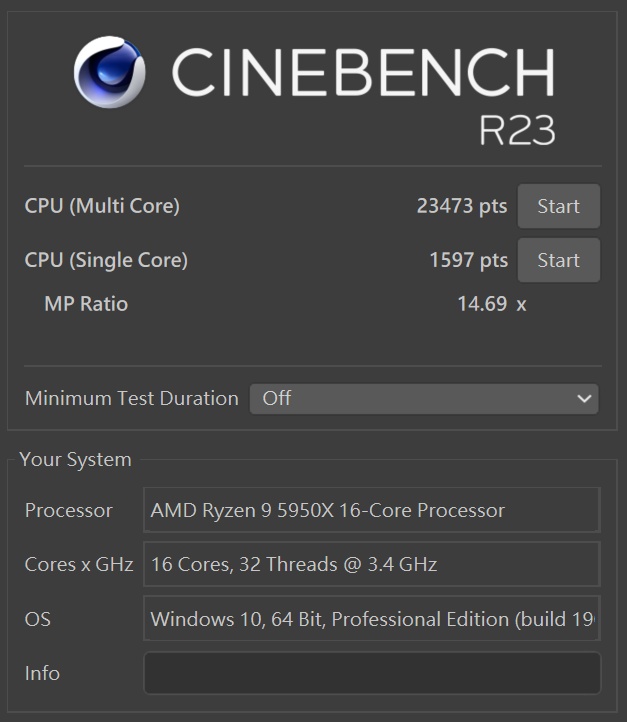
↑ CINEBENCH R23。
Corona Benchmark ray tracing test, R9-5950X can reach 5.1GHz in the test, and it takes 51 seconds to process 9373350 Rays per second.
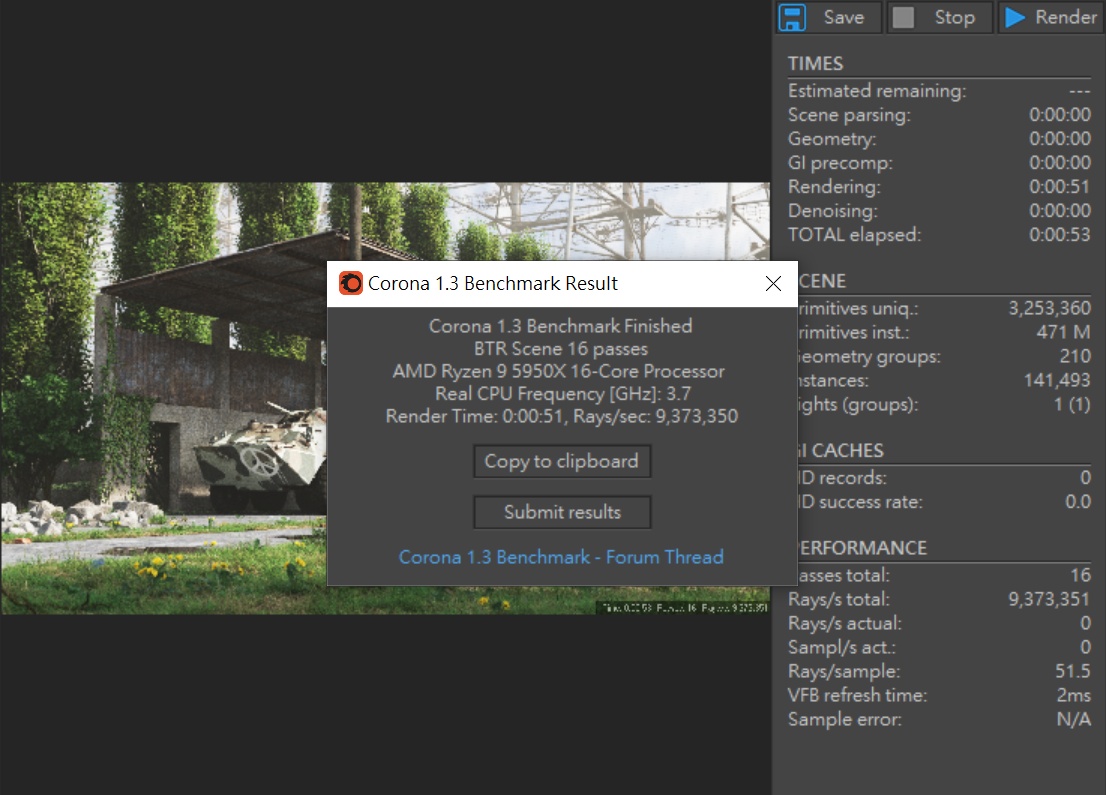
↑ Corona Benchmark。
X264 / X265 FHD Benchmark uses different encodings to judge the audio and video transcoding performance of the processor. R9-5950X has a performance of 80.1fps in X.264 and a performance of 60.2 fps in X.265.
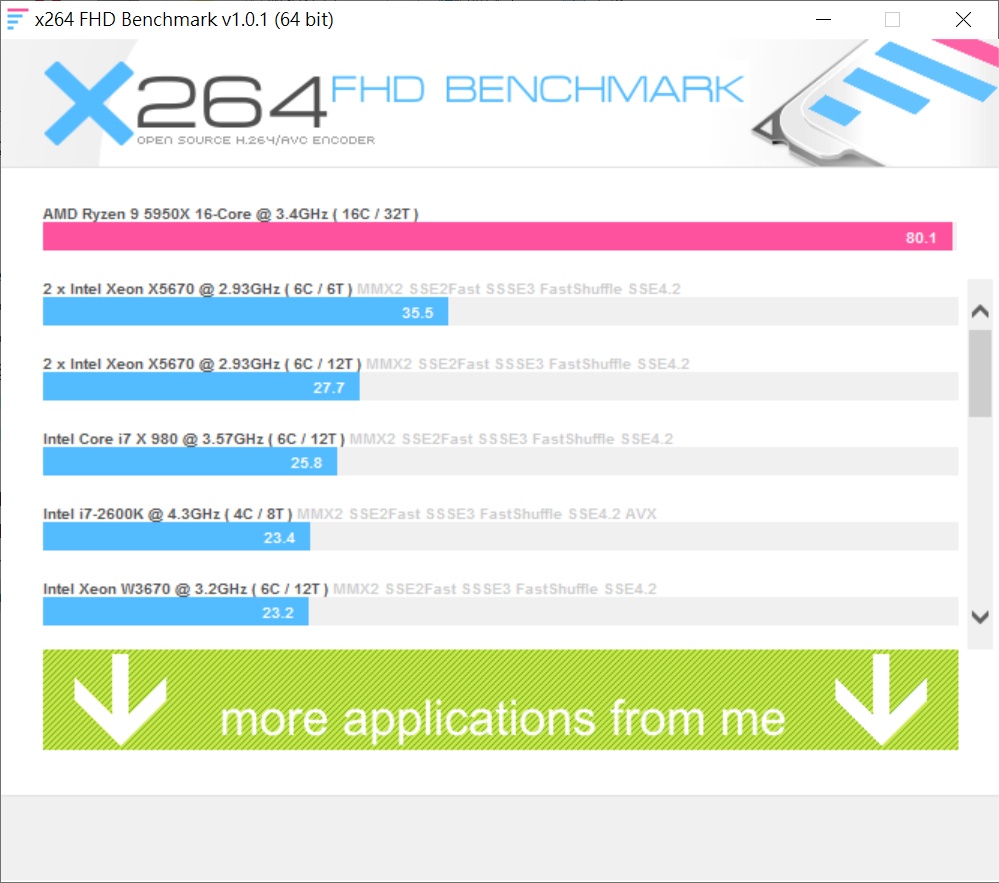
↑ X264 FHD Benchmark。
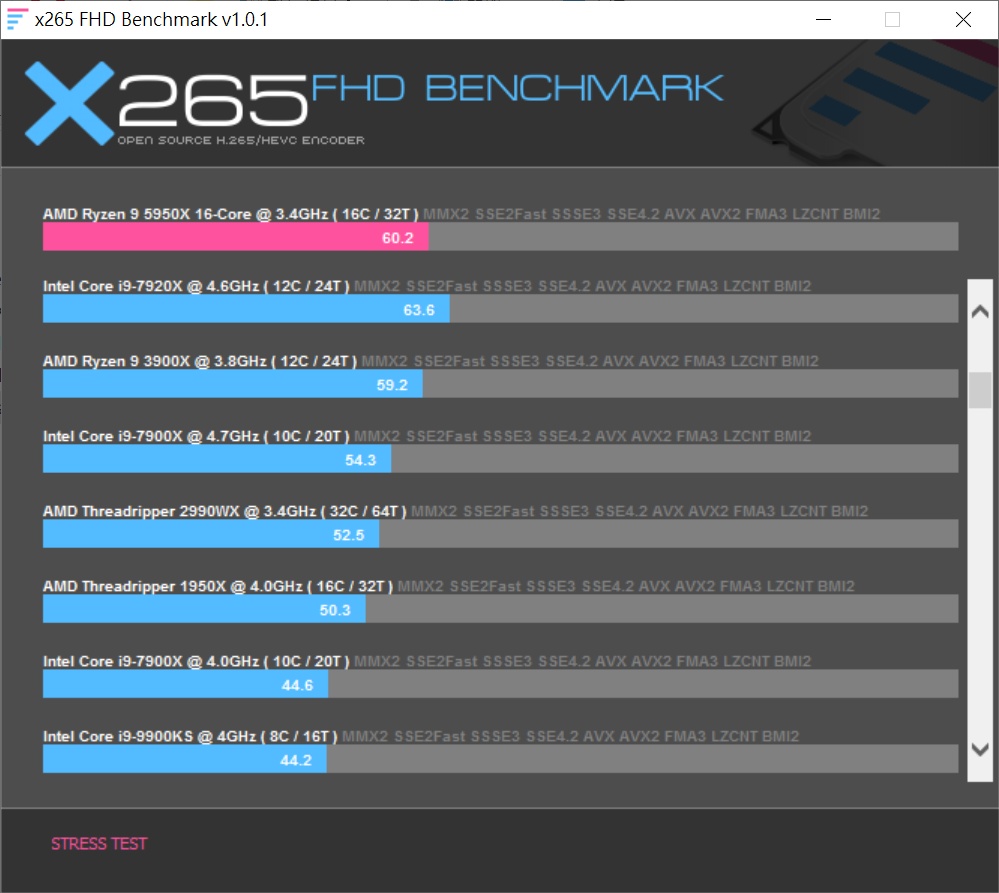
↑ X265 FHD Benchmark。
PCMark 10 tests the performance of the whole machine, which can judge the computer performance in three aspects: Essentials basic computer work, Productivity productivity, and Digital Content Creation image content creation. The combination of ProArt B550-CREATOR with R9-5950X and RTX 3080 graphics card can get a total of Points 7945 points.
Among them, he scored 10863 points for basic computer tasks such as program startup and video conferencing; and 8859 points for productivity tested on paperwork. In the creation of more efficient video content, it scored 14,145 points, and the frequency was the highest here, reaching 5048.82 Mhz.

PCMark 10
3DMark CPU Profile is a newly added test designed for the processor, which is tested for different executions, so that users can understand the performance of the processor in different application scenarios.In R9-5950X, 1 thread gets 956 points, 8 thread gets 6455 points, 16 thread gets 10173 points, and the maximum performance Max thread finally gets 11225 points
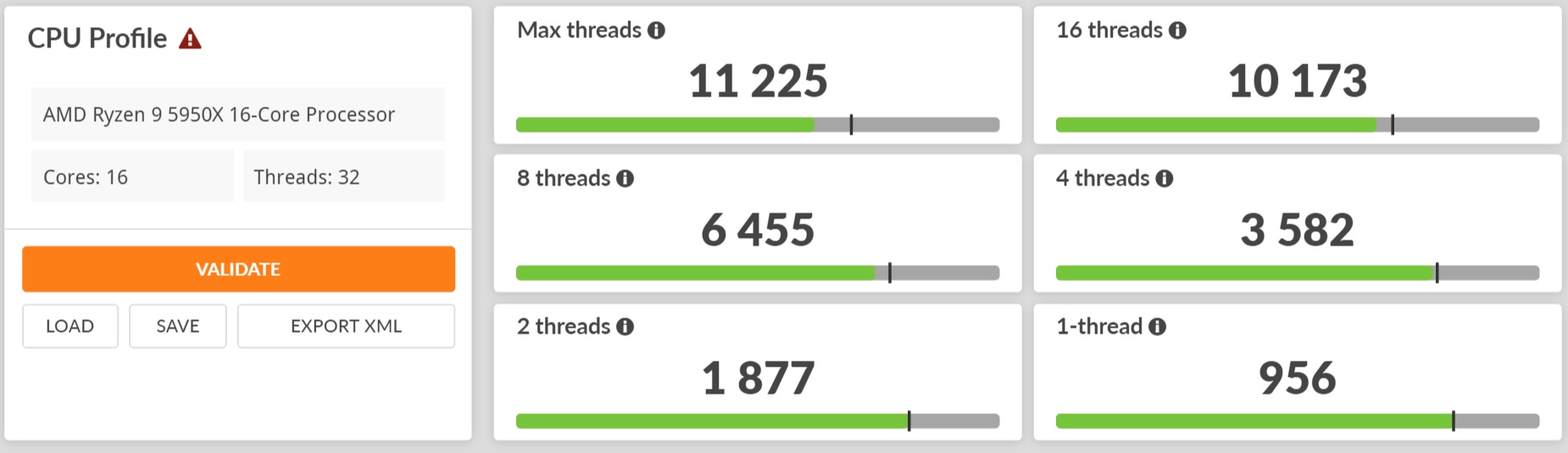
↑ 3DMark CPU Profile。
3DMark Fire Strike is a game test based on DirectX 11, which judges the computer’s performance when running FHD AAA games based on scores. And 3DMark Time Spy is a game test based on DirectX 12, and the resolution is increased to 2K for testing.
The combination of ProArt B550-CREATOR with R9-5950X and RTX 3080 graphics card has a total score of 36342 points and a physical score of 37152 points in the former; a total score of 16,223 points and a processor score of 12,372 points in the latter.
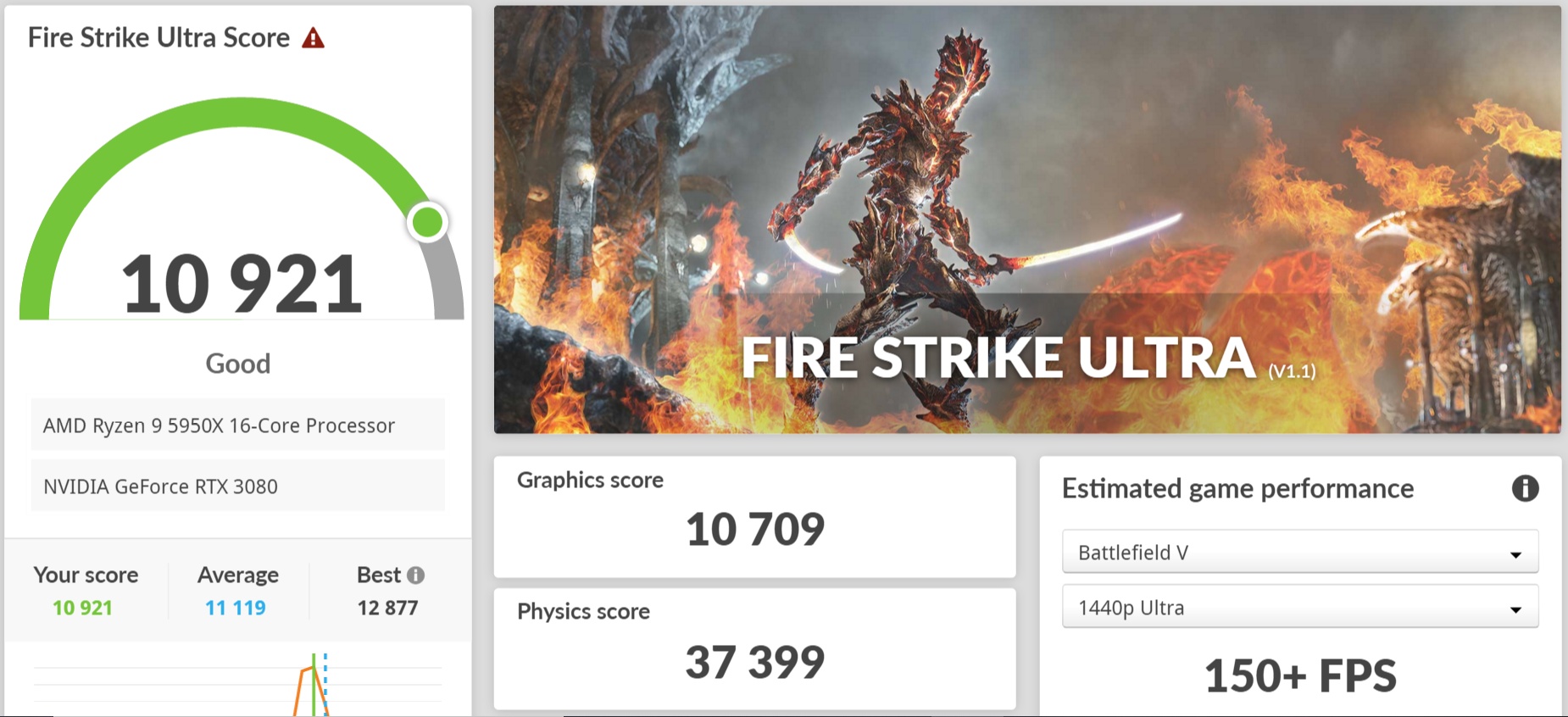
↑ 3DMark Fire Strike。
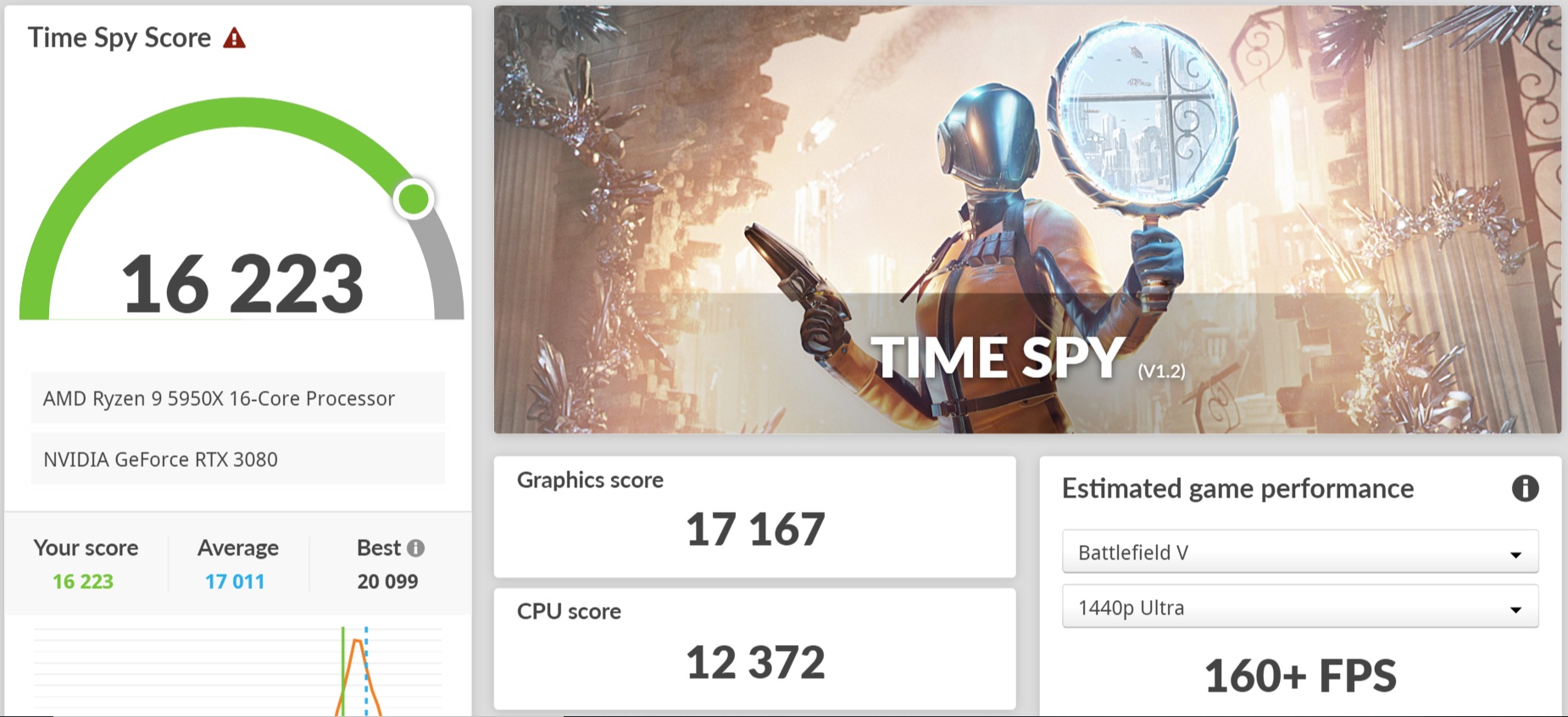
↑ 3DMark Time Spy。
When it comes to the application scenarios of creators, Adobe Family Bucket is absolutely inseparable. Use UL Procyon software for testing here. In addition, the CUDA acceleration of the graphics card will also be turned on during the test to ensure that the results are closest to the usage scenarios of general users.
UL Procyon Photo Editing Benchmark is imported into two image editing software, Adobe Lightroom classic and Adobe Photoshop, in the native digital negative format, and the image is cropped, straightened and modified with Lrc; various editing and editing are applied to the image with PS. Layer effect. Finally, the time-consuming presentation will be presented in a qualitative manner.
The combination of R9-5950X plus ProArt B550-CREATOR and RTX 3080 graphics card scored 8972 points for image editing and 8964 points for batch processing, for a total score of 8967 points.
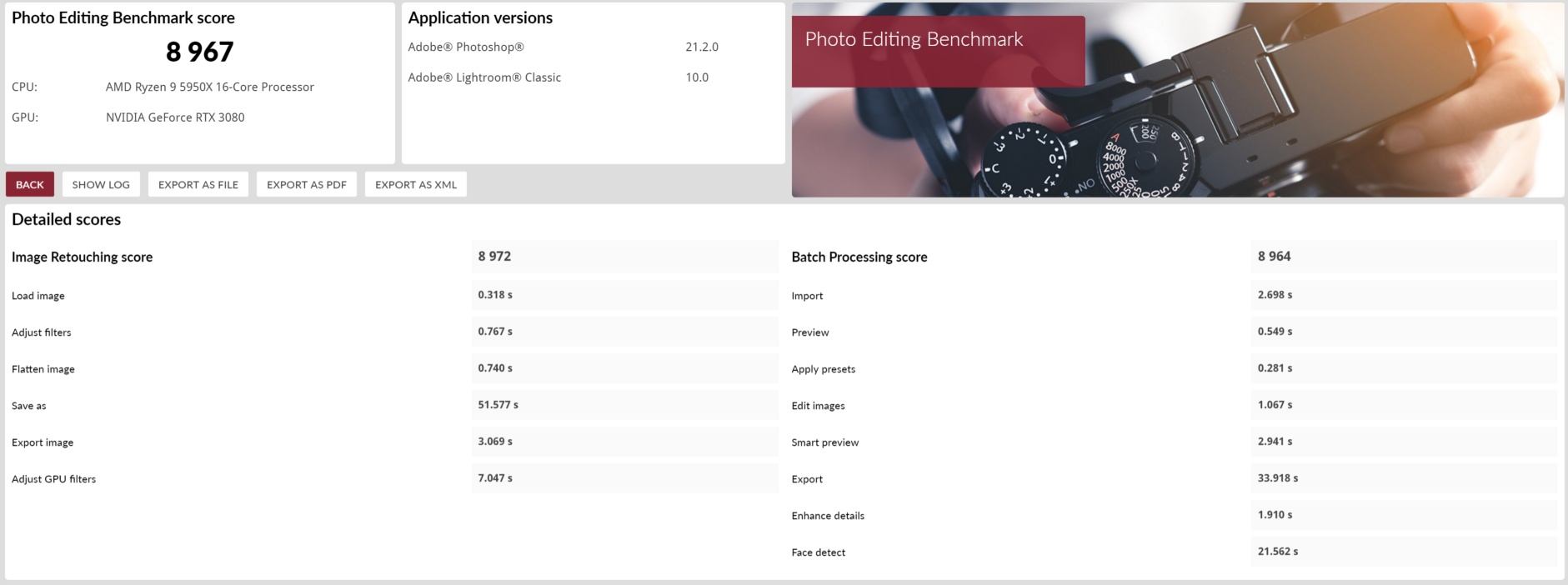
↑ UL Procyon Photo Editing Benchmark。
UL Procyon Video Editing Benchmark uses two projects of different complexity to output timing in Adobe Premiere Pro. The projects include various editing, adjustments and effects. Finally, H.264 encoding is used to output two resolutions of 1080P and 4K respectively. There are 4 kinds of results in total, and they will be presented in a digital and qualitative manner.
With the combination of R9-5950X and ProArt B550-CREATOR and RTX 3080 graphics card, it takes 19.657 seconds to output a less complex video at 1080P and 52.762 seconds for 4K, with a total score of 8041 minutes.
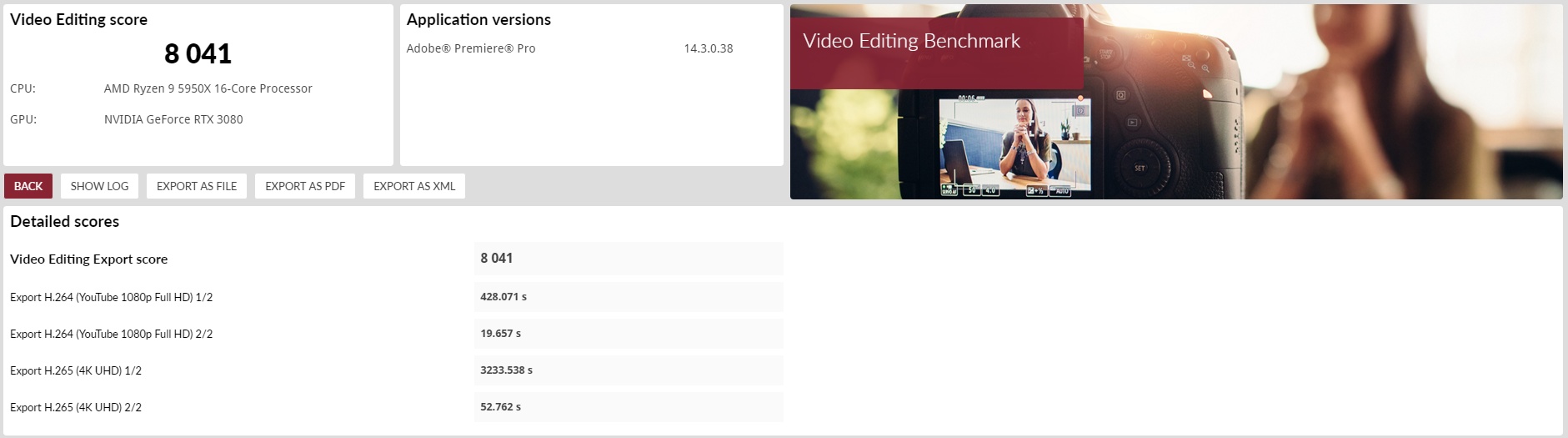
↑ UL Procyon Video Editing Benchmark。
to sum up
The ASUS ProArt B550-CREATOR motherboard tested out of the box this time is mainly for the creator market. First of all, the appearance is different from the appearance of the e-sports series. It not only removes the RGB lighting elements, but also covers the upper left corner of the baffle. Or the PCH heat sink on the lower right has an angular design that is different from e-sports products, telling the design language that belongs only to ProArt.
Next, there is no ThunderBolt 4 interface in the same class, which is also the first AMD motherboard. Compared with the previous model, it has a higher PCIe transfer speed and supports Hub functions. However, in the case of downward compatibility, the author has encountered unrecognized problems, and it is recommended to purchase native TB4 expansion devices to have the best compatibility.
ASUS ProArt B550-CREATOR is limited by the number of channels of the B550 chipset, although 1 PCIe 4.0 M.2, 1 PCIe 3.0/SATA, and 4 SATA storage interfaces are sufficient for general users. But if you want more expansion capabilities, you can wait for the X570S motherboard of the ProArt series to be launched.
