ASRock Demon Board is back! With the introduction of Intel’s 12th generation processor for a period of time, LGA 1700-pin motherboards also have a large variety of styles for players to choose from. The product I will introduce to you this time is ASRock’s new Micro ATX motherboard B660M PG Riptide , Under the competition of so many motherboards, how can a new army emerge? The main feature of this motherboard is to provide a BCLK clock generator, which allows players to achieve Non-K overclocking on an entry-level board and obtain higher processor performance. Does it seem a little exciting? Now let’s unpack and test it!
Specification
Dimensions: Micro ATX (24.4 cm x 24.4 cm)
Processor Support: Supports 12th Gen Intel® Core™ processors
Processor pin: LGA1700
CPU power supply phase: 15 power supply phase design
Chipset: Intel® B660
BIOS:256Mb AMI UEFI Legal BIOS
Memory: 4 x DIMM, MAX 128GB, DDR4 5333(OC)/3200 MHz
Display Output: HDMI 2.1 (4K60Hz), DisplayPort 1.4
Expansion Slots: 1 x PCIe 4.0 x16, 1 x PCIe 3.0 x1, 1 x M.2 Wi-Fi/BT
Storage Ports: 4 x SATA 6Gb/s, Hyper M.2_1 2280 (CPU PCIe 4.0 x4), Hyper M.2_2 2280 (PCIe 4.0 x4)
Network: Dragon RTL8125BG 2.5GbE LAN
Audio: Realtek ALC897
USB Ports: 6 x USB 3.2 Gen1 (2 for expansion), 6 x USB 2.0 (2 for expansion), Type C USB 3.2 Gen1 (front expansion)
RGB:3 x ARGB 4-1pin、1 x RGB 4pin
FAN:1 x 4-pin CPU、1 x 4-pin CPU Pump、3 x 4-pin Chassis/Water Pump FAN
ASRock B660M PG Riptide Unboxing
The ASRock B660M PG Riptide is a Micro ATX board, using the entry-level B660 chipset, supporting the 12th generation Intel Core, LGA 1700 pin processors, providing mainstream 4 DIMM DDR4 memory slots, with a maximum capacity of 128GB, and Supports XMP overclocking memory.
The motherboard’s expansion slot has one PCIe 4.0 x16 and one PCIe 3.0 x1 and one M.2 Wi-Fi, and this storage provides four SATA 6G/bs ports and two Hyper M.2 slots , all support up to PCIe 4.0 x4.
As for the network part, Dragon RTL8125BG 2.5GbE LAN is used, the wireless network can be expanded and installed by itself, and the basic Realtek ALC897 is used for sound effects.

↑ ASRock-B660M-PG-Riptide outer packaging.

↑ On the back are detailed specifications and feature descriptions.

↑ Motherboard, manual and accessories.
Let’s see the main body of the motherboard. This time the product is named Riptide. Like the name, the motherboard looks low-key and restrained, but it is actually dark and turbulent. The overall configuration is black, and the main heat sinks are frosted. The touch is also very good.

↑ ASRock-B660M-PG-Riptide front view.

↑ Back of the motherboard.

↑ B660M PG-Riptide nameplate, matte matte feel is very good.
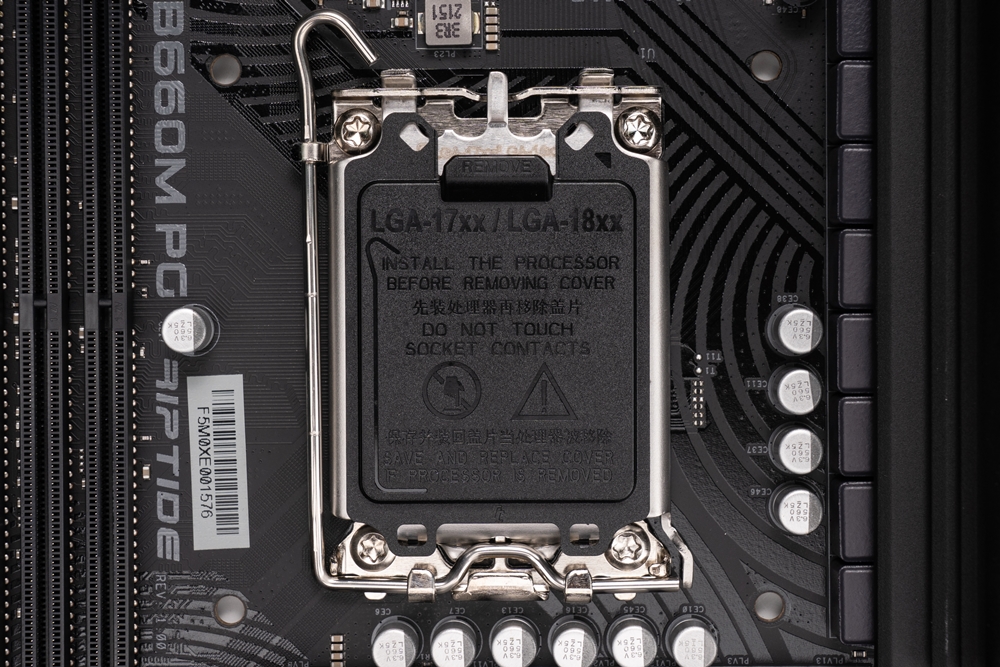
↑ LGA 1700 pins.
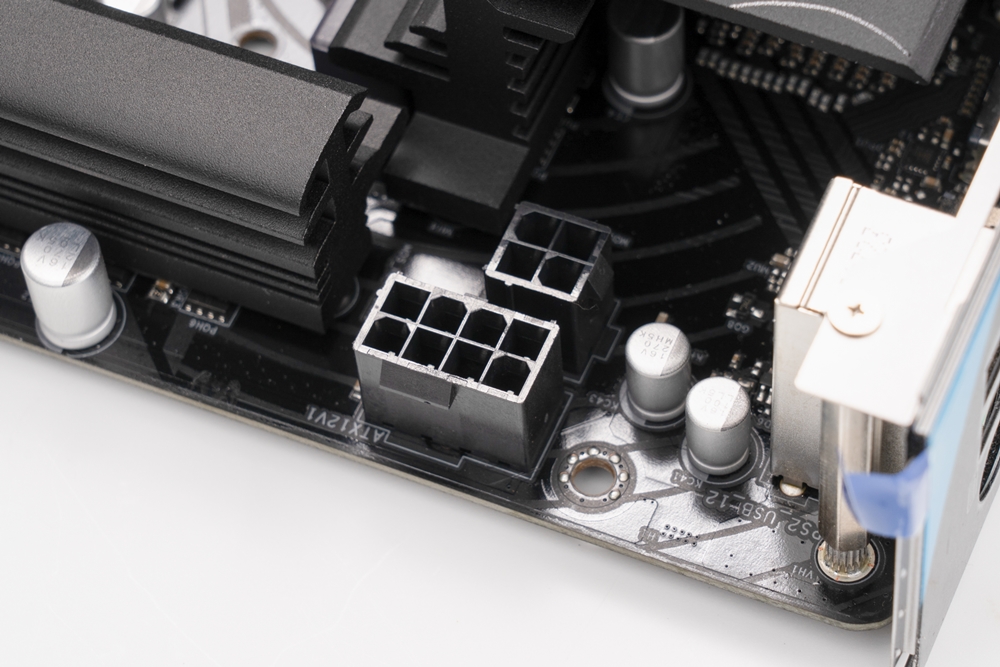
↑ CPU 8 + 4 pin power supply.
The motherboard memory uses 4 DIMM DDR4, and next to the ATX 24-pin power supply socket is the CPU, CPU Water Pump fan socket and 2 ARGB 4-1pins, and the other side is the USB 3.2 Gen1 and USB 3.2 Type C expansion slots.

↑ The motherboard adopts mainstream DDR4 memory.
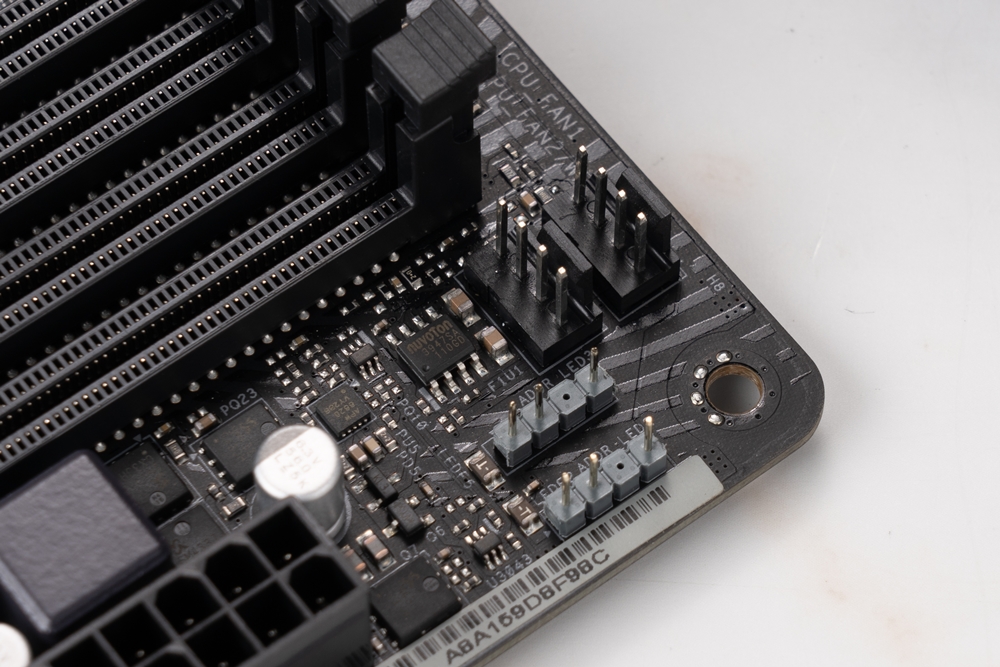
↑ The CPU fan, Water Pump fan, and addressing ARGB sockets are all on the top right of the motherboard.
ASRock B660M PG Riptide has 1 PCIe 4.0 x16, 1 PCIe 3.0 x1 and 1 M.2 WiFi slot. There are 2 Hyper M.2 slots in the storage section. The first Hyper M.2_1 is located below the CPU closest to the CPU, and the second Hyper M.2_2 slot is located at the bottom right of the motherboard.
Then see the ports at the bottom of the motherboard, including the front audio source, RGB, ARGB, UART, FAN3, FAN2, SPK, USB 2.0, SPI TPM, system panel headers and 4 SATA 6G/bs ports.
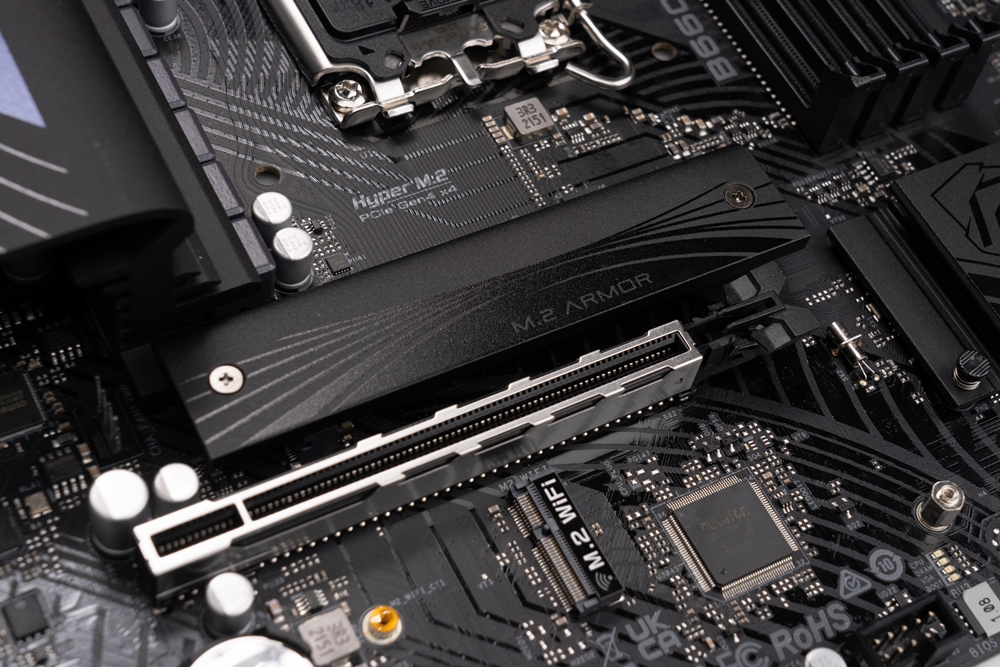
↑ Hyper M.2_1 upper heatsink and PCIe 4.0 enhanced alloy slot.
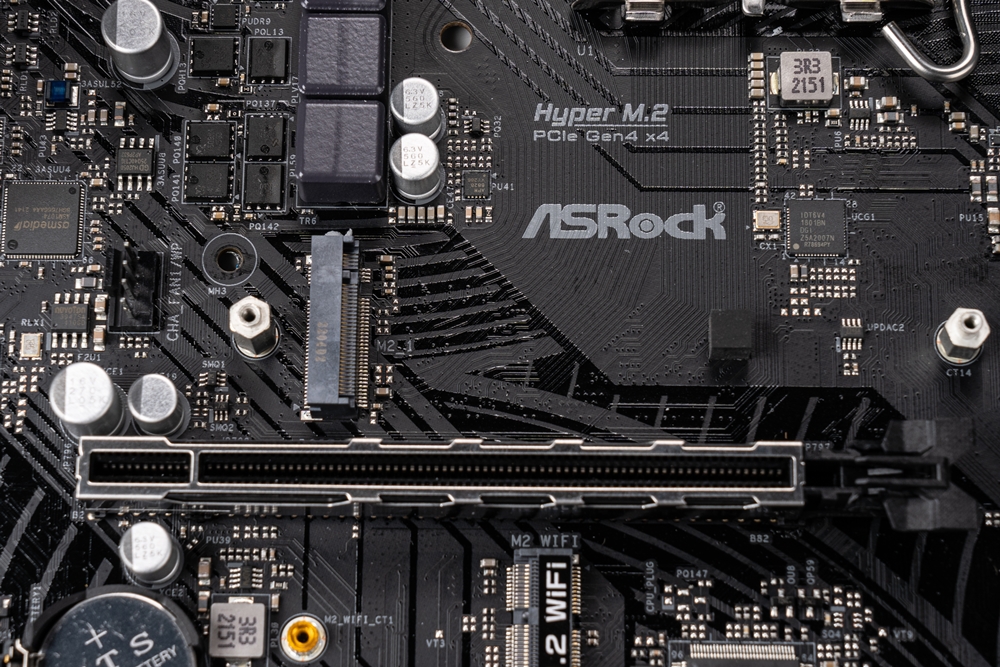
↑ Hyper M.2_1, there is also a fan socket on the left hand side.

↑ Hyper M.2_2 slot, 4 SATA 6Gb/s ports.

↑ The Intel B660 chipset has an ASRock PG metal thermal cover above it.

↑ Ports on the bottom of the motherboard.
Let’s take a look at the rear I/O of the motherboard. The design of the panel is the same as that of the heat sink. It uses a visual design of blue and black with arcs. The connection port retains the PS/2 interface, and there are 4 USB 2.0, 4 USB 3.2 Gen1, HDMI 2.1, DisplayPort 1.4a, 2.5GbE RJ-45 and 3.5mm audio port, in addition, there are also holes for installing WiFi antennas.

↑ Motherboard rear I/O.
ASRock B660M PG Riptide motherboard material / 15-phase power supply, BCLK clock generator
After reading the appearance of ASRock B660M PG Riptide, then disassemble it to see the internal materials to see if it is really dark tide! The first thing that can be seen is that the main board is powered by 15-phase power supply, adopts independent upper and lower bridge MOSFET design, and uses RT3628AE PWM control chip.
The most important thing this time is the newly added IDT6V4 1801BN BCLK clock generator, through which the BCLK frequency can be adjusted to achieve Non-K overclocking, which was not available in the previous B660(M) STEEL LEGEND series.

↑ The appearance of the motherboard after the armor is removed.
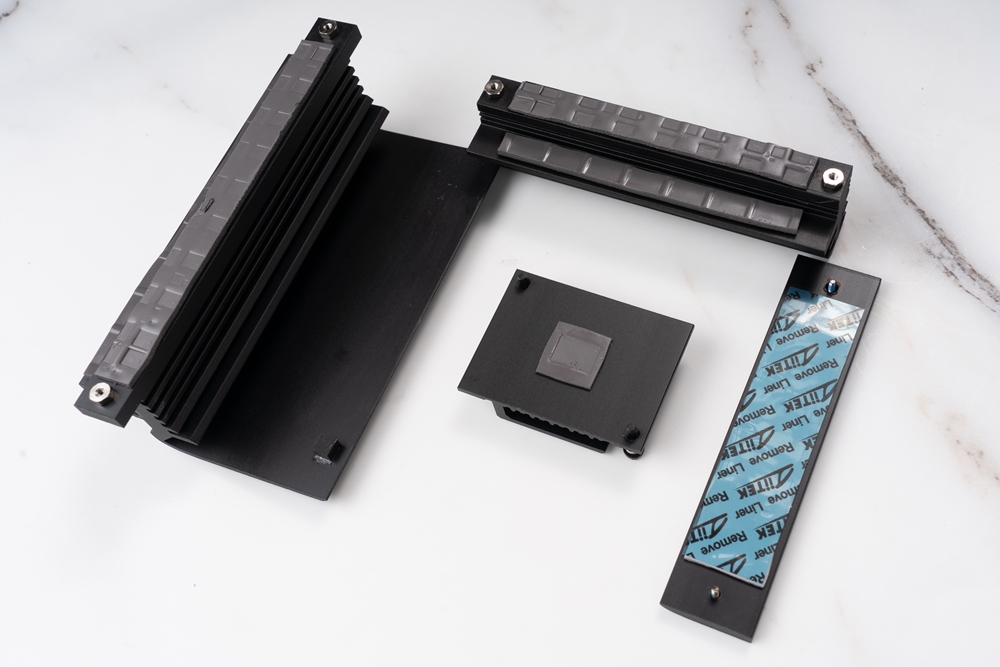
↑ Heatsinks.
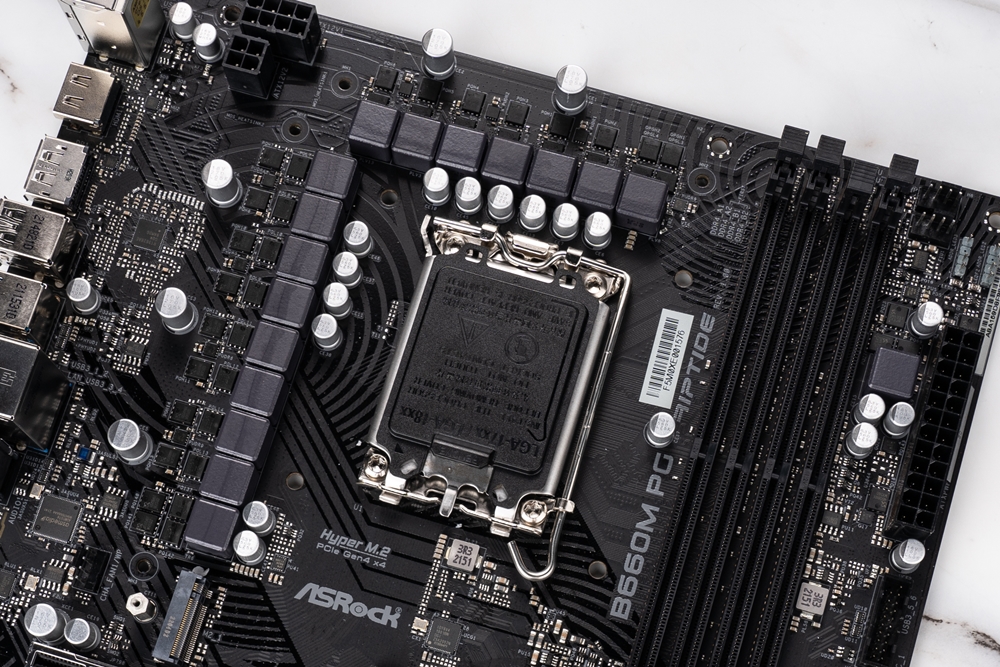
↑ 15 Power phase design.
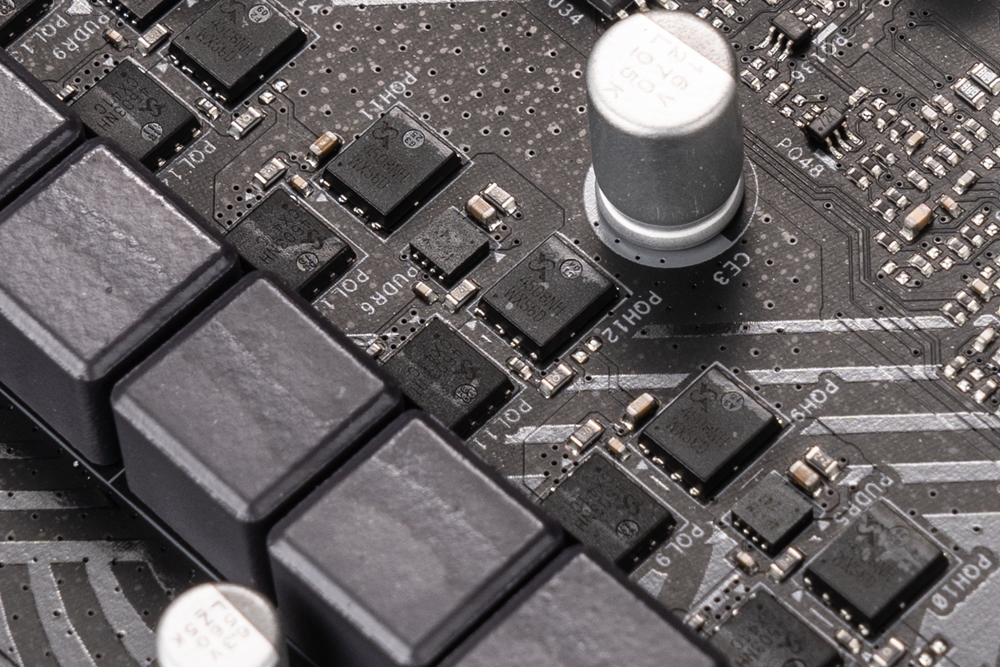
↑ MOSFET, upper bridge 4508NH; lower bridge 4503NH.
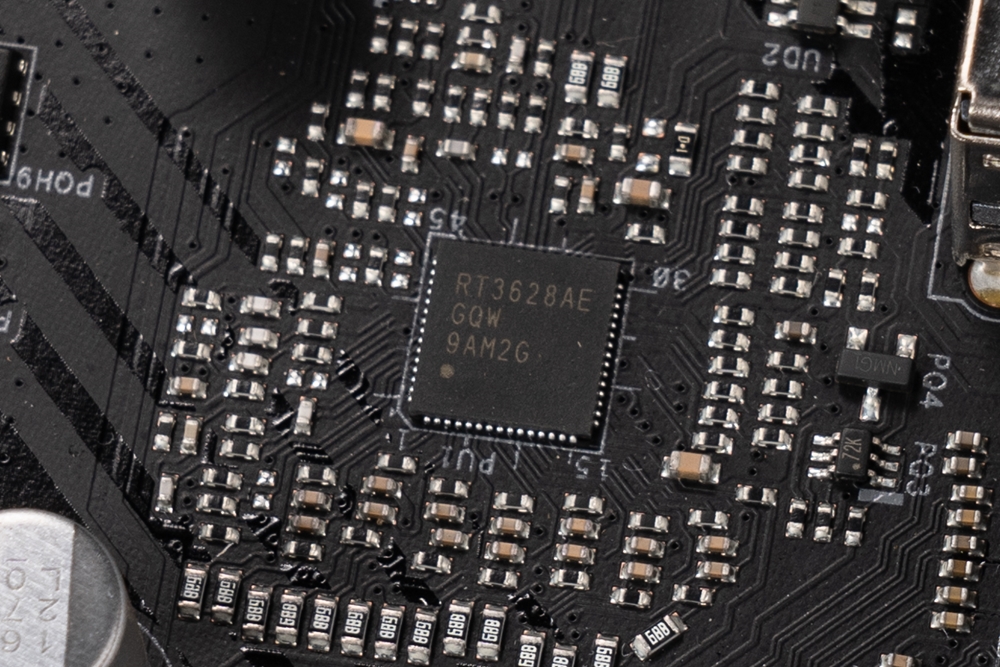
↑ RT3628AE PWM control chip.
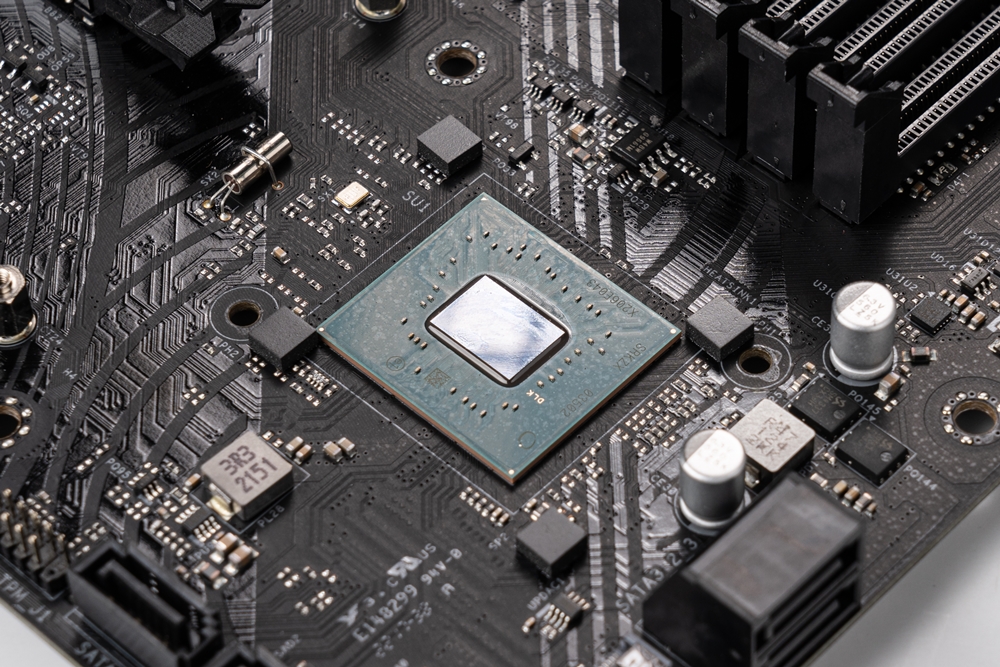
↑ B660 Chipset.
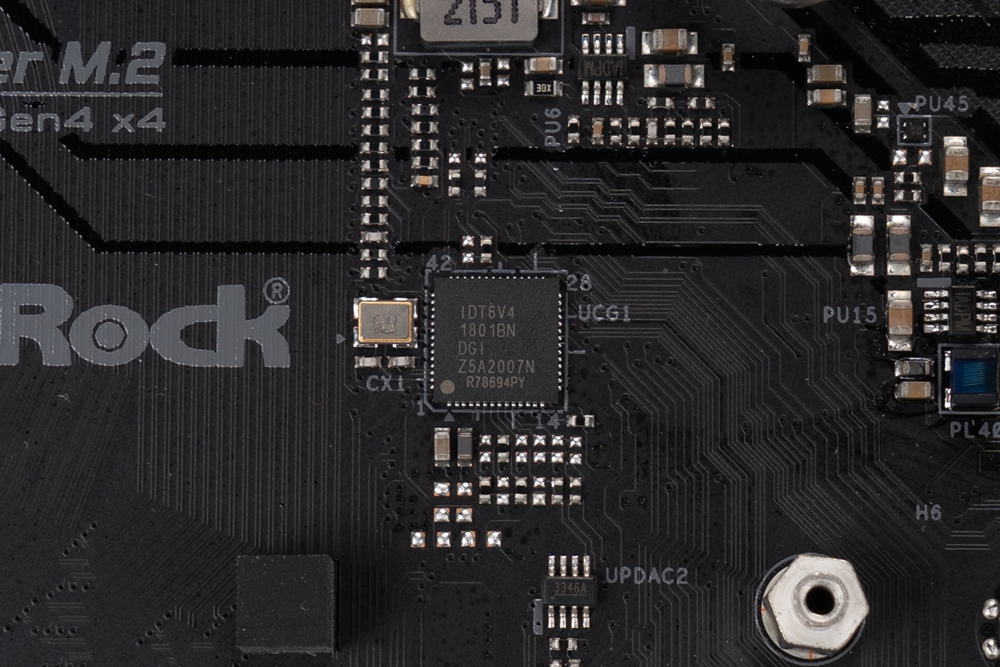
↑ IDT6V4 1801BN BCLK clock generator, Non-K overclocking depends on it.
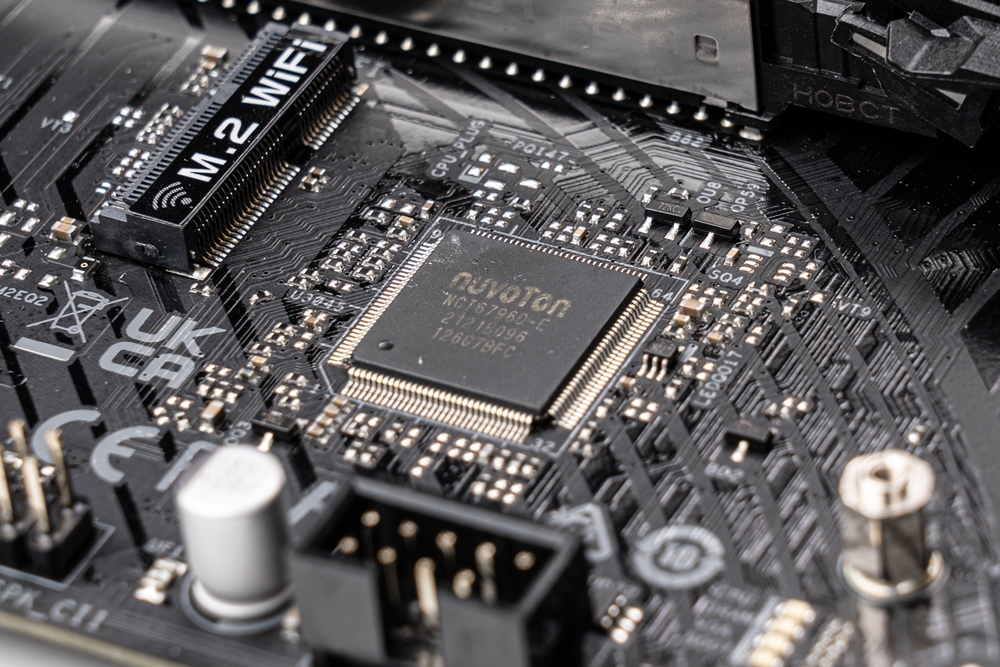
↑ Nuvoton NCT6796D-E Environmental Control Chip.
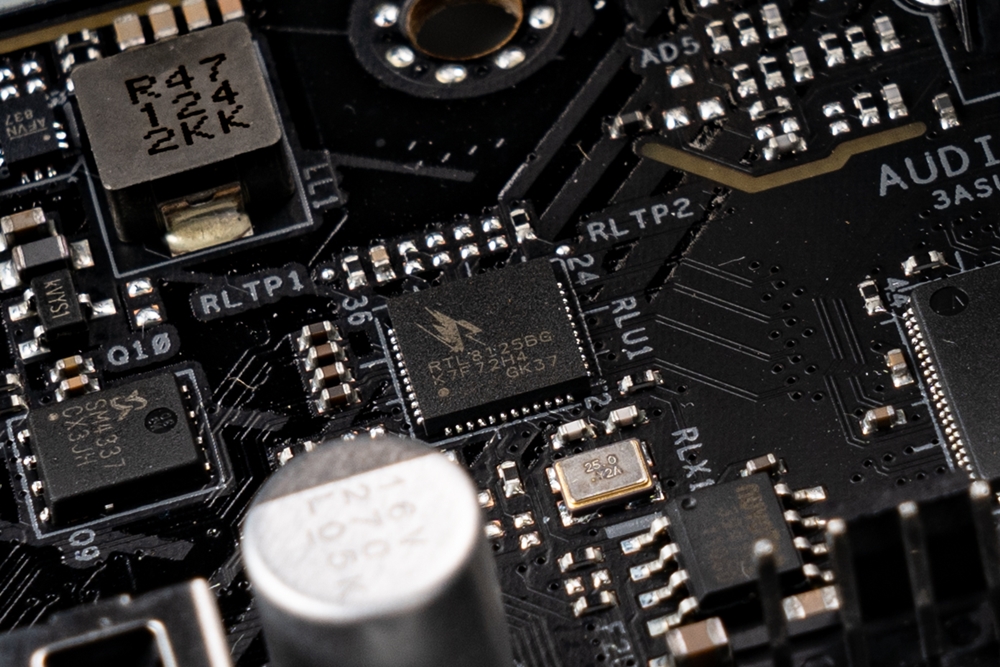
↑ The network chip is Dragon RTL8125BG 2.5GbE.
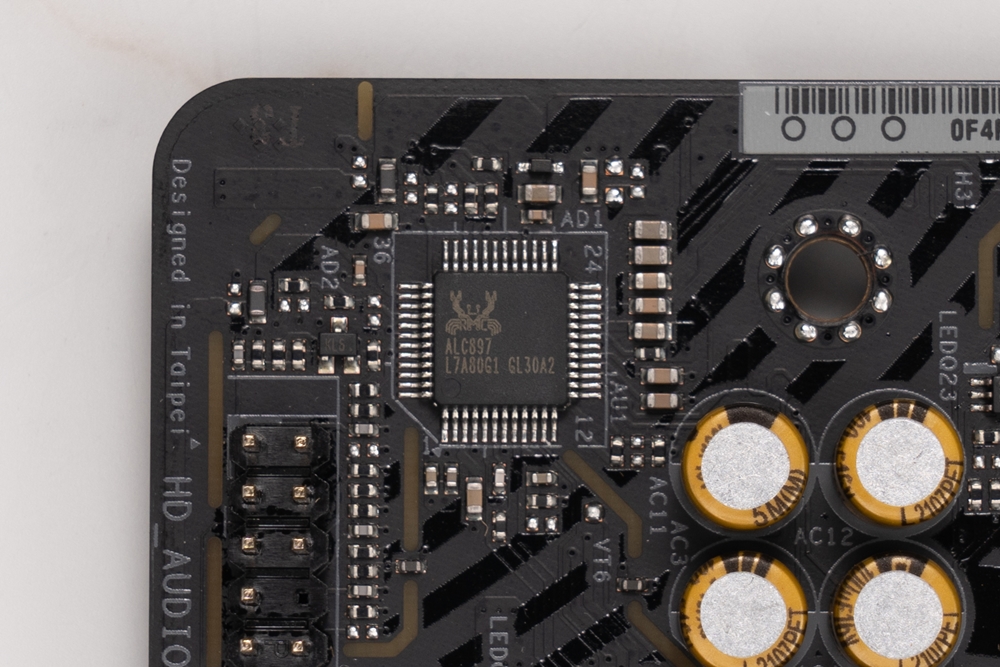
↑ Realtek ALC897 sound chip.
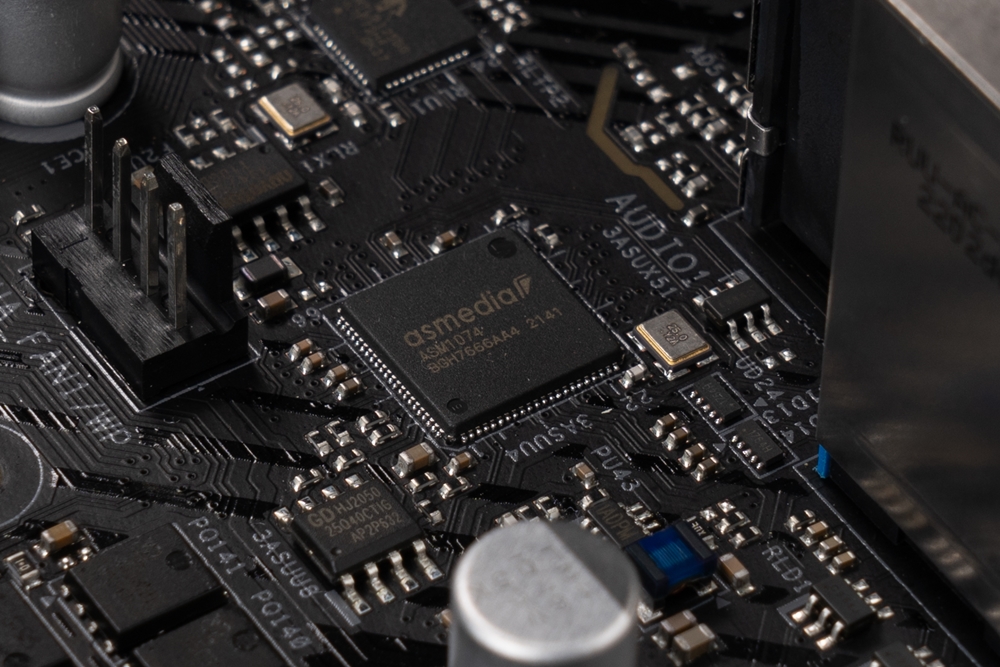
↑ USB3.0 HUB control chip is ASMedia ASM1074.
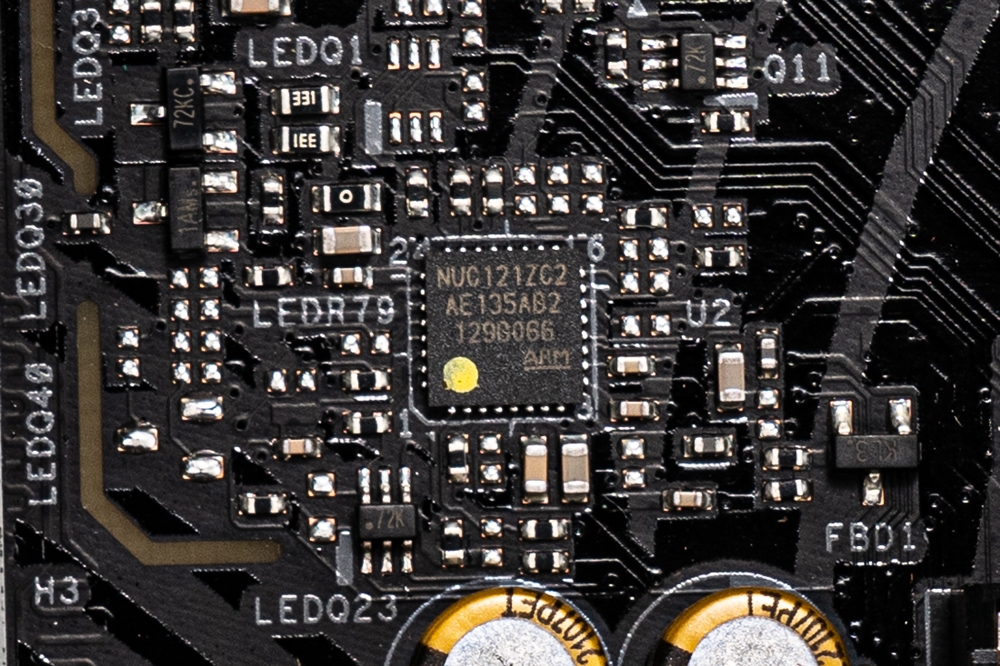
↑ NUC121ZC2 RGB control chip.
ASRock B660M PG Riptide BIOS function / BFB+BCLK FSB setting to achieve Non-K overclocking
As mentioned above, this time ASRock B660M PG Riptide can achieve Non-K overclocking through BCLK frequency adjustment. Let’s follow the editor to enter the BIOS and see how to set it.
EZ MODE is enabled by default in the BIOS, which can quickly and easily understand the basic information of the computer, and can quickly adjust the XMP settings, storage devices, RGB, FAN settings and boot sequence, etc. It also supports traditional Chinese, so beginners can easily get started.
Turn on the advanced mode, you can adjust the CPU, memory, voltage and other parameter settings in the overclocking setting. Here we first enable the BFB (Base Frequency Boost) overclocking function, and then unlock the CPU clock upper limit, but it should be noted that the TDP is released. After the limitation, the CPU power consumption and temperature will rise, so it is necessary to prepare a better radiator and a stable power supply.

↑ Default EZ MOD.

↑ Enable BFB (Base Frequency Boost) function.
Enter the CPU settings, where you can adjust the CPU related parameters, BCLK frequency settings, etc. The processor used by the editor is Intel Core i7-12700F, here set the CPU P-Core All Core 45, and set the BCLK frequency to 112 .

↑ CPU related settings, BCLK frequency parameter settings.

↑ CPU details.
Voltage setting, here you can adjust the voltage settings of CPU, memory, etc. This time it is set to Fixed Mode and adjusted to 1.28 V, and the processor voltage drop compensation is Level 1.

↑ Manual overclocking voltage setting.
For memory settings, you can use pre-adjusted XMP profiles, and you can also adjust related parameters for memory clock, timing or Gear Mode.

↑ Memory overclocking settings.

↑ Memory details.
The hardware monitoring page subdivides monitoring functions such as temperature, wind speed, and voltage. Pull down to make more detailed settings for each fan.

↑ Hardware monitoring.

↑ Fan settings.
ASRock Live Update & APP SHOP easily solve software problems
Do you often have a headache and is in a hurry to install drivers? ASRock has helped you figure it out. Through its own exclusive software ASRock Live Update & APP SHOP, you can easily install and update BIOS and drivers with just a few fingers, which is convenient and fast.
In addition, the software also provides many convenient and practical applications, including its own motherboard monitoring software Phantom Gaming Tuning and ASRock Polychrome sync lighting effect adjustment software.

↑ ASRock Live Update & APP SHOP includes one-click update of drivers and required apps.

↑ Phantom Gaming Tuning offers three modes.
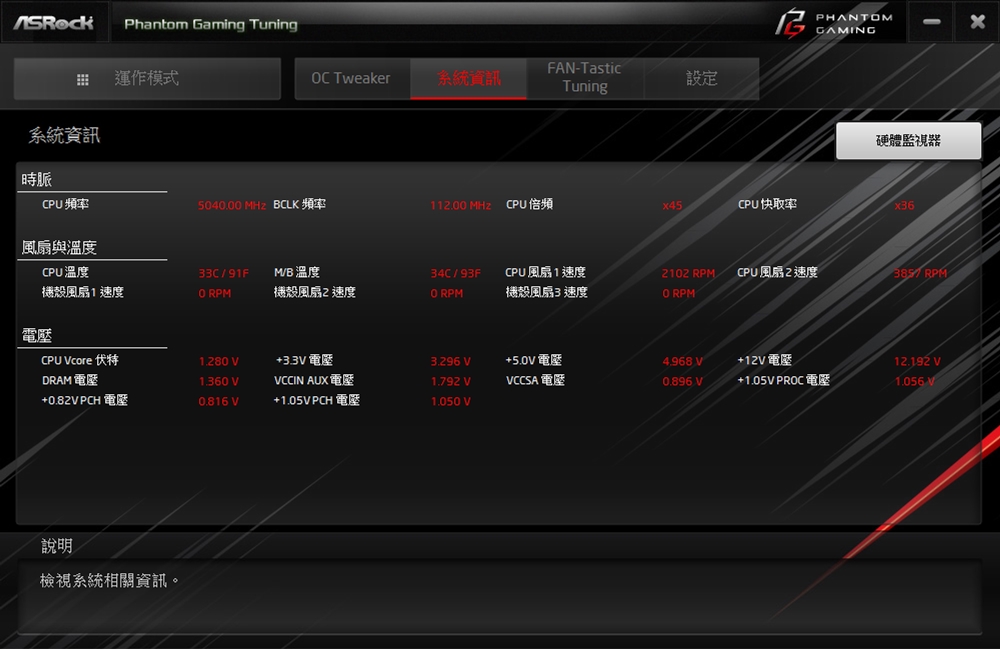
↑ System information can be viewed through the software.

↑ OC Tweaker can fine-tune various values directly through the software.

↑ FAN-Tatic Tuning can also adjust the fan directly.
ASRock Polychrome RGB can adjust the lighting effect settings of the motherboard and synchronization peripherals, and provide a variety of colors and lighting effects, including Static, Breathing, Strobe, Cycling, Random, Music, Wave and other lighting effects in different modes.

↑ ASRock Polychrome sync can synchronize the lighting effects of other devices.
ASRock B660M PG Riptide motherboard performance test
Then enter the actual measurement session. Here, the non-K processor Intel Core i7-12700F is used, with NVIDIA GeForce RTX 3070 Ti and CORSAIR VENGEANCE RGB DDR4 8GBx2 3200MHz, and the radiator is MasterLiquid PL360 Flux water cooling.
testing platform
Processor: Intel Core i7-12700F
Motherboard: ASRock B660M PG Riptide
Memory: CORSAIR VENGEANCE RGB DDR4 8GBx2 3200MHz
Graphics Card: NVIDIA GeForce RTX 3070 Ti
System disk: CORSAIR MP600 PRO LPX 1TB
Test disc: CORSAIR Force Series Gen.4 PCIe MP600 1TB
Radiator: MasterLiquid PL360 Flux
Power supply: be quiet! PURE POWER 11 FM 850W
Operating system: Windows 11 Pro 21H2
through CPU-Z It can be seen that the processor used in this test is the 12th generation Intel Core i7-12700F, codenamed Alder Lake, 10nm process, 8P+4E core 20 threads, and the memory is dual-channel DDR4 8GBx2 3200MHz, with this protagonist ASRock B660M PG Riptide motherboard testing.
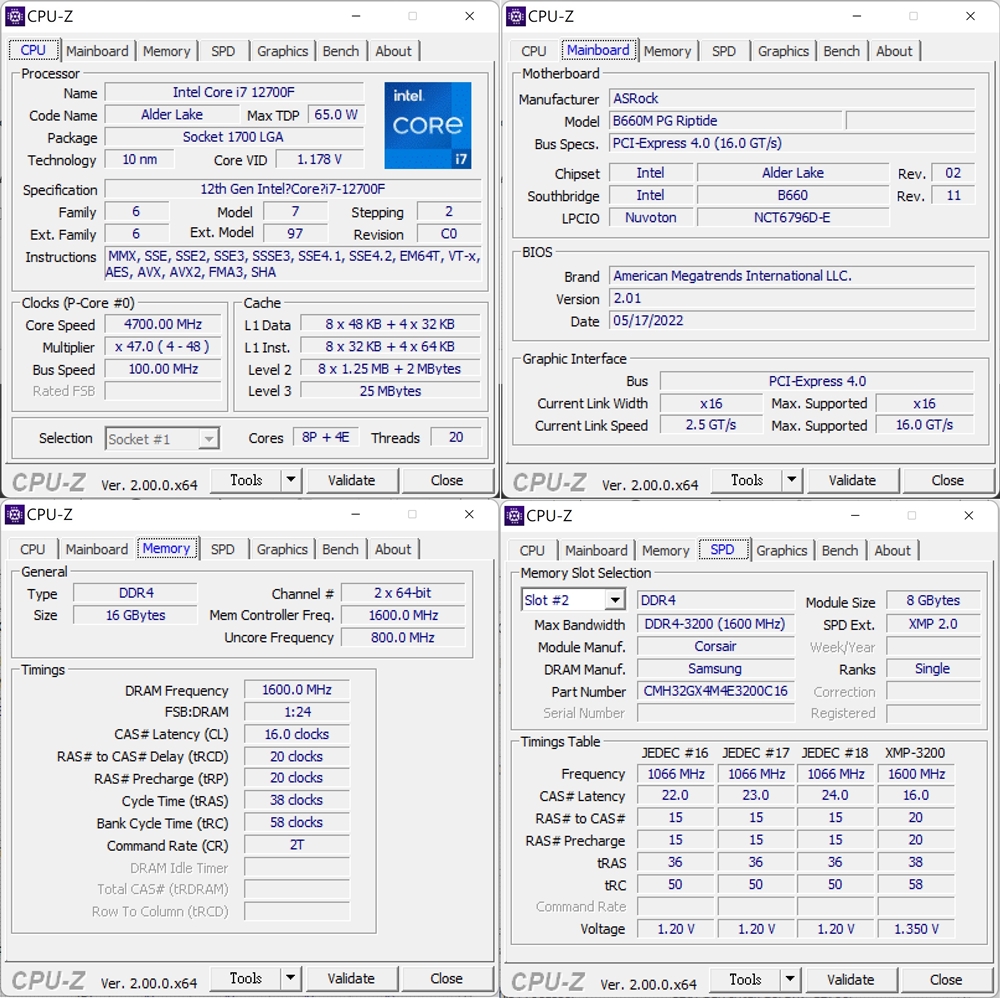
↑ CPU-Z, not overclocked.
Since the motherboard has a BCLK clock generator this time, let’s test the effect of Non-K overclocking. Let’s test the performance of Auto mode and overclocking respectively. Overclocking settings enable BFB and set it to 140W, CPU P- The Core Ratio is set to All Core 45, the BCLK frequency is set to 112, the voltage part is set to Fixed Mode and adjusted to 1.28 V, and the processor voltage drop compensation is Level 1.
first with CINEBENCH R20 and R23 For testing, this program was developed by MAXON based on Cinema 4D, and is used to evaluate the 3D rendering performance of computer processors. It is also a common CPU computing performance testing software.
In Auto mode, the i7-12700F achieved single-core 695 pts and multi-core 6868 pts in CINEBENCH R20; while in the R23 test, it achieved single-core 1846 pts and multi-core 16256 pts. In the test, HWiNFO is used to view and test the current core clock. The inspection result is the same as the official default, and the maximum is 4.90 GHz.
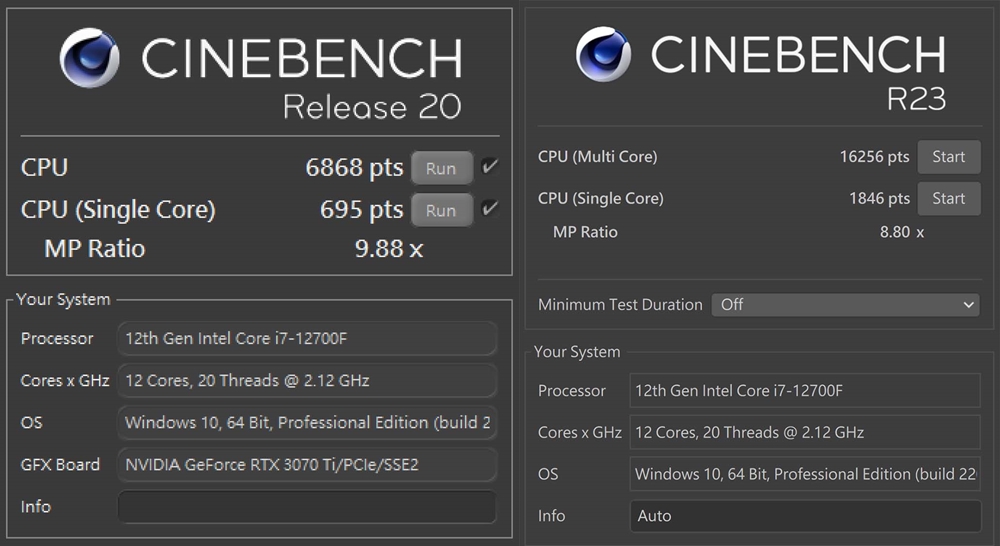
↑ Auto mode Cinebench R20 / R23 results.
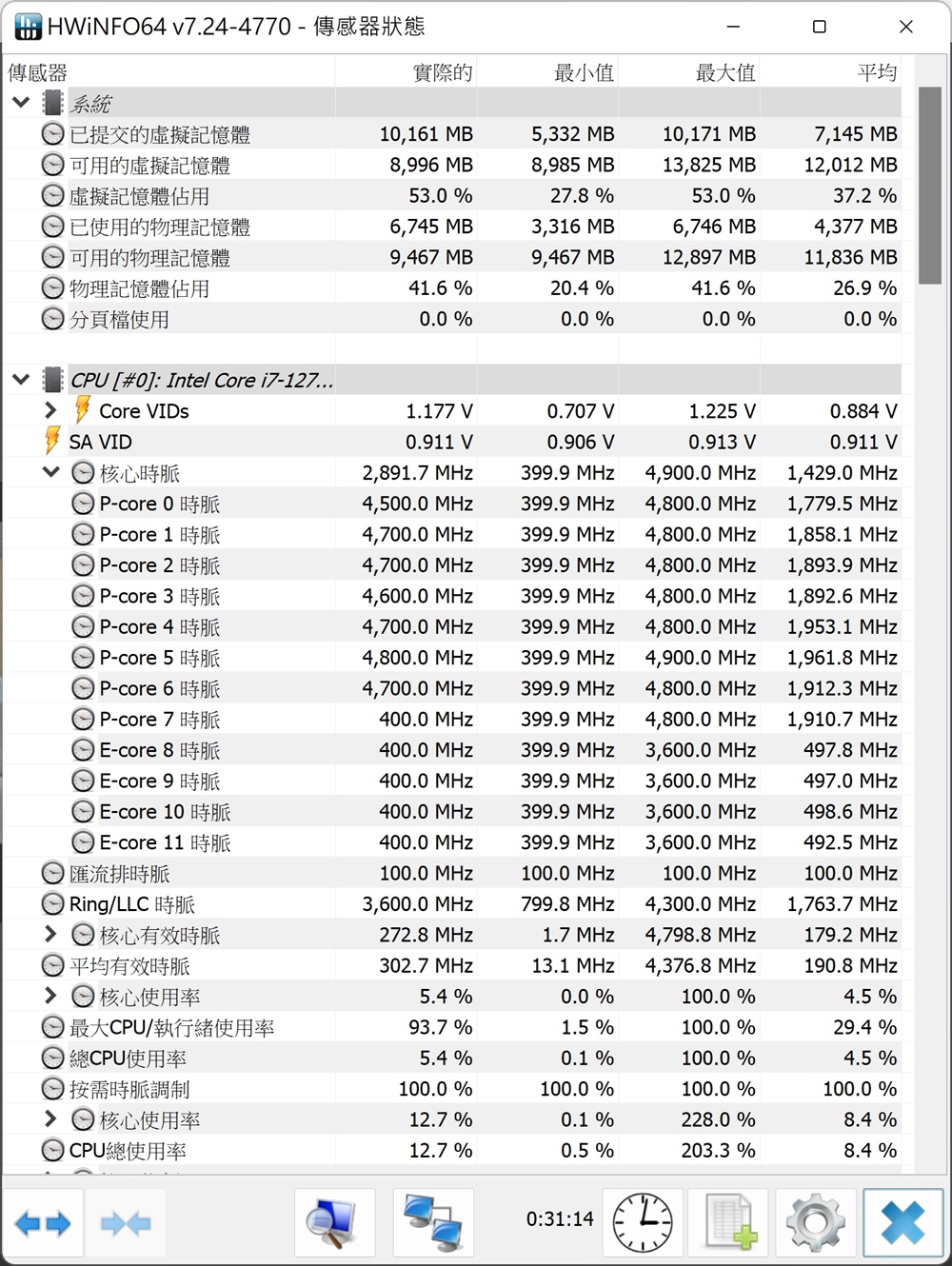
↑ Use the HWiNFO view to test the current core clock.
Let’s take a look at the results after overclocking. The single-core performance of CINEBENCH R20 has increased to 743 pts and the multi-core 9067 pts; while the R23 has achieved single-core 1950 pts and multi-core 23876 pts. The multi-core score of CINEBENCH R20 has an improvement of about 32%, and the R23 has a significant improvement of 46.88%. It can be seen that ASRock B660M PG Riptide really provides a good Non-K overclocking ability.
Also through the software to check the core clock, it can be found that the test is full and stable at around 5.04 GHz, which is in line with our parameter settings. However, it should be noted that overclocking is risky and must be used with caution.
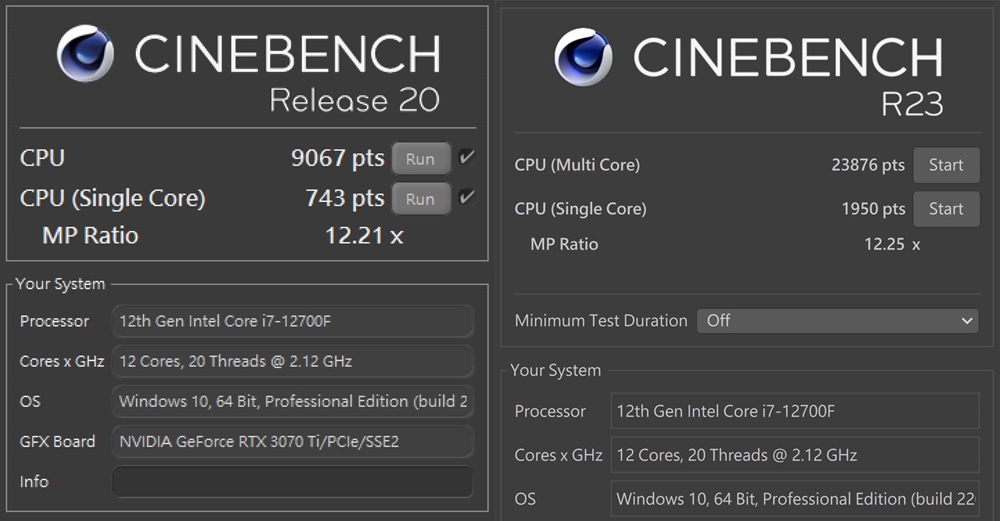
↑ Cinebench R20 / R23 results after overclocking.
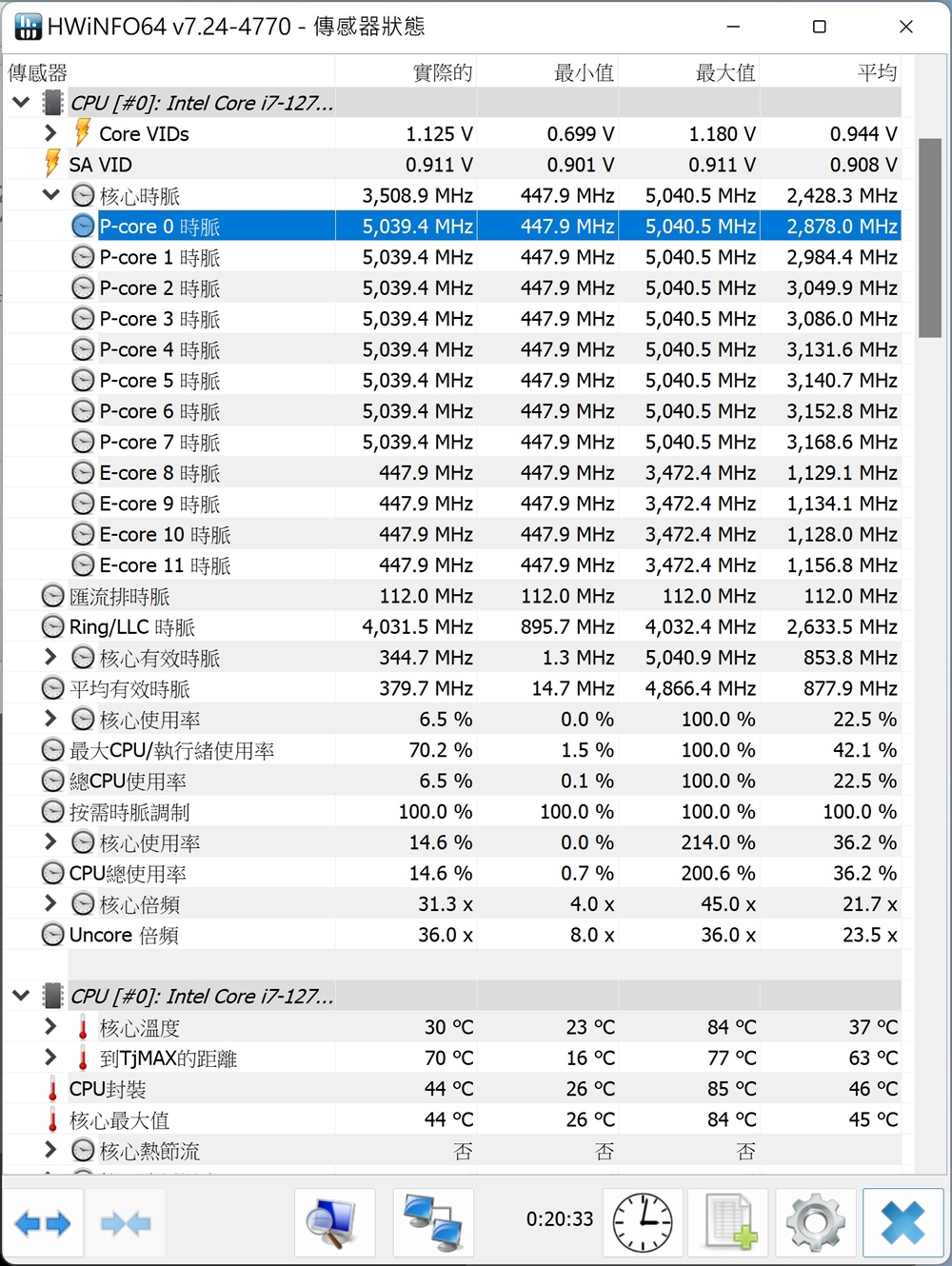
↑ The highest clock is 5.04 GHz, which conforms to the CPU clock calculation formula: base frequency x multiplier.
Next, the following are all based on the performance after overclocking as a reference.
AIDA64 Memory and cache test, the memory uses CORSAIR VENGEANCE RGB DDR4 8GBx2 3200MHz, the test results are 48863 MB/s read, 46153 MB/s write, 46590 MB/s copy, and 68.9 ns latency. ‘
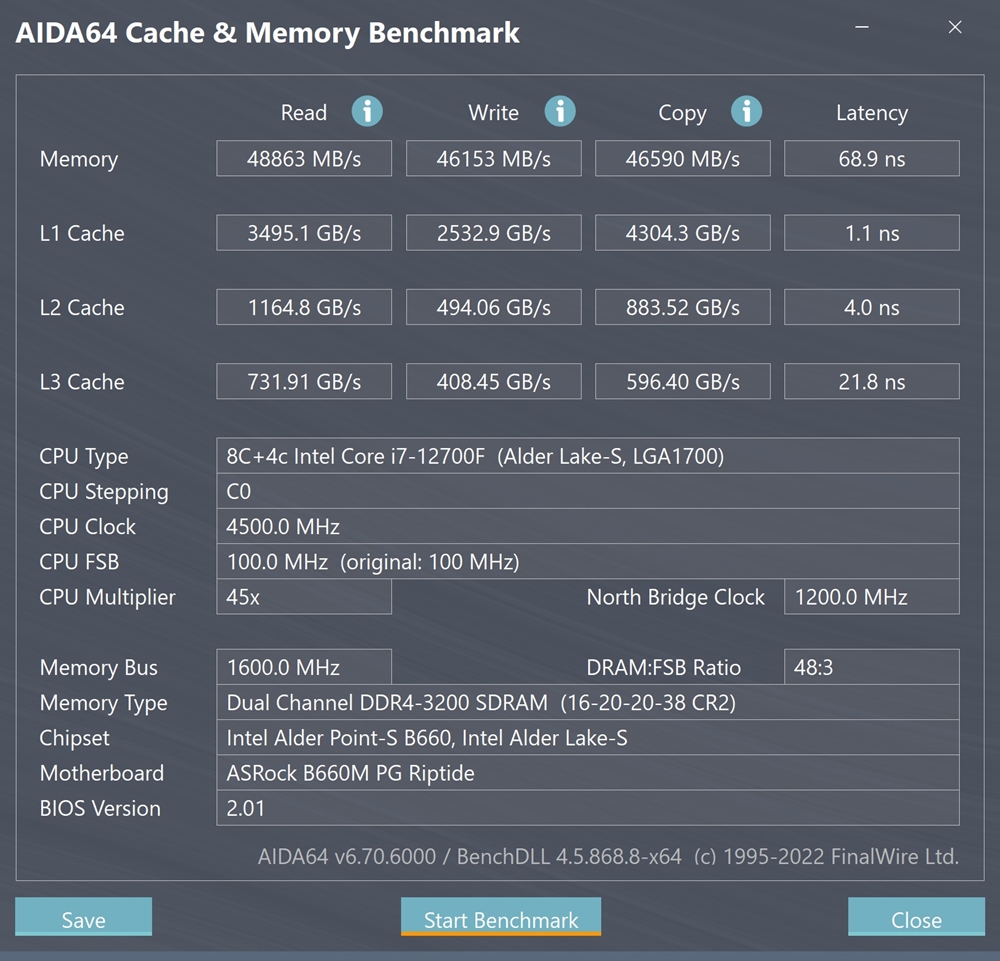
↑ AIDA64 Memory and Cache Testing.
Storage performance test use CrystalDiskMarkCORSAIR MP600 PRO LPX 1TB is a C-slot system disk, measured sequential read 6964.11 MB/s, write 5878.46 MB/s, the second Hyper M.2_2 uses CORSAIR Force Series Gen.4 PCIe MP600 1TB, measured sequential Read 4992.64 MB/s and write 4051.61 MB/s, both of which can reach the read and write speeds indicated by the manufacturer.
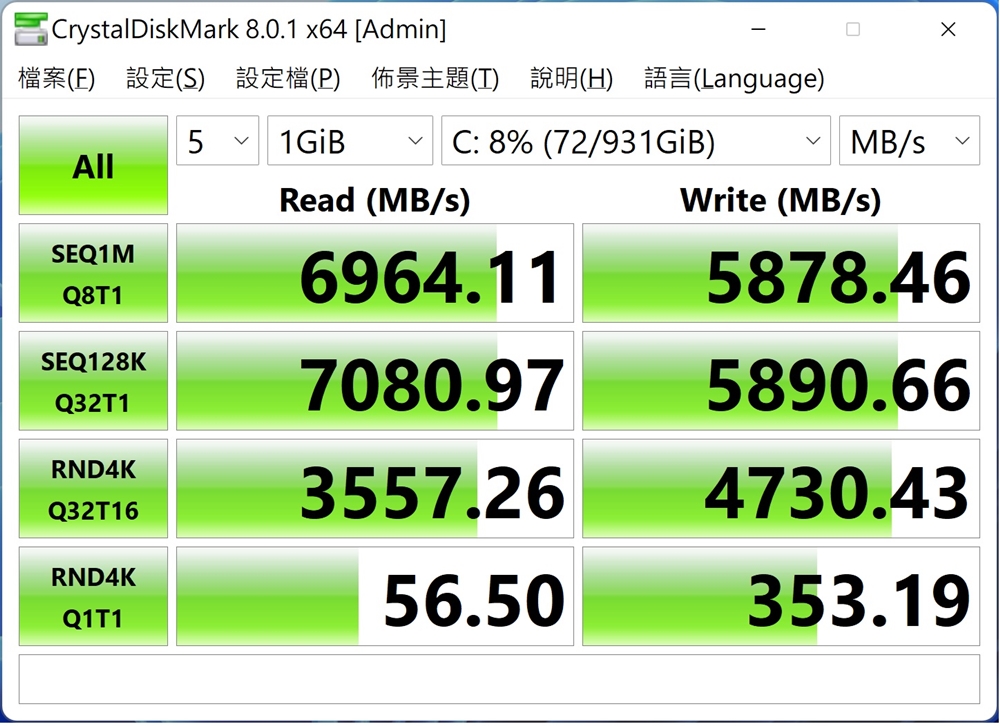
↑ CrystalDiskMark, CORSAIR MP600 PRO LPX 1TB test.
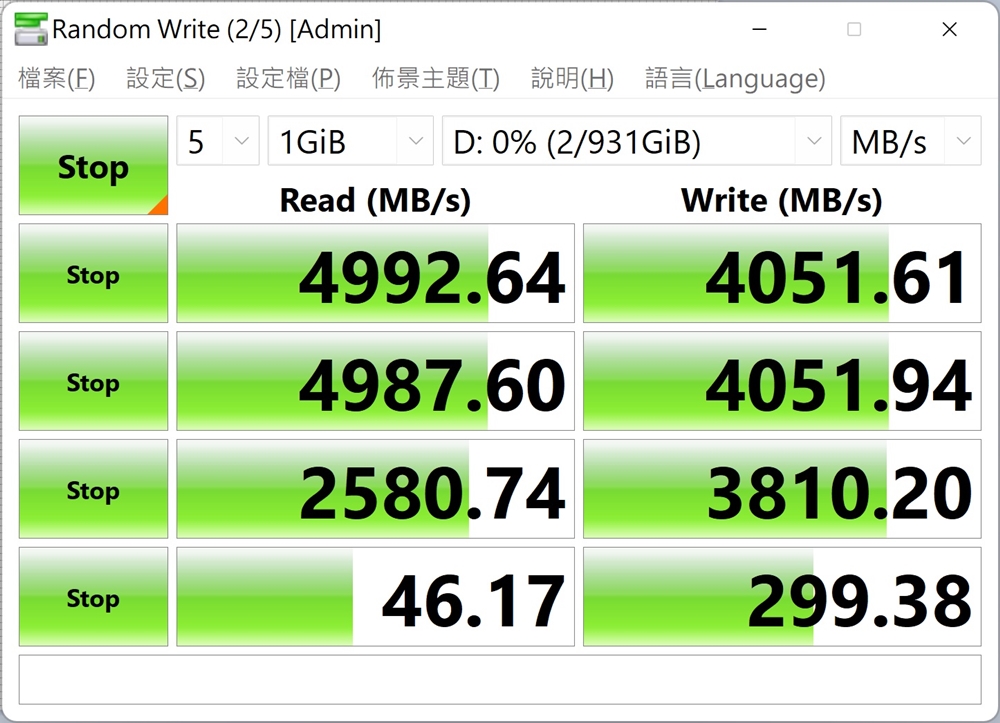
↑ CORSAIR Force Series Gen.4 PCIe MP600 1TB sequential read and write test.
3DMark CPU Profile It is a test designed for processors. It is tested according to different core counts and threads, so that users can understand the performance of the processor under different loads.
The i7-12700F scored 960 points in 1 thread, 3811 points in 4 threads, 7140 points in 8 threads, and finally got 9758 points in the maximum performance Max thread.
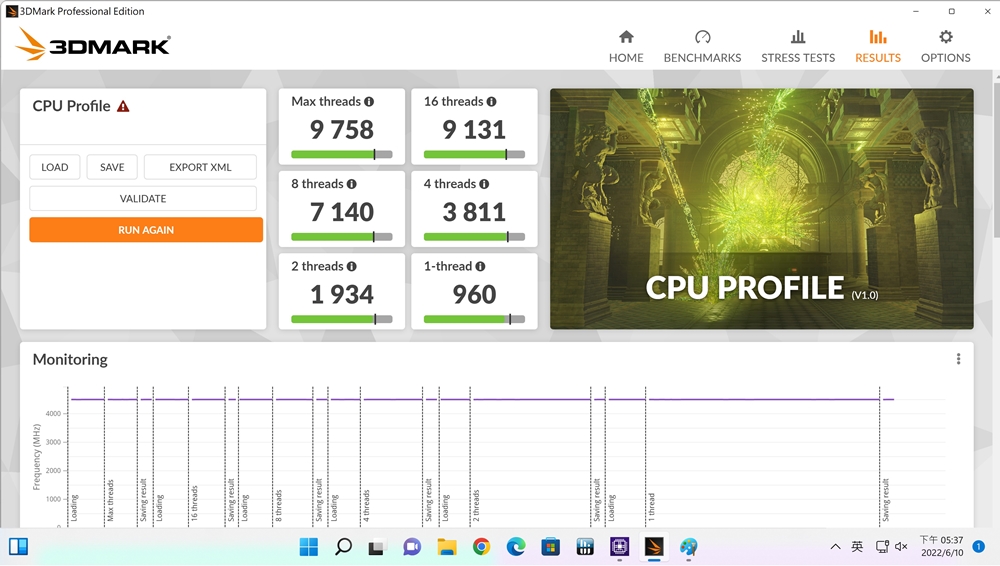
↑ 3DMark CPU Profile。
3DMark Fire Strike It is a game test based on DirectX 11, which judges the performance of the computer in terms of points when running simulated games. Using the RTX 3070 Ti graphics card to test at 2K resolution, its CPU Physics Physics scored 37664 points, and the graphics card score was 34776 points; the total score was 29527 points.
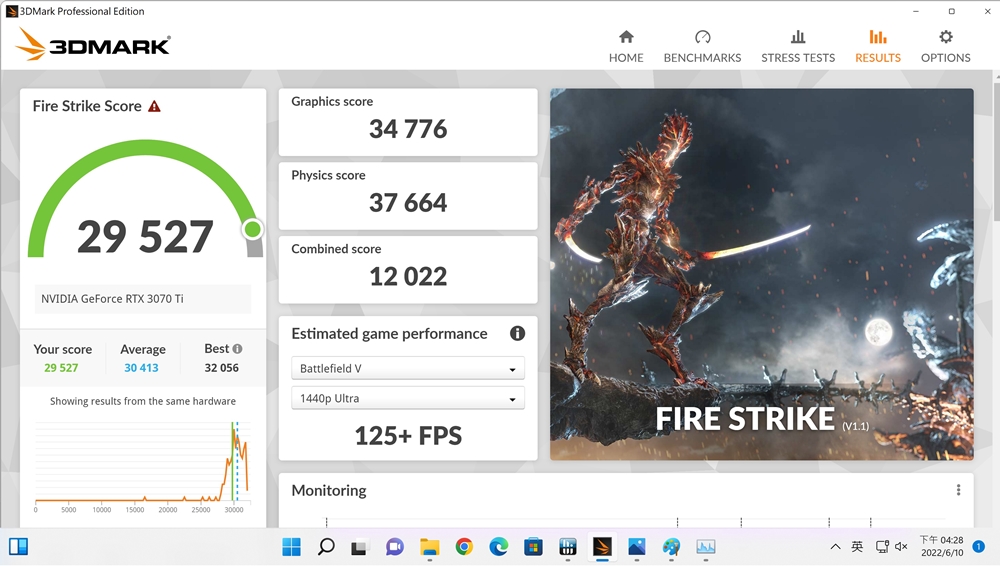
↑ 3DMark Fire Strike。
3DMark Time Spy It is a test based on DirectX 12. It is also tested at 2K resolution. The scores of CPU and graphics card are 12009 points and 14397 points respectively, and the total score is 13980 points.
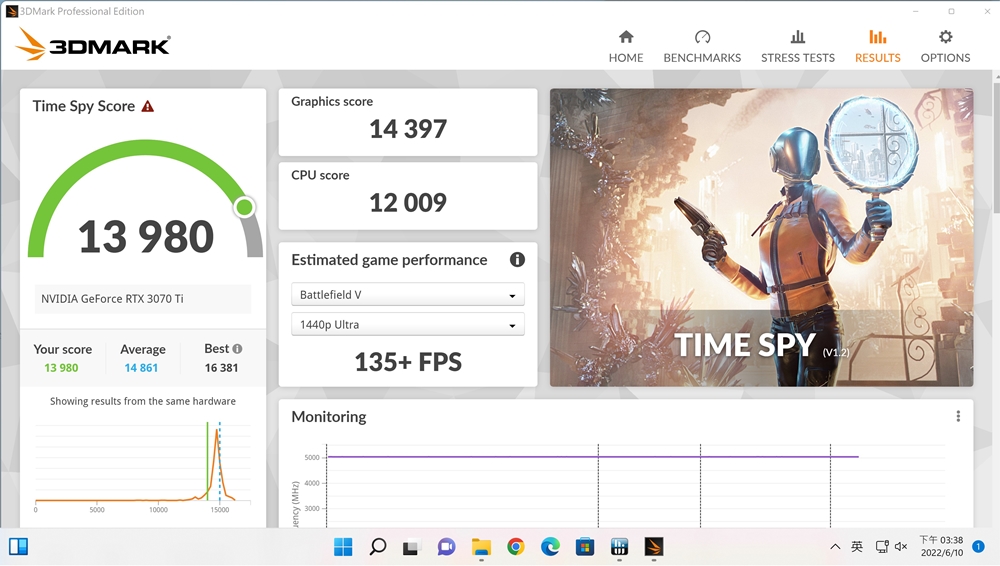
↑ 3DMark Time Spy。
PCMark 10 It is used to test the overall performance of the computer. It can be used to evaluate the computer performance in three aspects: Essentials basic computer work, Productivity productivity, and Digital Content Creation video content creation.
The i7-12700F and RTX 3070 Ti scored 8971 points, 11837 points in the basic computer work performance Essentials, 11763 points in the productivity, and 14074 points in the more efficient video content creation Digital Content Creation. .
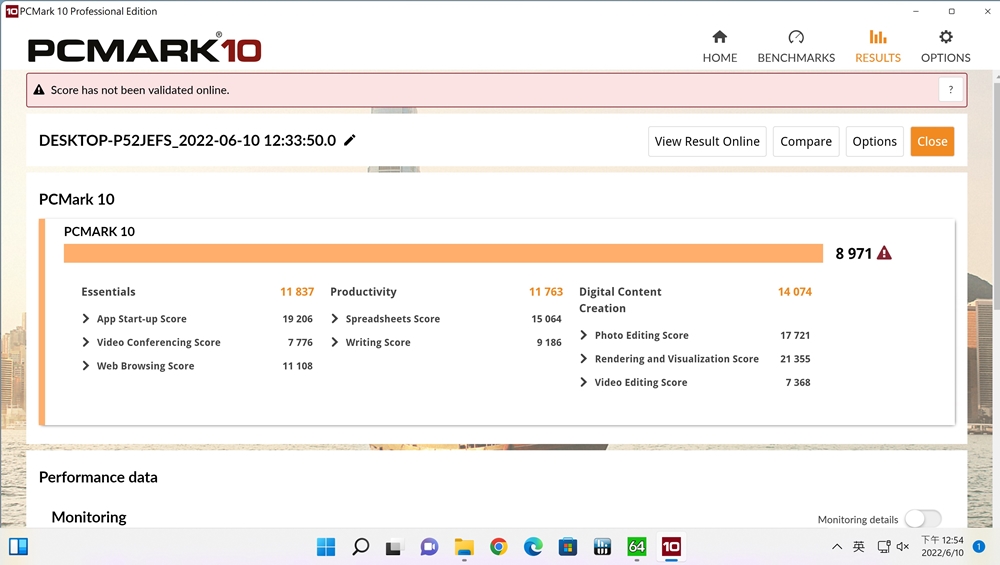
↑ PCMark 10。
Summarize

The strength of the ASRock B660M PG Riptide out of the box this time should not be underestimated. The CPU power supply adopts a 15-phase power supply design, which can provide the power supply required by the 12th generation Intel Core processor. The memory adopts the mainstream DDR4. In terms of expansion, the motherboard provides For the basic needs of players, 1 PCIe 4.0 independent display is just right, 2 M.2 and 4 SATA can meet the general storage use, and provide high-speed 2.5 GbE LAN so that players can charge online with peace of mind.
The Non-K overclocking featured this time is even more impressive. After testing, it can be found that the ASRock B660M PG Riptide board is just as its name suggests. Although it uses the entry-level B660 chipset, it can go as fast as the Z690. Adjusting the BCLK frequency to achieve overclocking, the final performance is even more amazing. If players want to try Non-K overclocking in exchange for higher performance under a limited budget, you may wish to take a look.
Further reading:
