The classic RPG “Diablo II” released by Blizzard Entertainment in 2000 has been loved by gamers for many years. This time Blizzard released a remake of “Diablo II: Resurrected” on the PC/PlayStation/Xbox/Nintendo Switch platform, which greatly improved the game resolution and smoothness. , And add a cross-platform game progress sharing function, allowing you to share the same role on multiple platforms and have fun with different friends. Below we will introduce the performance of the remake “Diablo II: Resurrected” on several platforms, as well as a detailed introduction to the setting method of the cross-platform game progress inheritance function.
Multi-platform screen resolution comparison
The highest resolution of “Diablo II” was only 800 x 600. Nowadays, the performance of computers and game consoles has greatly improved. Among them, the computer version can be up to 4K image quality and 60fps at the same time. Other platforms can choose image quality mode or smooth mode, choose between 4K resolution and 60fps image quality, PS5, etc. The better platform, and the Nintendo Switch version requires only 1080p resolution.
 ▲The PC version has a variety of unique image quality options, and a computer with a strong enough configuration can open more high-end options
▲The PC version has a variety of unique image quality options, and a computer with a strong enough configuration can open more high-end options




However, we compared PS5 and Nintendo Switch with the same 1080p output quality, and found that the clarity of the PS5 version of the screen will be significantly better than that of the Switch version, and the motion blur generated by the Switch version will be more serious, which appears in too many enemies. Scenes, or scenes with too much turbulence on the screen, will become blurry. On the contrary, the PS5 version has a very clear picture even when it is opened at 1080p. If the PS5 is opened to 4K resolution, the fineness of the picture can be directly compared to the PC version, and we can see that the fineness of the walls, trees, and grass has been greatly improved. But to be honest, the visual effects of characters, enemies, and moves are not particularly beautiful in themselves, and the characters themselves are very small on the screen, so we can’t see much difference on different platforms.


 ▲Playing on a 4K TV, you can see that the fineness of the picture is comparable to that of the PC version, and the textures of the scenes and buildings are very detailed
▲Playing on a 4K TV, you can see that the fineness of the picture is comparable to that of the PC version, and the textures of the scenes and buildings are very detailed


 ▲The overall frame rate of the Switch version will be lower than that of PC/PS, and the resolution of the scene texture will be much lower than that of the PS5 version, and the motion blur will be more serious when multiple characters and enemies appear on the screen, and the fluency is only playable
▲The overall frame rate of the Switch version will be lower than that of PC/PS, and the resolution of the scene texture will be much lower than that of the PS5 version, and the motion blur will be more serious when multiple characters and enemies appear on the screen, and the fluency is only playable
If the PC version is compared with the PS5 version, we are playing on a computer with Intel Core i9 10900K, Nvidia GeForce RTX 3090, 16GB RAM, and we can open more game screen options. We find that the game resolution and screen detail will be better than the PS5 version. high. If you want the ultimate picture quality, you must consider buying a computer version.
The PC test platform configuration is as follows: ASUS ROG MAXIMUS XII EXTREME, Intel Core i9 10900K, ASUS GeForce RTX 3090, 16GB RAM


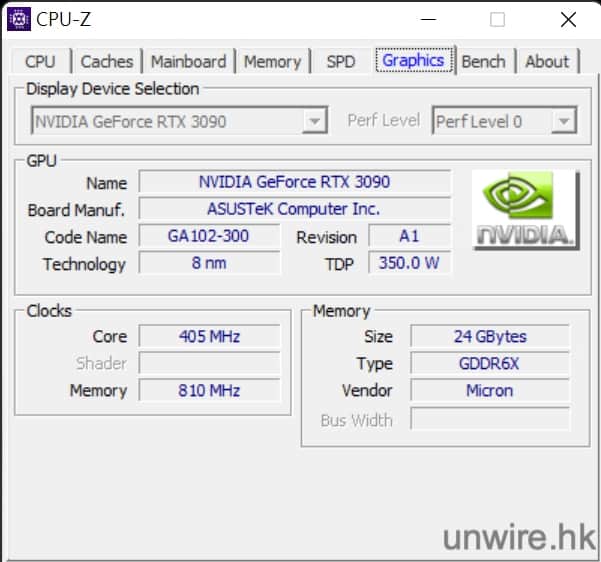
Picture fluency PC, PS5 version is better
We have tried PC/PS5/Switch and other three platform versions, in terms of fluency, PC/PS5 still has a greater advantage. The PC/PS5 version has a smoother performance when the characters are moving and multiple characters are displayed at the same time. The Switch version is obviously inferior in terms of frame rate, but if there is no comparison, the game fluency of the Switch version is also acceptable.

 ▲Even if there are a large number of characters on the same screen at the same time, the PC version can still maintain an extremely smooth screen
▲Even if there are a large number of characters on the same screen at the same time, the PC version can still maintain an extremely smooth screen
 ▲In the scene where multiple characters appear at the same time, the smoothness of PS5 is not affected at all
▲In the scene where multiple characters appear at the same time, the smoothness of PS5 is not affected at all
 ▲ In addition to the blurry picture of the Switch version, the number of frames at the frame rate will be much less in comparison, but if you don’t compare directly, the fluency of the Switch version is still “playable”
▲ In addition to the blurry picture of the Switch version, the number of frames at the frame rate will be much less in comparison, but if you don’t compare directly, the fluency of the Switch version is still “playable”
Time required to read game data and cutscenes
The reading speed of game data does not feel too much pressure on PC/PS5, but it is obviously slower than PC/PS5 to start the game on Switch, and even the speed of transition between each scene. Take scene conversion as an example. We often use portals to go back and forth between towns and other layouts in the maze. The scene conversion of the PC/PS5 version can be completed in less than 1 second, while the Switch version takes about 3 seconds. time. Since games often use portals, waiting too long does have an impact on the player’s psychology.
 ▲The reading time of the PC version of the cutscene game data is mostly less than 1 second
▲The reading time of the PC version of the cutscene game data is mostly less than 1 second

▲The reading time of the game data of the Switch version is relatively slow. You have to wait 3 seconds for each portal. For example, you must have patience when you travel to and from town frequently, etc.
Operational comparison: PS5/Switch has pros and cons
Game platforms such as PS5/Switch/Xbox, etc., need to use hand controls to play. On the PC version, we can use the mouse to quickly drag and drop props, such as dragging the potion into the waist pocket. In the PS/Switch/Xbox version, you need to move the cursor by hand, and cooperate with the button operation. While the discarded items can be dragged and dropped on the PC to a blank position on the screen, the manual operation requires pressing the discard button, which is worse than the intuitive operation of the mouse. There are controls on the game console to improve the playing experience: for example, if the potion in the waist pocket is consumed, just press and hold the operation button to replenish the potion in the empty pocket, but the editor still feels that the mouse operation will be more intuitive .

 ▲The PC version can operate the inventory with the mouse, which is more intuitive
▲The PC version can operate the inventory with the mouse, which is more intuitive
 ▲On the PC version, you can directly use the mouse to select the items you want to pick up
▲On the PC version, you can directly use the mouse to select the items you want to pick up
There is a big difference between mouse and hand control operations, and there is still a big difference between picking up items after playing monsters. During mouse operation, the player can directly click on the item that he wants to pick up, but in manual operation, he needs to move the character to the front of the target item and aim at the item to pick it up. In the same way, the PC version can click on the monster you want to fight on the screen to fight, and the game player must control the character to move to the monster and press the button to fight.
 ▲Players of the game console version must walk in front of the item, make the item marked, and then press the key to obtain the item
▲Players of the game console version must walk in front of the item, make the item marked, and then press the key to obtain the item
 ▲Switch/PS needs to move the cursor with slow response to drag and drop props. Fortunately, there are some shortcut keys to make up for the shortcomings.
▲Switch/PS needs to move the cursor with slow response to drag and drop props. Fortunately, there are some shortcut keys to make up for the shortcomings.
 ▲On the home game console, the player can press and hold the button to replenish the potion in the waist pocket at one time, which can be said to be a remedy for this operating system
▲On the home game console, the player can press and hold the button to replenish the potion in the waist pocket at one time, which can be said to be a remedy for this operating system
Hand control also has advantages. PC version users need to hold down the mouse or keep clicking the mouse to control the movement of the character. For those who have been playing the PC version, I believe it’s not a problem, but if you are used to hand control simulating the direction of the joystick. , It will be more inconvenient to move the character with the mouse.
 ▲PC version can configure skills in F1-F8 position
▲PC version can configure skills in F1-F8 position

 ▲In the PS/Switch version, you can configure frequently used skills to the buttons of the hand control in the interface
▲In the PS/Switch version, you can configure frequently used skills to the buttons of the hand control in the interface
But the editor also mentions everyone here. In fact, the PC version of “Diablo II: Resurrected” supports hand controls. You can connect a USB or Bluetooth hand switch to your computer, and you can also get the same operating experience as the game console.
Internet connection stability varies
We found that the connection speed of different versions will vary. Wi-Fi Internet access on the Nintendo Switch version sometimes makes the game appear to be lagging and characters drifting. If the Wi-Fi connection speed is slow, the drift situation will be more serious. This situation does not appear on the PC and PS5 connected to the Internet via LAN.
Multiplayer mode comparison: Switch/PS/Xbox has no choice of room and area
There is a major difference between the multiplayer PC and other game console versions, that is, Switch/PS/Xbox players have no choice but to choose a room. In the multiplayer mode, players need to choose the number of ACTs and tasks they want to play, and then choose to open a room. At this time, if someone on the Internet plays the same task with you, you will join other people’s games. On the contrary, if no one on the Internet plays this task, you will become a room opener waiting for others to join. The PC is just the opposite. When you enter the multiplayer mode, you will enter a game lobby that everyone is familiar with. You can choose a game that is being played by others, or open a new room and wait for someone to join/invite others to join.
 ▲The PC version has a “lobby” for you to choose a room to join, but the game console version does not have this function
▲The PC version has a “lobby” for you to choose a room to join, but the game console version does not have this function ▲PC version users can also build their own rooms, up to 8 players can play together, and can set the level gap
▲PC version users can also build their own rooms, up to 8 players can play together, and can set the level gap ▲After other players join, they can gather in the city, or wait while playing, open the portal and wait for the new players to join the team
▲After other players join, they can gather in the city, or wait while playing, open the portal and wait for the new players to join the team
Moreover, after multiple periods of testing, it is found that almost no one stays in the game for the Switch version and the PS version for a long time, and online games often become stand-alone versions. On the contrary, the PC version has more player activities. If you want to cooperate with other netizens to play, you need to pay attention to this aspect.
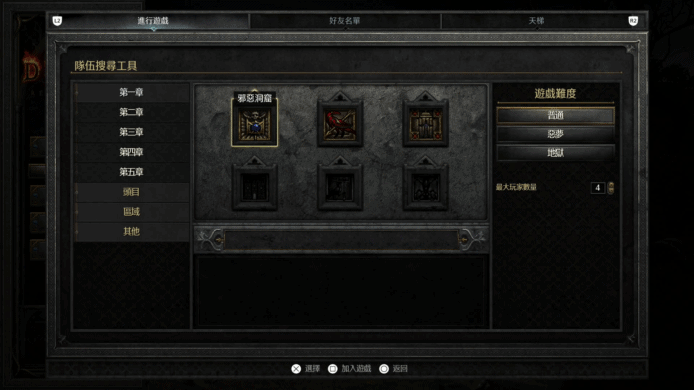 ▲Game console version players such as PS/Switch have a “team search tool”, but there is no lobby to select rooms
▲Game console version players such as PS/Switch have a “team search tool”, but there is no lobby to select rooms ▲At most, I can only show you whether the game console friends list is online
▲At most, I can only show you whether the game console friends list is online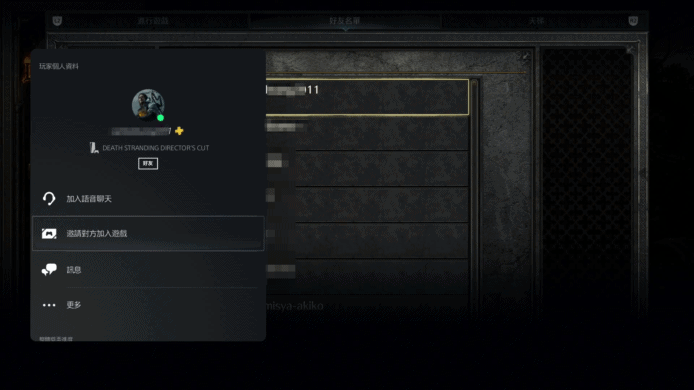 ▲If you find friends who are online, you can invite them to enter your game
▲If you find friends who are online, you can invite them to enter your game
 ▲The Switch version is really dazzling when playing with multiple players. The screen is smooth enough, but the motion blur will be more serious.
▲The Switch version is really dazzling when playing with multiple players. The screen is smooth enough, but the motion blur will be more serious.
We can also find that before starting the game on the PC version, you can choose the connection region, and you can choose from 3 regions such as Asia, America, and Europe. The console version does not have this option.
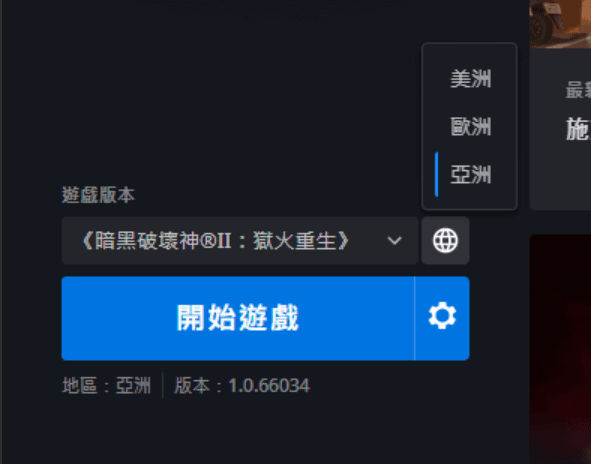 ▲The PC version of the Battle.net launcher can select the game version when starting the game and connect to servers in different regions. This is not provided in the home version
▲The PC version of the Battle.net launcher can select the game version when starting the game and connect to servers in different regions. This is not provided in the home version
Nintendo Switch, a mobile gaming machine, completely wins
Although the Switch version differs in resolution, operability, game data reading time, and connection stability, it can be said to outperform other platforms in terms of liquidity. You can play on the Switch anytime, anywhere, unlike other platforms where you need to play in front of a TV or computer. For Switch players, this has already covered the deficiencies mentioned earlier.

Note that if the Switch version is out of the street and not connected, you can only play the characters created in the “offline” area. If you want to play a role in the “connection” area, you can set up a personal hotspot in your smartphone and let the Switch connect. After testing by the editor, if the connection is stable, the playing experience is basically the same as playing at home; if there is a problem with the connection, drifting will inevitably occur.
 ▲Connect to the personal hotspot of your smartphone, and you can play Diablo II online characters when you go out of the street.If you are not connected to the Internet, you can only play offline roles
▲Connect to the personal hotspot of your smartphone, and you can play Diablo II online characters when you go out of the street.If you are not connected to the Internet, you can only play offline roles
Inheriting game progress across platforms
This time “Diablo II: Resurrected” has added a cross-platform inheritance progress function, allowing users to read their own progress on multiple platforms. Note that this is not a cross-platform game. PC version players can only play with PC version players, and Switch version can only connect with Switch version players. But suppose you have both the PC version and the Switch version, and your friend only has the Switch version. You can apply the PC version of the game characters to the Switch version of the game, and play cooperatively when both parties use the Switch version.

The setting of the cross-platform progress link is one-off. As long as you establish the link, all the game consoles you own will read the game progress stored in the Battle.net cloud without having to go back and forth.
Online demonstration: PC version and PS4/Switch version share game progress
The following is a demonstration of how to share the PC version of the game progress to the PS5/PS4 and Nintendo Switch platforms.
Step 1
First of all, when you are playing on the PC version, you already need to register a Battle.net account, and use this account to log in to the Battle.net application on your computer to start your game.

Step 2
Install the “Diablo II: Resurrected” game on the PlayStation/Switch platform. At the first startup, a confirmation code will be displayed on the screen.
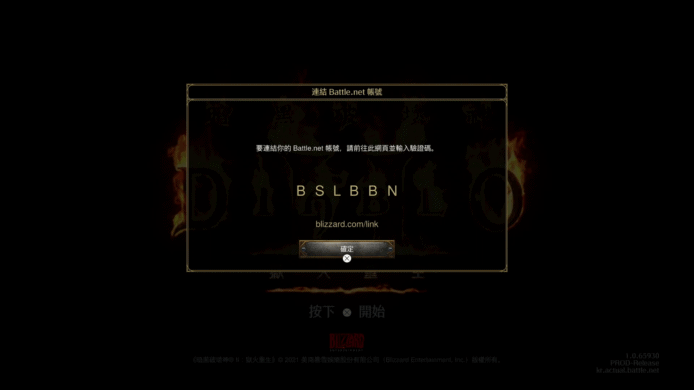
Step 3
You need to open the “blizzard.com/link” webpage with the browser of your mobile phone or computer. You need to log in to your Battle.net account. If you don’t have an account, create one and continue. Enter the confirmation code you saw on the PlayStation/Switch screen on the page.
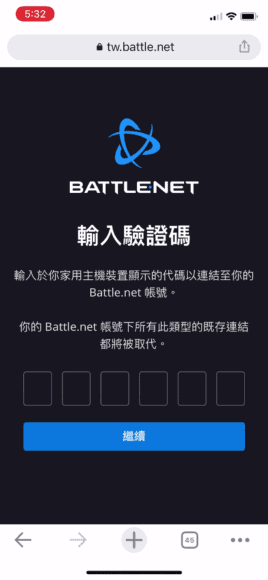
Step 4
In this way, you can play “Diablo II: Resurrected” on Switch.

PS/Switch and other game consoles convert Battle.net account
Assuming that your PC version and PS/Switch version are using different Battle.net accounts, you can use the following method to transfer the PS/Switch version of the game to read the game progress of the PC version account.
Step 1
Log in to your Battle.net account in the web browser on your mobile phone/computer, and set the account to be linked to Playstation Network/Xbox Live/Nintendo on the “Link” setting page of the user platform. For example, to connect to the Nintendo Switch, click “Link” on the left hand side, and click “+ Link” next to the “Nintendo” item on this screen.

Step 2
Nintendo Switch connection interface
The screen will take you to the Nintendo website, please log in to your Nintendo Account here, and then agree to Blizzard Battle.net to use the Nintendo Account account information.
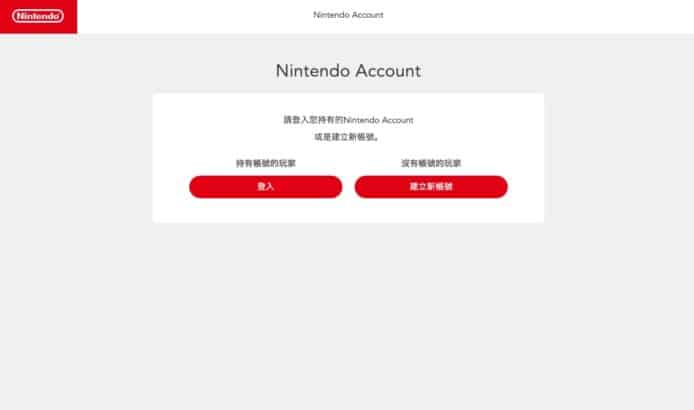
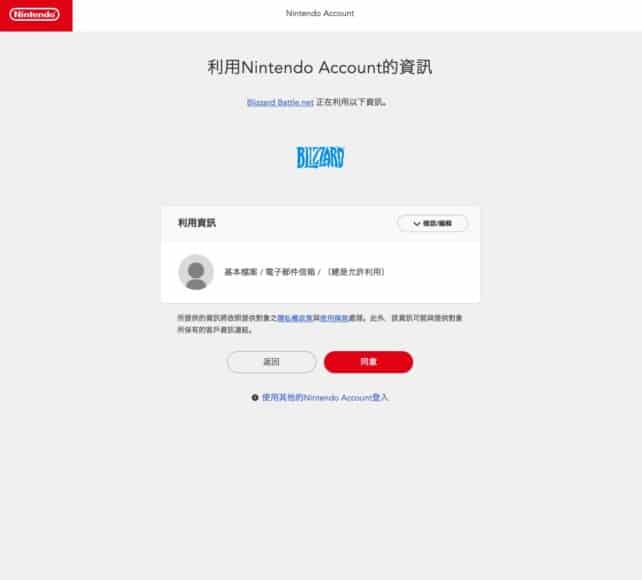
Finally, you will jump back to the previous page and click “Continue” to complete the link.

PlayStation Network connection interface
The screen will take you to the PlayStation Network website, please follow the instructions to log in to your PSN account. Then you will jump back to the previous page and click “Continue” to complete the link.


Step 3
Whether you use a Nintendo Account or a PlayStation Network account, you will see that these accounts are linked to your Battle.net. These game consoles can read the latest Battle.net game progress data.

