“Polar Howl 6” was launched. This time the game allows players to become guerrilla fighters to defeat the dictator in the island country of Yala. That is, the PC version of the graphics card requires performance analysis and optimization suggestions. GF RTX 3060 and RX 6600 XT are cool to play at 60fps.
- Far Cry 6
- PC version image quality optimization analysis
- GF RTX 3060, RX 6600 XT test
[Other reports]Japanese drugstore Matsumoto Kiyoshi finally landed in Hong Kong! Now hiring clerk【Next page】
“Far Cry 6” (Far Cry 6) will take players to Yala, a time-fixed tropical paradise. Anton, the dictator of Yala. Castillo intends to let his son Diego follow in his bloody footsteps and restore the country’s former glory at all costs. Their ruthless oppression has ignited the fire of revolution. The player is Dani, a native of Yala. Rojas, a guerrilla fighter who liberated the country, used home-made weapons, vehicles, and his “hired beasts” partners to completely eradicate tyranny. The game will straddle the jungle, the beach and Esperanza, the capital of Yarra. It is the most extensive “Far Cry” work on the map so far. The game supports the next-generation Xbox Series X and PS5 consoles, with 4K 60FPS game effects. The requirements for the PC platform are as follows:
Minimum system requirements (30 FPS)
Support operating system: Windows 10 (64-bit version only)
Processor: AMD Ryzen 3 1200 @ 3. Ghz or Intel Core i5-4460 @ 3.1 Ghz
Memory: 8 GB (dual channel mode)
Graphics card: AMD RX 460 (4 GB) or NVIDIA GeForce GTX 960 (4 GB)
DirectX:DirectX 12
Storage device: 60 GB available storage space
Recommended system specifications (60 FPS)
Support operating system: Windows 10 (64-bit version only)
Processor: AMD Ryzen 5 3600X @ 3.8 Ghz or Intel Core i7-7700 @ 3.6 Ghz
Memory: 16 GB (dual channel mode)
Graphics card: AMD RX Vega 64 (8 GB) or NVIDIA GeForce GTX 1080 (8 GB)
DirectX:DirectX 12
Storage device: 60 GB available storage space
In addition, “Polar War Howling 6” supports high-resolution texture packs, but the minimum requirement is a VRAM of 11GB or more for the display card. Enabling high-resolution materials will greatly increase the amount of VRAM used. If the system’s VRAM is not enough, it may reduce the game performance and cause problems such as abnormal textures. Compared with before and after activation, the texture details of the surface of some objects are stronger, which will be different when viewed at a close distance on a large screen. However, due to the high memory requirements of the graphics card, the medium and high-end cards are generally about 6GB-8GB, such as: RX 6600 XT, Although GF RTX 3060 has 12GB to try to enable, it is still only recommended for top-level graphics cards of 16GB.
Before enabling

After enabling

In terms of graphics card requirements, the PC version of “Polar War Howl 6” provides detailed image quality settings, and the game cooperates with AMD to support FidelityFX Super Resolution 1.0 upscaling, FidelityFX CAS image sharpening, and advanced DXR ray tracing rendering technology. Reflection and shadow function. The screen provides 4 levels of presets (low, medium, high, and extremely high), and provides frame rate upper limit locking, dynamic rendering resolution functions, and can be optimized for different graphics card settings in all directions.




testing platform
Processor: Core i5 10600K
Motherboard: ASUS ROG MAXIMUS XII HERO (WI-FI)
Memory: HyperX Fury RGB DDR4 3600 16GB x 2
SSD:KINGSTON A2000 M.2 1TB
Graphics card: ROG-STRIX-RTX3060-O12G-GAMING, ROG-STRIX-RX6600XT-O8G-GAMING, ROG-STRIX-GTX1060-O6G-GAMING


First compare the basic performance. Without the advanced DXR reflection and shadow functions, the game is run in the test mode of “extremely high” image quality. The GF RTX 3060 and RX 6600 XT cards exceed the 60fps level in the basic 1080p and 1440p environments, but Native 4K is more difficult, only about 40fps.
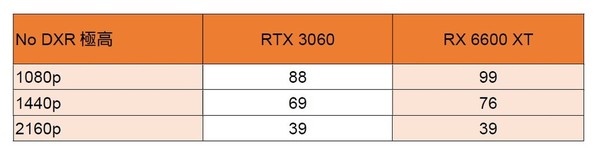
If the advanced DXR reflection and shadow functions are enabled, the reflection texture of the ground water and the surface of the vehicle will be slightly improved after the rain, but because the sampling is not high, and there is no high load such as DXR global illumination, the performance will be close on average after activation A decline of about 20% is considered acceptable. Under this setting, GF RTX 3060 and RX 6600 XT are still more than capable at 1080p, but at 1440p there is a chance that they will be lower than 60fps intermittently, and 4K native is even more inadequate.
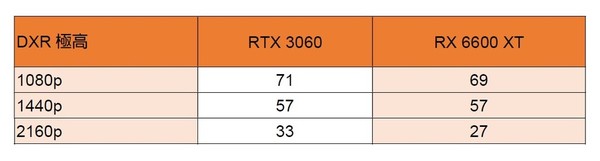
Although the shooting rhythm of “Polar War Howling 6” is not as good as competitive works, it can still be played in a stable 4K 30fps environment, but it is best to be close to 60fps, so you can choose to enable the in-game “adaptive resolution” at 30fps , 60fps is the target dynamic rendering pixel, or choose FidelityFX Super Resolution 1.0 upscaling, and set the FSR mode to “balanced”.
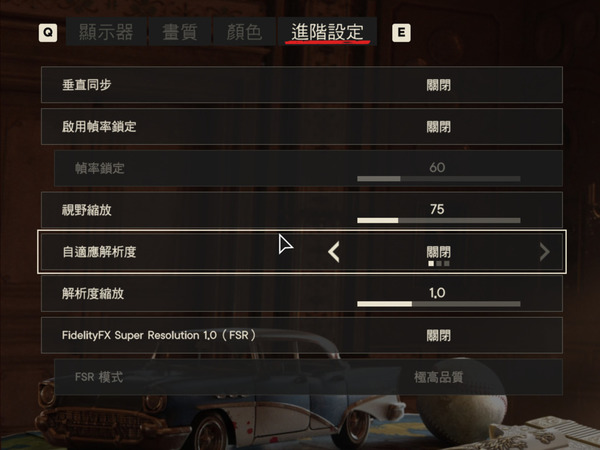
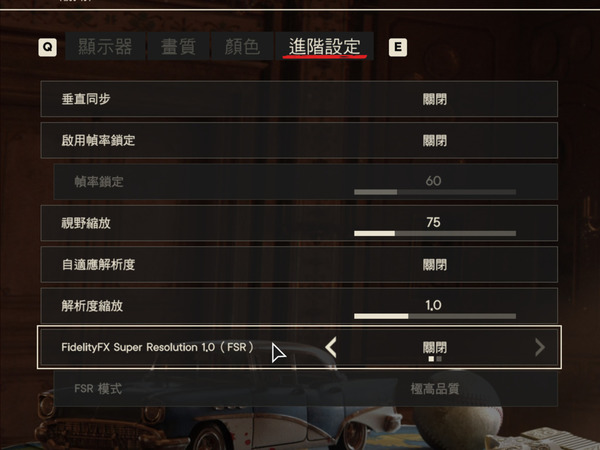
Although the two can also improve the fluency in high resolution, the nature is not the same. Simply put, “Dynamic rendering resolution” prioritizes image quality. The game will be based on 60fps, and the rendering resolution will be dynamically changed every frame to maintain a better High rendering pixels will have better picture quality most of the time, but the GPU load will also be higher. And “FSR” uses a fixed and relatively low rendering resolution and up-conversion filter. Under the same 60fps lock frame, FSR (balanced) has a lower load on the GPU than “adaptive resolution”. Therefore, players who prefer large screens with high image quality can consider using “adaptive resolution”, and players who prefer 60fps+ smoothness can use FSR (balanced) mode.
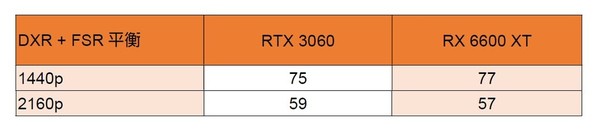
The test GF RTX 3060 and RX 6600 XT enable FSR (balanced) mode in extremely high image quality, and have improved significantly at 1440p and 4K, respectively, above 70fps and close to 60fps. Since it is only a mid-to-high-end game card, and the pixel density is relatively high, you can change the image quality to “High” and match the FSR (balanced) mode to have a very ideal gaming experience.

As for the older graphics cards such as GF GTX 1060, they still have a good performance at 1080p “high” picture quality, but 1440p seems difficult, you can consider enabling FSR or adaptive resolution to obtain a more stable 60fps effect.
[Other reports]”Diablo 2: Hellfire Rebirth” PC version performance analysis[Next page]
[Click here]now, use the App to watch more product unpacking technology videos
Source:ezone.hk
.
