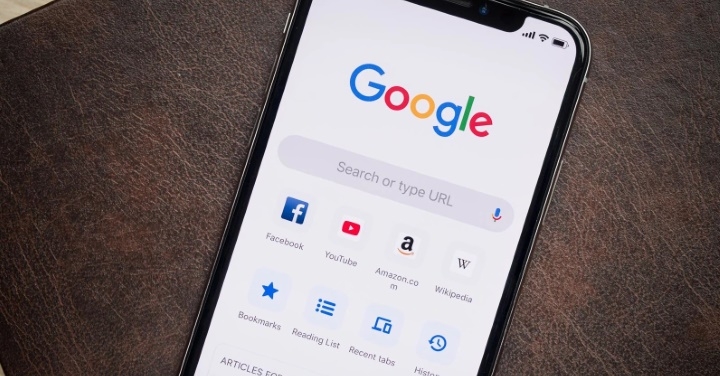In addition to the built-in Safari browser, many iPhone users are also accustomed to using Chrome as the default browser, but if you need to use the long screenshot function, only Safari can support it is quite troublesome. And Google recently updated the iOS version of Chrome to support more features.
The first addition to the new version of Chrome 92 is the support for long screenshots. The usage is the same as Safari. Just click on the thumbnail to enter the editing mode after taking the screenshot, and you will see the “Full Page” option at the top of the editor. It will be a complete long screenshot.
In addition, the new version of Chrome also supports the incognito mode lock function. As long as the “lock incognito tabs when closing Chrome” is turned on in the Chrome settings, when users view webpages in incognito mode, they can use Face when reopening the browser. ID or Touch ID unlocks the incognito page to further protect user privacy. When the new version of Chrome closes all the tabs, it can also pop up a prompt asking the user whether they really want to close all the tabs, so as to prevent the user from accidentally turning off the tabs they want to see.
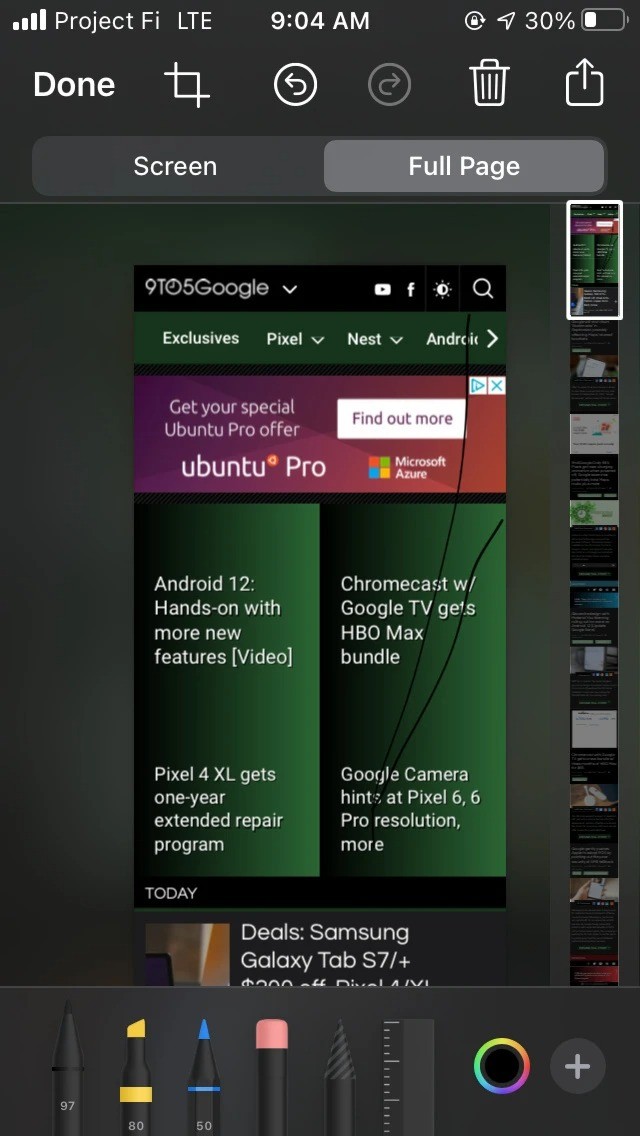
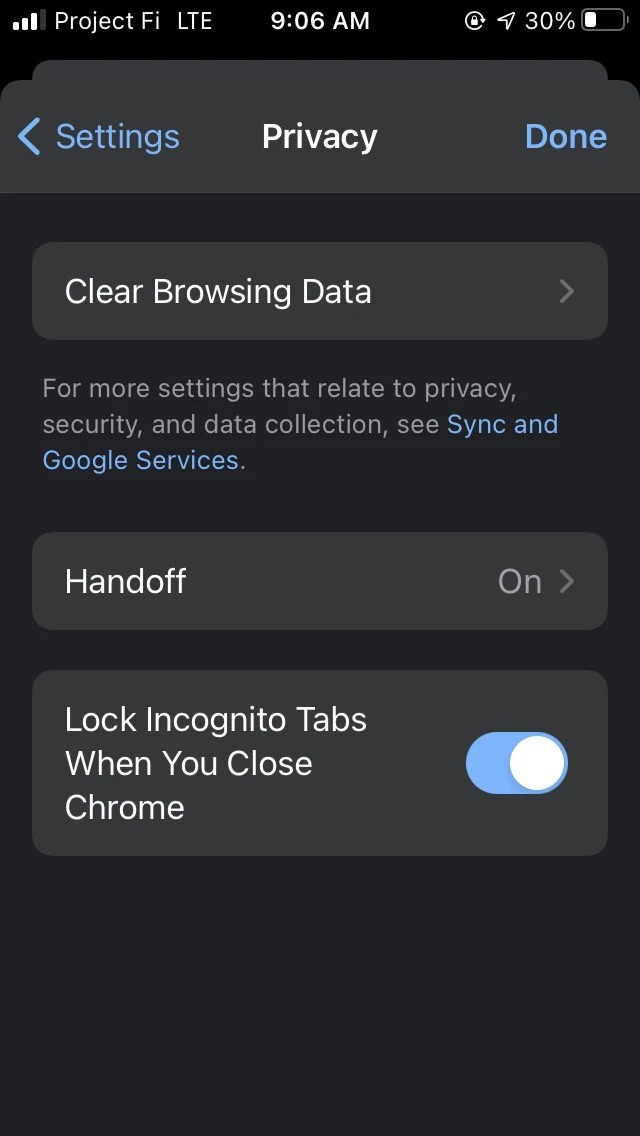
Reference source: PhoneArena