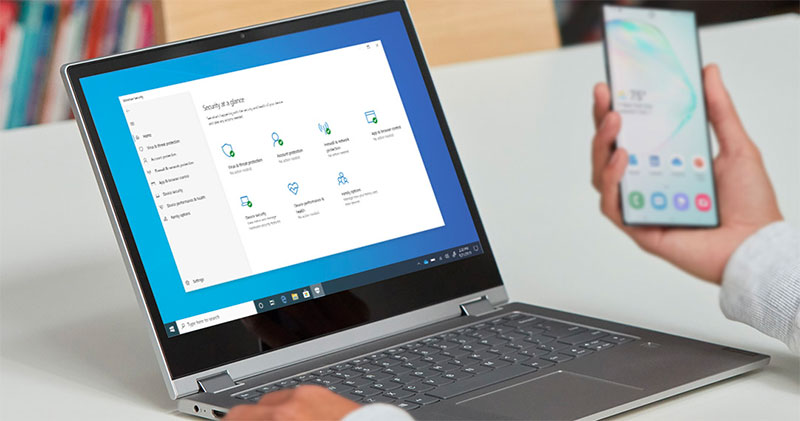Although Windows 11 is currently the latest operating system promoted by Microsoft, due to increased hardware requirements and major UI changes, many users around the world may still use Windows 10 because they do not meet the upgrade conditions or prefer the old interface. Recently, Microsoft released the latest version of Windows 10 KB5011831 optional cumulative update, which fixes 26 system problems.
The latest KB5011831 update for Windows 10 is released to solve problems such as black screen when logging in
This latest KB5011831 optional cumulative update is part of Microsoft’s April 2022 Monthly Update “C” and allows administrators to test upcoming fixes released during the Tuesday May 2022 Update for Windows 10 20H2, 21H1, and 21H2. This update includes bug fixes for Microsoft OneDrive, Remote Desktop, News & Interests, Azure Active Directory, and delays starting Windows 10.
Unlike the Tuesday update, the “C” preview update is a user-selectable type that does not include any security updates, but if you are a Windows Insider experience member, the preview update will be installed automatically. Windows users can get and install it by going to Settings, double-clicking Windows Update, and then manually running Check for Updates. Consumers can also manually download and install the KB5011831 preview update from the Microsoft Update Catalog.
The Windows 10 KB5011831 cumulative update preview version includes 26 improvements or fixes. The 6 more important fixes are listed below. The list of all other 26 fixes can be found in the official support announcement:
- The Windows Secure Boot Component Service has been updated to incorporate new improvements.
- Fixed a bug where IE stopped working when copying and pasting text using an Input Method Editor (IME).
- Fixed an issue where some users had a black screen when logging in and out of Windows.
- Fixed a bug that caused Microsoft OneDrive to lose focus after renaming a file and pressing Enter.
- Fixed a bug where the News and Interests tray would automatically open when you did nothing
- Fixed a bug that prevented you from changing expired passwords when logging into Windows.
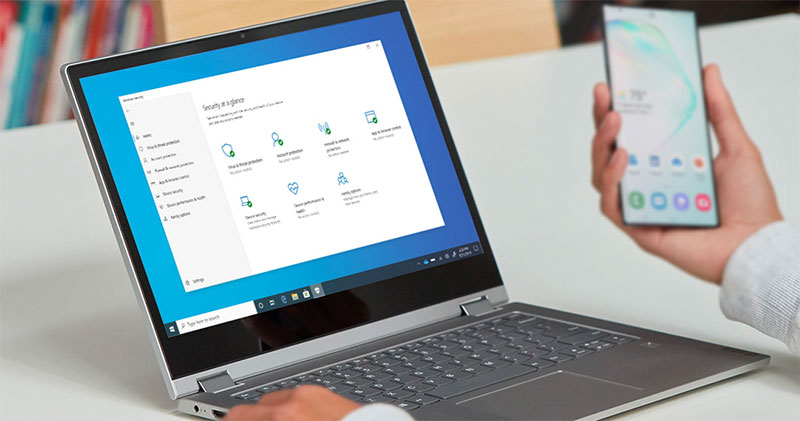
Since this is an update, you can choose whether to install it or not and it does not include security fixes. If you feel that your usual use is not affected, you can choose not to update. The relevant fixes will eventually be pushed to all Windows 10 users in the May Tuesday update.