After Apple supports the Apple ProRes video format for the iPhone 13 Pro series, it has also been enabled in iOS 15.1. As for what is Apple ProRes? Why are many professional filmmakers so excited? What are the advantages and disadvantages of iPhone shooting in ProRes format? How much space does ProRes take up? How to use ProRes to shoot on iPhone? In this comprehensive analysis of the origin and advantages of ProRes.
What is Apple ProRes?
Apple ProRes is a high-quality lossy video codec technology developed by Apple in 2007, similar to the current common H.264 and H.265 High Efficiency Video Coding (HEVC), up to 8K post-production editing, up to now So far, Apple has also launched a dedicated ProRes decoder for Final Cut Pro X, Adobe Premiere and DaVinci Resolve, which can perform post-editing and color-grading operations with high quality and high performance.
As for Apple ProRes, which is different from H.265 (HEVC), which is a common video shooting format on mobile phones, ProRes can provide higher color fidelity and less compression, which can exchange storage space for higher-quality videos, which is equivalent to using iPhone ProRes. Shooting videos in RAW file format with less compression.
Simply put, just think of ProRes as a high-efficiency, better-quality video encoding format.

What are the benefits of shooting with Apple ProRes?
There are two major benefits and advantages of using Apple ProRes encoder for shooting and post-production:
Maintain high-quality images and lower compression rate
In the ProRes shooting format of the iPhone 13 Pro series, RAW information is saved in 10-bit encoding, and it provides higher image compression rate, less compression rate, and higher color fidelity and image quality.
Compress video information to avoid the burden on the computer
Using iPhone to shoot videos in ProRes format, each frame will be slightly compressed, which will not cause a large amount of data to be generated, save information, and can also reduce post-production editing operations. The computer does not need to decompress the information, making the computer less burdensome and processing faster.

Who is suitable for shooting with ProRes? When do you need to use it?
ProRes is mainly launched for professional video users and film workers. For ordinary users, the probability of use is not high. Unless it is facing extremely important video records, photography work needs, video competitions, etc., it may be used, and at the same time Need to consider iPhone storage space issues.
ProRes is often used in “professional, commercial” industries, such as commercials, TV commercials, movies, documentaries, and high-quality broadcast files in Blu-ray and streaming media. ProRes is definitely not lacking in professional workflows. Hollywood movie production mainstream encoding, but after Apple launched ProRes RAW, it began to gradually replace ProRes.

ProResRAW retains more original image information and higher encoding than ProRes, mainly Apple ProResRAW applies ProRes compression technology to RAW image data through the camera sensor, providing RAW video in the format most suitable for producing high dynamic range (HDR) content The flexibility and performance of ProRes.
However, this time the iPhone 13 Pro series can shoot videos in Apple ProRes format, and it is mentioned that shooting high dynamic range HDR ProRes seems to mean that the ProRes function is also combined with ProResRAW.
How much space does Apple ProRes take up?
How much space will the iPhone 13 Pro and iPhone 13 Pro Max take up when shooting in ProRes video format?
Mr. Crazy used the iPhone 13 Pro’s ProRes video format to test ProRes 1080p and ProRes 4K respectively. When HDR is turned on, the same scene is shot for 1 minute, and the capacity consumption per minute is as follows:
| Resolution | ProRes takes up space |
| HD 1080p 30fps | 1.65GB |
| HD 1080p 60fps | 3.56GB |
| 4K 24fps | 5.66GB |
| 4K 30fps | 5.56GB |
From the measured data, there is little difference from the official 10-bit HDR ProRes. Contrast that the ProRes recording format is not turned on, and the default built-in format is used. Almost every resolution requires more than 25 times the storage space.
| Resolution | Default recording space (per minute) |
| HD 1080p 30fps | 51.6MB |
| HD 1080p 60fps | 90.5MB |
| 4K 24fps | 138.6MB |
| 4K 30fps | 172.6MB |
| 4K 60fps | 365.6MB |
If you convert the capacity of the iPhone 13 Pro series, how long can you shoot with ProRes in 4K image quality?
- 256GB: 39 minutes
- 512GB: 1 hour and 19 minutes
- 1TB: 2 hours and 18 minutes
From the data, it can be roughly determined that if you want to shoot two hours of ProRes video, at least 1TB of capacity is enough. Otherwise, if you choose 512GB, it will take time to output the ProRes video every hour or so, and the transfer time is also quite time-consuming. .
How to enable Apple ProRes shooting on iPhone
Software and hardware requirements
ProRes can only be used on iPhone 13 Pro and iPhone 13 Pro Max models. After all, the system must be updated to iOS 15.1 or a new version to use it. (IOS 15.1 beta 3 starts to support)
ProRes shooting also has some limitations in the hardware part. Only 256GB, 512GB and 1TB models can be selected to enable the ProRes recording function up to 4K 30 fps. If you choose the 128GB version, you will be limited to ProRes recording up to 1080p 30fps.
As for the ProRes shooting format, it supports up to the following shooting formats:
- 4K 24fps / 30fps
- 1080p 30fps/60fps
iPhone Open ProRes function teaching
If you want to activate the ProRes function for your iPhone, you can directly turn on the “Apple ProRes” function in iOS “Settings”> “Camera”> “Format” (it is not recommended to open it at ordinary times).

At the same time, you can use the iPhone 13 Pro series built-in camera APP to use the video shooting, the “ProRes” function switch will also appear in the upper left corner, and the longest shooting ProRes time will also be displayed at the top of the screen. The camera can calculate according to the current iPhone remaining space. How long can I shoot.
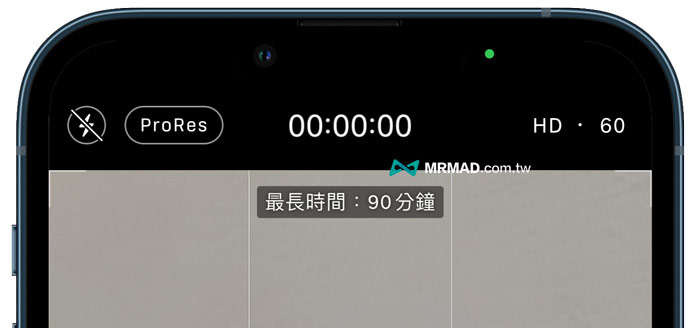
So what are the advantages of shooting in ProRes format? Here is a comparison in the video tested by Alister Chapman. After increasing the picture by 400%, you will find that the picture taken in the ProRes format on the left side is still correct and will not be overexposed. Overexposure.

Instant editing
After shooting the ProRes format with the iPhone 13 Pro series, the ProRes label will also be displayed in the upper left corner of the video. You can also directly use the iPhone 13 Pro series to edit the ProRes video in real time, whether it is cropping, setting filters or sharing, there is no big problem.
In addition, you can also import PrRes videos directly to your computer and edit them through Final Cut Pro X, Adobe Premiere and DaVinci Resolve.

Disadvantages and problems of Apple ProRes
I mentioned so many ProRes advantages and key features. However, there are still many problems and shortcomings when ProRes code is put into the iPhone:
Capacity and transmission issues
ProRes takes up about 6GB of space when shooting a 4K video in just one minute, so if you want to shoot for a whole day, you must choose multiple 1TB iPhone 13 Pro series to cope with it.
In addition, transmission problems will also face challenges. It is impossible to use AirDrop to transfer video files. Most of them will use wired Lightning, but the current transmission speed of Lightning is not high-speed reading and writing, which leads to the desire to transfer the video to the computer. , It will also consume a lot of time for exporting files.
Only limited to iPhone 13 Pro model support
Judging from the previous Apple layout, it is unlikely that the ProRes function will be delegated to the iPhone 12 Pro series or iPhone 13 basic models, but in the future it may be provided to the M1 iPad Pro model for real-time editing of videos.
Summary: What can iPhone support ProRess bring?
In the past, Apple ProRess was inferior to MKV, MP4 and other formats in the consumer field. However, in the professional field, ProRes has become the main shooting format in mainstream professional cameras. Later, as well as flagship monoculars, they have begun to gradually support the ProRes format.

Apple’s attempt to support the ProRes video encoding format for the iPhone 13 Pro series is also very obvious. Apple hopes to push the flagship iPhone into a professional film and television ecosystem. It also tries to create that ordinary consumers can also experience ProRes functions at hand, and at the same time accelerate mobile devices. The popularity of ProRes, on the other hand, can also lower the barriers to professional film shooting and post-production.
At present, there are also many commercial advertising films or movies that have begun to be shot with the iPhone, which has also brought a lot of new creative gameplay to traditional movies and TV commercials. Even Apple also uses the new iPhone to shoot Chinese New Year micro movies every Spring Festival. , Are showing the infinite possibilities of iPhone photography.
So the Chinese New Year micro-movies in 2022 will definitely be shot in the Apple ProRes format of the iPhone 13 Pro series. I believe that there will be even more amazing performances by then.

The current iPhone is facing Android’s crazy upgrade of hardware specifications, and it also makes the iPhone feel a lot of pressure and challenges. Now Apple has put the already very mature ProRes video encoding on the iPhone device, which is a kind of publicity and an attempt to change ordinary consumption. In the market, professional technology is readily available, just like the professional smooth focus of the iPhone 13 movie mode, now it only needs one click to quickly zoom and produce shallow depth of field.
Perhaps ProRes is just the beginning for Apple. Whether it can bring more powerful applications in the future, I believe many people will look forward to it.
