Sony launched this year’s flagship mobile phone Xperia 1 IV at the beginning of the year, but there is always a fever when playing, so when the Xperia 5 IV was launched earlier, Sony also launched the Xperia Stream accessory, a cooling fan cover specially designed for the Xperia 1 IV. . And this accessory has been officially launched in recent months. What’s so special about using it? Does it have any special function other than cooling the Xperia 1 IV? Let Edward share it with you now.
Xperia Stream out of the box
Before sharing your experience with the Xperia Stream, let’s take a look at this accessory right out of the box.

▲This is the packaging box of the Sony Xperia Stream, which is packaged in a carton like the Xperia 1 IV, with a simple design.

▲ When I opened the box, I saw that the Xperia Stream was just wrapped in butter paper, and I saw the maintenance certificate and instructions at the same time.

▲ This is the real body of the Sony Xperia Stream. It can be seen that its appearance is just an ordinary mobile phone case with a cooling fan inside, but it should be noted that it only supports the use of Xperia 1 IV.

▲The back of the machine adopts a micro-arc design, and the middle position is where the cooling fan is located.

▲ To install the Xperia 1 IV, first pull one side apart.

▲You will see a USB-C plug on the other side of the front.

▲After that, insert the Sony Xperia 1 IV into the case, and then cover the side of the protective case that was pulled open before, and the installation is complete. It is worth noting that the software version of the Sony Xperia 1 IV needs to be updated to 64.0.A.11.31 or later before it can be used with the Xperia Stream.

▲After installing, there is an oblique position at the bottom of the case body. If you are watching a movie, you can also install a protective case and use the Xperia Stream as a mobile phone holder.
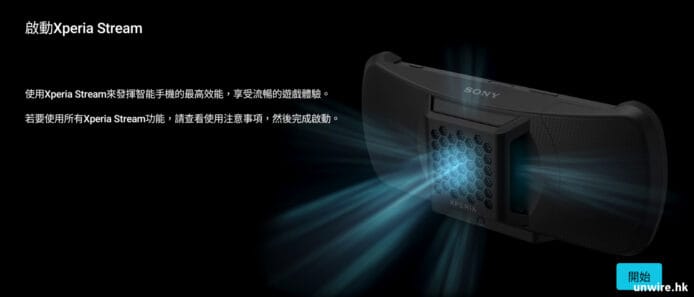
▲After installation, click according to the instructions to perform the initial setting.

▲ Turn on the option in the second step to start the fan.


▲In addition, if you want the cooling fan to continue to dissipate heat for the phone without hitting the phone or even when the screen is sleeping, you can turn on the options in the third and fourth steps, but the power consumption will be faster after turning on.

▲ In addition, the user can also set the shutter button to control the fan switch, the design is considerate.
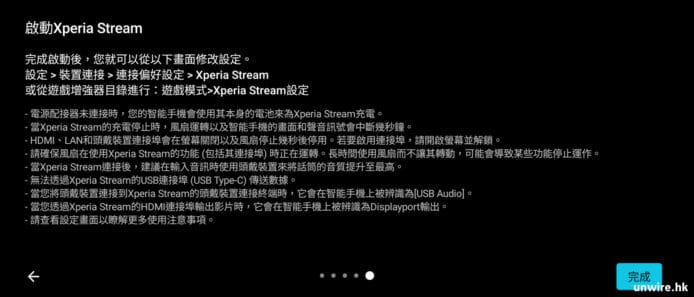
▲ Finally, click “Finish” to complete all initial settings.
A little heavy but comfortable to use
The author will first introduce the appearance of Xperia Stream. In fact, to a certain extent, it is a heat dissipation shell that wraps the entire body of Xperia 1 IV except the screen part. It adopts a black design, and the mobile phone is connected to the Stream. It’s all about inserting the Xperia 1 IV into the case and connecting it with a USB-C interface, so it’s very stable to use. As for the back of the case, the micro-arc design is adopted, and the protruding part in the middle is the position of the cooling fan, which can reach up to 10,200rpm. At the highest speed, you can also feel the wind of the cooling fan while holding the Xperia 1 IV. As for the bottom, there are 4 terminals, which are connected to 3.5mm headphone/microphone, HDMI output port for outputting images to an external monitor/TV, and a LAN cable to connect with Ethernet, so that the network can be connected to the Internet when playing. A more stable LAN port, and a USB-C charging port for power. As for the user experience, the author will describe in detail later, but after installing the 1 IV on the Stream, the hand feel is actually quite good. The slightly curved body makes it comfortable for everyone to hold the 1 IV for a long time, but it is a bit heavy. After “fitting” with the mobile phone, the weight reaches about 326g, which is almost the weight of most of the tablet computers, so it is always a little inconvenient to take it out of the street.

▲ After installing the Xperia Stream on the Xperia 1 IV, it is like a protective case that completely wraps the body except for the screen.


▲ However, the weight of the case body reaches 142g. If it is combined with the Xperia 1 IV, the weight will reach about 326g. It is actually a bit heavy to hold and use for a long time. However, the hand-held position on the back of the machine adopts a micro-arc design, and there are dark lines on the back of the case, which makes the hand feel quite comfortable.


▲In addition, there is a narrow gap at the top and bottom of the screen, so that the wind from the cooling fan can not only dissipate heat for the back of the machine, but also dissipate heat for the screen on the front of the machine.

▲There is a button near the terminal on the shell body, which can be pressed to stop the operation of the cooling fan in an emergency.



▲After installing the Xperia Stream, the Xperia 1 IV’s game enhancer will add new functions. Just click “Game Mode” to set the operating parameters of the cooling fan, and the default mode will give priority to performance (the fastest speed). ), balance (normal speed) and extended battery usage priority (slowest speed) 3.

▲In the custom mode, users can also set all parameters according to their preferences, among which the cooling fan speed can be set to a maximum of 10,200rpm.

▲In addition, users can also set the maximum screen refresh rate, touch response speed, etc.

▲ On the left side of the interface, you can see the game frame number, the amount of memory occupied, the screen brightness and the amount of storage space occupied by the game at the top, and the power supply can be seen at the bottom.

▲Users can also set parameters in the game and see the effect on the game screen in real time.

▲As for the Xperia Stream, there are 4 ports at the bottom, which are 3.5mm headphone/microphone composite port, HDMI output, LAN port and USB-C power supply port (left to right).

▲However, it feels a bit weird to connect so many wires to the machine.
The heat dissipation effect is average and consumes a lot of power
Of course, everyone will pay attention to the cooling effect of the cooling fan. I have tested this Xperia Stream cooling case, and it will operate at the specified speed according to the user’s settings when the machine is turned on, bringing the cold air to the cooling fan. The heat is drawn out of the machine through the back of the machine and taken away by a fan. Although I did not feel the heat when I was holding the fuselage and the back of the fuselage was separated by a protective shell, the author measured it through the back of the fuselage with a temperature measuring gun, and it was indeed not hot at all, but through AIDA64, we can see the actual inside of the fuselage. Although the temperature is lower than when the cooling fan is not used, it is not much lower, but at least the temperature is reduced to a level that is not very hot. Of course, compared to the cooling fans of many e-sports mobile phone brands, the effect of Xperia Stream is only average, but the temperature is indeed lowered a little bit, which is better than nothing. But the biggest problem is that if you want the cooling fan to effectively dissipate heat, you need to use a relatively high speed, at least 7500rpm or above, but since the cooling case does not have a built-in battery, you need to use a mobile phone for operation. The higher the fan speed, the higher the power consumption. In other words, if you want to have a certain efficiency in heat dissipation, the battery of the mobile phone will be exhausted rapidly. Therefore, if you want to have a good cooling effect but don’t want to turn off the machine and suddenly run out of power, you need to connect the charging Fire Bull to provide power for the cooling fan. big.

▲As mentioned earlier, the middle of the Xperia Stream is where the cooling fan is located.

▲Because the Xperia Stream wraps the back of the Xperia 1 IV in a nearly airtight way, officials believe that this design can more effectively take away the heat of the fuselage.



▲The author used a temperature measuring gun to measure the heat on the surface of the Xperia Stream (high-efficiency operation, fan speed 10,200rpm) after the Xperia 1 IV was used for half an hour. And 35 degrees, it can be seen that the back of the machine is indeed not hot at all.

▲ However, the temperature inside the machine is still 44 degrees or above through AIDA 64. It can be seen that the Xperia Stream only makes the surface temperature (or the shell temperature) not hot, but the inside of the machine is still a little warm.

▲In addition, if you want to make the heat dissipation efficiency of the Xperia Stream a little higher, the fan speed must be at least 7,500rpm or above, but this will greatly speed up the power consumption. So if you want to effectively dissipate heat, in fact, you can only connect to the power supply to play, in other words, you can only play indoors, not anytime, anywhere, and the practicality is average.
Other uses are more practical
Although the heat dissipation effect on the machine is average, it has a certain effect on the problem that the Xperia 1 IV is more likely to heat up when it is operating efficiently. All you need to do is turn on “Always On Fan” in the settings, even when the phone is not on, the fan will continue to run at 5700 rpm or lower, so even if the body is hot under efficient operation, as long as the phone is turned off, it will make the phone run. During the heating program, the fan will slowly reduce the temperature inside the machine to the normal level. Although this will also increase the power consumption speed compared with the bare metal, it will not consume as fast as the high-speed cooling while the machine is running, and the level is still acceptable. Therefore, if you can carry the Xperia Stream with you, it will also be useful to lower the temperature for the Xperia 1 IV when necessary.
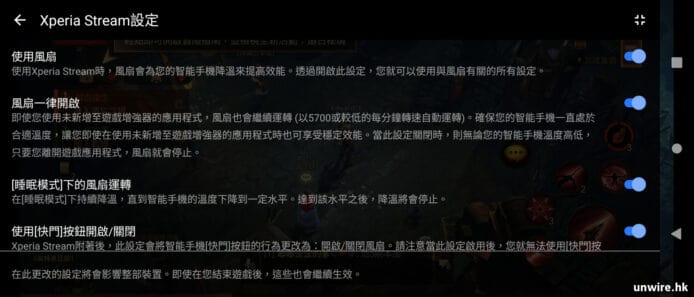
The screen output is more cool
In addition to heat dissipation, the Xperia Stream also has a LAN port and an HDMI output port at the bottom. The former can provide Xperia 1 IV with a more stable network than 5G or Wi-Fi with a LAN cable, which is convenient for lowering the chance of disconnection when playing; As for the latter, you can output the display on the Xperia 1 IV screen to an external monitor or TV, which is convenient for everyone to play on a larger screen. The author has also tested it, and it is really cool to use this method to play, and the delay is also very low, basically within half a second, and it feels really good. The author also tried this method to output the browsed videos to the TV to enjoy. The author tried to use YouTube or Disney+ APP to play videos on the Xperia 1 IV, and they could indeed be played synchronously on the TV, although there was no color or effect. It’s so good to enjoy on the phone, but at least it’s achievable.

▲ Xperia Stream has a unique set of multiple ports, which seems to be designed for KOLs to play live broadcasts while playing. The design is innovative and seems to be quite considerate.

▲ Among them, the most special must be the two ports of LAN port and HDMI output. How did it perform? The author tests for everyone one by one. The first is the LAN port. Generally, Xperia 1 IV will use 5G / Wi-Fi to access the Internet, but after connecting the LAN cable, you can see that the Internet is connected by Ethernet, that is, the LAN cable is directly connected.
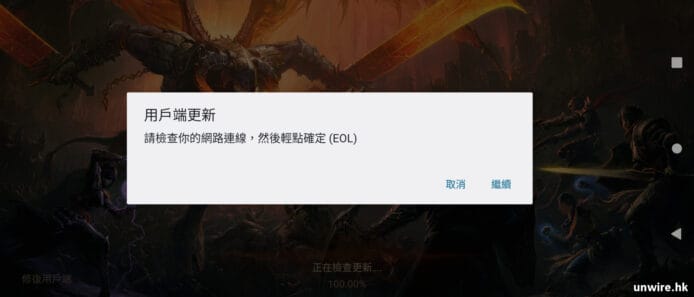
▲In theory, plugging in the LAN cable to play the game should be more stable than the 5G / Wi-Fi wireless connection, but after the author enters the game after connecting, it seems that the game file cannot be updated, and the LAN cable needs to be unplugged to switch back to the Wi-Fi network. update completed. In addition, after entering the game, I also tried to disconnect once during half an hour of playing the game. It seems that the mobile phone is not 100% stable when it is connected to the LAN cable.


▲As for outputting the picture to a large TV with an HDMI cable, the effect is very ideal. Although there is still a delay of about half a second, but in fact, the problem is not too big.


▲With a half-second delay, the author has tried even playing ARPG games like Diablo, but it is actually “okay” (as long as everyone’s requirements are not too high).


▲The author has also tried other uses. For example, when I browse 4K HDR videos on the Xperia 1 IV, I can also synchronize it to a large TV to enjoy it, but the color water of the picture does not seem to be as good as that on the Xperia 1 IV.
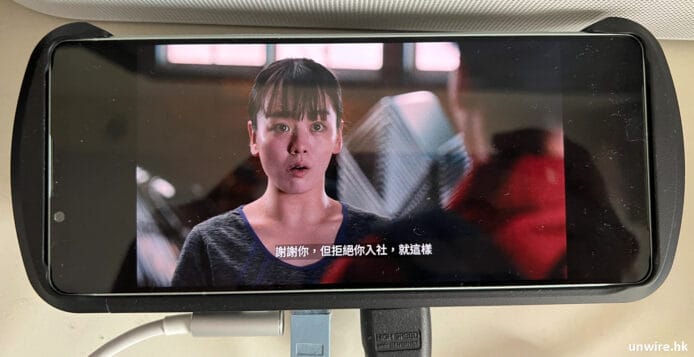

▲The author also tried to connect the story in Disney+ to a big TV to enjoy it, which was also successful, but the picture quality and color water were also not as good as the effect on the Xperia 1 IV.
As for the recent World Cup approaching, the author also tried to see if it is possible to output the picture from the APP to the TV via HDMI, so that everyone can enjoy the World Cup matches on the big TV. However, whether the author is watching live football through now portable or now E APP, but the screen cannot be output to the big TV, so if you want to rely on this accessory to amplify the World Cup live broadcast to TV with HDMI cable to enjoy, just It doesn’t seem feasible.


▲The World Cup is approaching, if you want to play the football live broadcast on your mobile phone, and output the picture to the big TV with HDMI cable to enjoy with your relatives and friends? Sorry, it is not possible (it is estimated that it should be a copyright issue, not a hardware failure).
Summary: The support of niche products is average but innovative
All in all, the Xperia Stream accessory launched by Sony this time is a very niche product to a certain extent. First, it can only be used on the Xperia 1 IV. Second, it can only be used for heat dissipation, and the heat dissipation is only It’s more useful when it comes to gaming, although for the Xperia 1 IV, which is prone to overheating, it can usually cool the phone when it’s not on the phone, but the efficiency is always a bit slow. In addition, even the camera cannot be used because it is covered after it is installed, and the shell does not have independent buttons like those of the ROG Phone, which makes it feel more comfortable to play, which greatly reduces its practicality. The only thing that can be praised is that it has a LAN port and HDMI output, which makes the network more stable, and can even be output to a large TV to play mobile games. But honestly, for users who like to play video games, these are not very attractive features. At most, they are only suitable for playing KOLs to make live broadcasts more convenient, but in fact, there are other alternatives with wider support and lower prices in the market. , Will the KOLs start Xperia Stream for live broadcast? The author is actually a bit wait-and-see attitude, and for users who generally like to play games, it is even more unattractive to start independently just to play games. Therefore, the Xperia Stream launched by Sony this time has new ideas, but it is not comprehensive enough, and its practicality is not high. Whether it is worth starting is indeed a bit “chicken”… It can only be said that it is a “course fee” for Sony diehard supporters. “Products.

