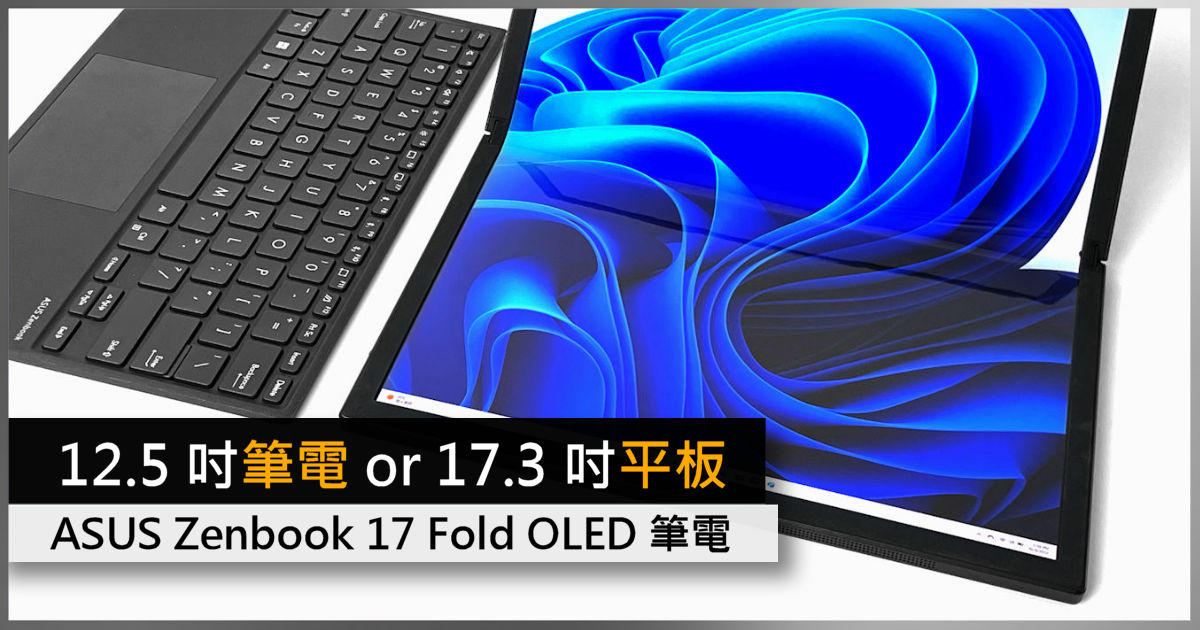ASUS Zenbook 17 Fold OLED foldable laptop
This time, the editor will introduce ASUS’s new foldable screen notebook – Zenbook 17 Fold OLED. The biggest selling point is that it has a 17.3-inch 4:3 2.5K OLED NanoEdge foldable touch screen, which can be turned into a 12.5-inch notebook when folded. After unfolding, it can be turned into a 17.3-inch tablet, providing 6 different usage modes, completely breaking through traditional usage restrictions, with Intel 12th generation Core i7-1250U processor, 16GB LPDDR5 memory and 1TB Gen4 SSD, both functional and computing performance are the same Outstanding, mainly for business users going out to meet guests or put in the office, it will become the focus of the audience.
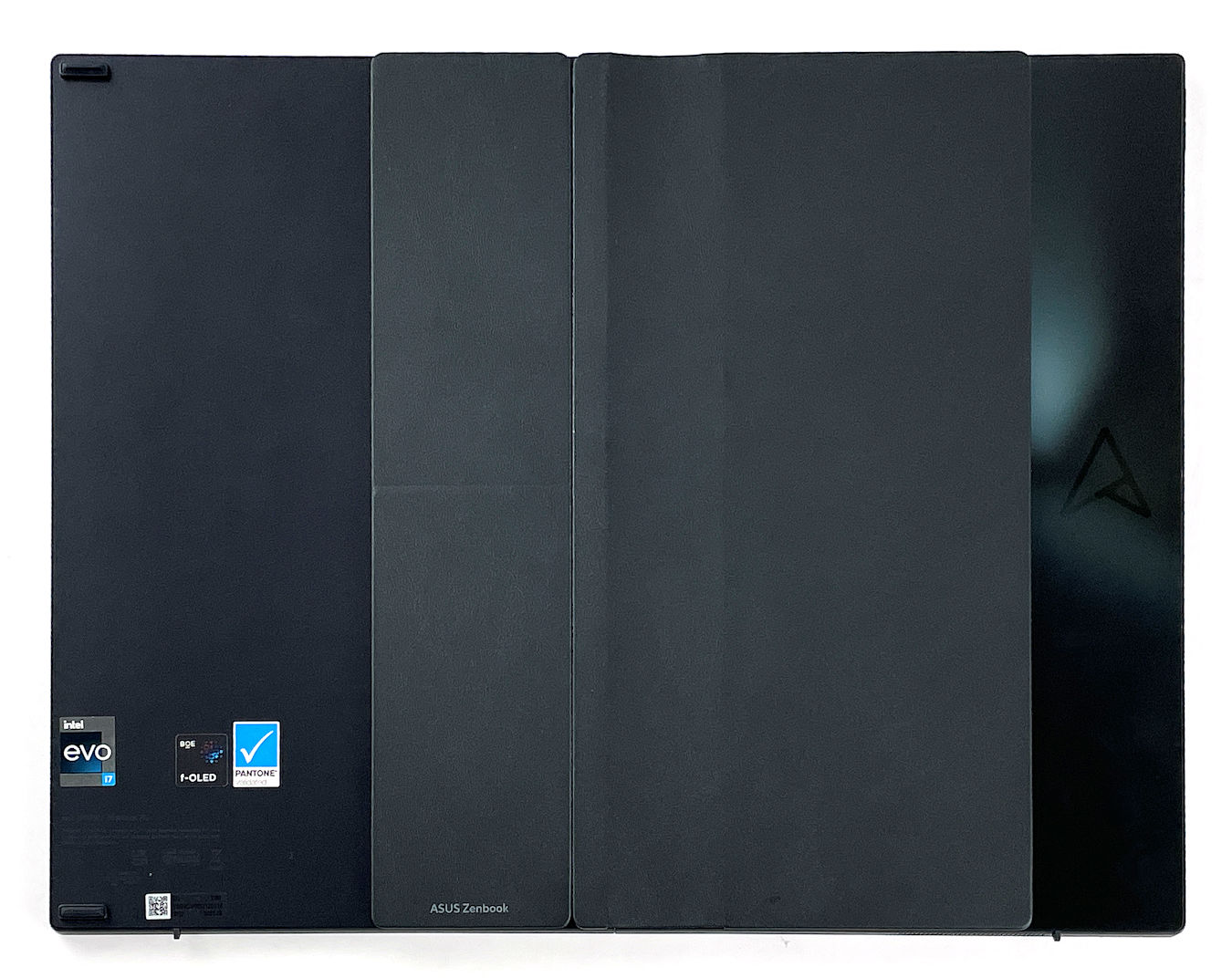
The ASUS Zenbook 17 Fold OLED measures 37.85cm x 28.76cm x 0.87~1.29cm and weighs about 1.5kg. The right side of the case is made of magnesium-aluminum alloy material, and a non-slip artificial leather bracket is added in the middle to protect the screen hinge. The right side is made of dark blue tempered The glass, when turned, will reflect different light effects from the ASUS Logo, which is very textured.

In addition to the body, the ASUS Zenbook Fold OLED is also attached with an ErgoSense Bluetooth Bluetooth keyboard, a Zenbook 17 Fold-specific protective case, and a 65W USB-C charger.
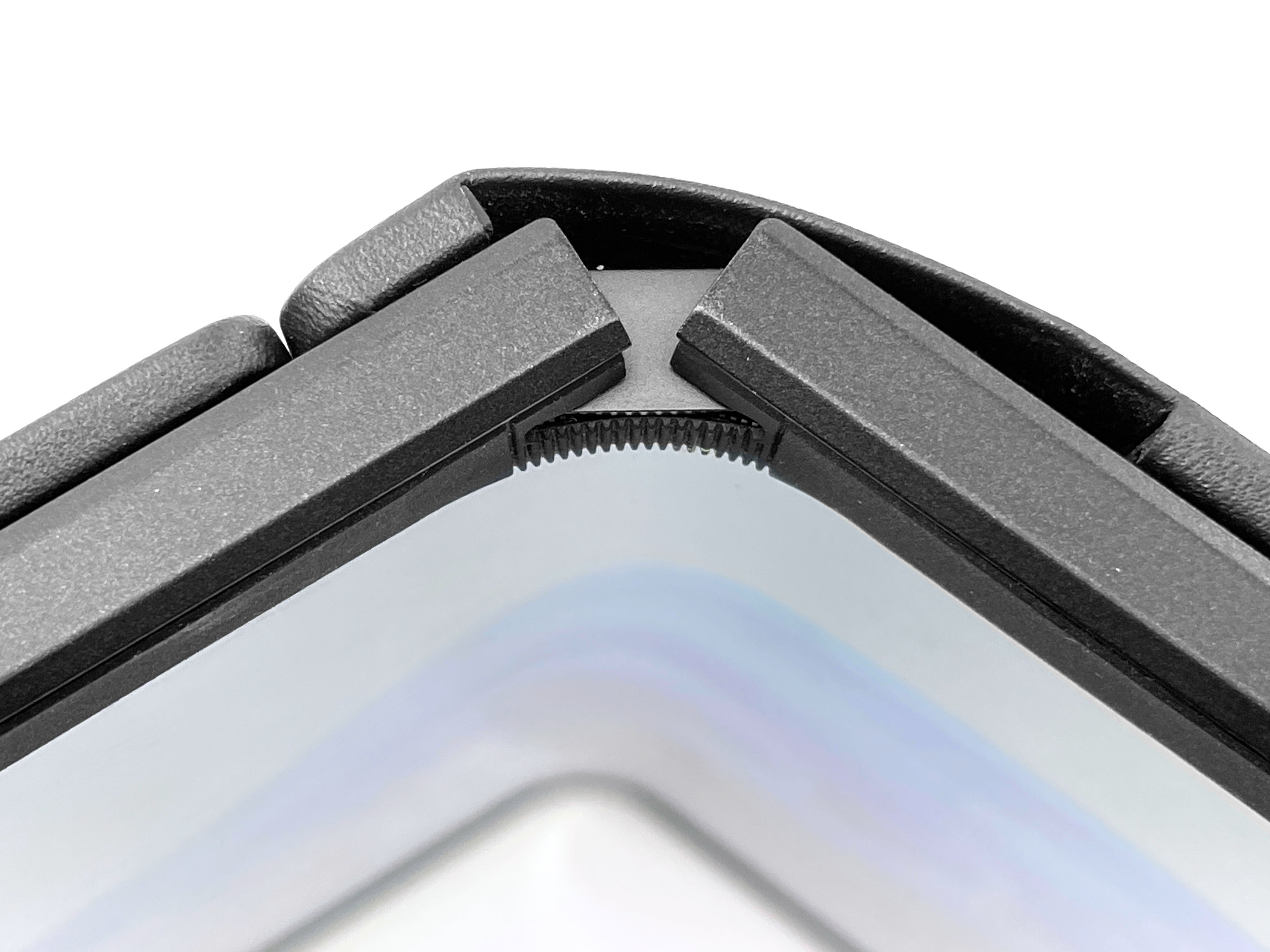

In order to achieve the detachable and stackable screen design, ASUS has added a 180-degree precision hinge design to the Zenbook 17 Fold OLED, which has passed at least 30,000 cycles of rigorous testing and MIL-STD 810H military-standard tests, such as humidity, vibration, altitude, high temperature, low temperature, fall etc.
Four different usage modes:

The biggest selling point of ASUS Zenbook 17 Fold OLED is its changeable usage mode. When folded, it becomes a 12.5-inch Notebook mode. After the ErgoSense Bluetooth keyboard is covered, the backlight of the lower half of the screen will turn off by itself. If you remove the keyboard, you can use the virtual On-screen keyboard, very flexible.

If you want to do complex tasks, you can unfold the Zenbook 17 Fold OLED to 17.3-inch Desktop mode, there is an integrated stand on the back of the fuselage to stand on the desktop, use the ErgoSense Bluetooth Bluetooth keyboard and a Bluetooth mouse for a larger display The screen greatly increases work efficiency.

When going out to meet guests, you can fully open the Zenbook 17 Fold OLED into a 17.3-inch Tablet mode, which can be used to play PPT or video for selling guests, or to browse data. It is really professional and stylish, or it can be used for Unwind with a Card Game of chess, absolutely top-notch.
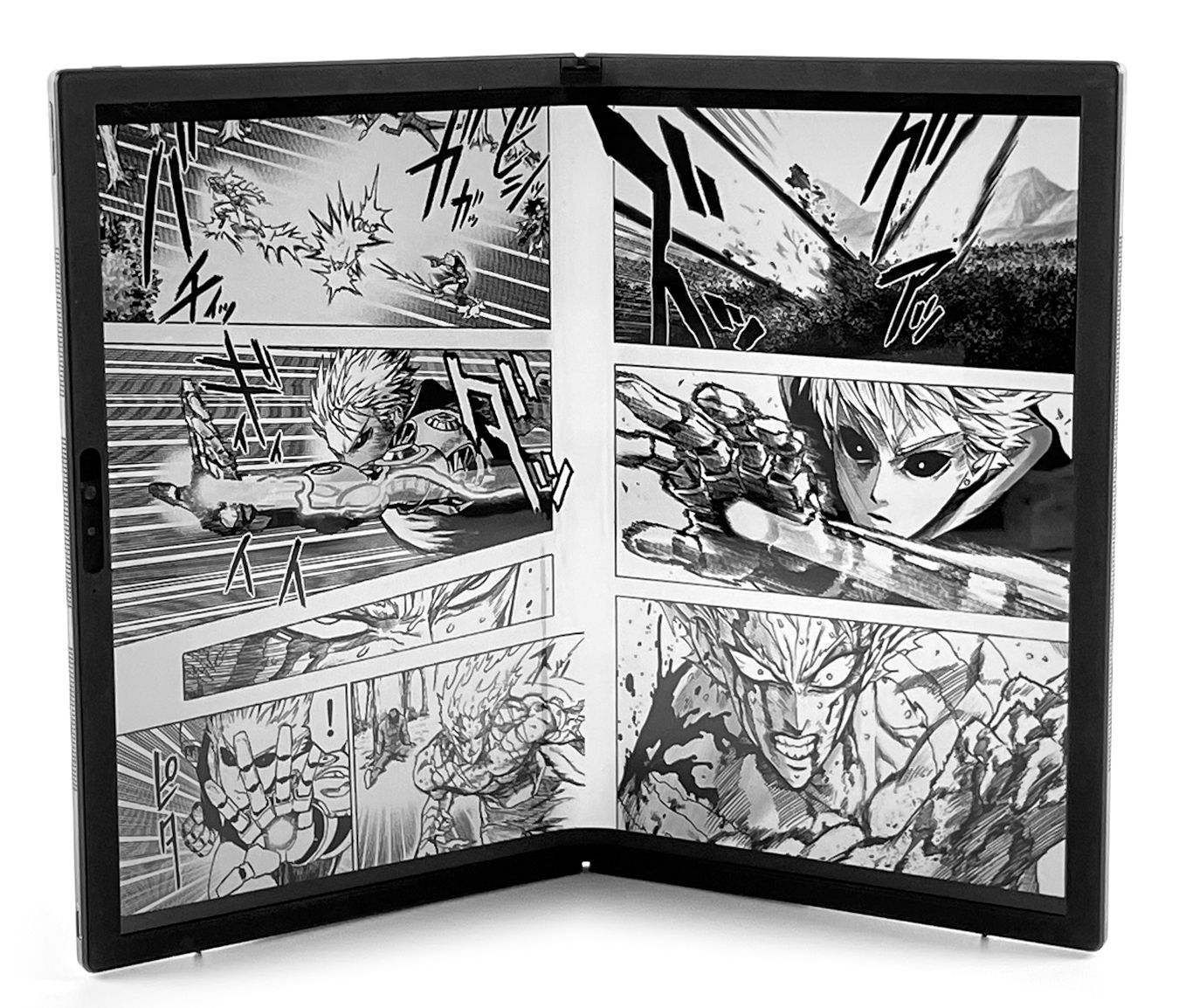
When traveling by car or plane, you can turn the Zenbook 17 Fold OLED into book mode, and when folded vertically, it can become a beautiful and clear reading device. The low blue light emission certified by TÜV Rheinland can protect your eyes, and it is really top-notch for reading comics and novels to kill time.
ASUS ErgoSense Bluetooth Keyboard and Trackpad

Zenbook 17 Fold OLED is attached with ErgoSense Bluetooth keyboard and trackpad, which can support Bluetooth 5.1 connection. The surface of the trackpad uses a special low-friction coating with anti-fingerprint function. The keyboard has a 19.05 cm key area and 2mm disc keys. Cap, 1.4mm key stroke, moderate rebound and stroke typing feel is not bad, with the magnetic suction function, the system will automatically detect whether to enter Notebook mode, which is very convenient.
17.3-inch foldable OLED display
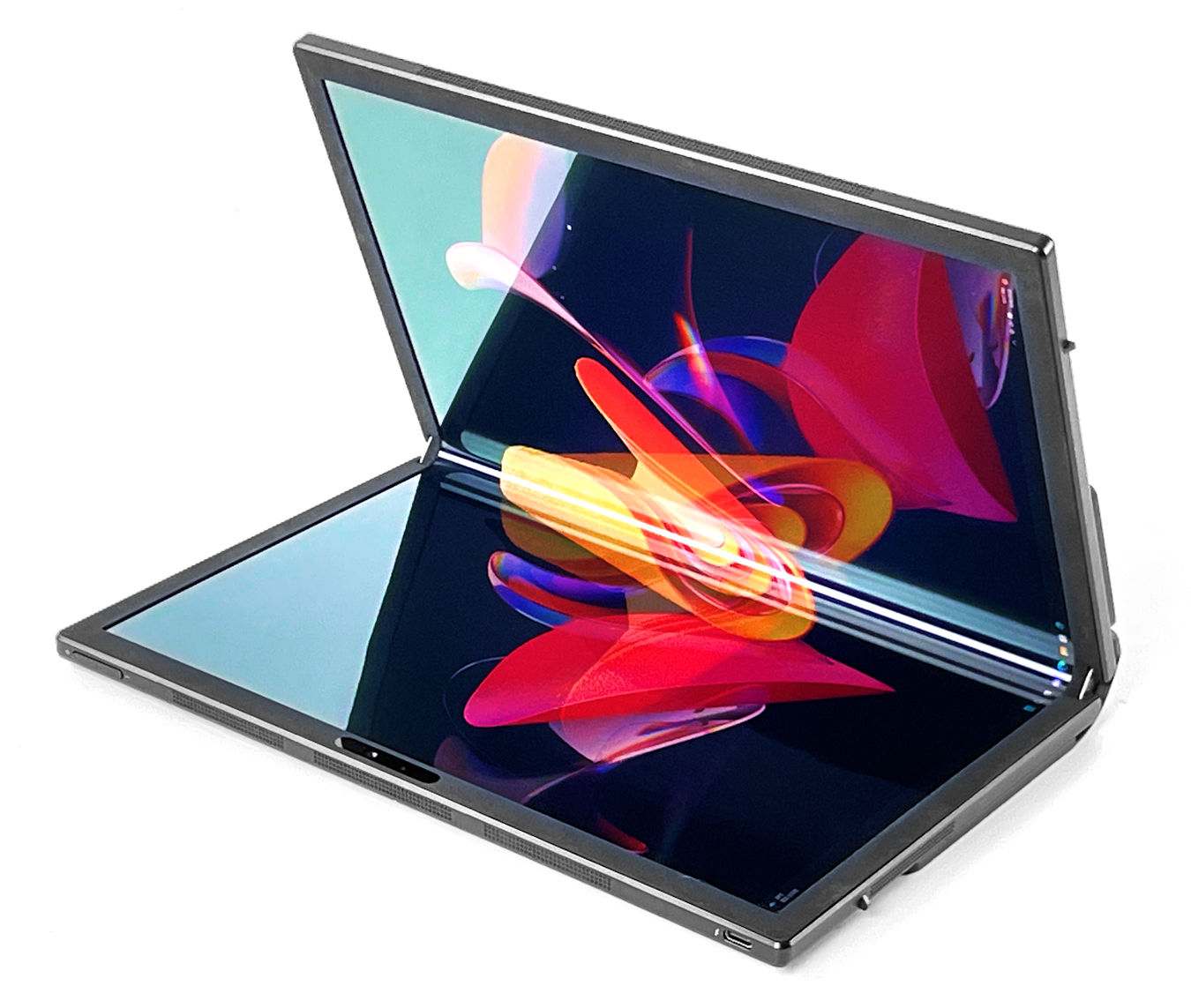
▲ Equipped with a 17.3-inch foldable OLED display
The biggest selling point of ASUS Zenbook 17 Fold OLED is that it is equipped with a 17.3-inch foldable OLED touch-screen display, using an AMOLED panel exclusively provided by BOE for ASUS, with a resolution of 2560 x 1920, a 60Hz update rate and a low 0.2ms GtG response time brings a near-zero afterimage viewing experience, and supports up to 10-point touch technology.

▲ The HDR effect of the OLED display is very outstanding
Thanks to the OLED panel’s ability to independently control the brightness of each sub-pixel, the display can provide a true contrast ratio of up to 1,000,000:1, a peak HDR brightness of 500nits, and has passed the VESA DisplayHDR True Black 500 certification to provide the ultimate deep. Light and dark contrast details, coupled with support for the Dolby Vision HDR video standard, provide a first-class HDR video content viewing experience.
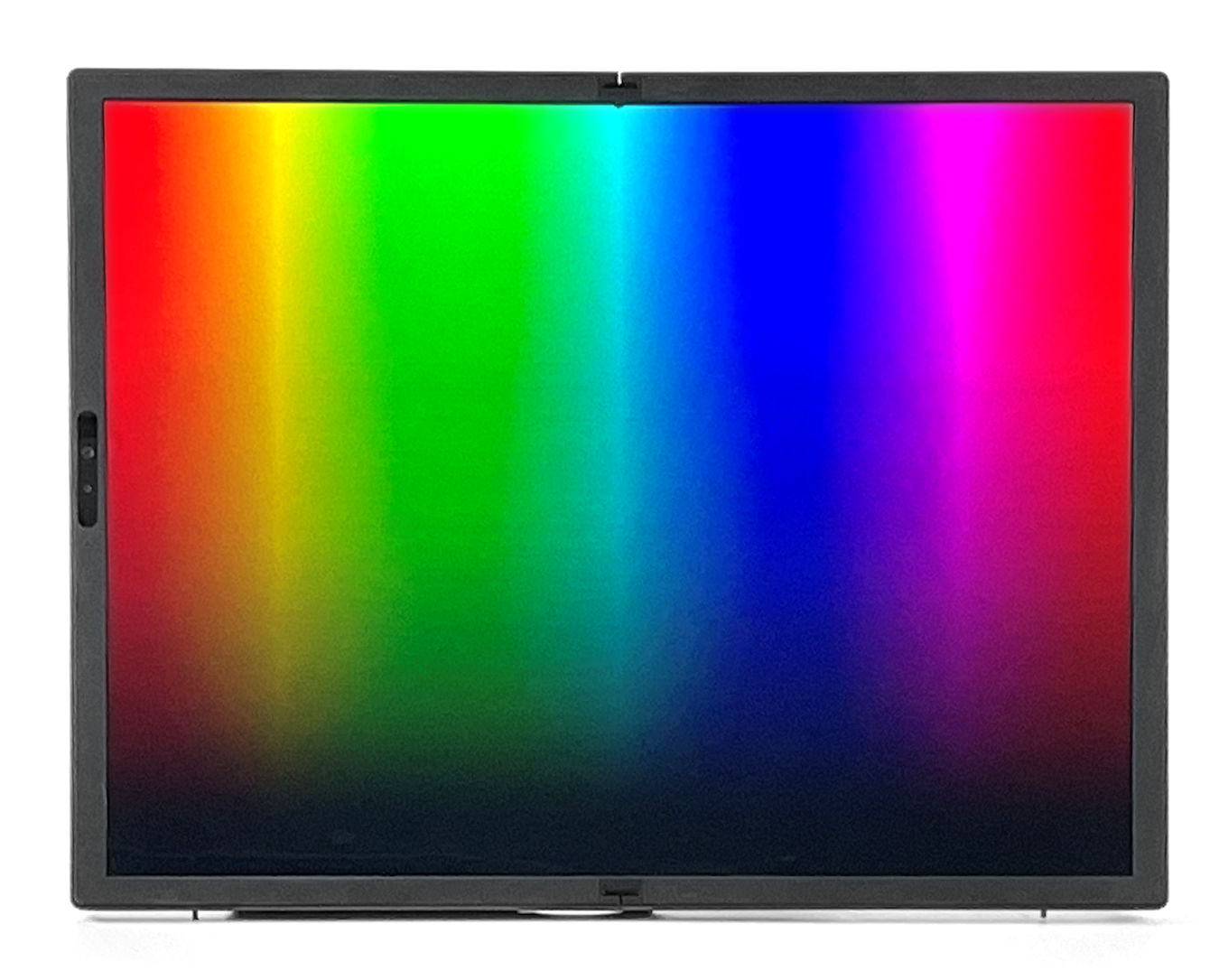
▲ Support true 10-bits color depth
In terms of color performance, this OLED screen supports 10-bits color depth, provides a more delicate and smooth color gradient effect, and can achieve 100% DCI-P3 color gamut coverage. The point is that the color gamut level can be maintained at low brightness, unlike traditional LCD displays that can only maintain the declared color gamut level at high brightness, and there is still consistent color performance under different ambient brightness. Pantone certified to meet the strict requirements of professional creators for wide color gamut and high color accuracy.
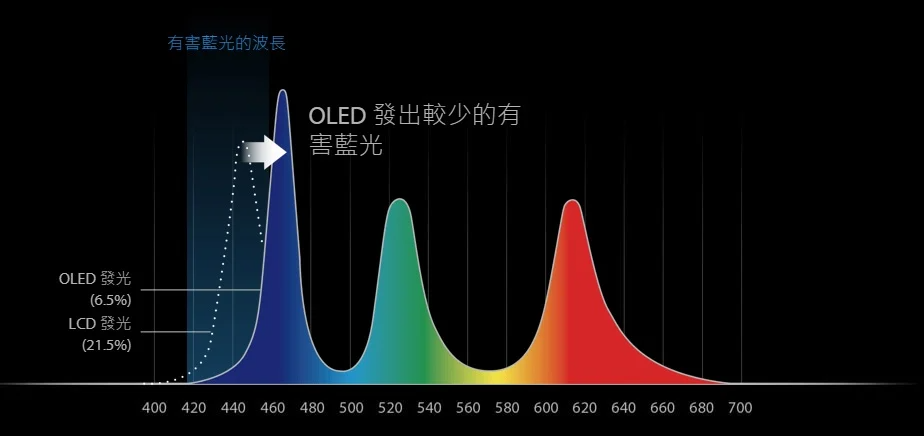
▲ Reduces blue light emission without sacrificing color accuracy

▲ Passed the hardware low blue light certification of TÜV Rheinland
The display of Zenbook 17 Fold OLED has passed the hardware low blue light eye protection certification of TÜV Rheinland, Germany. The harmful blue light energy between the wavelengths of 415-455 nm is about 70% less than that of ordinary LCD screens, and it is different from common through software. With the function of filtering blue light, the hardware low blue light solution reduces the amount of blue light emitted without sacrificing the color accuracy of the picture.
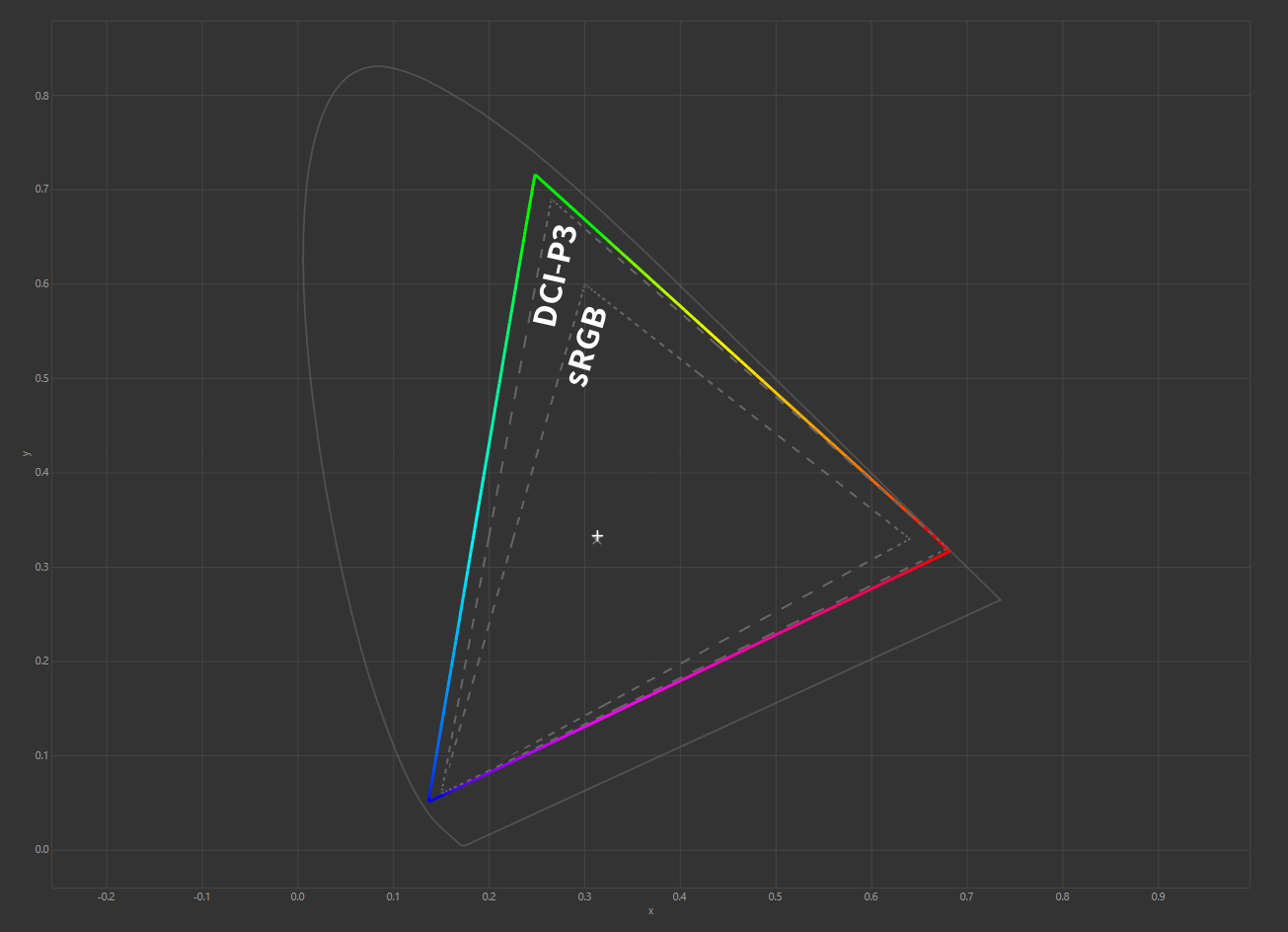
▲ The maximum color gamut coverage far exceeds the sRGB / DCI-P3 color gamut range
The author actually used the color corrector to perform a simple color gamut detection on the Zenbook 17 Fold OLED. The results show that the display has up to 174% sRGB and 123% DCI-P3 color gamut volume in the preset color gamut mode, and 100% sRGB and DCI-P3 color gamut coverage, and can be used at low screen brightness. Maintaining the same color gamut level, the color gamut performance is very good.
| native (default) | 100.0% / 174.0% | 94.9% / 119.9% | 100.0% / 123.2% |
| sRGB | 100.0% / 113.3% | 75.4% / 78.0% | 79.6% / 80.2% |
| DCI-P3 | 100.0% / 155.4% | 86.0% / 107.1% | 100% / 110.1% |
| DisplayP3 | 100.0% / 160.5% | 90.2% / 110.6% | 99.9% / 113.7% |
Water can carry a boat or capsize it. The ultra-wide color gamut range will bring brighter and brighter picture colors for ordinary users, but for professional creators, colors that exceed the standard color gamut space will cause the picture to change. Oversaturation and color inaccuracy issues.
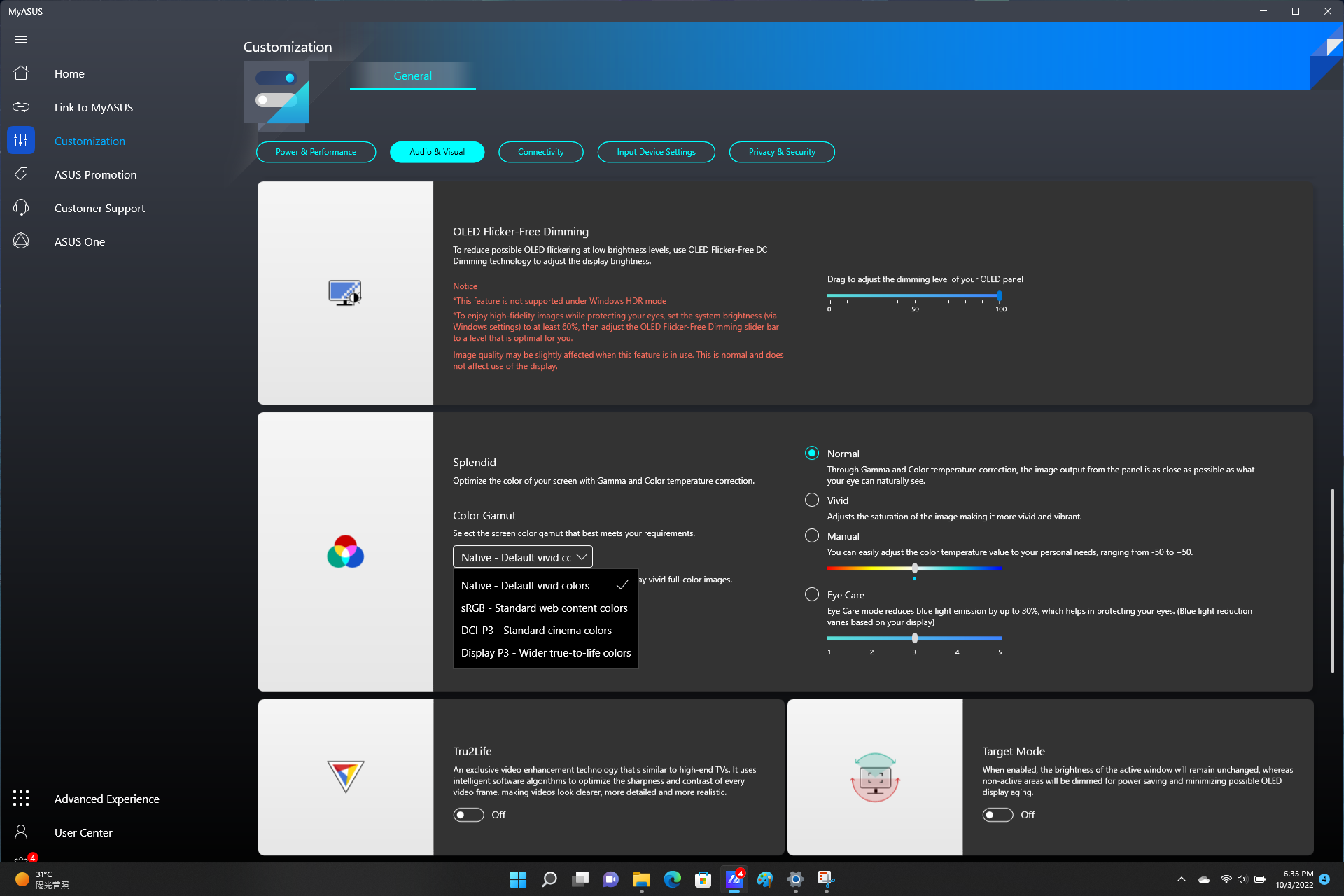
▲ There are 4 color gamut profiles to choose from in MyASUS
In response to this situation, Zenbook 17 Fold OLED provides 4 color gamut profiles in the MyASUS tool program for users to choose from, namely native, sRGB, DCI-P3 and DisplayP3, among which native is not to perform any color gamut reduction correction to Provides the largest color gamut coverage, while the remaining 3 profiles, as the name suggests, limit the color gamut to the color space to which it belongs to provide accurate color performance.
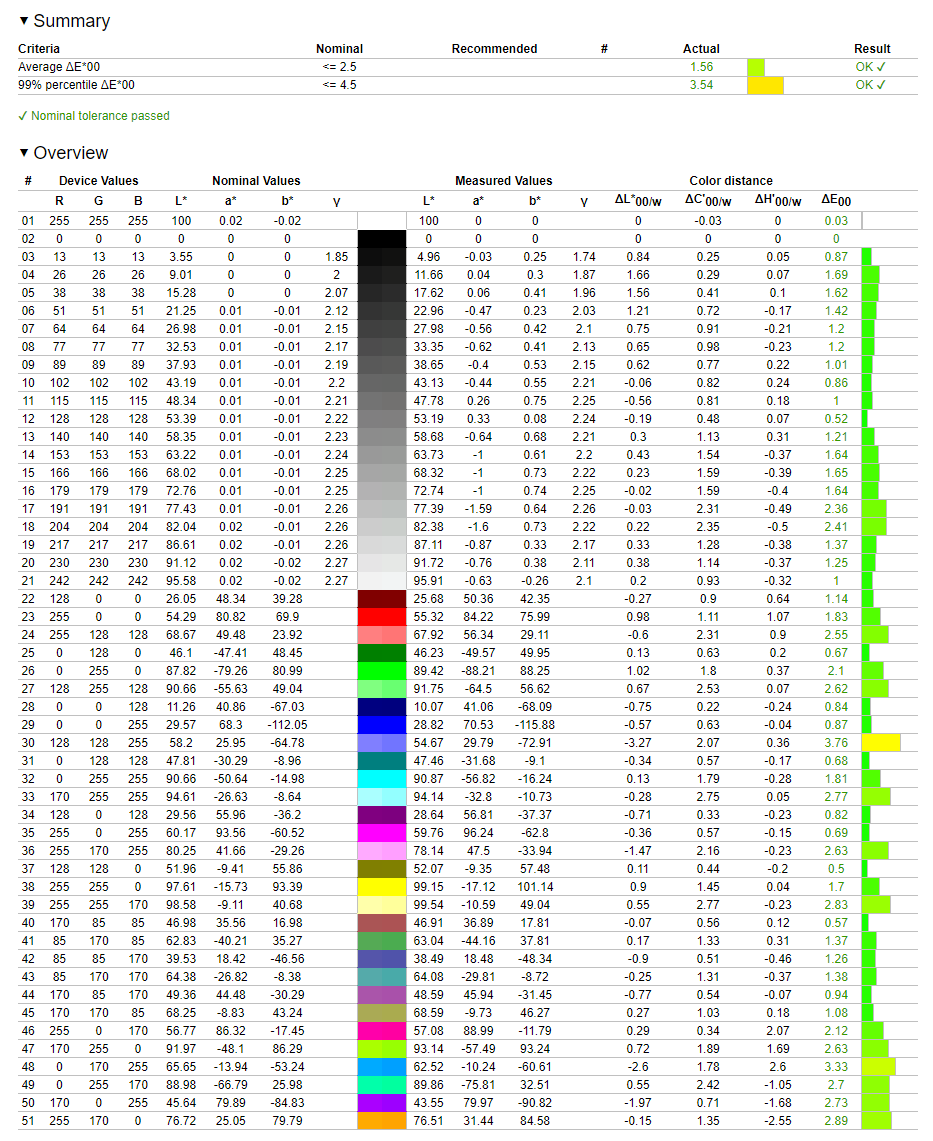
▲ sRGB color standard test report
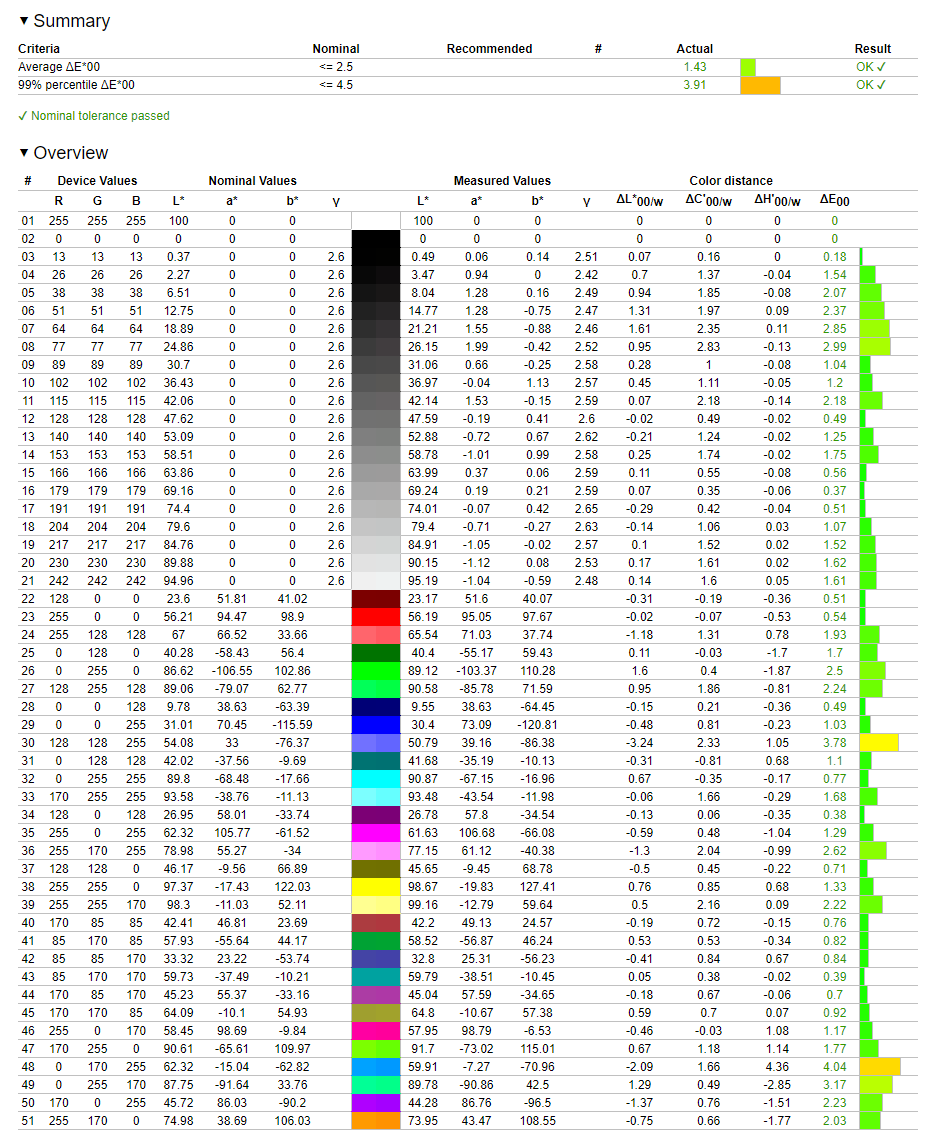
▲ DCI-P3 color standard test report
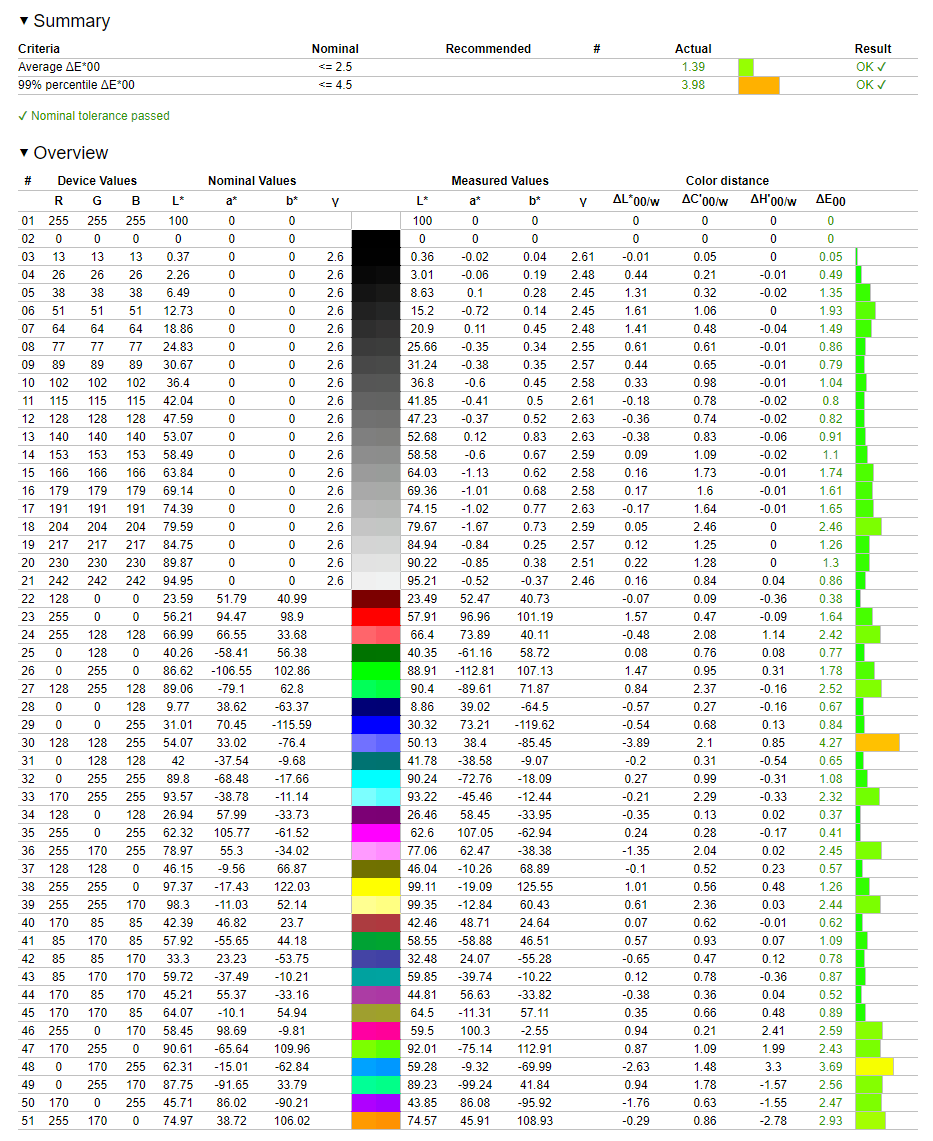
▲ DisplayP3 color standard test report
The author conducted a color standard report test for 3 color gamut profiles other than “Native”. The results show that the display of ASUS Zenbook 17 Fold OLED can provide an extremely wide color gamut volume while providing excellent color gamut reduction through appropriate color gamut reduction. Color accuracy, in all three color spaces, can meet the color standard requirements of average Delta E < 2, fully meet the needs of various types of professional creative work.
PWM + DC hybrid dimming technology, ASUS OLED Care anti-burn-in
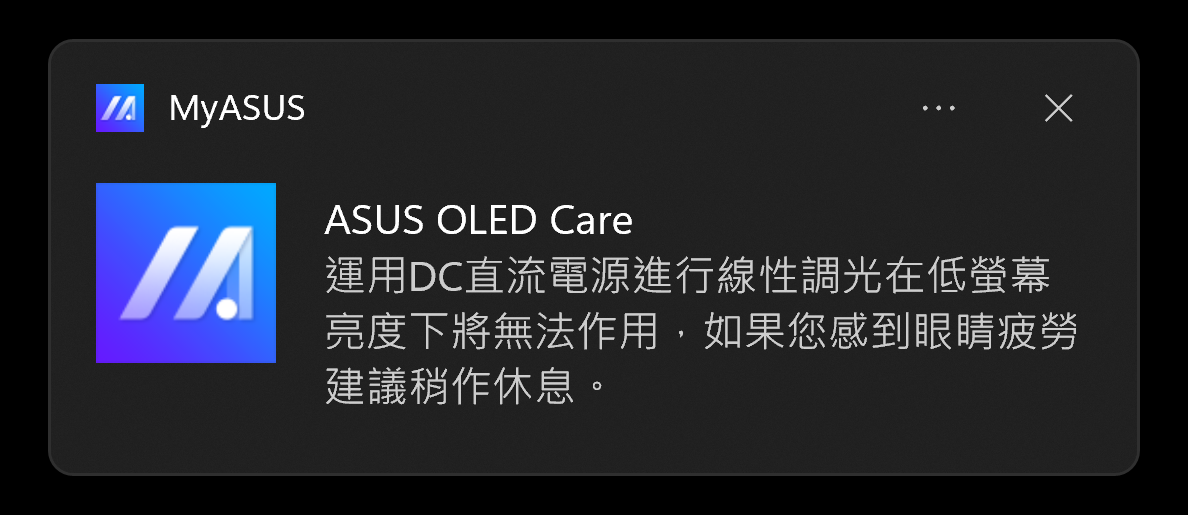
▲ When the brightness is adjusted to below 55%, a prompt will pop up
This OLED screen also supports more advanced DC dimming technology. When the brightness level is above 55% and about 85 nits, the screen brightness will be controlled by DC DC alone. Only when the brightness is below 55% will PWM dimming be added to further improve the brightness. Turn down. The biggest advantage of DC dimming compared to PWM dimming is that it does not cause high-frequency flickering on the screen, and it is less likely to cause discomfort in daily use.
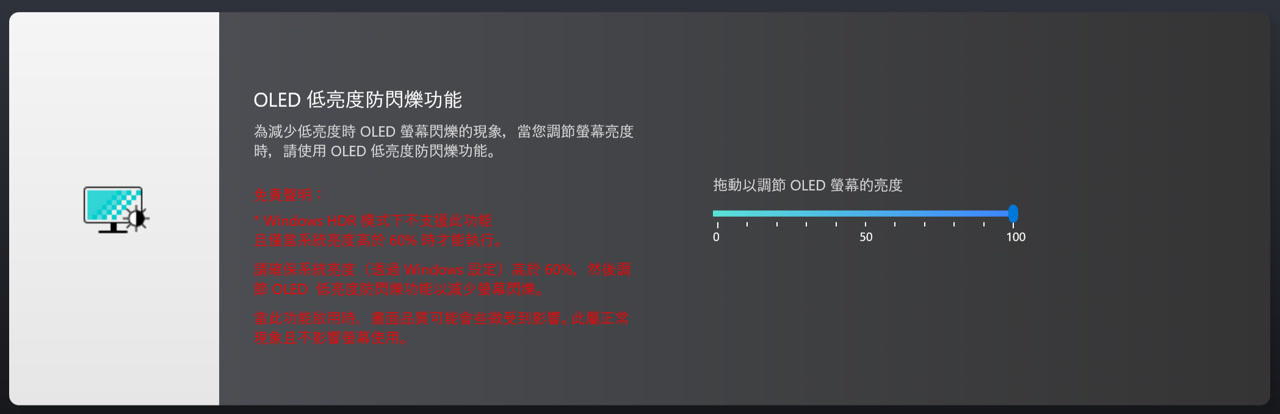
▲ Equipped with OLED low brightness anti-flicker function
Users can also adjust the brightness of the display through the OLED low-brightness anti-flicker function in the MyASUS tool program. At this time, the screen will simply use DC dimming, skip the part of PWM mixed dimming, and white point brightness at the lowest 0% Can go down to 3 nits. However, due to reports that DC dimming will reduce image sharpness at low brightness, the system’s default DC + PWM hybrid dimming technology can retain better low-brightness image quality.
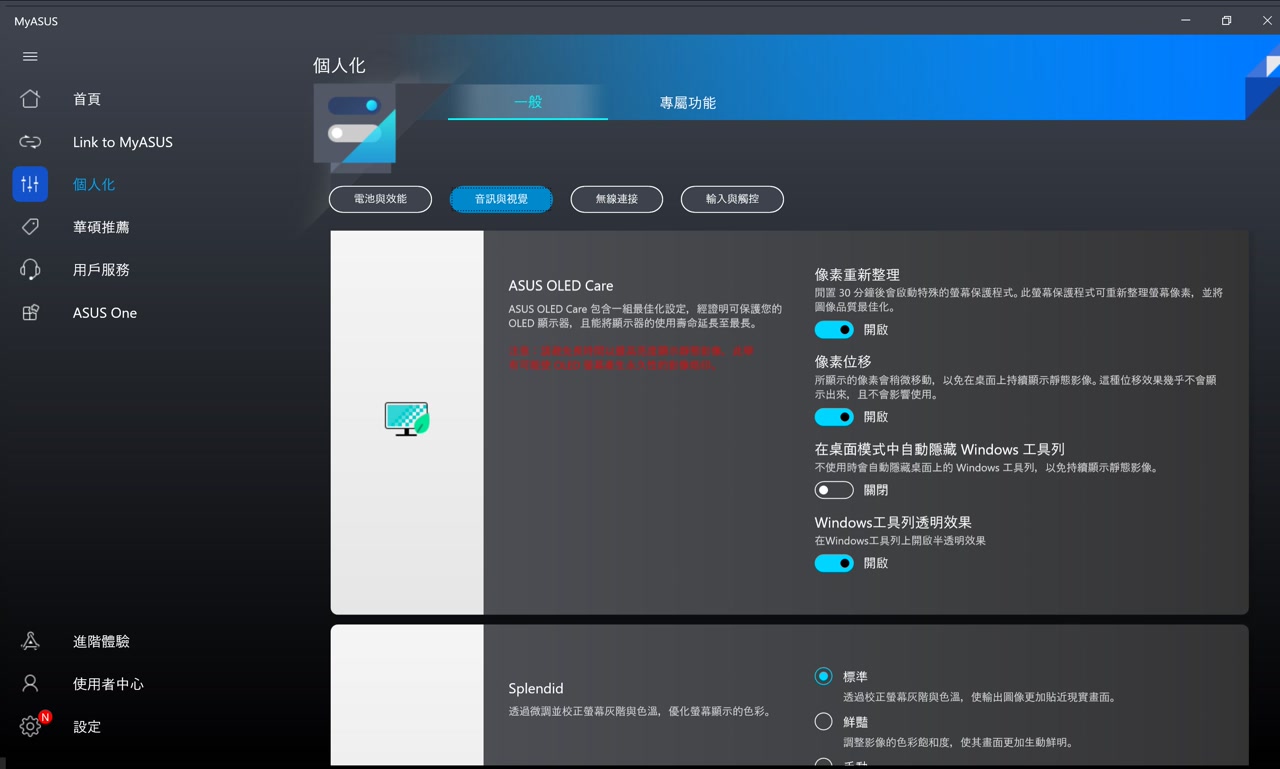
▲ Equipped with ASUS OLED Care function
In response to the problem that OLED panels are prone to screen burn-in, the manufacturer has also added ASUS OLED Care functions to MyASUS, two of which are commonly found on OLED TVs and mobile phones, namely pixel rearrangement and pixel shift functions. The former will be used when the system is idle. A special screen saver animation is played after 30 minutes, which shifts the pixels slightly imperceptibly to the human eye, reducing the chance of image burn-in on the OLED panel.
5MP AI Webcam
Zenbook 17 Fold OLED features a 5-megapixel AI Webcam with 3DNR technology that sharpens images and performs real-time noise suppression through algorithms to maintain clear images even in low light, and a color sensor that detects The amount of ambient light and automatically adjusts the screen’s brightness and color temperature to provide the best image for your surroundings.

Featuring an infrared camera with the new Intel Vision Sensing Controller, it works seamlessly with Windows Hello. This AI feature senses when you leave the laptop, locks it for security, and re-logs in as soon as you approach. It also dims the screen to save battery life when you take your eyes off the screen.
4 Speakers + 4 Microphones
A lot of work has been done on the sound effect. The fuselage is equipped with a 4-speaker Dolby Atmos sound system certified by Harman Kardon. The DSP chip enhances the volume and suppresses distortion, which can provide a 350% volume increase and ensure that no Produces distorted audio for a high-quality audio experience and reliable long-term operation.

With the increase of remote work and video conferencing, Zenbook 17 Fold OLED has joined the 4 Microphones Array design, with ASUS AI noise reduction using machine learning to remove unnecessary noise from human voices, and has the ClearVoice Mic function to filter Ambient noise, and in multi-presenter mode, normalize the voices of all people in different locations to provide the best group video conferencing quality.
Support Thunderbolt 4, WiFi 6e
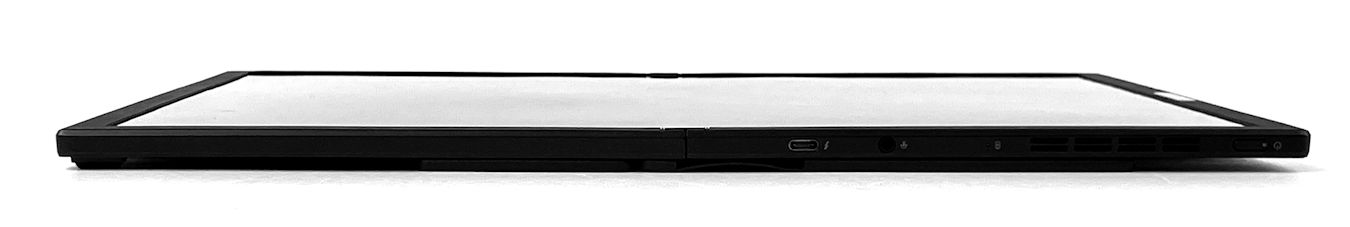
The fuselage has 2 Thunderbolt 4 high-speed interfaces, which can provide up to 40Gbps data transfer speed. It can be connected to high-speed devices such as external graphics cards, SSDs, and 4K monitors. It supports 5-20V USB-C Easy Charge technology and can be moved through USB-C. Charger and USB-C charger.


In terms of wireless network, it is equipped with Intel Wi-Fi 6e AX211 module, supports 802.11ax 2.4G / 5G / 6G tri-band, 2×2 160MHz Wi-Fi technology, the highest wireless connection speed can reach 2.4Gbps, and also has Bluetooth 5.2 connection capability , which is convenient for users to connect peripheral products such as mouse, keyboard, wireless headset, etc.
With 12th generation Intel Core i7-1250U processor
In terms of hardware specifications, ASUS Zenbook 17 Fold OLED uses Intel Core i7-1250U processor, adopts Intel 7 process (10nm), Alder Lake-M micro-architecture, built-in 2 large P-Core cores and 8 small E-Core cores , a total of 10 cores, 12 threads, with 929KB L1, 9.5MB L2 and 12MB L3, built-in Intel UHD Graphics G7 graphics core.
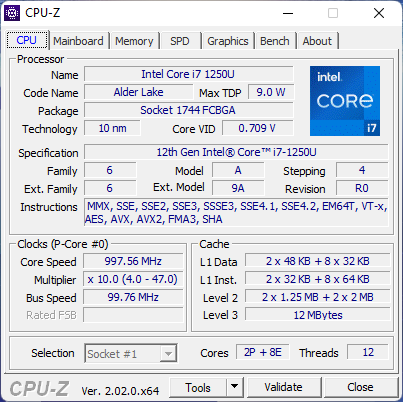
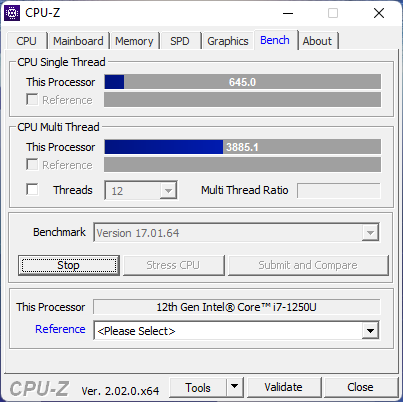
▲ Intel Core i7-1250U processor
In terms of clock, the P-Core base clock of Intel Core i7-1250U is 1.1GHz, the Burst Clock is 4.7GHz, the E-Core base clock is 0.8GHz, the Burst Clock is 3.5GHz, the Base Power (TDP) is 9W, The highest Turbo Power (PL2) is 29W, which is a low-power performance-class mobile processor.
Built-in Intel UHD Graphics G7 graphics core
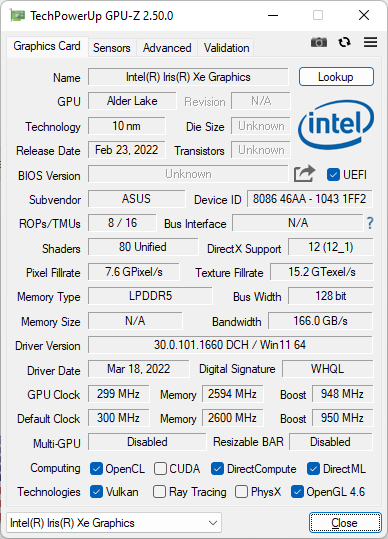
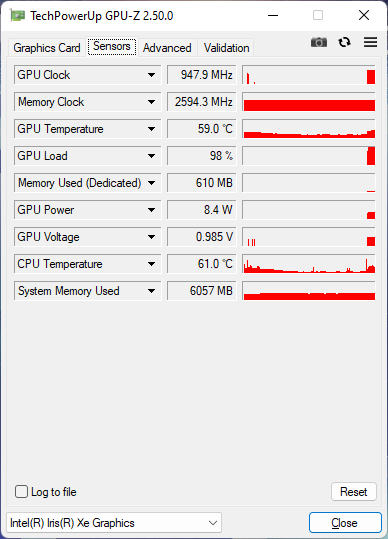
▲ Inte UHD Graphics G7 graphics core
In terms of graphics core, the Intel Core i7-1250U processor has built-in Intel UHD Graphics G7 graphics core, with up to 96 Execution Units, which is twice that of the Desktop version. The GPU clock is 350MHz Base Clock, 950MHz Burst Clock, and supports Direct X 12 and OpenGL 4.5 API and complete video decoding capability, supporting hardware decoding of 8K AV1, 8K VP9, 8K H.265 and 4K H.264.
PCMark 10 test
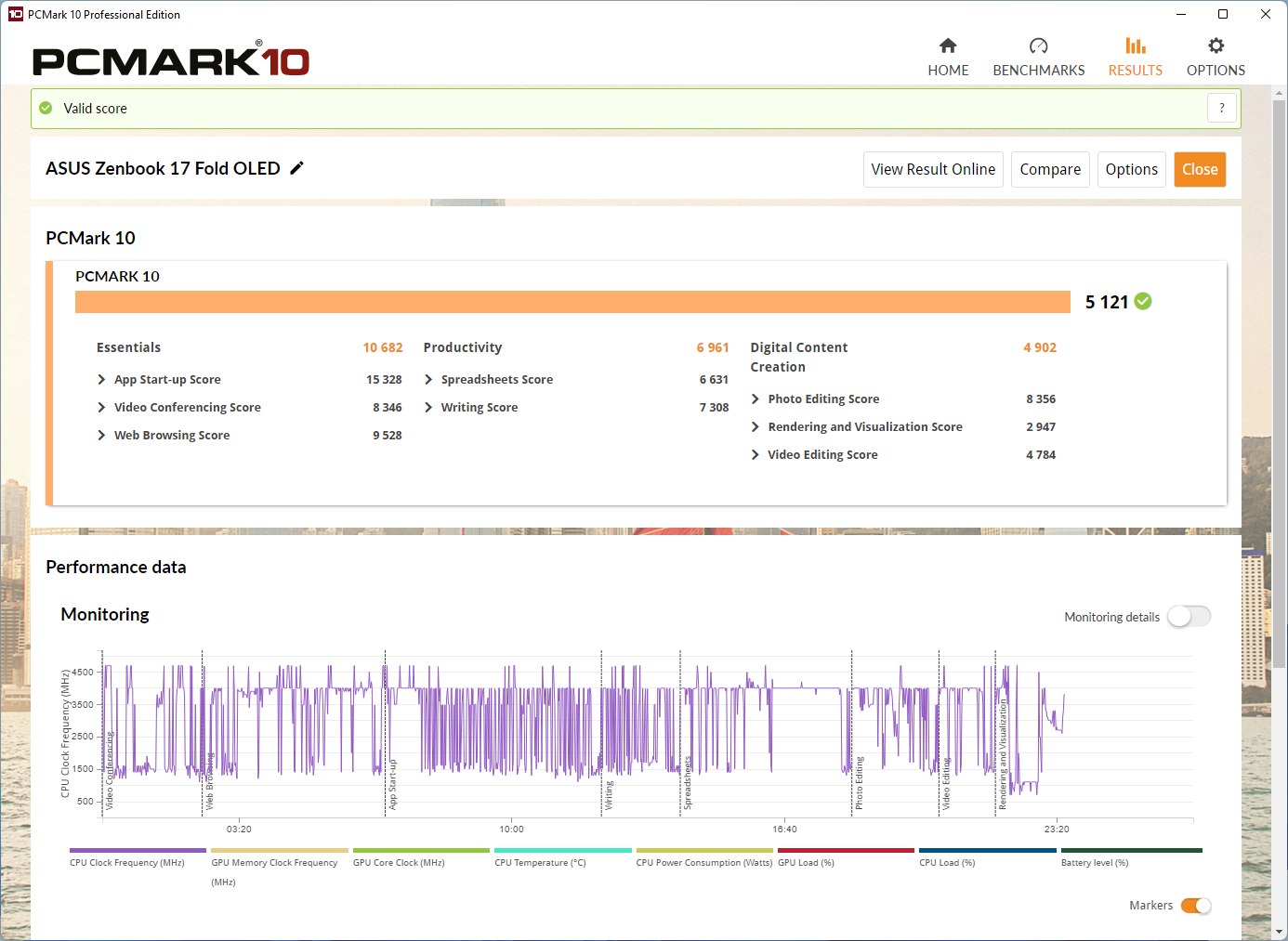
▲ PCMark 10 comprehensive test score of 5,121
In the PCMark 10 benchmark test, the comprehensive score is 5,121 points, of which the Essentials basic test score is 10,682 points, which is a high level, and the Productivity productivity test score is 6,961. The performance is also very good. 4,902, which is pretty good for a model without a GPU.
3DMark test
3DMark should be the most widely used 3D performance benchmark software. Since ASUS Zenbook 17 Fold OLED is only equipped with Intel UHD Graphic G7 built-in display core, this test uses three benchmark tests for the built-in graphics core Wild Life and mainstream game FireStrike. scene to understand its gaming computing performance.
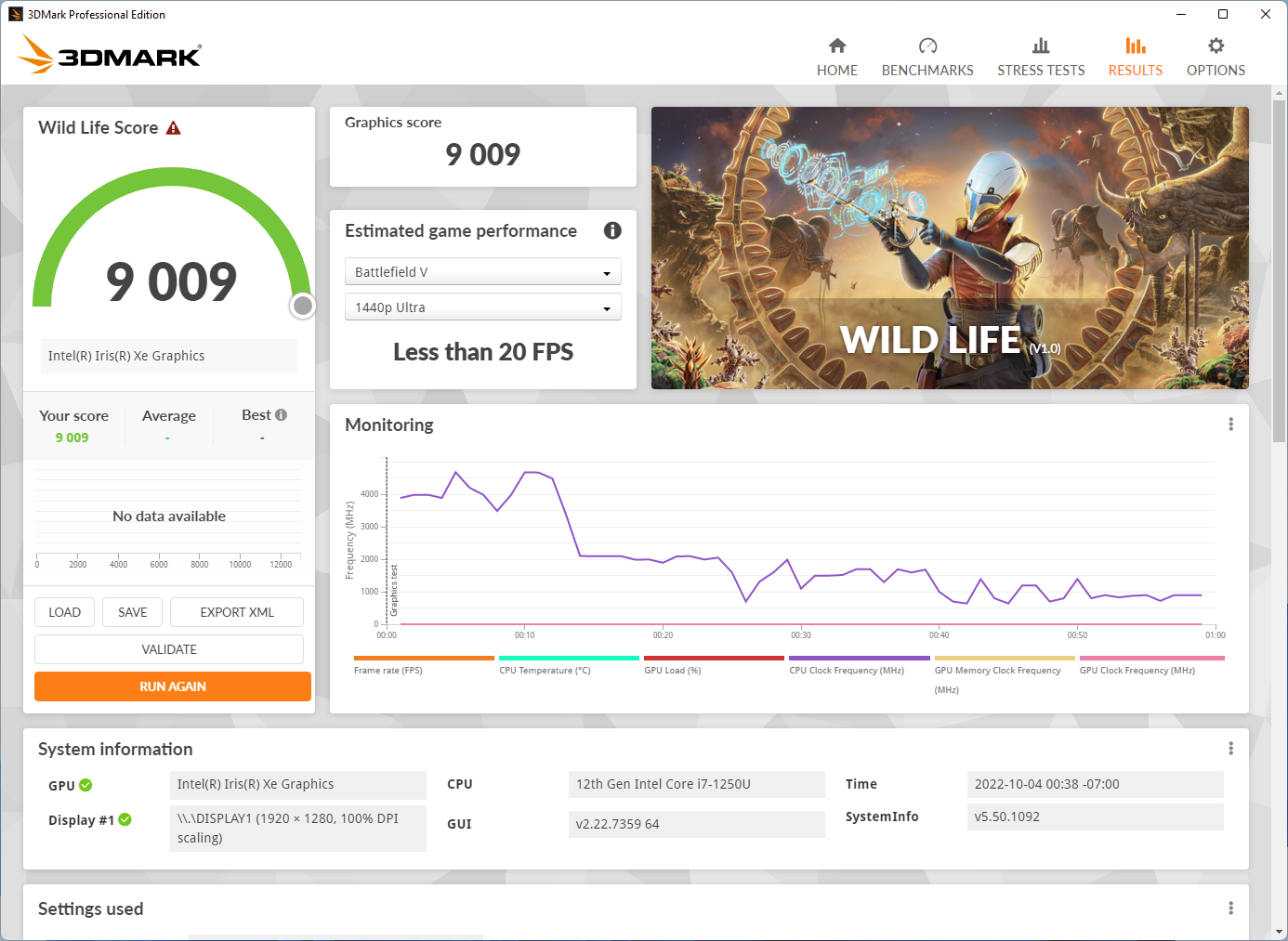
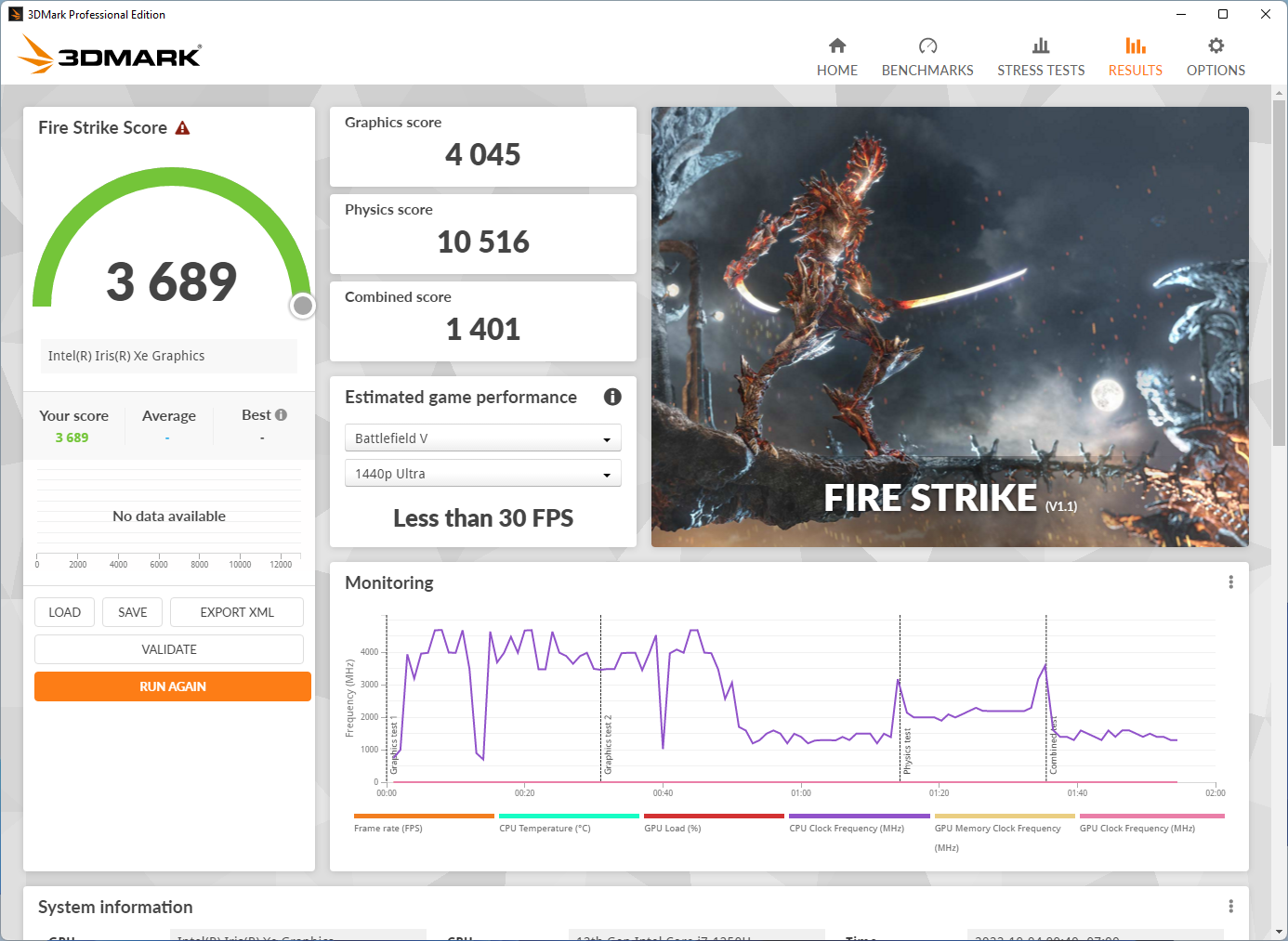
It only has Intel UHD Graphics G7 graphics core, so the 3DMark game score is not too high. It scored 9,009 points and 3,689 points in the Wild Life and Fire Strike benchmark tests respectively. Although it is difficult to meet the needs of 3D game masterpieces, it can meet the requirements. Not high MOBA, RPG 3D games are OK.
UL Procyon Test
In addition to the common PCMark and 3DMark tests, UL also launched the UL Procyon benchmark test suite for Microsoft Office and Adobe CC series applications, four benchmark tests for photo editing, video editing and AI inference. The first three are controlled by scripting Microsoft Office. A series of applications, Adobe Photoshop + Lightroom Classic and Adobe Premiere Pro are used for actual functional tests. Compared with the benchmark test tools using self-developed programs, they are closer to the actual use situation and provide highly reference test results.
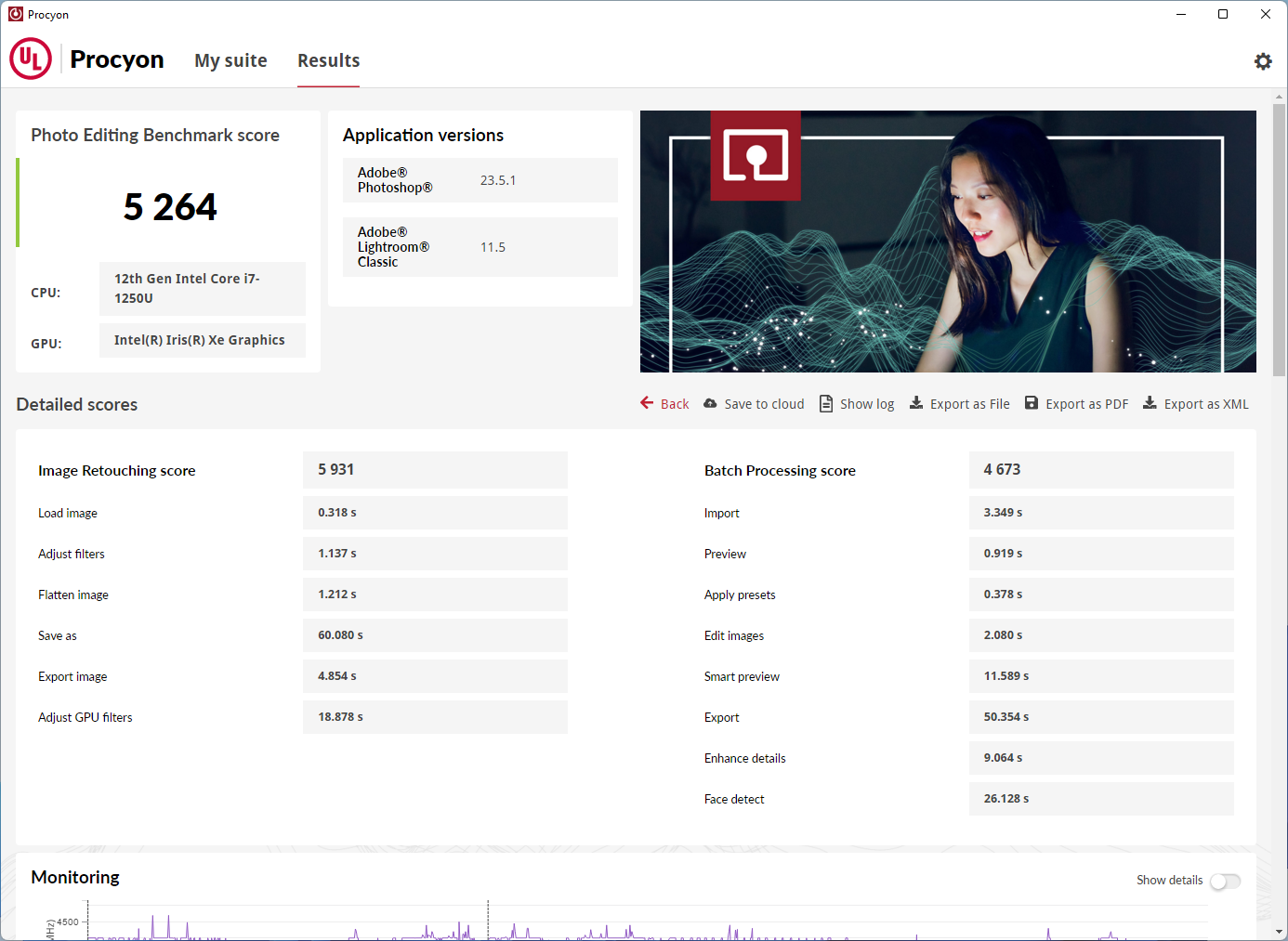
▲Procyon photo editing benchmark
In the Procyon photo editing benchmark, Photoshop and Lightroom Classic from the Adobe Creative Cloud series were used. The test first imported the DNG digital negative image into Adobe Lightroom Classic, and then applied various preset effects in batches. Straighten and modify. In the second part, the test applies a variety of editing and layer effects to photos in Adobe Photoshop, and records the computing time required for each item, which is used to measure the speed of the system when performing common photo editing tasks. With a score of 5,264 on this test, it is suitable for performing video editing work.
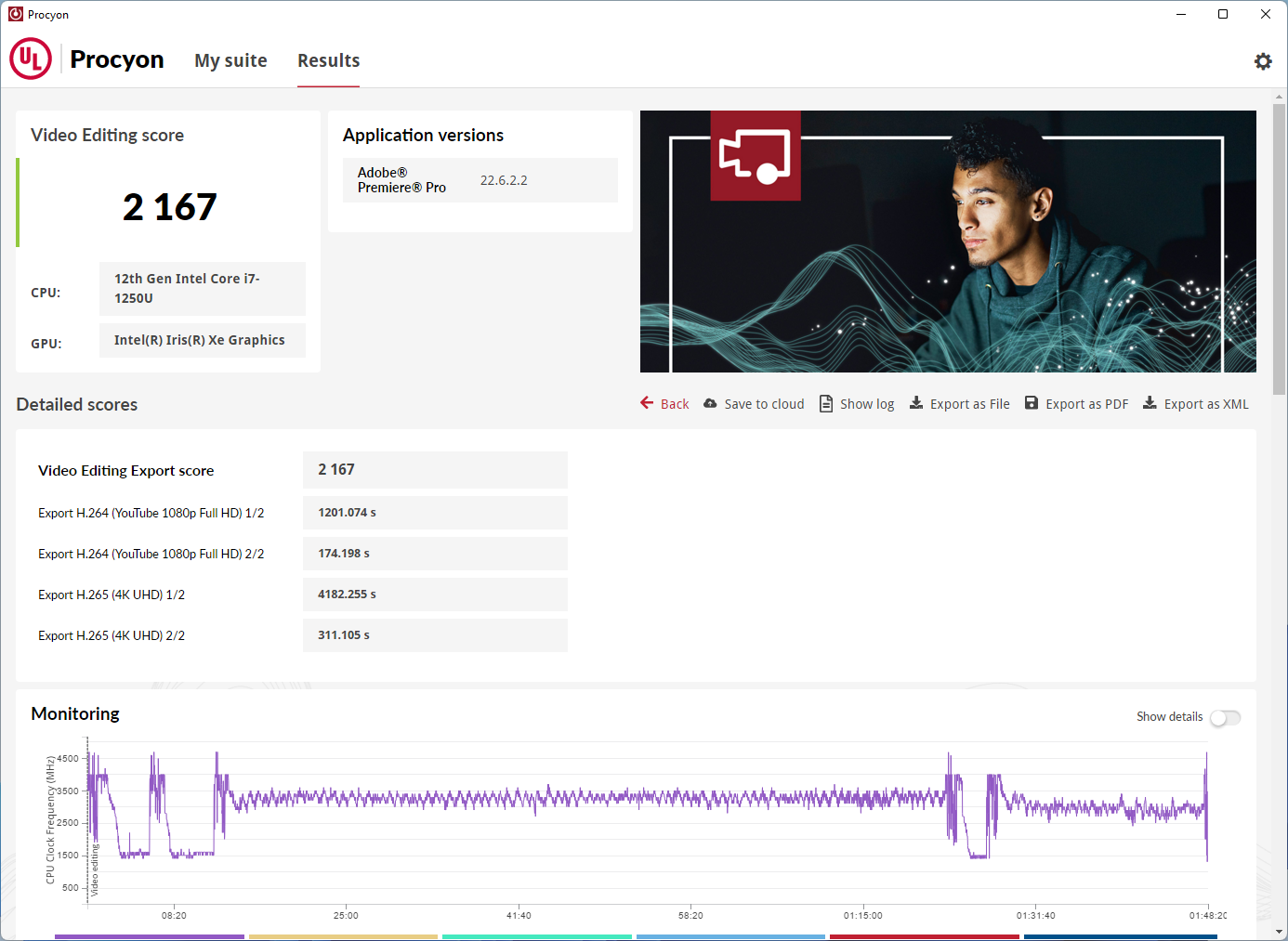
In the Procyon video editing test, using Adobe Premiere Pro video editing software, the test content is to output a 71-second video with more basic adjustment operations and a 60-second video with GPU-accelerated special effects, and use independent CPU operations and GPU hardware acceleration, output to 1080P H.264 video format and 4K H.265 video format, the final score will be calculated based on the output time used by the 4-segment video. Get a total score of 2,167. Under the Intel Core i7-1250U processor and UHD Graphics G7 configuration, after auxiliary hardware acceleration, it takes 311.105 seconds to complete a 60-second 4K H.265 video with GPU-accelerated special effects content.
GeekBench 5 test
As for GeekBench 5, it is widely used as a cross-platform performance benchmark for measuring the performance of mobile devices. It is divided into two parts: CPU Benchmark and Compute Benchmark. By simulating a number of real usage scenarios, the single-core, multi-core and Image processing performance.
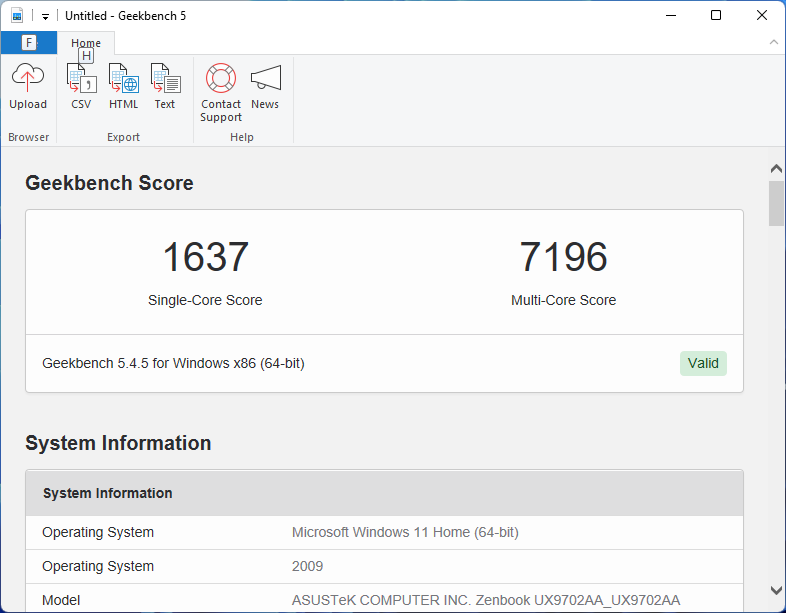
▲ GeekBench 5 CPU Benchmark
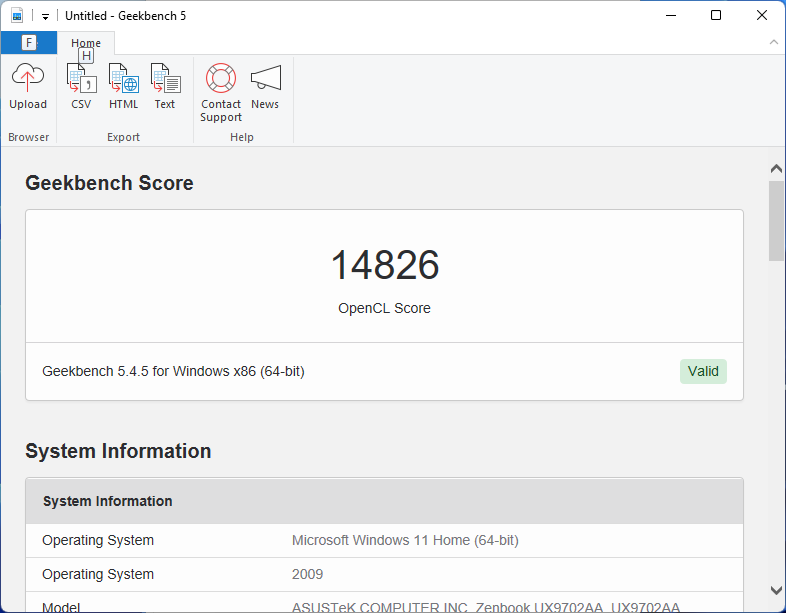
▲ GeekBench 5 Compute Benchmark
The results show that the Intel Core i7-1250U powered by the Zenbook 17 Fold OLED scored 1,637 single-core and 7,196 multi-core scores in the CPU Benchmark section, and an OpenCL score of 14,826 in the Compute Benchmark, which is quite impressive.
CrystalDiskMark test
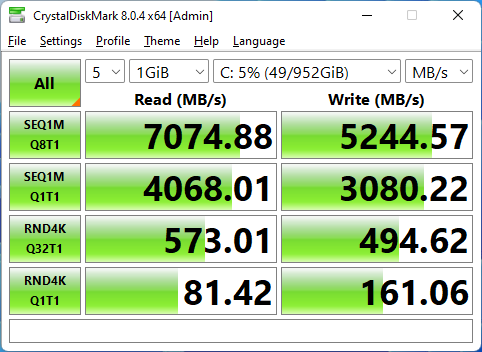
Finally, use CrystalDiskMark 8.0.4 to test the storage space performance. The tool will test the storage device’s sequential read and write performance and 4KB random read and write performance. The results show that the equipped SAMSUNG MZVL21T0HCLR 1TB Gen 4 NVMe SSD has a sequential read and write speed of 7074.88MB/s Read and 5,244.57MB/s Write, and 4K read and write speeds up to 81.42MB/s Read and 161.06MB/s Write. Efficiency is quite high.
Thermal test:
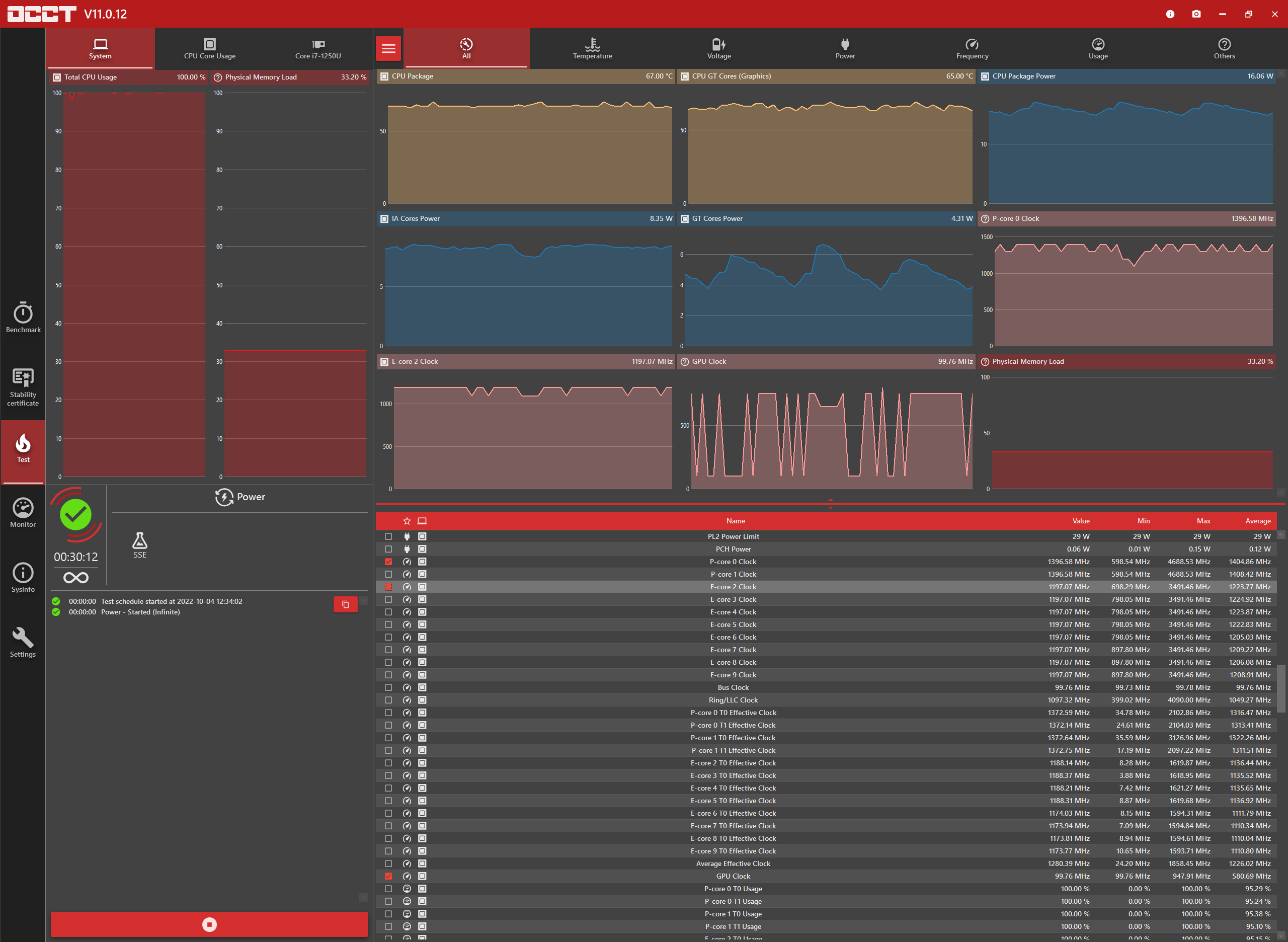
Execute the OCCT Power test, you can see that the maximum TDP of the CPU is 29W, which will drop to 15W after about 240 seconds. The P-Core clock is maintained at 1.4GHz, the E-Core clock is maintained at 1.2GHz, and the GPU clock is maintained at 1.2GHz. 950MHz is maintained and the maximum CPU temperature is 67 ºC.
ASUS Zenbook 17 Fold OLED Laptop
Price: HK$29,980
Enquiry: ASUS Hong Kong (3582-4770)
Edited comments:
The ASUS Zenbook 17 Fold OLED foldable screen laptop is really stylish. I went to Starbucks to drink coffee and play, and it immediately became the focus of the audience. For business people, it is used for meetings and meeting guests. It is very practical and will impress the opponent, but is HK$29,980 expensive? It may be much more expensive than the Notebook of the same Spec, but compared to the Samsung GALAXY Fold mobile phone, it costs 15,000, and 30,000 silver for a Zenbook Fold laptop. It is expensive, and the type system has to pay a price.