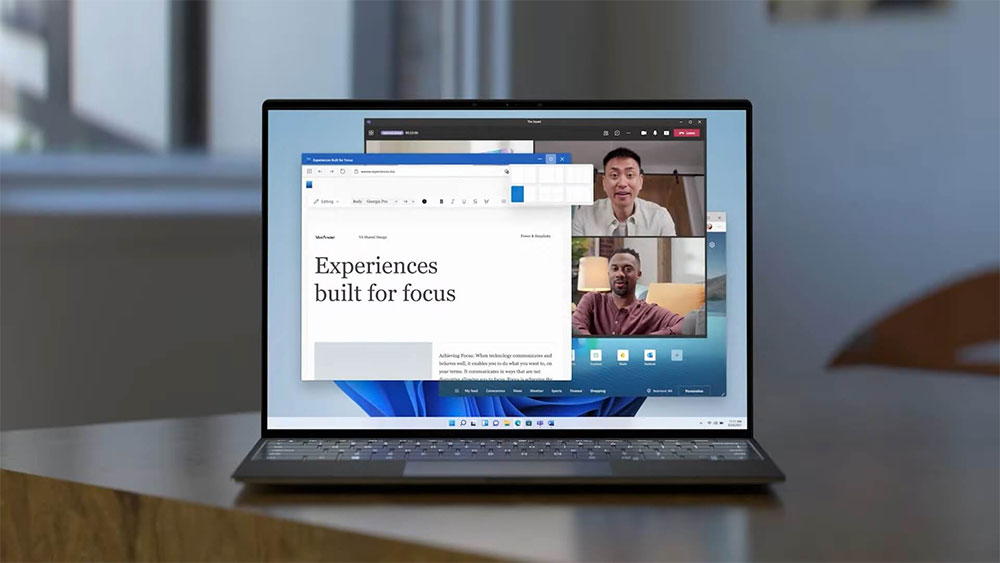Microsoft’s Windows 11 22H2 December update has been launched for nearly three weeks. Although it has brought many new features and improvements, it has also brought some problems. After Intel processor computers were affected, now even AMD users are reporting their own problems. There are some problems that affect daily use and work, but fortunately not so many people are affected, but everyone should pay attention to it.
Another problem!Users report that Windows 11 22H2 December update is causing trouble for some AMD computers
Users on the problem reporting center and the well-known forum Reddit said that Windows 11 22H2 KB5021255 caused some AMD Ryzen computers to freeze. Users report that after installing the update, when the computer is about to be set up on a work or education account, it stops at account setup and joins the organization network. The card is closed for 24 hours.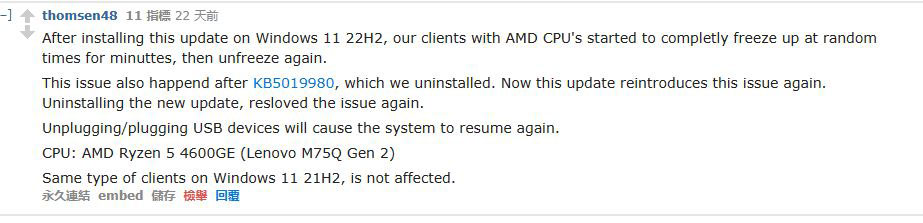
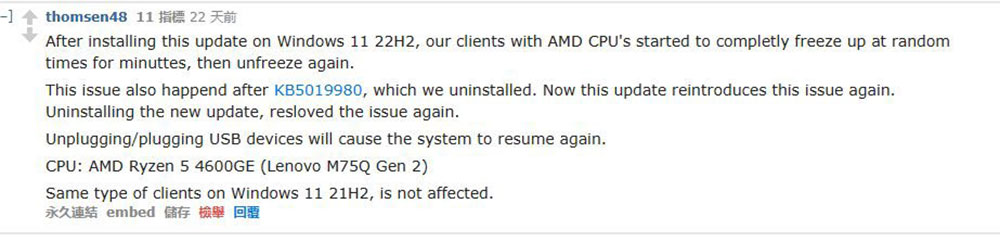
Another netizen said that he had only used the Alienware Aurora R13 for about 4 months on the 64 Windows 11 update and tried repeatedly to install the KB5019980 update but always failed. The failed prompt message shows 0x800700003 three times and 0x8028014 once. The user has done Clean Boots, Factory Reset, DISM, SFC / scannow and Safe Boot all to no effect.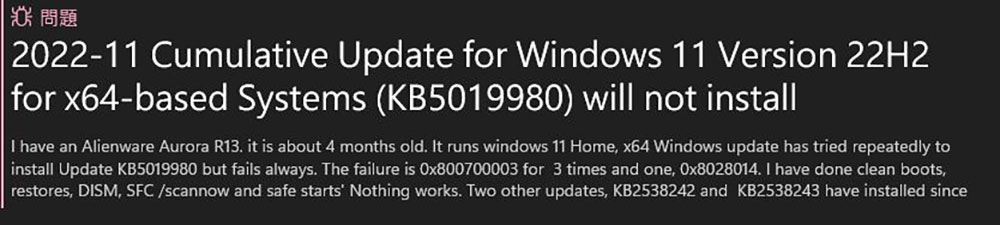
Also, there are users who claim that the game doesn’t perform well after the update, while others say that the FPS drops too badly to be able to play. It’s clear that Microsoft needs to fix these issues as soon as possible before the impact spreads. While it’s not clear whether Microsoft has investigated these reports in depth, similar issues have occurred with AMD computers in the last year, and if both companies join the investigation, the fix should be easy. Will be released soon. There have been similar issues with monthly updates in the past, and if this continues, Windows 11’s reputation could take another hit.
How to fix problems with the Windows 11 22H2 December Update
If your computer is experiencing performance issues after installing the Windows 11 22H2 December Update, AMD or not, the easiest solution is to manually remove the update. According to the discovery of users who have uninstalled the update, it can return to normal after removal. If you want to uninstall the update, you can open “Windows Update >> Update History”, scroll to the bottom of the page and click “Uninstall Update”, then select the update you want to uninstall and uninstall it, reboot and restore the previous application changes That’s it.