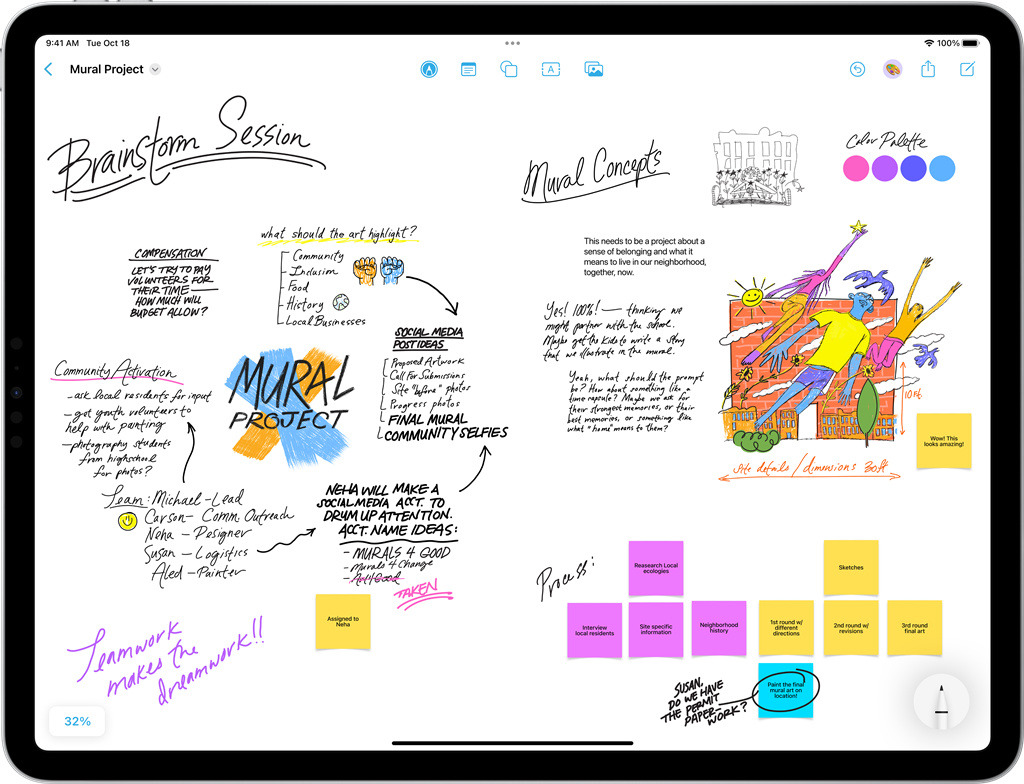With the official launch of iOS 16.2 and iPad OS 16.2 updates, Apple has launched a new Freeform interactive whiteboard app, where users can brainstorm, draw diagrams, and present project content in one canvas.
Freeform is like a whiteboard in reality. Users can add any type of content on the canvas, including text, drawings, charts, etc., and can also add files such as images, videos, audio, documents, PDFs, and web links, and display them on the same screen. displayed in , allowing users to give full play to their creativity, and even easily share ideas with others.
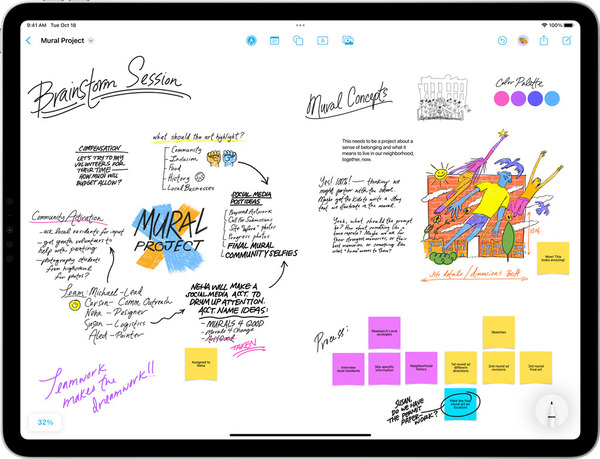
Freeform is just like the “Free” in the name. After the user creates a new canvas, there is no boundary and can be expanded all the time. Even if there is a detailed Mindmap, it will not be limited, and can invite other users to collaborate together, even in FaceTime. Collaborate with others on the phone.
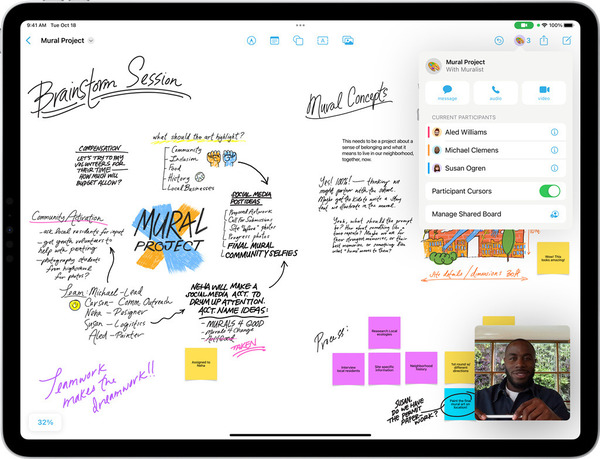
The program itself provides a variety of brush styles and color options, and the more than 700 shapes provided in the shape library give full play to your creativity, all of which can be customized. On pages, the program has built-in alignment guides that work with multimedia files, shapes, and sticky notes to help users keep documents looking great. In addition, users can use the built-in document scanning function to instantly scan real paper documents and add them to the Freeform canvas.
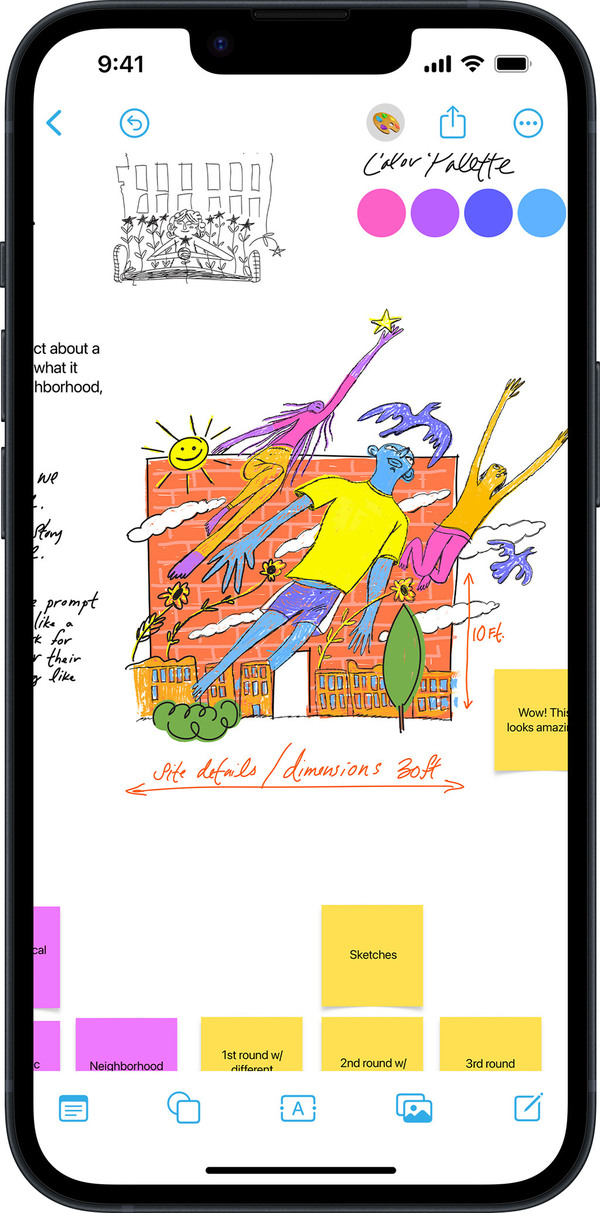
Currently, Freeform provides iPhone, iPad and mac versions, which can be synchronized between different devices through iCloud. In terms of operation, iOS and iPad OS users can move to different positions as long as they press and hold the canvas, and the content can be zoomed by two fingers, and the page can be rotated by turning fingers, and the operation is quite intuitive.
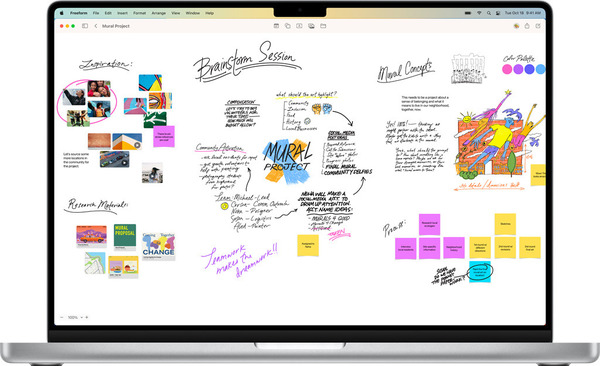
【Hot Report】Google Responds to Refusal to Pin the Correct National Anthem to the Top: Automatically Displays Relevant, High-Quality and Useful Information
[Hot Report]The old iPhone was accidentally upgraded, iPhone 6s, iPad Air2 are all involved
【Click here】immediately, use the app to watch more product unboxing videos
Source: ezone.hk