In recent years, as the creators’ demands for product design and functions have eschewed the previous pursuit of pure performance, the computer industry has also blown up a “creator series” product. Under this trend, ASUS has spawned the top-level ProArt Studiobook notebook product line. However, for those who are not at the top of the pyramid but also have requirements such as performance, screen performance and product appearance, ASUS is represented by the Zenbook Pro series positioned in mobile business. 2.8K 120Hz 15.6-inch OLED flip laptop ASUS Zenbook Pro 15 Flip OLED.
▲ Zenbook’s symbolic metal hairline concentric circles are still there, but the logo has been replaced with a new design

▲Evo-certified and PANTONE-certified stickers
ASUS Zenbook Pro 15 Flip OLED is ASUS’s new and overhauled Zenbook series model. It inherits the Zenbook’s recognizable metal concentric circle top cover and stepped drill-cut body that symbolizes “Zen”, but the logo has been changed from the traditional ASUS text to ASUS 30 years The commemorative new rocket-shaped “A” trademark has a more design sense; although the ASUS Zenbook Pro 15 Flip OLED is an independent display model equipped with a flip mechanism, it is still controlled at 18.9mm thick and 1.8 kg. Portability, but also a product that complies with the Intel EVO specification.

▲There are switches, two Thunderbolt 4 and headset holes on the right

▲The left side is the USB Type-A and HDMI 2.0 ports

▲ If it is emphasized that it is aimed at creators, at least the card reader should be a standard SD rather than a microSD that is used by almost no photography equipment.
As a laptop product positioned for quasi-business and creators, even though ASUS Zenbook Pro 15 Flip OLED focuses on thinness and lightness, it does not sacrifice the convenience of actual use, providing two Thunderbolt 4 in the form of USB Type-C on the right side In addition, the left side is equipped with a USB Type-A, HDMI and microSD card reader; however, I personally think that for users who actually use the built-in card reader, it is better to provide standard SD instead of microSD. The form is real, if I even think that the abolition of the microSD slot will not affect it because of space considerations.
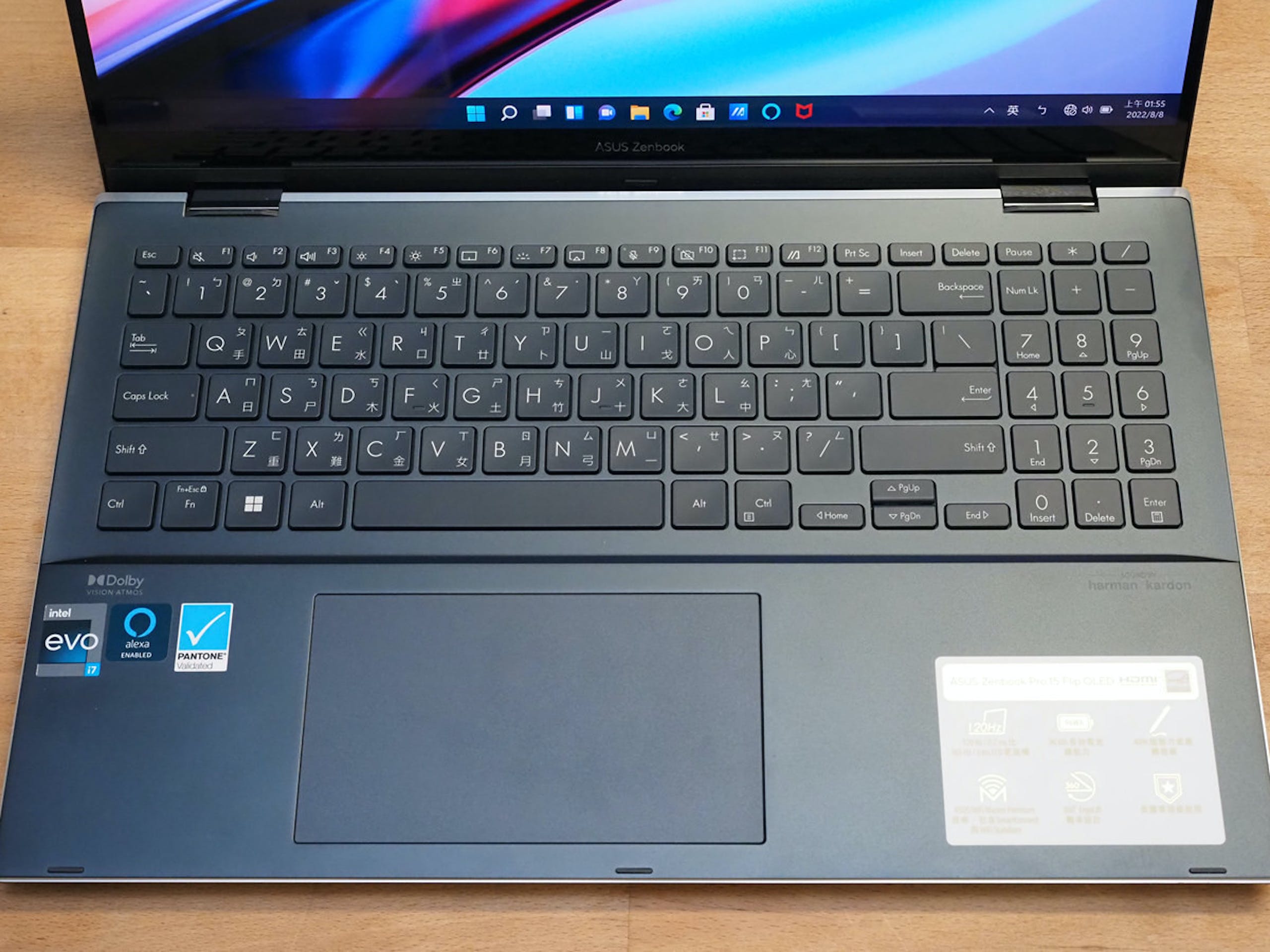
▲The keyboard is configured with a digital area

▲With white light, it can be seen that the key stroke is still shorter than the thicker gaming machine
In addition, the keyboard of the ASUS Zenbook Pro 15 Flip OLED uses a configuration including a digital area, emphasizing the configuration of the ASUS ErgoSense keyboard, with a white light backlight, and a slight depression in the center of the keys; Of course, the models are still poor, but they are still excellent in similar thin models.

▲The two-in-one shaft design is not a rare design

▲The gap between the rotating shaft and the screen is also part of the air duct
The 2-in-1 design is not uncommon today, but high-performance 2-in-1 laptops with independent displays have only appeared in recent years. The mechanism used in the ASUS Zenbook Pro 15 Flip OLED is a typical hinge-type flip mechanism, which can stop at Any angle, and presents traditional notebook mode, tablet mode, tent viewing mode and other types; its design places the air ducts in the shaft, on both sides and bottom, which is the pattern of today’s mainstream thin and high-performance notebooks.

▲ The biggest selling point of Zenbook Pro 15 Flip OLED is this 2.8K 120Hz OLED panel
One of the selling points of the ASUS Zenbook Pro 15 Flip OLED is that it is the world‘s first flip laptop with a 2.8K 120 Hz OLED NanoEdge Dolby Vision touch screen, which also has 100% DCI-P3, PANTONE certification and DisplayHDR True Black 500 certification. It has both high image quality and color rendering performance, whether it is watching videos or editing content, it can perform better than ordinary screens. At the same time, the ASUS Pen 2.0 pressure-sensitive stylus can also be used as a drawing or presentation tool.
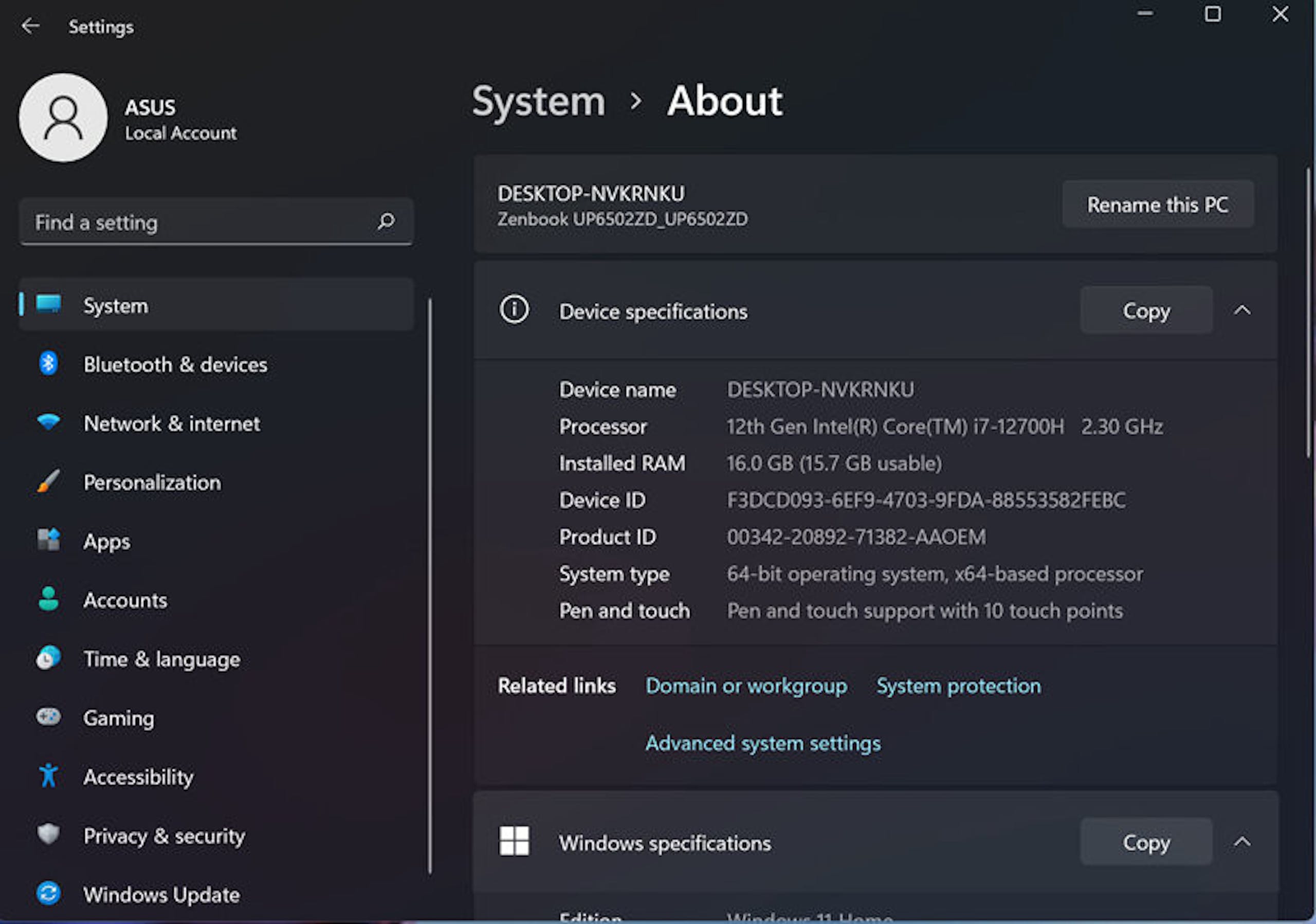
▲ i7-12700H processor, set at 45W TDP
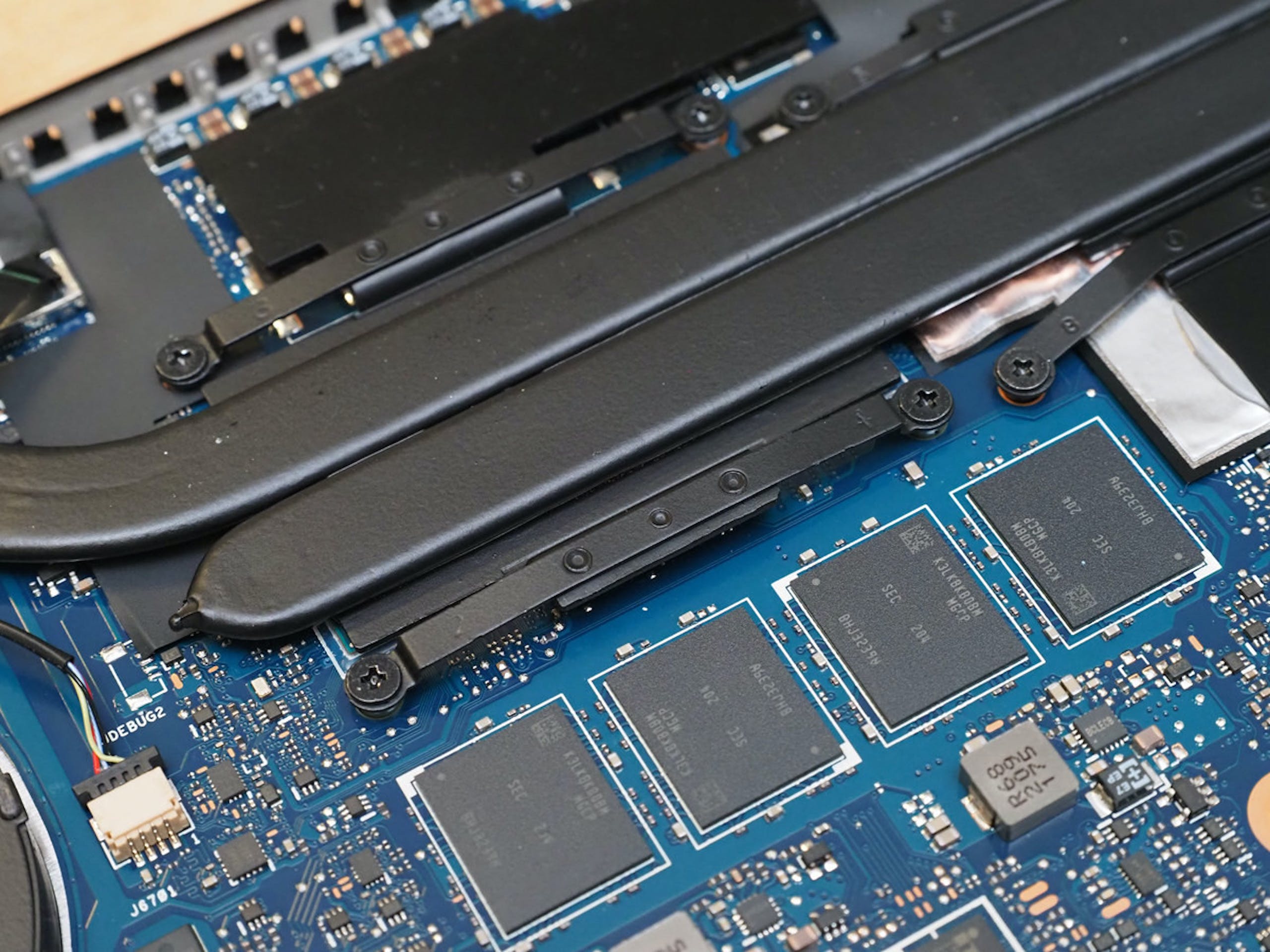
▲The memory is embedded on the PCB board, and the query from the above model is Samsung’s 48Gb LPDDR5X
In terms of core specifications, the ASUS Zenbook Pro 15 Flip OLED is powered by a combination of Intel’s 12th-generation Core platform and Arc GPU. The Taiwanese model tested this time uses a high-performance i7-12700H CPU with Intel Arc A370M and 4GB GDDR6. Combination of GPU, with embedded 16GB LPDDR5 memory, storage interface is 1TB PCIe NVMe PCIe 3.0 x 4 SSD.
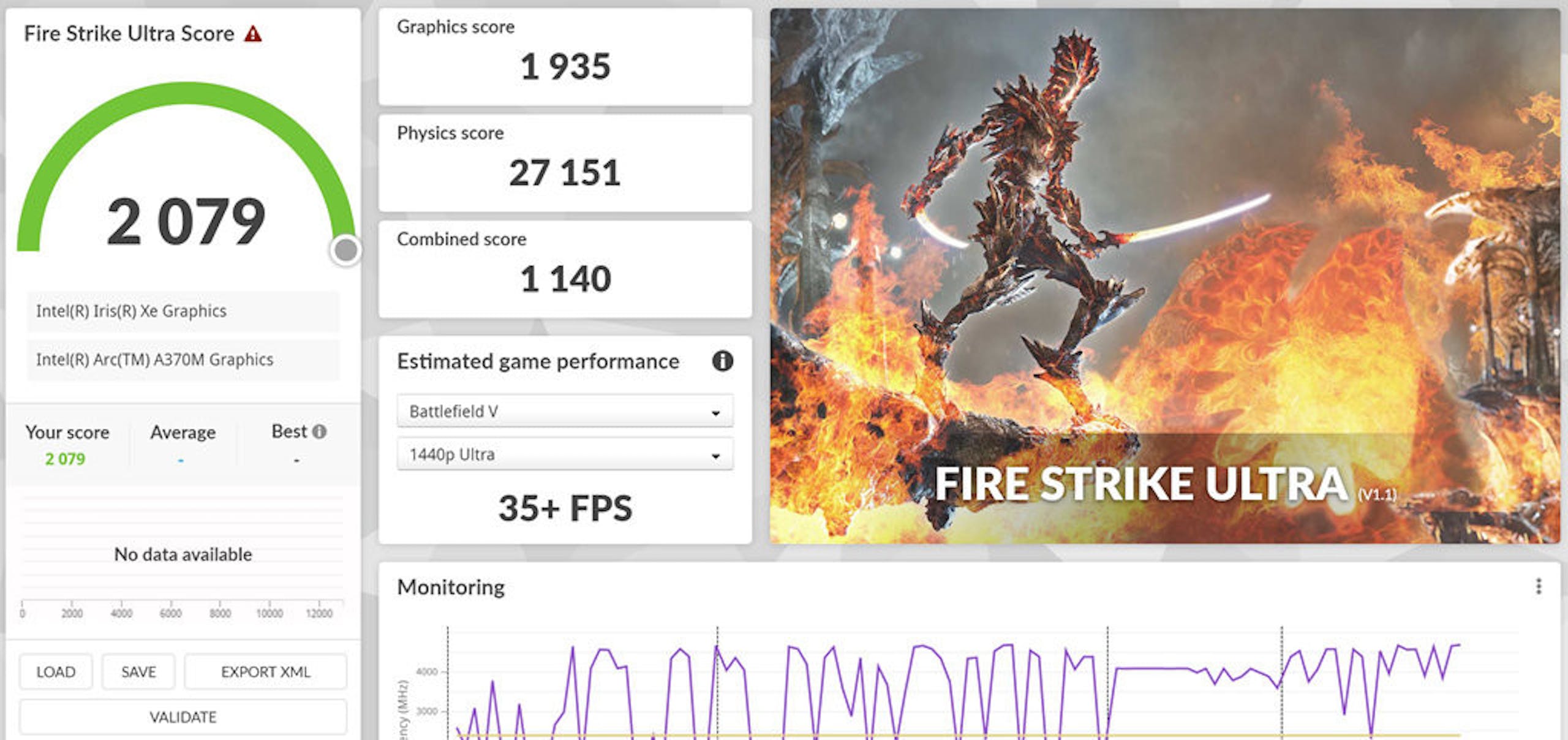
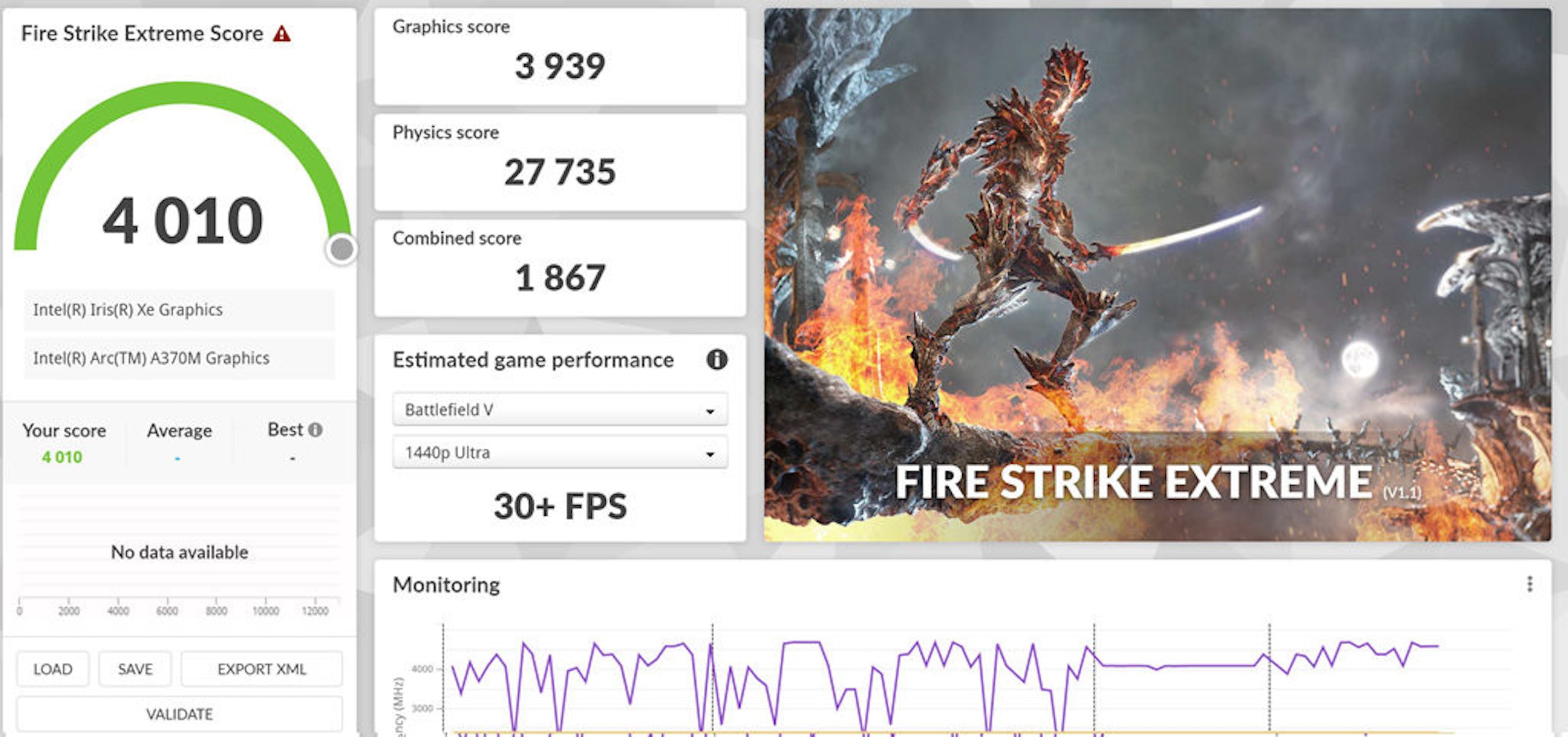
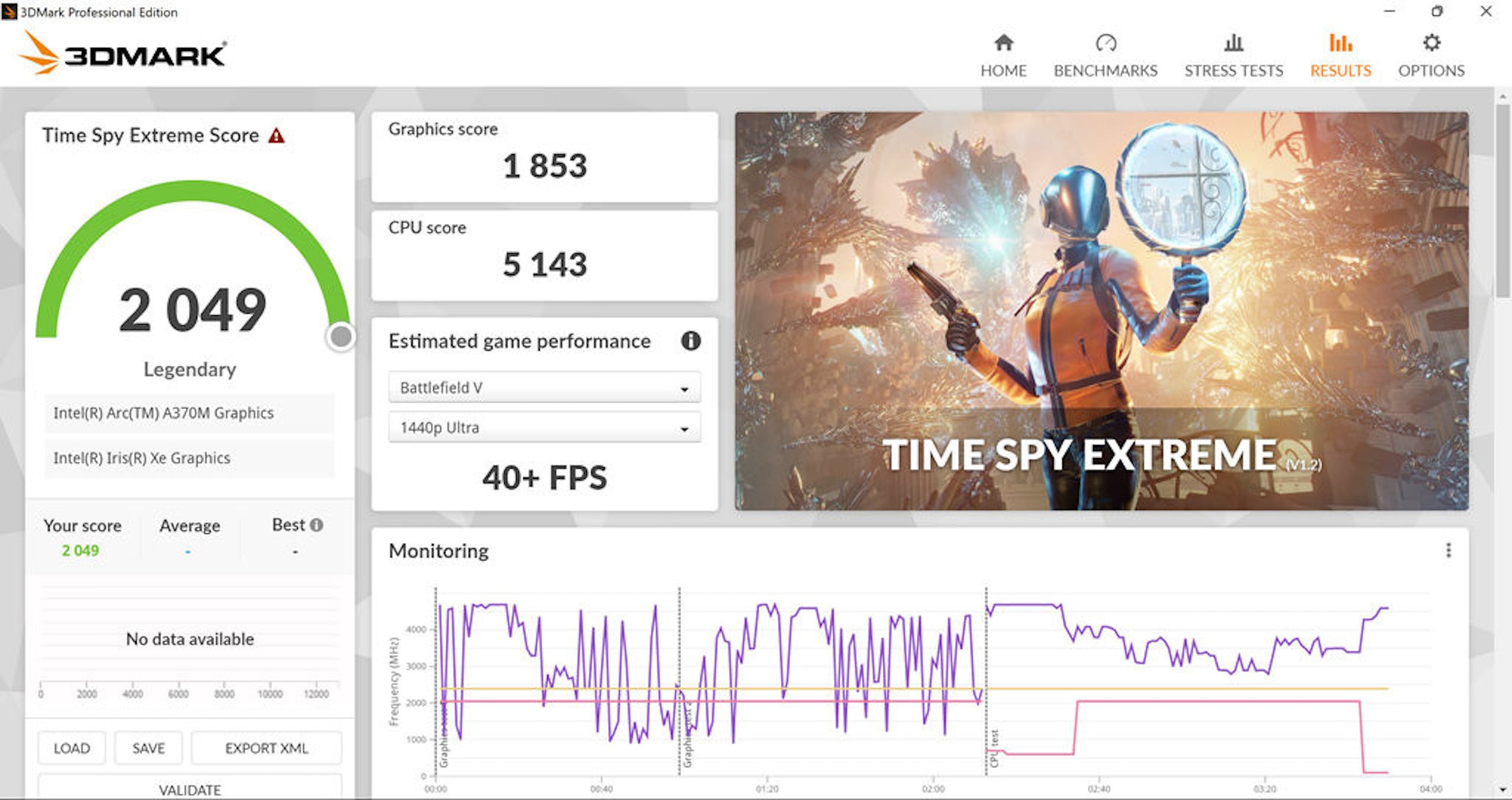
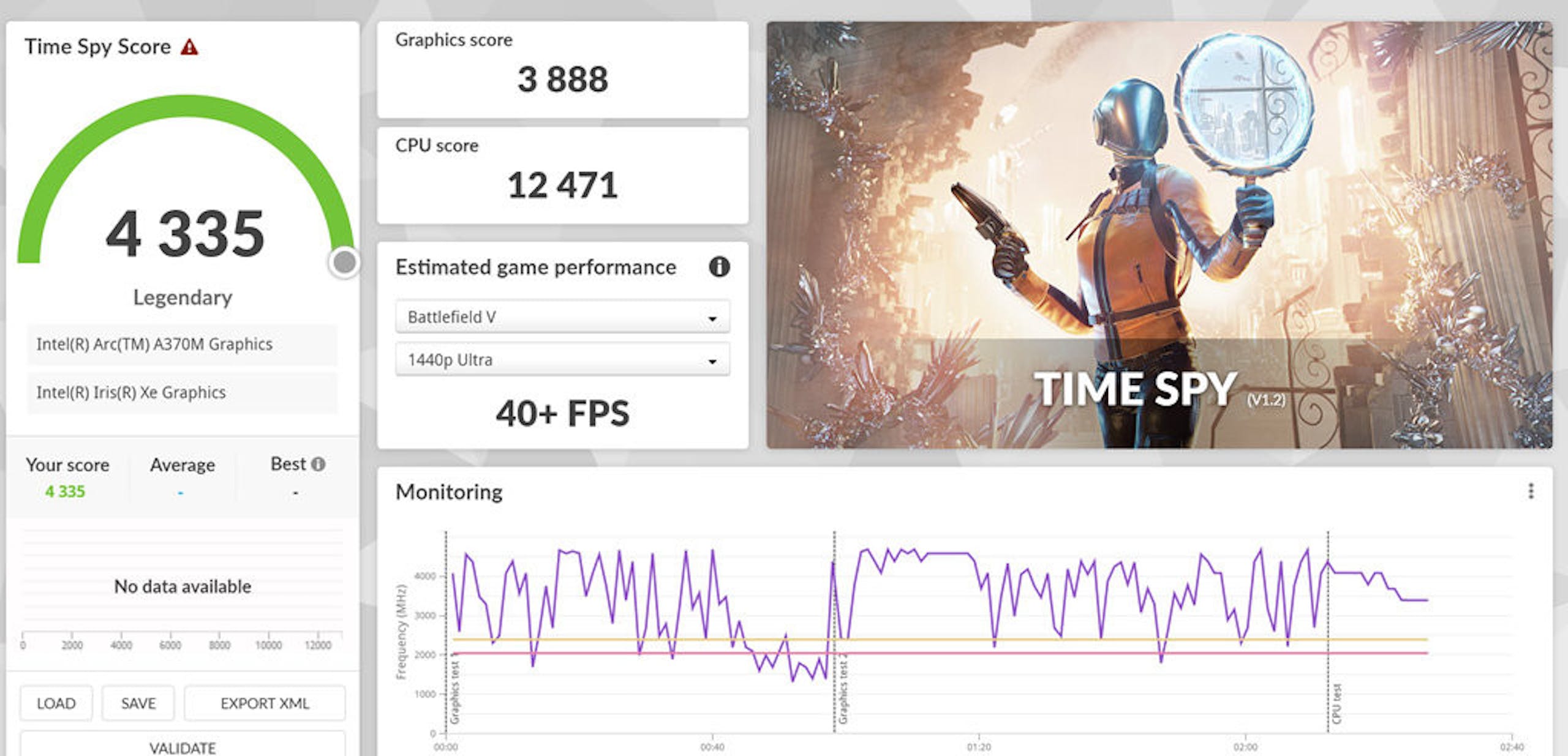
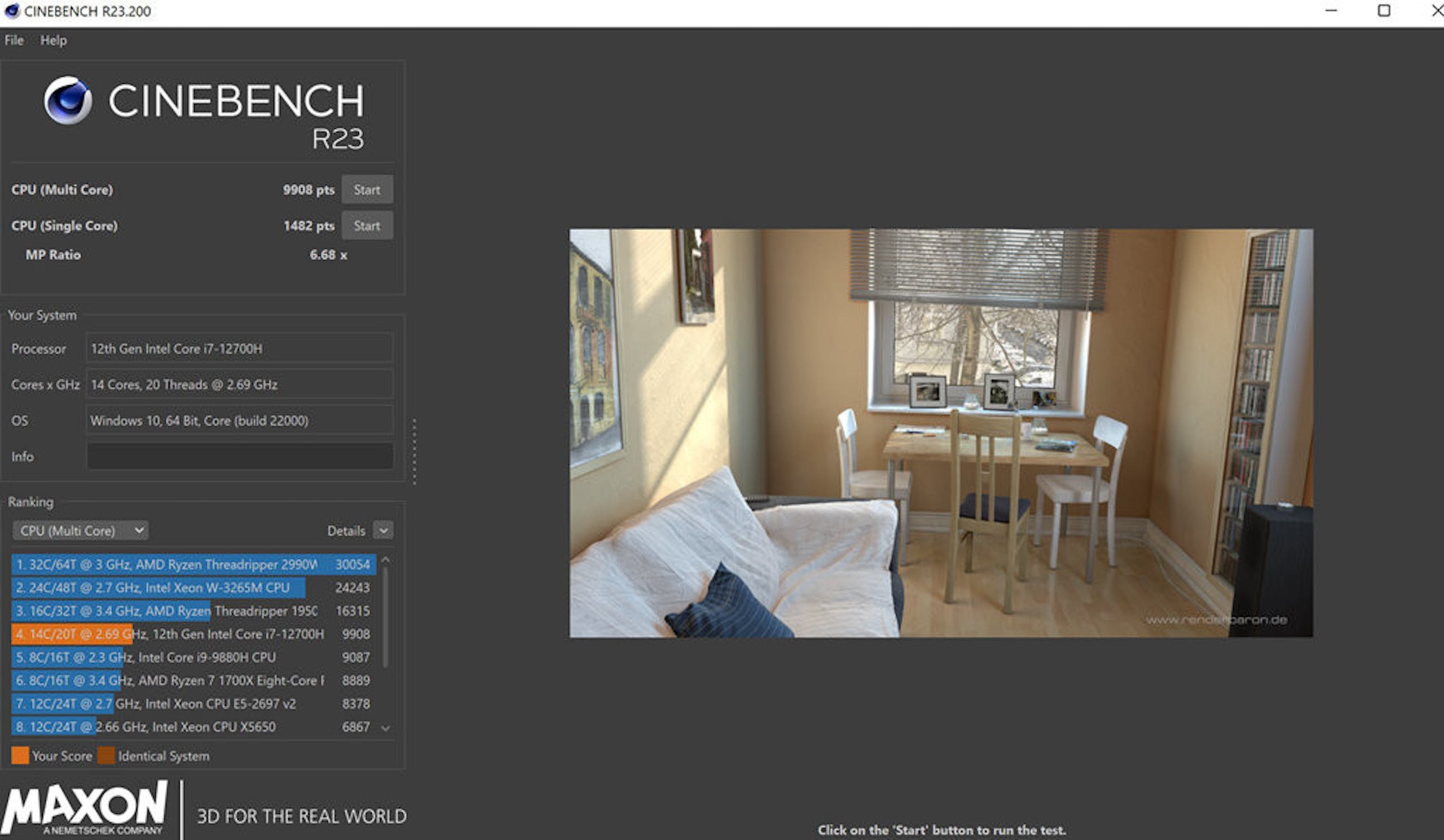
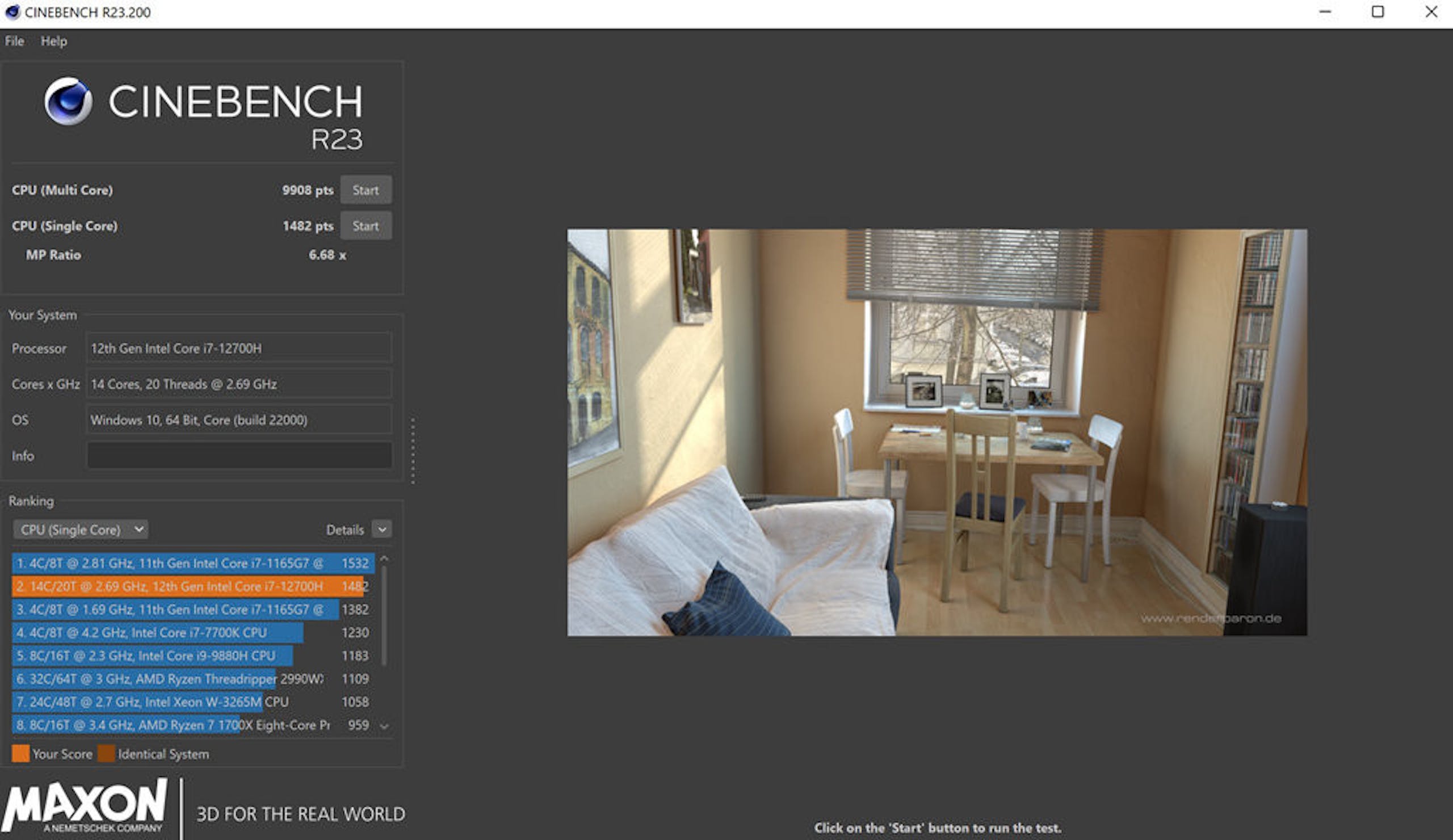
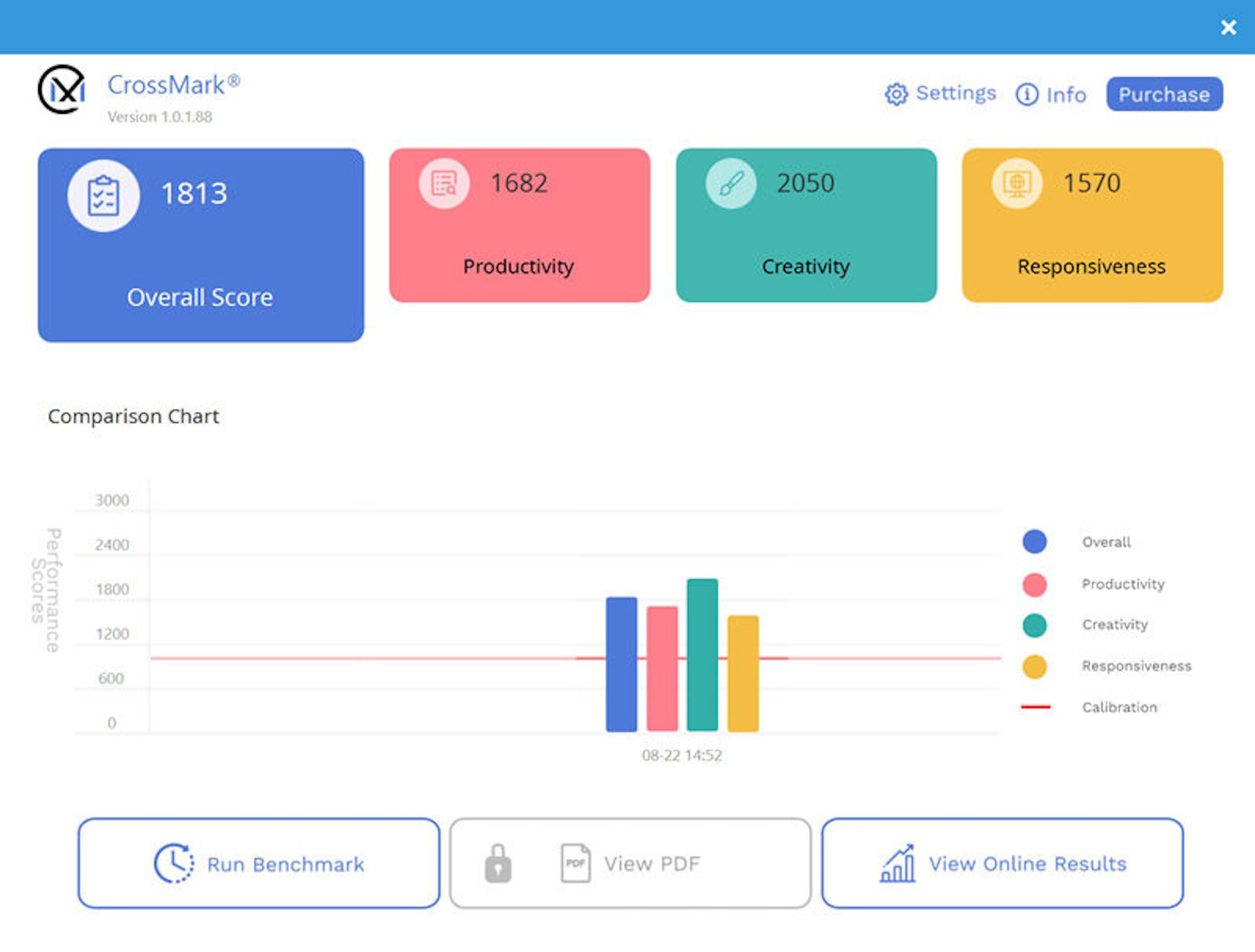
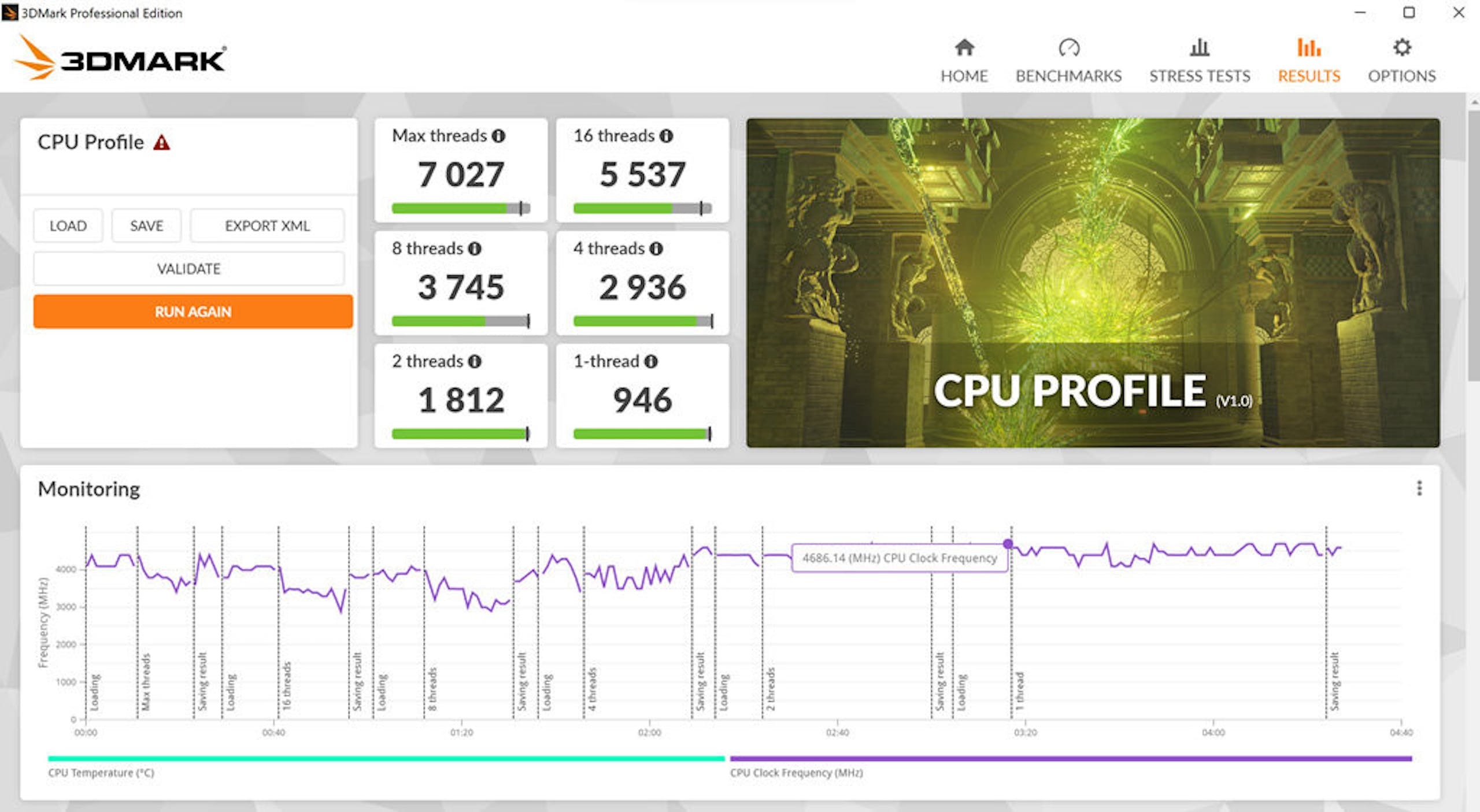
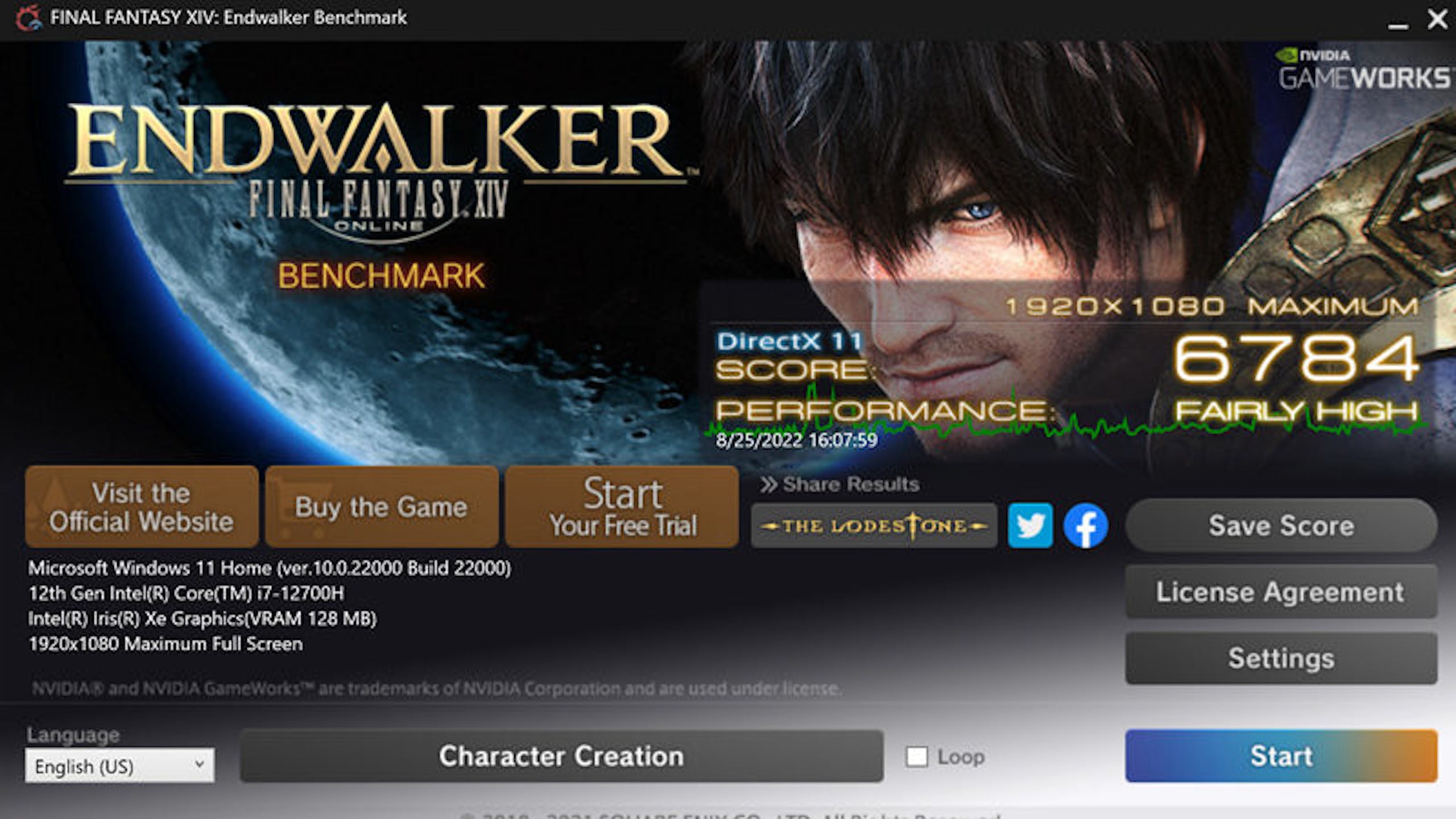
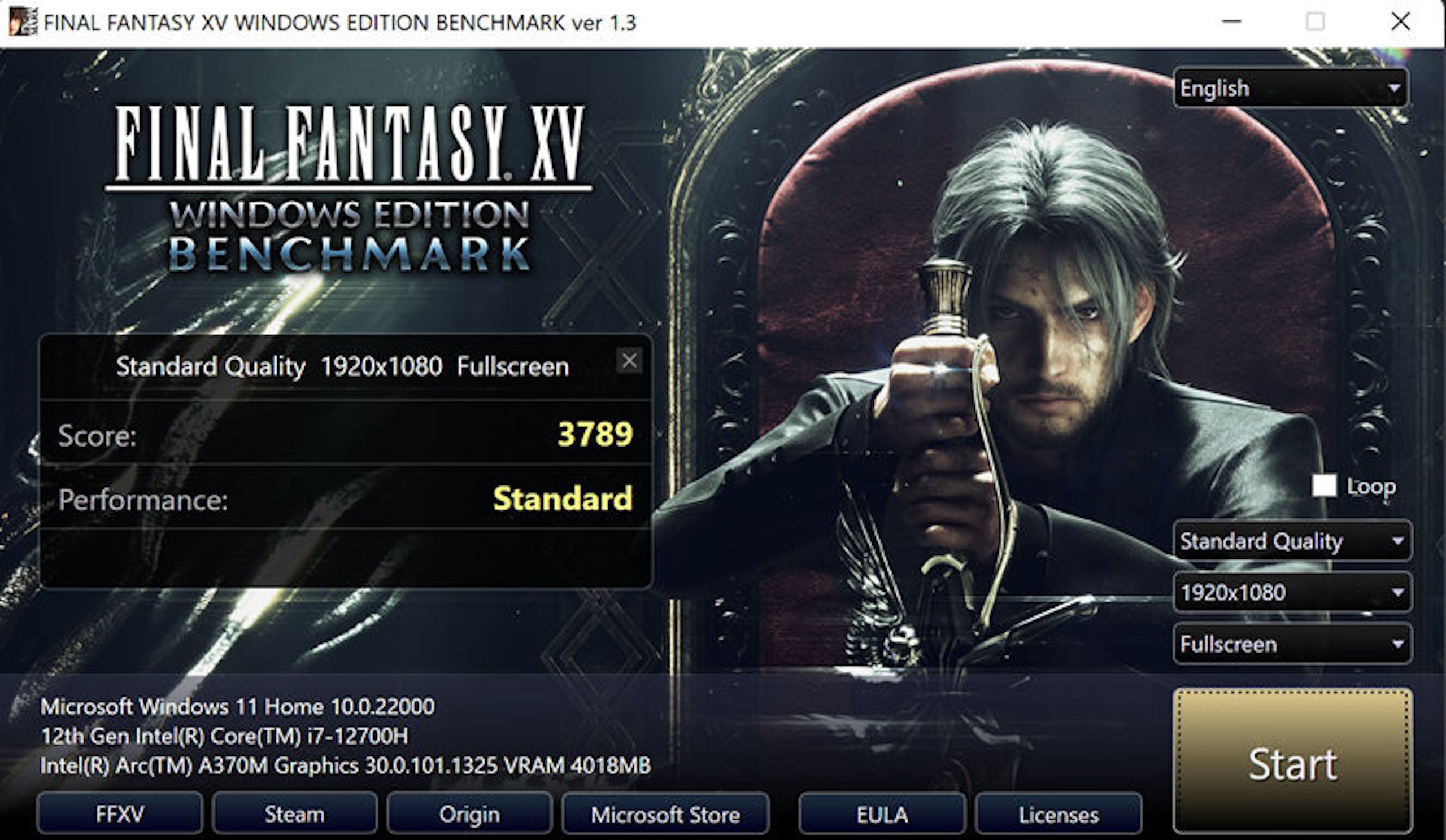
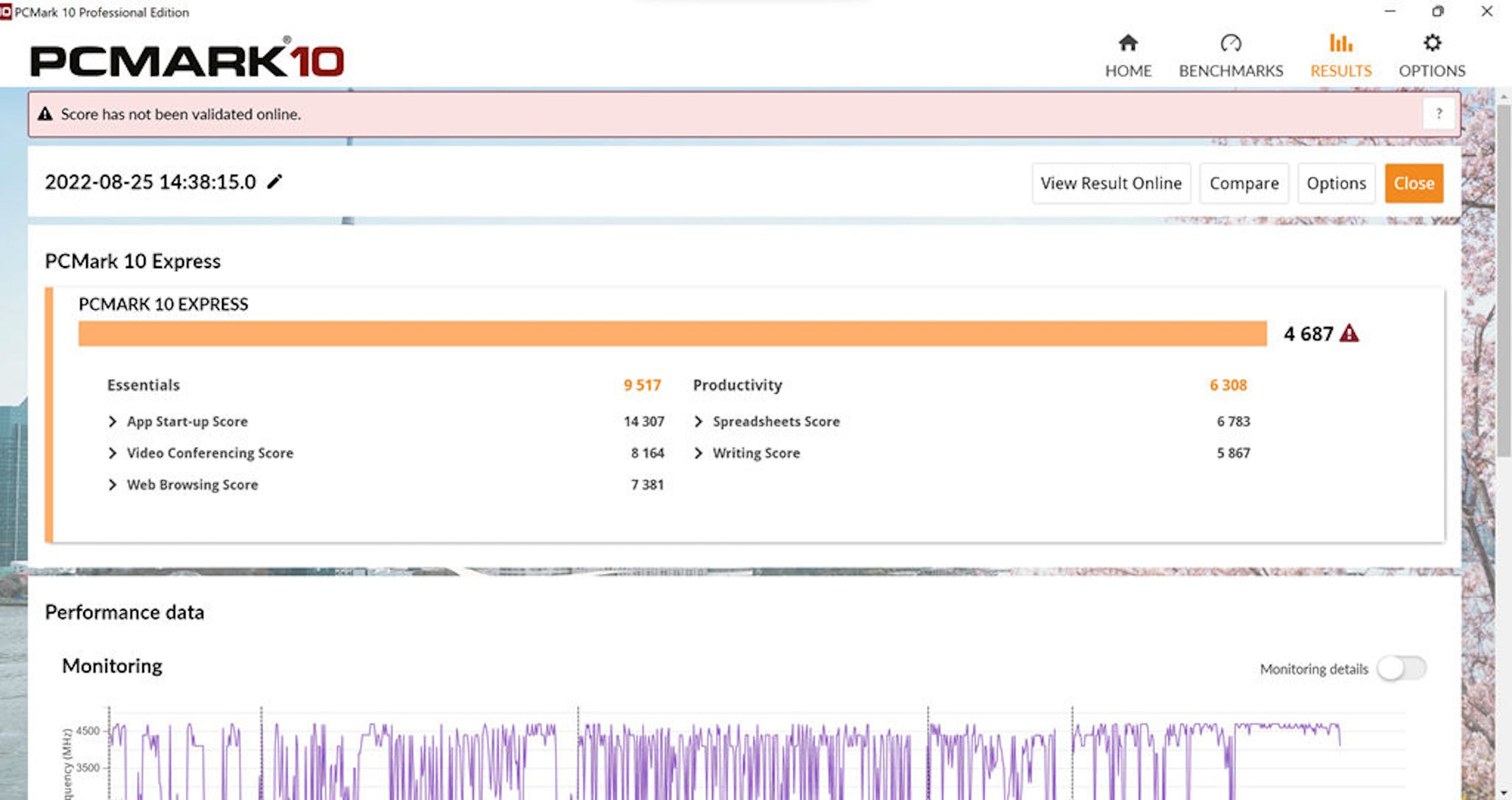
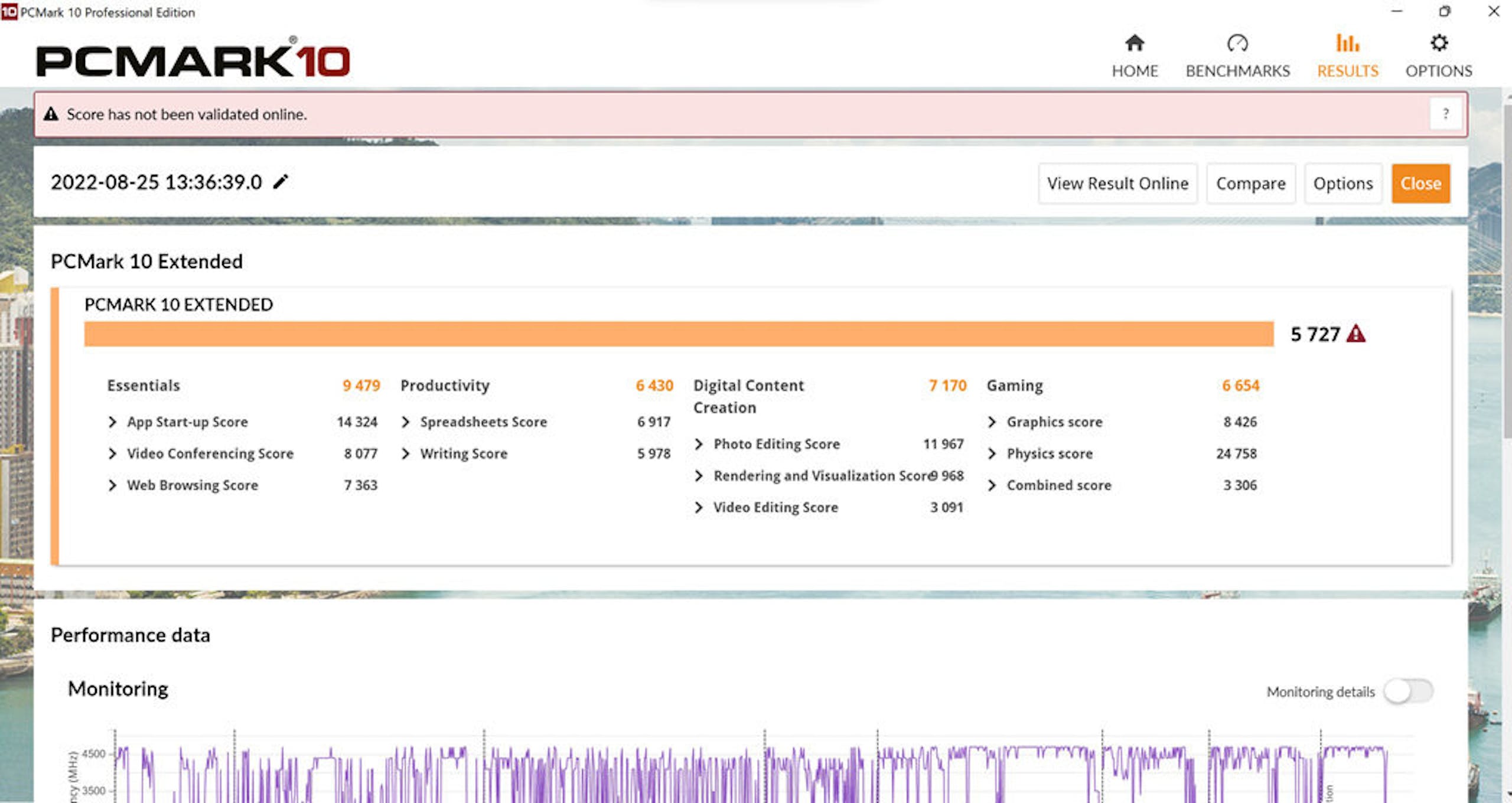
▲Basic performance test
In terms of performance, after all, the ASUS Zenbook Pro 15 Flip OLED is powered by a 14-core, TDP 45W i7-12700H, which can boost the clock to 4.7GHz. It is quite a power-focused flip 2-in-1 laptop. More than enough; as for the Intel Arc A370M, the performance of the matching Intel Arc A370M is roughly the performance of the entry-level game alone, but if the game is mainly used, it is due to Intel’s weak compatibility with the old API, so choose the RTX 3050 of the same level as NVIDIA. Possibly relatively safe.

▲Using dual fan cooling mechanism
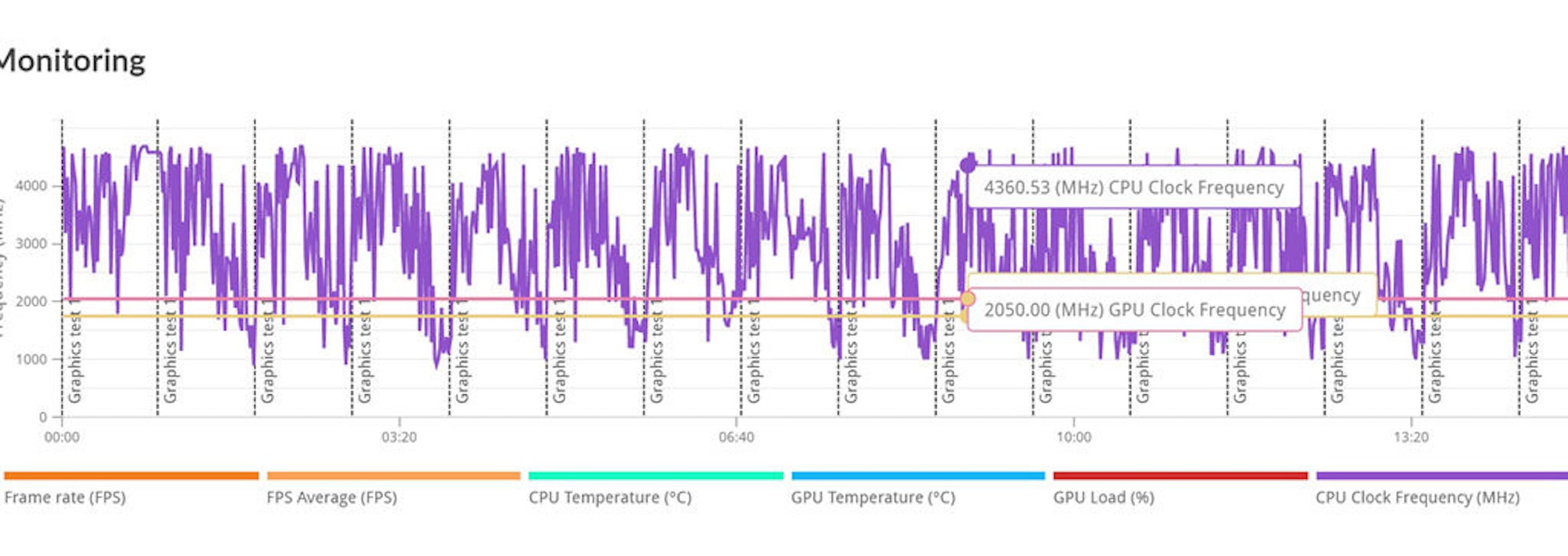
▲When the CPU and GPU are used together, the maximum CPU clock is about 4.4GHz
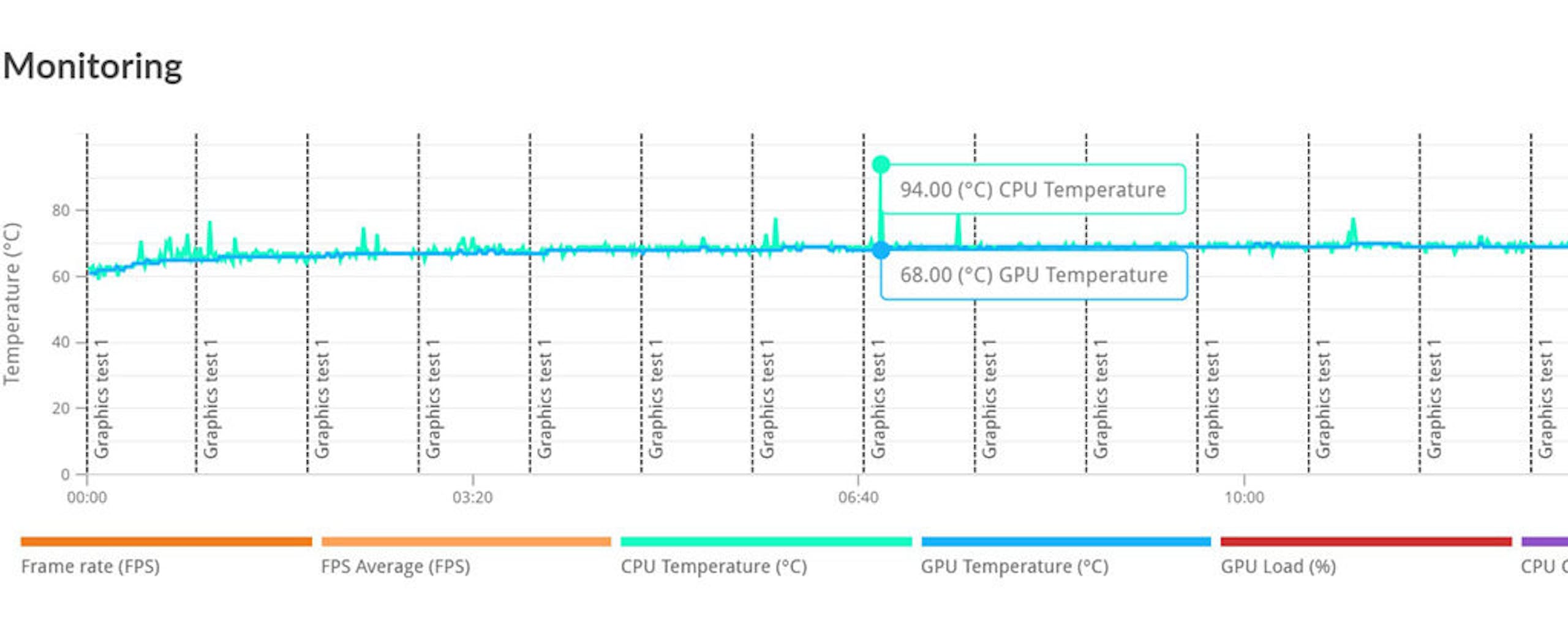
▲ The CPU will rush to 90 degrees in an instant, and it will be controlled later
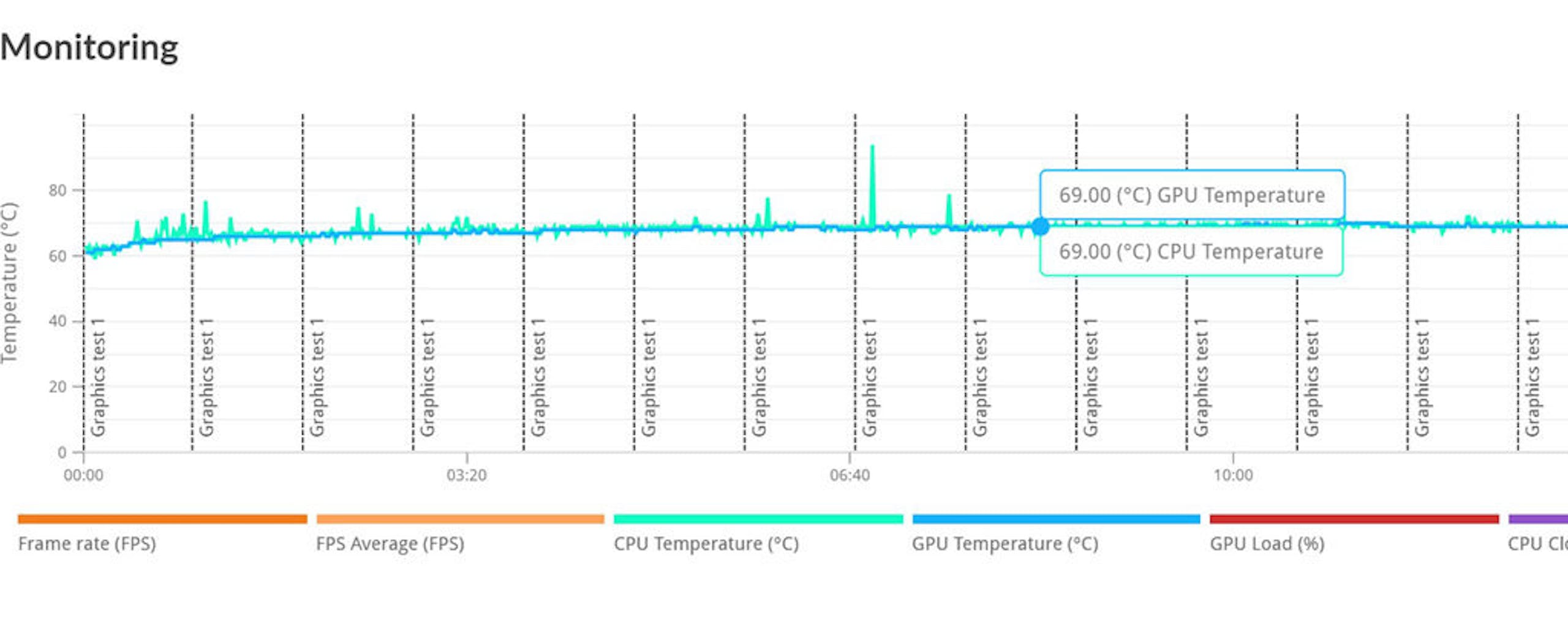
▲The heat dissipation and energy architecture will roughly control the CPU and GPU at around 70 degrees
However, since the ASUS Zenbook Pro 15 Flip OLED is not a heavy gaming model, and in order to fully liberate the full performance of the i7-12700H, it is only conservatively set at a maximum TDP of 45W; however, with the combination of Intel dual platforms and ASUS ASUS IceCool Plus dual fans , the performance mode can reach a total TDP of 85W. During the endurance and reliability test, it can maintain 98% performance. The instantaneous maximum temperature of the CPU is nearly 100 degrees, and the average temperature of the CPU and GPU is 69 degrees. In this mode, the highest CPU clock falls about 4.3GHz.
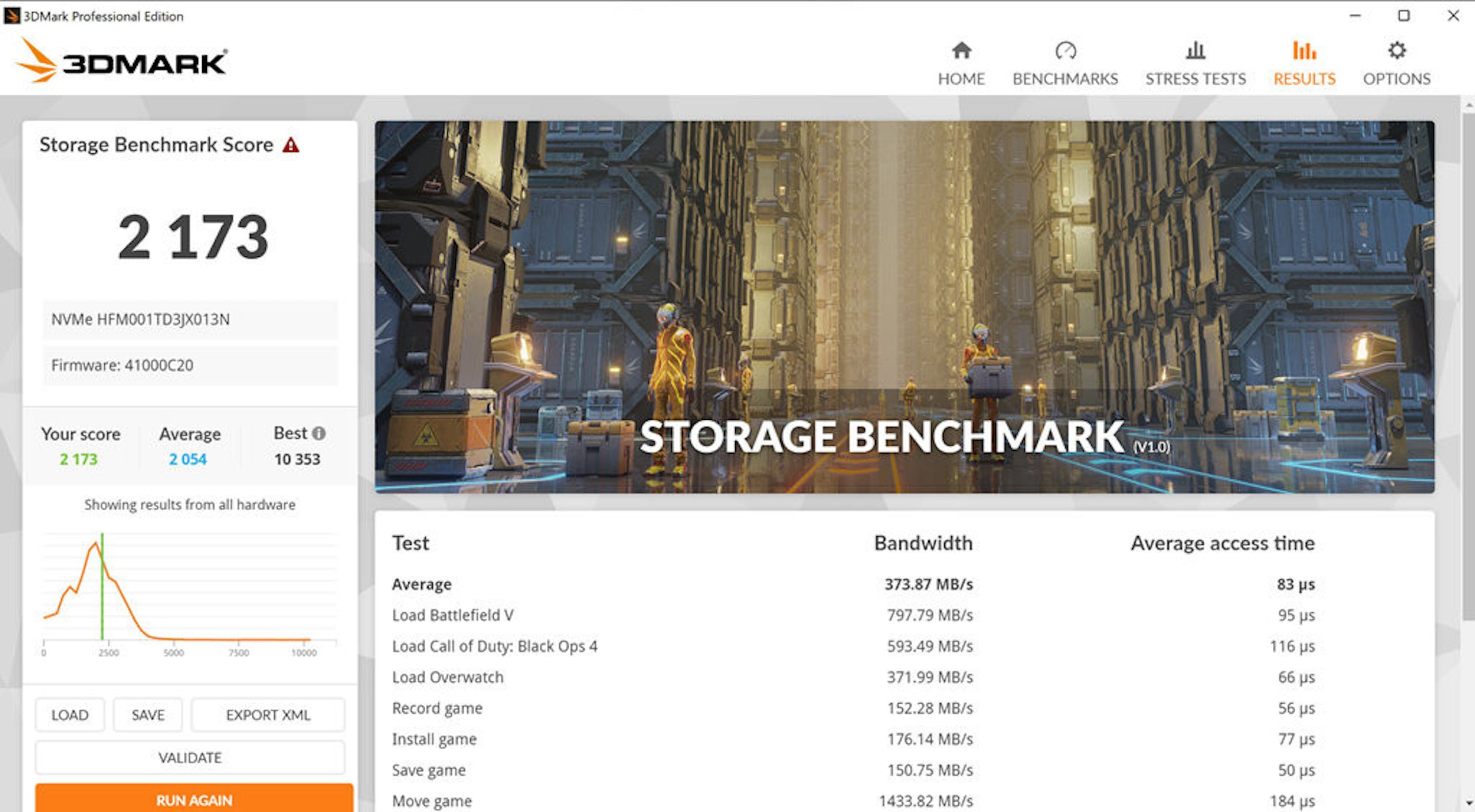
▲ SSD performance is not bad, after all, it is a 1TB PCIe Gen 3.0 SSD that can read 3,200MB/s
Of course, the ASUS Zenbook Pro 15 Flip OLED was not originally positioned as an e-sports product, but aimed at content creation. In addition to the high-performance CPU with abundant cores, the acceleration feature for content creation combined with Arc GPU is also the focus; Intel Arc A370M The biggest advantage in image processing is that it is the first to integrate hardware AV1 encoding and decoding, which can process video files and live broadcast more efficiently. Secondly, the XMX AI engine can be applied to enhance the resolution of images in addition to XeSS in games. And the details are enhanced, while DeepLink technology can combine the transformation of CPU and GPU with AI functions.
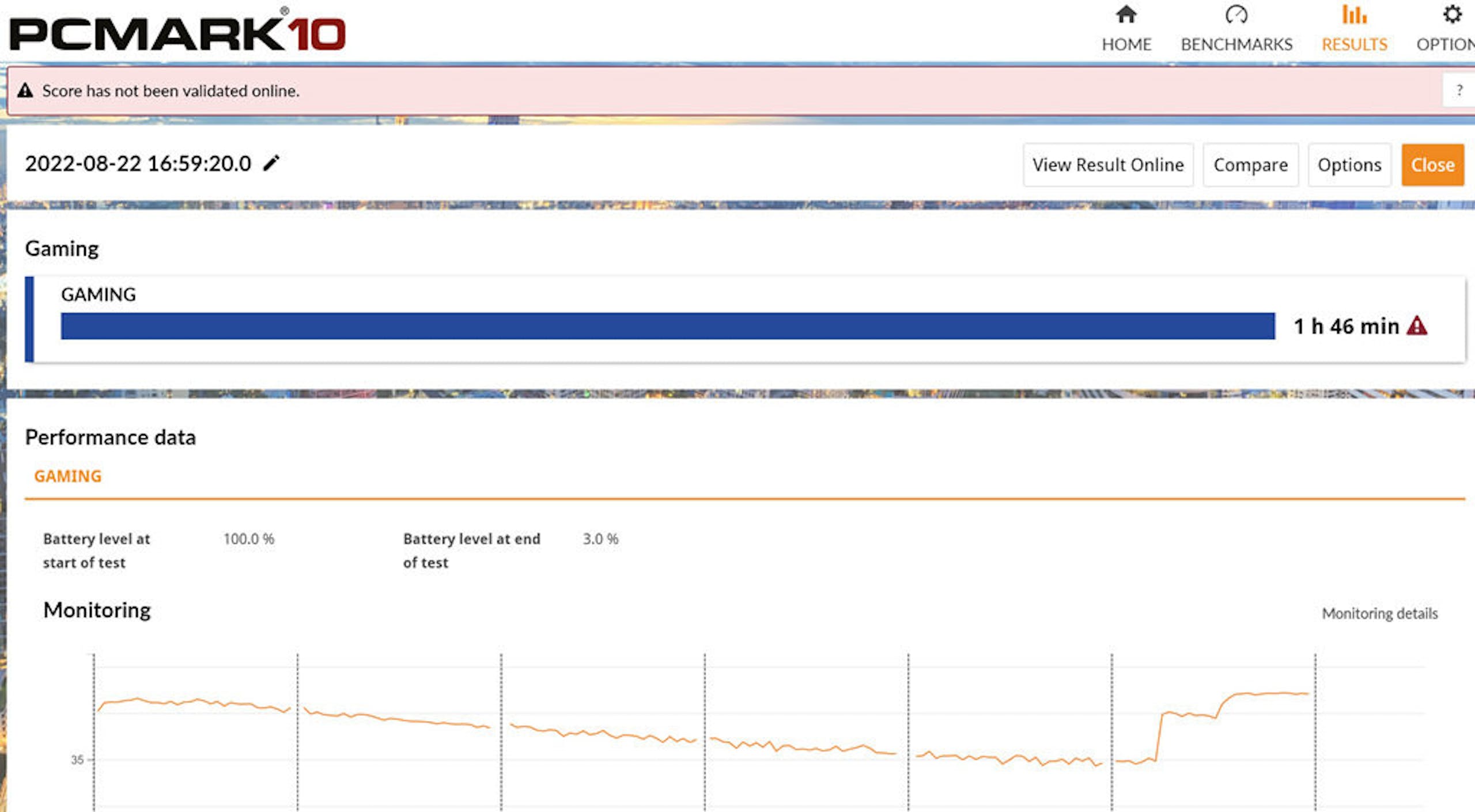
▲The game simulation situation is less than two hours of electricity
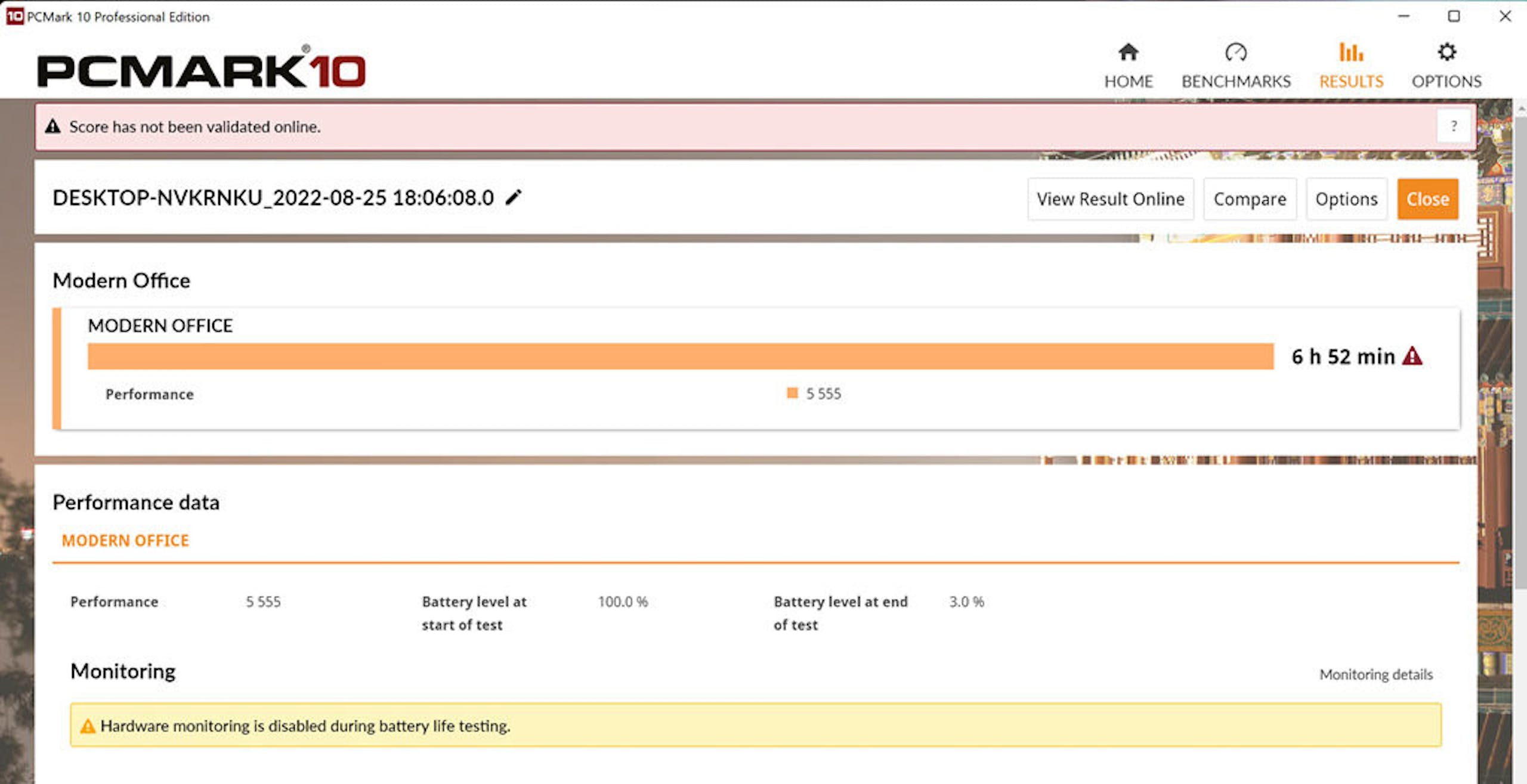
▲The office in dynamic mode simulates nearly 7 hours of electricity
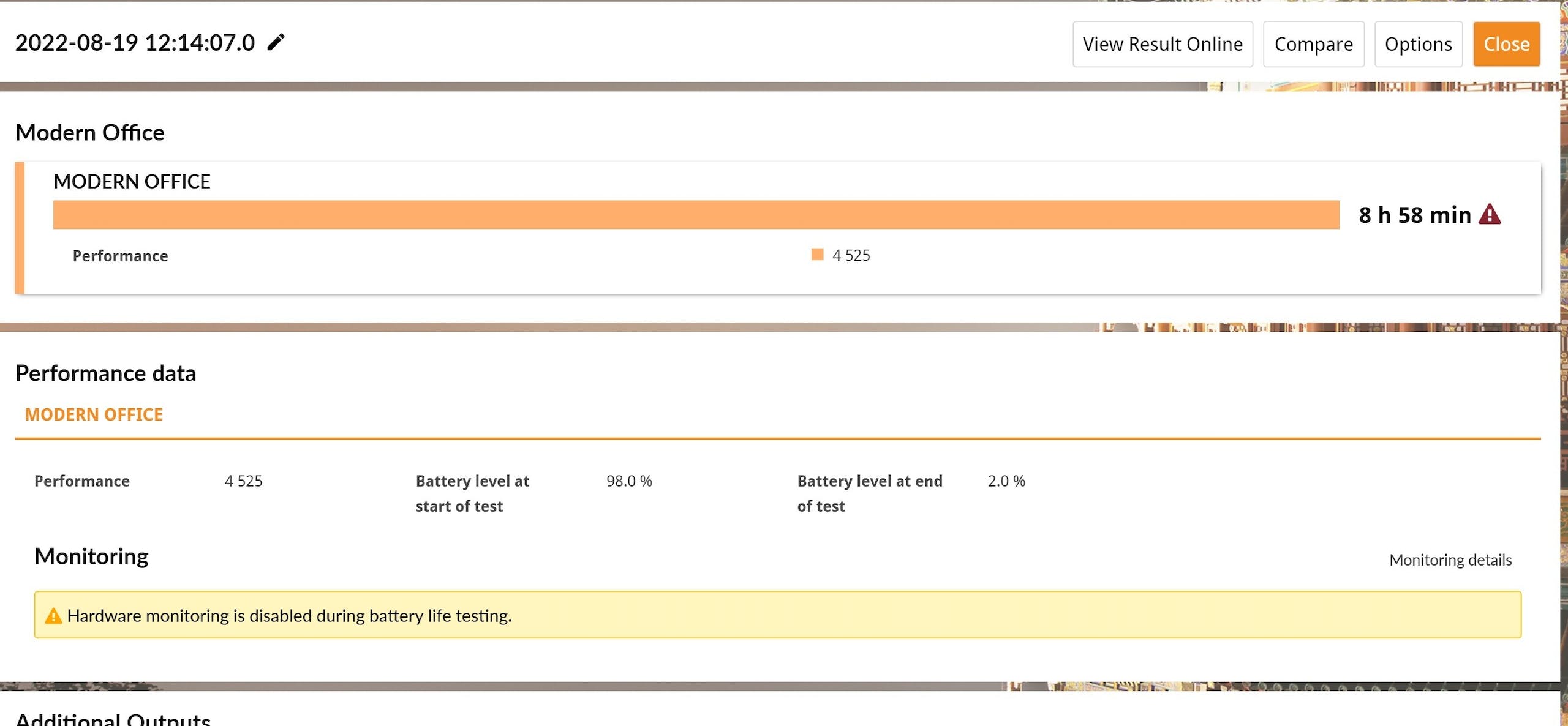
▲The energy saving mode lasts for nearly 9 hours

▲Because of the high-performance H-version processor plus Arc A730M GPU, with 150W transformer
However, because the platform used by the ASUS Zenbook Pro 15 Flip OLED is a high-performance combination, the power consumption gap between the standby state and the workload is more obvious. It can be seen that the difference in battery life between general daily use and use of more hardware resources is quite significant. , the game simulation situation in the dynamic power mode is less than 2 hours, the document in the same mode is nearly 7 hours of power, and the power saving mode is further extended to nearly 9 hours.

▲Flip design gives creators more flexibility in usage patterns
ASUS Zenbook Pro 15 Flip OLED is positioned as a high-end 2-in-1 creator laptop. In addition to the combination of Alder Lake generation i7-12700H CPU and Arc A370M, it is also equipped with high-quality and professionally certified The latest 2.8K 120Hz OLED screen meets the needs of professional creators for screen quality and pixel density. With the optional ASUS Pen 2.0 pressure-sensitive pen, creators can create on the screen more intuitively.

▲With a 1TB SSD, it is a SK hynix product
In addition, the hardware specifications of ASUS Zenbook Pro 15 Flip OLED not only have the performance required by creators, but also the thickness and weight of the body that is easy to carry. At the same time, the ports also maintain two Thunderbolt 4, one HDMI 2.0 and a standard USB Type -A, easy to connect with various peripherals, although the fuselage does not reserve a second M.2 slot, it directly provides PCIe 3.0 SSD with 1TB capacity.

▲The combination of abundant performance for content creation, high-quality touch screen and 2-in-1 flip structure are the main features of ASUS Zenbook Pro 15 Flip OLED
Although ASUS Zenbook Pro 15 Flip OLED is not a model that pursues the highest performance in the same price range, with its high-quality, stylus-supported screen, and a design that balances portability and performance, it is already a 2-in-1 model. With excellent hardware specifications, it can be said to be a mobile work tool for users who focus on being able to carry the creator’s laptop with them.
ASUS Zenbook Pro 15 Flip OLED is priced at 54,900 yuan on ASUS official website
