The BenQ ZOWIE XL2566K is aimed at competitive gamers who value a fast frame rate, low response times and practical features. We took a closer look at the gaming monitor and tested how it performs in everyday life.
The most important data at a glance
| Panel | TN |
| Size | 24.5 inches |
| resolution | 1.920 x 1.080 Pixel |
| frame rate | 360 Hertz |
| brightness | 320 cd/m² |
| Contrast | 1,000:1 (static) |
| connections | 2x HDMI (2.0), 1x DisplayPort (1.4), 1x headphone output |
| Ergonomics | Pivot, rotatable, tiltable, height adjustable |
| Preis | 699 Euro |
design & processing
Before it is ready for use, the BenQ ZOWIE XL2566K must first be assembled. Fortunately, this can be done in just a few simple steps and does not require any additional tools. The optional panels can also be attached quickly and easily.
The monitor is mostly made of plastic and makes a good impression overall. Everything seems stable and a few non-slip nubs on the underside of the base guarantee a secure stand on the desk. The stand itself is pleasingly narrow and leaves plenty of room for the mouse and keyboard.
Visually, the BenQ ZOWIE XL2566K uses a combination of dark gray and red. The red accents are much more subtle than colorful flashing RGB lighting, but they skilfully ensure a chic and modern appearance. You can find them on the cable routing, on the base and on the back, among other things. The red is also used for useful markers when it comes to properly adjusting the monitor’s height or rotation. There is also a fold-out headset holder on the back. It’s quite narrow, but that should fit most headsets.
The connection options
All connections are on the back of the monitor and face downwards. There are two HDMI ports (2.0) and a DisplayPort (1.4) to choose from, although it should be noted that the BenQ ZOWIE XL2566K can only access its full potential via DisplayPort. If the monitor is connected via HDMI, only 240 Hertz are possible. There is also an audio output for headphones and a mini-USB port for connecting the supplied S-Switch.
Menu & Settings
The monitor menu can be accessed in two different ways. Either via the buttons on the back of the monitor. Or with the help of the supplied S-Switch, which is much more convenient in everyday life. The S-Switch not only has a small joystick that we can use to navigate effortlessly through the menu, but also offers the option of storing up to three different user profiles. For example, the perfect settings for fast shooters, atmospheric RPGs or the evening Netflix session can be called up at the touch of a button. Thanks to “XL Setting to Share”, settings made can easily be shared with other people.

The settings are clearly laid out and you can quickly find your way around the menu. There are already some predefined profiles ex works, including for first person shooters. However, the most important elements can also be adjusted manually. These include the color temperature, color saturation, brightness and a Black eQualizer. As anyone who has played competitive multiplayer games knows, the right image settings can go a long way in helping you spot your opponents in time.
A big advantage of the BenQ ZOWIE XL2566K is its overdrive options, in this case called AMA (Advanced Motion Acceleration). By default, there are the two options “High” and “Premium”, with the latter having the fastest response times, but also the greatest risk of artifact formation. If you want, you can also determine the AMA value manually on a scale from 1 to 30. This way everyone can find their personal sweet spot.
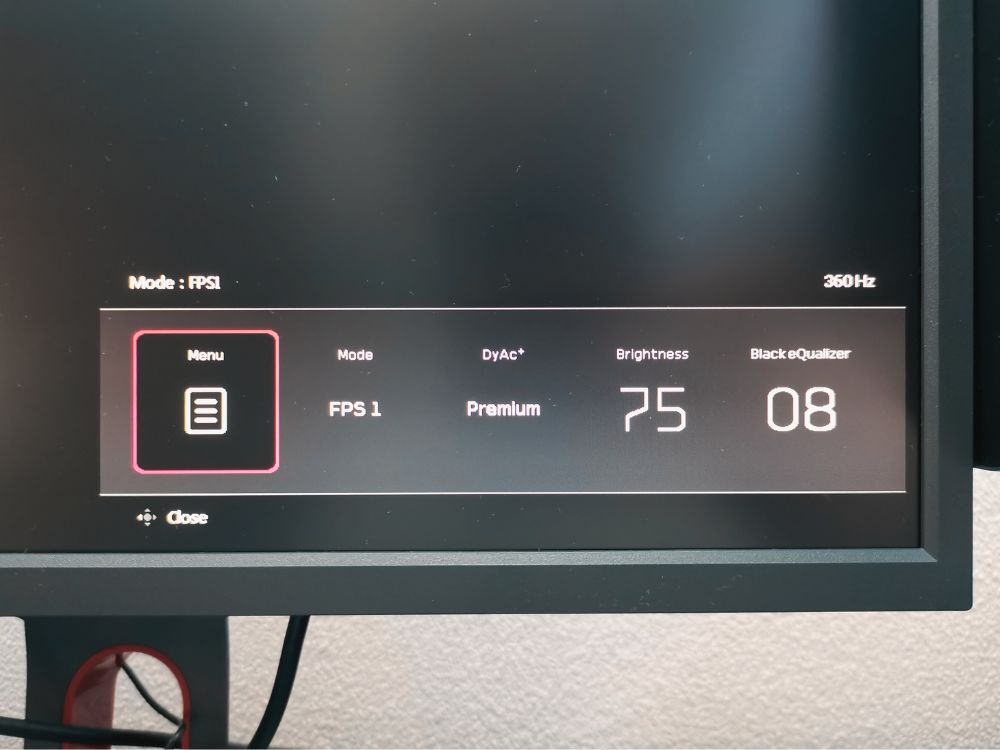
In combination with DyAc⁺, a technology developed by Zowie to reduce motion blur, a very smooth game display can be achieved. The manufacturer explains in detail how the technology works in detail and what effects it can have in different games.
The picture quality
As already described, the BenQ ZOWIE XL2566K is primarily aimed at ambitious e-athletes who mainly play competitive multiplayer such as CS:GO, Valorant or League of Legends. Accordingly, the monitor only offers a resolution of 1,920 x 1,080 pixels, which results in a pixel density of almost 90 PPI on a screen size of 24.5 inches. For comparison: a 27 inch monitor with WQHD resolution, which is considered the sweet spot by many gamers, comes to almost 109 PPI.
You can also see this difference. In a direct comparison, it becomes clear that the BenQ ZOWIE XL2566K simply has a lower image sharpness. Especially when it comes to reading texts. The same applies to the panel itself. The TN panel basically does a good job. Colors are displayed quite realistically and the sRGB color space is almost 100 percent covered. However, it cannot keep up with the quality of an IPS or even OLED panel. In terms of viewing angle stability, color space coverage and contrast ratio, there are other gaming monitors in this price range that perform better.

The average brightness is around 300 cd/m², which is more than sufficient indoors. However, HDR support is not included in the values. The screen is illuminated nicely and evenly and we didn’t notice any pixel errors in our test sample.
The big selling point of the BenQ ZOWIE XL2566K is the fact that all content is displayed smoothly and absolutely clearly. Up to 360 images can be displayed per second. Streaking is reduced to a minimum, making it easy to keep track even in heated game situations. In addition, there is practically no longer a noticeable delay between input and display. In a scene where every millisecond counts, that can mean the difference between victory and defeat.
Ergonomics
Ergonomic customization options are plentiful. The monitor can not only be adjusted in height, but can also be rotated by 45 degrees to both sides and tilted a little forwards and backwards. An additional highlight is the pivot function, which makes it possible to use the monitor upright.
Conclusion
The BenQ ZOWIE XL2566K is a master of its craft. For people who spend a lot of time on atmospheric single player titles and creative work, there are certainly better alternatives on the market. Size, colors, contrasts and resolution are too unspectacular for that. But if you approach the monitor with the right expectations, you are guaranteed to get your money’s worth.
| PRO | CONTRA |
| High frame rate | Low pixel density |
| Low response time | Color space coverage, contrast & viewing angles |
| Various settings | |
| DyAc+ | |
| Cable management & headset holder | |
| Ergonomics | |
| Practical S switch |
In classic e-sports titles, the BenQ ZOWIE XL2566K delivers an impressive result. The combination of a brisk refresh rate of 360 Hertz and the extremely short response time leaves nothing to be desired. The positive overall picture is rounded off by a large number of useful setting options and optional side panels that minimize distractions. A clear recommendation for all e-athletes and those who are well on the way to becoming one.
A notice: We received the product from the manufacturer for a test report. However, this has no impact on our reporting.
