Sound quality is a key factor in determining whether your viewers or listeners watch a product video or screencast to the end or listen to your podcast in its entirety. But what can you do to make the audio sound good? How do you make sure you’re recording the audio in the best possible quality? The best place to start is by choosing the right microphone for recording. Not only the quality of the microphone is decisive, but also the intended use. We introduce you to important types of microphones and which recordings they have been optimized for.
Why an external microphone for audio recording?
When you record a video with a smartphone, touchpad or computer, you can record audio at the same time with the device microphone. Many cameras also offer the option of recording the audio track via an integrated microphone. However, these built-in microphones tend to be of low or average quality and are often not suitable for high-quality audio recording as they often pick up a lot of background noise. In many cases it is therefore advisable to record your audio separately from the video and use an external microphone for this.
In the following, we will look at which microphones are suitable for “real-world recordings”, for example for recording interviews, events, product films or podcasts.
Which microphone for which purpose?
Which microphone is best depends on the recording situation and the purpose. The variety of different microphones and microphone types does not initially make it easy to find the right microphone for your own needs. There are also huge differences in price. Our overview should make it easier for you to choose the best microphone for your purposes. A basic distinction is made between microphones based on 3 characteristics:
- functionality
- interface
- polar pattern.
Types of microphones by function
A microphone is used to process and convert sound waves. How this processing works, i.e. how the sound pressure is converted, results in different types of microphone.
Condenser microphones: large diaphragm and small diaphragm
Condenser microphones can be found in recording studios around the world. However, they are also often used in home recording for recording live streaming, podcasts or YouTube videos. Because: They are particularly suitable for recording singing and voicebut also for instruments and other sound sources.
Inside a condenser microphone there is a wafer-thin foil, the so-called membrane, which is often even gold-coated to ensure good conductivity. The size of the membrane influences the sound quality. A distinction is made between large-diaphragm microphones (diaphragm size > 1 inch or 2.54 cm) and small-diaphragm microphones (diaphragm size < 1 inch or 2.54 cm).
Large-diaphragm microphones are often used for recording vocals and voices because they provide an authentic and warm sound. Small-diaphragm microphones are often used for recording Instruments because of their richness of detail, but also for the recording of choirs and singers.
Dynamic microphone: moving coil microphone and ribbon microphone
Dynamic microphones use electromagnetic induction to produce sound. A coil is installed in the moving coil microphone, and an aluminum ribbon in the ribbon microphone.
Moving coil microphones are very robust and are therefore often used for live performances and used on stage. Their sound differs from the condenser microphone as they produce more of a soft sound. Depending on your preference, they can also be used for studio recording.
Ribbon microphones work very sensitively and can also process a small amount of sound entry well, which is why they are often used for recording instruments such as strings. They produce a warm and gentle sound.
Microphone types by interface
In addition to how it works, the interface decides what purposes a microphone is suitable for. What external connection does a microphone provide? In general, a distinction is made between the following options for microphones: XLR, USB, Funk, Klinke.
Microphones with an XLR connection are particularly common in the professional sector.
A microphone with a USB connection can also be used by laypersons without any problems due to the widespread use of this type of connection. They were initially considered a niche product and are currently enjoying great popularity. They are particularly well suited for home recording of podcasts or screencasts, but professional sound recordings are also possible with USB microphones.
Microphones with wireless connection are suitable for stage purposes and when sound sources are in motion. Microphones with a jack connection are rarely used for recordings because, with a few exceptions, they are not of the highest quality.
Microphone types by polar pattern: directional versus omnidirectional microphones
Let’s come to the third way of distinguishing microphones: the directional characteristics. It tells you which areas a microphone picks up.
At a omnidirectional microphone one also speaks of an omnidirectional characteristic, since the recording is uniform in all directions. Omnidirectional microphones are therefore well suited for recording spatial sounds, background noise or silence.
Directional Microphones on the other hand, they specifically pick up a sound source and are also known as shotgun microphones. They are suitable, for example, for recording a discussion with several people on site. But beware: directional microphones are directional. That means you have to point the microphone exactly at the sound you want to record.
All-rounder for audio: cut, edit, transcribe
Get your free Audiate trial today! Cut your audio files, transcribe voice recordings and create professional sound files with just a few clicks.
Download Free Trial
Selected microphone types
We will now introduce you to some special types of microphones that are widely used:
The lavalier microphone for single speakers
Lavalier microphones are mostly condenser microphones. They’re good for voice recording when a speaker can’t or doesn’t want to hand-hold a microphone, since lavalier mics attach to clothing. They are therefore also referred to as clip-on microphones. They are also available as so-called headband microphones: The microphone is attached to the back of the neck and hovers in front of the speaker’s mouth.
In terms of directional characteristics, the lavalier is available both as a non-directional omnidirectional microphone and as a directional cardioid microphone. You can also choose with regard to the interface: They are available as cable and wireless microphones. The lavalier microphone can be easily connected or linked to a camera, audio recorder or computer.
The advantages of the lavalier microphone at a glance:
The USB microphone for simple applications
USB microphones have in common that they are all connected to the recording device via a USB interface. USB microphones are available for almost all types of microphones. Due to their flexible and easy use, they are becoming more and more popular, especially among non-professionals or beginners. You can connect them in a short time and they are therefore also very good for recording screencasts or video calls. Due to their design and the fact that they do not have an amplifier, as is necessary with studio microphones, they are more suitable for voice recordings than for high-quality music recordings.
The directional microphone for video recordings
Directional microphones are mostly condenser microphones and are particularly popular in video productions, e.g. B. in interviews, documentaries or reports. Certain directional microphones can also be simply attached to the camera, which means that they are always optimally positioned for the recording.
Due to their directional characteristics, they always only record the desired area and hide ambient noise, e.g. B. outdoors. The advantages of the directional microphone at a glance:

Produce your own videos with Camtasia
Camtasia is a powerful video tool that is easy to use. In just a few steps you can record, import, edit and save videos in the desired format.
Download Free Trial
The cardioid microphone for voice or singing recordings
Cardioid microphones are directional microphones. They also do not pick up any background noise and also attenuate side noise. Cardioid microphones are therefore particularly suitable for high-quality vocal and speech recordings. The advantages at a glance:
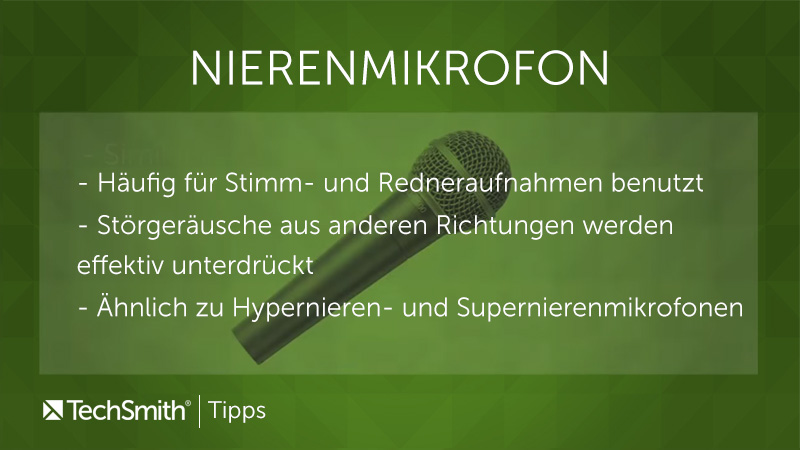
The audio recording
A good microphone contributes significantly to the success of the sound recording. But it’s not the only factor. Be sure to reduce background noise at the recording location—for example, turn off humming overhead lights and turn off the air conditioning. If possible, use a room with low reverberation for sound recordings, e.g. B. a small closet or a library or an office with large bookshelves, or pull a woolen scarf over your head. Finally, get familiar with your microphone. Take the time to figure out how to get the best recording quality out of it and how to set it up optimally. At the latest when your target audience watches your video with a perfectly recorded soundtrack, you will find that the time investment was worth it.
Also read our 10 tips for sound recording and what you should consider when recording a voiceover.
The gossip tick: Ready to record? The “clap method” is a good trick to make later audio editing as easy as possible. If you clap loudly at the beginning of the recording, you will later see this as a visible spike in the audio waveform. This makes it easier to join, edit and cut multiple sound recordings.
Record, transcribe and edit original sounds with Audiate
Get your free Audiate trial today! Record original soundtracks and voice-overs. Convert your voice recordings into text, delete unwanted pauses and easily correct slips of the tongue in the text.
Download Free Trial
