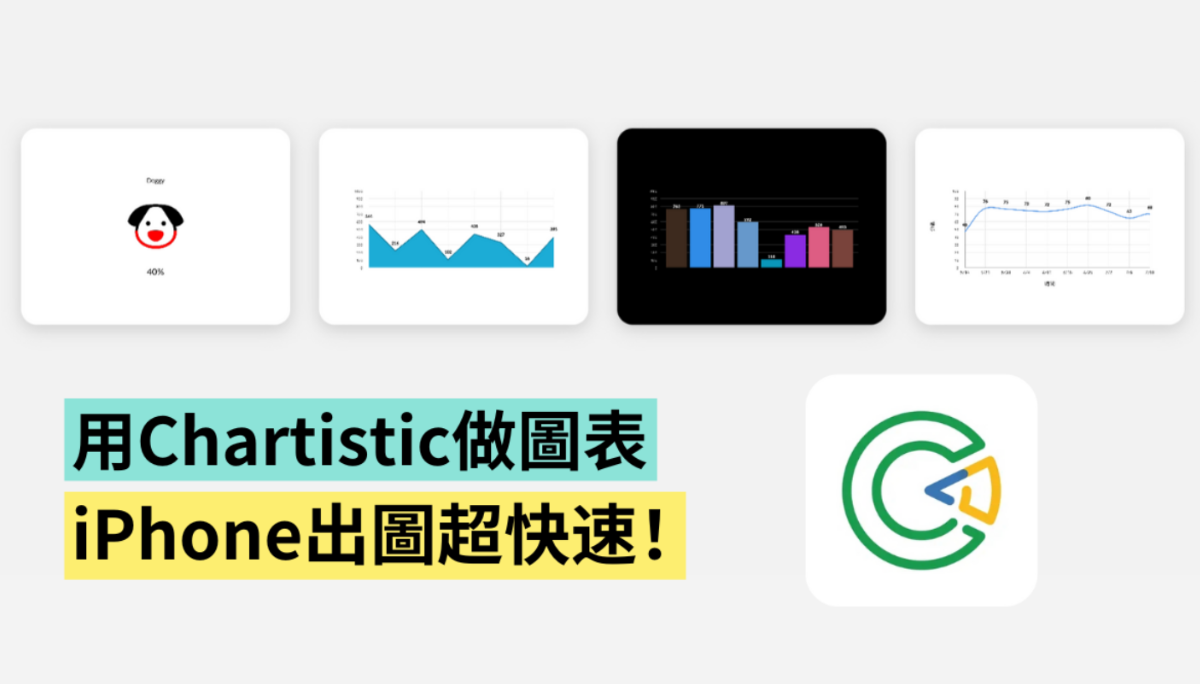Delicate and cute, I like it
Using a mobile phone to make charts is sometimes very troublesome. Opening the small Excel interface, squinting to input numbers, zooming in and out, and showing it to others, occasionally take screenshots, which is not only inconvenient, but also sometimes unsightly. I always thought to myself that if there was an app that could easily edit the values with my mobile phone and save them as beautiful pictures, that’s when I discovered the app “Chartistic”! Let me introduce it to you now!
Introduction
Chartistic is an app dedicated to the iOS system, which allows you to easily create charts on small screens. It supports bar charts, line charts, area charts, pie charts, and the production of various charts. It is intuitive and simple to use. 4.7 out of 5 stars on the App Store chart
start using
After downloading, click on Chartistic, the page is very simple, directly press the “+” in the upper right corner, the small icons that pop up represent bar charts, line charts, area charts, pie charts, and there is an option for interesting creative graphics , first select a type of chart you want to create!
I chose a linear diagram. After clicking, there will be an official template for you. Press and hold the pencil icon above to enable editing.
On the edit page, you can name your chart and edit the values of the X and Y axes. If you feel that you don’t want to make a linear chart at any time, you can switch to another chart display mode on the left. The same value is directly switched to the style of the area chart. ; The circular, colored icon in the bottom left corner is for you to change the color
From top to bottom, the menu bar on the right is “Edit Value”, “Increase Axes”, “Delete Axes”, and “Settings”. The following will show you one by one in a chart, but because “Increase Axes” will It was added directly, I can’t show it with screenshots, forgive me for skipping it.
▼Edit value
▼Delete the number of axes
▼Settings
The overall use of editing charts is very intuitive. After you are done, you can click the “Export” icon in the upper right corner and choose to save as a picture, or you can directly export it to LINE to pass it to a friend, or export it to a memo, etc.
However, there will be a watermark in the exported pictures. Let me show you a fun chart I made.

In addition, in Chartistic’s list page, you can also simply manage the created charts. After long-pressing the chart, an option bar will appear on the right side of the selected chart, from top to bottom are “Copy”, “Export”, “Delete” “
The above is the introduction of this charting software Chartistic. I hope it can help friends who need to make charts. Unfortunately, Chartistic is currently only open for download in the App Store, and Android users cannot experience it. There are Android users who want to introduce me to a practical charting chart. App?You can leave a message to share with me