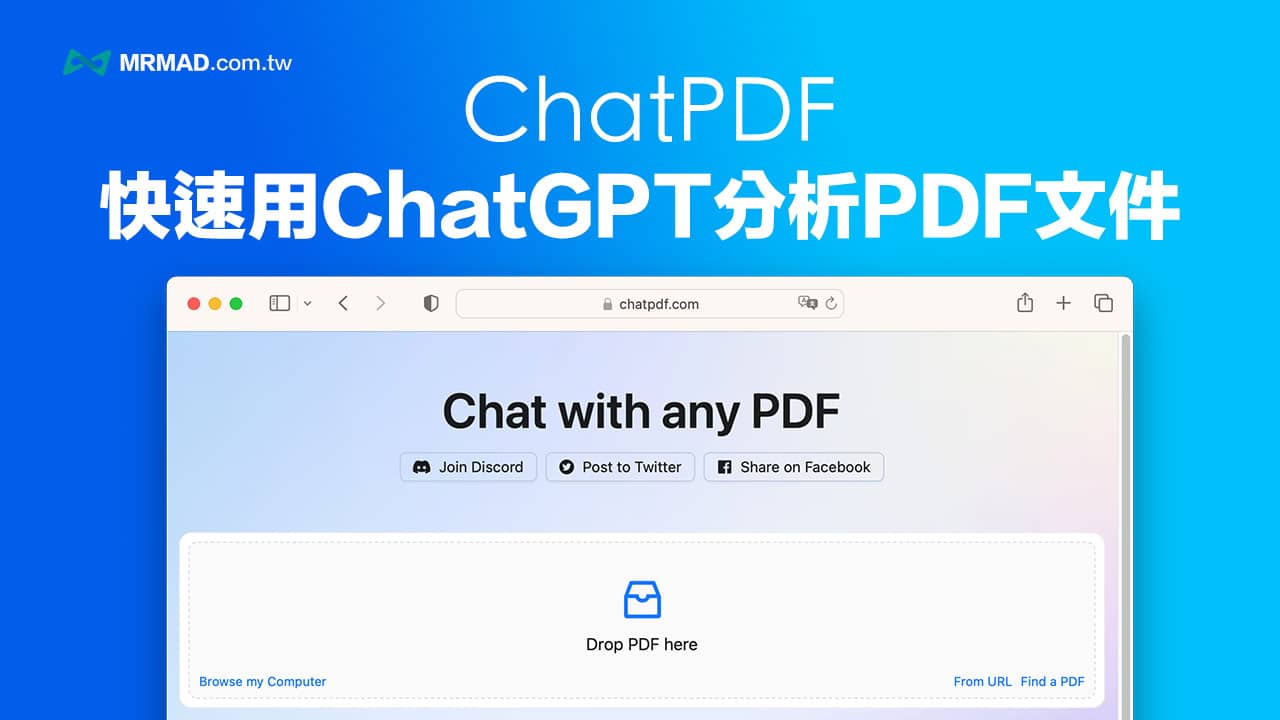Since ChatGPT broke out in the first year of artificial intelligence AI in 2023, there are now many plug-ins and application services that can be used. For example, WeChat allows ChatGPT to have an Internet connection to lift the time limit. Through AIPRM for ChatGPT, you can have hundreds of command spell templates to apply. Or you can integrate ChatGPT into the LINE chat room, and with the help of AI tools, you can solve problems in work or life more quickly.
This time I want to share a more powerful ChatGPT free tool,“ChatPDF” is a ChatGPT robot tool that can analyze PDF files, and analyze the content of documents with high efficiency. Whether it is an operation manual, business proposal, e-textbook, lecture notes or academic articles, etc., you can understand the content through ChatPDF. It can save the time of turning pages to read all the materials.
What is ChatPDF?
The ChatPDF service mainly integrates the ChatGPT API so that it can directly analyze the PDF content. After uploading the PDF file, you can ask about the content and key points of the file through the dialog window. It is a practical tool that can quickly analyze and summarize the content.
However, ChatPDF still has many restrictions. If you want to use ChatGPT to parse PDF files, you should pay attention to the following issues:
- ChatPDF can only recognize text but not analyze images (no OCR recognition yet).
- A maximum of 120 pages of PDF files are supported for free (it is recommended to use other PDF tools to split first), and fees will be charged for more pages.
- The maximum limit for a single PDF file is 10MB, and only 32MB can be paid for.
As for uploading the PDF data of ChatPDF, the official claims that it will try its best to avoid the security and privacy of the PDF file, and it will be automatically deleted after seven days of storage on the server.
ChatPDF Free vs Paid Differences
Besides ChatPDF can be used for free, there is also a paid subscription version of ChatGPT. The differences in functions and restrictions are as follows:
| ChatPDF project | Free free version | Plus Premium |
| price | 0 yuan | $5/month |
| file | 10MB | 32MB |
| number of pages | 120 pages | 2,000 pages |
| storage time | 3 days | 50 days |
| problem limit | 50 questions/day | 1000 questions/day |
How to use ChatPDF?Comprehensive analysis of PDF files ChatGPT teaching
Step 1. Upload PDF file
Open the “ChatPDF web page” through a mobile phone, tablet or computer, and directly drag and upload the PDF file directly, or directly click “ChatPDF” in the lower left cornerBrowse my Computer“Browse file upload, if the PDF file is on the Internet, you can click “From URL” and paste the PDF URL, or use the “Find a PDF” to search for PDF documents.
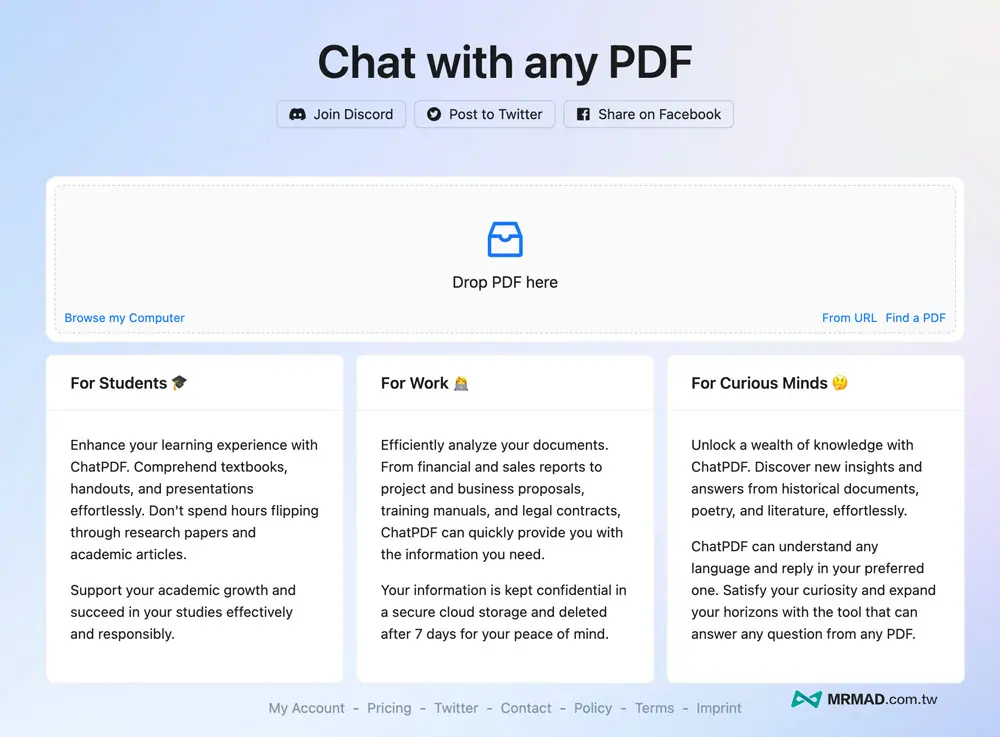
Step 2. Ask for PDF file content
When the PDF is uploaded, you will see the welcome text, and will sort out the file summary and FAQ, and the ChatGPT chat window will appear below.
This time I am uploading the PDF file of the laptop operation manual. You will see that ChatPDF will automatically sort out the user guide chapter information, and AI will automatically identify the questions you may want to ask. If you don’t know how to ask, you can try to ask through the following three questions look.
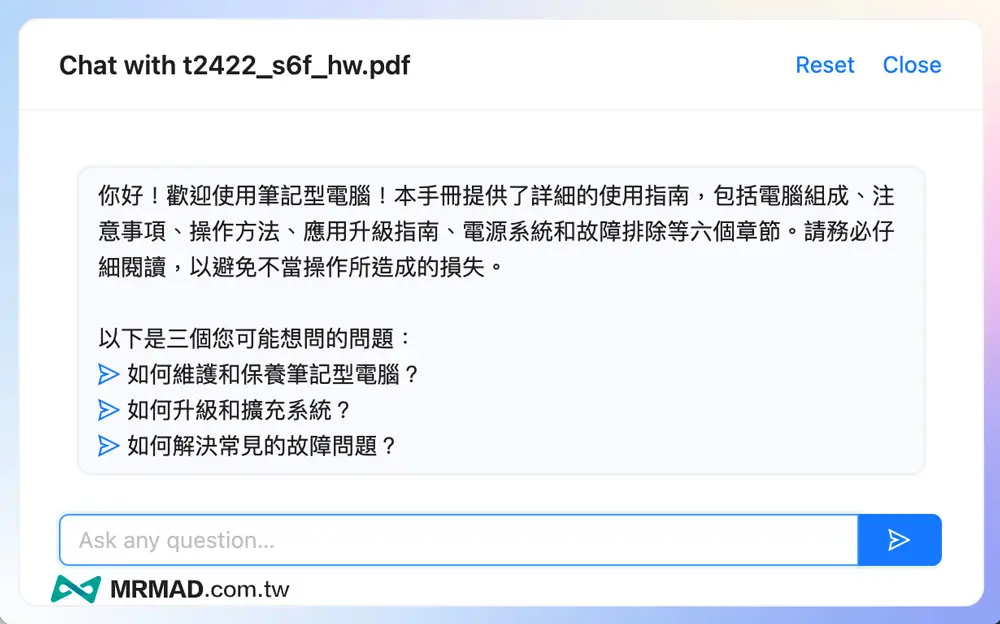
Just like there is a problem with the product you bought, when you read the PDF operation manual, you can use ChatPDF to directly convert it into an AI online smart customer service, and it will quickly sort out the content you want to know from the content of the PDF file according to your question.
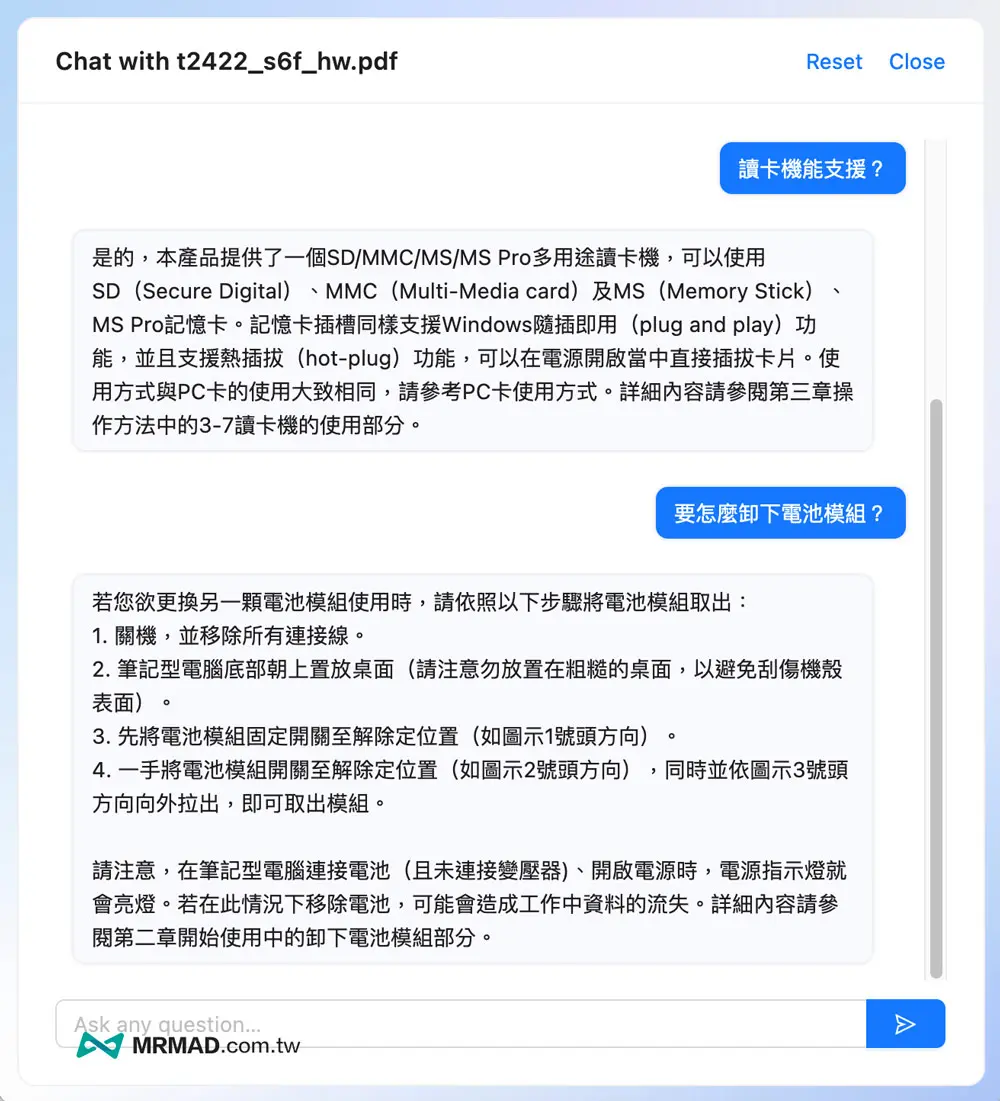
If the uploaded foreign PDF file is in English or non-Chinese, you can also analyze the content through ChatPDF and respond in Chinese, so you don’t have to worry about the English version of the PDF technical operation manual being incomprehensible, which can save you having to copy it to the translation software To understand the content steps.
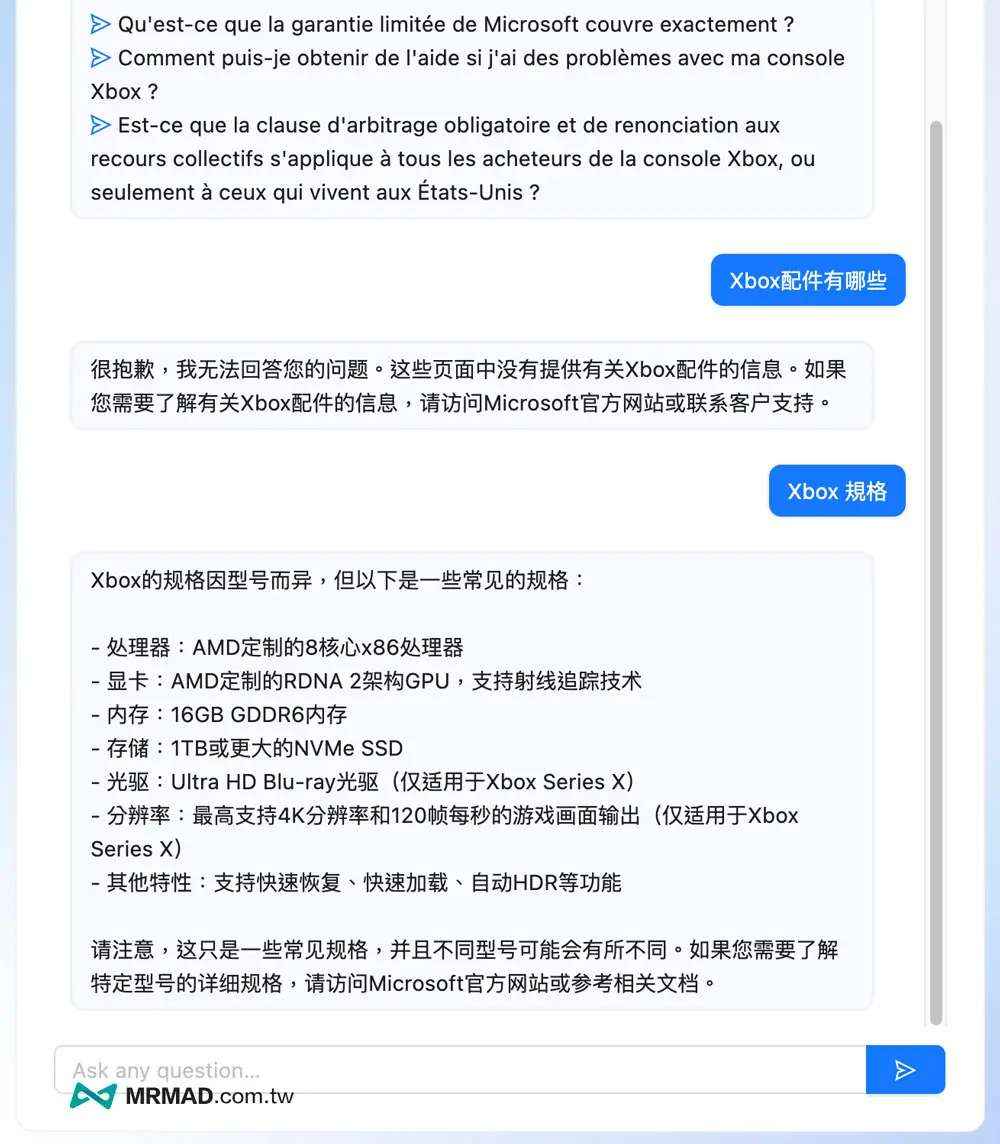
Go to the ChatPDF web page
ChatPDF function summary
If you find that the content of the PDF file is too complicated or difficult to understand, you can use ChatGPT to understand the content and solve the problem quickly through ChatPDF directly, and you can save the complicated steps of turning pages, copying and translating.