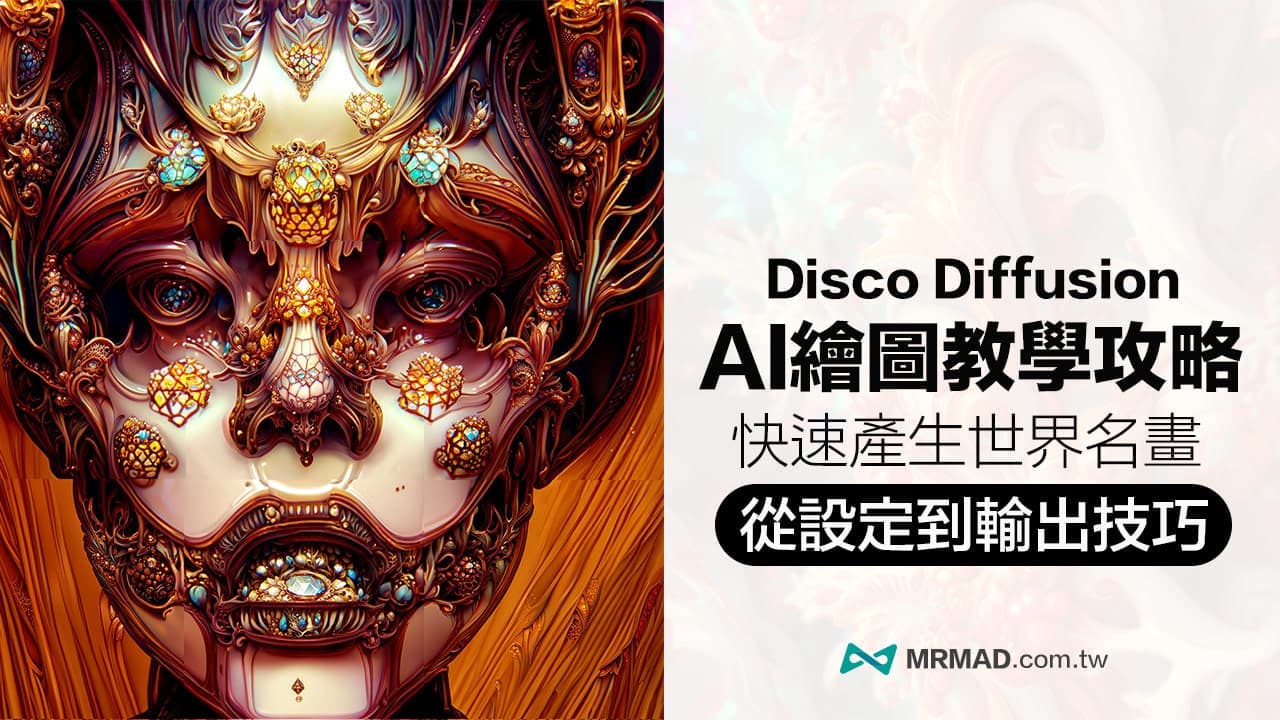The artificial intelligence AI drawing function is progressing very rapidly. Now Disco Diffusion can be regarded as the most popular online digital drawing software. You don’t need to learn any drawing skills. You can use AI to easily generate a painting as long as you use the settings and text description in it, and each piece The picture is like a sci-fi film or a famous painting by a world artist. The composition is quite ingenious and exquisite. If you want to create a tablecloth or place a master painting at home, you can directly use the AI drawing tool Disco Diffusion to generate exquisite paintings.
What is Disco Diffusion?
Disco Diffusion is a CLIP artificial intelligence image generation technology jointly designed by artists Somnal and Adam Letts. It integrates many open source artificial intelligence drawing modules and can use AI to produce high-quality and detailed works. The Disco Diffusion code is completely open and free to use, and There is no copyright issue with the pictures generated by AI, allowing users to repost, post-process, or use them commercially.
The most special feature is that Disco Diffusion is fully implemented using Google Colab (a cloud laptop environment). As long as you use a Google account and a browser, you can easily use Disco Diffusion to calculate and generate images offline. How to generate super beautiful AI paintings with Disco Diffusion.
Appreciation of Disco Diffusion works




Disco Diffusion Teaching: From Getting Started Installation to Setting and Calculation Output Skills
1. Download Disco Diffusion Offline Tool
- First log in to your Google account through a browser
- Open the “Disco Diffusion – Google Cloab Code” link
- Click “Copy to Drive」
Since the open source code of Disco Diffusion will be updated from time to time, the Disco Diffusion offline code copy to your Google DriveIt is convenient to set and execute operations by yourself in the future.
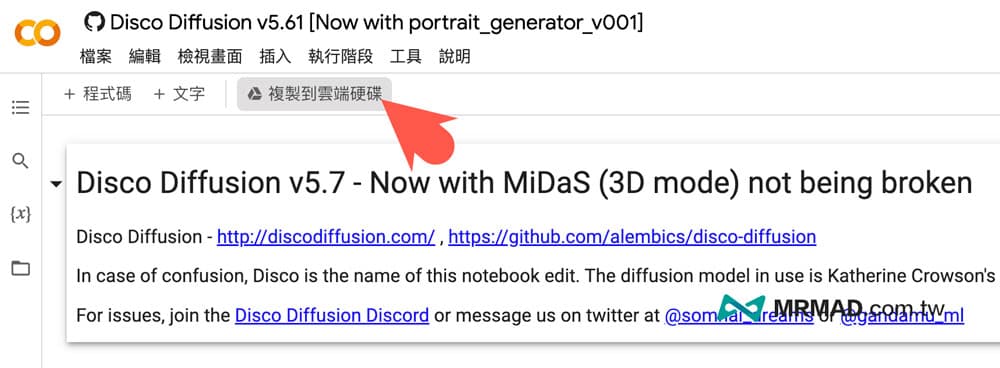
2. Disco Diffusion setting: GPU computing
After the Disco Diffusion code is copied, you can slide down to start the configuration tool, in the first “Set Up” option, will use the GPU cloud computing”simple_nvidia_smi_display“Check it, and keep the Prepare Folders options below checked.

3. Disco Diffusion image size and naming
Continue to scroll down the webpage to find the Settings setting area, and adjust according to the settings below:
- batch_name: Customize the name of Google cloud image storage (such as AI drawing)
- steps: Usually keep at 250, if it does not meet expectations, it can be slightly increased to 300
- width_height: The size of the generated picture, the length and width need to be adjusted in multiples of 64, and the maximum can be adjusted to 1920 x 1080 for free
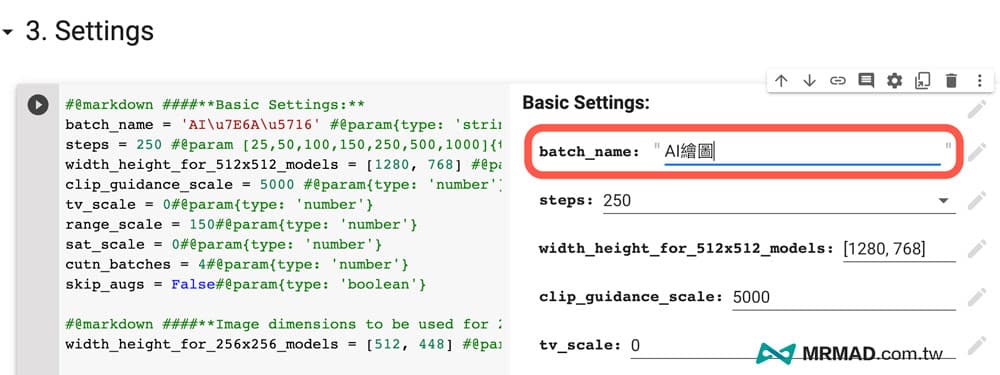
4. Disco Diffusion record rendering
Scroll down to find “Extra Settings“Setting block, the default will shrink, click the triangle on the left to expand the menu, you can set”intermediate_saves“Value, you can customize the number of images rendered during the image production process. For example, if the value is set to 5, it will allow a picture to record 5 drawing processes when it is 100% completely rendered and output, without affecting the speed of image generation.
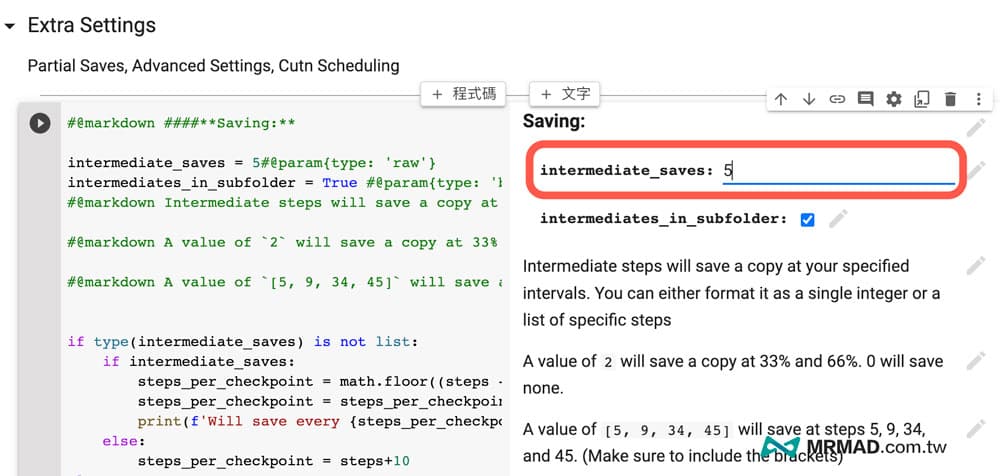
5. Disco Diffusion keyword command
If you want Disco Diffusion to generate pictures, the key point is in the Prompts setting. You need to use text descriptions to tell Disco Diffusion keywords, so that it can draw different styles, themes, and colors. The official preset has a Disco Diffusion keyword to describe A beautiful painting…, the format is “xxxx,xxxx,xxxx.” Currently, only English is supported, and there is no way to directly describe the screen in Chinese.
- screen description:A beautiful painting of
- content description:a singular lighthouse, shining its light across a tumultuous sea of blood
- artist description:by greg rutkowski and thomas kinkade
- Reference rendering method: Trending on artstation (CG artist community)
- color description:yellow color scheme
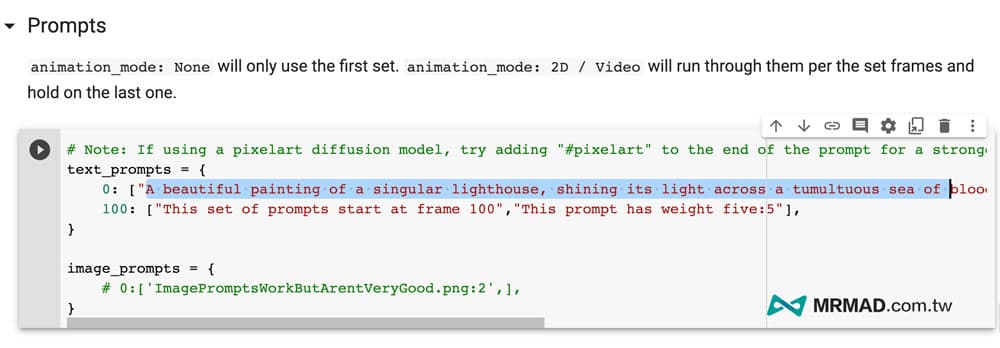
The first time you use the Disco Diffusion keyword command, you can try to modify a few sentences first, and you can replace the “singular lighthouse” directly to “the beast“, that is, the “lighthouse“painting changed to draw”the beast」。
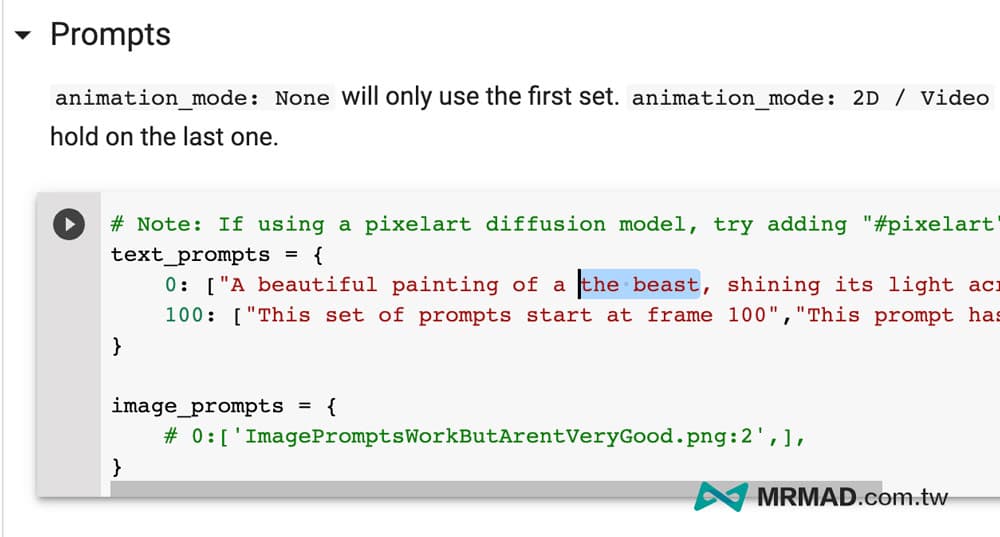
later find “by …“The paragraph description text can be changed to other famous painters, such as Van Gogh”Vincent Willem van Gogh“, you can make the painting have the style of Van Gogh.
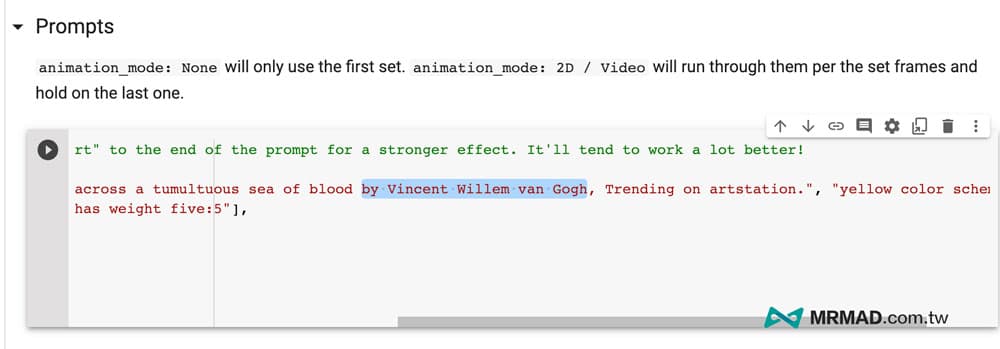
To make Disco Diffusion draw amazing works, as long as you master the lag of the description text, by modifying the keywords, you can actually generate multiple AI painting style pictures.
5. Disco Diffusion executes output painting settings
After the above settings are completed, you can click the “execution phase“,choose”execute all“, the execution status will appear at the bottom.
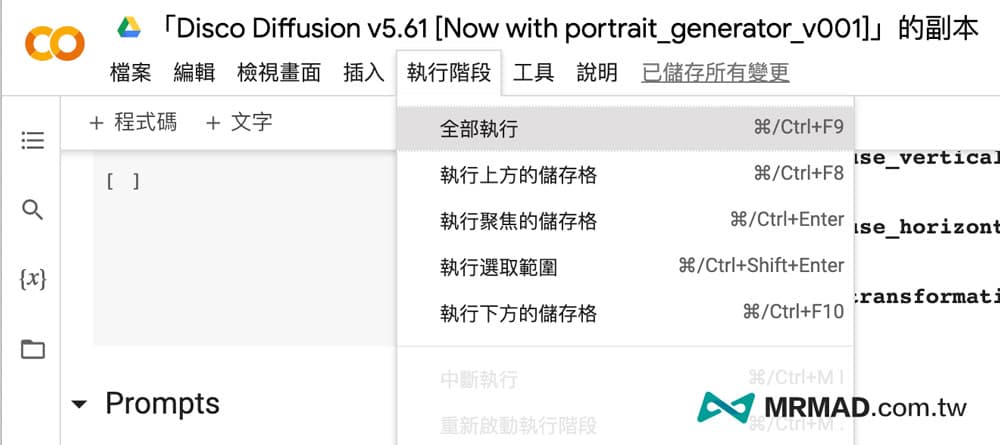
During the process of Disco Diffusion, a reminder that the notebook needs a lot of RAM will pop up. This part can be “intermediate_saves“The value can be changed to 0 to avoid it, click “Sure“That’s it.
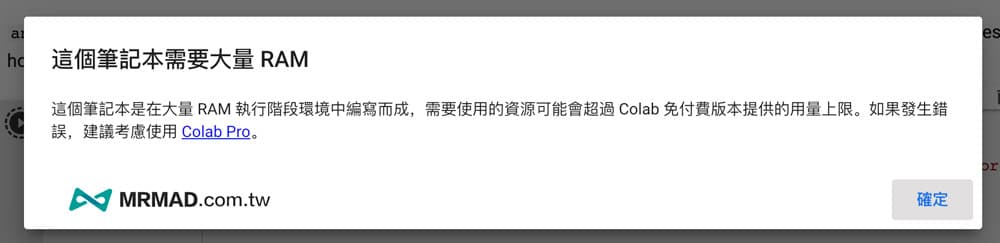
Disco Diffusion will ask for permission to access Google Drive files, mainly to store the final pictures in the Drive, click “Connect to Google Drive」。
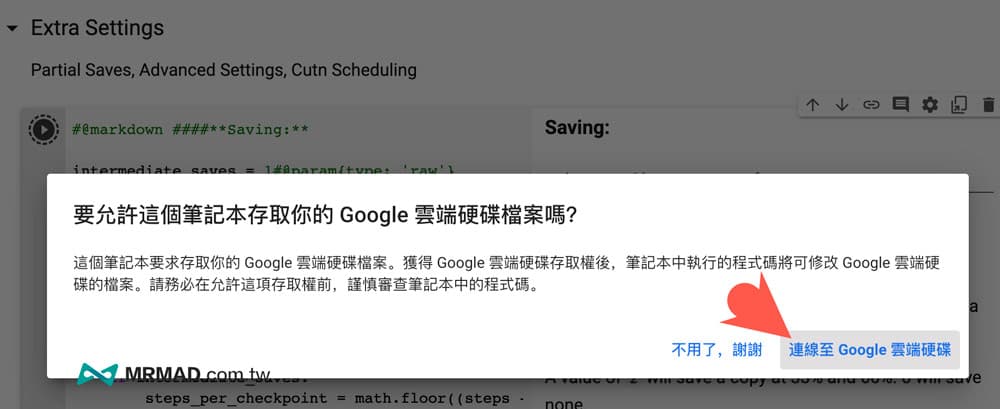
You will be asked to log in to your Google account, and a reminder to trust the app will pop up, click “allow“Continue, you can let Disco Diffusion start to produce beautiful paintings.

6. Browse the final product of Disco Diffusion
It takes at least 15 minutes for Disco Diffusion to generate images, and then open Google Drive to see the finished product. The output images are usually stored in “AI > Disco_Diffusion > images_out” folder.
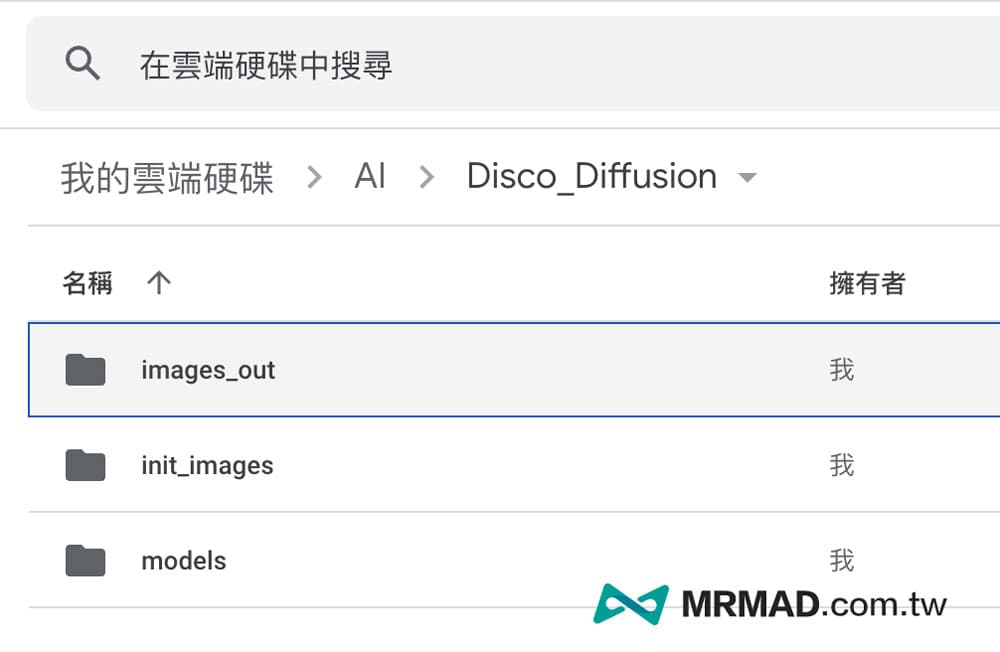
In the project folder, you will see the paintings drawn by Disco Diffusion using AI drawing technology. In this example, Vincent van Gogh drew a picture of a beast. Do you see many beasts in the painting?
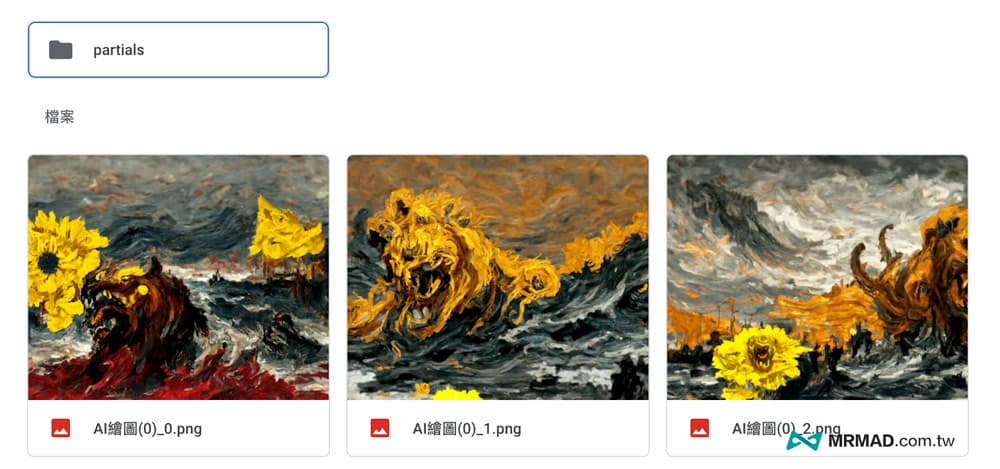
In addition, I also tried to make Disco Diffusion produce the style of Chinese ink painting. The picture is like a stormy sea. If you don’t say it, most people will mistakenly think it is a work drawn by a famous teacher.
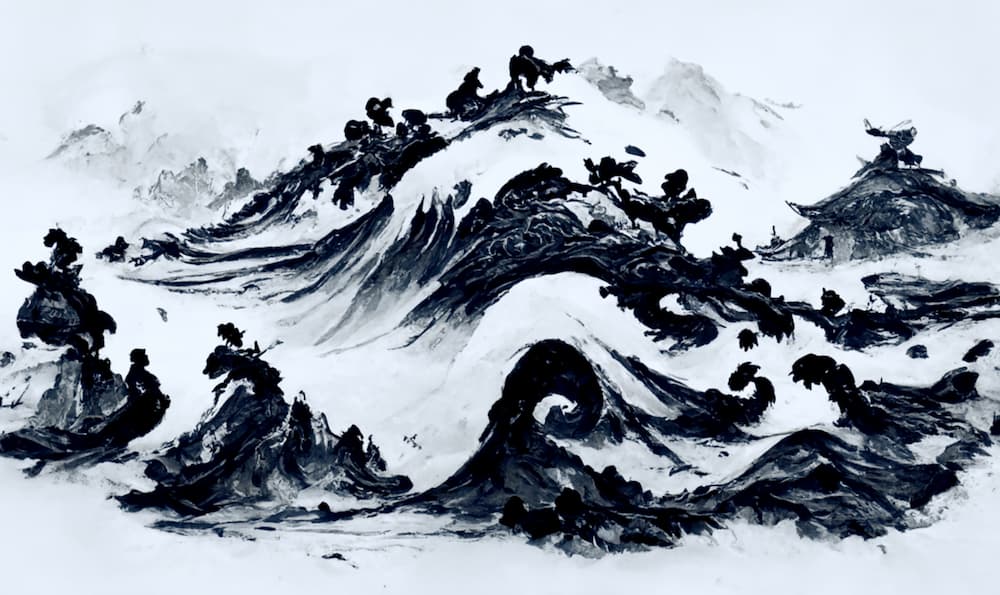
function summary
After going through the basic settings and text description of Disco Diffusion, you can draw pictures for you through AI artificial intelligence. The actual operation is very simple. After setting, you only need to adjust the content of the Disco Diffusion keyword description to generate more artistic style pictures, and you can It is very suitable as a painting on the wall at home or as a tablecloth for mobile phones and computers.
More practical tips: