ASRock’s new generation of Z790 Steel Legend WiFi not only maintains high-end specifications, but also provides 16-phase 60A SPS power supply, PCIe 5.0 expansion, and novel specifications such as 8 SATA, 5 M.2, 2.5GbE, Wi-Fi 6E, and USB 20Gbps. The eDP interface is added to the main board. As long as it is matched with a suitable case and panel, faith can be lit in the main board. Whether it is a sub-screen to display animations, animations, or OSD monitoring information, it is not a problem.
Specification
Dimensions: ATX (30.5cm x 24.4cm)
Processor support: 12th and 13th generation Intel Core processors
Processor pin: Intel LGA 1700
CPU power supply phase: 16+1+1 phase 60A Smart Power Stage
Chipset: Intel Z790
BIOS:1 x 256Mb ROM、UEFI AMI
Memory: 4 x DIMM, MAX 128GB, DDR5 6800+(OC)/4800 MHz
Display output: HDMI 2.1, DisplayPort 1.4 DSC, eDP 1.4
Expansion slots: 1 x PCIe 5.0 x16, 1 x PCIe 4.0 x16 (x4), 1 x PCIe 3.0 x16 (x2)
Storage ports: 8 x SATA 6Gb/s, Hyper M2_1 (CPU) PCIe 4.0 x4, Blazing M2_2 (CPU) PCIe 5.0 x4, Hyper M2_3 PCIe 4.0 x4, Hyper M2_4 PCIe 4.0 x4, Hyper M2_5 PCIe 4.0 x4
Network: Dragon RTL8125BG 2.5GbE LAN
Wireless: 802.11ax Wi-Fi 6E 2×2, BT 5.2
Audio: Realtek ALC897 Audio Codec 7.1ch, Nahimic Audio
USB ports: 1 x USB 3.2 Gen 2×2 Type C (front expansion), 2 x USB 3.2 Gen 2 (1C1A), 12 x USB 3.2 Gen 1 (4 for expansion), 3 x USB 2.0 (for expansion)
RGB:3 x ARGB 4-1pin、1 x RGB 4pin
FAN:1 x 4-pin CPU、1 x 4-pin CPU/PUMP、5 x 4-pin Chassis/PUMP
ASRock Z790 Steel Legend WiFi out of the box / built-in eDP lights up host belief
The 13th generation of Intel Core processors, with increased clock speed, doubled E-Core and increased L2 cache, once again dominates multi-core and gaming performance, and at the same time brings a new Z790 motherboard to provide more sufficient PCIe expansion, but relatively With the high price of new boards, gamers can still choose Z690 or B660 motherboards which are super cost-effective at this point in time.
ASRock’s new generation of Z790 Steel Legend WiFi still provides quite good high-end expansion and complete specifications. For the first time, the eDP interface is added so that players can use the eDP panel to DIY modify the screen display function in the case. ASRock is also working with major cases. Manufacturer cooperation, including Cooler Master, InWin, Thermaltake and Silver Stone jointly launched.
Z790 Steel Legend WiFi uses 16-phase 60A SPS power supply, provides 4 DIMM DDR5 memory, maximum 128GB capacity and 6800MHz overclocking memory performance; display output provides HDMI 2.1, DisplayPort 1.4 DSC and eDP 1.4, all using Intel processor internal display output .
In terms of expansion, one PCIe 5.0 x16, and PCIe 4.0 x4 and PCIe 3.0 x2 expansion slots are maintained; for storage, Himile provides 8 SATA and 5 M.2 expansions, of which Hyper M2_1 uses the PCIe 4.0 x4 channel of the CPU, The Blazing M2_2 is the PCIe 5.0 x4 channel of the graphics card, and these two M.2 physical conflicts, only one can be selected for use.
The rest of M.2 use PCH channels, namely Hyper M2_3 PCIe 4.0 x4, Hyper M2_4 PCIe 4.0 x4 and Hyper M2_5 PCIe 4.0 x4.
The network is Dragon RTL8125BG 2.5GbE LAN with 802.11ax Wi-Fi 6E 2×2, BT 5.2 wireless network; audio is the basic Realtek ALC897 Audio Codec 7.1ch with Nahimic Audio software; USB provides front USB 3.2 Gen 2×2 Type C, 2 USB 3.2 Gen 2 (1C1A), 12 USB 3.2 Gen 1 and 3 USB 2.0, etc.

↑ Z790 Steel Legend WiFi packaging.

↑ There are product specifications and features on the back.
Z790 Steel Legend WiFi maintains the snow-white camouflage painting style. The silver-white VRM, M.2, and PCH radiators are paired with black-gray circuit boards. If you like bright white players, you can also consider this board.

↑ Appearance of the motherboard.

↑ Back of motherboard.
The 4 DIMM DDR5 memory slots are reinforced with metal armor, supporting a maximum capacity of 128GB and overclocking memory such as XMP/EXPO.
On the left hand side of the ATX 24-pin slot powered by the motherboard, there are expansion slots for front USB 3.2 Gen 2×2 Type C and USB 3.2 Gen 1; on the right hand side are expansion pins such as ARGB 3-pin and CPU_FAN.

↑ DDR5 and ATX 24-pin power supply.
The Intel LGA 1700 pin supports both the 12th and 13th generation Intel Core processors. There is a large VRM radiator around the CPU, and the radiator on the left extends to the top of the I/O case and has the RGB of the Steel Legend Logo. lighting effect.

↑ LGA 1700, VRM cooler.
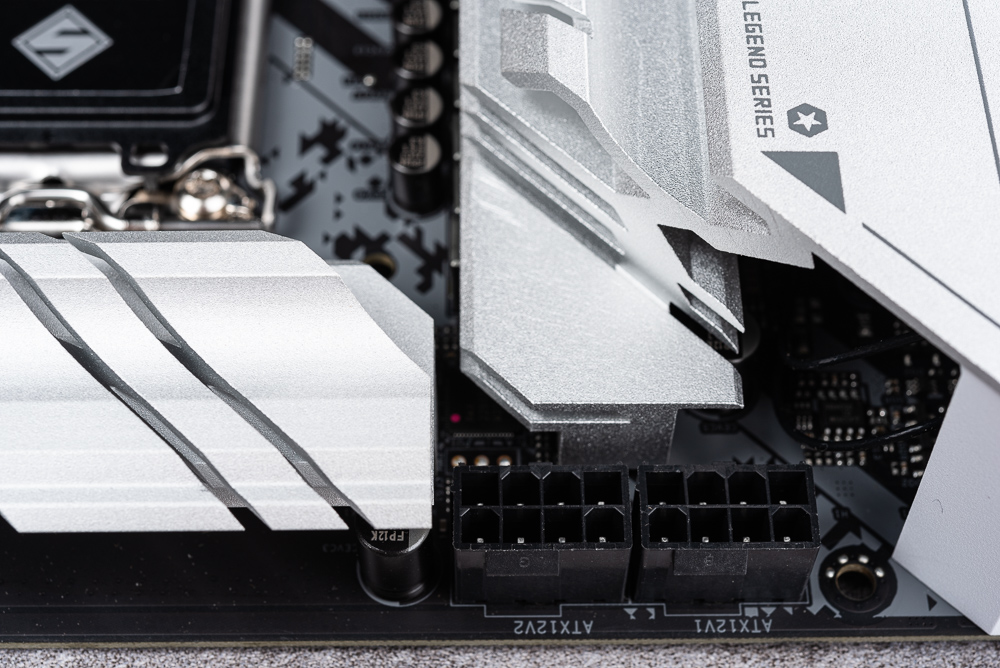
↑ The CPU uses dual 8-pin power supply.
The 8 SATA ports on the motherboard use 4 horizontal and 4 vertical connectors. When installing the SATA connectors, you can choose to connect the horizontal or vertical SATA connectors according to the wiring openings of the case, allowing players to It is more flexible when installing the mechanism line.
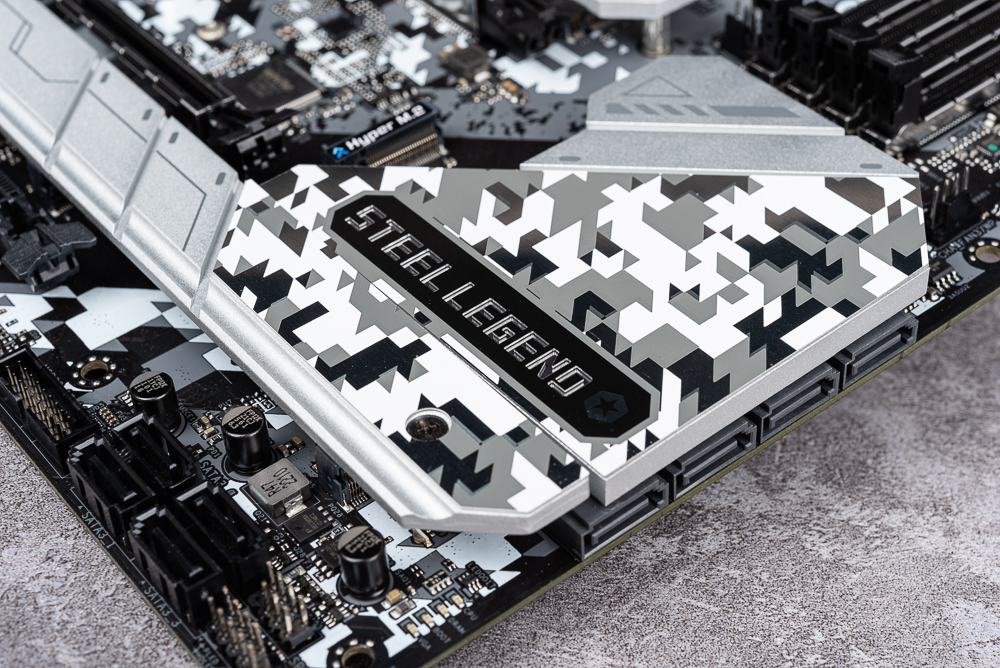
↑ 4 horizontal, 4 vertical SATA connectors.
The motherboard provides expansion slots for the first PCIe 5.0 x16, the second PCIe 4.0 x4, and the third PCIe 3.0 x2. If you are a player with multiple PCIe devices, this one is definitely enough.
Motherboard edge from left: Front Audio, ARGB, RGB, TB, CLRMOS, FAN, USB, SPI, USB 3.2, SATA, Front Panel Pins.
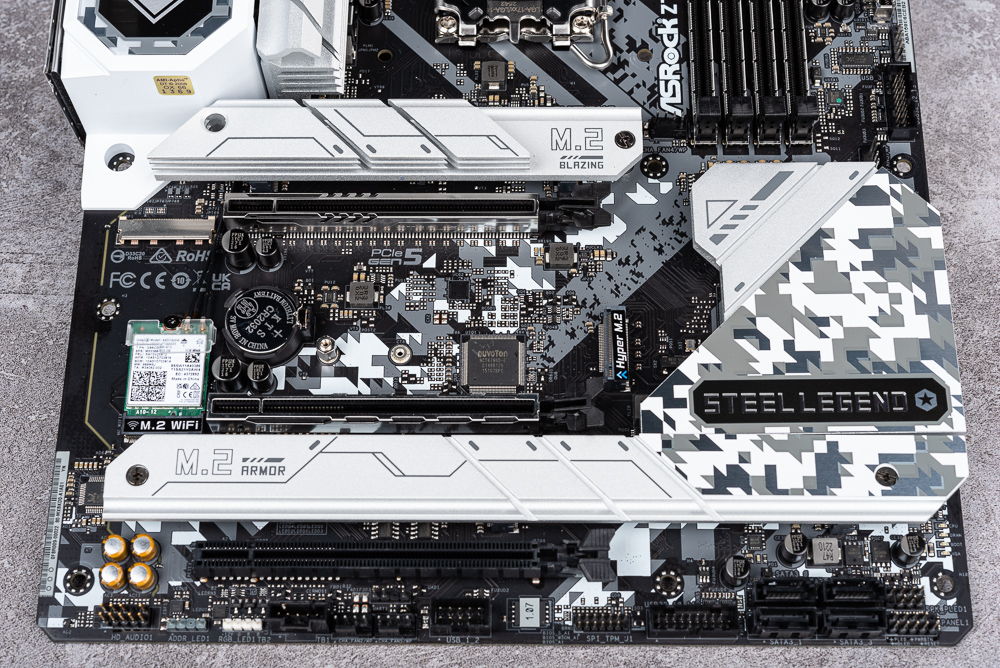
↑ PCIe, M.2 heatsink.
The first M.2 heat sink is also changed from the original plane to a multi-layer cutting heat sink with only a high height, which can have a better cooling effect with the air flow inside the case.
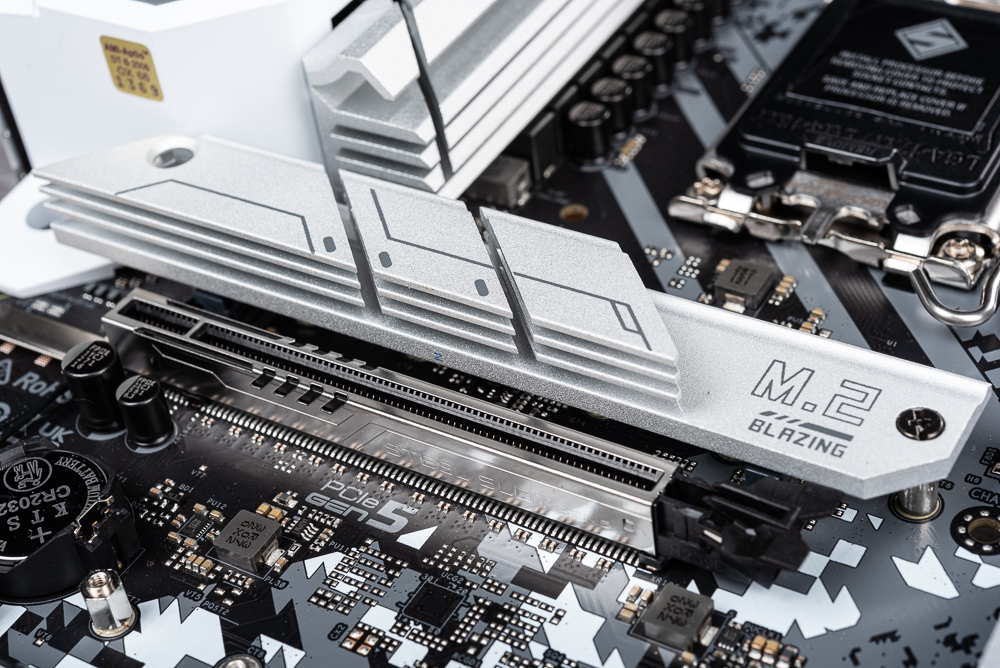
↑ First M.2 heatsink.
After removing the heat sink, the Hyper M2_1 and Blazing M2_2 on the mainboard adopt a hedging design, so only one of the two slots can be used. As for why this design is made, I have to ask why Z690 was so hard to think about it. In addition, the left-hand side of the picture below is the Hyper M2_1 using the PCIe 4.0 x4 channel of the CPU, while the Blazing M2_2 on the right-hand side is the PCIe 5.0 x4 channel of the graphics card.
In other words, when Blazing M2_2 installs SSD, the first PCIe 5.0 x16 will switch to x8 mode.
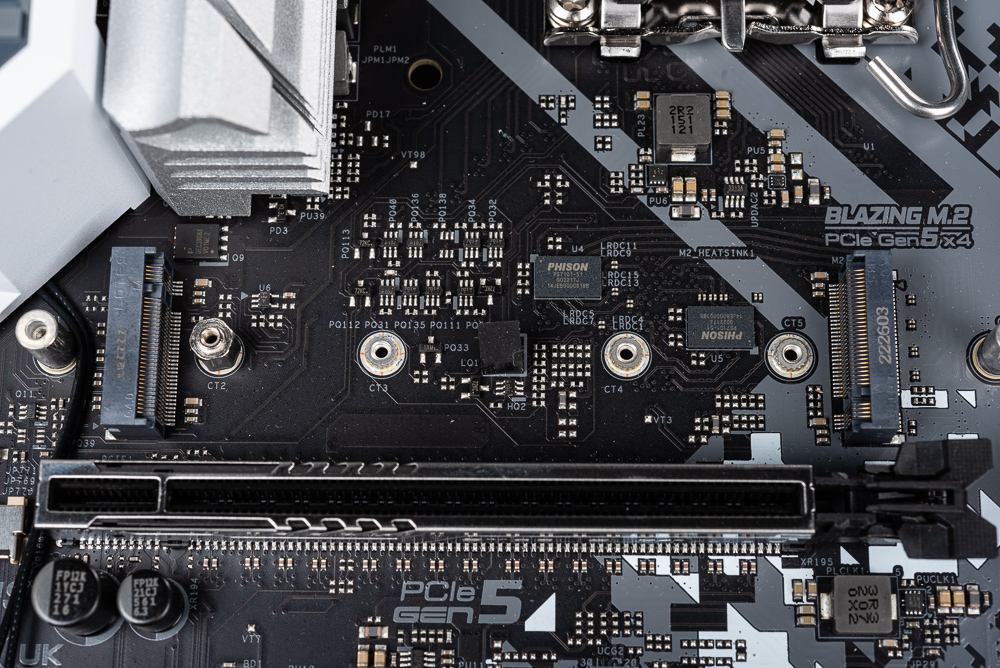
↑ Left Hyper M2_1, Right Blazing M2_2.
Then there are the Hyper M2_5 PCIe 4.0 x4 without heat sink, and the M.2 slots such as the Hyper M2_3 PCIe 4.0 x4 on the left hand side and the Hyper M2_4 PCIe 4.0 x4 on the right at the bottom.
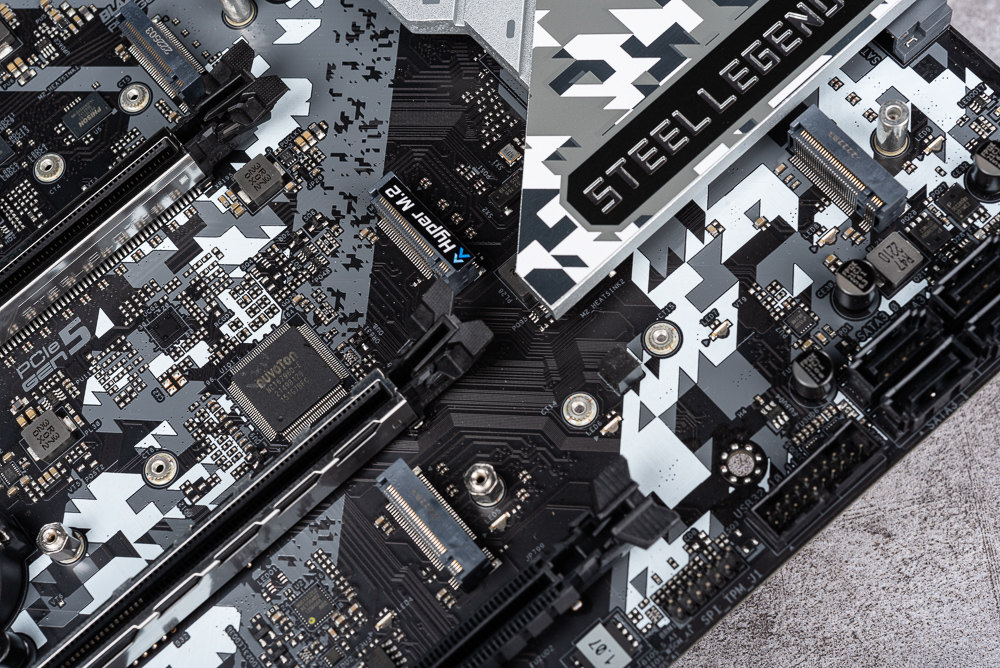
↑ Upper Hyper M2_5 PCIe 4.0 x4, lower left Hyper M2_3, lower right Hyper M2_4.
The special function of Z790 Steel Legend WiFi is the eDP display output interface. This is mainly the display and panel connection interface used by laptops, embedded devices, etc. The specification mentions the use of Intel internal display output eDP 1.4, supporting 1920 x 1080, 60Hz output specification.
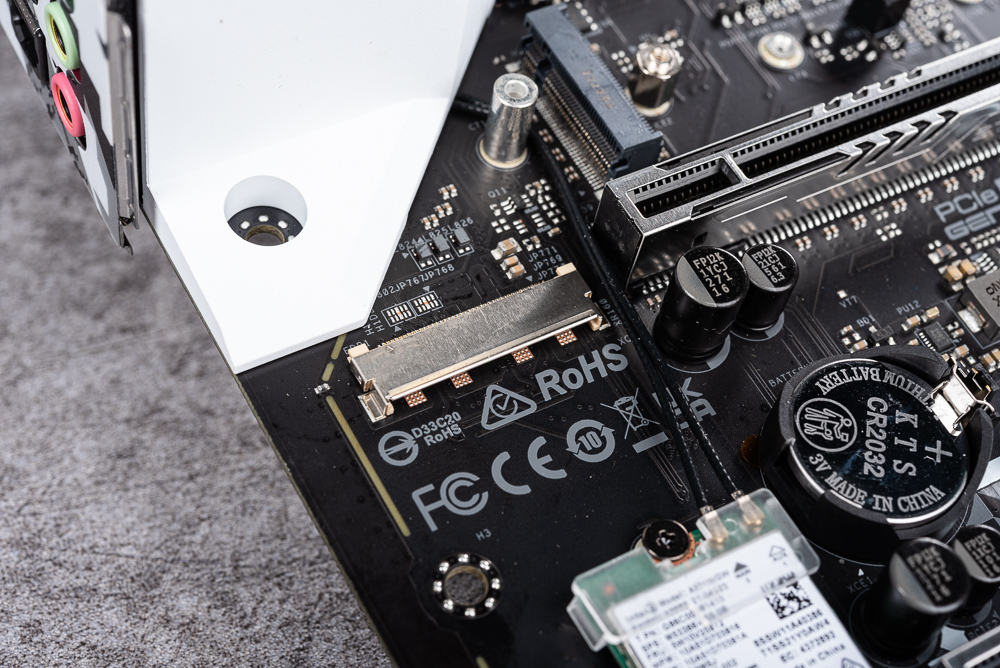
↑ eDP 1.4。
Rear I/O of the motherboard uses an integrated backplane, providing HDMI 2.1, DisplayPort 1.4 DSC internal display output, Wi-Fi antenna, and 8 USB 3.2 Gen 1 and 2 USB 3.2 Gen 2 (1A1C), 2.5GbE and SPDIF , 7.1 channel 3.5mm audio output and other ports.
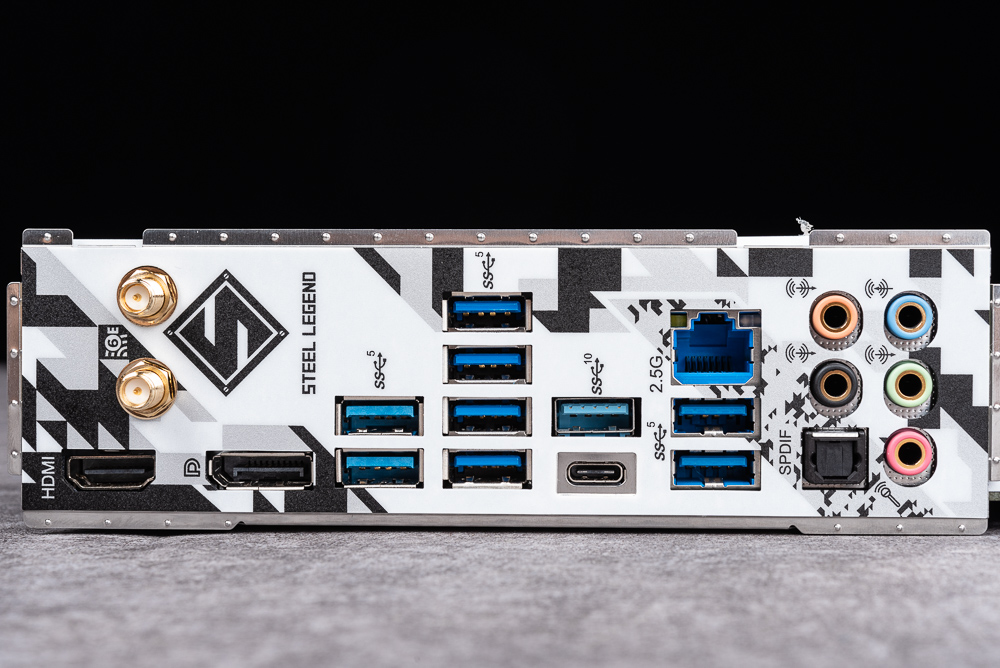
↑ Rear motherboard I/O.
ASRock Z790 Steel Legend WiFi motherboard material / 16 phases 60A, 8 x SATA, 5 x M.2, 2.5GbE
After talking about the functions and beautiful appearance of ASRock Z790 Steel Legend WiFi, remove the VRM, M.2 / PCH and other radiators to see the components used in the motherboard and the small details of the design. Here we will disassemble the motherboard Solution to share with you.

↑ Circuit board appearance.
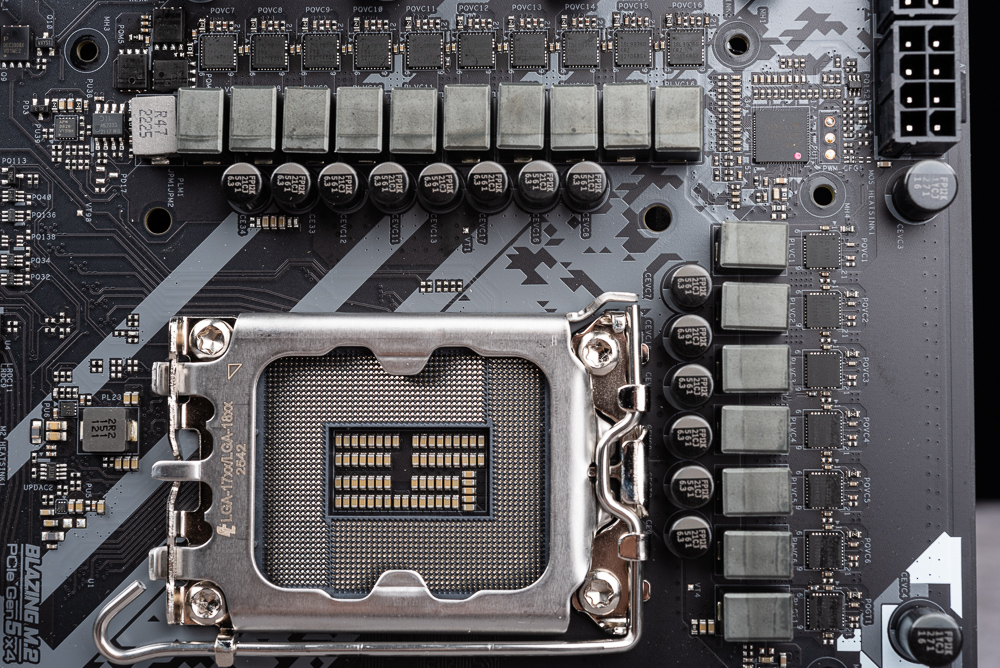
↑ The CPU uses 16+1+1 phase 60A Smart Power Stage, each phase is Renesas ISL99360.
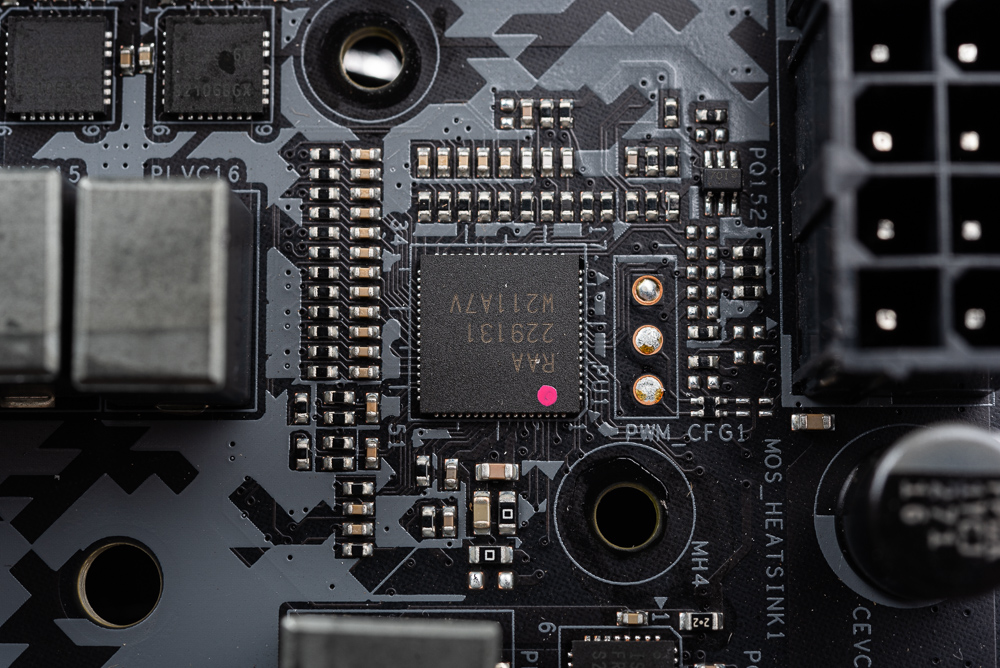
↑ The PWM controller is Renesas RAA 229131.
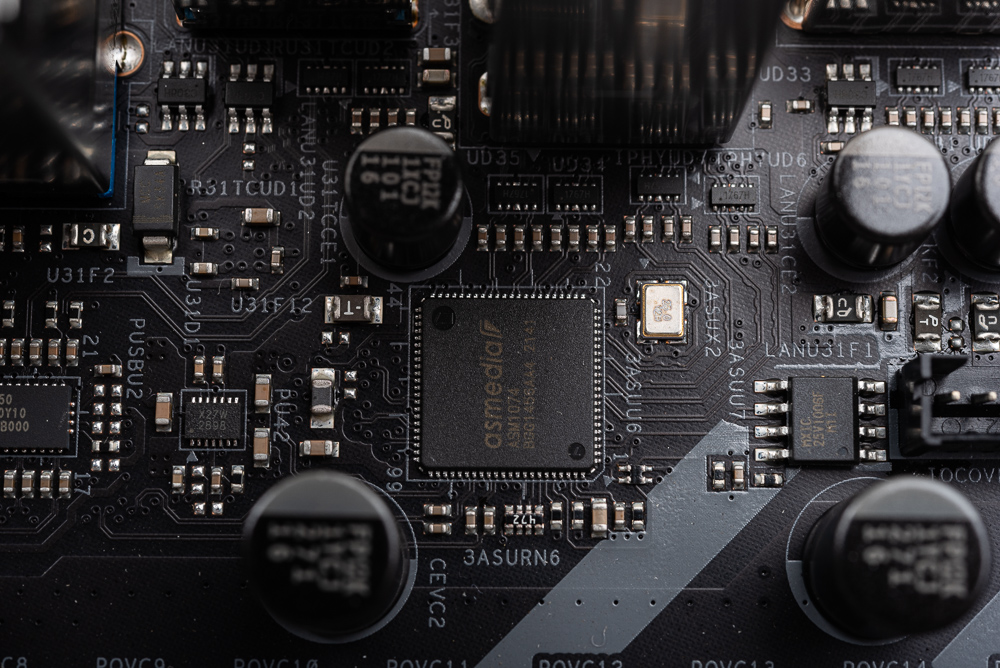
↑ ASM1074 USB 3.0 HUB。
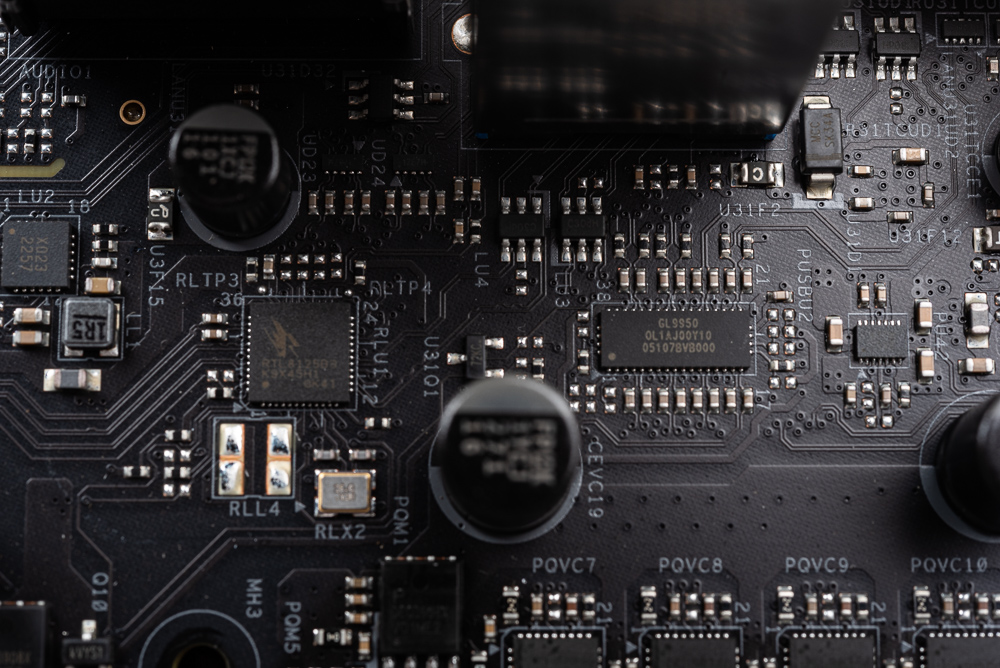
↑ Dragon RTL8125BG 2.5GbE LAN network chip; GL9950 USB 3.2 Gen2 ReDriver.

↑ Intel AX211NGW 802.11ax Wi-Fi 6E 2×2, BT 5.2 wireless module.
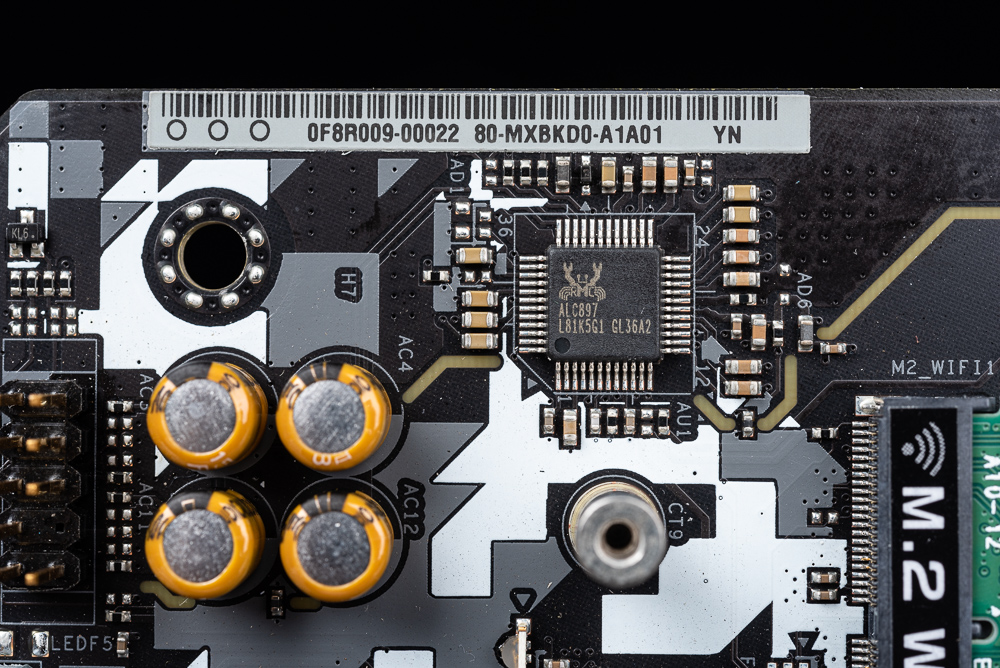
↑ Realtek ALC897 Audio Codec and Audio Capacitor.
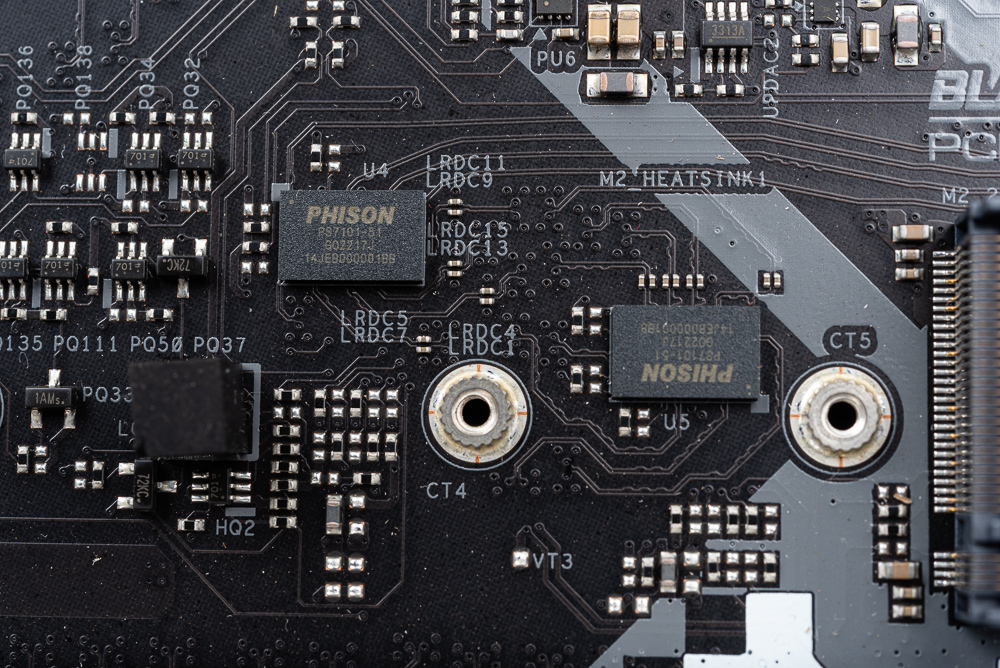
↑ PHISON PS7101 PCIe 5.0 Redriver provides M.2 splitting.
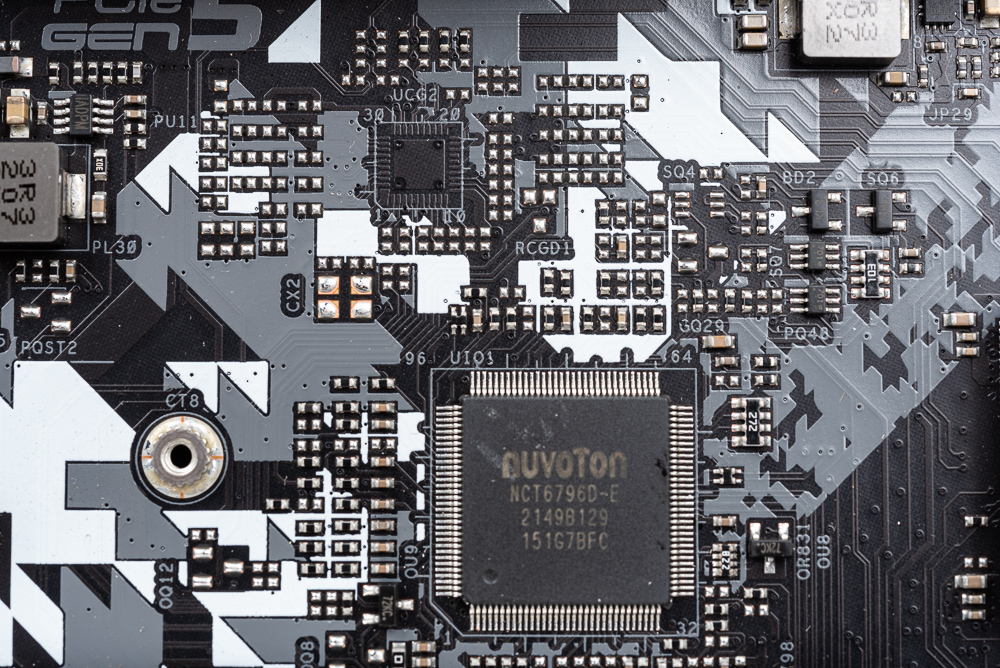
↑ NUVOTON NCT6796D environmental control chip.

↑ Intel Z790 Chipset.
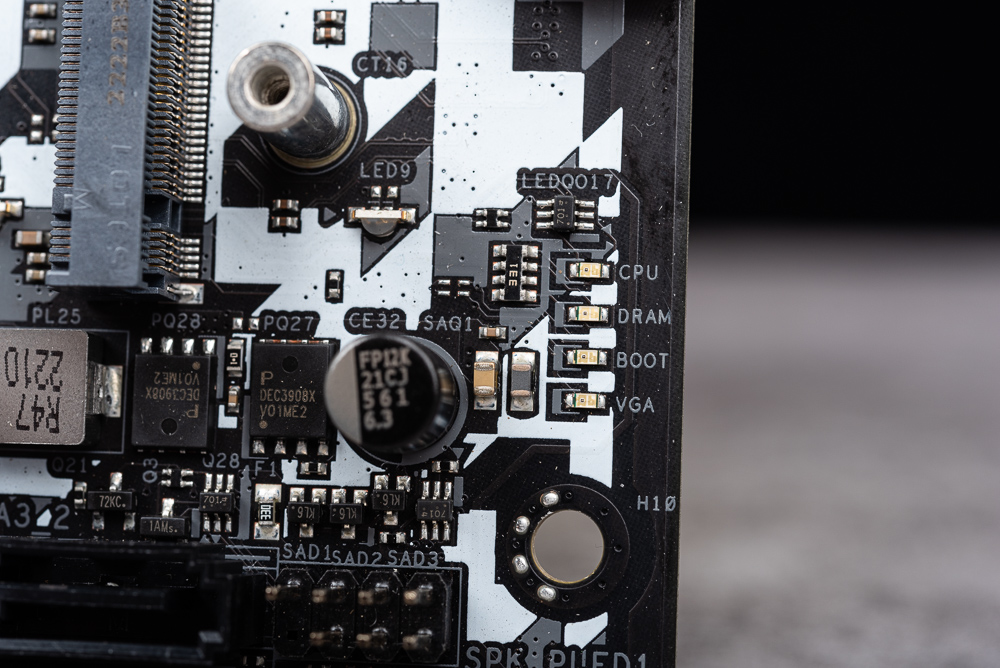
↑ Debug LED。
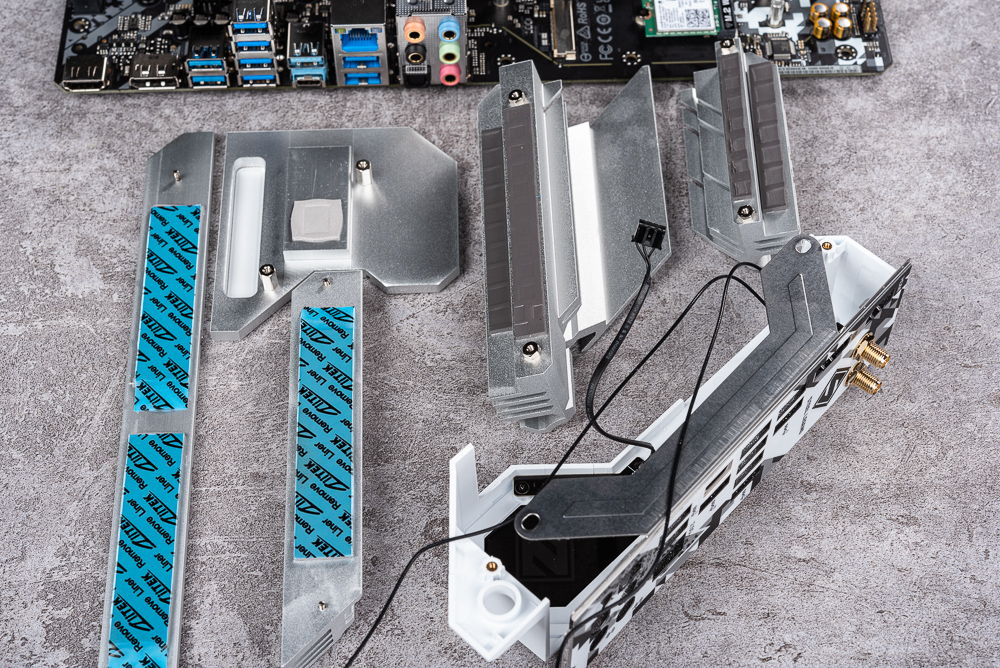
↑ Motherboard heatsink.
ASRock Z790 Steel Legend WiFi Accessories / Shop BLAZING M.2 FAN-HEATSINK
Motherboard accessories include manuals, SATA cables, antennas, M.2 screws, Velcro felt, Steel Legend keycaps, graphics card support brackets, etc.

↑ Motherboard Accessories.
The graphics card support frame of ASRock shares the ATX lock hole of the main board, and supports the weight of the front end of the graphics card through a metal frame. When using it, you should pay attention to the screw specifications of the copper pillars of the case, and the stopper of the support frame can adjust the position of the lock hole to correspond The thickness of the graphics card.

↑ Graphics card support bracket.
ASRock launched the optional BLAZING M.2 FAN-HEATSINK for future PCIe 5.0 SSDs, which is compatible with ASRock’s Z790 motherboard. In addition to the high heat sink, there is also a cooling fan hidden inside, which can replace the SSD Bring active cooling effect.

↑ BLAZING M.2 FAN-HEATSINK。

↑ Its height is about the same as the VRM heatsink, but not too high.
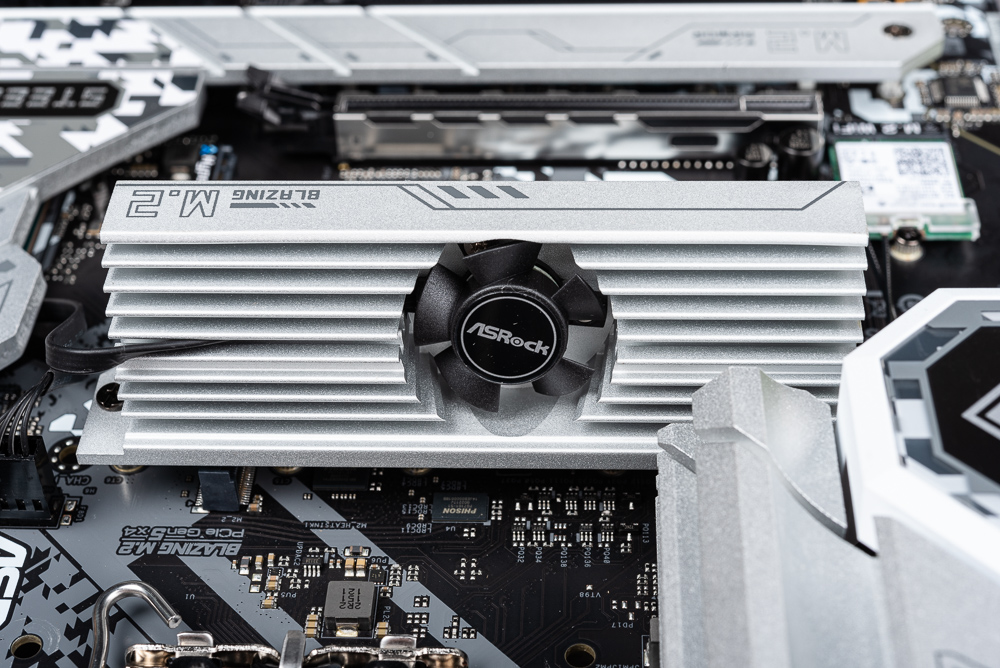
↑ There is a cooling fan inside.
ASRock Z790 Steel Legend WiFi BIOS Features
In Z790 Steel Legend WiFi BIOS, in the easy mode, you can not only view the CPU, RAM, storage, fan and other information at a glance, but also adjust the boot sequence.
In the advanced OC Tweaker, individual settings can be made for CPU, DRAM, voltage, FVIR, etc. In addition, there is an option for CPU Cooler Type to be adjusted.
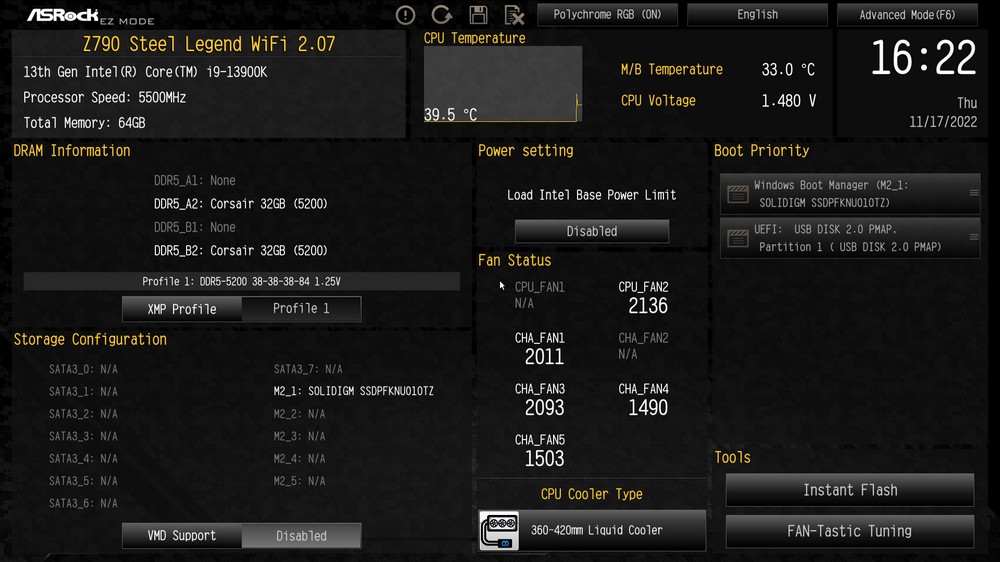
↑ Easy mode.

↑ OC Tweaker。
In the CPU overclocking setting, overclocking settings can be made for P-Core, E-Core clocks, various Intel overclocking technologies, and the setting function of CPU Power Limitation. By default, power consumption limit is enabled. To unlock power consumption limit In addition to good cooling of the CPU, it is also necessary to ensure that the case has sufficient airflow to dissipate heat from the VRM.

↑ CPU overclocking settings.

↑ Intel Overclocking Technology.
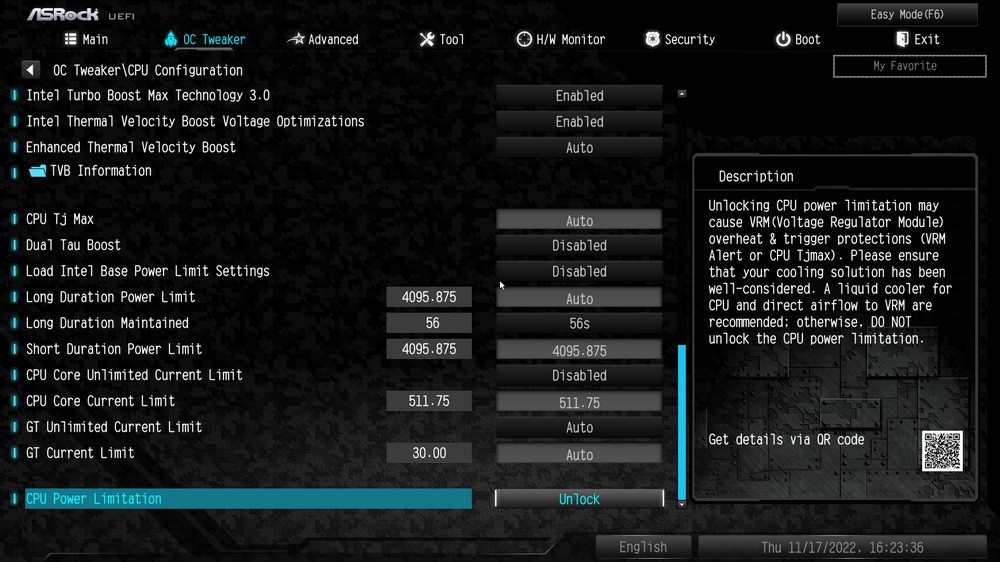
↑ CPU Power Limitation。
Memory overclocking includes complete parameter setting and XMP function. There are also functions such as load correction in the overclocking voltage setting that can be adjusted.

↑ Memory overclocking.
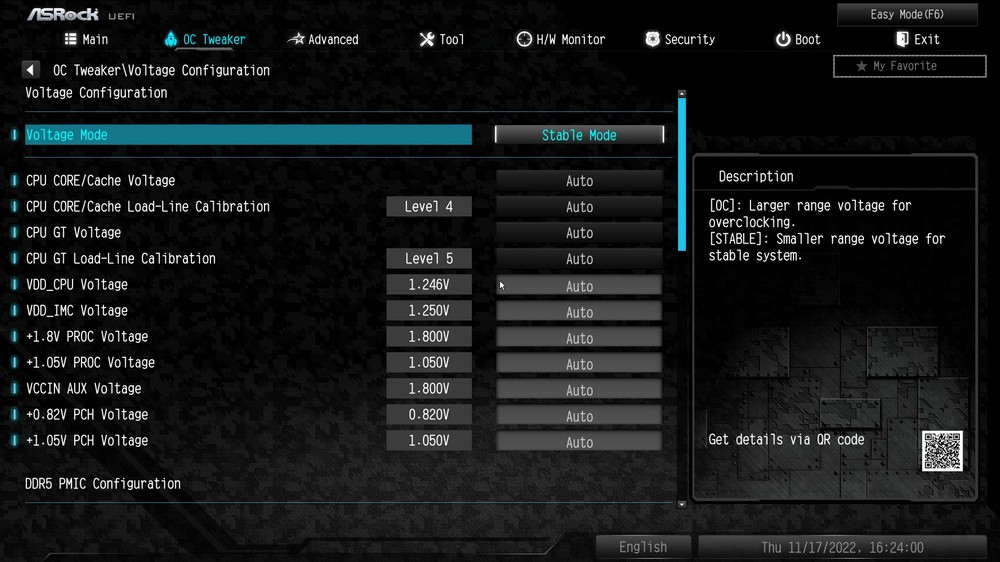
↑ Overclocking Voltage.
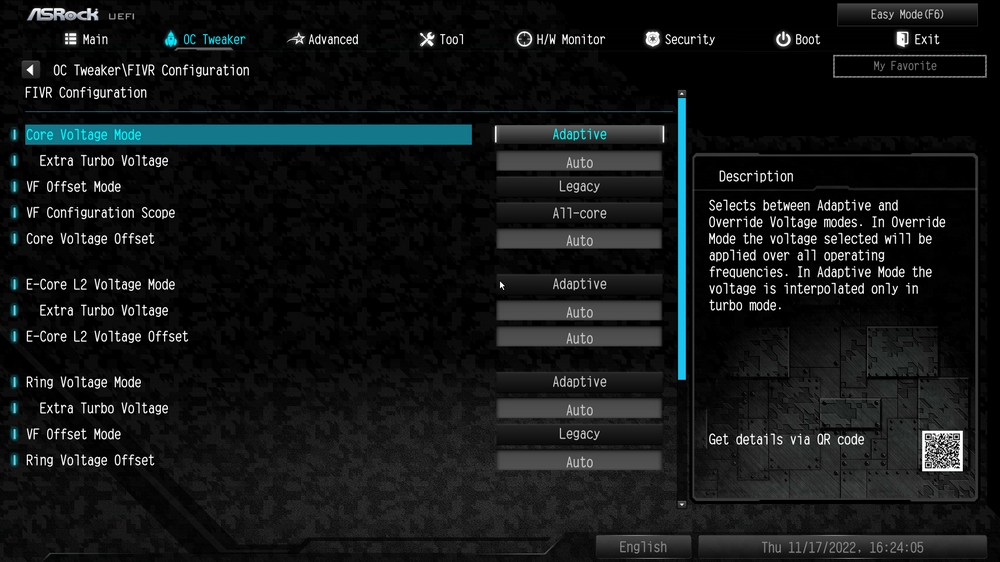
↑ FIVR settings.
In the CPU setting, you can adjust the P-Core, E-Core and processor-related settings. In the chipset setting, the CAM function is enabled by default; if you want to enable the internal display output, you can set the iGPU Multi-Monitor option to enable.

↑ CPU settings.

↑ CAM function.
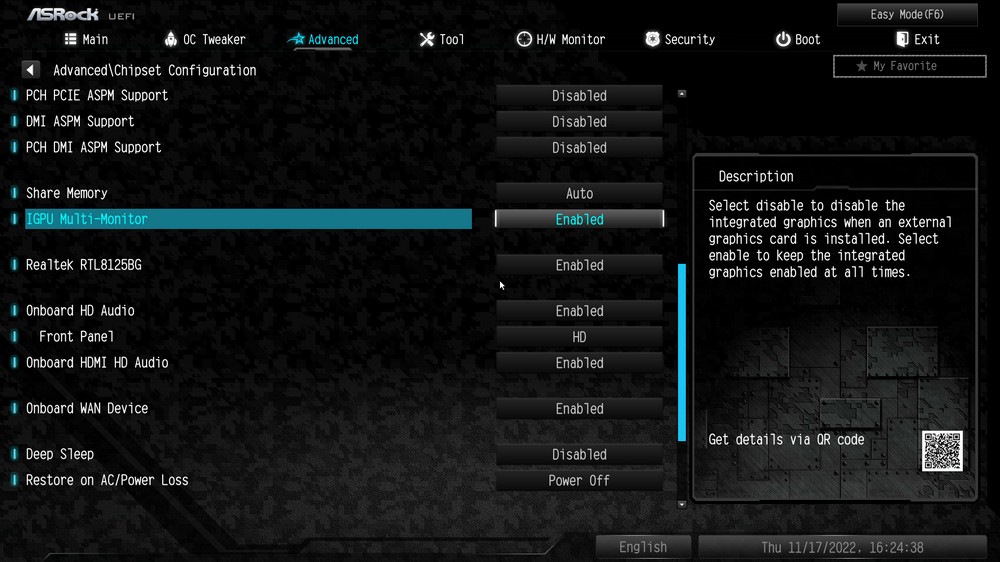
↑ iGPU Multi-Monitor。
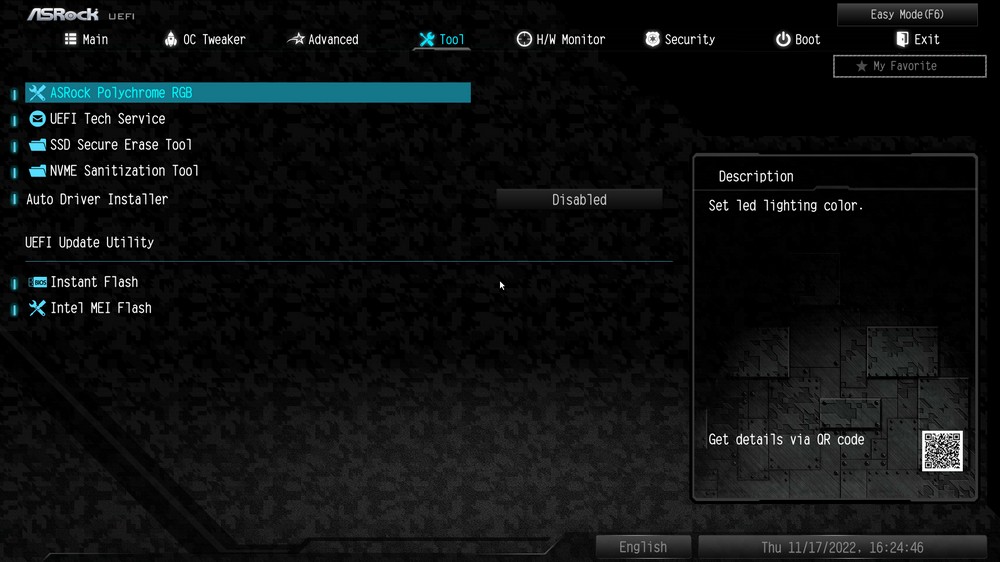
↑ Tool Settings.

↑ ASRock Polychrome RGB settings.

↑ Fan Monitoring.
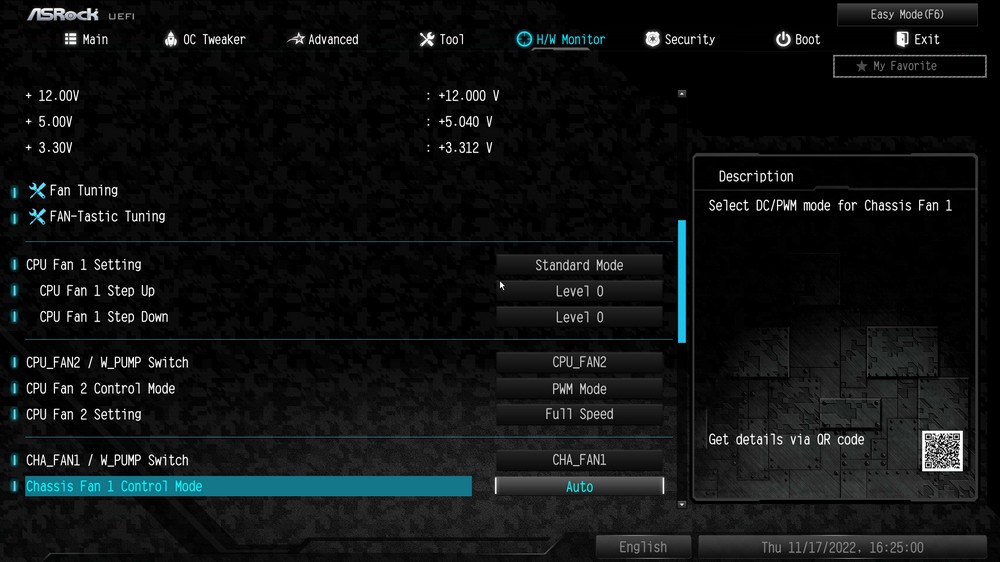
↑ Fan settings.
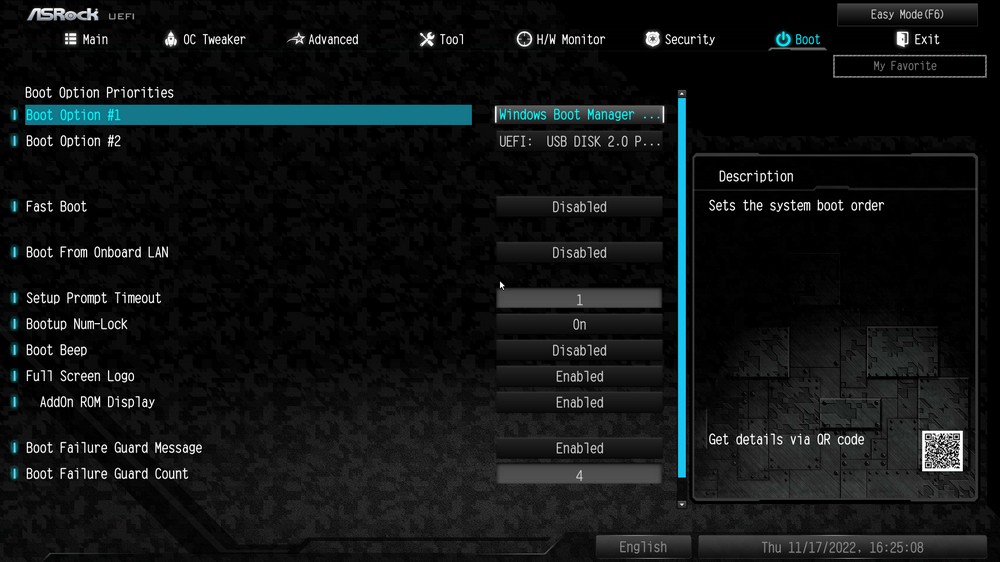
↑ Boot menu.
PolyChrome RGB / Dragon network management and Nahimic sound effects
ASRock’s new board also provides the Auto Driver Installer gadget. After the system is installed for the first time, it will automatically ask whether you want to install this program. The software will automatically list the driver information and perform online installation. After the installation is complete, the Auto Driver Installer applet will remove itself, giving players a relatively clean new system.

↑ Auto Driver Installer。
The lighting effect control of the motherboard is to adjust all the lighting effects of the motherboard through PolyChrome RGB, and synchronize the lighting effect changes with the supported devices.

↑ PolyChrome RGB。

↑ Motherboard lighting effect.
The Dragon network management function uses preset Internet access scenarios such as automatic, game, streaming, and browser to automatically allocate bandwidth and priority to ensure smooth use of the Internet for players.

↑ Dragon Webmaster.
Nahimic sound effects can be enhanced by software, and it has a variety of functions for microphones and sound tracking that can be adjusted by yourself.
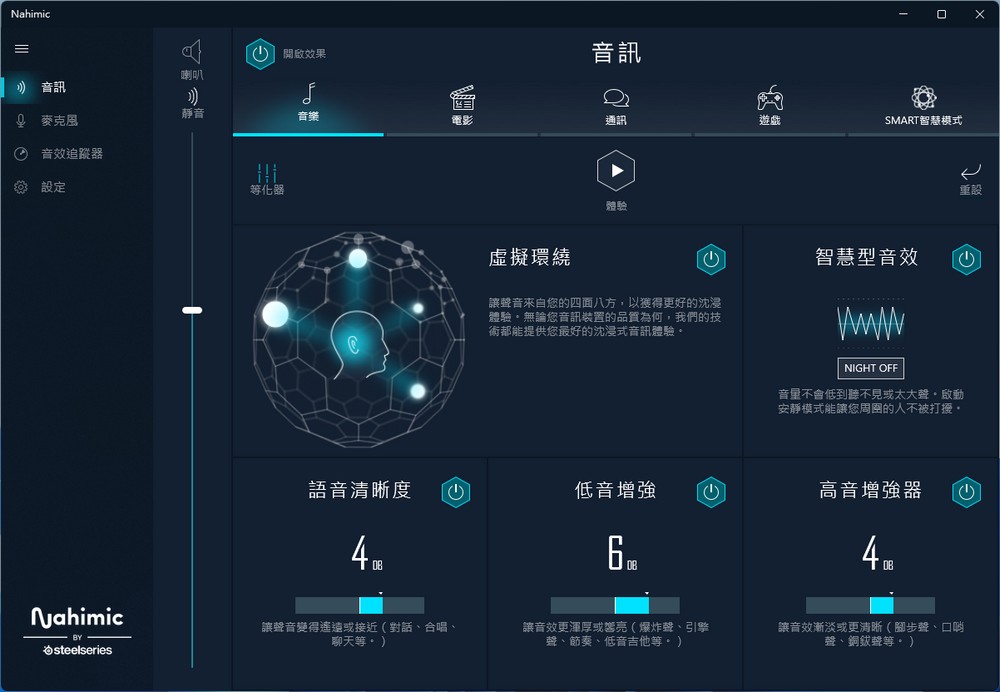
Nahimic。
ASRock Z790 Steel Legend WiFi motherboard performance test
In terms of performance testing, several common sets of CPU rendering, computer performance testing and game performance are used for testing. The processor uses Intel Core i9-13900K, CORSAIR DOMINATOR PLATINUM RGB DDR5 32GBx2 5200MHz and NVIDIA GeForce RTX 4090. The main board is set to AUTO, the XMP function is turned on, the power consumption limit is turned off, and the radiator uses 3600mm AIO water cooling. The following scores are provided to For your reference.
testing platform
Processor: Intel Core i9-13900K
Motherboard: ASRock Z790 Steel Legend WiFi
Memory: CORSAIR DOMINATOR PLATINUM RGB DDR5 32GBx2 5200MHz
Graphics Card: NVIDIA GeForce RTX 4090
System drive: Solidigm P41 Plus 1TB PCIe 4.0 SSD
Radiator: 360mm AIO liquid cooling radiator
Power supply: Seasonic PRIME PX-1000
OS: Windows 11 Pro 22H2
CPU-Z View Intel Core i9-13900K processor information, code-named Raptor Lake Intel 7 10nm process 8+16 core 32 thread processor, tested with ASRock Z790 Steel Legend WiFi motherboard, BIOS has been updated to 2.07, memory is dual-channel DDR5 32GBx2 5200MHz.
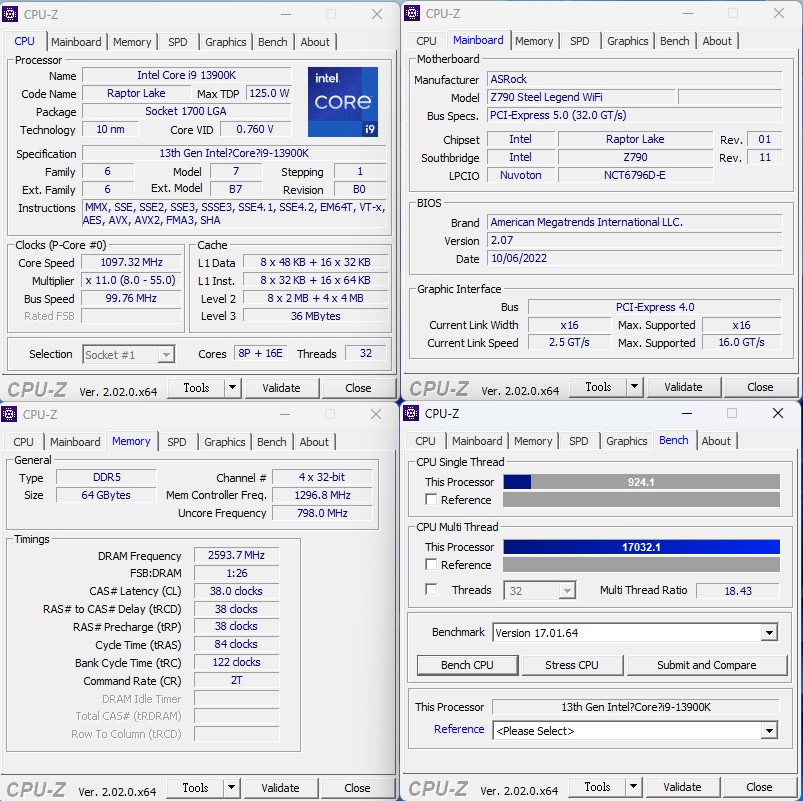
↑ CPU-Z。
CINEBENCH R20 and R23 Developed by MAXON based on Cinema 4D, it can be used to evaluate the 3D graphics performance of computer processors. It is also a common test software currently used to evaluate CPU computing performance.
The i9-13900K can achieve a CPU score of 15589 pts in the R20 version test, and the R23 version also has a CPU score of 40802 pts; the single-core performance has a performance of 871 pts and 2261 pts respectively.
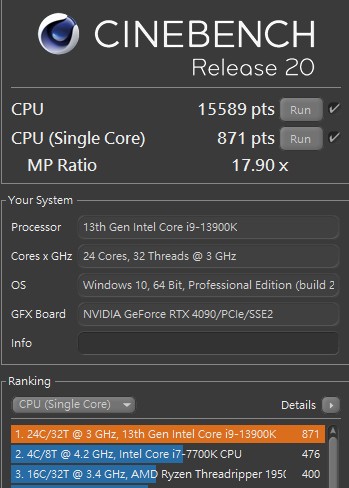
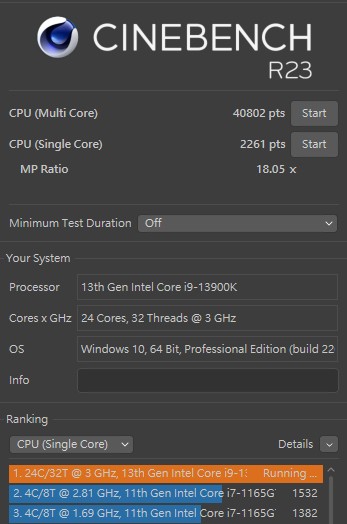
↑ CINEBENCH R20 and R23.
AIDA64 memoryIn the cache test, the memory uses CORSAIR DOMINATOR PLATINUM RGB DDR5 32GBx2 5200MHz, and Z790 Steel Legend WiFi has the performance of memory reading 82446 MB/s, writing 77507 MB/s, copying 79912 MB/s, and delay 76.8 ns.
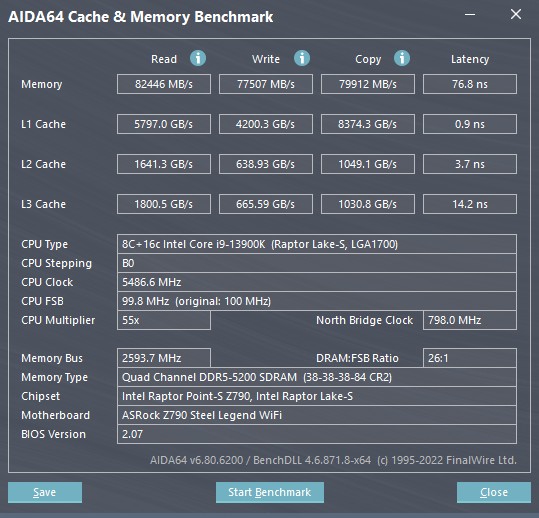
↑ AIDA64 memory.
Cross-platform computer performance testing tool CrossMarkis a free test tool developed by BAPCo that supports platforms such as Windows, iOS/iPadOS, macOS, and Android, and is aimed at computer productivity, such as text editing, spreadsheets, web browsing, and creative photo editing, organizing, and Video editing and other work, plus computer response speed for testing.
The i9-13900K achieved a total score of 2579 points, 2349 points for Productivity, 2888 points for Creativity, and 2428 points for Responsiveness.
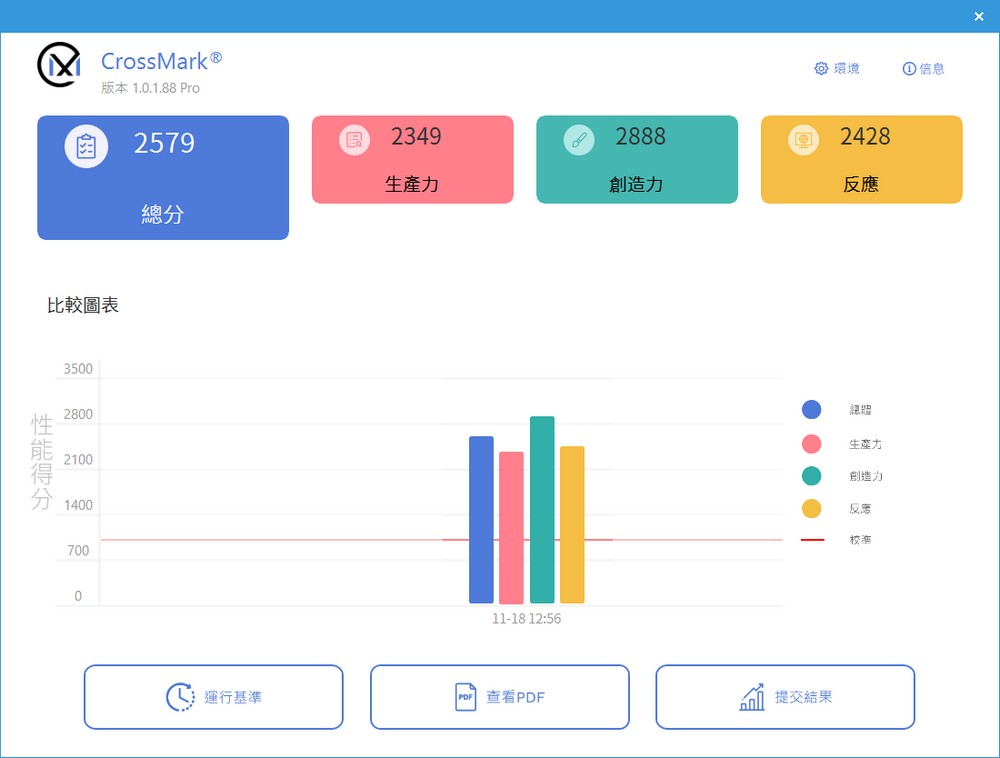
↑ CrossMark。
For the overall performance test of the computer, the PCMark 10 Express To carry out, you can score the basic computer work of Essentials, such as App startup speed, video conferencing, and web browsing performance, while the Productivity productivity test uses spreadsheets and paperwork as test items.
The i9-13900K with RTX 4090 scored 7645 points, the computer benchmark performance Essentials has 12312 points, and the productivity has 12973 points; the recorded data shows that the CPU clock rate during the test is up to 5.8GHz.
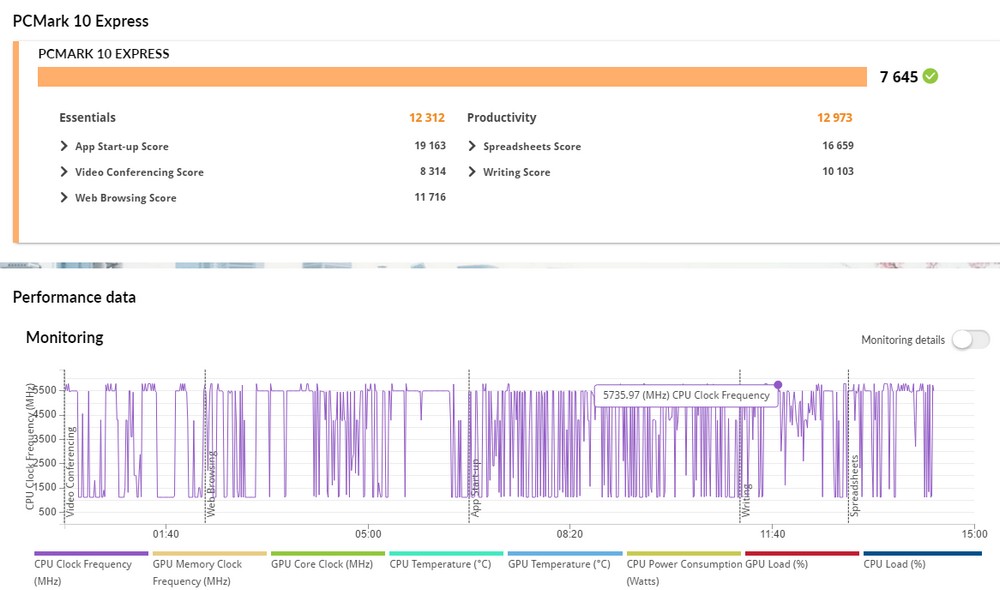
↑ PCMark 10 Express。
3DMark CPU Profile It is a test designed for the processor. It mainly tests the physical operation of the CPU and the custom simulation. Different execution thread tests, that is because different applications and games use different numbers of execution threads for energy efficiency.
For example, under the Max threads test, the maximum performance of the CPU can be displayed, but this does not mean that games can also play the same performance, but movie-level rendering, simulation or scientific analysis applications will use the performance of the full execution thread; the same reason 16 threads also have better performance for computing and digital content creation, and have little impact on games.
The i9-13900K Max threads can reach a score of 16734 points, which meets the needs of film-level rendering, simulation or scientific analysis applications, while the main force of the game is 8 threads 8833 points and 4 threads 4701 points.
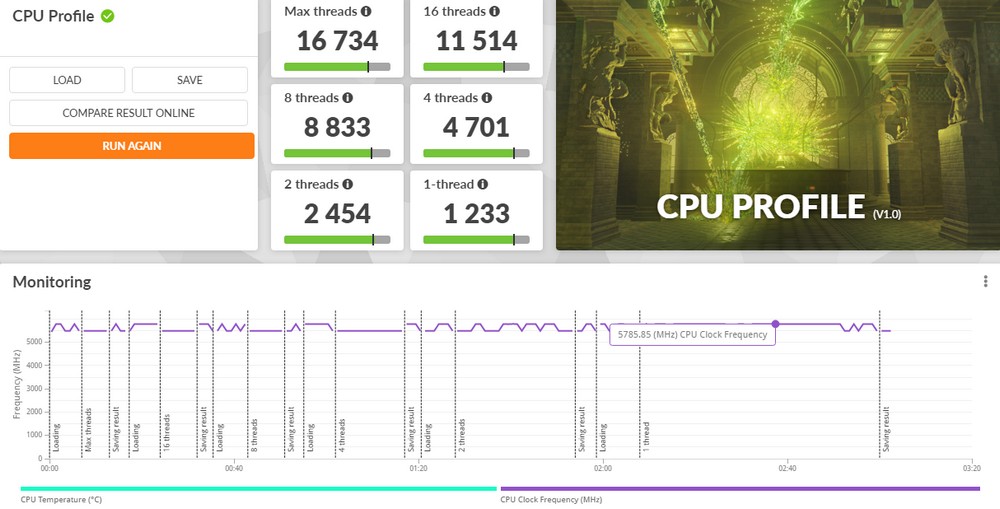
↑ 3DMark CPU Profile。
3DMark Fire Strike The RTX 4090 graphics card was used in the test, and its CPU physics score has 53319 points; it is designed for DirectX 12 Time Spy In the test, the CPU scored 18700 points.
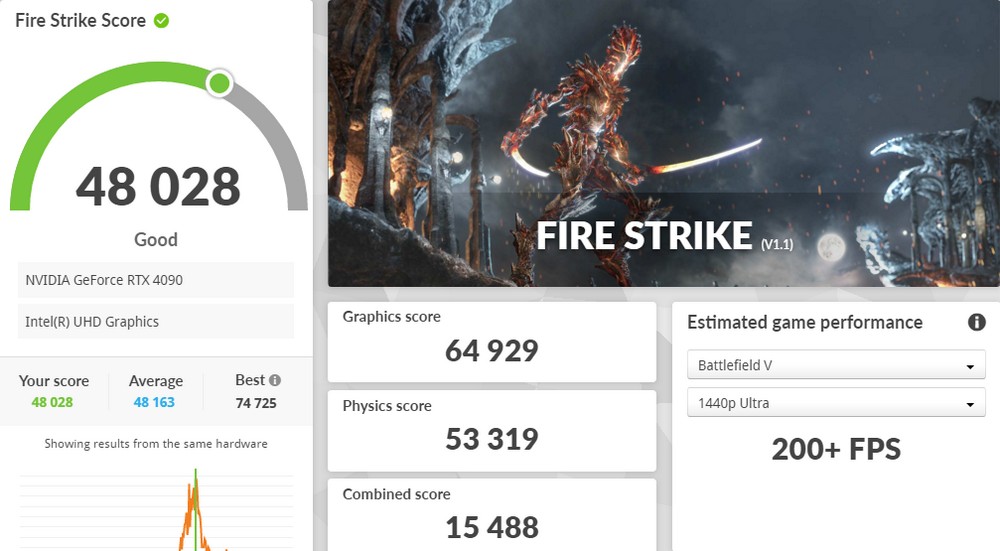
↑ 3DMark Fire Strike。
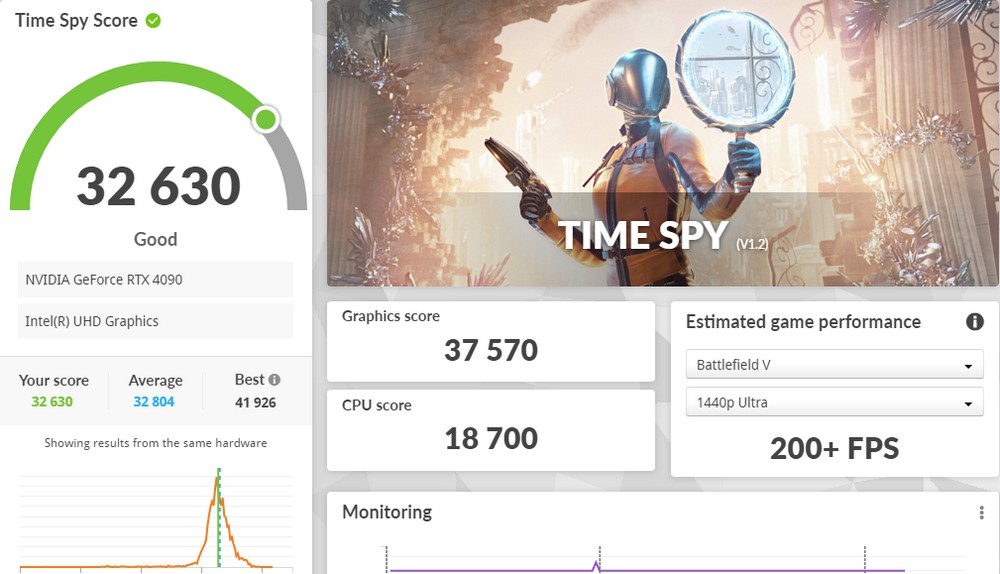
↑ 3DMark Time Spy。
The built-in eDP lights up the sub-screen of the host’s faith
Through the eDP interface of the motherboard, it is easy to use the CPU internal display to connect a thin screen panel. The panel tested is a 13-inch, 1920 x 1080, 60Hz, 6-bit screen, which is used as a sub-screen in the host to display animation. Maps, monitoring and other information can be said to be quite sufficient.
However, we need to pay attention to the durability of the eDP interface. After all, this interface is a small and ultra-thin display interface developed for laptops and embedded products. Durability is a major consideration for DIY consoles. After all, gamers From time to time, when disassembling the glass side panel, the connecting wire should be removed first, and the number of repeated plugging and unplugging should be paid attention to. In addition, if the case can be matched with a panel that is just full, this design will be more convenient.
ASRock has made the first shot of the built-in eDP interface on the motherboard. It depends on how the follow-up case and peripheral manufacturers Cooler Master, InWin, Thermaltake and Silver Stone work together to launch corresponding products, so that the case will enter a new era of built-in screen.

↑ Z790 Steel Legend with eDP 13-inch panel.
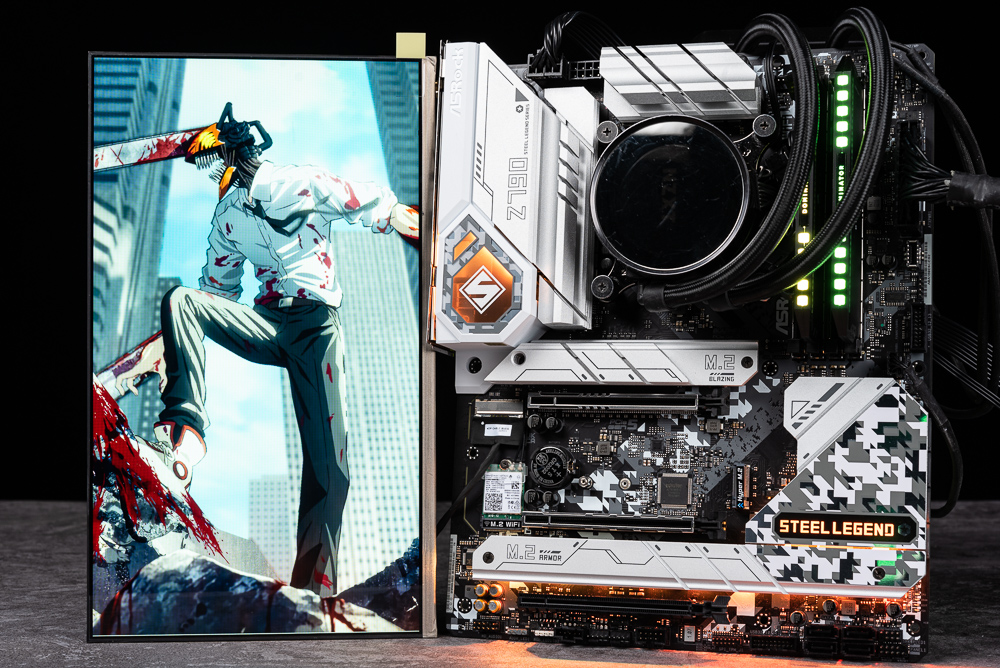
↑ Z790 Steel Legend with eDP 13-inch panel.

↑ eDP connection.
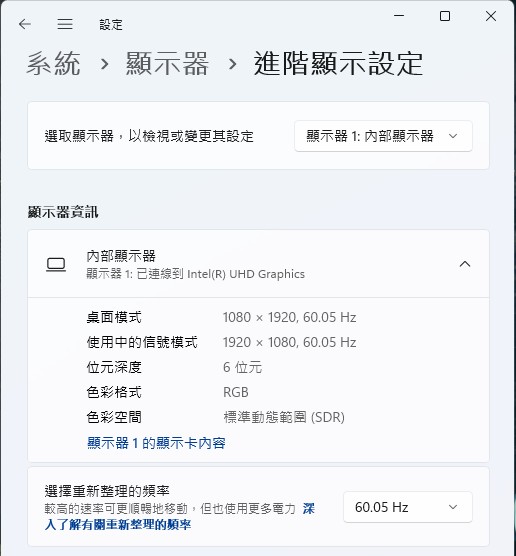
↑ 13 inches, 1920 x 1080, 60Hz, 6-bit.
Summarize
ASRock Z790 Steel Legend WiFi unlocks the power consumption limit and allows i9-13900K to play the default Turbo performance. It has 16-phase 60A SPS power supply, dual CPU 8-pin power supply and VRM cooler, ensuring stable CPU power supply and giving gamers an excellent computer / Game performance.
The same specifications can also meet the installation needs of high-end gamers, including PCIe 5.0 graphics card and SSD expansion, as well as novel specifications such as 8 SATA, 5 M.2, 2.5GbE, Wi-Fi 6E, and USB 20Gbps; coupled with Steel Legend Snow White Silver The unique camouflage and heatsink design, with PolyChrome RGB lighting effect is shining.
The built-in eDP interface is also very interesting. In the future, if there is a matching case + screen combination, it will be more cost-effective. For DIY modders who want to try it out, they can also buy an eDP panel and modify it into the case. Through the Z790 The eDP interface of Steel Legend WiFi lights up the faith display inside the case.
It’s just that the new Z790 Steel Legend WiFi currently has a higher price of $11,150. Players with a limited budget can also use the previous generation Z690 and B660 motherboards to get better installation prices.
Further reading:
