See Writing NFT write
Invidious – YouTube’s alternative frontend
I will also write about Youtube related apps
FreeTube is an open source, privacy-heavy YouTube player designed for desktop operating systems (i.e. useless on phones/mobiles), no ads and no Google tracking, supports Windows/MacOS/Linux
various links
Function
I am directly translating https://github.com/FreeTubeApp/FreeTube#features
But I’m using it, so I’ll add my own opinion
Some features may not be available in the latest beta
- Watch videos without ads
Because the player directly pulls the video to play, there is no chance to be attacked by advertisements (yes, it is an attack
Especially the one that cuts in halfway through the playback is a nightmare - Not tracked by Google with cookies or JavaScript
Because it is an open source player, there is no tracking code - You can use FreeTube’s own API or Invidious API to get Youtube information
More on this later - Subscribe to a channel without an account
All data are stored in this computer, which can be exported and imported - External proxies such as Tor can be used
I’m not using this - View and search your local subscribed channels, video viewing history, and favorite videos
In short, the data is stored on this machine - Subscription channels can be “grouped”, and can switch groups and see only the latest video listings for that group’s channels
If you subscribe a lot, the latest video list will be very long, and it will be easier to watch in groups - Can import and export subscriptions
Hey, I said this earlier - View popular Youtube videos
I rarely use it~ - If the video has Chapters (sections?), FreeTube will show it
This should be in the beta version
It may feel weird if you use SponsorBlock at the same time, you can turn it off
I also reported it to the feature author. - Most Popular Videos (served by selected Invidious servers)
I haven’t used it~ - SponsorBlock
This isIn-Video Sponsored Adsself-propaganda, etc. can be viewed andjump over
Not a Youtube ad, yesthe film itselfadvertisment
I’ll talk about it later - Open the video directly from the browser and jump to FreeTube (requires browser plugin
- Watch movies with external player software
never used~ - Customizable appearance
I made very few changes, but there are actually quite a few options - Take a photo for the video
Infrequently used but handy when needed - Can open multiple windows
There are a lot of functions that open new windows are written by me - Small floating player window (Picture-in-Picture)
Both Chrome and Firefox seem to have it - keyboard shortcuts
Read the documentation in detail, but cannot customize - “Show family-friendly only” option
Not sure how it divides… - Customizable to show or hide certain features/pages
go to options to see/try, many items - multi-lingual
The website is written but GitHub is not written
You can use FreeTube’s own API or Invidious API to get Youtube information
original
The Local API will grab data directly from the local machine to Youtube, and the privacy may be low
(Because the IP will be seen, I will be fine if I turn on the VPN)
When there is an update on Youtube that causes problems, users need to wait for the developer to update and manually grab the new version
But more functional
Invidious API is to use external Invidious server
High level of privacy but there is a chance that the server is too busy or the update is too slow
Also has less functionality than the Local API
To know what Invidious is, go to the top link
(I later found out that there is the same article in Matters, see related works)
There are many public Invidious servers, you can choose a fixed one, if you don’t choose, you will use a random one
no picture no truth
Post some official
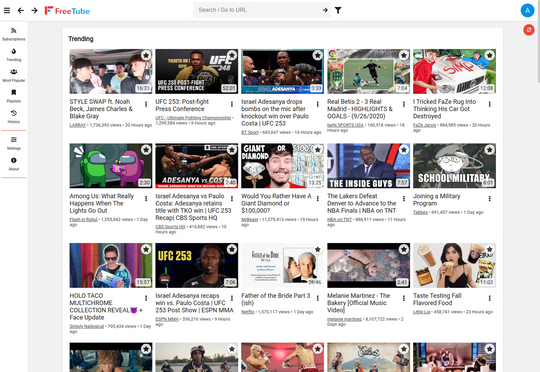
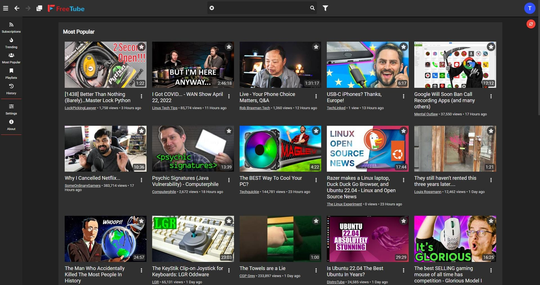
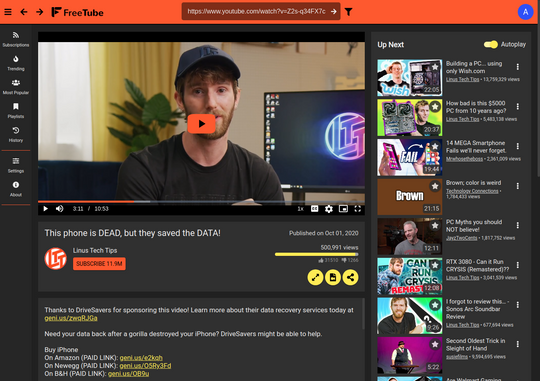
Post some of your own (Windows)

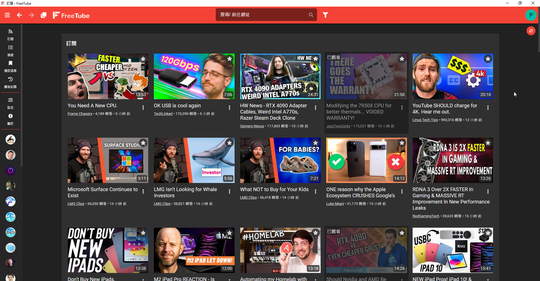
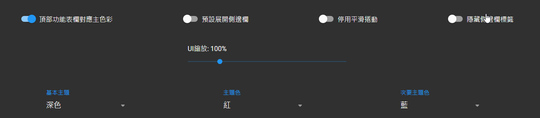
SponsorBlock
Original: https://freetubeapp.io/privacy.php
Since the data will be sent to an external server, it is disabled by default. FreeTube recommends using it with a VPN
The SponsorBlock setting in FreeTube looks like this

It will be displayed on the progress bar during actual playback (blue is sponsored advertisement, yellow is self-promotion)
Skip or not to set by yourself (sponsorship ads are skipped by default)
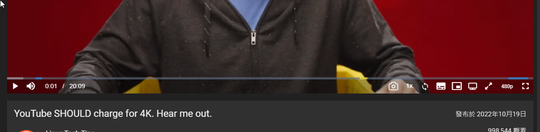
Summarize
It’s nice to watch videos without ads
It’s safe not to follow
It is convenient to skip sponsored ads
And my experience writing Vue is also earned here
I’m part of the development team (added later)
Development Help History:
https://github.com/FreeTubeApp/FreeTube/pulls?page=1&q=is%3Apr+sort%3Aupdated-desc+author%3APikachuEXE+is%3Amerged
Come and use it~

