Intel, which has been working in the field of mini computers for a long time, recently launched an amazing new product, the Intel NUC 12 Enthusiast code-named Serpent Canyon, and its highlight is not only the small size, but also uses Intel’s own research and development. Intel’s independent graphics chip Arc A770M, combined with the powerful performance of the Core i7-12700H processor, no matter in daily work, software benchmarking or game testing, the performance is amazing, and it also opens up new possibilities for Intel’s mini computer products.
Article directory
Intel NUC 12 Enthusiast Key Specifications
- Processor: Intel Core i7-12700H
- Memory: Up to 64GB DDR4-3200; dual channel slot (SO-DIMM)
- Graphics card: Intel Arc A770M 16GB GDDR6
- Hard Drive: Up to 2 M.2 PCIe Gen 4×4, 1 M.2 PCIe Gen3x4
- USB ports: 6 USB 3.2 Gen2 Type-A, 2 USB-C (Thunderbolt 4), 2 USB 2.0 (built-in pin)
- Network: RJ-45 (Intel Ethernet Connection i225-LM), Intel Killer Wi-Fi 6E AX1690i, Bluetooth 5.3
- Audio and video output: 1 HDMI, 2 DisplayPort, 3.5mm headset optical fiber composite hole
- Other: SDXC card reader, Kensington lock slot, far-field microphone array
- Size: 230×180×65mm
Only 2.5 liter volume exterior design
The appearance of the Intel NUC series, which is always oriented towards miniature and compact, has launched many models so far. The Intel NUC 12 Enthusiast launched this time has a very different design. The basic appearance of Founder in the past has been changed to a hexagonal body to present a neat cutting line, which indeed looks more pleasing than before.
In terms of volume, the Intel NUC 12 Enthusiast is about 2.5 liters. Although it is not the smallest model among Intel NUCs, it is always smaller than the Extreme series. It also has two placement modes: horizontal and vertical (need to be equipped with a support frame). With a large area and sufficient heat dissipation holes, it will not take up too much space even if it is placed on the desktop, which is very suitable for consumers with limited space in commercial places or homes.

In addition, the signature skull lighting effect of the series products is not absent on the Intel NUC 12 Enthusiast. Its RGB backlight can be set through the built-in Intel NUC Software Studio. The style allows players to change freely after dismantling the machine.

Very adequate I/O configuration
Although the Intel NUC 12 Enthusiast has a compact body, the I/O is well arranged. There are two USB Type-A and one Thunderbolt 4 standard USB-C on the front of the fuselage, and one of them is a yellow USB hole. Type-A has the capability of 2A power supply.
In addition, the front of the Intel NUC 12 Enthusiast has a 3.5mm headset connection hole and a card reader that supports SDXC UHS-II specifications. Equipped with a built-in card reader is a big advantage for image creators, and if you look carefully at the front Panel, you will also find that the fuselage is actually equipped with a far-field microphone array and an infrared receiver, so as to correspond to a variety of usage scenarios.

Intel NUC 12 Enthusiast has a unique design in terms of light indication. By default, the largest hexagonal power button can also display whether the system is on or not in addition to the on/off function; as for the smallest circular LED on the right of the card reader The light corresponds to the network status; the hexagonal light on the left side of the card reader reflects the hard disk operation status and has RGB effects.

As for the rear I/O part of the fuselage, the Intel NUC 12 Enthusiast is equipped with four USB Type-A, one Thunderbolt 4 standard USB-C, one RJ-45 connection hole, one HDMI and two DisplayPort display outputs, plus Dedicated circular power connector.

What’s more special is the 3.5mm jack at the rear, which supports both analog stereo output and TOSLINK optical fiber composite output, which is very convenient for consumers who want to use the host as an HTPC to set up a home theater and surround sound channels.

It’s okay to expand the capacity
The sufficient I/O and miniature appearance on the fuselage do not limit the expansion capability of Intel NUC 12 Enthusiast. This host still retains the expansion space of hard disk and memory capacity. Consumers can remove the upper cover of the fuselage and quickly replace the light-transmitting sheet by turning off a total of 6 hexagonal screws on the top. The screws themselves have an anti-falling design, which is very considerate; then turn 2 Phillips screws to remove it Metal frame, the motherboard can be accessed after unplugging the RGB light.

The Intel NUC 12 Enthusiast has a total of three M.2 solid-state drive slots and two DDR4 SO-DIMM memory slots. Regardless of replacing the hard drive or memory, the process is the same as that of ordinary laptops and desktops, and even The heat sink for the M.2 SSD is pre-attached on the back of the metal frame. The compact application of the space and the convenience of DIY are admirable; although the built-in wireless network card also exists in the form of an expansion card, it is not available unless necessary. It is recommended that the user replace it by himself.

If you continue to disassemble the host, you will see that the other side of the motherboard is where the CPU and GPU are located. The built-in cooling fan and large-area heat pipe are also located at the bottom. However, since the processor and the display chip are directly welded to the motherboard, consumption Of course, it cannot be replaced, but ordinary people usually do not need to disassemble the Intel NUC 12 Enthusiast completely, and it is not difficult to find that the entire computer is exquisitely made during the disassembly process, and maintenance is also very easy.

Surprising Arc unique performance
Since the processor and the built-in graphics chip cannot be replaced, and there is no space for expanding the graphics card, the performance of the Intel NUC 12 Enthusiast in terms of core hardware specifications will have a huge impact on the overall user experience. After actually trying it, the author thinks that the performance of this host may be described as “surprising”, especially the new Intel Arc A770M independent display chip.
Intel Arc is a GPU that is relatively unfamiliar to consumers. After all, it has not been launched for more than two years since it was actually launched. The Arc A770M of the Intel NUC 12 Enthusiast is positioned as a mobile version, but it still has 32 Xe cores, 16GB of GDDR6 memory, uses TSMC’s N6 process and has AV1 encoding and decoding capabilities. 150W.
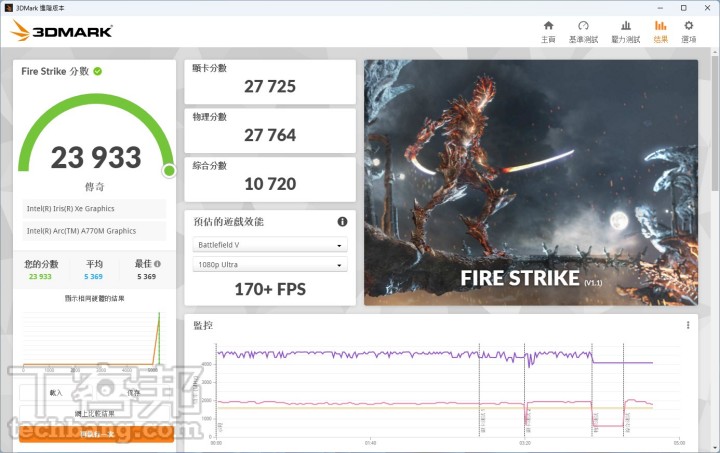
The overall performance of Arc A770M is eye-catching regardless of software benchmarks or actual game tests. For example, in the 3DMark FireStrike project, the graphics score of this independent display chip is 27,725 points, which can directly match the mobile version of NVIDIA GeForce RTX 3060 even surpasses it; the situation of Time Spy test is also very similar, so Arc A770M cannot be viewed simply as a “stronger internal display”, but should be regarded as a mainstream independent display for games.
Overall performance is not just usable
After combining the Intel Core i7-12700H processor with the Arc A770M graphics chip, the author thinks that the Intel NUC 12 Enthusiast has a sufficiently satisfactory operating experience, which can be seen from the comprehensive benchmark tests of PCMark 10 and SYSmark .
Intel NUC 12 Enthusiast scored 9,060 points in the PCMark 10 Extended test. Although there is still a gap from high-end desktop machines, the score of the game sub-item exceeds 18,000 points. It is obvious that the GPU performance has indeed raised a lot of points for this host.
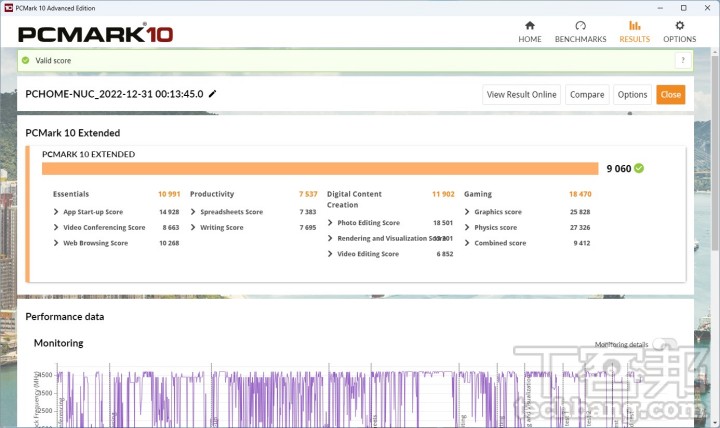
As for the new SYSmark 30 project, a comprehensive workflow test that combines tools such as Adobe series software, Microsoft Office, and Google Chrome browser. Although there is not enough score data to provide performance comparisons, the Intel NUC 12 Enthusiast is in terms of content creation. It achieved the highest score of 2,714, again thanks to the tight integration between the CPU and GPU.
Judging by the standard of mini-computers, although the Intel NUC 12 Enthusiast cannot choose its own processor and graphics card, its performance not only meets expectations, but even exceeds expectations, even though the core hardware of the mobile version is apparently selected. body, but compared with mainstream desktops, its strength is even worse.
Good noise control and heat dissipation
In terms of noise and heat dissipation, the Intel NUC 12 Enthusiast does not have a noticeable fan sound under normal load conditions. However, under high load conditions, although the operator can feel that the fan is running, it does not hear the sharp and harsh high-frequency sound , and the heat of the whole host is roughly located at the bottom of the fuselage, the exhaust heat is properly controlled so that it will not interfere with the use, and there is no slowdown of the system due to overheating, and even the accompanying transformer rarely produces obvious heat.
Overall, Intel NUC 12 Enthusiast’s compact size, sufficient I/O and powerful performance bring it many advantages that desktop computers cannot have, such as commercial field applications or editing, program development, etc. ; For players, the game environment at 1080p resolution is the most suitable scene for Intel NUC 12 Enthusiast, even if the special effects are fully turned on, there is not much pressure.
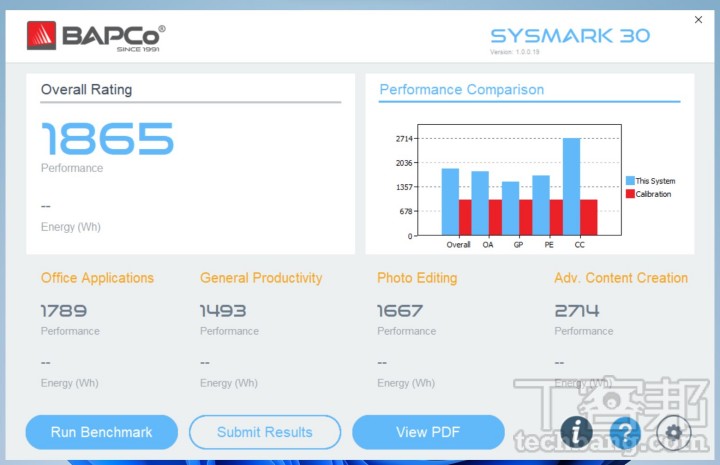
As for higher-resolution games, players may consider enabling the XeSS function supported by the Arc A770M to enhance the experience. After all, in the XeSS project test of 3DMark, the Intel NUC 12 Enthusiast does have a certain performance under the setting of performance priority. The original 11fps 4K screen can be upgraded to 30fps to play with the frame rate. However, there are still relatively few works supporting XeSS, and Intel will continue to vigorously promote it to the game industry in the future.
Conclusion: Pure blood Intel mainstream gaming mini computer
The appearance design has jumped from the previous square appearance. The hexagonal cutting makes the Intel NUC 12 Enthusiast look more lively, allowing upright and horizontal placement to make space applications more flexible, except that the size of the external power transformer is still slightly larger. In addition, the seemingly notebook-grade mobile version of the core hardware actually demonstrates the powerful power of mainstream desktop performance, and it can easily handle program development, video editing, entertainment games, and daily word processing.
In terms of expansion flexibility, although the Intel NUC 12 Enthusiast is presented in the form of a mini computer, its 2.5-liter size can accommodate up to three M.2 solid-state drives. DIY replacement steps are also very simple. It is not difficult to see Intel’s host design. ingenuity. The fan is almost silent during daily use at low loads, but during high-load operations such as games and movie editing, the main unit will have a more obvious low-frequency fan sound, but the overall noise and temperature control are still within a reasonable range.
