Intel’s new generation of Intel NUC 13 Extreme Kit, using Compute Element’s special modular Z690 chipset motherboard, pre-installed 13th generation Intel Core i5/i7/i9 K series overclocking desktop processors, and FSP DAGGER PRO 12VO 750W full Modular SFX power supply brings a new choice of small computer with the most extreme performance! Support 3x PCIe Gen4 x4 SSD and 3-slot independent graphics cards to expand the installation space, built-in Intel 2.5GbE (i226-V), 10GbE (MARVELL AQC113) LAN and Intel Killer Wi-Fi 6E wireless network, rear I/O O has two Thunderbolt 4 Type-C to bring the strongest multimedia connection transmission function.
Intel NUC 13 Extreme Kit (NUC13RNGi9) Specifications:
Processor: Intel Core i9 13900K
Expansion slot: PCIe 5.0 x16, 3-slot (need to purchase additional GPU)
Display output: HDMI 2.1, 2x Thunderbolt (USB4)
Motherboard code: NUC13SBBi9
Motherboard chipset: Intel Z690
Supported OS: Windows 11, 64-bit
Memory expansion maximum capacity: 64 GB
Memory Type: DDR5 SO-DIMM
Maximum number of memory channels: 2
Maximum number of DIMMs: 2
Support ECC memory: No
The maximum number of hard drives supported: 5
Storage slots: 2x SATA 6Gb/s, M2_1 2280 PCIe Gen4 x4, M2_2 2280/2242 PCIe Gen4 x4, M2_3 2280/2242 SATA 6Gb/s & PCIe Gen4 x4
USB ports (rear I/O): 6x USB 3.2 Gen2, 2x Thunderbolt (USB4)
USB ports (front expansion): 2x USB 3.2 Gen1 Type-A, USB 3.2 Gen2x2 Type-C
Network: 10GbE (MARVELL AQC113) + Intel 2.5GbE (i226-V)
無線:Intel Killer(tm) Wi-Fi 6E AX1690 (i/s) + BT 5.3
Dimensions: 337 x 318 x 129mm
Warranty: three years
A new generation of small computer Intel NUC 13 Extreme Kit out of the box
The Intel NUC 13 Extreme, code-named Raptor Canyon, has been announced at the end of 2022. There are three versions of the Intel NUC 13 Extreme Kit using the Z690 chipset motherboard. There are three types of NUC13RNGi9/NUC13RNGi7/NUC13RNGi5 depending on the matching processor. Available for purchase, and the processors are Intel Core 13th i9/i7/i5 K series models with unlocked frequency.
The Intel NUC 13 Extreme Kit brings the best heat dissipation planning and the most flexible expansion arrangement through the modular design. It supports a maximum of 3-slot / 313 mm graphics card installation space, and you can choose a suitable graphics card and DDR5 memory by yourself. , NVME SSD, Windows 11 and even choose Linux to build a Mini PC system.
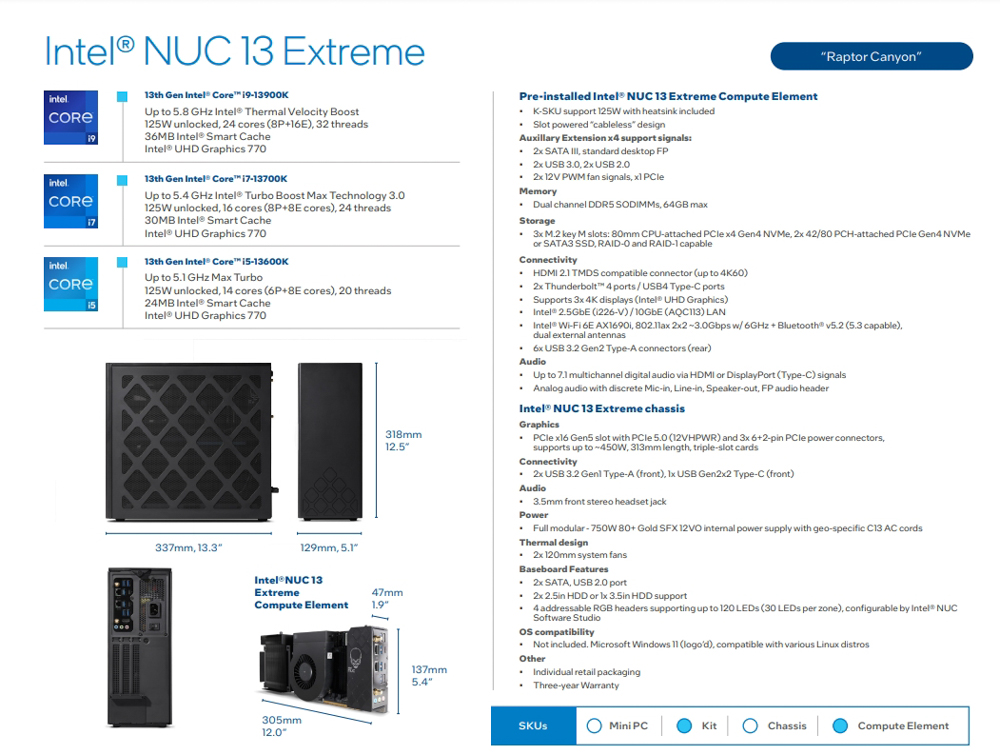
∆ Intel NUC 13 Extreme main product features and specifications.
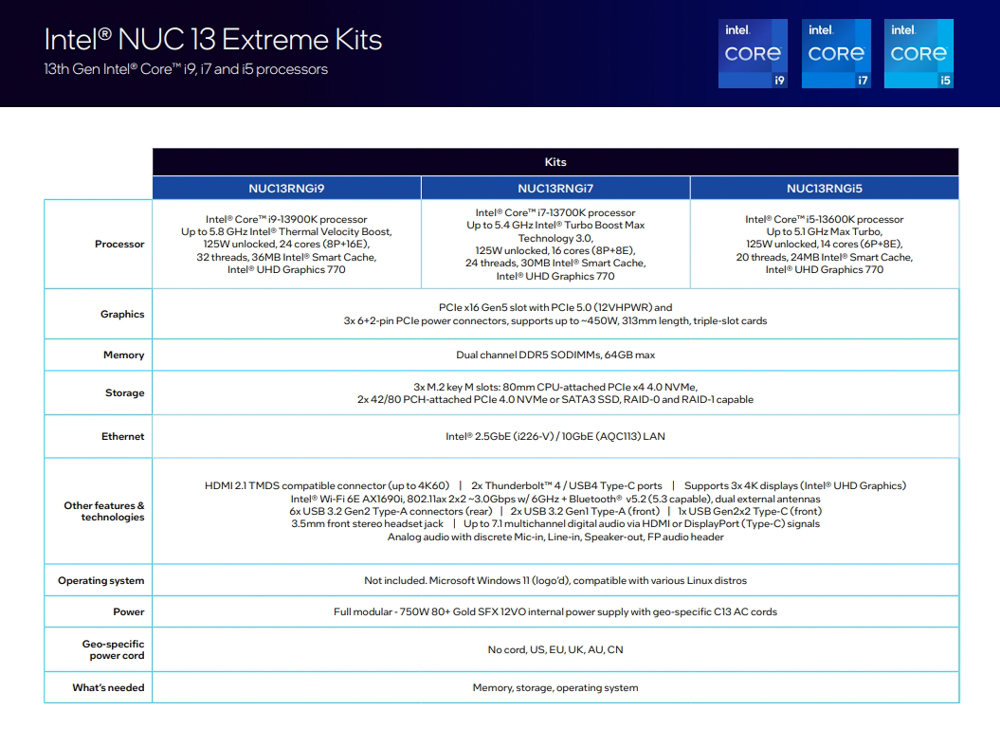
∆ With different Intel Core 13th i9/i7/i5 processor specifications.
This time the author unpacked the Intel NUC 13 Extreme Kit (NUC13RNGi9) version, which is the most expensive version using the Intel Core i9-13900K processor. The current price of this version in Taiwan’s sales channel “Original Price House” is NT$56,900 , and it was the same price when it was first launched, and the new product launch event gave a free Intel ARC A770 16G graphics card; now it is a gift of GIGABYTE RTX 3060 GAMING OC 8G graphics card, which is equivalent to a cash discount of 11,000 yuan to NT$45,910 Get the Intel NUC 13 Extreme Kit.

∆ The outer box uses a black and gold color scheme, with a low-key texture and enough burnt.

∆ A more detailed display of product features and firepower.
The case size of the Intel NUC 13 Extreme Kit is 337 x 318 x 129mm, and the overall space occupied is not considered to be the size of an ITX case. It is quite suitable for renters or office customers with little usable space.
The appearance part is because the Intel NUC 13 Extreme Kit is a kind of kit machine after all. The totem pattern and color matching of the case itself are quite low-key, and of course there is no RGB lighting effect, because Intel must take into account the needs of the vast majority of daily users in the consumer market. , so the appearance is unlikely to be as shiny as a PC DIY case.
Since the interior is divided into upper and lower compartments and the air flow is arranged from left to right, the front panel without fan installation position is decorated with sealed steel plates, and the left and right side panels and upper and lower covers are all made of mesh panels to bring the best heat dissipation performance. .

∆ The size of the Intel NUC 13 Extreme Kit in low-key black color is 337 x 318 x 129mm.
Except for the main body, other accessories include: power supply wire, SATA power transfer wire, 2x SATA transmission wire, M.2 fixed copper pillar, fixing screw, Wi-Fi antenna, and display card holder.

∆ Overview of accessories.

∆ The best wireless reception/transmission performance can be obtained only after the antenna is connected to the motherboard.
The front I/O Port provides two USB 3.2 Gen1 Type-A and one USB 3.2 Gen2x2 Type-C interface, and the microphone and earphone part is a 3.5mm composite audio hole.

∆ The front I/O Port is set at the bottom of the front, with two USB 3.2 Gen1 Type-A and USB 3.2 Gen2x2 Type-C.
The installation space structure of Intel NUC 13 Extreme Kit belongs to the upper and lower layers. The upper half is the installation space for core hardware such as memory and processor, and the power supply is installed on the back of the motherboard; part.
The rear I/O of the motherboard has a total of 6x USB 3.2 Gen 2 Type-A, 2x Thunderbolt 4, Wi-Fi antenna port, RJ-45 10G LAN, RJ-45 2.5G LAN, HDMI 2.1, three-hole audio port.
The two Thunuderbolt 4 interfaces provided by the Intel JHL 8540 Thunderbolt chip have a bidirectional transmission bandwidth of up to 40 Gbps to bring more expansion advantages. The two RJ-45 wired network LAN ports are respectively provided by the MARVELL AQC113 and the Intel i226-V chip , bringing 10 GbE and 2.5 GbE transmission bandwidth.
The Wi-Fi wireless network chip Intel Killer Wi-Fi 6E AX1690i is installed in the M.2 slot above the memory, and it also has the Bluetooth 5.3 Bluetooth function to connect to devices such as mice and headphones.

∆ Overview of the rear structure.

∆ 6x USB 3.2 Gen 2 Type-A、2x Thunderbolt 4、Wi-Fi、RJ-45 10G / 2.5G LAN、HDMI 2.1。
The Intel NUC 13 Extreme Kit only provides the processor, motherboard, power supply, and case, so the display card, system, hard disk, memory, etc. must be purchased and installed by consumers themselves. Complicated parts are well matched, and graphics cards, hard disks, and memory with more expansion and options have to be installed by yourself.
The expansion and installation process of hardware components is also quite convenient. The outer frame structure of the case is designed to be detachable, as long as you follow the steps in the manual. Remove the cover.
The left half of the case is the space for hardware installation. For example, the installation of graphics cards and memory expansion can be directly completed on this side after being disassembled. The upper layer can clearly see that the processor heatsink uses a blower fan to heat the duct as a heat dissipation module. , the small blower fan is interspersed with a heat pipe in the cooling fins, and there are three other heat pipes running through the cooling fin block next to it. If you want to get stronger heat dissipation performance “maybe” you can also install it on it A 9cm thin fan, but this part is left to the players to research on their own.

∆ The upper and lower layered installation structure, the upper part is the installation space for the processor and memory; the lower part is the display card space.
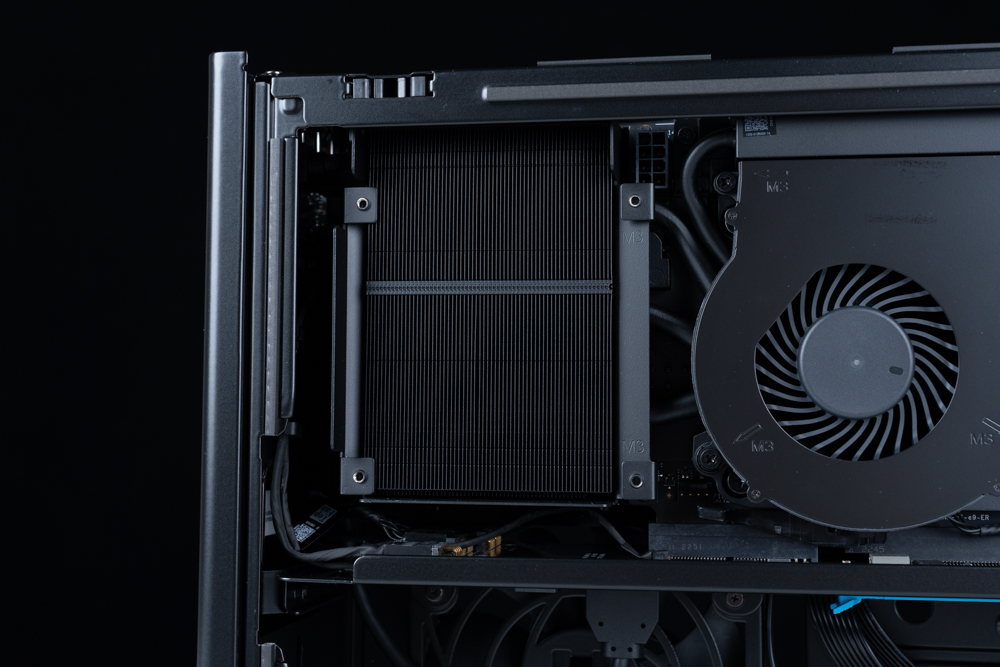
∆ 3+1 heat pipe cooling module with small blower fan.
The graphics card is installed in an upside-down 180° form, supporting a graphics card installation space with a length of 313mm and a 3-Slot bezel. The Intel NUC 13 Extreme Kit provides a graphics card slot with a PCIe 5.0 x16 bandwidth. This space is compatible with NVIDIA GeForce RTX 4090 Founders Edition graphics card, but it is not recommended to install a 4090-level graphics card with such a large volume. The author recommends installing an RTX 4070-level graphics card with a smaller thickness and width. The main reason is that the 3-Slot thickness graphics card may It will cause the distance between the fan and the side panel to be too close, which will cause the fan of the graphics card to make too much wind noise when it is running. In addition, the bending space reserved for the 12VHPWR power supply wire should also be considered.
The frame frame of the graphics card installation compartment is designed to be detachable. After removing the bottom cover of the Intel NUC 13 Extreme Kit and then removing the three fixing screws of the frame, the frame can be removed to make it easier to install the graphics card.

∆ Display of the display card installation compartment space.

∆ After turning the case upside down, it is easier to install the graphics card by removing the bezel.
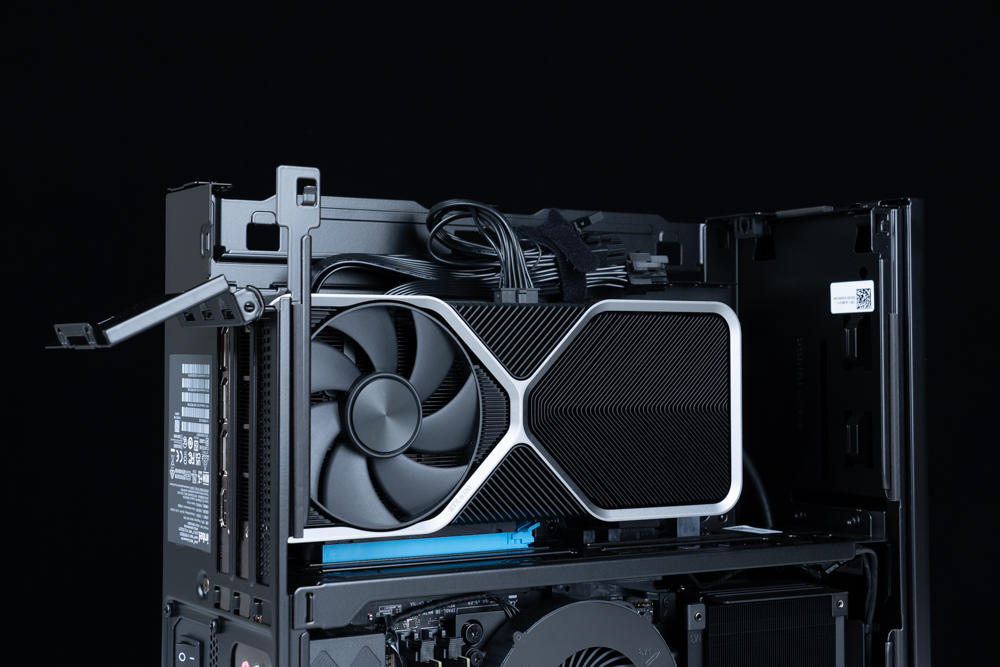
∆ NVIDIA RTX 4070 Founders Edition graphics card installation demonstration.
The power supply included in the Intel NUC 13 Extreme Kit has a graphics card power supply cable pre-stretched. The PCIe power supply provides three PCIe 8-Pins and a 12VHPWR power supply connector, but there are two special points. The first is two of them. The first PCIe 8-Pin and 12VHPWR are connected in series; the third PCIe 8-Pin is a separate power supply slot, that is to say, 12VHPWR is connected from two PCIe 8-Pins.
The upper limit of the 12VHPWR power supply provided by the Intel NUC 13 Extreme Kit is only 300W, so I would recommend purchasing an RTX 4070 Ti/4070-level graphics card. Faced with a higher-level RTX 4080/4090 power supply, the graphics card cannot be provided. required power supply.

∆ Pre-bundled PCIe device/display card power cable, 3x PCIe 8-Pin, 12+4 Pin 12VHPWR.

∆ The upper limit of 12VHPWR power supply is only 300W, which is just right for RTX 4070.
The other side of the Intel NUC 13 Extreme Kit is quite specific. This side provides air intake for the SFX power supply and two 12cm fans for heat dissipation. There are two Hon Hai 12cm fans inside the case to help the CPU cooler and graphics card installation space dissipate heat.

∆ SFX power supply intake and two 12cm exhaust surfaces.
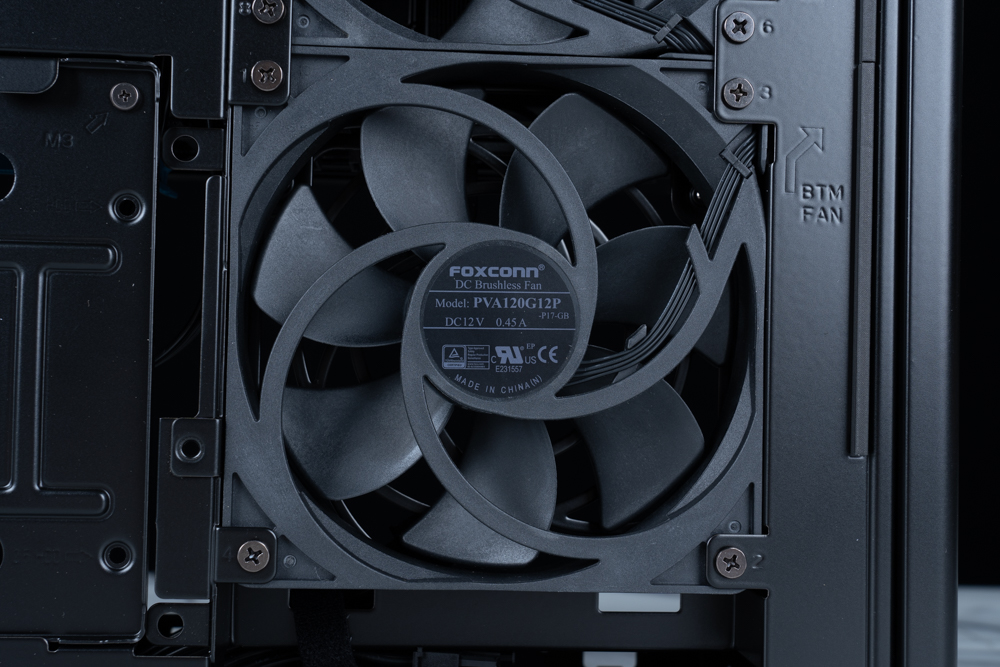
∆ Two Foxconn 12cm fans.
There is a hard disk installation disk under the SFX power supply. The only space in the entire Intel NUC 13 Extreme Kit that can install a 2.5/3.5-inch hard disk is here. It can be removed separately for easy installation. A 3.5-inch hard disk can be selected 2.5-inch hard drive or two 2.5-inch hard drives.
There are two SATA and front USB 3.2 Gen 1 Type-A expansion slots next to the PCIe 5.0 x16 graphics card installation slot, and a 6-Pin power supply slot next to the USB expansion slot is used for hard drive power supply. Use the SATA power supply adapter cable included in the accessories to convert the PCIe 6-Pin into two SATA power supply interfaces, and then connect to the 2.5/3.5-inch hard drive.
In fact, there are three 5V 3-Pin ARGB slots beside the PCIe 5.0 x16 installation slot. Players can use it if they want to replace the case ARGB fan, but I don’t think the lighting effect on the Intel NUC 13 Extreme Kit can be fully show it.

∆ The hard disk installation disk can be expanded with one 3.5-inch hard disk or two 2.5-inch hard disks.
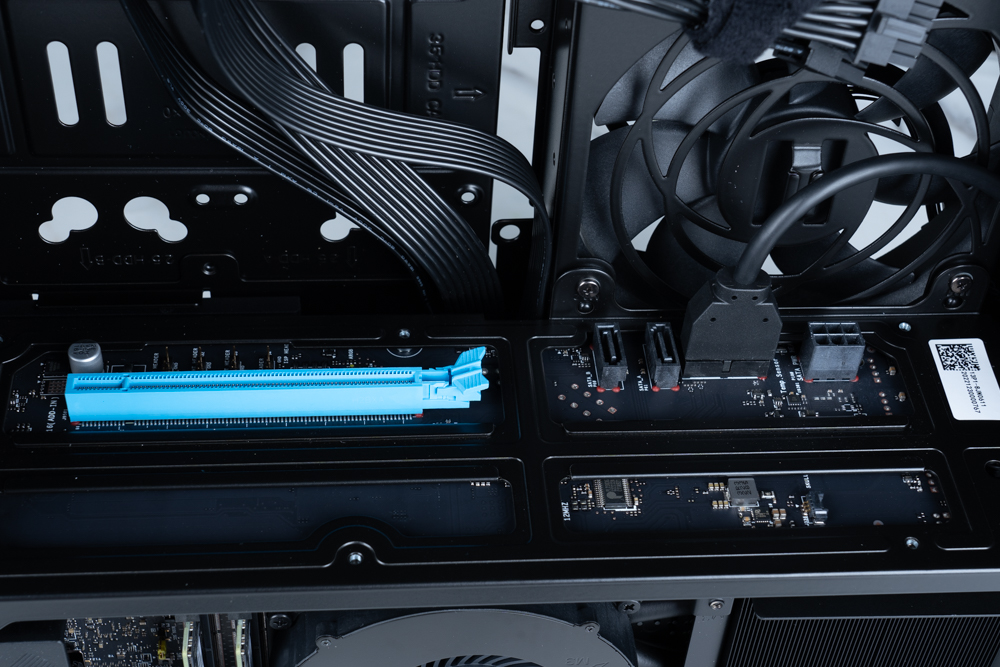
∆ PCIe 5.0 x16, 2x SATA, front USB Type-A, SATA power supply slot.
Then we remove the Compute Element module card in the Intel NUC 13 Extreme Kit. To remove the Compute Element module, you must first remove the chassis frame, and then unplug the front USB Type-C cable, and then Press the buckle under the Compute Element module card to the end, and the Compute Element module can be picked up separately.
After removing the Compute Element module card, you can see the ATX12VO SFX power supply inside. The Intel NUC 13 Extreme Kit uses the FSP DAGGER PRO 12VO 750W (FSP750-27SCB) power supply. The DAGGER PRO 12VO 750W uses Intel’s 2019 The main focus of the ATX12VO power specification framework is to retain the current ATX, SFX, Flex ATX and other external specifications, but the output voltage is only +12V, and +5V and +3.3V are cut off.
DAGGER PRO 12VO 750W has I_PSU% power supply load signal function and 105°C Japanese capacitors. The small size SFX power supply specifications are packed with long-lasting and quiet 92mm FDB liquid dynamic bearing fans, but because it can only be used with a special motherboard, this The power supply will only appear in OEM kits such as: Intel NUC 13 Extreme.
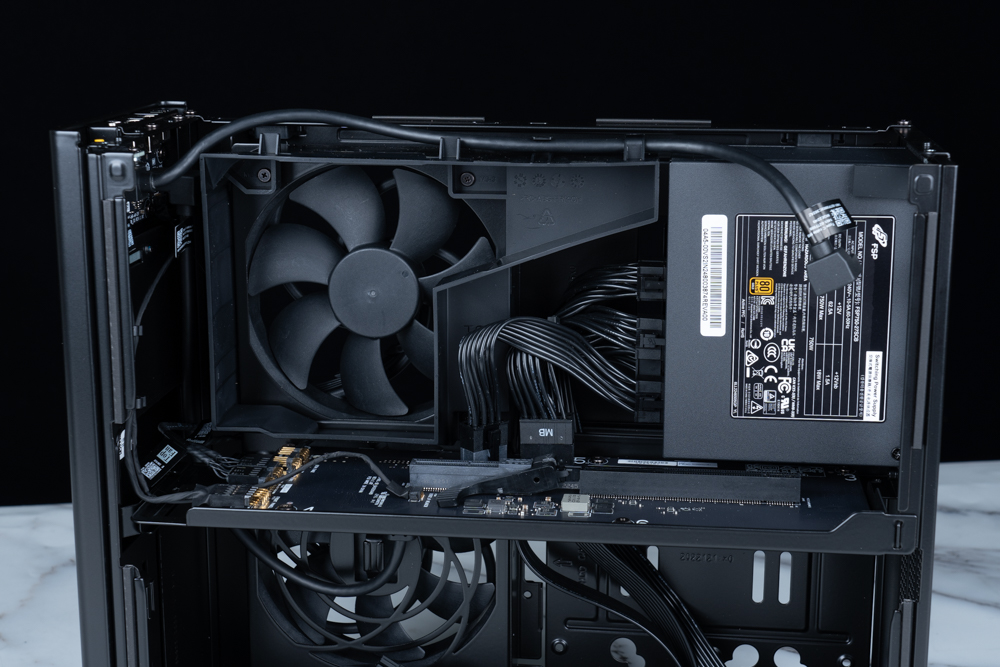
∆ Compute Element module removal display.
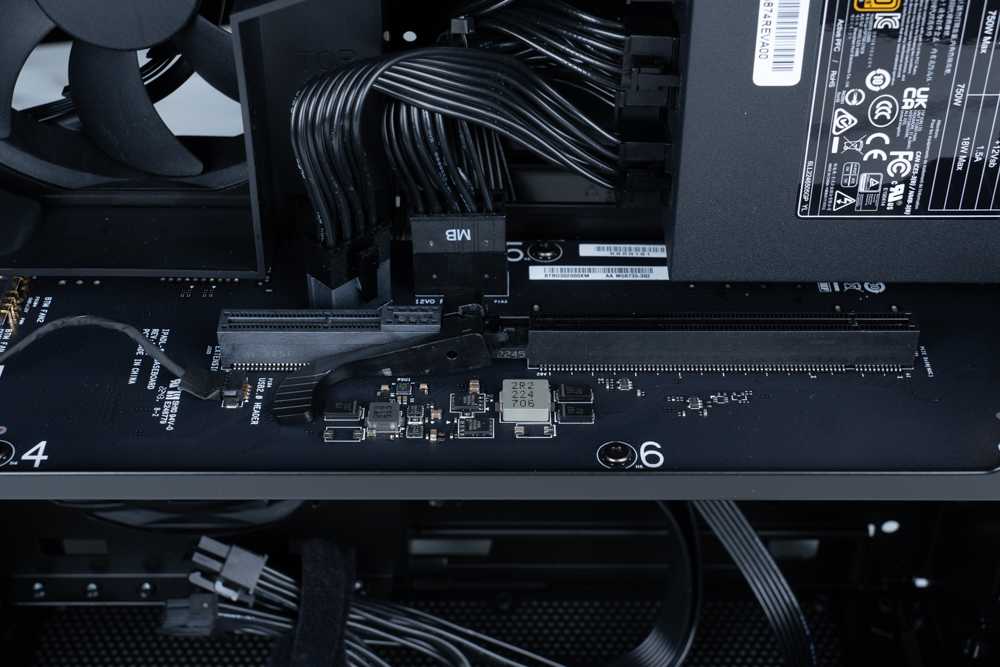
∆ The module card is fixed by the buckle at the bottom, and the motherboard/CPU module power supply wire of a special length is beside it.
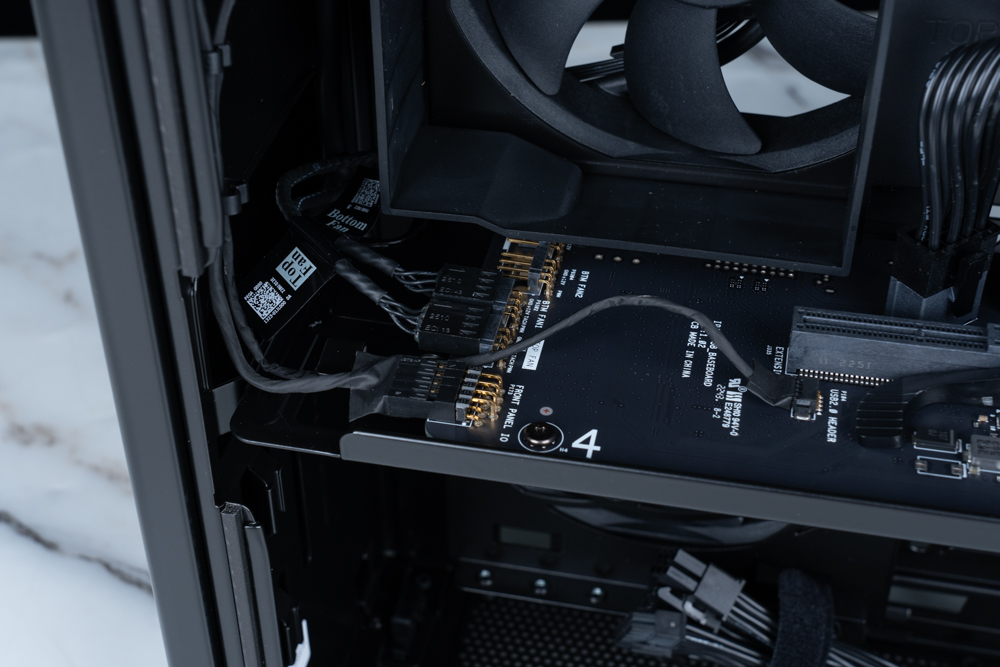
∆ There are multiple fan expansion slots under the air baffle.

∆ FSP DAGGER PRO 12VO 750W (FSP750-27SCB) power supply.
There are two main purposes of removing the Compute Element module card. One is to expand and install SO-DIMM memory, and the other is to install M.2 SSD. The Intel NUC 13 Extreme Kit supports a single 32GB DDR5 SO-DIMM memory at most Memory expansion, providing two “SO-DIMM” expansion slots that can be expanded up to 64GB memory capacity.

∆ Compute Element module card for Intel NUC 13 Extreme Kit.

∆ There is an additional auxiliary power supply slot for the CPU, but DAGGER PRO 12VO 750W does not have extra power supply slots and cables.

∆ Wi-Fi wireless network chip Intel Killer Wi-Fi 6E AX1690i.

∆ 2x DDR5 SO-DIMM memory expansion slots, up to 64GB memory capacity can be expanded.
The installation positions of the three M.2 SSDs are hidden on the back of the Compute Element module card, which means that if you want to install the M.2 SSD, you must remove the Compute Element module. The three M.2 SSDs provide 2280 PCIe specifications by default. Gen4 x4 NVME SSD installation, the vertical installation position on the right side of the screen is the M2_1 2280 PCIe Gen4 x4 slot that handles the direct connection channel.
The two installation positions on the top are both via the mainboard PCH channel, supporting 2280/2242 PCIe Gen4 x4 NVME SSD expansion, and the M2_3 in the upper left corner also supports early M.2 SATA SSD.
The three M.2 SSDs are equipped with heat conduction pads and metal heat sinks, but there is an insulating layer on the bottom surface without heat conduction or heat dissipation settings. Therefore, it is recommended that players purchase M.2 SSDs with single-sided particles for installation, double-sided particles and A heat-generating M.2 SSD might be a bit of a pain here.

∆ 3x M.2 PCIe Gen4 x4 SSD installation location.
Intel NUC 13 Extreme Kit Performance Test
This time we will actually test the performance of the Intel NUC 13 Extreme Kit in all aspects, but as mentioned earlier, the Intel NUC 13 Extreme Kit must install the graphics card, hard disk, memory, and system by itself, so here we will briefly introduce our additional installed hardware.
The author installed NVIDIA GeForce RTX 4070 Founders Edition graphics card on Intel NUC 13 Extreme Kit this time, and the memory is KLEVV DDR5-5600 SO-DIMM 16GBx2 for laptops, but this set of memory only provides JEDEC standard clock and does not have XMP parameters, so the performance score will be lower than that of SO-DIMM memory with XMP parameters installed. The system hard disk uses Crucial P3 Plus 1TB PCIe M.2 2280 SSD and Windows 11 Professional Edition 21H2 operating system, games The disk is GIGABYTE AORUS NVMe Gen4 SSD 2TB.
testing platform
Host: Intel NUC 13 Extreme Kit (NUC13RNGi9)
Processor: Intel Core i9 13900K
Motherboard: Intel Z690 (NUC13SBBi9)
Memory: KLEVV DDR5 5600 SO-DIMM 16GBx2 (JEDEC)
Graphics Card: NVIDIA GeForce RTX 4070 Founders Edition
OS: Windows 11 Professional 21H2
System drive: Crucial P3 Plus 1TB PCIe M.2 2280 SSD
Game disk: GIGABYTE AORUS NVMe Gen4 SSD 2TB
Power supply: DAGGER PRO 12VO 750W
Graphics Card Driver: NVIDIA GeForce Game Ready 535.98
First, CPU-Z checks the hardware information of this test platform. The processor Intel Core i9 13900K code-named Raptor Lake Intel_7 10nm process, 8 P-Core+16 E-Core cores total 24 cores 32 threads, the motherboard Using Intel Z690 (NUC13SBBi9) to support PCI-E 5.0 channel, the memory uses DDR5 5600MT/s dual-channel capacity with a total capacity of 32GB, and ran the CPU-Z built-in test Version 17.01.64 at the same time, CPU single thread got 887.8 points, multi-execution Thread is 14845.4 points.
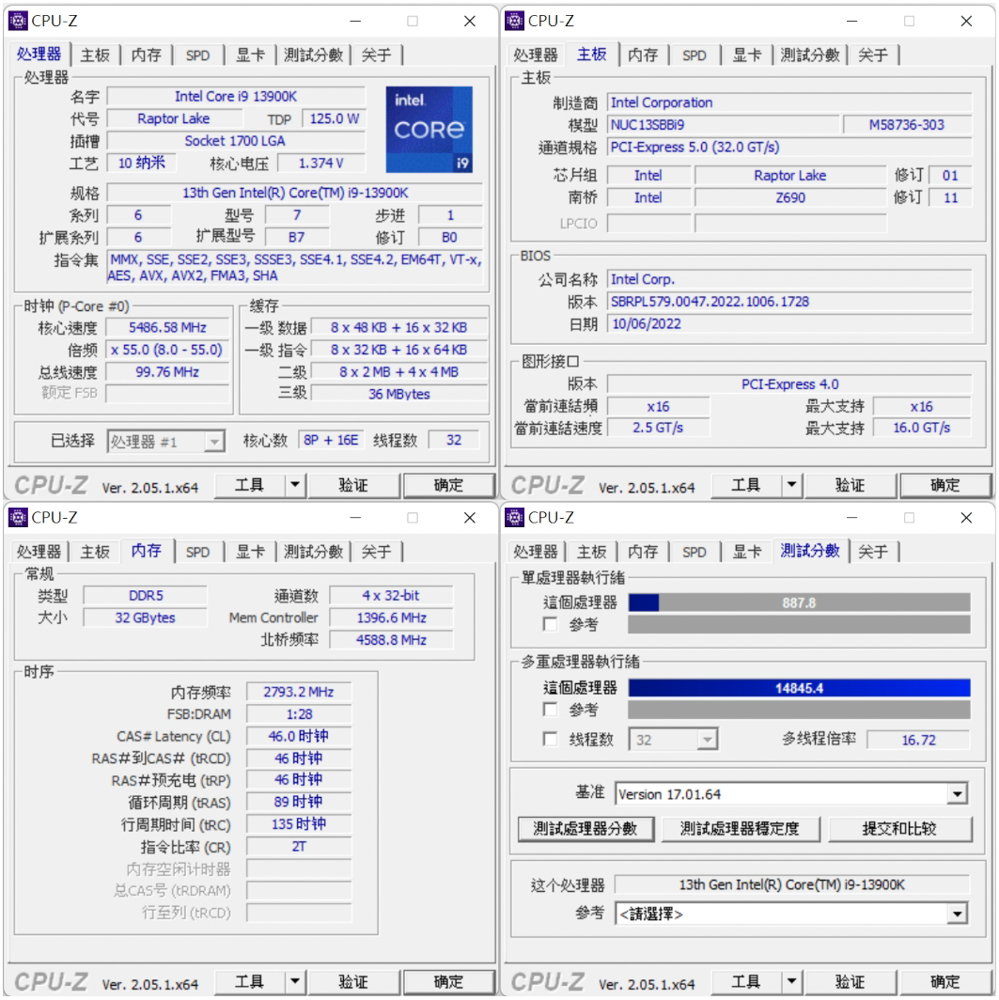
∆ CPU-Z information overview and Version 17.01.64 built-in test results.
Then there are the common processor benchmarking software CINEBENCH R20 and R23, which are often used to evaluate the 3D rendering and drawing performance of the processor itself. This software is developed by MAXON based on Cinema 4D.
In the Release 20 version, the Intel Core i9 13900K achieved multi-core 12583pts and single-core 856pts in the test, while the new version of R23 achieved multi-core 33349pts and single-core 2217pts.
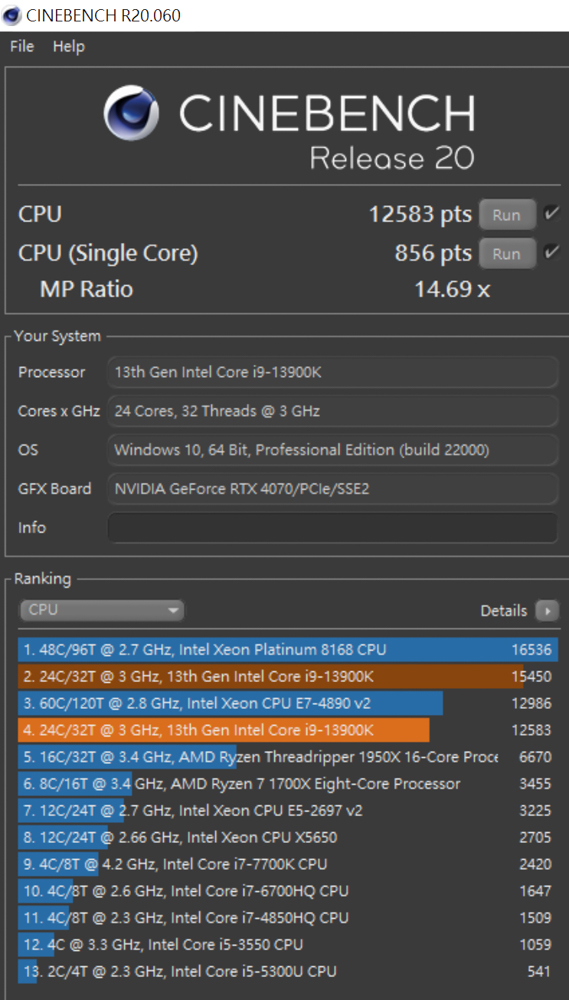
∆ CINEBENCH Release 20。
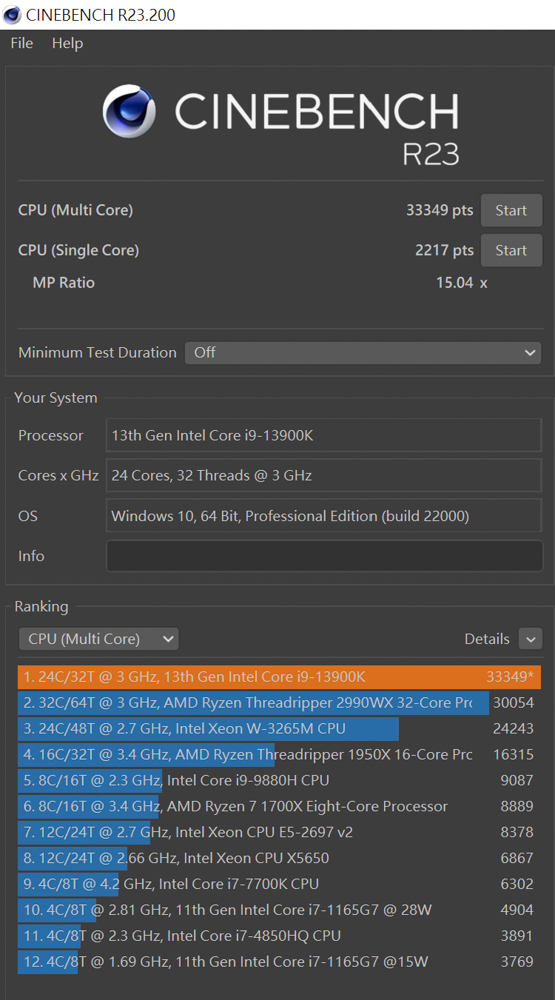
∆ CINEBENCH R23。
AIDA64 memory and cache test, this time using KLEVV DDR5-5600 SO-DIMM 16GBx2 memory to test with JEDEC clock speed, the read speed is 87149 MB/s, the write speed is 76663 MB/s, and the copy speed is 78069 MB/s with a latency of 84.4 ns.
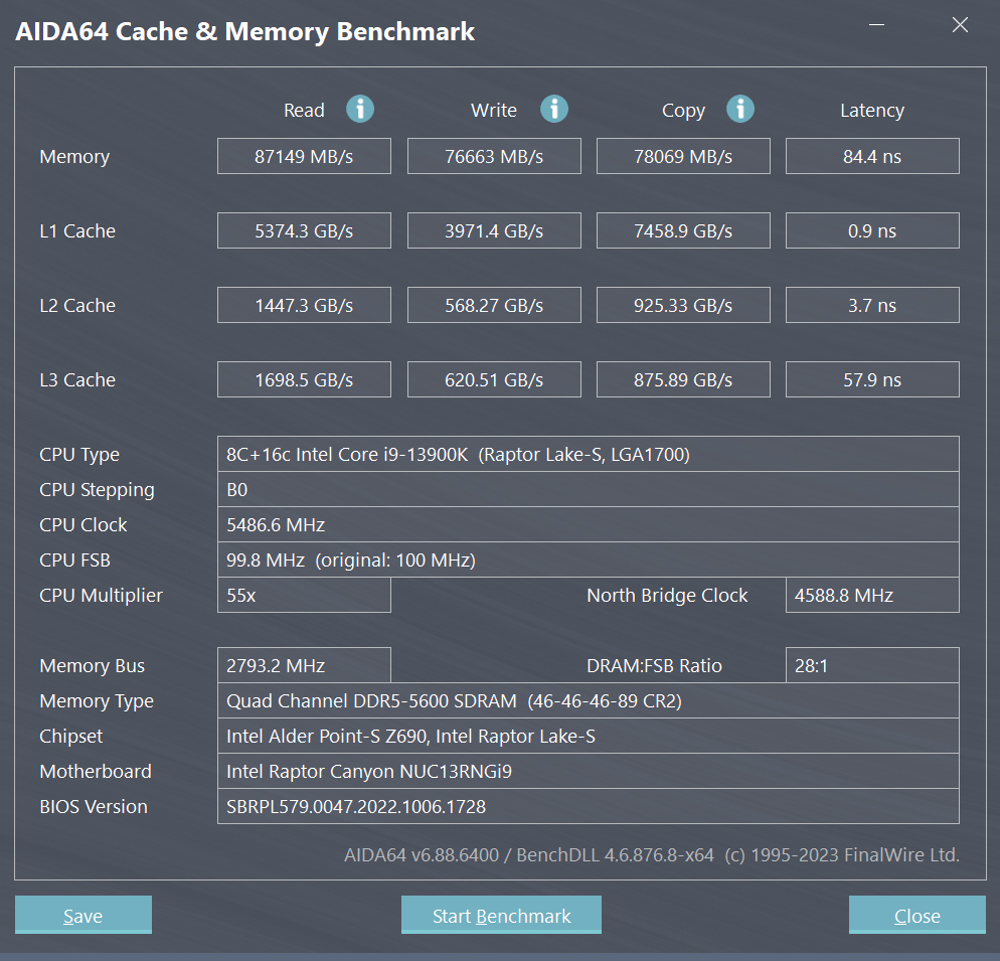
∆ AIDA64 cache and memory test.
3DMark CPU Profile This test will conduct six tests to test the performance of MAX, 16, 8, 4, 2, and 1 threads respectively, and the performance above 16 threads is more for 3D rendering or professional audio-visual work Most of the current mainstream DX12 game performance can refer to the score of 8 execution threads, and the scores of 4 and 2 execution threads are related to the old games developed with DX9.
The maximum thread score of 13900K is 15033 points, while the 8 threads and 4 threads that mainstream gamers need to pay attention to are 8390 and 4645 points respectively.
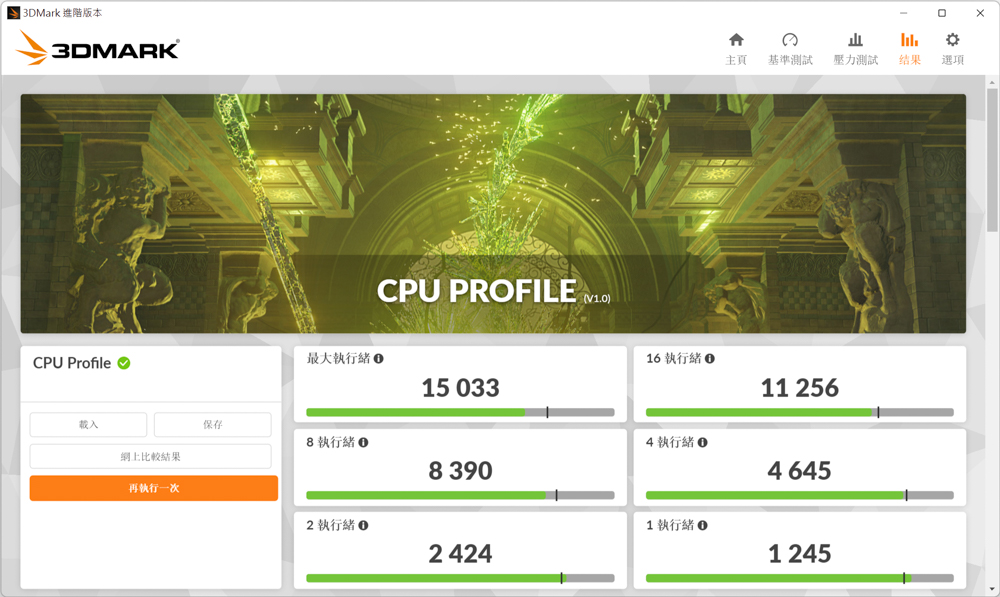
∆ 3DMARK CPU Profile。
In addition, the author also used 3DMark Fire Strike and 3D Mark Time Spy, which are commonly used in game performance simulation tests, with NVIDIA RTX 4070 graphics card for testing. In Fire Strike of 1080p quality DirectX11 GPU API situational game simulation test, 51802 points were obtained. Physics score; and 1440p quality DirectX 12 GPU API situational game simulation test Time Spy, get 20660 CPU score.
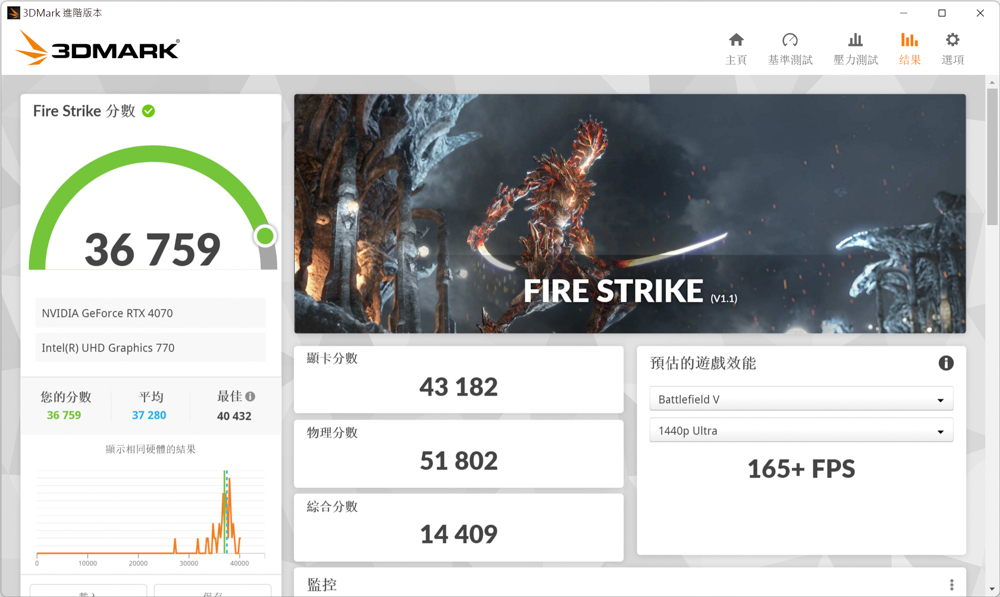
∆ 3DMark Fire Strike。
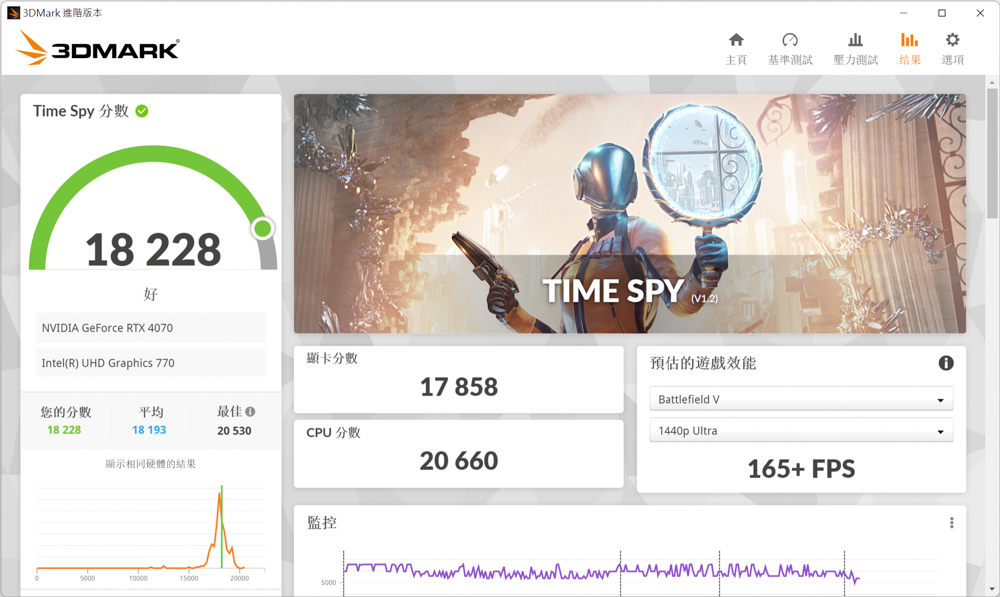
∆ 3DMark Time Spy。
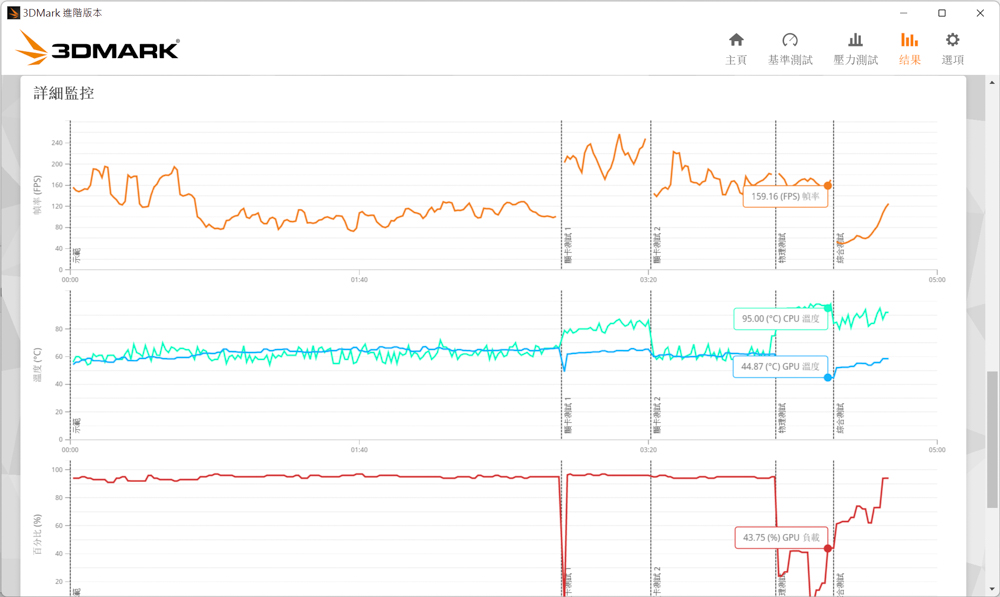
∆ When running 3DMark Fire Strike on Intel NUC 13 Extreme Kit, the CPU temperature is up to 95°C; the GPU temperature is up to 67.14°C.
The Port Royal test item is DirectX 12 DXR API, adding DirectX Raytracing real-time ray tracing and DLSS to the 2K image quality test. It is also the first real-time ray tracing benchmark test launched for gamers. The summary score of the Port Royal test was 11134 point.
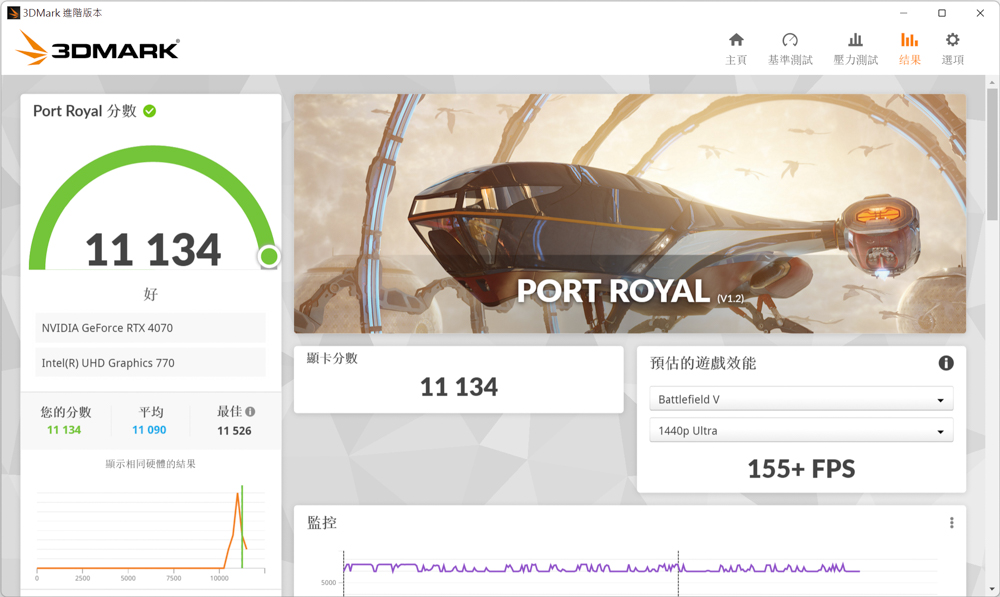
∆ Port Royal。
Speed Way is developed using the latest DirectX 12 Ultimate API. It uses DirectX Raytracing tier 1.1 real-time ray tracing global lighting, ray tracing reflection, Mesh Shader and other new technologies. It is the latest ray tracing game performance benchmark test provided for players’ reference. In Speed Way Score 4474 points.
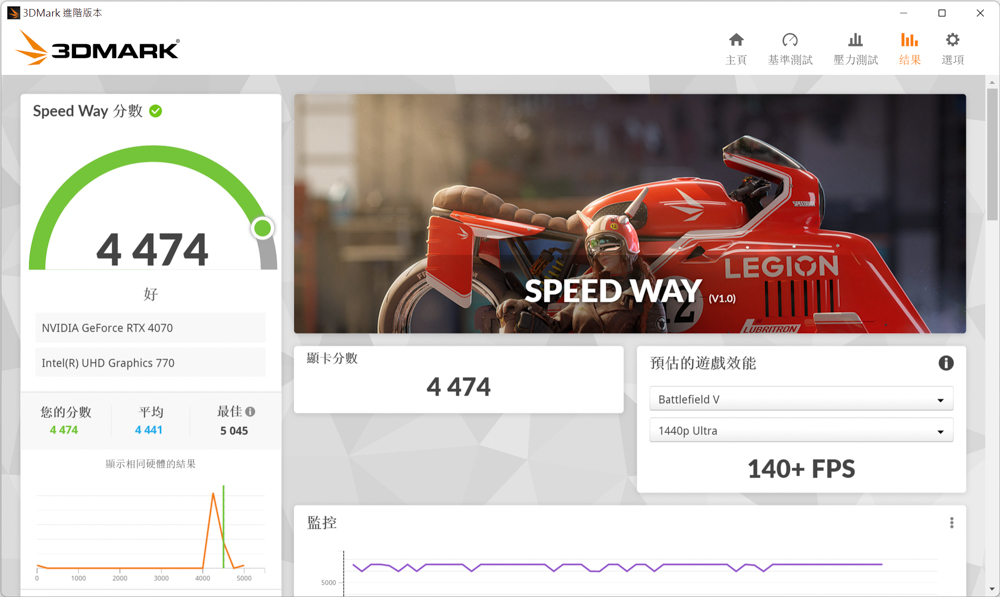
∆ Speed Way。
V-Ray 5 Benchmark has three different test scenarios, and the V-Ray project is tested for processor rendering performance. The 13900K test platform scored 21157 points in the test.
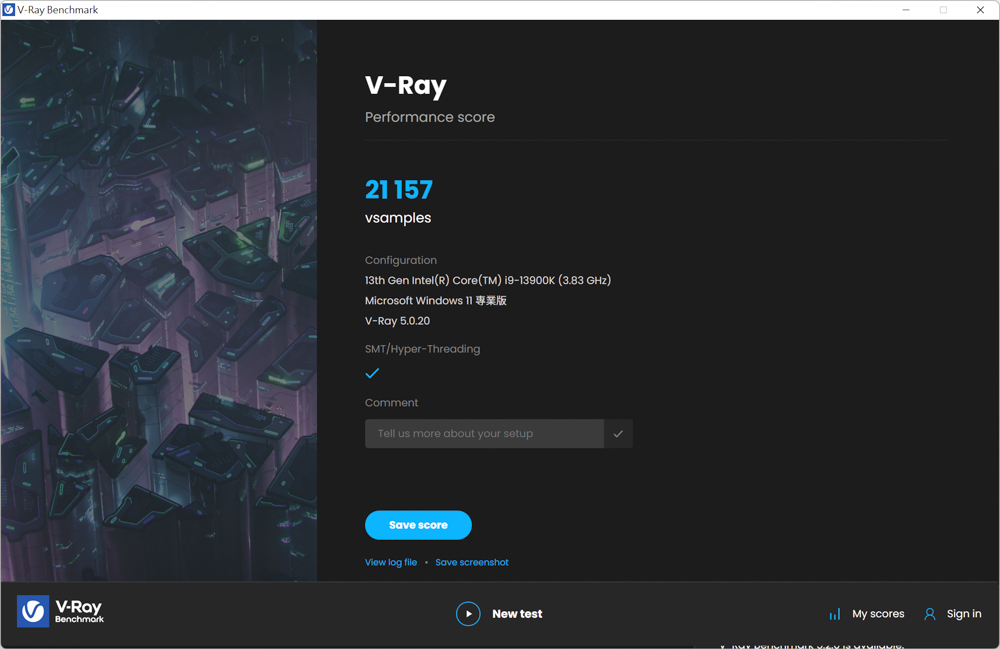
∆ V-Ray 5 Benchmark。
CrossMark has a total of 25 items, including productivity, creative content work, system responsiveness and other work simulation load tests. The following three scores have different scoring standards and usage scenarios. Productivity includes file editing, spreadsheets, For web browsing, the second item of creativity (Creativity) includes photo editing, photo organization, and video editing, and the last item of response (Responsiveness) includes situations such as opening files, file response speed, and multitasking.
In the CrossMark test, it scored a total of 2437 points, 2226 points for productivity, 2785 points for creativity, and 2140 points for reaction.

∆ CrossMark daily use scene test items.
PCMark 10 also simulates the test situation to obtain the overall performance of the computer. Commonly used basic function items include application startup, web browsing and video conferencing tests. The productivity item simulates the writing of documents and spreadsheets. The last item is the image Content creation includes professional tests such as photo editing, video editing, and rendering.
In this test, the commonly used basic functions have 9429 points, 10314 points for productivity, and 16754 points for video content creation.

∆ PCMark 10 test.
The CPU Benchmark in Geekbench 6 can be used to test CPU and memory performance. Items include data compression, image processing, machine learning, ray tracing, etc., a number of daily use and professional productivity performance tests.
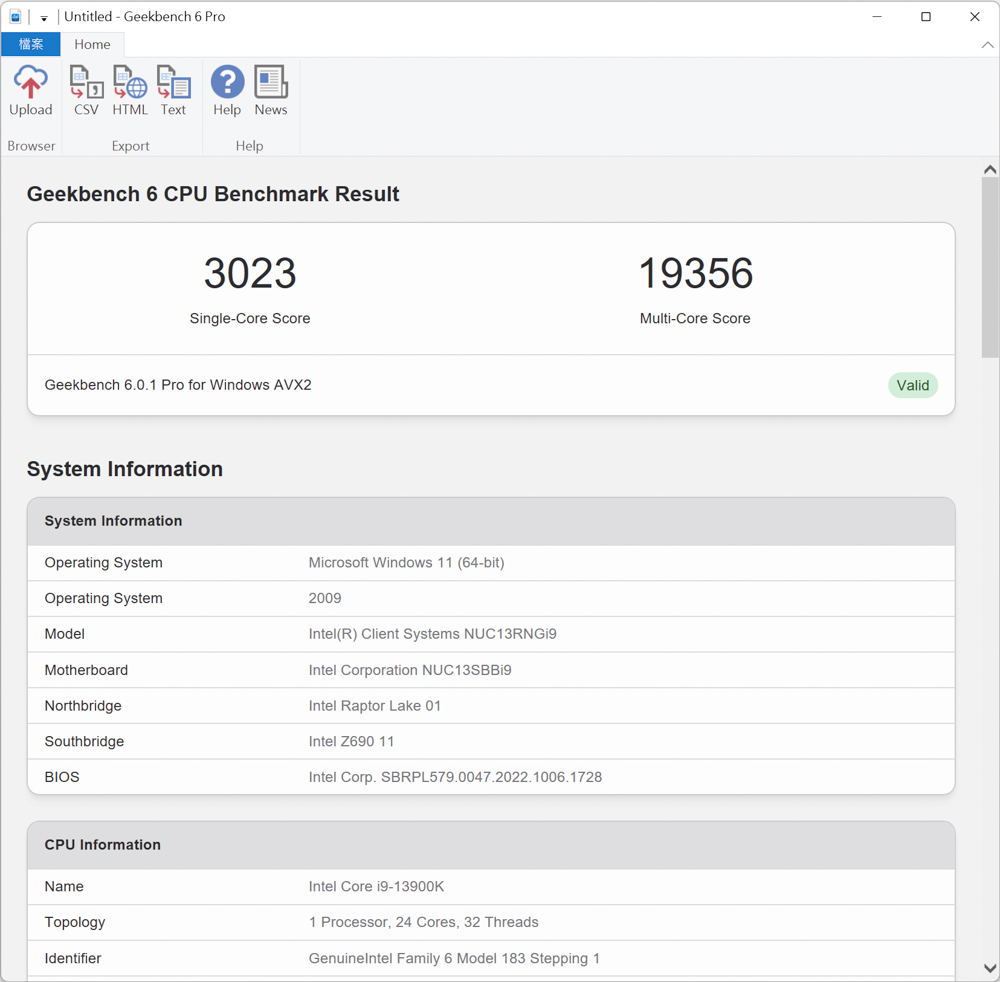
∆ Geekbench 6_ CPU Benchmark。
Indigo Bench is a free test software that uses the Indigo 4 rendering engine. It uses the OpenCL architecture to support NVIDIA, AMD and Intel graphics cards and processors for rendering performance testing. During the test, two samples of bedrooms and sports cars are provided for rendering. The unit of rendering per second is score, so the higher the score, the better. The graphics card rendering score is 18.117/47.894 (M samples/s); the processor rendering score is 3.205/9.157 (M samples/s).
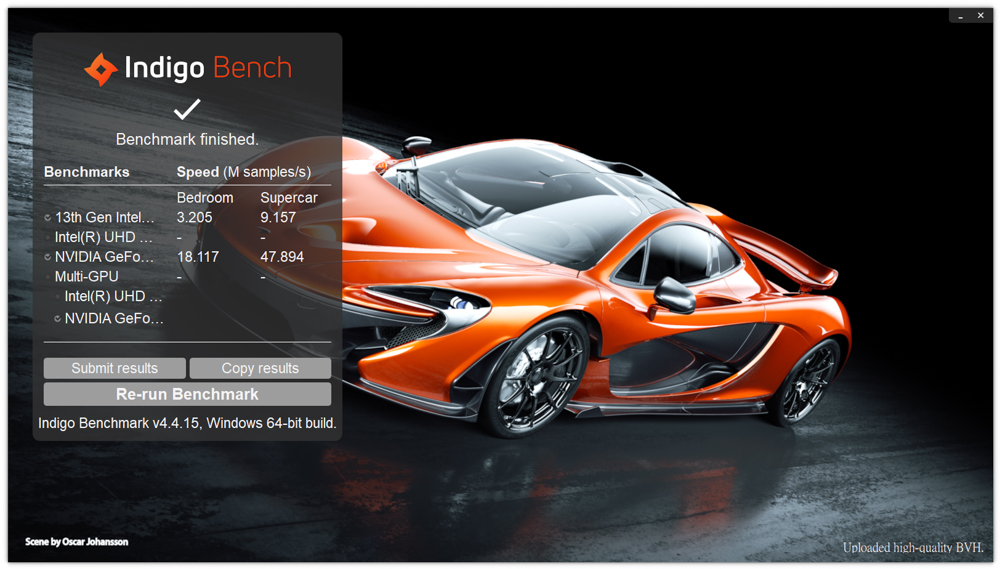
∆ Indigo Bench。
Intel NUC 13 Extreme Kit Gaming Performance Test
I showed you the comprehensive performance test of the Intel NUC 13 Extreme Kit in document office and rendering. Next, I will conduct the Benchmark test of three games for players. The three games represent the FPS e-sports type, AAA type masterpiece, and real-time light. Tracking games, etc., respectively “Rainbow Six: Siege_Tom Clancy’s Rainbow Six Siege”, “Assassin’s Creed: Viking Era_Assassin’s Creed Valhalla”, “Dian Yu Ren Ke 2077_Cyberpunk 2077”, and unified in 3840 x 2160 4K The resolution is used to measure the game performance.
“Rainbow Six: Siege” can achieve an average score of 208 FPS with the overall texture quality setting ultra-high, which can easily meet the current high-end 4K 144hz high refresh rate requirements.
Focusing on the experience of screen performance and story-based AAA game testing, the author chose “Assassin’s Creed: Viking Age” for the benchmark test, and finally got an average score of 69 FPS / 1% Low 53 FPS.
The real-time ray tracing DXR (DirectX Raytracing) game chose the most iconic “Dianyu Renke 2077”, turned on the ray tracing crazy profile and DLSS 3_ quality for testing, and the final score was an average of 48.17 FPS.

∆ “Rainbow Six: Siege” averaged 208 FPS.

∆ “Assassin’s Creed: Viking Age” averaged 69 FPS / 1% Low 53 FPS.

∆ “Dian Yu Ren Ke 2077” averaged 48.17 FPS.
Summarize
The Intel NUC 13 Extreme Kit is basically a half-set computer kit. Intel pre-arranges the processor, motherboard, power supply, radiator and other settings. Users only need to prepare the graphics card, memory, system, hardware, etc. The above-mentioned hardware is also a part that is often replaced and upgraded in the PC. You can choose the hardware that best suits your needs and install it.
The Intel NUC 13 Extreme Kit provides three processor models for different price choices. The NUC13RNGi9 tested this time is equipped with a desktop version of the i9 13900K unlocked processor, providing users with complete consumer-grade flagship processor performance, but due to the size of the internal heat sink It is really difficult to completely suppress the 13900K’s high heat generation of up to 300W. During the test, the 13900K’s limit power consumption is about 150W. If it is higher, it will exceed 100°C, so the performance will be limited. If you are familiar with processor step-down For overclocking users, you may wish to try it on the Intel NUC 13 Extreme Kit.
If the limitation of the heatsink is excluded in the performance test, the Intel NUC 13 Extreme Kit still has a certain level of performance in a few core applications, and a good heat dissipation design can also allow the graphics card to perform at its full performance. However, due to the SO-DIMM memory in my hand The memory can only operate with the JEDEC standard clock, and XMP cannot be turned on to give full play to the full performance of the Intel NUC 13 Extreme Kit platform. Therefore, if you use SO-DIMM memory and turn on XMP for one-key overclocking, the overall performance can be improved a bit!
Further reading:
