==========
I usually take photos with my mobile phone, but there is no USB-C flash drive. If I want to transfer photos to my computer, I have to connect a USB cable to connect them. I wonder if you have ever complained about this? However, as long as you use a Samsung Galaxy S23 Ultra with a Galaxy Book3 Pro laptop, you can save this trouble, thanks to their “interconnection” features. The editor believes that among many Android phones, the convenience of Samsung’s connection with Windows computers is the best! And what are the practical advantages after connecting, we will tell you!
Samsung Galaxy S23 Ultra, Galaxy Book3 Pro quick specs
I have a Samsung Galaxy S23 Ultra and a Galaxy Book3 Pro in my hand. Before I start talking about the practical functions after connecting the mobile phone to the laptop, I would like to briefly introduce to you what the Galaxy S23 Ultra is like. cell phone. It is a powerful phone with a 6.8-inch Dynamic AMOLED 2x screen with a resolution of 3088 x 1440 and supports HDR10+ certification to display more vivid and clear images. Moreover, the Galaxy S23 Ultra is also equipped with an ultra-high frequency 120Hz display screen, which makes the visual experience quite smooth when sliding the screen, playing games or watching videos.
In addition, the Galaxy S23 Ultra is also equipped with a Qualcomm Snapdragon 8 Gen 2 for Galaxy processor and has a four-lens camera system, including a 200-megapixel wide-angle lens, a 12-megapixel ultra-wide-angle lens, a 10-megapixel 3x zoom lens, and a 10-megapixel The pixel 10x periscope zoom lens can capture high-quality photos and videos, and record the moments of life anytime, anywhere. The battery capacity is 5000mAh, so you can use it all day without stress!
As for the laptop that is perfect for the Galaxy S23 Ultra, I believe it is the Galaxy Book3 series. I have a Galaxy Book3 Pro in my hand. It is the first time to use the Dynamic AMOLED 2X screen that should be on Samsung’s high-end mobile phones. The size is 14 Inch, supports 120Hz screen refresh rate, equipped with 13th generation Intel Core i7 (Intel EVO) processor, uses Intel Iris X Graphic graphics processor, built-in 16GB LPDDR5 RAM and 1TB SSD (PCle) ROM, the most important thing is to perfect the Galaxy The ecosystem brings a seamless connection with the mobile phone. I will talk about the practical advantages in detail later.


The S Pen is one tool that helps with work: low latency, good for drawing
The Galaxy S23 Ultra can help with work, and one of the useful tools is its built-in low-latency S Pen, which allows users to record, draw and manipulate the screen at any time. And using an Android phone is basically inseparable from Google Apps. The upgraded S Pen this time is more compatible with more Google applications, such as writing directly in the search bar of Chrome browser and WebView, or on the map. Directly write the address in the search bar with a pen, such as “Prince Prince Station”, and then it can be automatically converted into text. It is more convenient to use the mobile phone without holding the pen, and suddenly switch the keyboard.
In addition, when using Google Meet for video conferencing, it can also be used with Samsung Notes and S Pen for more interactive collaboration. With the real-time sharing function, participants can jointly edit files through their respective Android devices without viewing the shared screen, increasing the distance. work efficiency.

Interconnect with Galaxy Book3 Pro to improve work efficiency
Of course, if you want to further improve your work efficiency, using Samsung Galaxy Book3 Pro laptop can help you work more conveniently. Before sharing the useful functions, first of all, you need to follow the steps below to connect the Galaxy S23 Ultra with the Galaxy Book3 Pro:
Step 1: In “Search” on your Windows computer, type “Mobile Link” and select the “Mobile Link” application.
Step 2: Select “Get Started”.
Step 3: Check “My [連結至 Windows] The application is ready”, then click “Pair using QR code”, a window will pop up on the computer with a QR Code on it.
Step 4: Open the “Connect to Windows” application on the Galaxy S23 Ultra, in the “Connected Computer” location, select “Add Computer”, ask “Is the QR code on your computer ready?”, press Click “Continue”.
Step 5: Scan the QR Code on the computer to successfully pair the phone with the computer.
Step 6: When you see the words “Next, application permissions…”, press “Continue”, and then you will be asked to enable permissions for mobile phone, SMS, contacts, and storage space.
Step 7: Finally, the computer will display “You are ready”, click “Continue” to complete all steps.

What are the useful features of connecting the Galaxy S23 Ultra to the Galaxy Book3 Pro?
To fully use the practical functions of the interconnected Galaxy S23 Ultra and Galaxy Book3 Pro, it is best to go to “Settings” –> “Connected Devices” –> turn on “Multiple Control”. At the same time, whether it is a mobile phone or a laptop, multiple controls, WiFi and Bluetooth need to be turned on, so that the following functions can be realized:
001: Control mobile phone with computer
When you turn on “Multiple Control” and turn on WiFi and Bluetooth, one of the things you can do is to use the mouse and keyboard of the Galaxy Book3 Pro to control your phone, and the experience is just like you usually use the second screen Generally, just drag the mouse cursor to the edge of the screen (you can set it up, down, left or right), and then the cursor will run to the phone, allowing you to continue to control your phone with the mouse and keyboard.
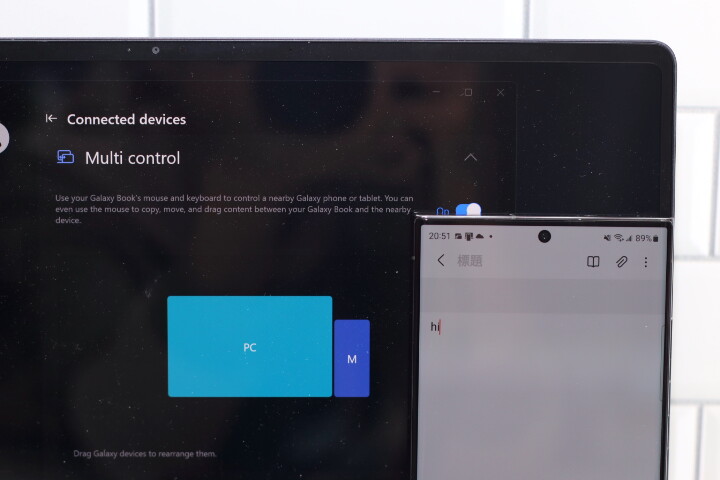
002: Quickly transfer pictures to each other
This function is an extension of “Multiple Control”. Since you can move the mouse cursor to the mobile phone, you can directly open the mobile photo album, drag the photo to the computer, or vice versa, just like the usual computer experience. Drag files from your computer to your phone.
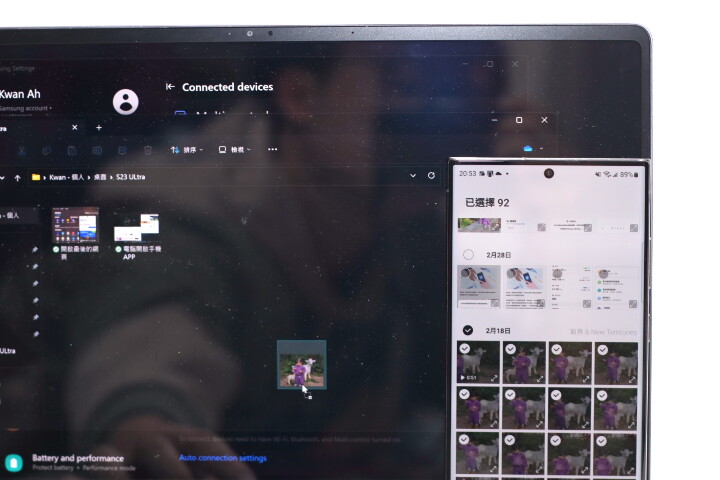
003: Copy text or images from one device and paste them on another
In the laptop market, Samsung also needs to face the challenges of many opponents, but it is not too much to be able to synchronize mobile phones and computers, copy text or pictures on the mobile phone and paste them on the computer. After the Samsung Galaxy S23 Ultra is interconnected with the Galaxy Book3 Pro, it can also achieve the same effect. This function is quite convenient.
004: You can also receive incoming calls on your computer
When you are working and put down your phone, and someone calls you at this time, you don’t have to look around for your phone and look left and right, because a call window will pop up on your computer, allowing you to concentrate on your work and completely liberate your phone.

005: Open the mobile application on the computer
The editor believes that one of the functions that are more useful than the opponent is that after interconnecting the Galaxy S23 Ultra and the Galaxy Book3 Pro, you can open any mobile phone application on the computer, which is equivalent to adding an ” Emulator” function, so that you do not need to download additional Android emulators in the market, such as BlueStacks, Thunderbolt, etc., to do most of the work on the mobile phone on the computer.
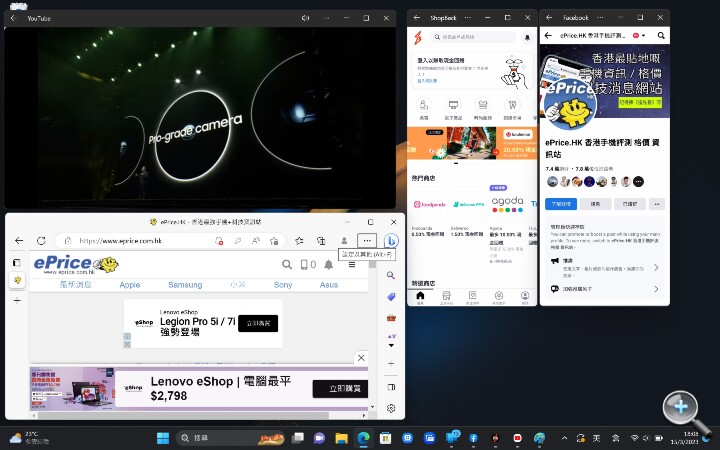
006: On the computer, open the last webpage browsed by the mobile phone
This is a new feature added to OneUI 5.1 on the Samsung Galaxy S23 Ultra. Imagine that you are walking on the street, swiping your phone, and then you come home, turn on your computer, and want to continue watching the content of the web page you were just browsing. “Mobile Link” connect your mobile phone to your laptop, and you can use the Samsung browser to open the recently used webpage on your computer.
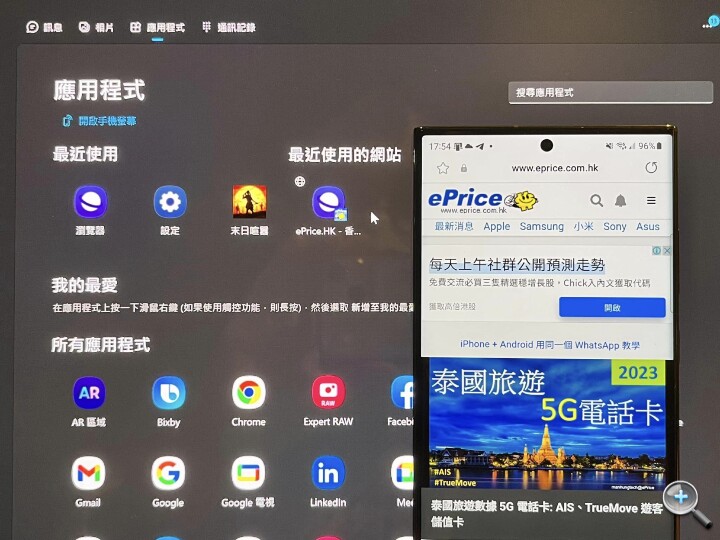
summary
The Samsung Galaxy S23 Ultra itself is already a powerful mobile phone with complete functions for work, entertainment, and photography. With the S Pen, it can be used for handwriting, drawing, etc. For business people, it is a symbol of professionalism. And when the Galaxy S23 Ultra is paired with the Galaxy Book3 Pro laptop for interconnection, it can bring unexpected practical functions. After reading the above introduction, I believe everyone has a clear understanding of the uses of the Galaxy S23 Ultra that you may not know!
