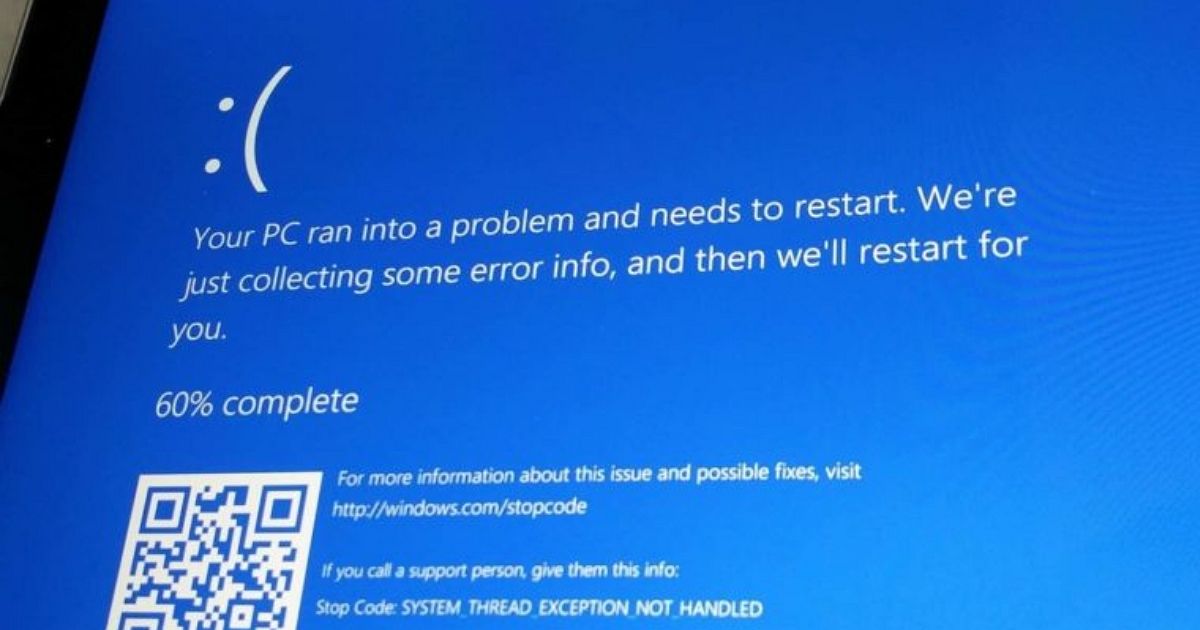Microsoft’s recent update for Windows 10 devices can cause inexplicable blue screen crashes, and the company explains that it’s already working on a fix. In the meantime, users who encounter this error and encounter a BSOD need to wait for a solution, but there is currently no timetable for the problem to be resolved, and the method will be detailed on the knowledge base page in the future.
“After installing KB5021233, some Windows devices may start with an error (0xc000021a) and a blue screen. The main reason is that the file version of hidparse.sys in c:/windows/system32 and c:/windows/system32/drivers may mismatch (assuming Windows is installed to your C: drive), this could cause signature verification to fail during cleanup,” Microsoft said.
All versions of Windows 10 that are still supported, including the latest 22H2 version, have a chance to encounter this BUG because of Tuesday’s update.
“We do not recommend deleting hidparse.sys in the WindowsSystem32 folder. We are working on a solution and will provide an update in an upcoming release.”
If you haven’t updated your Windows 10 installation yet, it might be a good idea to hold off on upgrading. On the other hand, while the most recent cumulative update includes critical security fixes, users may need to be forced to hold off on upgrading, especially since a full fix for the blue screen crash issue isn’t out yet.