In order to promote the brand-new game “Sonic Boy Unknown Frontier”, SEGA and ASRock have jointly launched two joint motherboards. This time, the second joint motherboard B760M PG SONIC WiFi is unpacked. It is equipped with the mainstream B760 chip, 12+1+ 1-phase 50A power supply, DDR5, PCIe 5.0 x16, 3x M.2 SSD, eDP output interface and other specifications, whether it is appearance or internal expandability, this Sonic Boy can definitely take you anywhere!
ASRock B760M PG SONIC WiFi Specifications:
Dimensions: Micro ATX 24.4 x 24.4cm
Processor support: Intel 12th / 13th Core, Pentium, Celeron
Processor pin: LGA 1700
CPU power supply phase: 12+1+1 phase 50A Dr.MOS
Chipset: Intel B760
Memory: 4x DDR5 DIMM, maximum capacity 128GB, DDR5 6800MHz+(OC)
Memory certification: Intel XMP 3.0
Display output: HDMI 2.1, DP 1.4, eDP 1.4
Expansion slot: 1x PCIe 5.0 x16, 1x PCIe 4.0 x1
Storage slots: 4x SATA III(6Gb/s), Hyper M2_1 2260/2280 PCIe 4.0 x4, Hyper M2_2 2260/2280 PCIe 4.0 x4, Hyper M2_3 2260/2280 PCIe 4.0 x4
Network: RTL8125BG (2.5GbE)
Wireless: Wi-Fi 6E AX211 802.11ax / Bluetooth
Sound: Realtek ALC897 7.1 channel, Nahimic Audio
USB ports (front expansion): 1x USB 3.2 Gen2 Type-C, 1x USB 3.2 Gen1 (supports two front USB 3.2 Gen1 ports), 2x USB 2.0 (supports four front USB 2.0 ports)
USB埠 (後方 I/O):1x USB 3.2 Gen2 Type-C、1x USB 3.2 Gen2 Type-A、4x USB 3.2 Gen1 Type-A、4x USB 2.0
RGB:3x ARGB 5v-3pin、1x RGB 12v-4pin
FAN: 1x 4-pin CPU Fan (1A-12W), 1x 4-pin CPU/PUMP(2A-24W), 3x 4-pin Chassis/PUMP (2A-24W, auto detect PWM, DC power supply mode)
ASRock B760M PG SONIC WiFi Unboxing
This wave of Sonic x ASRock cross-border cooperation is quite unexpected. This time I got started with the second co-branded motherboard, which is positioned as the mainstream B760M PG SONIC WiFi motherboard. The specifications of the co-branded motherboard itself are similar to those of ASRock Its PG Riptide is of the same level, but the motherboard’s painting design uses the Sonic the Hedgehog pattern.
The B760M PG SONIC WiFi with Intel B760 chipset is equipped with 12+1+1 phase 50A power supply, 4x DIMM DDR5 non-ECC 6800MHz+(OC) memory slots, PCIe expansion provides one PCIe 5.0 x16 and one PCIe 4.0 x1 each, There are three M.2 PCIe Gen4 x4 SSD slots for storage expansion, and four SATA III ports for expansion.

∆ Front of B760M PG SONIC WiFi box.

∆ Basic specifications and product features are printed on the back of the box.
The B760M PG SONIC WiFi adopts the Micro ATX (24.4 x 24.4cm) size that is commonly used on B series motherboards. Although Micro ATX motherboards are not as expandable as ATX, they are enough for daily use.
The styling elements of Sonic Boy fill the entire motherboard, whether it is the heat sink of each block or the PCB board, even the pin protection cover is covered with stickers of Sonic Boy.

∆ B760M PG SONIC WiFi The special Sonic the Hedgehog shape is all over the board.

∆ Remember to appreciate the printed picture of Sonic Boy on the back before installing it.
The B760 motherboard supports LGA 1700 Intel 12th/13th generation Core, Pentium, and Celeron series processors. In addition, the most special thing about this motherboard is the little easter egg on the rear I/O cover, which is often seen after an hour of configuration. The 16-bit gold ring in the changing card will rotate as the angle changes.

∆ Power cooling block around the processor.
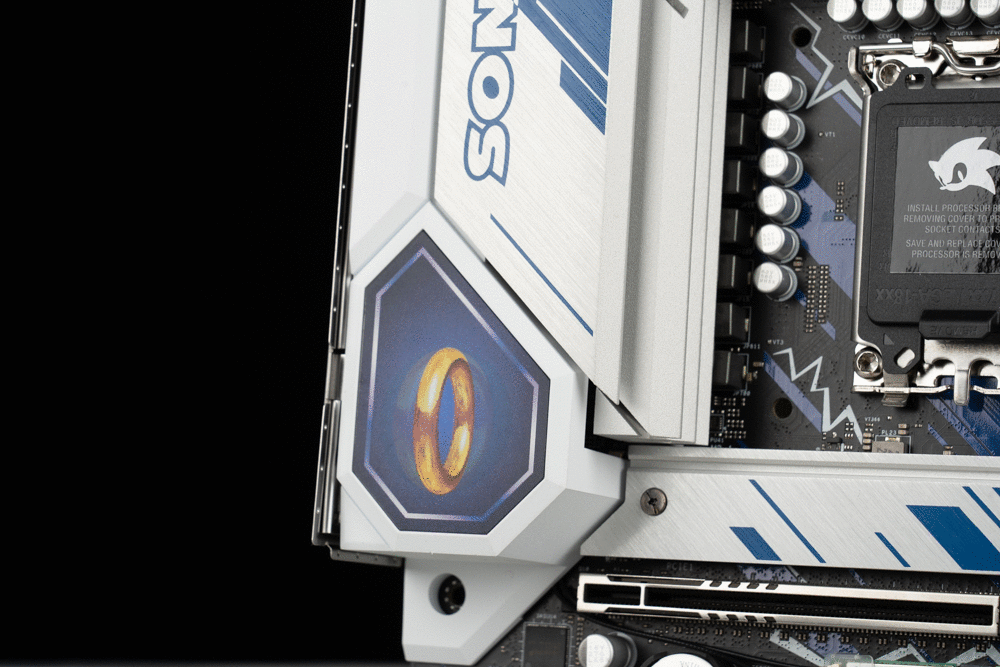
∆ The 16-bit gold ring changes with the rotation of the viewing angle.
Then I will show you the most important power supply and expansion slots of the motherboard. The B760M PG SONIC WiFi has dual 8-Pin processor power supply slots on the upper left corner of the motherboard.

∆ ATX_12V dual 8-Pin processor power socket.
CPU_FAN1 and CPU_FAN2/WP are set on the upper right corner of the memory slot. The two 4-Pin slots can provide 1A (12W) and 2A (24W) power supply respectively. At the same time, there is an EZ Debug LED on the side, which can Displays the source of errors during the motherboard self-test.
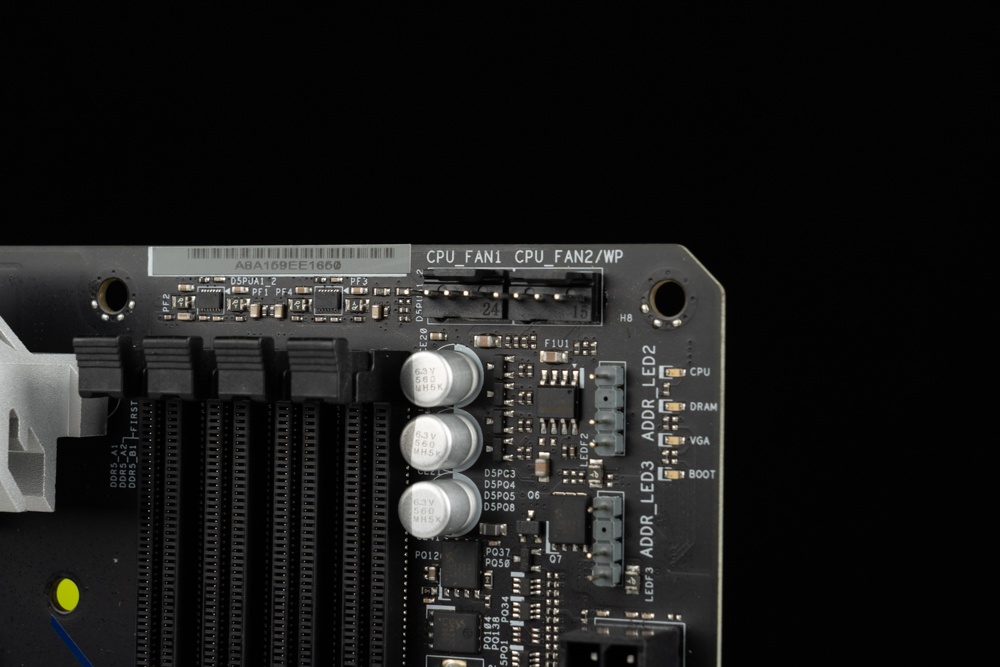
∆ CPU_FAN1 and CPU_FAN2/WP sockets.

∆ EZ Debug LED Debug light.
B760M PG SONIC WiFi supports DDR5 DIMMs non-ECC memory, and can install up to four 32GB memories with a total capacity of 128GB. It also supports Intel XMP 3.0 memory one-key overclocking technology certification. The memory frequency is advertised to reach 6800+MHz (OC ).
The 2 DIMMs dual-channel memory set that is often purchased when installing the machine is now recommended by the ASRock original factory to be installed in A2 and B2 (the second and fourth slots from the left). A location memory can operate at a higher frequency.
At the same time, because DDR5 memory has a unique electronic structure, ASRock has specially provided a protection circuit for the DDR5 slot, so as to eliminate the risk of damage caused by installing or removing memory when the power is not turned off.

∆ Four-slot dual-slot DDR5 DIMMs memory slots, the capacity can be expanded up to 128GB and support XMP 3.0.
The right side of B760M PG SONIC WiFi provides two 5V 3-Pin ARGB, EZ Debug LED, motherboard 24Pin power supply slot, a USB 3.2 Gen1 slot (supports two front USB 3.2 Gen1 ports), a front Built-in Type-C USB 3.2 Gen2 slot, a 4-Pin casing fan/water pump power supply slot, four SATA III 6Gb/s.

∆ Two 5V 3-Pin ARGB, USB 3.2 Gen1, Type-C USB 3.2 Gen2 sockets, CHA_FAN3/WP.

∆ Four SATA III expansion ports.
Below the motherboard are front panel slots, buzzer slots, TPM slots, two USB 2.0 (supports four front USB 2.0 ports), two 4-Pin chassis fan/water pump power supply slots, 12V 4-Pin RGB, 5V 3-Pin ARGB, CMOS setting clear jumper, HD_AUDIO audio source slot.

∆ Front panel I/O, buzzer slot, TPM slot, two USB 2.0 expansion slots, etc.

∆ Two CHA_FAN/WP, 12V 4-Pin RGB, 5V 3-Pin ARGB, Clear CMOS, HD_AUDIO.
The PCIe slot provides a PCIe 5.0 x16 metal reinforced slot directly connected to the CPU, and a PCI 4.0 x1 slot for the second chipset channel, which is often used to install the first PCIe 5.0 x16 slot of the graphics card. More and more heavy graphics cards, ASRock uses SMT soldering technology and metal slot reinforcement in the first slot to strengthen the physical strength of the PCIe 5.0 x16 slot itself, ensuring that the heavy graphics card can be used for a long time in the direct installation mode , the service life of the slot will not be reduced due to the weight.

∆ PCIe 5.0 x16 and PCIe 4.0 x1 slots.
This time, the total number of M.2 SSD installation positions of B760M PG SONIC WiFi has increased to three, and the three M.2 PCIe Gen4 x4 SSD slots all support 2260/2280 specifications, and all M.2 NVME SSD installation positions are also available. Equipped with thermal pads and heat sinks, there is no need to worry about the degradation of read and write performance due to heat when transferring and reading files.

∆ Three M.2 PCIe 4.0 x4 SSD installation expansion slots.

∆ The three M.2 NVME SSDs have thermal pads to help dissipate heat.
The rear I/O is equipped with an integrated baffle with SONIC line style. The rear I/O interface provides one HDMI 2.1, one DP 1.4, Wifi 6E antenna port, two USB 2.0, PS/2 ports, four USB 3.2 Gen1 ports, one USB 3.2 Gen2 Type-A port (10 Gb/s), one USB 3.2 Gen2 Type-C port (10 Gb/s), one RJ-45 2.5GbE LAN, HD_AUDIO Jack.

∆ List of I/O ports on the back of the motherboard.
ASRock has installed an ASRock SPD (Side Panel Display/ also known as eDP) picture output interface on the back of the B760M PG SONIC WiFi motherboard. This slot is compatible with 16:9 1080p 60Hz eDP screens. ASRock noticed that with Players are already visually tired of RGB, and slowly extend their claws of appearance modification to the game of adding a small screen to the chassis, and launch the eDP 1.4 screen output interface built into the motherboard.
In the future, players want to install a small-sized secondary screen in the case. Whether it is used to display pictures, GIF animations, wife photos or hardware monitoring information, they can output the screen from the processor’s internal display through the ASRock SPD slot. .
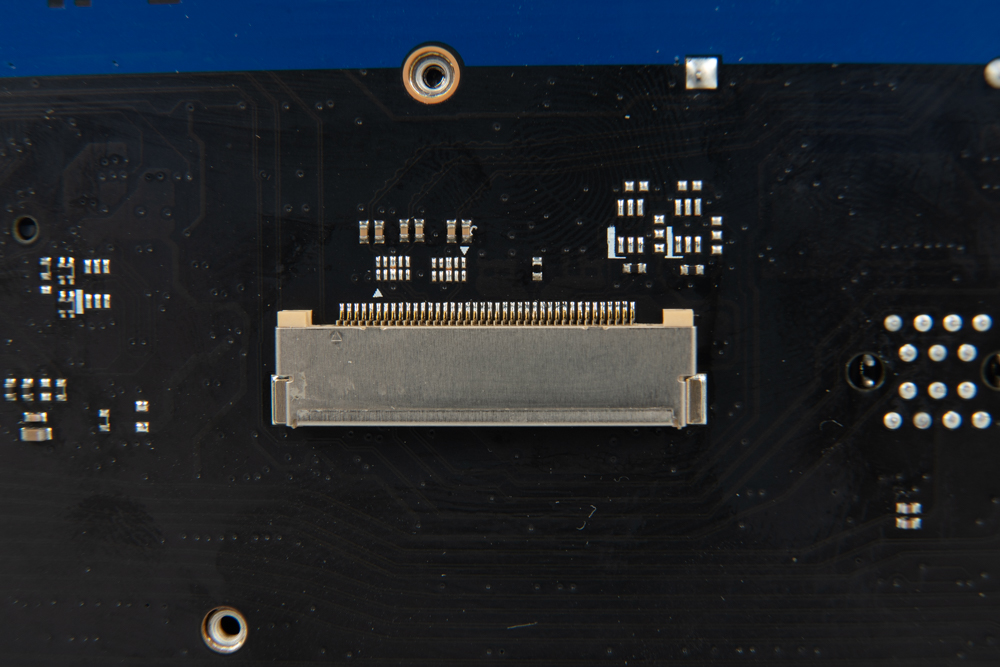
∆ ASRock SPD (Side Panel Display/ also known as eDP) internal display screen output interface.

∆ eDP interface on the screen side.

∆ The actual screen display on the 13-inch eDP screen.
ASRock B760M PG SONIC WiFi motherboard power supply material
Then I will take you to take a look at the power supply materials and various small components under this co-branded motherboard, and see why Sonic Boy has a running speed exceeding the speed of sound. ASRock B760M PG SONIC WiFi has VCore+GT 12+1+ 1 Phase 50A Dr.MOS Power Phase.

∆ General view of motherboard PCB.

∆ 12+1+1 phase 50A Dr.MOS power supply.
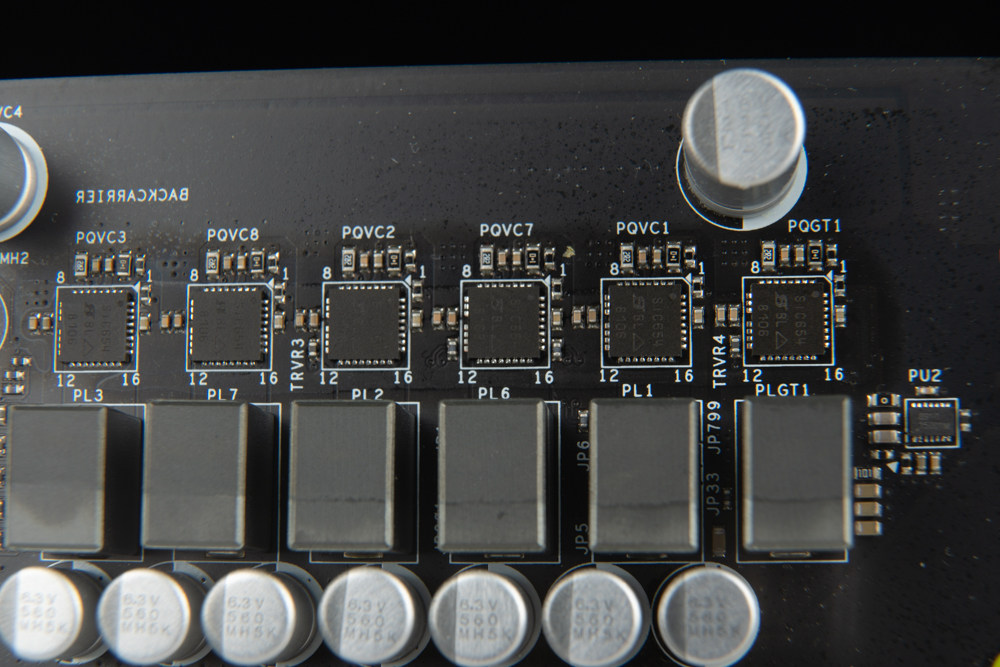
∆ Vishay SIC654 Dr.MOS 50A chip.
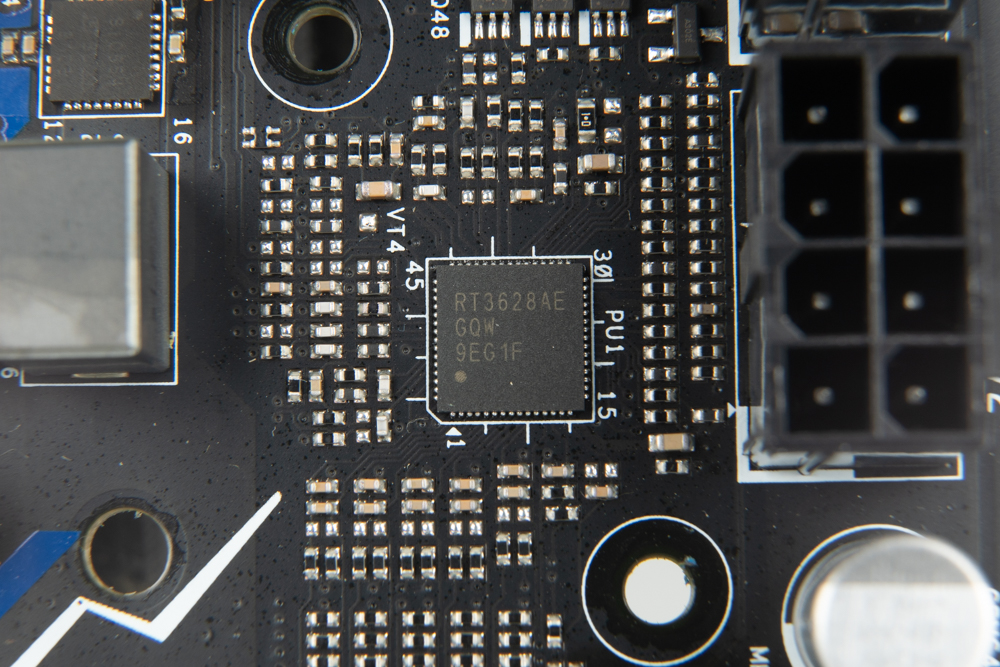
∆ RT3628AE PWM control chip.
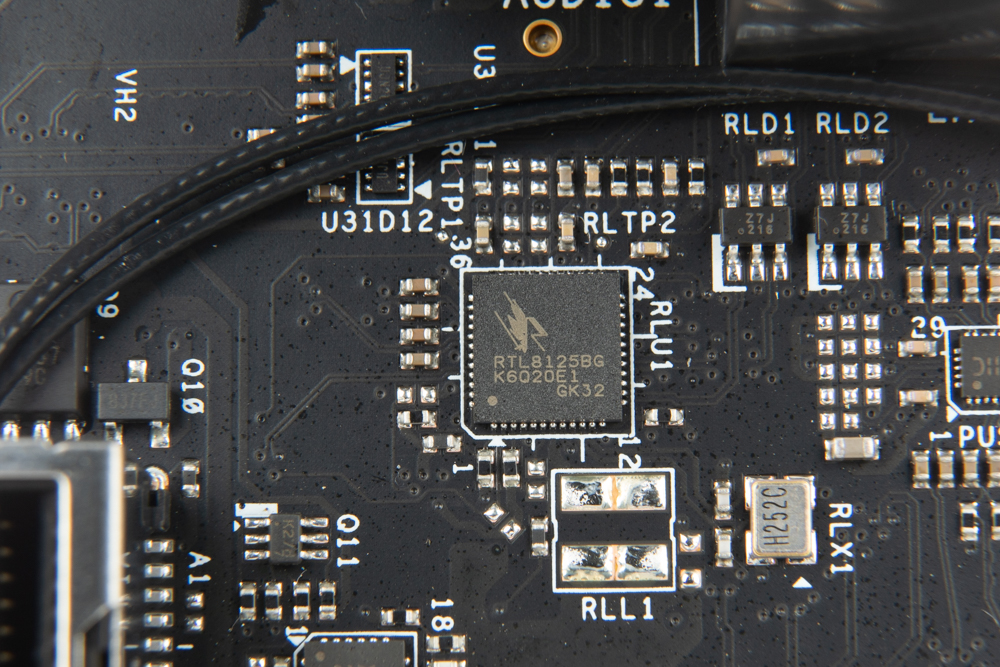
∆ Realtek RTL8125BG 2.5GbE LAN chip.
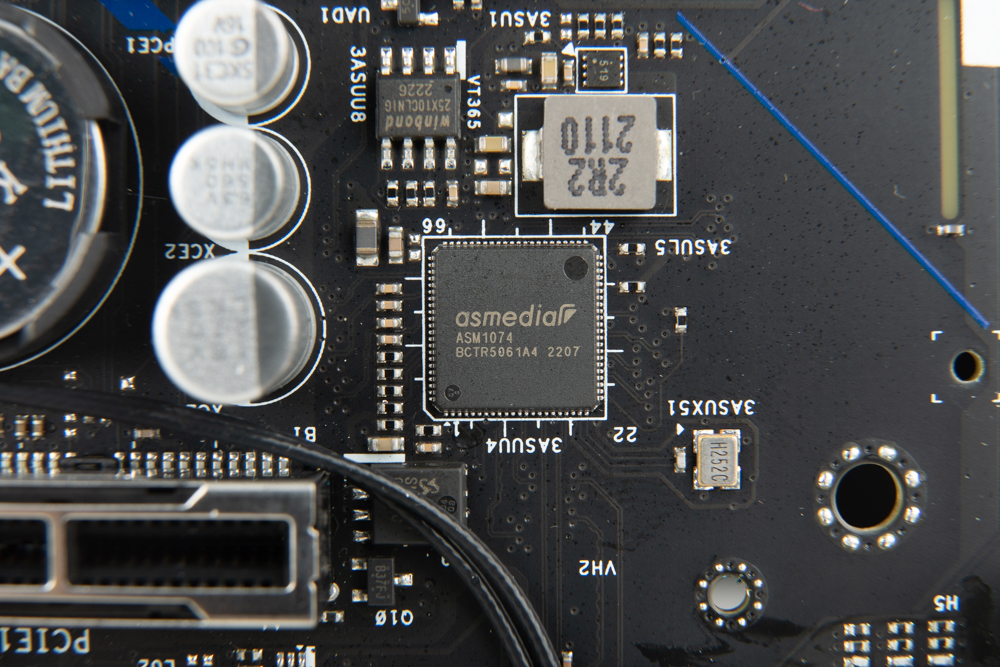
∆ asmedia ASM1074 USB 3.0 expansion chip.
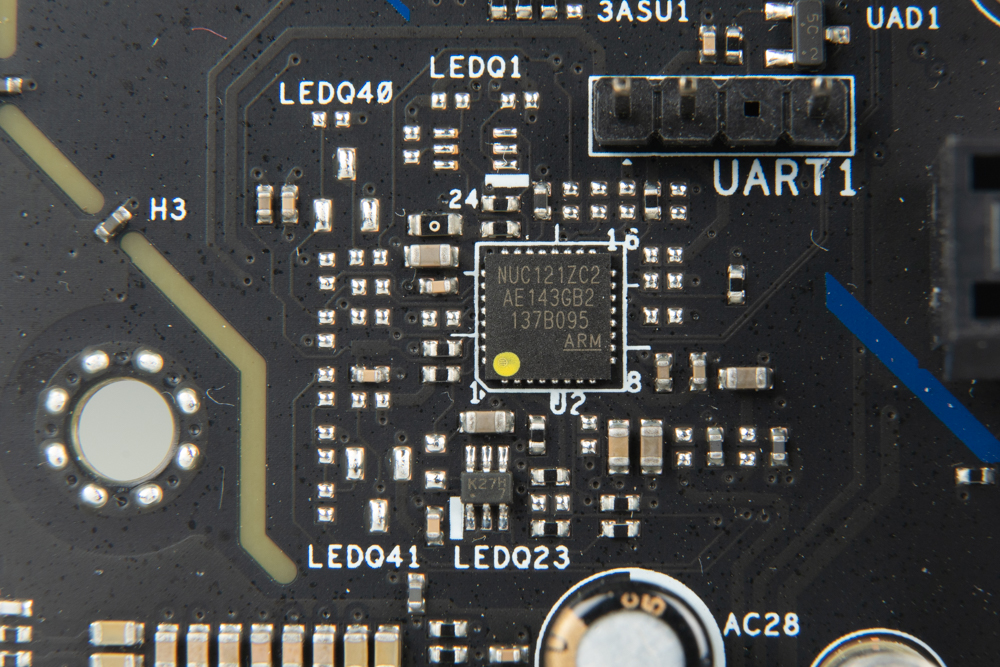
∆ NUVOTON’s NUC121ZC2 is a 32-bit USB microcontroller RGB control chip.
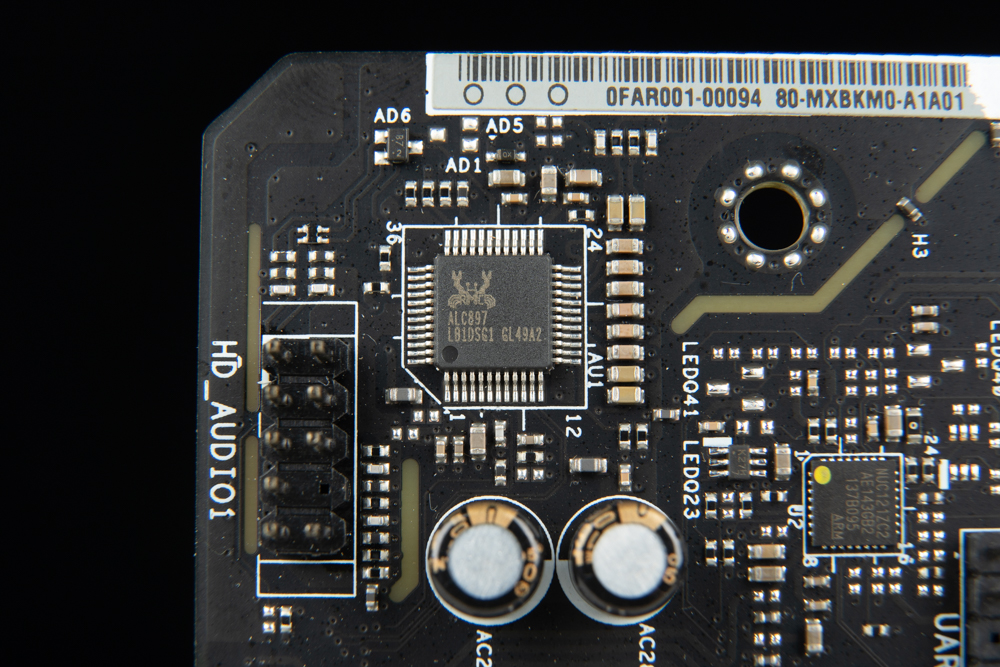
∆ Realtek ALC897 7.1-channel audio chip.
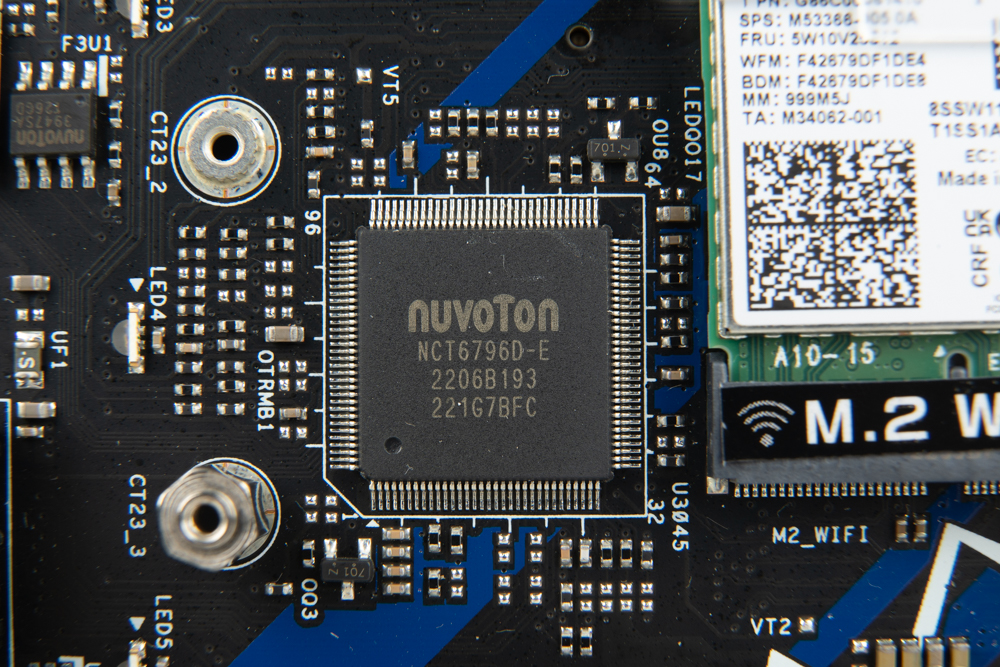
∆ NUVOTON NCT6796D-E (Super I/O) environmental control chip, mainly used for temperature measurement, fan speed control, and monitoring system voltage.
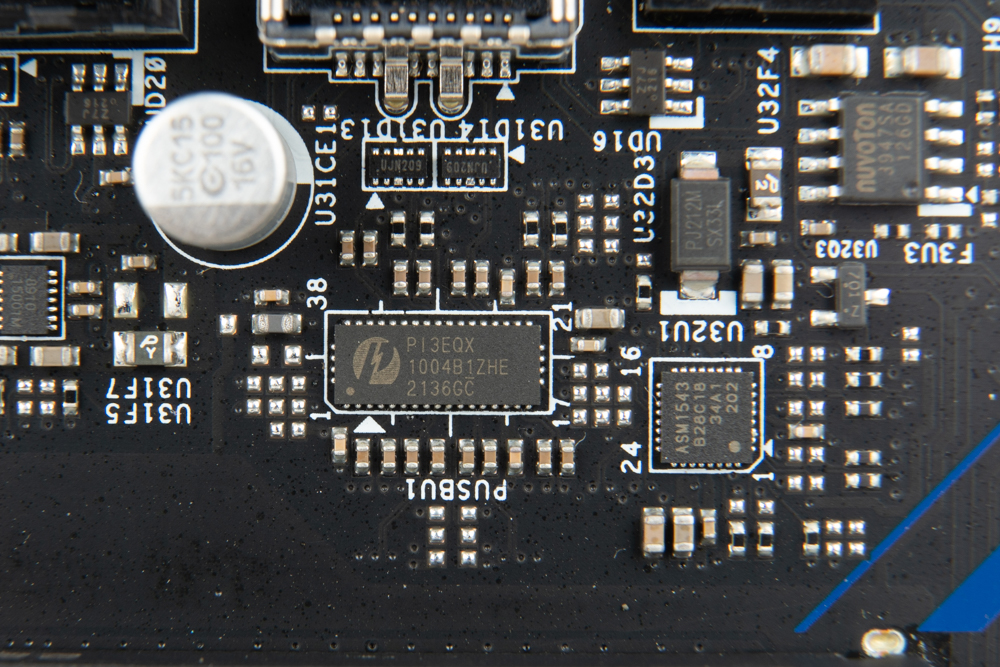
∆ P13EQX ReDriver chip for USB 3.2.
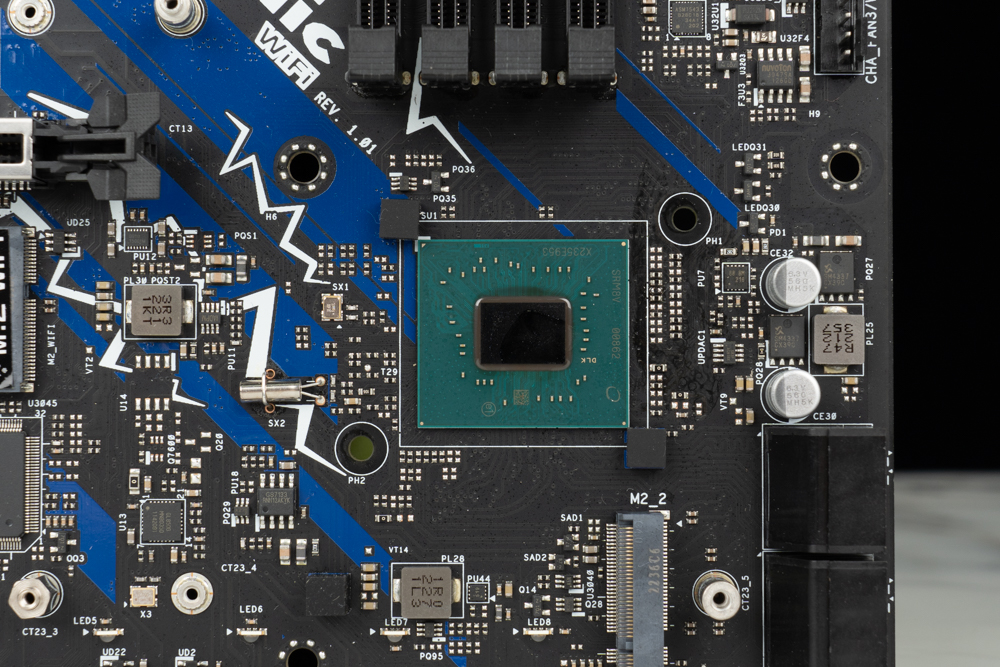
∆ Intel B760 chipset.

∆ Intel AX211 Wi-Fi 6E network card.
Additional accessories for the motherboard include ASRock Velcro cable ties, three M.2 SSD fixing screws, M.2 SSD fixing copper posts, two SATA cables, faith stickers, Wifi antenna modules, and user manuals.

∆ List of motherboard accessories.
ASRock B760M PG SONIC WiFi Sonic Special Edition BIOS Menu
After the motherboard has passed the self-verification procedure, press F2 to enter the BIOS function setting menu. This time, the co-branded motherboard has a specially added Sonic Boy background, so that fans and players can have a different visual experience when setting. The default state The following is EZ Mode. Players can configure basic functions in EZ Mode BIOS, including hardware information and status monitoring, memory XMP one-key overclocking function, fan operation mode, boot hard disk sequence, etc.

∆ Sonic Special Edition EZ Mode BIOS.

∆ Basic hardware information can be seen in the main menu.

∆ Overclocking tools page.
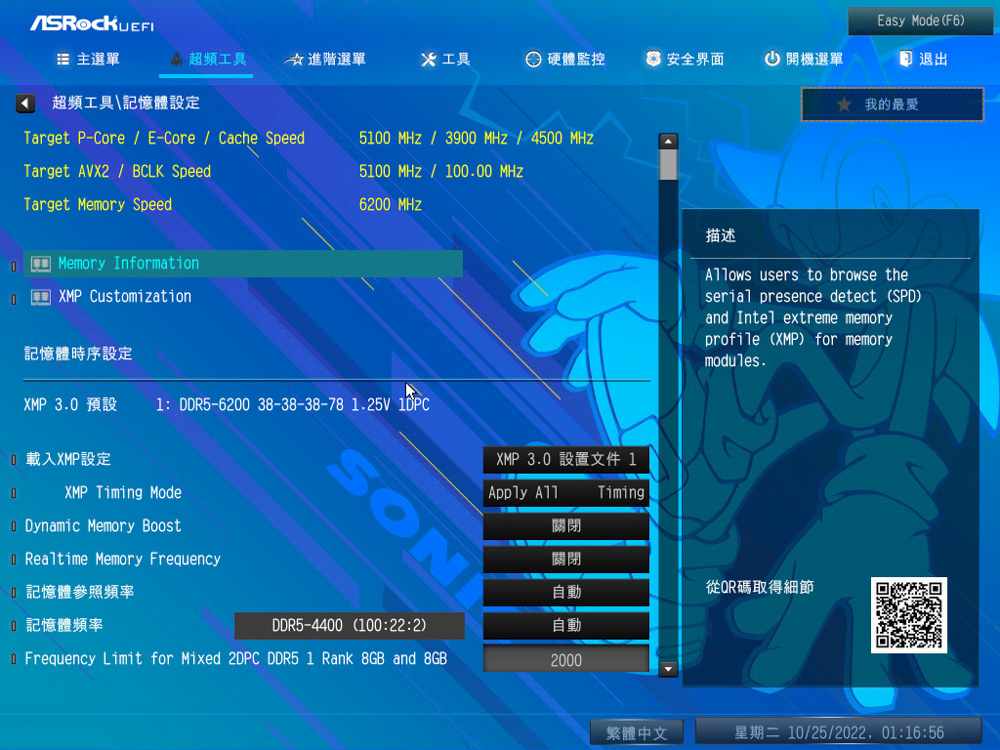
∆ XMP 3.0 can be turned on in the memory overclocking settings, and various parameters and voltages can be set for memory overclocking.

∆ View memory parameter data.

∆ Anti-regulation curve.

∆ Advanced menu.

∆ Tool Options page.

∆ The ASRock Polychrome RGB in the BIOS can be used for simple lighting effect settings.
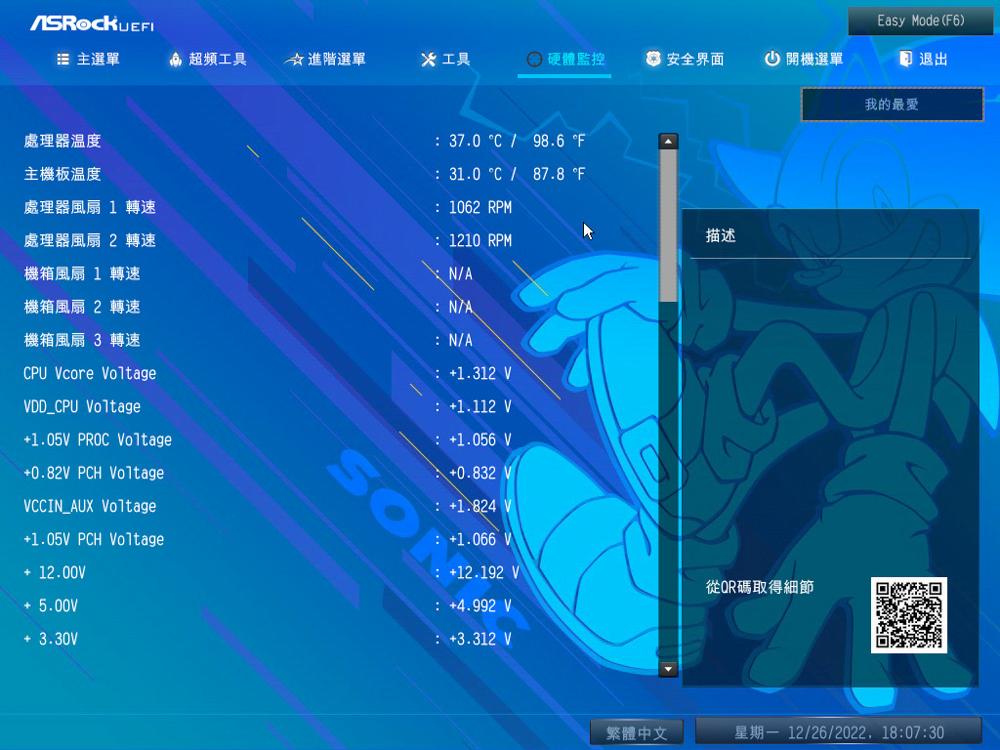
∆ Hardware real-time monitoring function.

∆ Boot hard disk sorting setting, CSM function is also in the boot menu page.
Auto Driver Installer / ASRock PolyChrome RGB Lighting Control
In the past, after we assembled a new machine, we had to download various software and drivers one by one to make the hardware run normally and play its due performance. ASRock has launched the Auto Driver Installer function very intimately. After booting for the first time and entering the system desktop, an update prompt will pop up.
Users can update and download all the required drivers at one time through the Auto Driver Installer software, which reduces the troublesome process of searching and downloading one by one. Users can check which drivers they want to update. After the download and update is completed, the Auto Driver Installer software It removes itself and does not persist in system storage.

∆ After entering the system for the first time, the Auto Driver Installer notification prompt will pop up.

∆ You can choose the driver to download by yourself.
The lighting effect control of B760M PG SONIC WiFi can be set through its own software ASRock PolyChrome RGB. It should be noted that because it is a new model motherboard, players need to download Polychrome RGB ver:2.0.130 Beta version to work normally Run and open the software.
Players can individually control the lighting effects of each RGB and ARGB slot through the options in the software, and the light-emitting area of the entire motherboard itself is only equipped with light beads under the M.2 SSD cooling armor below.
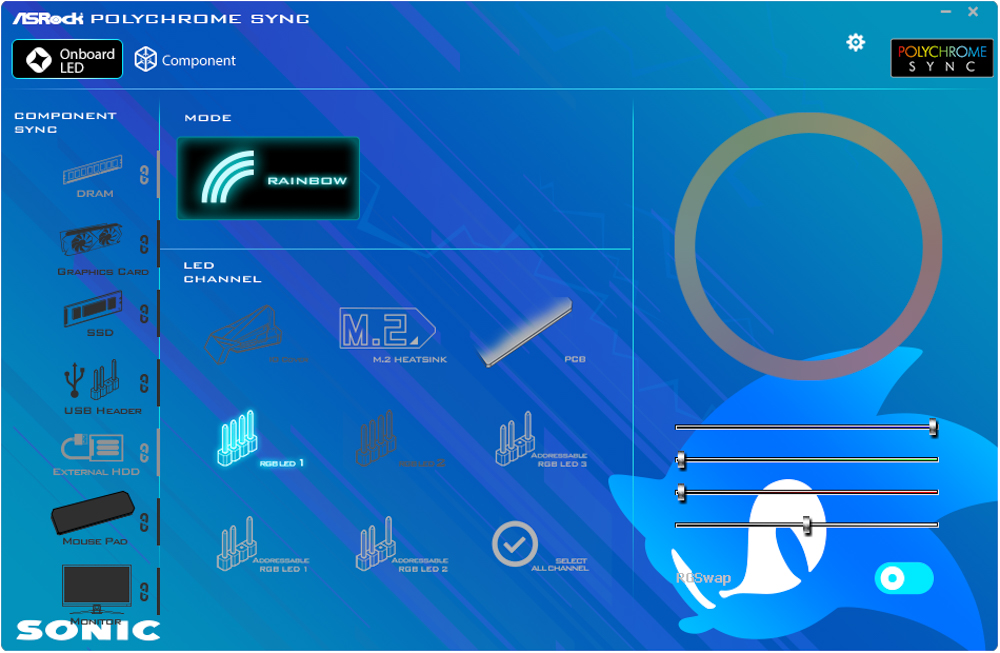
∆ ASRock PolyChrome Sync SONIC special skin version.

∆ ASRock B760M PG SONIC WiFi motherboard lighting effect display.
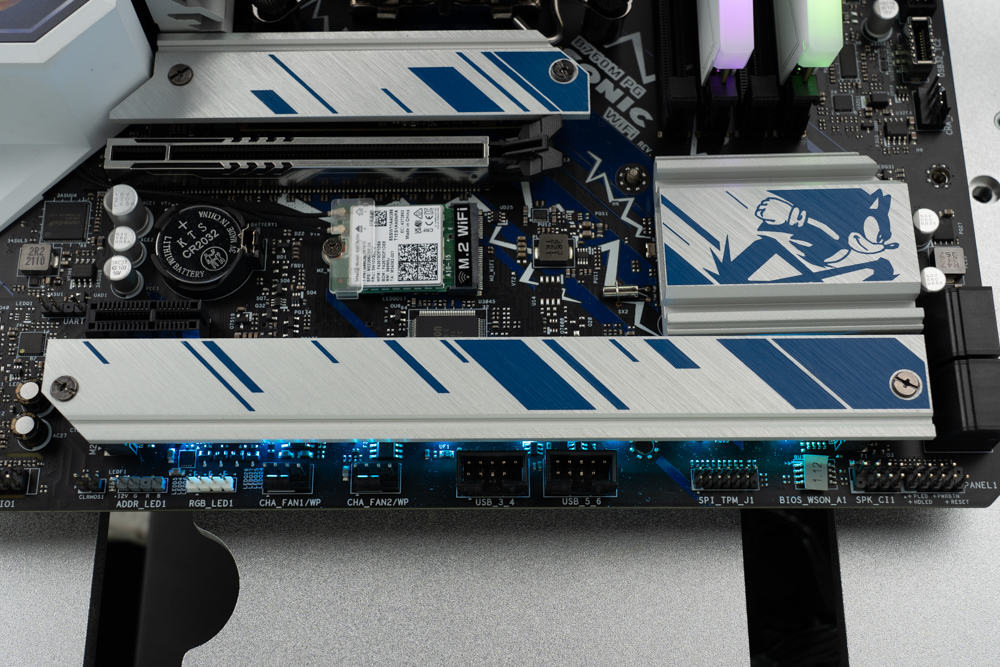
∆ The onboard LED is hidden under the SSD heat sink.
ASRock B760M PG SONIC WiFi motherboard performance test
This motherboard performance test uses ASRock B760M PG SONIC WiFi paired with an Intel i5-13600K processor with 6 P-Cores and 8 E-Cores, a total of 14 cores and 20 threads. The memory uses T-FORCE DELTA RGB DDR5 16GBx2 6200MHz dual-channel memory set, in the process of building a test platform for testing, except for opening the XMP profile of the memory, the rest are using the default mode.
testing platform
Processor: Intel Core i5-13600K
Radiator: 360mm AIO
Motherboard: ASRock B760M PG SONIC WiFi
Memory: T-FORCE DELTA RGB DDR5 16GBx2 6200MHz
Graphics Card: NVIDIA GeForce RTX 3070 FE
Operating System: Windows 11 Home Edition 21H2
First, CPU-Z checks the hardware information of this test platform. The processor Intel Core i5-13600K is code-named Raptor Lake, Intel-7 10nm process, 6 P-Core+8 E-Core cores, a total of 14 cores and 20 threads , the motherboard uses ASRock B760M PG SONIC WiFi to support PCI-E 5.0 channels, the memory uses DDR5-6200 MHz dual-channel capacity with a total capacity of 32GB, and ran the CPU-Z built-in test Version 17.01.64 at the same time, and the CPU single-threaded thread scored 833.1 points , Multi-threading is 9915 points.
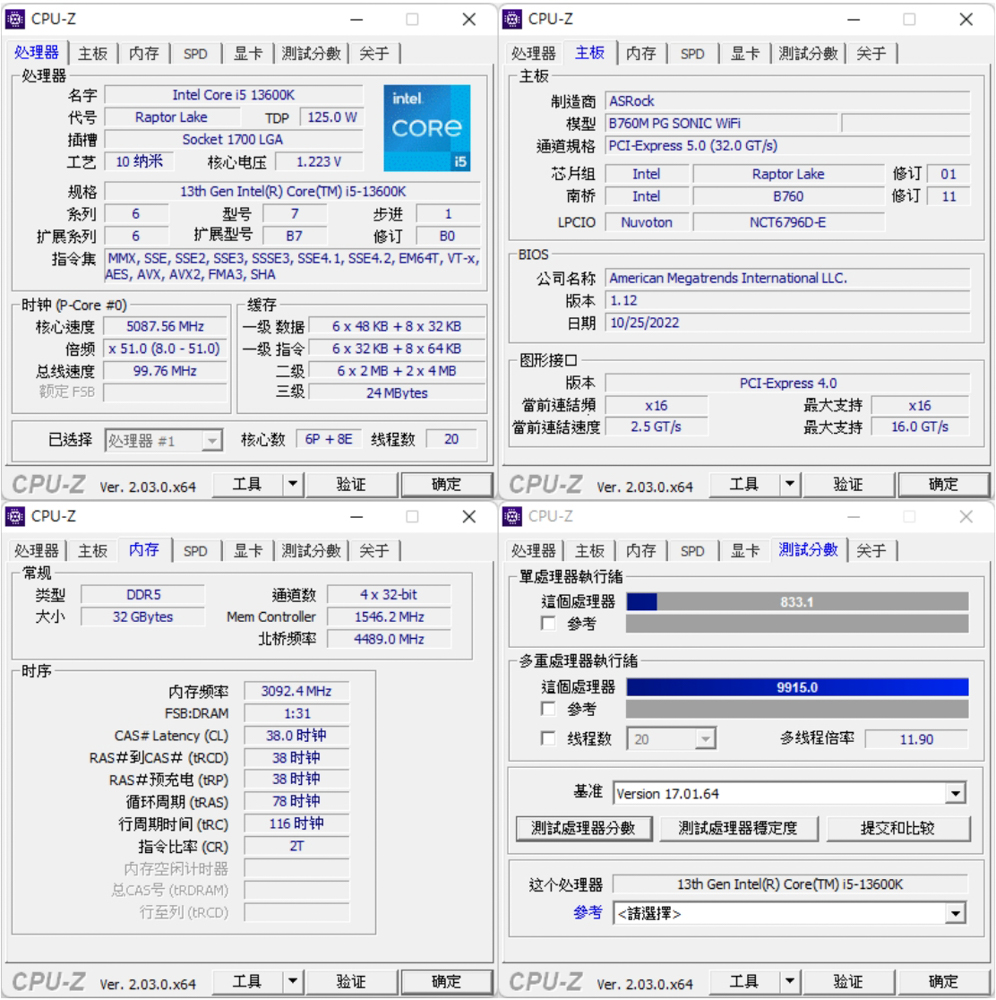
∆ CPU-Z information overview and Version 17.01.64 built-in test results.
Then there are the common processor benchmarking software CINEBENCH R20 and R23, which are often used to evaluate the 3D rendering and drawing performance of the processor itself. This software is developed by MAXON based on Cinema 4D.
In the Release 20 version, the i5-13600K achieved multi-core 9245pts and single-core 769pts in the test, while the new version of R23 achieved multi-core 24097pts and single-core 2009pts.
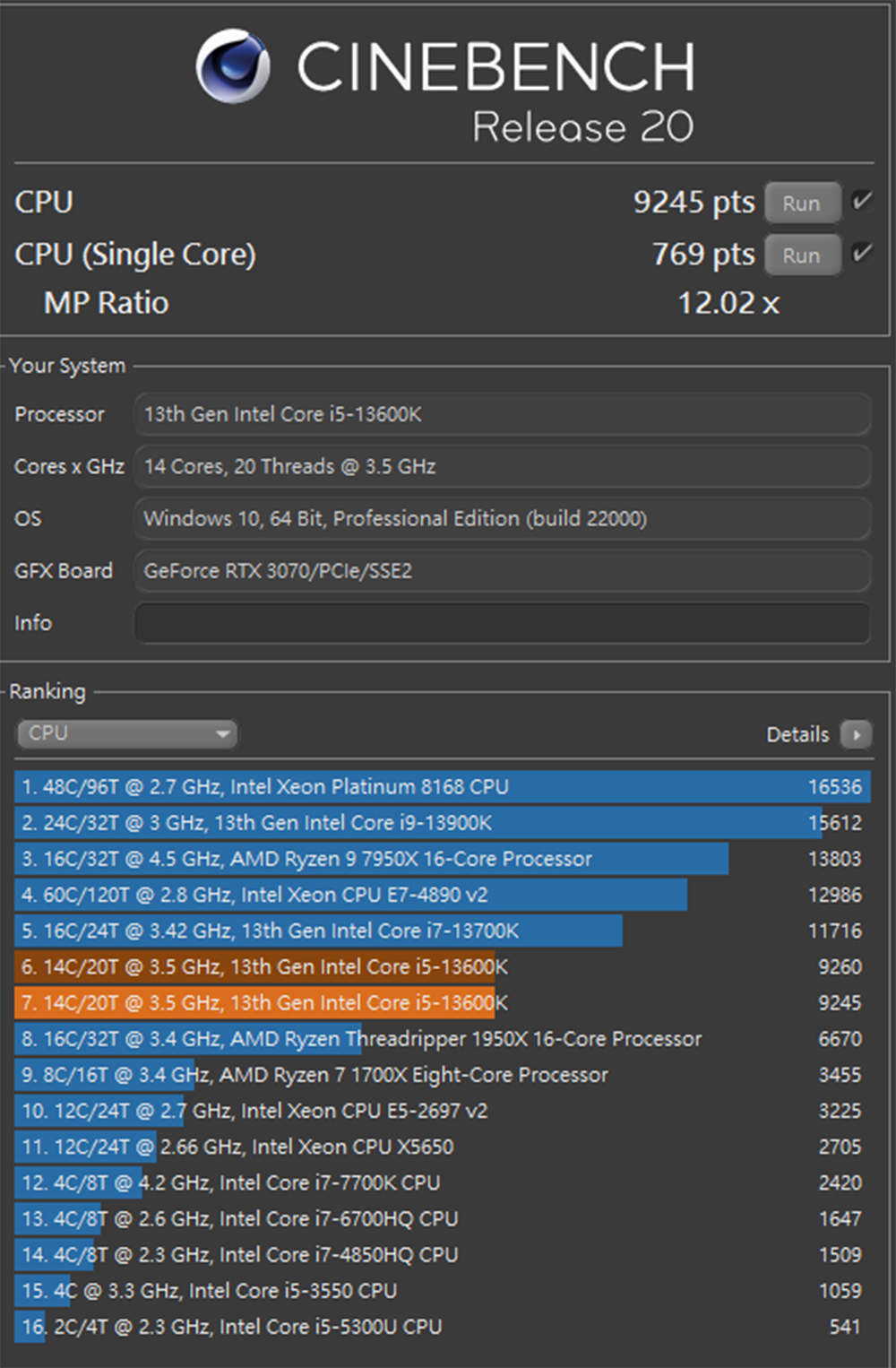
∆ CINEBENCH Release 20。
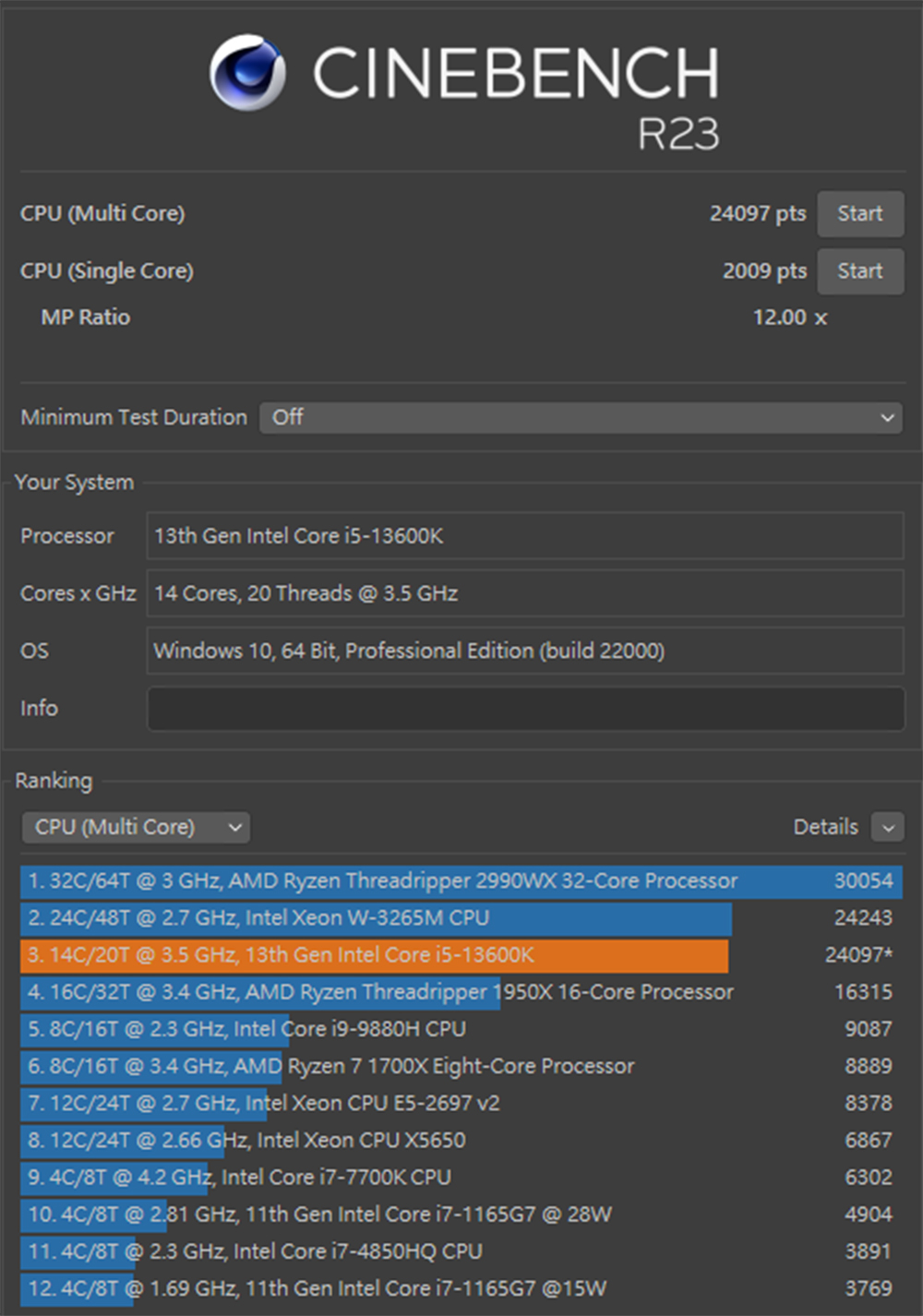
∆ CINEBENCH R23。
AIDA64 memory and cache test This time, DDR5 6200Mhz 16Gx2 dual-channel memory was used to open the XMP configuration file for testing. The reading speed was 91626 MB/s, the writing speed was 85017 MB/s, and the copying speed was 83980 MB/s. And the latency is 71.3 ns.
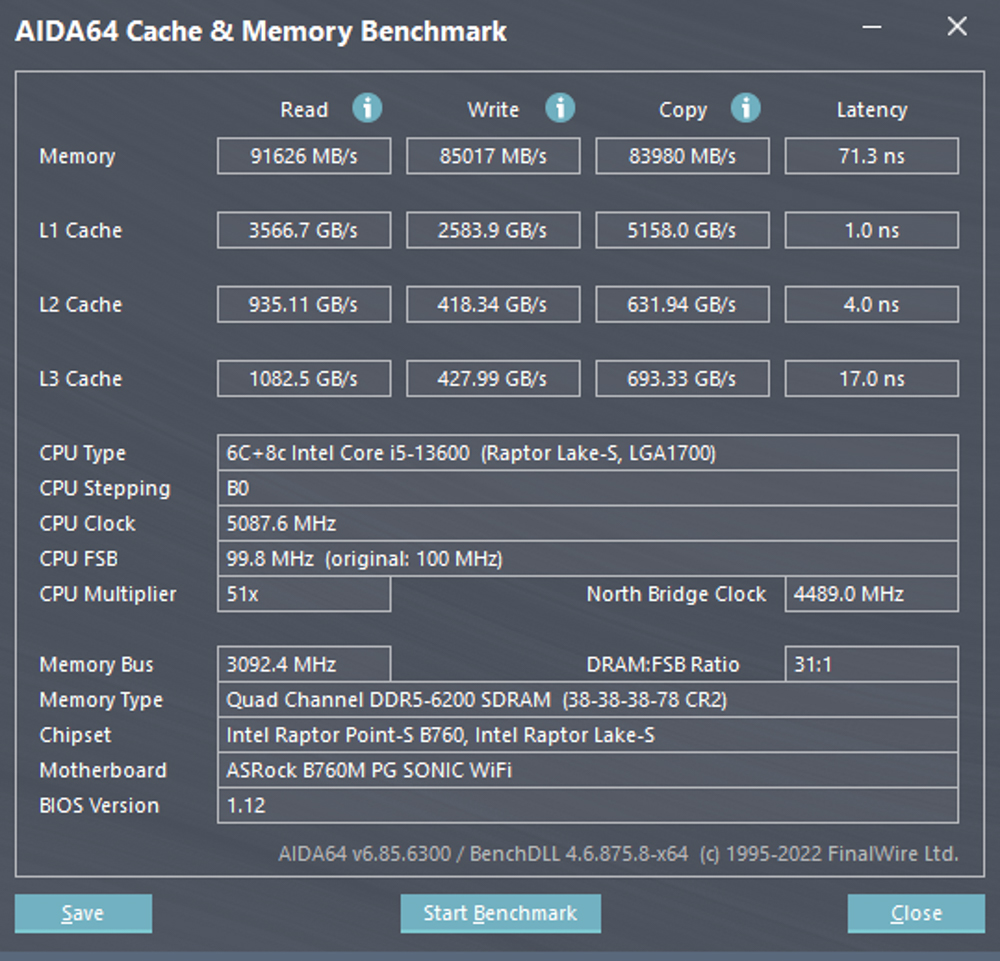
∆ AIDA64 memory and cache test.
3D Mark CPU Profile This test will test the performance of MAX, 16, 8, 4, 2, and 1 threads respectively, and the performance above 16 threads is more used for 3D rendering or professional audio-visual work. Currently, the mainstream Most of the DX12 game performance can refer to the scores of 8 threads, and the scores of 4 and 2 threads are related to the old games developed with DX9.
The I5-13600K’s maximum thread score is 10361 points, while the 8 threads and 4 threads that mainstream gamers can use for reference are 7242 and 4336 points respectively.
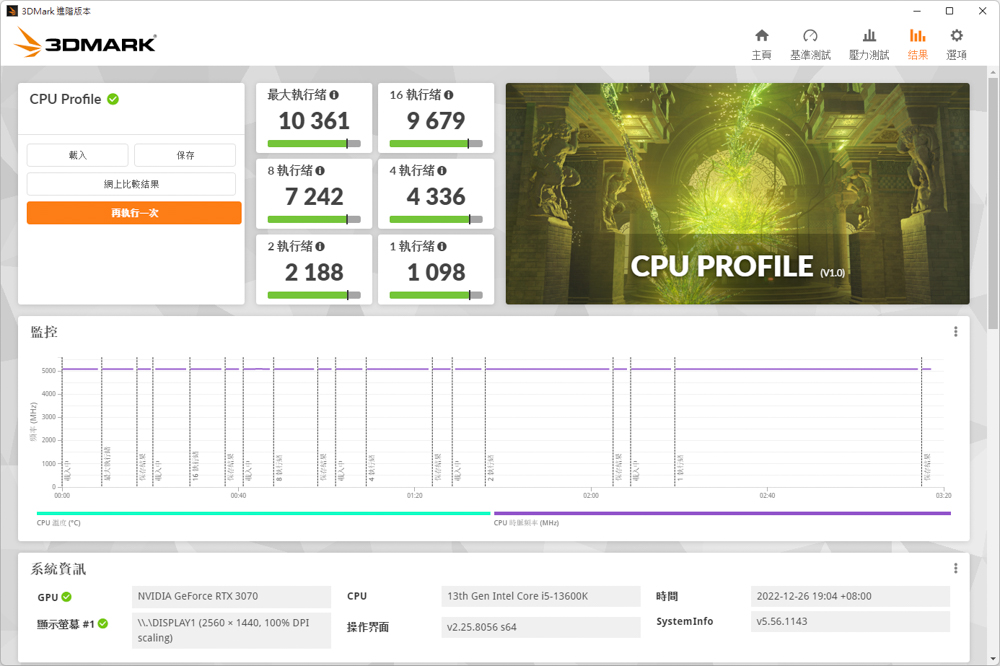
∆ 3D Mark CPU Profile。
In addition, the author also used 3D Mark Fire Strike and 3D Mark Time Spy, which are commonly used in game performance simulation tests, and used NVIDIA RTX 3070 graphics cards for testing. In Fire Strike, which simulates 1080p quality DX11 situational game simulation tests, it got 38830 Physical scores, while simulating 1440p quality DX12 situational game simulation test in Time Spy, got 18579 CPU scores.
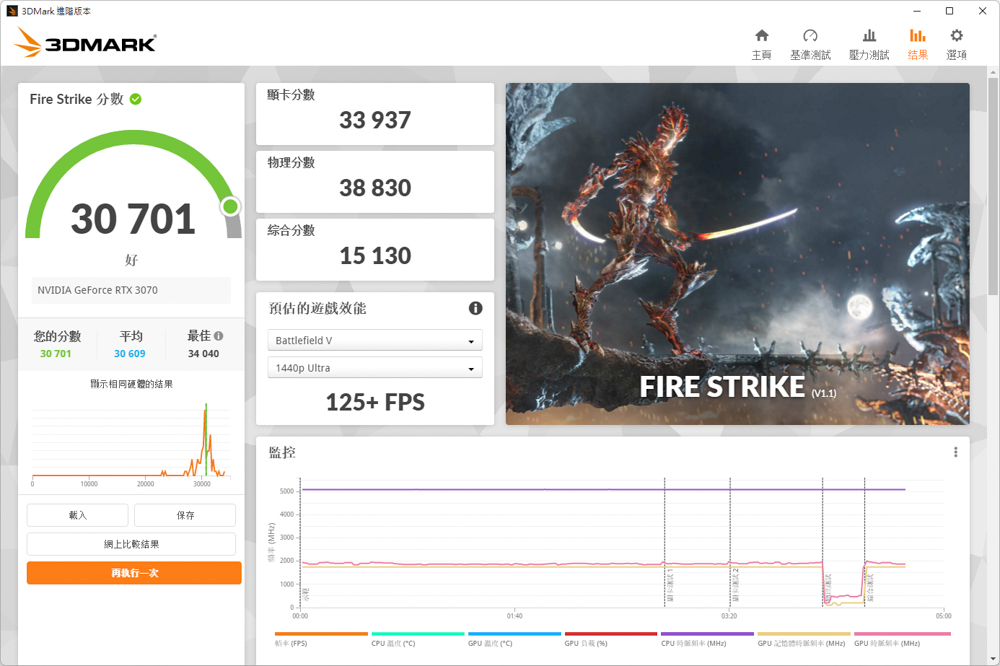
∆ 3D Mark Fire Strike。
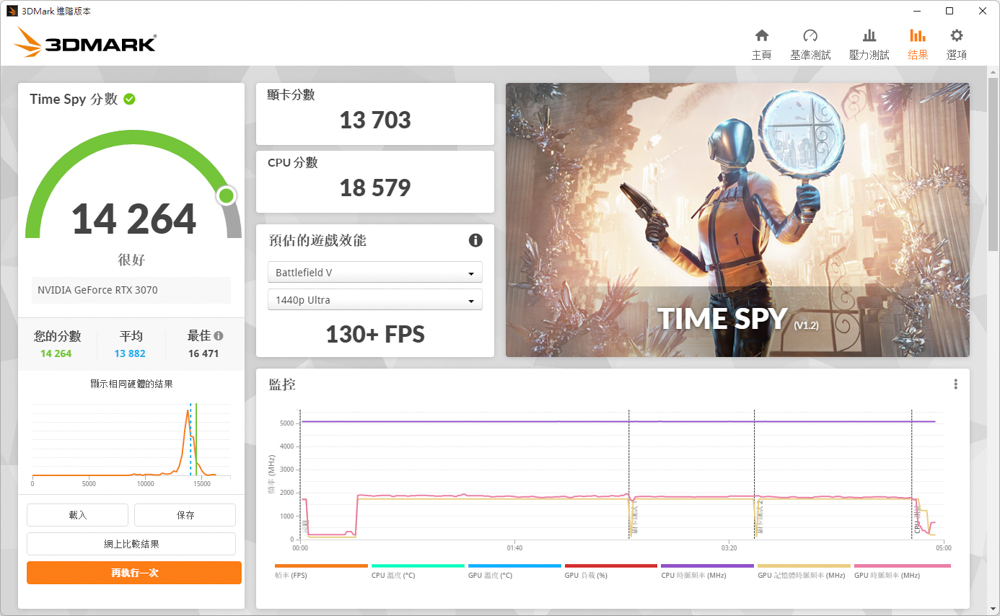
∆ 3D Mark Time Spy。
V-Ray 5 Benchmark has three different test scenarios, and the V-Ray project is tested for processor rendering performance. The i5-13600K test platform scored 16226 points in the test.
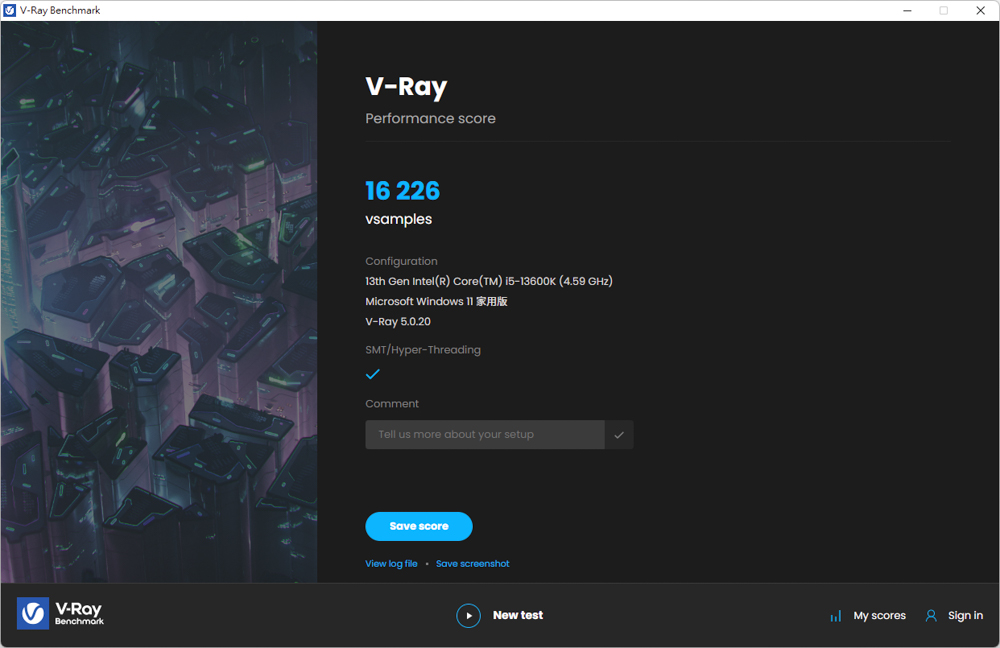
∆ V-Ray 5 Benchmark。
CrossMark has a total of 25 items, including productivity, creative content work, system responsiveness and other work simulation load tests. The following three scores have different scoring standards and usage scenarios. Productivity includes file editing, spreadsheets, For web browsing, the second item of creativity (Creativity) includes photo editing, photo organization, and video editing, and the last item of response (Responsiveness) includes situations such as opening files, file response speed, and multitasking.
In the CrossMark test, it scored 2379 points overall, 2190 points in productivity, 2556 points in creativity, and 2458 points in reaction.

∆ CrossMark daily use scene test items.
PCMark 10 also simulates the test situation to obtain the overall performance of the computer. Commonly used basic function items include application startup, web browsing and video conferencing tests. The productivity item simulates the writing of documents and spreadsheets. The last item is the image Content creation includes professional tests such as photo editing, video editing, and rendering.
In this test, the commonly used basic functions have 11118 points, 11724 points for productivity, and 14719 points for video content creation.
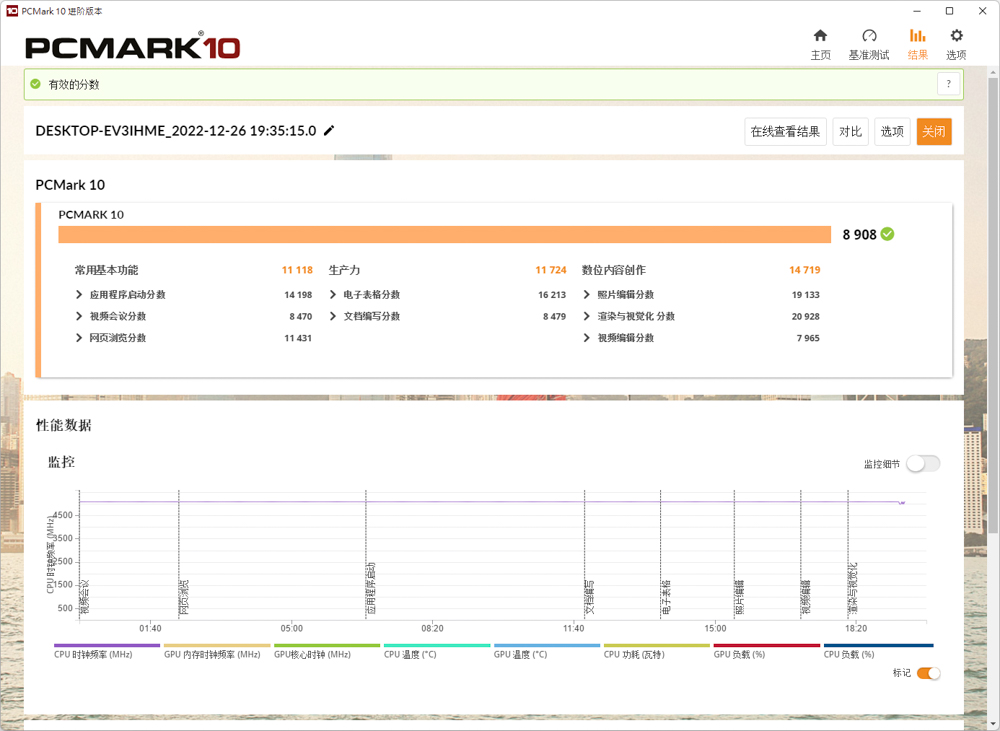
∆ PCMark 10 test.
ASRock B760M PG SONIC WiFi Summary
ASRock and SEGA jointly launched the second joint motherboard B760M PG SONIC WiFi, which allows fans and players to start collecting at a cheaper price. After all, there are very few specially painted motherboards co-branded with games.
B760M PG SONIC WiFi In addition to the painting on the motherboard itself, there are also Sonic the Hedgehog patterns in the BIOS and PolyChrome RGB software. The motherboard itself has 12+1+1 phase 50A Dr.MOS power supply, 4x DDR5 6800 Mhz, PCIe 5.0 x16, three M.2 PCIe Gen4 x4 SSD, 2.5GbE, WiFi 6E and other high specifications.
There is an ASRock SPD (eDP) internal display screen output slot on the back of the motherboard. If players need to install an additional screen in the case, they can also modify it by purchasing an additional eDP screen. On the cheaper B760 motherboard This slot is also set on the computer, so that players with a small installed budget can also have the opportunity to modify it.
Although the mainstream-level B760 chip cannot overclock the processor, it can still adjust the parameters and voltage of the memory. If players want to build a blue and white Sonic desktop computer, the B760M PG SONIC WiFi can be used cheaper. The price is to start installing the machine.
Further reading:
