ROG Strix B760-F Gaming WiFi motherboard equipped with mainstream Intel B760 chipset, with PCIe 5.0 x16 slot and DDR5 7800+ (OC), three M.2 PCIe 4.0 SSD expansion, 2.5GbE LAN, Wi-Fi 6E Expanded specifications such as AX211 have been newly added to ROG’s mainstream motherboard product line. The onboard 16+1 phase 60A power supply is paired with a large-size VRM heat sink, which is appropriate even under high-load processor usage scenarios!
ROG Strix B760-F Gaming WiFi Specifications:
Dimensions: ATX 30.5 x 24.4cm
Processor support: Intel 12th / 13th Core, Pentium, Celeron
Processor pin: LGA 1700
CPU power supply phase: 16+1 phase 60A Dr.MOS
Chipset: Intel B760
Memory: 4x DDR5 DIMM, maximum capacity 128GB, DDR5 7800+(OC) MHz
Memory certification: XMP
Display output: HDMI 2.1, DP 1.4
Expansion slots: 1x PCIe 5.0 x16, 1x PCIe 3.0 x16, 2x PCIe 3.0 x1
Storage slots: 4x SATA III(6Gb/s), M.2_1 2242/2260/2280 PCIe 4.0 x4, M.2_2 2242/2260/2280/22110 PCIe 4.0 x4, M.2_3 2242/2260/2280 PCIe 4.0 x4 .
Network: Intel 2.5GbE LAN, ASUS LANGuard
Wireless: Wi-Fi 6E AX211 802.11ax / Bluetooth v5.3
Sound: Realtek ALC4080 ROG SupremeFX 7.1 channel
USB ports (front expansion): 1x USB 3.2 Gen 2 Type-C, 1x USB 3.2 Gen 1 (supports two front USB 3.2 Gen 1 ports), 2x USB 2.0 (supports four front USB 2.0 ports)
USB埠 (後方 I/O):1x USB 3.2 Gen 2×2 Type-C、1x USB 3.2 Gen 2 Type-A、6x USB 3.2 Gen 1 Type-A
RGB:3x ARGB 5v-3pin、1x RGB 12v-4pin
FAN:1x 4-Pin CPU_Fan、1x 4-Pin CPU_OPT、1x 4-Pin AIO_Pump、4x 4-Pin Chassis_FAN (1A 12W)
ROG Strix B760-F Gaming WiFi Unboxing
According to ROG’s previous Intel B-series motherboard product line, usually the highest will only be launched to the ROG Strix series, and the higher-end MAXIMUS series will only appear on the Z chipset model.
This ROG Strix B760-F Gaming WiFi has 16+1 phase 60A power supply, supports four-slot DDR5 DIMM memory slots, and can be expanded to a maximum capacity of 128GB. Compared with B660-F, it has a higher memory frequency support B760 -F comes to 7800+(OC)MHz.
The PCIe expansion slots provide two PCIe x16 slots and one PCIe x1 slot. Except for the first one that supports the latest PCIe 5.0 specification, the other three are all PCIe 3.0 specifications. The M.2 SSD installation positions also maintain a total of three Expansion slot, but upgrades all lanes to PCIe 4.0 specification.

∆ The front of the ROG Strix B760-F Gaming WiFi box.

∆ Basic specifications and product features are printed on the back of the box.
ROG’s Strix series motherboards have always been the T1 option for mainstream users. In addition to the model with F tail pendant, there are also rich product lines such as white version A, M-ATX size G, and ITX size I. In the case of the same chipset and the same series, consumers with different needs can be satisfied through the division of multiple models.
The B760-F Gaming WiFi is ATX (30.5 x 24.4cm) in size. The ATX size has ample room for expansion, whether it is multiple hard drives or PCIe device expansion needs, there is no need to worry.

∆ ROG Strix B760-F Gaming WiFi expansion needs are not afraid.

∆ Strix series is printed on the back of the motherboard.
The B760 supports LGA 1700 Intel 12th/13th generation Core, Pentium, and Celeron series processors. There is a black aluminum heat sink in the VRM power supply block. In addition to the ROG totem, the heat sink also has a small pixel-style pattern on it. .

∆ Power cooling block around the processor.
Then I will show you the most important power supply and expansion slots of the motherboard. ROG Strix B760-F Gaming WiFi has an 8+4 Pin processor power supply slot in the upper left corner of the motherboard.
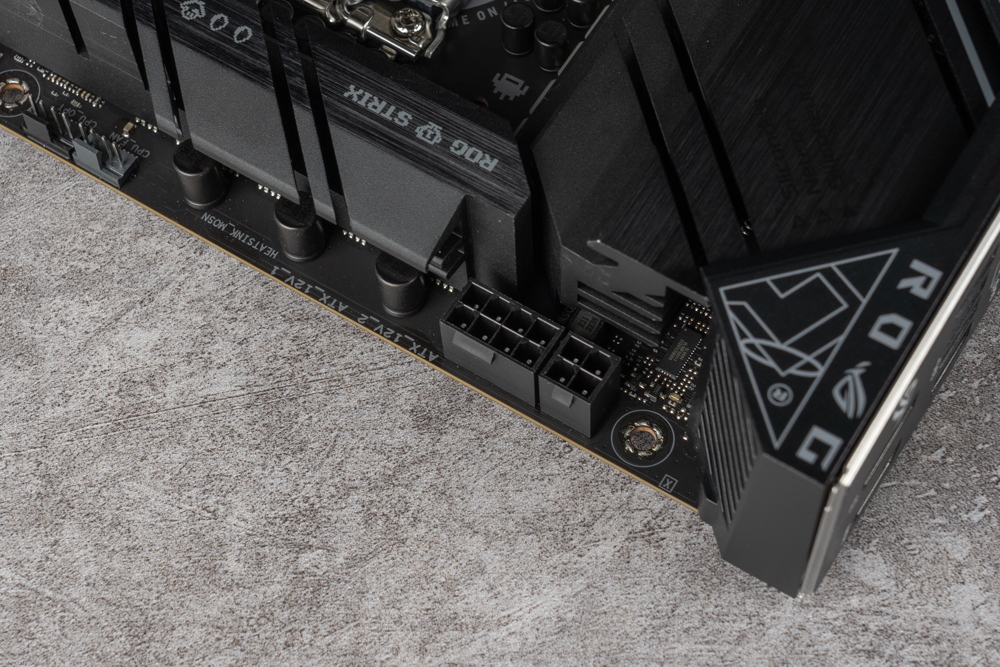
∆ ATX_12V 8+4 Pin processor power socket.
There are two 4-Pin fan power supply slots on the top of the processor, respectively CPU_OPT and CPU_FAN processor fan slots, both slots support Q-Fan control function.
There are two ARGB Gen2 5V 3-Pin slots on the upper right corner of the motherboard. ARGB Gen2 can individually control the lighting effects of each LED through software. Compared with Gen1, there are more different lighting effects that can be set in visual effects. Each ARGB slot It can supply power for up to 500 LED lamp beads.

∆ CPU_OPT and CPU_FAN 4-Pin sockets.
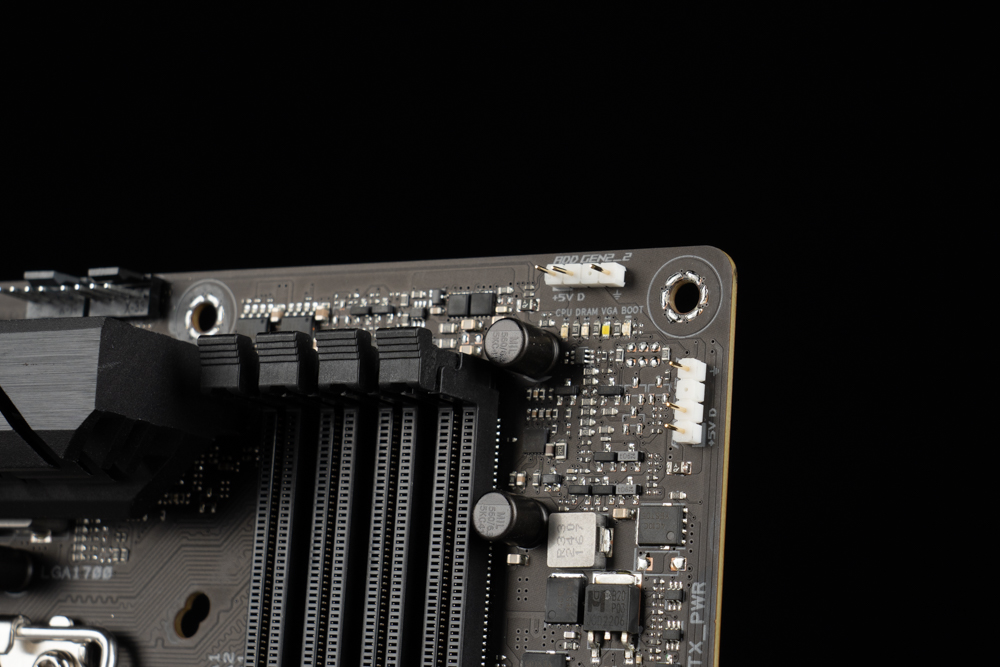
∆ Two ARGB Gen2 5V 3-Pin sockets.
ROG Strix B760-F Gaming WiFi supports the latest DDR5 memory. If you want to continue to use DDR4 memory, just refer to the B760-A/G Gaming WiFi D4 and other motherboards.
B760-F supports a higher memory frequency of 7800+ Mhz(OC), and the memory capacity can be expanded up to 128 GB. A single slot can be installed up to 32 GB. It also supports Intel XMP memory one-key overclocking technology certification.
If the entry-level DDR5 memory in the player’s hand has a locked power management IC (PMIC) setting, the AEMP function can automatically detect the memory chip, and provide the optimized frequency, timing and voltage configuration files through this function to Do smart memory overclocking.

∆ Four-slot single-clip DDR5 DIMM socket, supporting 128GB 7800+ Mhz(OC) memory.
The right side of the motherboard is equipped with Q-LEDs indicators, motherboard 24-Pin power supply slot, front Type-C USB 3.2 Gen2 (10Gb/s) slot, a USB 3.2 Gen1 slot (supports two front USB 3.2 Gen1 port), four SATA III slots.
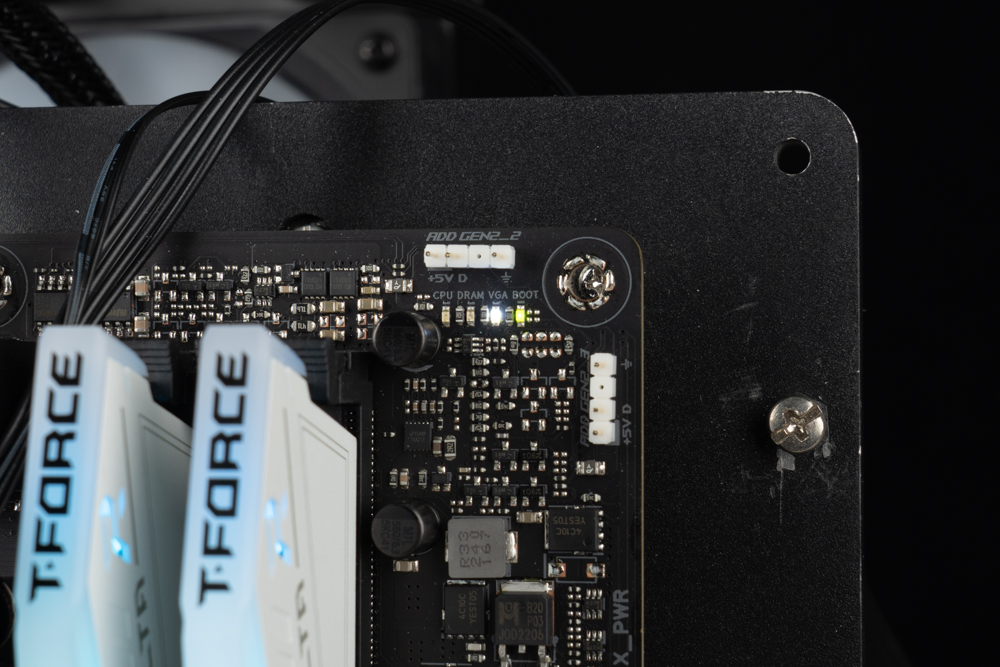
∆ Q-LEDs Motherboard self-test status indicators.
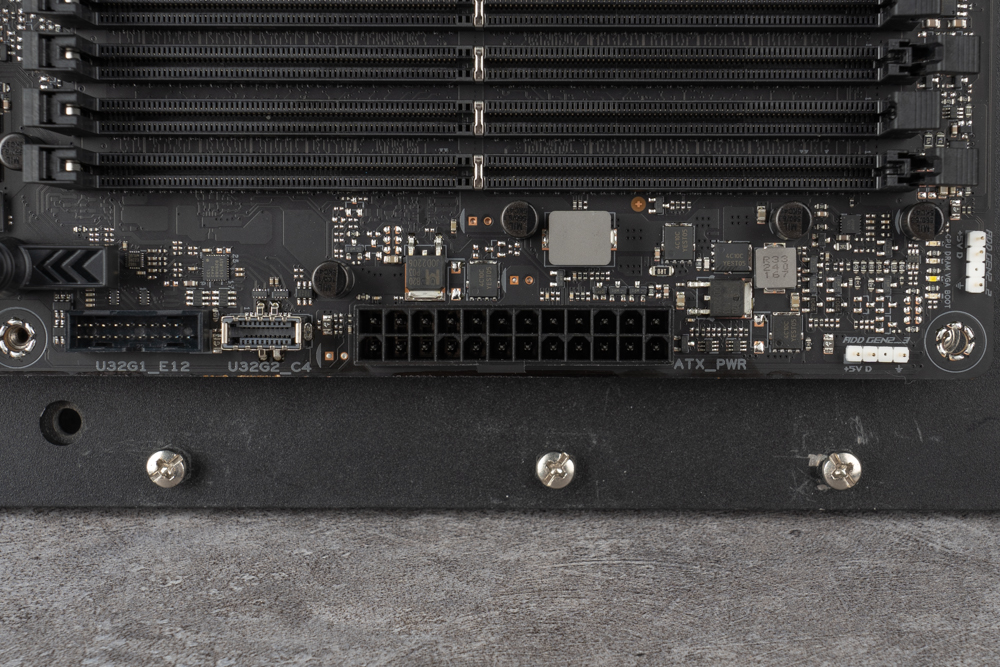
∆ Type-C USB 3.2 Gen2 (10Gb/s) and Type-A USB 3.2 Gen1 front expansion slots.
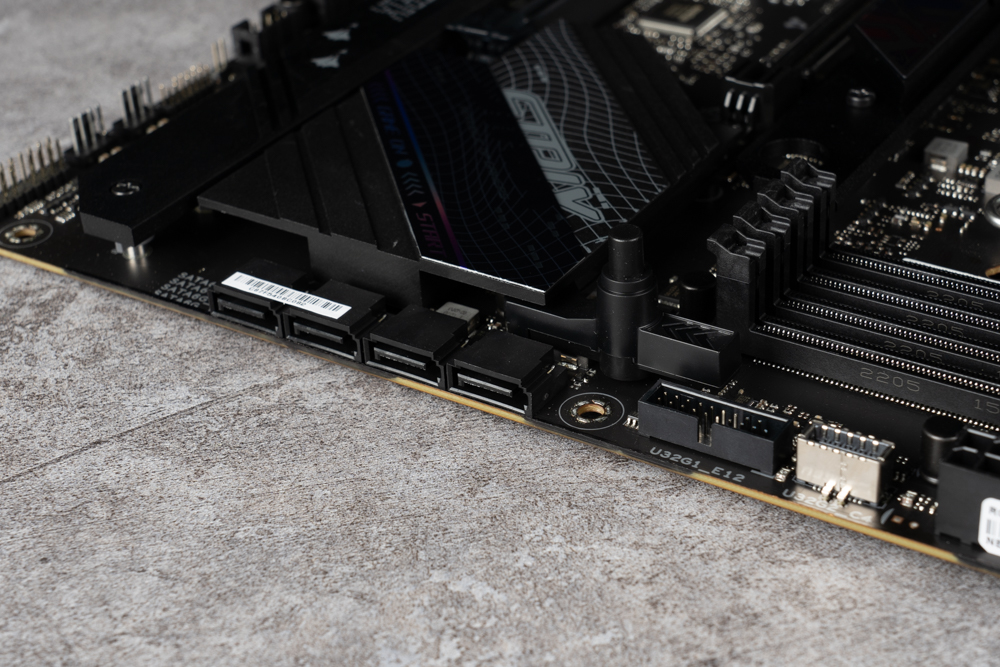
∆ Four parallel SATA III slots, supporting RAID 0/1/5/10 disk array function.
Below the motherboard are the system front panel slots, three 4-Pin fan power supply slots, thunderbolt (USB4) slot, temperature sensor slot, two USB 2.0 (supports four front USB 2.0 installation ports), ARGB Gen2 5V 3-Pin, RGB 12V 4-Pin, AUDIO audio socket.
ROG Strix B760-F Gaming WiFi is equipped with a thunderbolt (USB4) expansion slot in the lower part of the motherboard. If users have thunderbolt expansion needs, they can install an ASUS ThunderboltEX 4 expansion card through this slot. Thunderbolt 4 port (USB Type-C) and Mini DisplayPort input interface.

∆ Front system, three 4-Pin fan power supply, thunderbolt (USB4), temperature sensor, two USB 2.0 and other slots.

∆ ARGB Gen2 5V 3-Pin, RGB 12V 4-Pin, AUDIO audio source socket.
ROG Strix B760-F Gaming WiFi still uses the LGA 1700+1200 composite hole in the radiator keyhole, and the CPU_FAN1 and AIO_PUMP slots are set in the lower left corner of the processor. When installing an air-cooled tower or integrated water-cooled It is better to install the cable when installing. In addition, remind players that when installing an integrated water cooling, it is recommended to install the water pump power supply on the AIO_PUMP first. This slot is set for continuous full speed, so the original factory recommends installing it first.

∆ LGA 1700+1200 composite heatsink hole, CPU_FAN1, AIO_PUMP power supply slot in the lower left corner.
The PCIe slot provides two x16 and two x1 slots. Except for the first PCIe 5.0 x16 metal reinforced slot directly connected to the CPU, the other three chipset channel slots are all PCIe 3.0 specifications. The specifications are the same as the previous generation B660, which is more than enough for most everyday users.
The first PCIe x16 slot of the motherboard is often used to install a graphics card, so a Q-Release button is set at the lower right corner of the memory slot. The convenient Q-Release button can disassemble the graphics card more quickly. In addition, in order to extend the PCIe 5.0 The service life of the x16 slot, the metal slot is used here to strengthen the physical strength of the slot itself, after all, the display cards are getting more and more important now.

∆ PCIe 5.0 x16, PCIe 3.0 x16 (support x4 mode), two PCIe 3.0 x1 slots.
ROG Strix B760-F Gaming WiFi has three M.2 SSD expansion installation slots on board. The first CPU is directly connected to the M.2 slot code-named M2_1 to support 2242/2260/2280 PCIe 4.0 x4 NVME SSD.
The second and third M.2 slots pass through the B760 PCH chipset channel. The second M2_2 supports 2242/2260/2280/22110 PCIe 4.0 x4 NVME SSD; while the M2_3 on the bottom right can install 2242/2260/ 2280 PCIe 4.0 x4 NVME SSDs.
B760-F upgrades the third M2_3 slot from B660-F’s PCIe 3.0 x4 to PCIe 4.0 x4. Although the number of expansions has not increased, all M.2 SSD slots have become PCIe 4.0 x4.
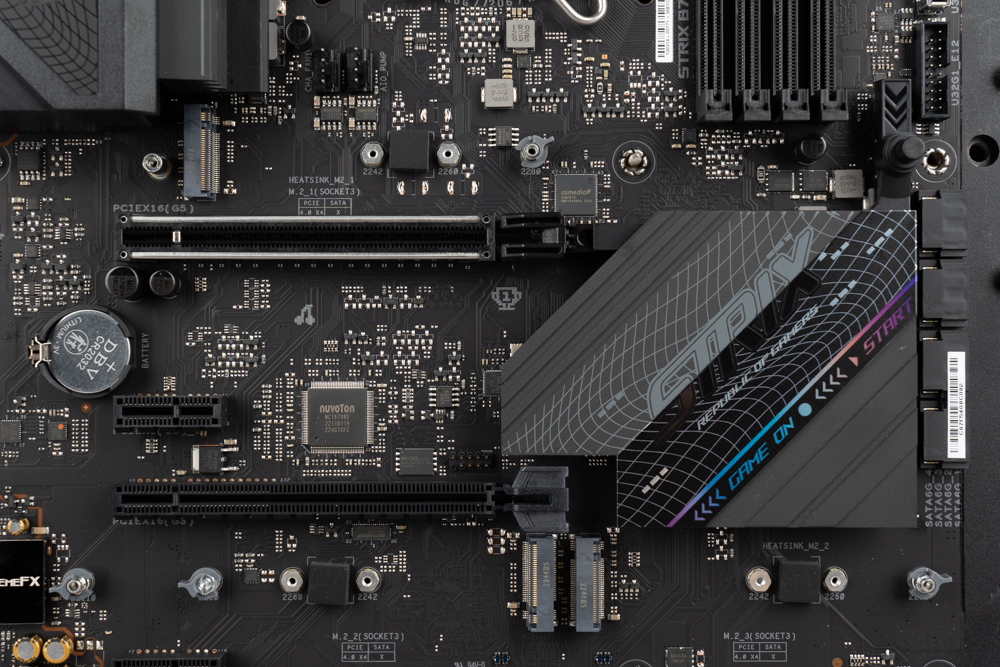
∆ Three M.2 PCIe 4.0 x4 SSD slots in total.

∆ Each M.2 SSD has a matching thermal pad and heat sink.
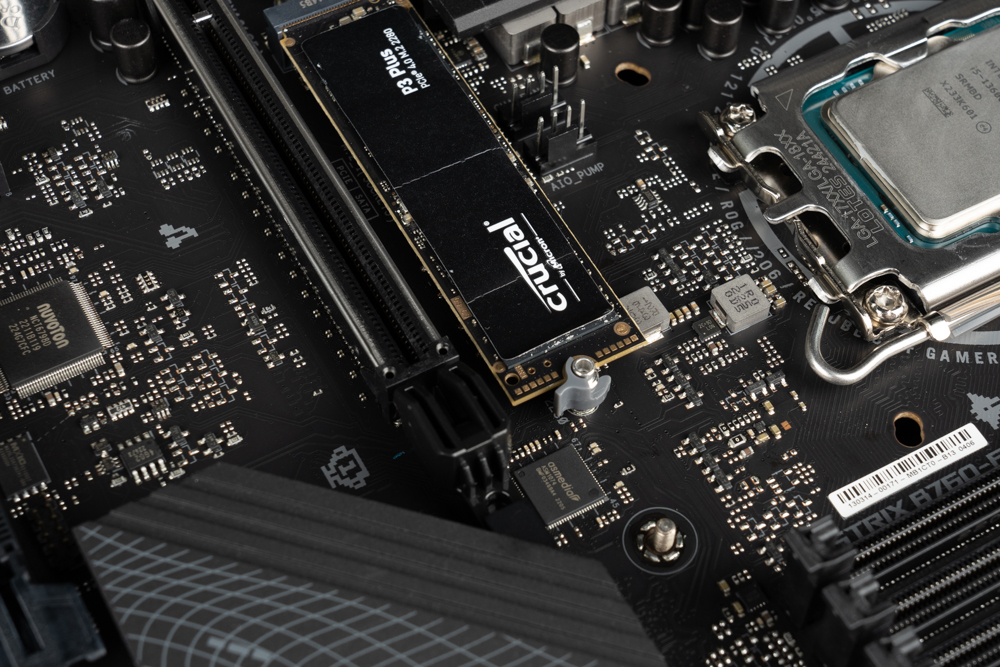
∆ The screw-free M.2 Q-LATCH rotation fixing latch, it is super convenient to fix the M.2 SSD.
The rear I/O interface has also been changed, providing DP 1.4, HDMI 2.1, 6x USB 3.2 Gen1 Type-A, 2.5Gb LAN, USB 3.2 Gen2 Type-A, USB 3.2 Gen2x2 Type-C port (20 Gb/s), Clear CMOS, BIOS Flash Back, 2×2 Wi-Fi 6E, S/PDIF, audio port, etc. Compared with the previous generation, one 10 Gb/s USB 3.2 Gen1 Type-C port is removed, but two USB 2.0 It has been upgraded to USB 3.2 Gen1, and a S/PDIF optical interface has been newly added in the audio section.
The USB 3.2 Gen2 interface marked by a white box above the USB 3.2 Gen2x2 Type-C interface, when using the BIOS Flash Back function, you need to insert the USB flash drive with the BIOS file in this slot and then perform the BIOS update operation .

∆ Overview of rear I/O interfaces.

∆ When using the BIOS update function, insert the USB flash drive into the slot marked with BIOS to update the BIOS.
ROG Strix B760-F Gaming WiFi motherboard power supply material / 16+1 phase 60A
After showing you all the expansion slots on the motherboard itself and the rear I/O interface, let us take a look at the power supply materials and various small components under the heat sink. B760-F Gaming WiFi has 16+1 phase 60A Dr.MOS power supply, and 6-layer 2oz copper PCB circuit board.
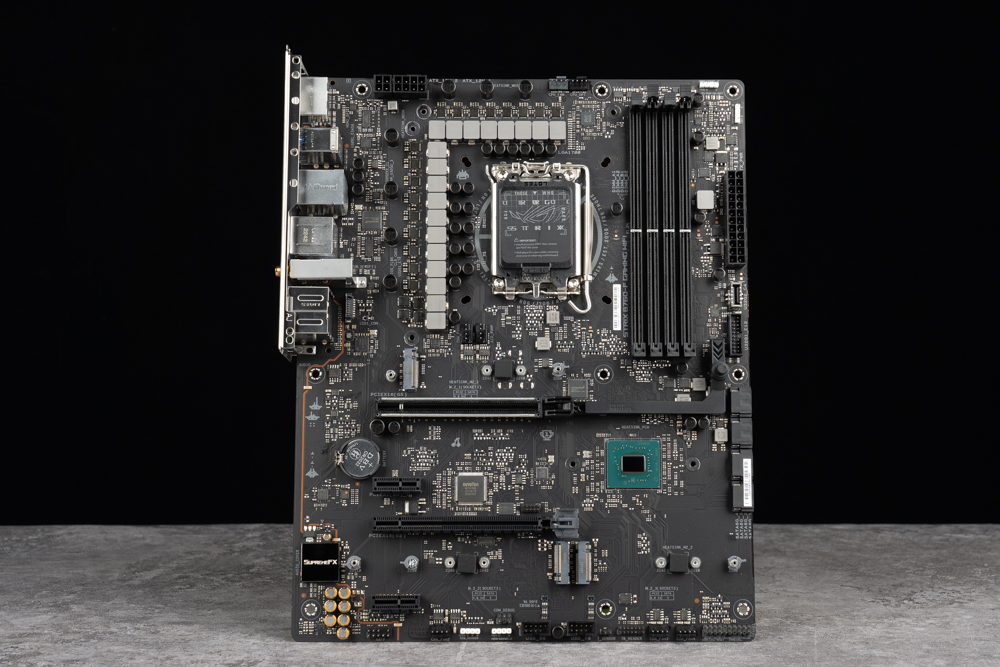
∆ General view of motherboard PCB.
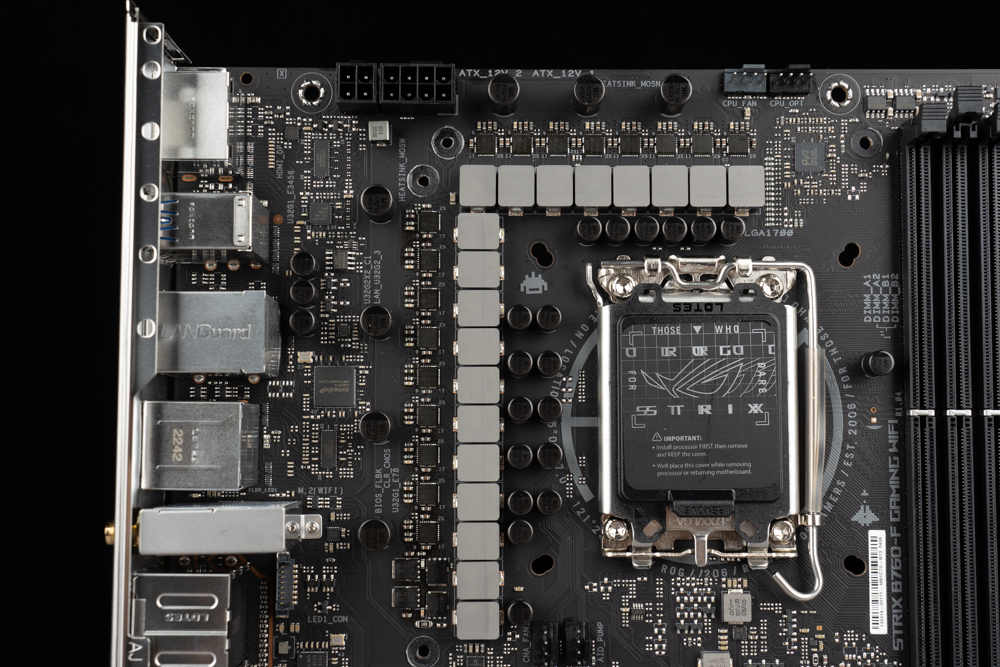
∆ 16+1 phase 60A power supply.
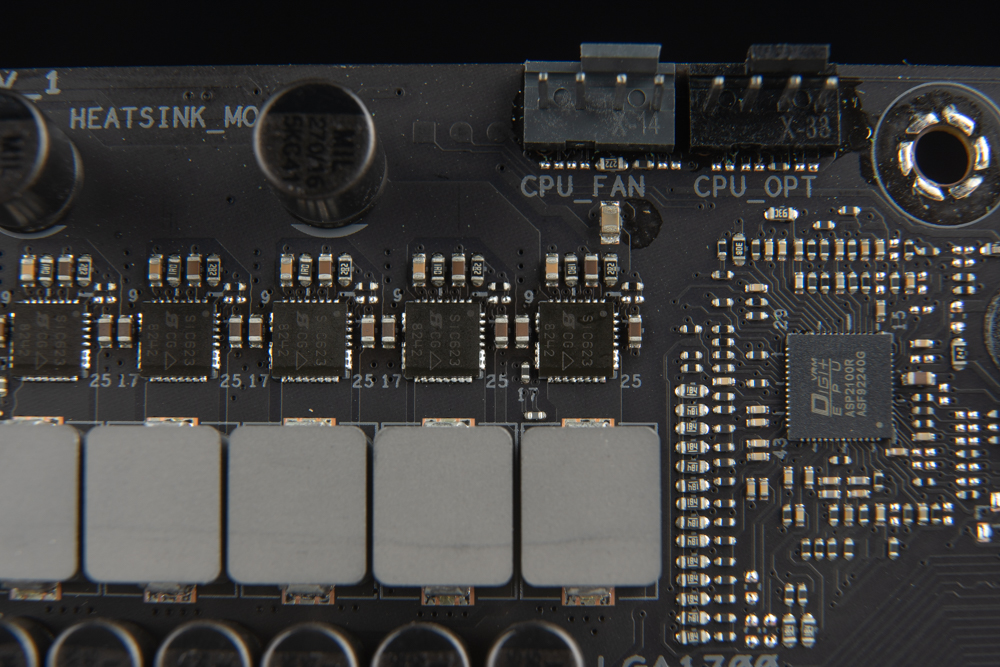
∆ Vishay SIC623 Dr.MOS power chip.
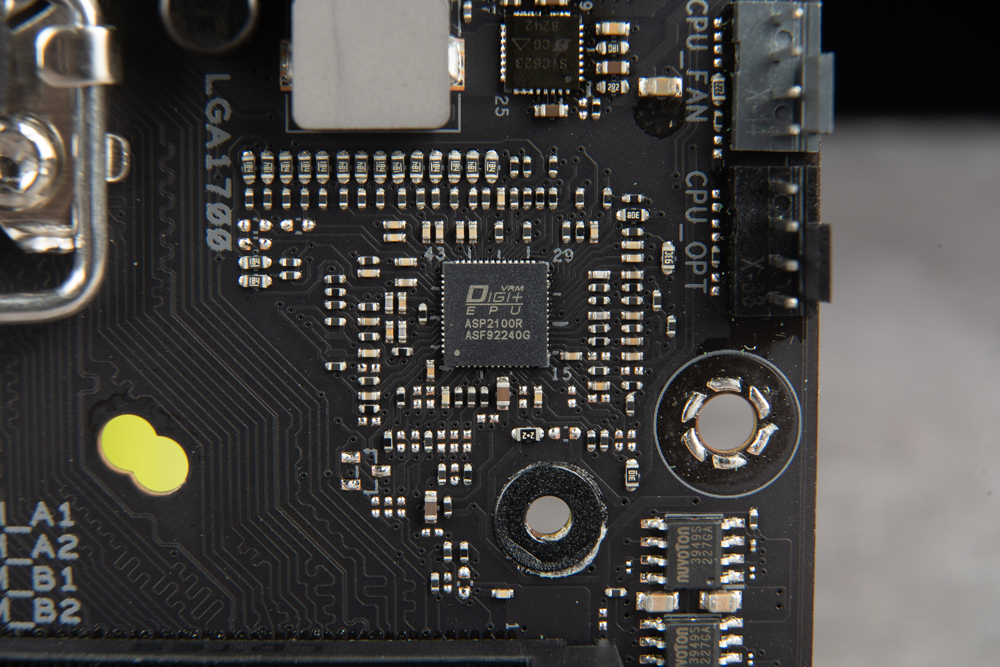
∆ PWM controller ASP2100R.

∆ ROG SupremeFX 7.1 Realtek ALC4080 encoder.
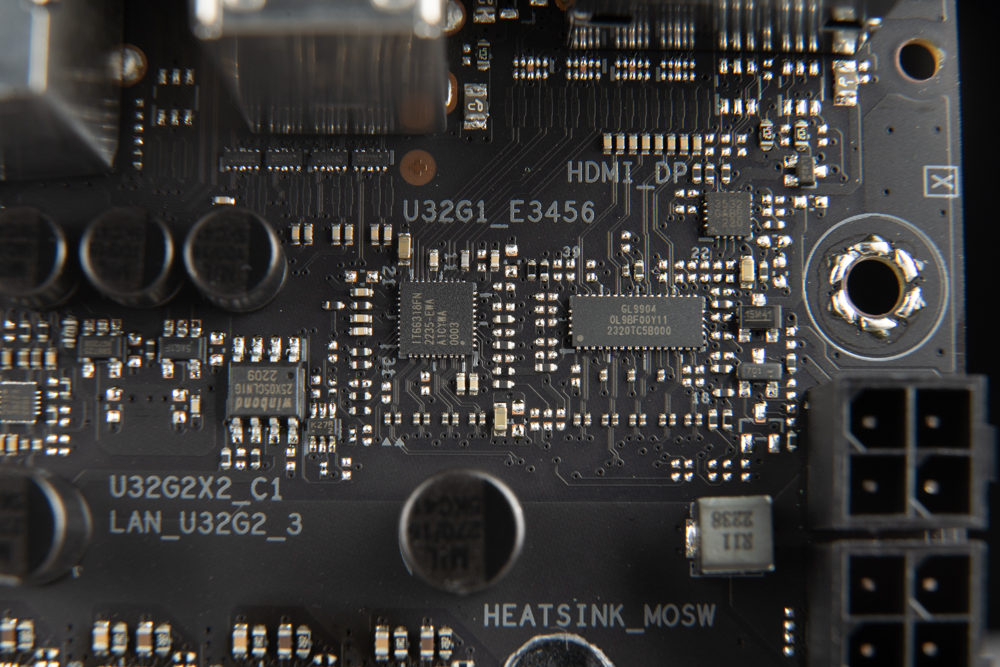
∆ Genesys GL9904 DP ReDriver, ITE’s IT66318FN HDMI retiming buffer chip.
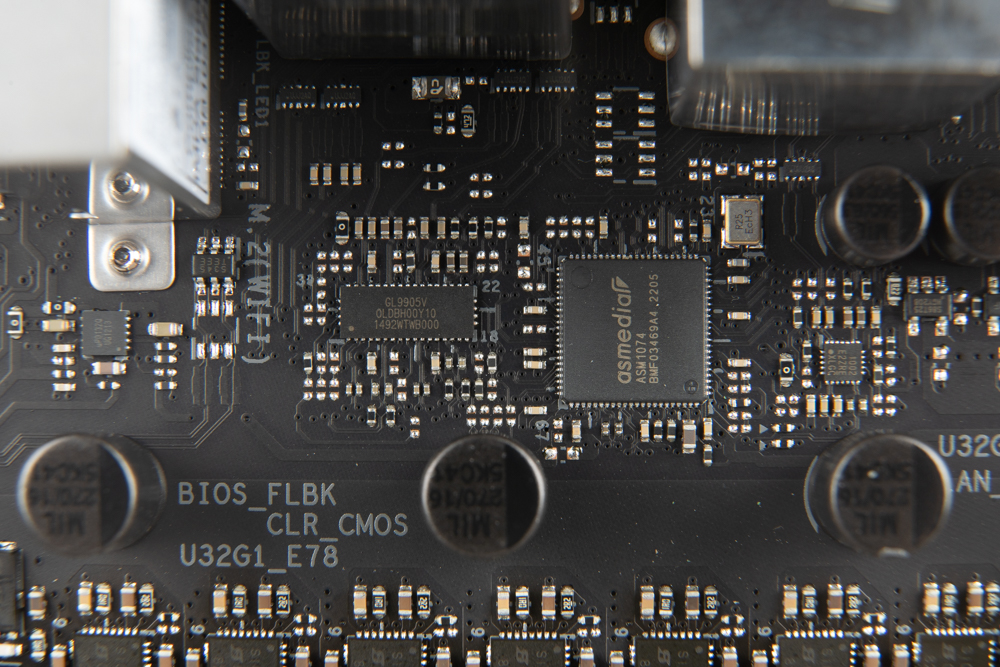
∆ GENESYS GL9905V 20Gbps TYPE-C repeater, asmedia ASM1074 is USB3.0 HUB controller.
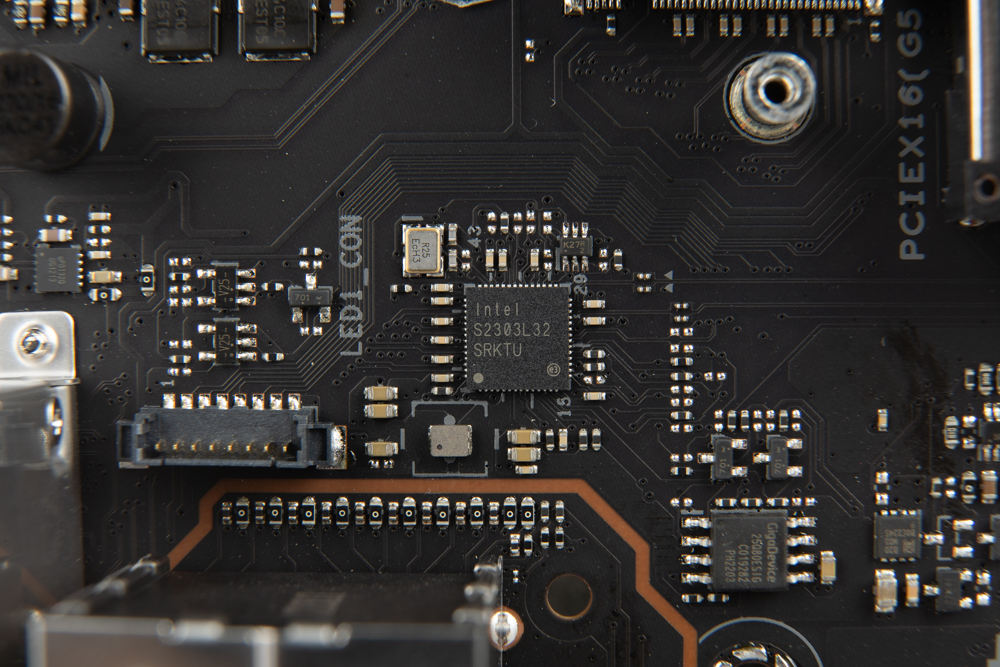
∆ Intel I226 2.5GbE network chip.
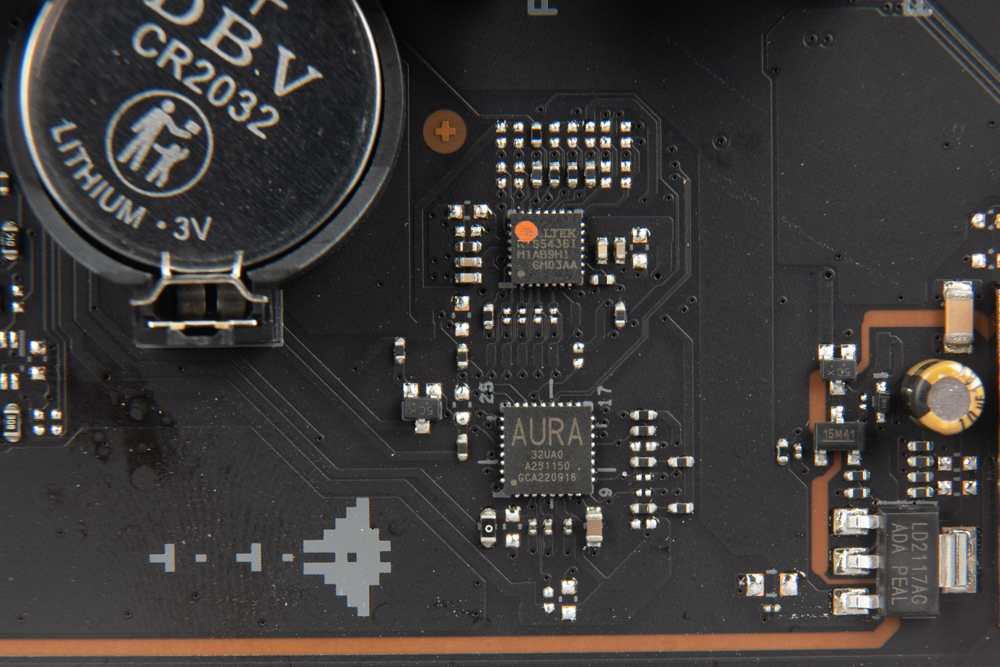
∆ ASUS AURA chip.
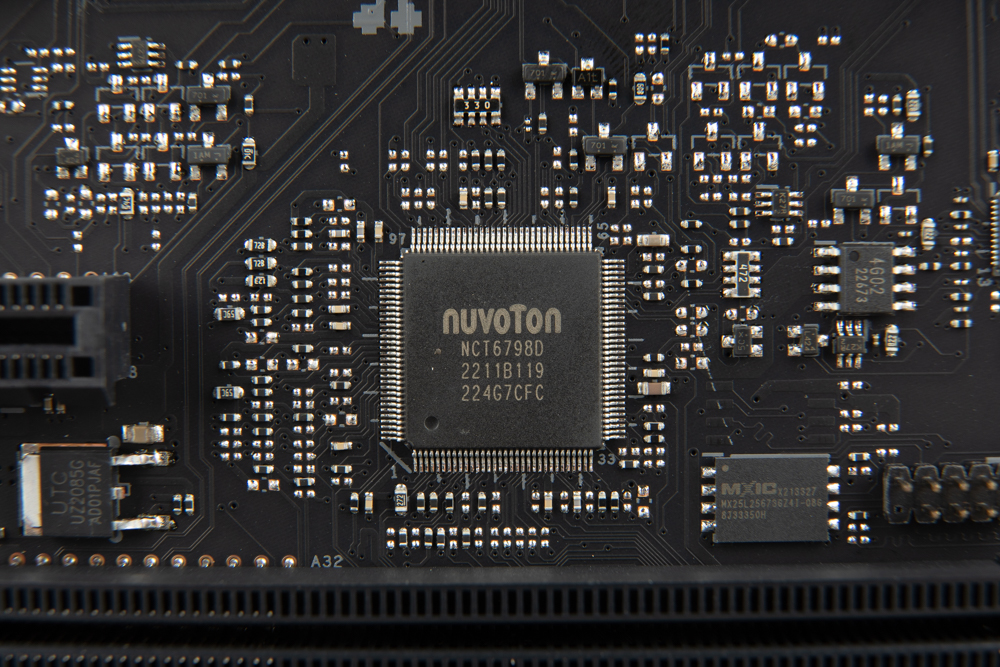
∆ NUVOTON NCT6798D (Super I/O) environmental control chip, mainly used for temperature measurement, fan speed control, and monitoring system voltage.

∆ BIOS chip.
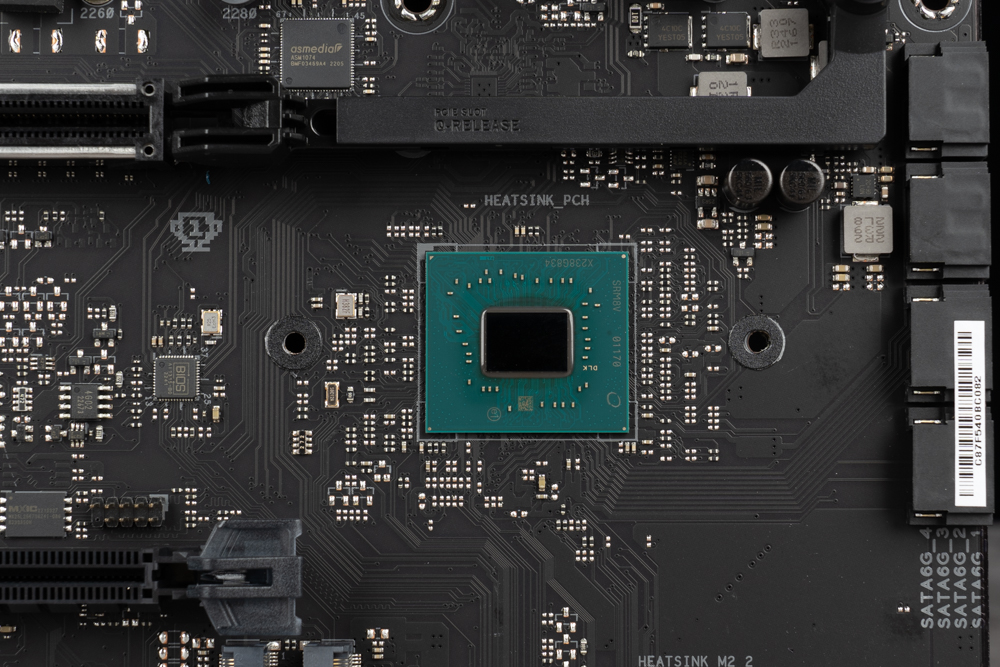
∆ B760 PCH。

∆ Motherboard power supply and PCH heat sink.
In the accessory box, there are faith stickers, thank you letters, M.2 SSD thermal pads, disposable cable ties, two SATA cables, ROG rings, WiFi antenna modules, and M.2 Q-LATCH copper pillars.

∆ List of accessories contents.

∆ Angle-adjustable magnetic WiFi antenna module.

∆ Additional spare M.2 Q-LATCH copper posts.
ROG Strix B760-F Gaming WiFi BIOS Function Menu
When entering the UEFI BIOS Utilty, the default state is EZ Mode. In the easy mode, you can see the basic function settings and options of the motherboard, such as booting hard disk sequence, hardware and BIOS version information, temperature and voltage monitoring, and memory information. With XMP settings, fan speed monitoring and more.

∆ UEFI BIOS Utility-EZ Mode.
Press F7 in EZ Mode to switch to advanced mode. In advanced mode, there are more detailed adjustable options, and the right half integrates simple hardware monitoring.
In the BIOS system, no matter it is in simple mode or advanced mode, there are various shortcut options on the top, the options include language setting, Q-Fan control, function search, AURA, ReSize BAR, Memtest86 memory test software.

∆ Press F7 to enter the advanced mode, and organize the more frequently used setting options in My Favorites.
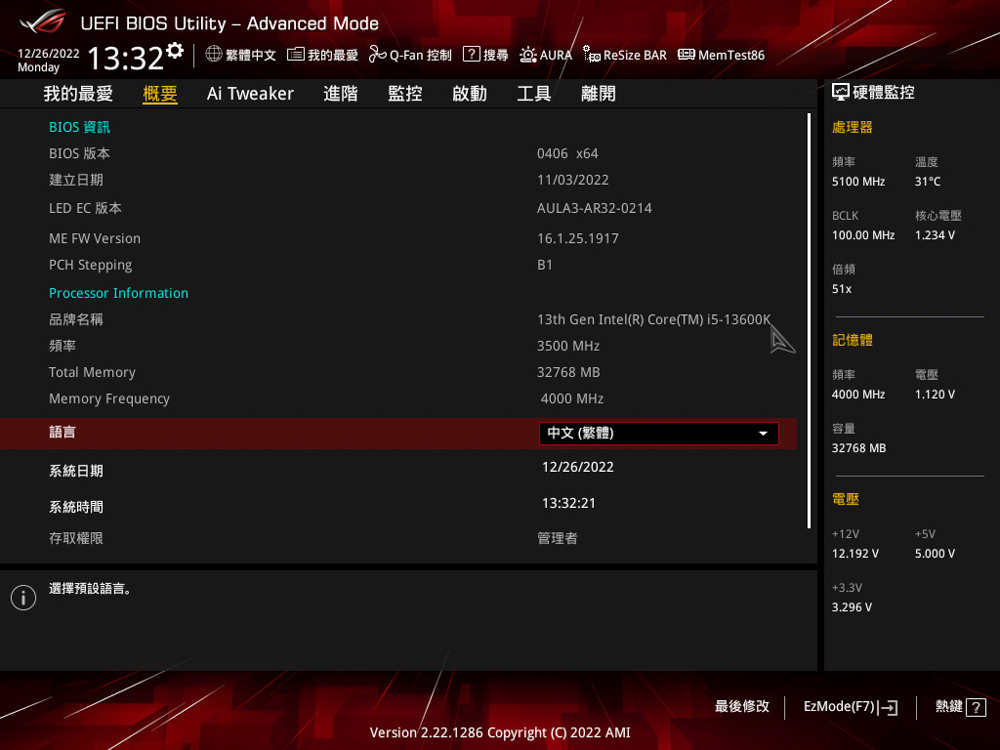
∆ The summary shows that the current BIOS version is version 0406 x64.

∆ Ai Smart Overclocking and XMP/AEMP II can be set in Ai Tweaker.

∆ Small memory parameters and timing settings in Ai Tweaker.

∆ Advanced page.
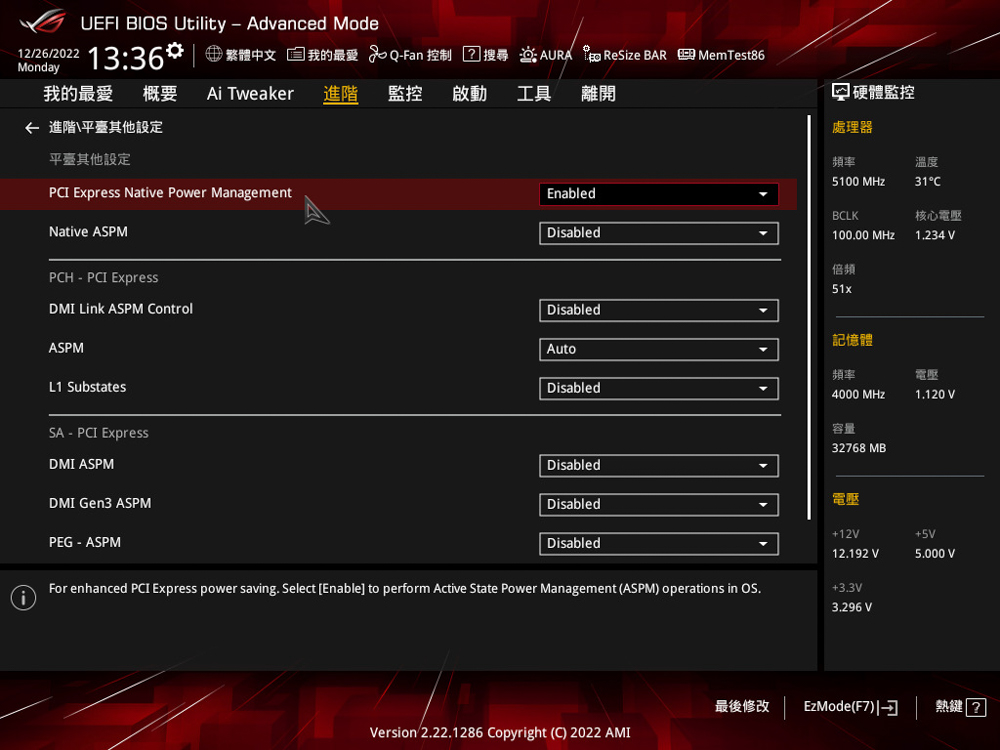
∆ Other settings of the platform.

∆ Execution thread setting option.

∆ CPU setting.

∆ PCI Express setting.
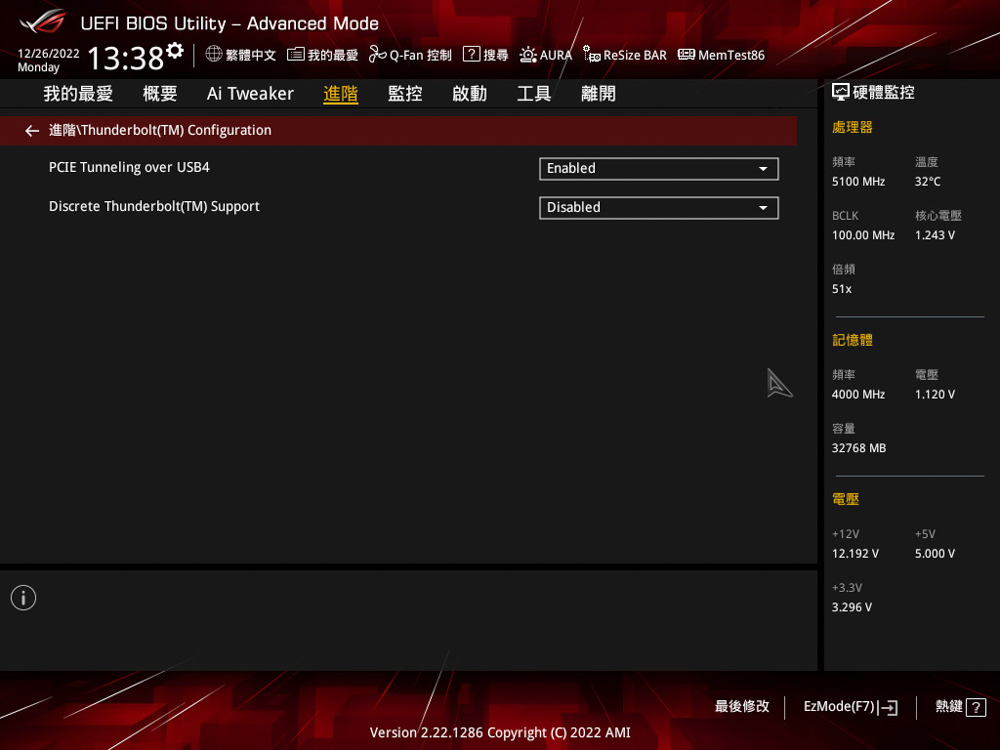
∆ Thunderbolt related options.

∆ Re-Size BAR is enabled by default.

∆ The monitoring page contains Q-Fan settings.
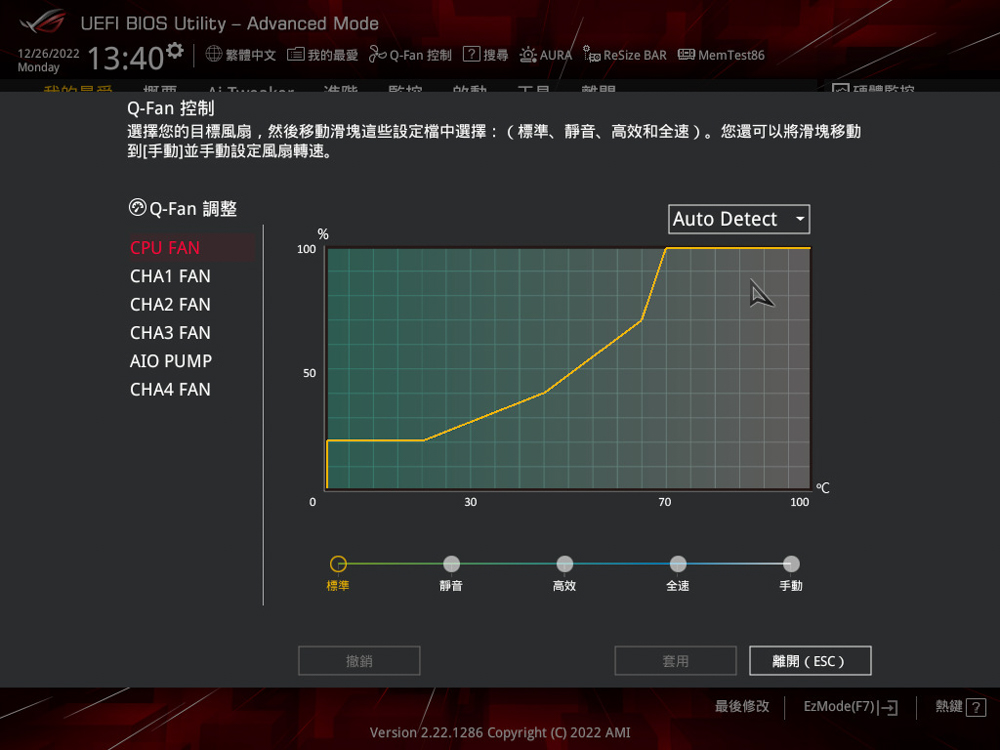
∆ Q-Fan Fan curve setting.
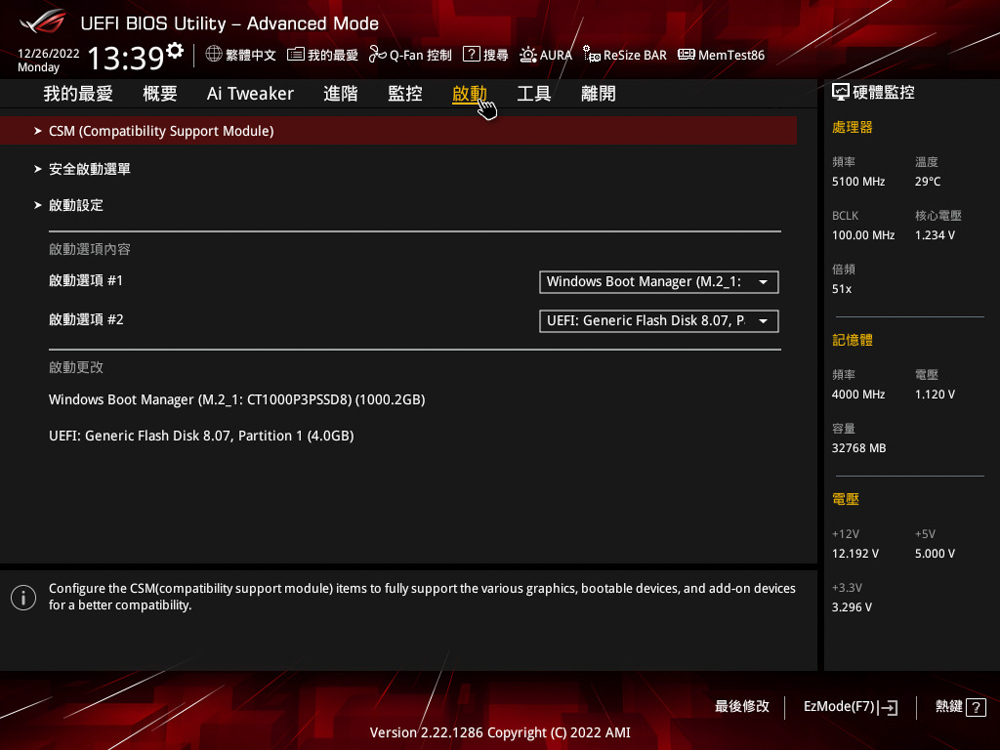
∆ The startup hard disk can be adjusted in the startup setting, and the CSM setting option is also here.

∆ The tools include BIOS update function, SPD information view, Mem Test86, etc.
Armory Crate Integration Software
When ROG users enter the system for the first time, the hard disk has not yet installed the drivers required for the motherboard. The system will pop up a notification asking whether it needs to install Armory Crate and network drivers. Armory Crate is an ASUS integrated hardware monitoring, ARGB For software programs with functions such as lighting effect setting and software program downloading, only one set of Armory Crate is enough to meet the setting needs of players.

∆ The control panel includes hardware monitoring, lighting effect setting, fan speed mode and other functions.

∆ Shutdown Effect You can set the lighting effect of the ROG faith logo on the rear I/O cover when the device is powered off.

∆ Onboard three ARGB Gen2 slots set.

∆ Sound settings can enable two-way AI noise reduction.

∆ View hard disk information.
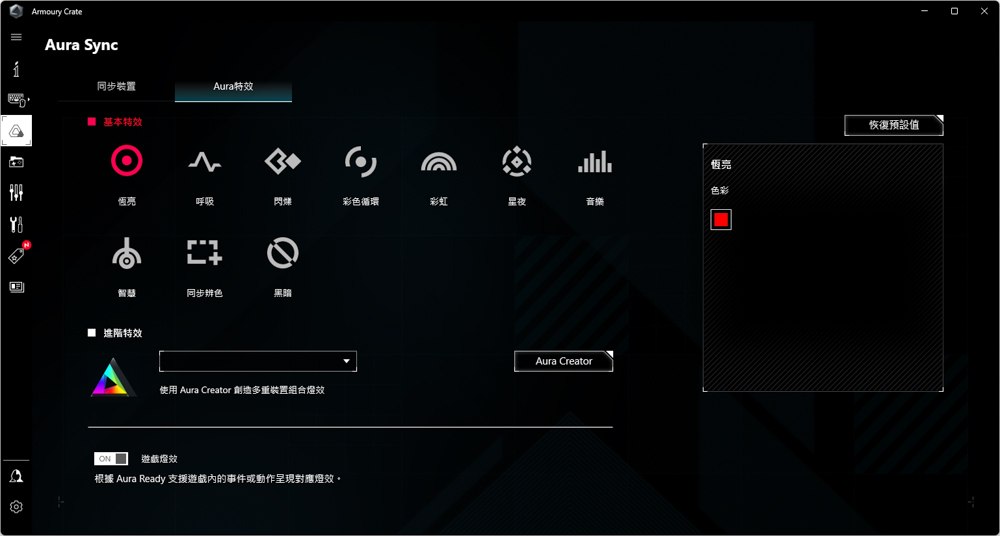
∆ Aura Sync lighting effect setting.
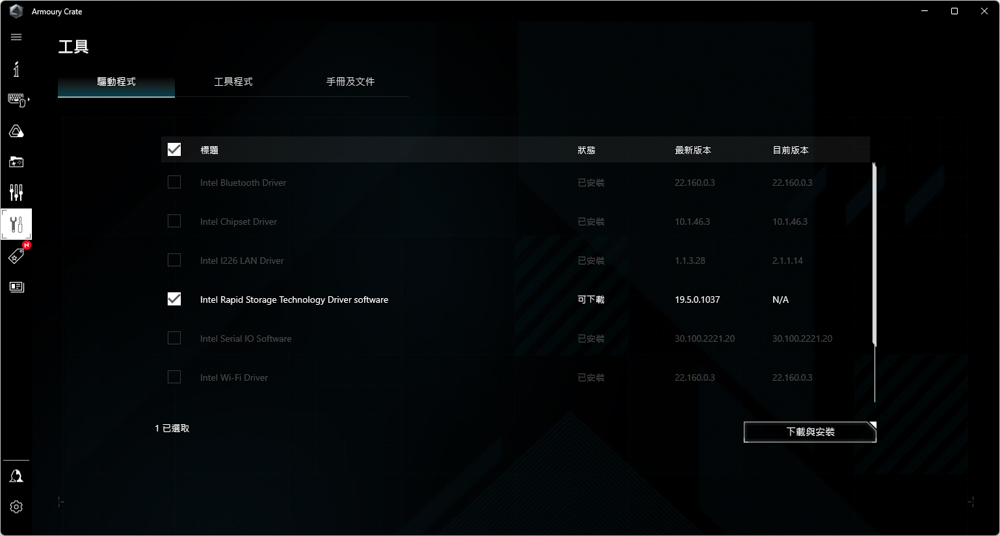
∆ Mainboard driver download integration.

∆ Tool program download.
In addition to three ARGB and one RGB slots on the ROG Strix B760-F Gaming WiFi motherboard, there is a ROG Faith RGB logo on the rear I/O cover, which can be set by Armory Crate for lighting effects.

∆ ROG Strix B760-F Gaming WiFi motherboard lighting effects.

∆ On the motherboard, only the rear I/O cover is equipped with an RGB light board.
ROG Strix B760-F Gaming WiFi motherboard performance test
When I unpacked the motherboard, I didn’t have a non-k non-K series processor to test with. Therefore, this motherboard performance test uses ROG Strix B760-F Gaming WiFi with 6 P-Cores, 8 The E-Core has a total of 14 cores and 20 threads of Intel i5-13600K processors, and the memory uses T-FORCE DELTA RGB DDR5 16GBx2 6200MHz dual-channel memory set. During the test platform test, in addition to turning on the memory Except for the XMP profile, the rest use the default mode.
testing platform
Processor: Intel Core i5-13600K
Radiator: 360mm AIO
Motherboard: ROG Strix B760-F Gaming WiFi
Memory: T-FORCE DELTA RGB DDR5 16GBx2 6200MHz
Graphics Card: NVIDIA GeForce RTX 3070 FE
Operating System: Windows 11 Home Edition 21H2
First, CPU-Z checks the hardware information of this test platform. The processor Intel Core i5-13600K is code-named Raptor Lake, Intel-7 10nm process, 6 P-Core+8 E-Core cores, a total of 14 cores and 20 threads , the main board uses ROG Strix B760-F Gaming WiFi to support PCI-E 5.0 channel, the memory uses DDR5-6200 MHz dual-channel capacity with a total capacity of 32GB, and ran the CPU-Z built-in test Version 17.01.64 at the same time, and the CPU single thread obtained 831.5 points, multi-threading is 9876.6 points.

∆ CPU-Z information overview and Version 17.01.64 built-in test results.
Then there are the common processor benchmarking software CINEBENCH R20 and R23, which are often used to evaluate the 3D rendering and drawing performance of the processor itself. This software is developed by MAXON based on Cinema 4D.
In the Release 20 version, the i5-13600K achieved multi-core 9260pts and single-core 772pts in the test, while the new version of R23 achieved multi-core 24153pts and single-core 2007pts.
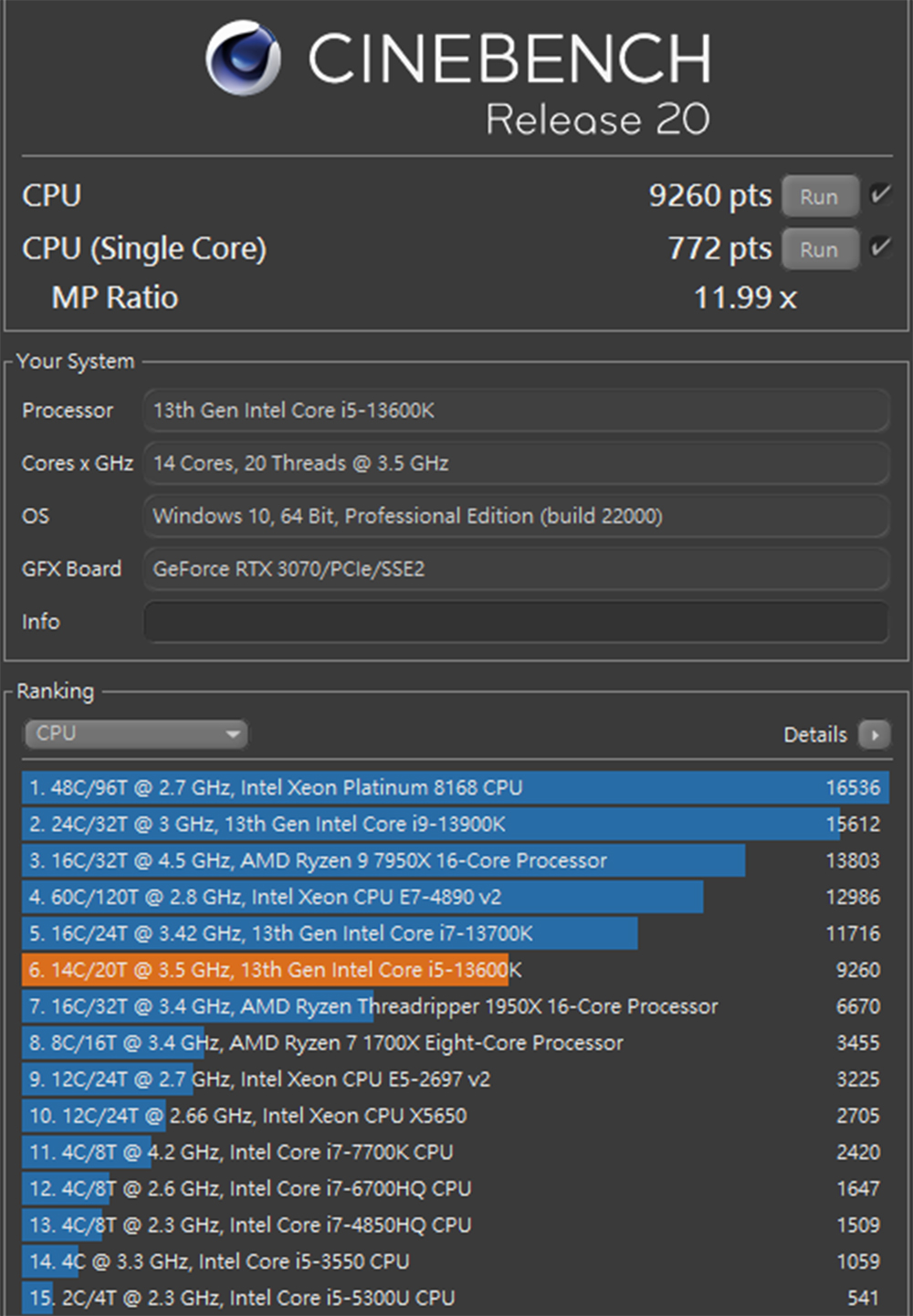
∆ CINEBENCH Release 20。
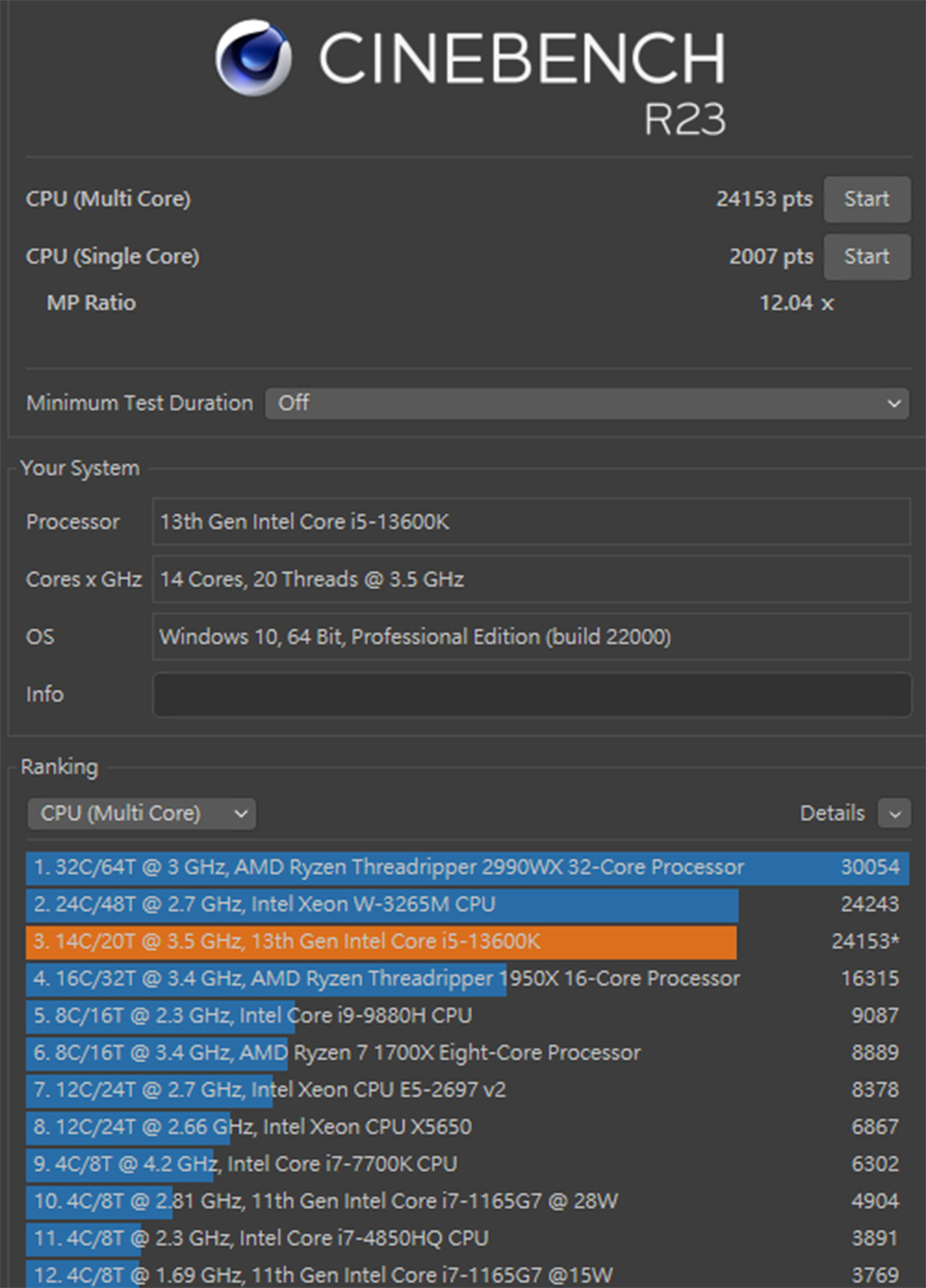
∆ CINEBENCH R23。
AIDA64 memory and cache test This time, DDR5 6200Mhz 16Gx2 dual-channel memory was used to open the XMP configuration file for testing. The reading speed was 89884 MB/s, the writing speed was 85568 MB/s, and the copying speed was 85063 MB/s. And the latency is 68.7 ns.
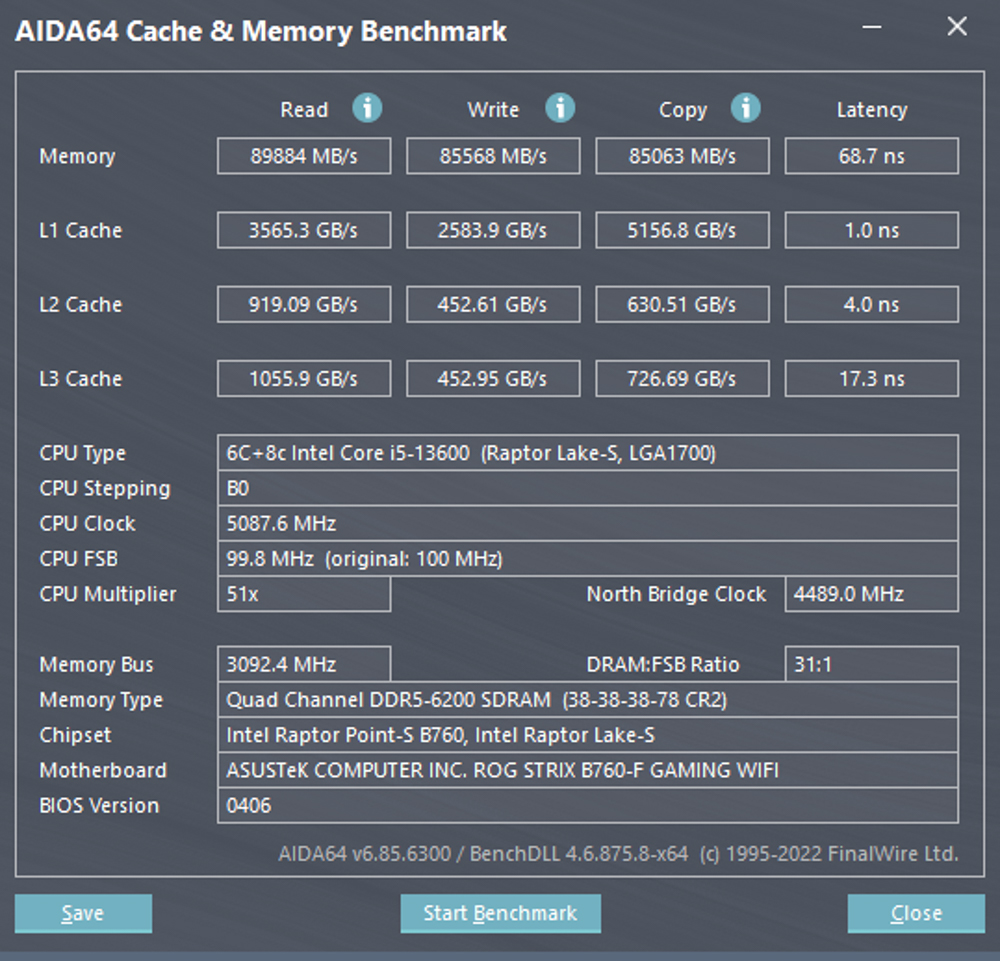
∆ AIDA64 memory and cache test.
3D Mark CPU Profile This test will test the performance of MAX, 16, 8, 4, 2, and 1 threads respectively, and the performance above 16 threads is more used for 3D rendering or professional audio-visual work. Currently, the mainstream Most of the DX12 game performance can refer to the scores of 8 threads, and the scores of 4 and 2 threads are related to the old games developed with DX9.
I5-13600K’s maximum thread score is 10329 points, while the 8 threads and 4 threads that mainstream gamers can use for reference are 7263 and 4330 points respectively.
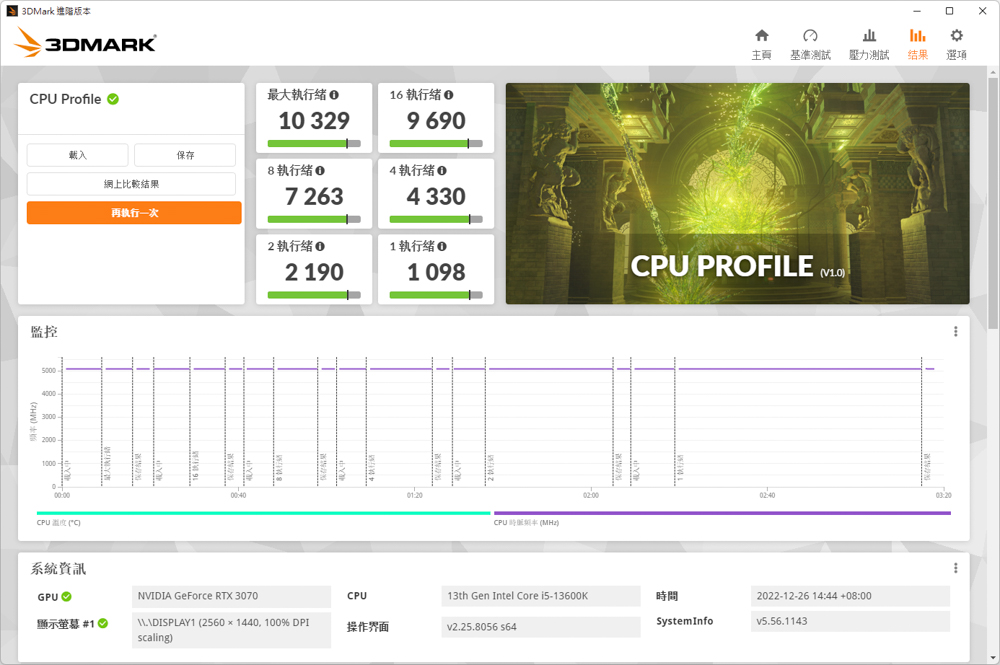
∆ 3D Mark CPU Profile。
In addition, the author also used 3D Mark Fire Strike and 3D Mark Time Spy, which are commonly used in game performance simulation tests, and used NVIDIA RTX 3070 graphics card for testing. In Fire Strike, which simulates 1080p quality DX11 situational game simulation tests, it got 38780 Physics score, while simulating 1440p quality DX12 situational game simulation test Time Spy, got 18661 CPU score.
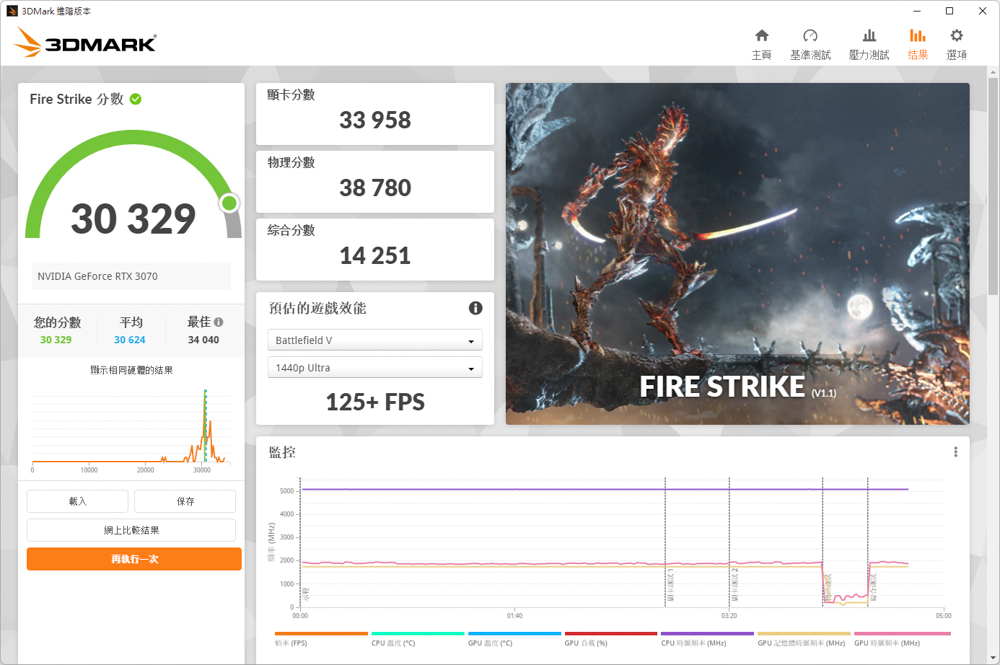
∆ 3D Mark Fire Strike。
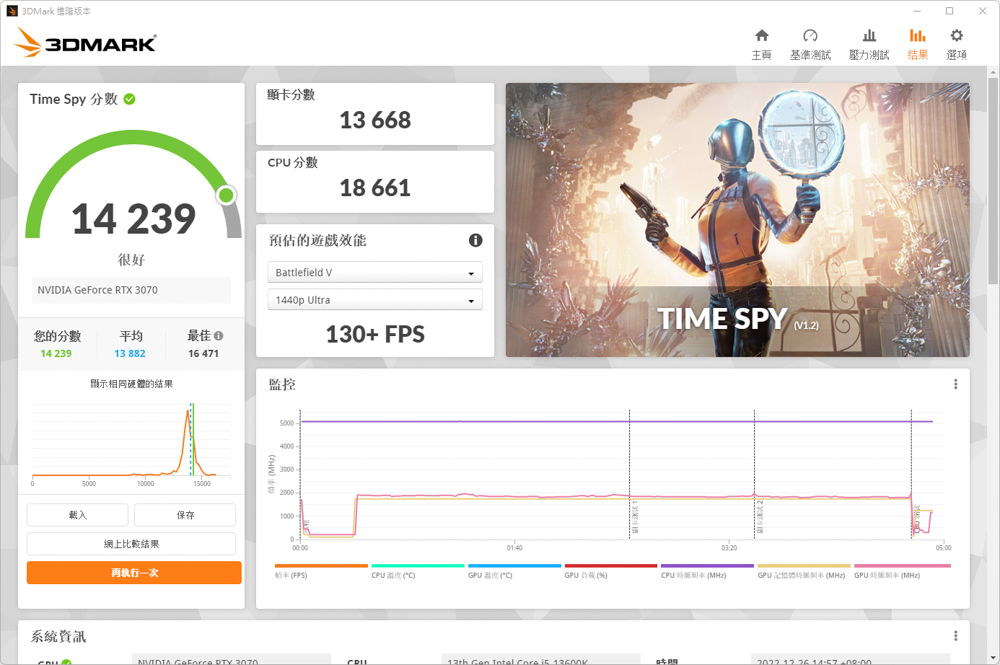
∆ 3D Mark Time Spy。
V-Ray 5 Benchmark has three different test scenarios, and the V-Ray project is tested for processor rendering performance. The i5-13600K test platform scored 16138 points in the test.
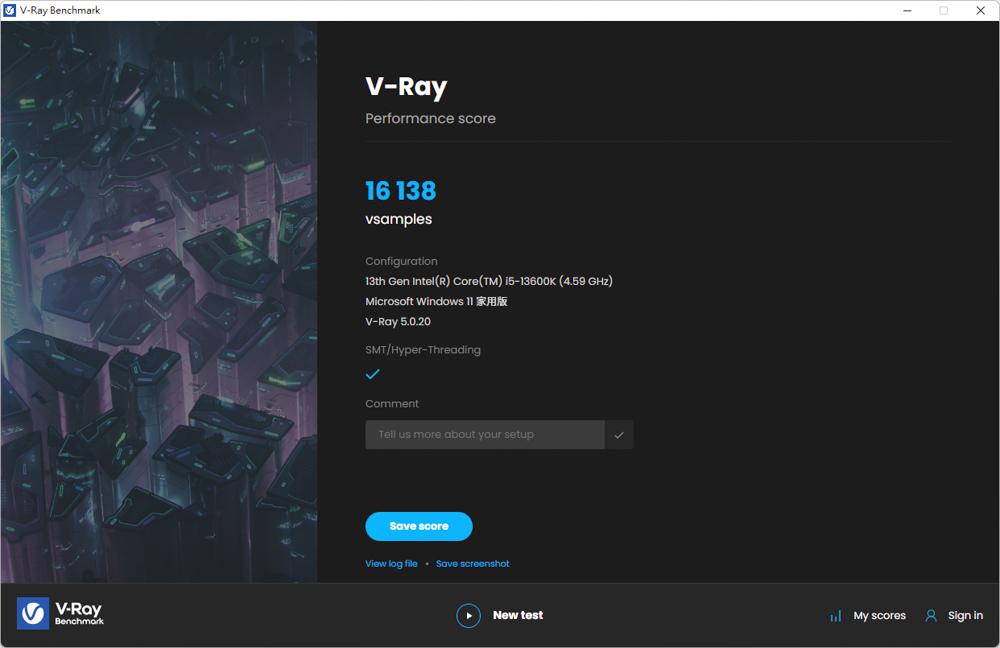
∆ V-Ray 5 Benchmark。
CrossMark has a total of 25 items, including productivity, creative content work, system responsiveness and other work simulation load tests. The following three scores have different scoring standards and usage scenarios. Productivity includes file editing, spreadsheets, For web browsing, the second item of creativity (Creativity) includes photo editing, photo organization, and video editing, and the last item of response (Responsiveness) includes situations such as opening files, file response speed, and multitasking.
In the CrossMark test, it scored 2413 points overall, 2217 points in productivity, 2602 points in creativity, and 2479 points in response.

∆ CrossMark daily use scene test items.
PCMark 10 also simulates the test situation to obtain the overall performance of the computer. Commonly used basic function items include application startup, web browsing and video conferencing tests. The productivity item simulates the writing of documents and spreadsheets. The last item is the image Content creation includes professional tests such as photo editing, video editing, and rendering.
In this test, the commonly used basic functions have 11967 points, 11230 points for productivity, and 14754 points for video content creation.
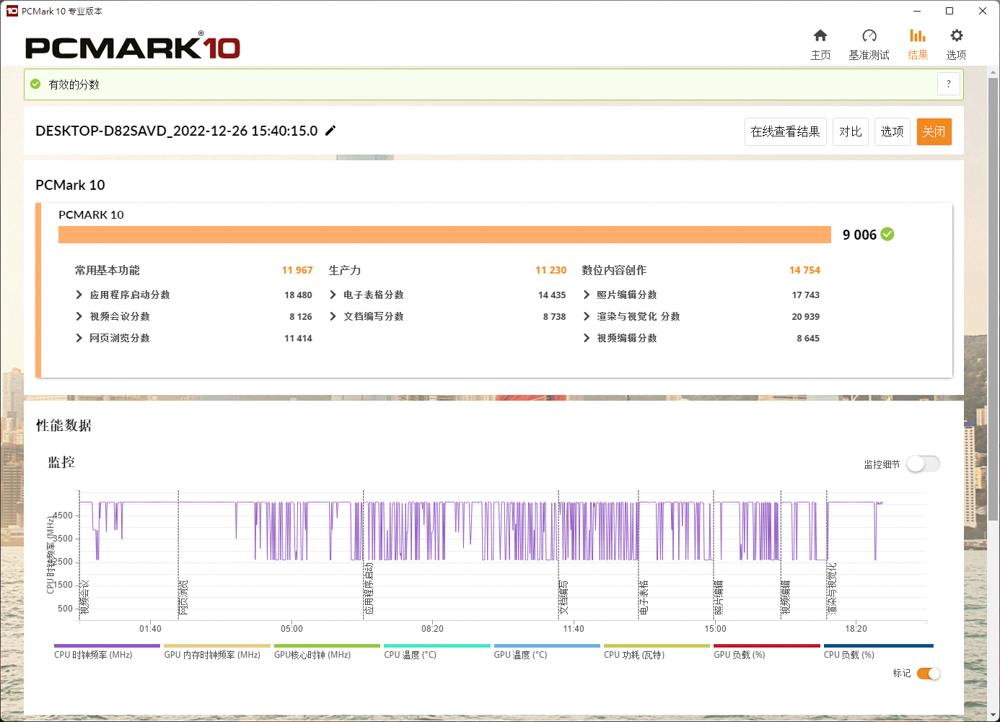
∆ PCMark 10 test.
ROG Strix B760-F Gaming WiFi Summary
The ROG Strix B760-F Gaming WiFi that I got started this time has 16+1 phase 60A power supply, supports 4x DIMM 128GB DDR5 7800+(OC)MHz memory, PCIe 5.0 x16 metal slot for graphics card, and a total of three slots M.2 PCIe 4.0 x4 expansion slot, this update brings memory frequency and the performance enhancement of the third M.2 SSD installation position, compared with the B660 chipset, it supports higher memory frequency and a full line of M.2 PCIe 4.0×4 SSD expansion.
Although the rear I/O lacks a USB 3.2 Gen1 Type-C port, the two USB 2.0 ports are upgraded to USB 3.2 Gen1, and the S/PDIF optical interface is added in the audio section for higher fidelity output. It is 2.5 GbE LAN, wireless Wi-Fi 6E, USB 3.2 Gen 2×2 Type-C, etc., all of which can meet the needs of daily use or multi-device expansion. As for whether it is necessary to upgrade to B760, it depends on whether players need it these changes.
Further reading:
