In the past, when we purchased a mobile hard disk, the mobile hard disk was always equipped with an HDD that was heavy, heavy, and had slow read and write performance. The mobile hard disk was quite large and could only be carried in a bag. It is quite inconvenient to carry a fairly heavy hard drive. Corsair has launched a 22g ultra-lightweight 1600MB/s high read and write performance this time, and even an EX100U 2TB mobile solid state drive that is small enough to be carried in a pocket, whether it is data It is suitable for accessing or backing up game files.
Corsair EX100U Specifications
Storage capacity: 1TB, 2TB, 4TB
Connection Interface: USB 3.2 Gen2x2 (20Gb)
Transmission cable: USB 3.2 Type-C, USB 3.2 Type-A
Weight: 52g (including wire)
Warranty: Three-year limited warranty
Dimensions (LxWxH): 79x37x11mm
Corsair EX100U 2TB out of the box
Corsair’s new portable mobile solid state drive EX100U is characterized by the lightest volume and the largest storage capacity, and is aimed at professional workers who pursue extremely fast read and write performance and large-capacity file transfer requirements.
EX100U adopts USB 3.2 Gen2x2 interface to provide 20Gbps transmission speed. The connection cable has two connection interfaces, USB Type-C and USB Type-A. Whether it is an old computer, gaming PC, Mac, or game console, it has good performance. Compatibility, it is easy to realize the convenience of plugging and using various devices and multi-platforms, but it is necessary to pay attention to whether the connected device interface is USB 3.2 Gen2x2, and with the correct interface specifications, the EX100U can perform as it should.
Different from the gaming style impression that Corsair gave players in the past, EX100U, whether it is its own appearance or the design language of the outer packaging, is visually quite low-key and simple style, because compared to the gorgeous appearance of RGB, Focusing on lighter volume and excellent read and write performance are the product goals of mobile solid-state drives.

∆ The EX100U outer box is printed with sequential read and write up to 1600MB/s and 1500MB/s.

∆ Support PC, Mac, PS4, PS5, Xbox One, Xbox Series X/S.
Corsair EX100U is available in 1TB, 2TB, and 4TB capacities. For carrying audio, video, and photo file backup storage purposes, you no longer need to worry about running out of storage space. The connection cable provides two options with the current mainstream USB Type-C to C, and USB Type-A to C with better compatibility with devices.

∆ The Corsair EX100U is connected to devices through USB 3.2 Gen2x2 Type-C and Type-A cables.
The product features of the EX100U mobile solid state drive are advertised as being smaller than a credit card. The size is only 79x37x11 mm, and the mobile hard drive itself is only 22g featherweight. It is thought that someone took the EX100U and left it in the box. The ultra-light design is a great boon for users who often need to run around with files!

∆ At 79x37x11 mm, the ultra-small size is smaller than both credit cards and business cards.

∆ The EX100U mobile solid state drive itself weighs only 22g.

∆ Even if you measure the two cables together, the entire set of mobile SSDs does not exceed 52g.
The EX100U shell is made of matte aluminum alloy material. The surface is treated with black and light gray anodizing to improve the texture of the entire mobile solid state drive and the service life of the shell. The light gray Corsair logo is printed on the center of the hard drive. One end of the disk is extended with a black cable tie port, which can be used to decorate the EX100U with mobile phone straps and lanyards. The product model label sticker is attached to the back of the product, and the entire external hard disk is presented in a shape similar to a four-cornered platform.

∆ The frosted textured aluminum alloy shell has a lanyard hole.

∆ Bottom of Corsair EX100U.

∆ Side trim strips are printed with EX100U.
You may be a little confused when you see this. Why don’t you see the interface such as the connection interface on the EX100U? In fact, after pulling out the dust bottom cover at the bottom of the EX100U, you can see the USB Type-C 3.2 Gen2x2 interface Hide here.
The bottom cover can also achieve dustproof, simple appearance, interface protection and other functions, which greatly reduces the frequent entry of dust into the USB interface and causes the interface to oxidize, which in turn leads to poor contact after the interface is used for a long time. The block next to the interface is matched with a brushed glossy decorative cover, which also allows the EX100U to achieve a simple look and feel.

∆ The outer ring is surrounded by a black trim strip around the light grey casing.

∆ The USB Type-C 3.2 Gen2x2 port is hidden under the dust bottom cover.

∆ The increasingly popular USB Type-C to C connection method, the two transmission lines in the accessories are both 30cm long.

∆ Even if the old computer does not have a USB Type-C interface, the included USB Type-A to C cable can be used for data transfer.
Mobile Solid State Drive Corsair EX100U 2TB Transmission Performance Test
This time, the Corsair EX100U mobile solid-state drive uses a PC for data transfer performance testing, using Intel’s 12th generation i9-12900K processor and ASRock Z690 Taichi Razer motherboard to build a Windows 11 test platform.
Check the details and data of the Corsair EX100U 2TB in the system. The default file system is exFAT mode, and the usable capacity is 1.81TB. In addition, the Windows 10/11 operating system has a more conservative default setting for storage devices. The removal principle will be Quickly remove this safer setting, change the removal policy to “better performance” and turn on “enable write caching on the device” in the write caching policy for better system performance, but turn on After these two functions, you should use the exit disk drive function obediently.
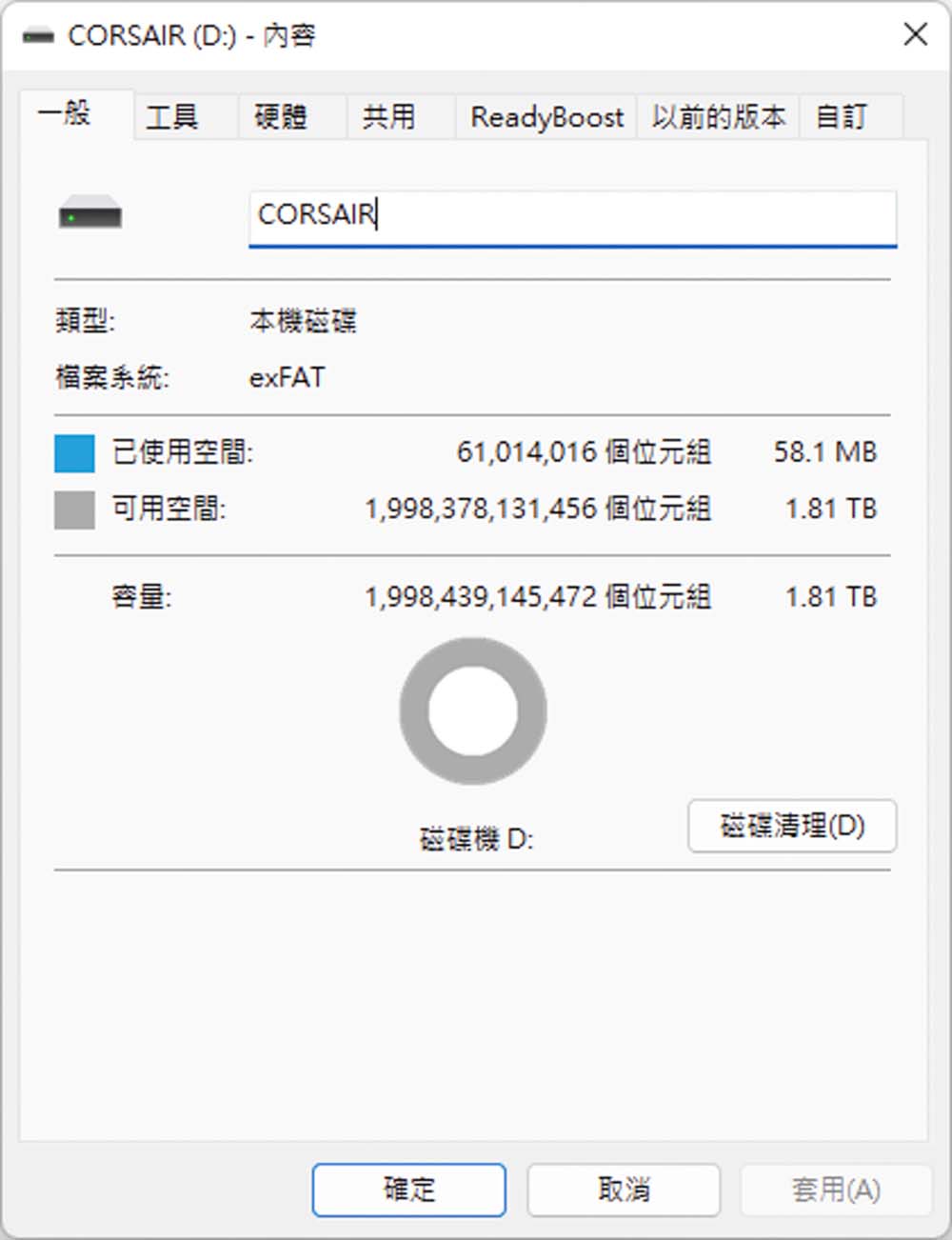
∆ The default file system is exFAT, and the usable capacity is 1.81TB.
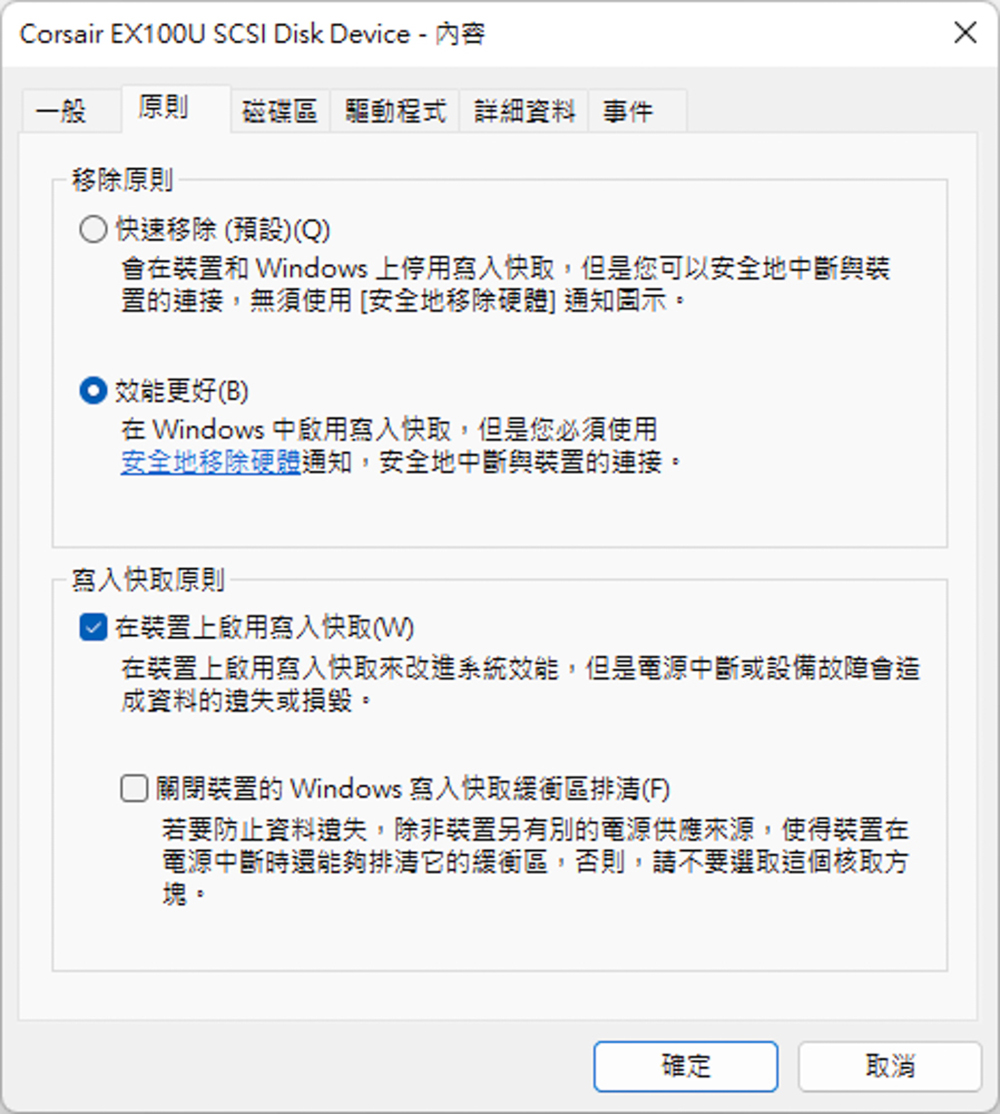
∆ Turn on Better Performance and Write Cache settings in the system.
First, check the basic data of Corsair EX100U 2TB through CrystalDiskInfo software. It adopts NVME Express 1.0/1.1 standard to support SMART function, and the standby temperature is 50°C in the environment without additional fan blowing directly.

∆ CrystalDiskInfo software to view basic data.
Use CrystalDiskMark software to test the read and write performance of Corsair EX100U 2TB in an empty disk state. In the default mode, the test file size is set to 1GiB, and the read and write speeds are 1680.04 MB/s and 1546.23 MB/s.
The Q8T1 test score in the first column represents that a thread has eight queue depths, which means that there are eight 1MB access items in the work list waiting for the access to complete. 1MB files of different files are read from the hard disk or written to the hard disk at the same time. Generally speaking, such operations are rarely performed.
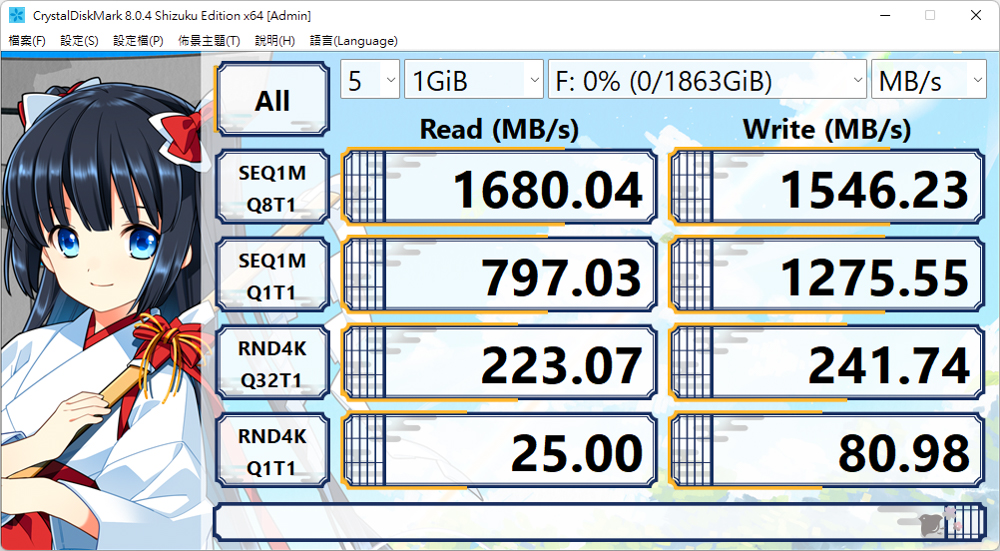
∆ CrystalDiskMark default mode 1GiB profile test results.
For daily use situations or gamers, you can refer to the range of QD1 to QD4. We switch the CrystalDiskMark profile to the real-world performance test, and the first column will be changed to Q1T1, although the performance will be lower than that of Q8T1. Some, but will be more in line with the performance of the actual daily use experience.
The reason is that in most daily operations, the operating system often uses the mode of 1 thread with 1 queue depth of Q1T1, so Q1T1 will be more suitable for daily use than Q8T1. In Q1T1 mode, test the file capacity. When set to 1GiB, the read and write speeds are 779.51 MB/s and 1274.57 MB/s.
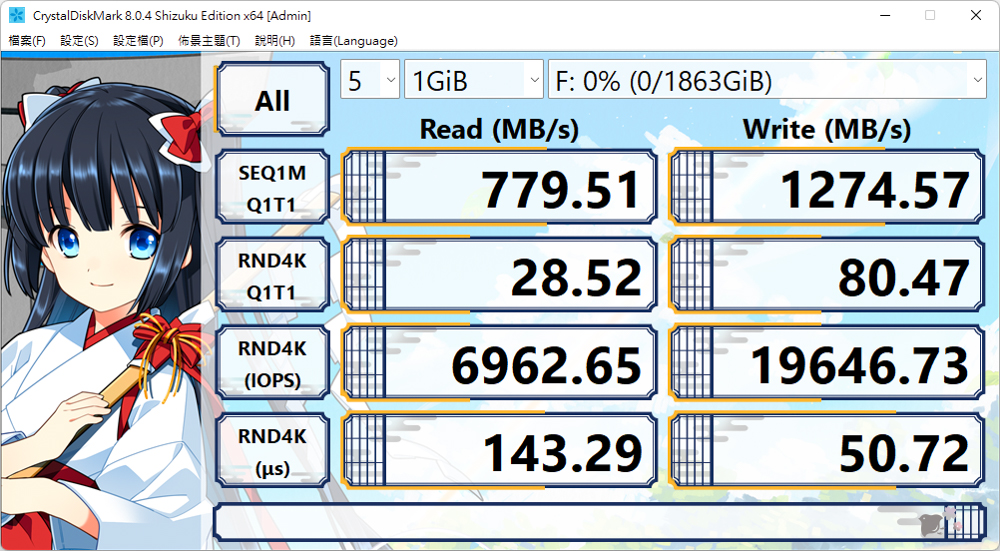
∆ CrystalDiskMark real-world mode 1GiB profile test results.
Next, test through TxBENCH. In the default test file 512MB mode, the results of reading Read 1735.104 MB/s and writing Write 1568.051 MB/s are obtained. After switching to the 32GB mode with a larger file, the Read Read 1419.895 MB/s and Write 1216.984 MB/s were obtained.
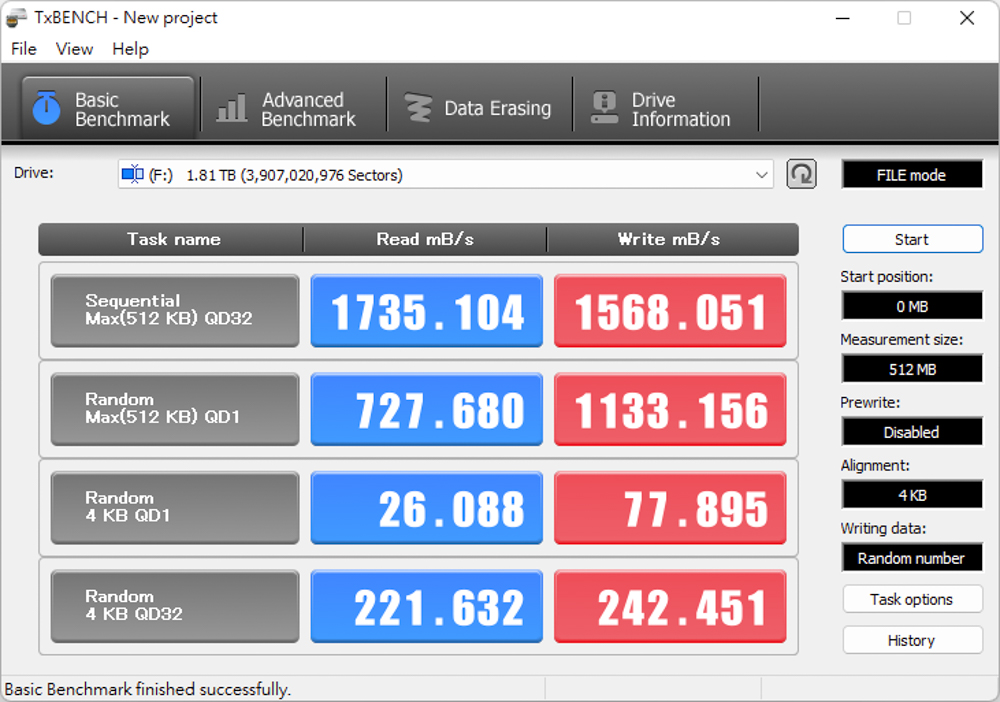
∆ TxBENCH default test file 512MB mode results.
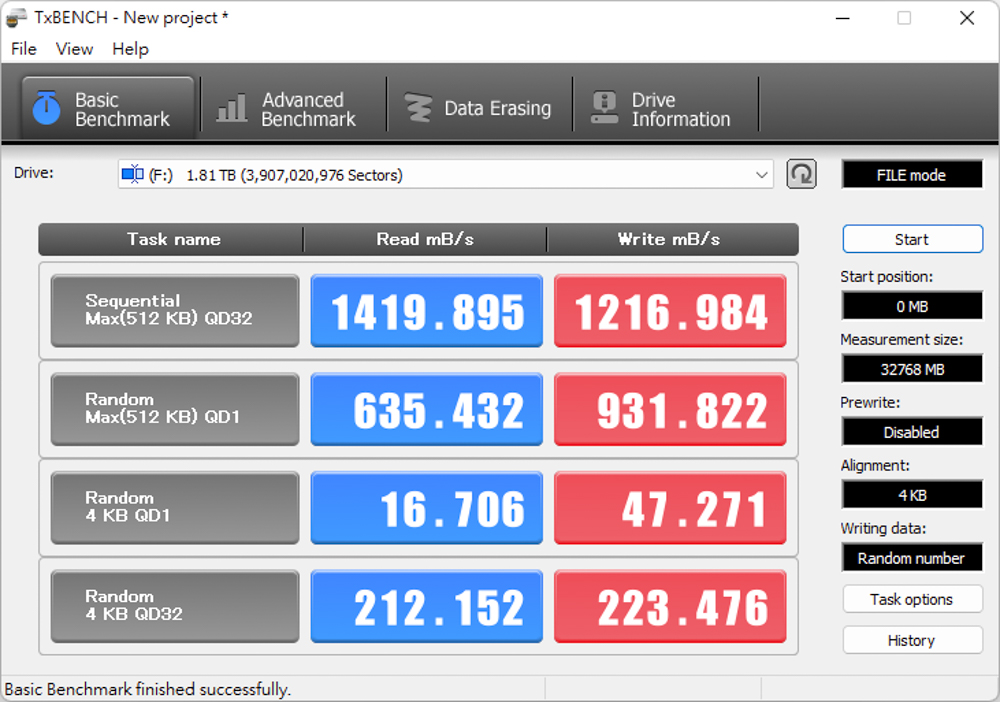
∆ Results in TxBENCH 32GB mode.
Then use ATTO Disk Benchmark to test the continuous read and write performance and stability of files of different sizes. The maximum value of Corsair EX100U 2TB is 1.81 GB/s for writing and 1.69 GB/s for reading.
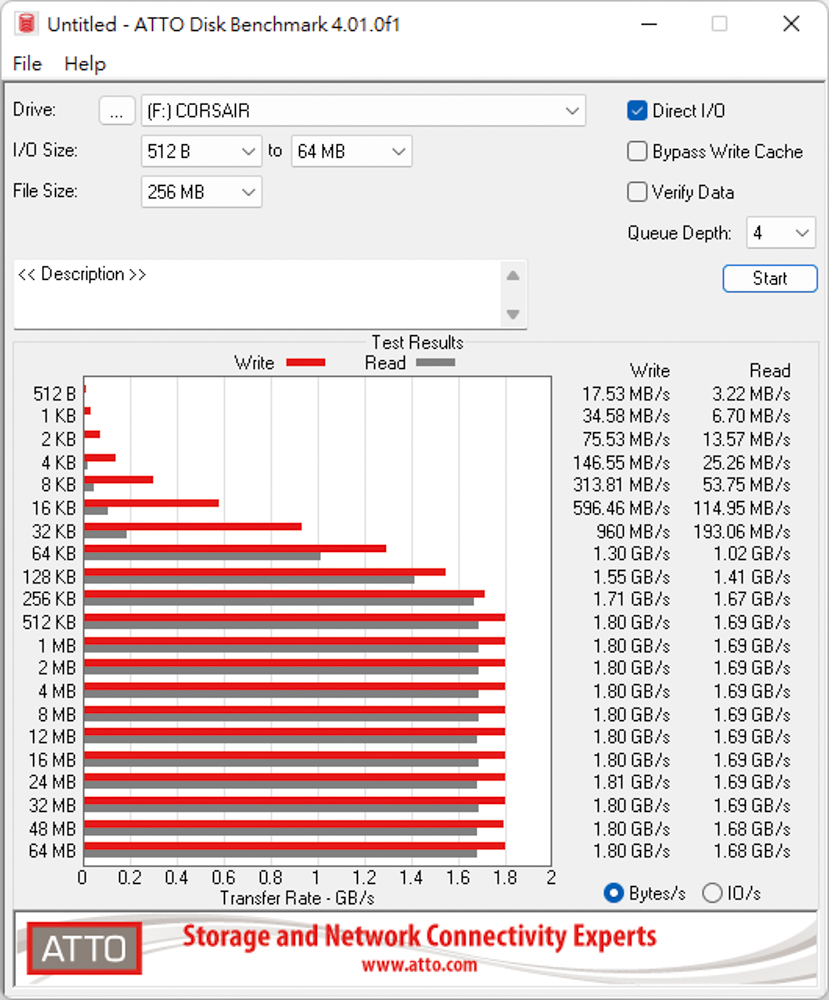
∆ ATTO Disk Benchmark。
The performance of writing and reading professional video multimedia files uses AJA System Test to simulate the situational test. It is set to 5120×2700 5K RED format 64GB and 1GB files. The final result is 1GB writing 1406 MB/s, reading 1385 MB/s, 64GB mode is 1166 MB/s write, 1159 MB/s read.

∆ AJA System Test 1GB。
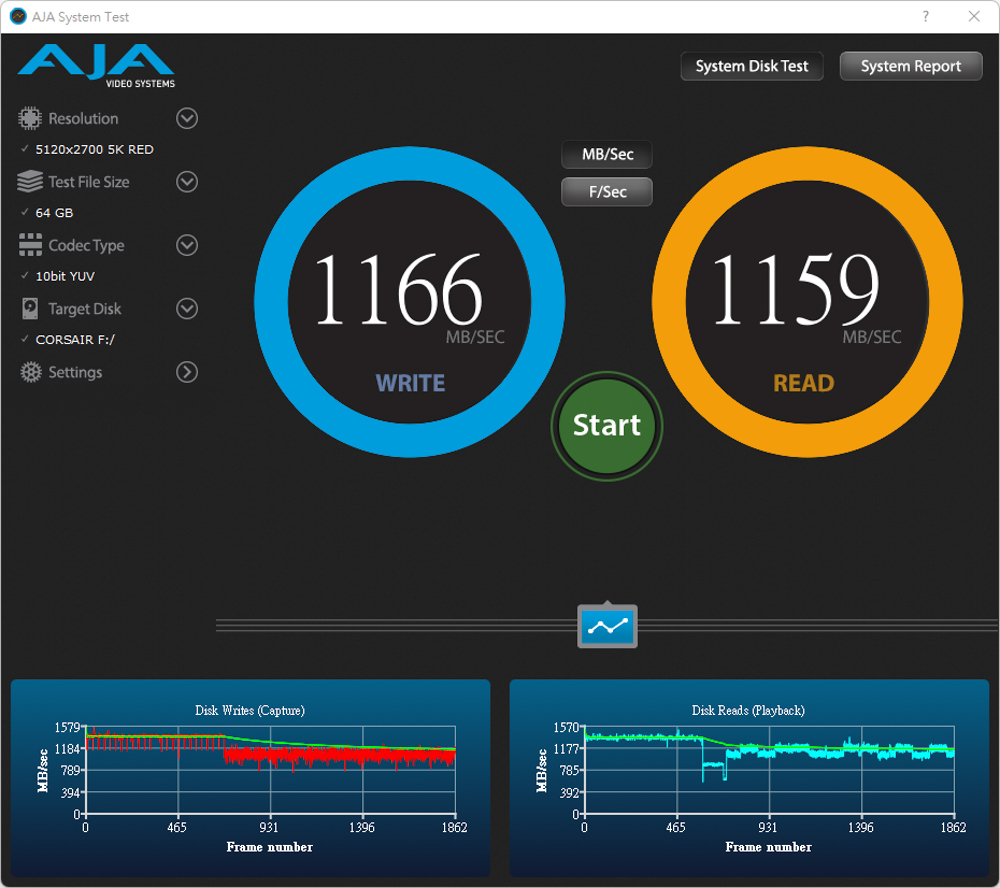
∆ AJA System Test 64GB。
Next, use PCMARK 10 to test the storage performance. The Data Drive Benchmark (Data Drive Benchmark) is mainly based on the data disk for storing files, which is very consistent with the positioning of the Corsair EX100U 2TB product out of the box today. For related types of storage devices such as NAS, USB and memory cards, the Corsair EX100U 2TB has a bandwidth of 93.98 MB/s and an average access time of 303 µs in this test. The final test score is 570 points.

∆ PCMARK 10- Data Drive Benchmark.
In addition to the above-mentioned various benchmark test items, the test is also carried out according to the photo file transfer in the actual daily use situation. This time, the 10.1GB ARW+JPG pure photo folder is used for the test, which is copied from the desktop to the EX100U. Write test, the writing process takes about 18 seconds, the maximum speed is about 792 MB per second, and then copy the photo folder from the EX100U to the desktop for the read test, the whole process only takes 5 seconds and the speed exceeds 3 GB per second .
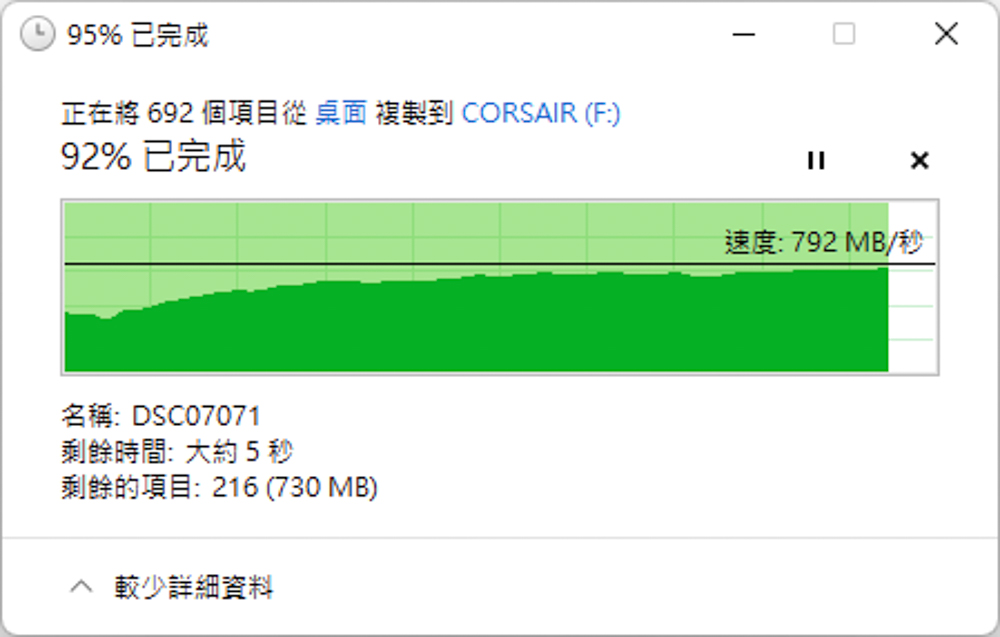
∆ The daily write test of copying a 10GB photo folder from the system to the hard drive took about 18 seconds to complete.
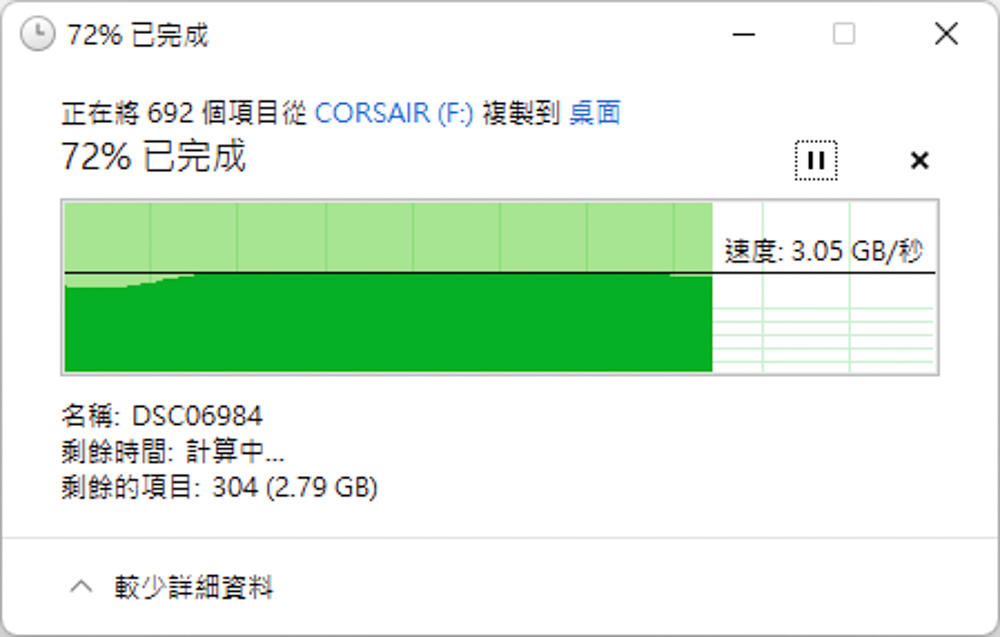
∆ Reading and copying files from EX100U to the system desktop takes only 5 seconds.
FastCopy software greatly improves the speed of copying large amounts of data by optimizing the work order of threads in the copy operation. It is often used when copying large amounts of data and backing up files. The author uses ARW+JPG photos of the same size of 10.1GB Copy the same desktop to EX100U for writing test, the total time spent is 8.78 seconds, and the writing transfer speed is 1172.92 MB/s; while copying the photo folder from EX100U to the desktop for reading test , the total time spent is 8.48 seconds and the write transfer speed is 1213.83 MB/s.
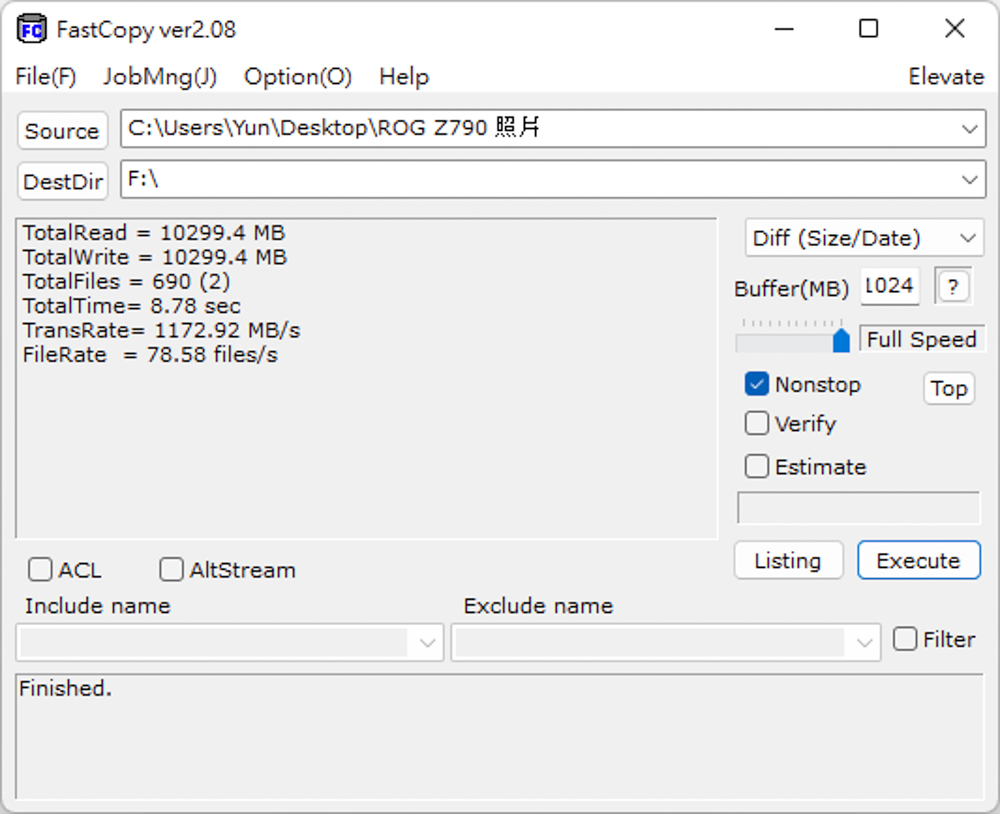
∆ FastCopy write test.
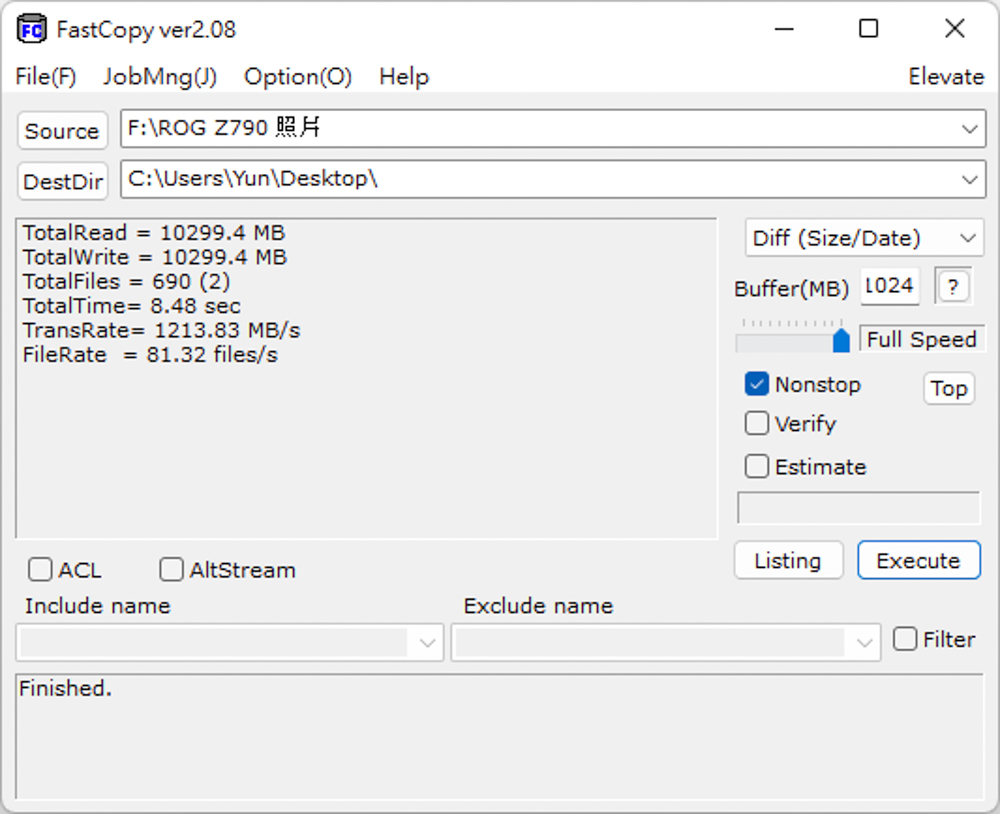
∆ FastCopy read test.
Operating Temperature We conducted an additional CrystalDiskMark software test. The default mode of Q8T1 is to set the test file size to 1GiB to observe the operating temperature. During the test, the maximum temperature is 65°C, and the performance is quite good.

∆ CrystalDiskMark software tested up to 65°C.
Corsair SSD Toolbox hard drive software
Corsair EX100U supports its own SSD Toolbox software, which can easily view hard disk related information and SMART status, while other functions such as file cloning, optimization, and secure erase are not supported and cannot be used by EX100U.

∆ SSD Toolbox hard drive information view.

∆ SMART status.
Summarize
The EX100U mobile solid state drive launched by Corsair has a TB-level data storage space, an ultra-light 22g weight and a volume smaller than a business card, making the EX100U quite suitable for work when going out. EX100U adopts USB 3.2 Gen2x2 transmission Interface, such an interface has been provided on the current mainstream platforms and chassis for use, and two different USB interface transmission cables have better compatibility with various devices.
EX100U 2TB has a read and write performance of 1600 MB/s. Whether it is used for media data storage and transmission for professional workers, or for gamers to store game record files, Corsair EX100U 2TB can meet the needs of all aspects of use.
EX100U has launched three capacities of 1TB, 2TB and 4TB. The prices currently seen on the official website are NT$3775, 6875 and NT$17190 respectively. The price is a good start and it provides a three-year limited warranty. If you need an action that is often carried out The Corsair EX100U is definitely the best choice for a lightweight solid state drive.
Further reading:
