The Google Play Store is making some tweaks to help users with multiple Android devices. Google has been on the move lately, recently rolling out the option to install apps on devices other than the one you use the Plau store on, and improving the option to install companion Wear OS apps to be easier than ever. Google’s next step seems to be to fully sync for you, automatically installing new apps on multiple devices for you.

The Google Play Store introduces the option to sync apps across devices, making it easier for multi-device users
As spotted by Twitter user @AssembleDebug, a new option, aptly named It is called “Sync apps to devices” (tentative translation: sync apps to devices). After clicking this option, you will see a list of all Android devices that are currently logged in with this Google account, and there is also a note: “Apps you install on this device will also be installed on other devices simultaneously.”
— Kim (@AssembleDebug) March 21, 2023
According to netizens’ experience with this function, the scope it currently covers is still very limited. As described in the feature sheet, syncing only works for newly installed apps, so if you want to be able to skip Google’s standard backup and restore process and quickly copy your installed app list on another phone, Then you may be disappointed. Syncing doesn’t work with app updates either, you’ll still have to manually update each device while the phone is idle and charging or wait for an automatic update. According to screenshots of netizens received by foreign media Android Police, Wear OS seems to automatically enable the sync option, and if the option is available, it will automatically install the companion application.
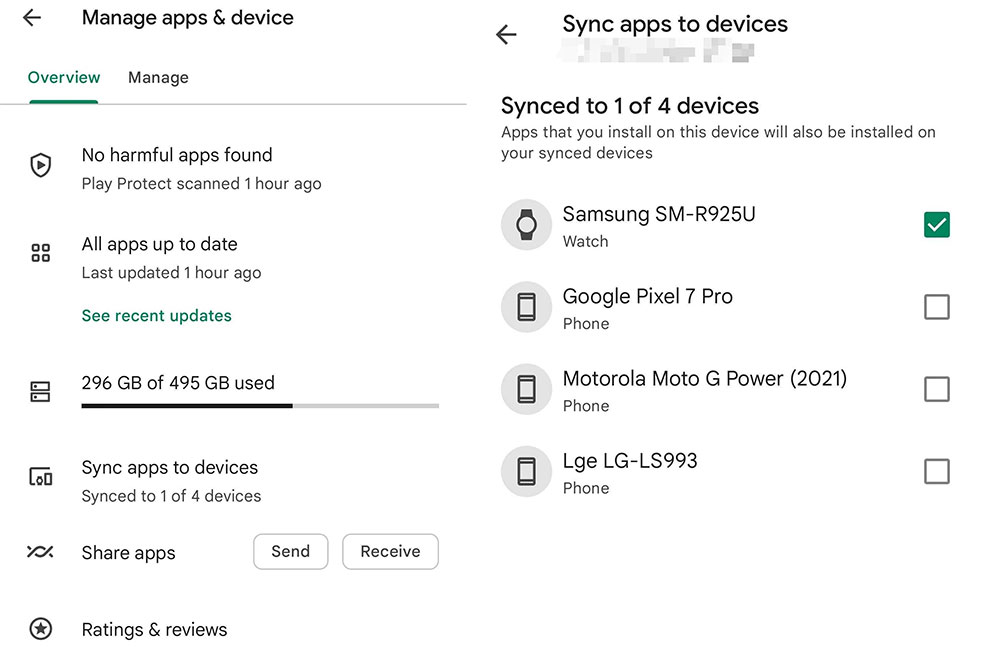
You may have to carry two phones for app development or separate business and private life, or you may have an Android phone, tablet, or Chromebook at the same time, even with the limitations mentioned above, this feature may be very difficult for you. practical. If you like using all the same apps on all your devices, you can save yourself the hassle of manually finding, downloading and installing apps on each product. Depending on the app you want to install, you may still need to log in or configure it individually, but at least you won’t have to install it manually anymore.

Google is currently working on a variety of other features for the Play Store. The platform will now warn you when it detects unstable apps and prevent you from installing them. Google will also eventually include an improved Google account switcher and full Material You theme support (previously only the standard shade of blue).
No Result
View All Result
Welcome mobile phone manufacturers, iPhone peripheral product manufacturers, APP software developers to discuss cooperation or product testing matters koc kocpc.com.tw |Maintenance of host: Fast Line Taiwan
Thumbnails for this site are managed by ThumbPress