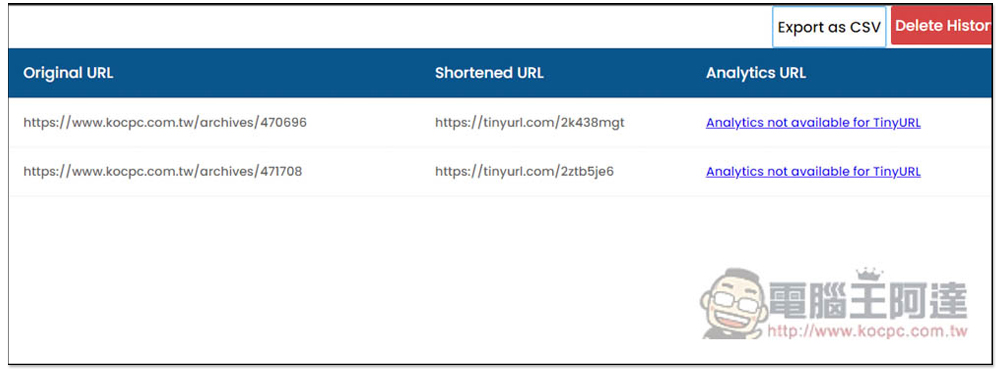There are many free URL shortening services on the Internet today, but every time you want to create one, you need to go to the website of the URL shortening service, which is a little troublesome to operate. If you use Chrome, Edge or Firefox browsers, this article is about I would like to recommend a very convenient Url Shortener free extension function. After installation, you can easily create short URLs with one click, and it supports 6 major URL shortening services.
Url Shortener One-click extension to create short URLs, supporting 6 major URL shortening services
- Click me to go to the Chrome store to install
- Click me to go to the Firefox store to install
After clicking the above link, you can find the Chrome or Firefox store installation page, and the Chrome version of the extension can also be installed in the Microsoft Edge browser. I will use Edge as an example below.
Once on the Chrome store page, press the Add to Chrome button in the top right corner:
This message will pop up at the top, click “Add Extension” to install:
After the installation is complete, this message will pop up in the upper right corner:
A new page will also be opened to briefly introduce the features of Url Shortener. The following is the supported short URL service:
- tinyurl.com
- bit.ly
- cutt.ly
- is.gd
- priv.sh
- v.gd
- tny.im
In addition, this extended function will also add other short URL services in the future. You can see that some short URLs are marked with Newly added, which is quite good: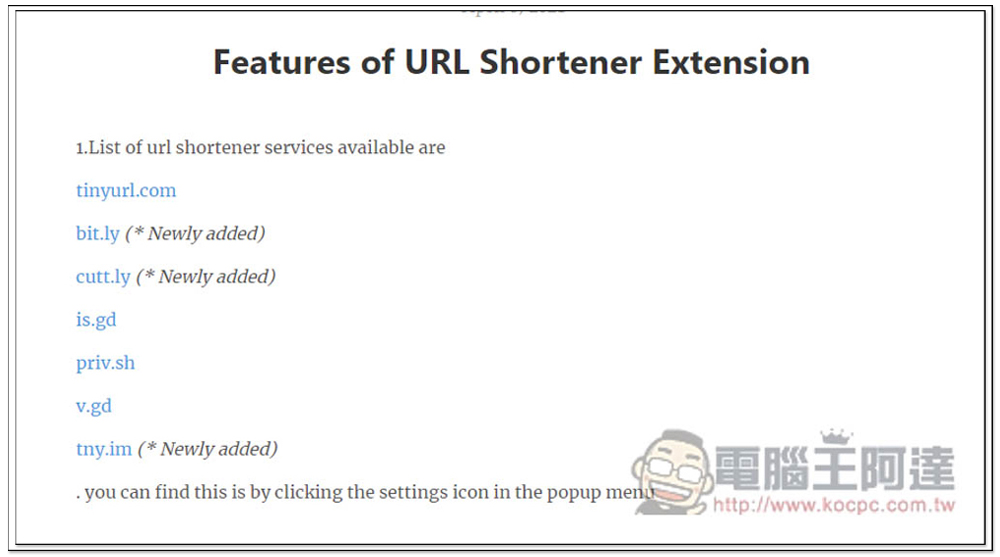
At present, Chrome and Microsoft Edge browsers will automatically hide new extensions after installing them by default, so they need to be opened manually. After entering the jigsaw puzzle icon on the right, find Url Shortener, and open the right eye: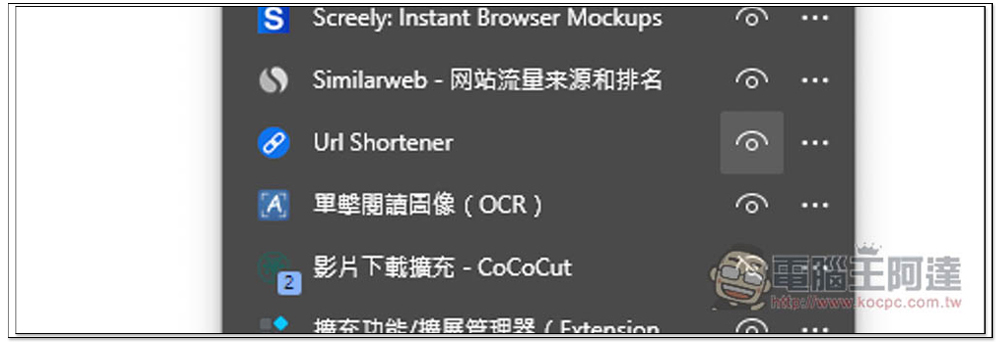
The way to use it is very simple. After opening the website you want to shorten the URL, click the Url Shortener icon to get the short URL immediately. The default is the tinyurl short URL service, and the QRCode will be automatically generated below. If you want to use other URL shortening services, please click the settings gear icon on the right:
It will enter the setting page, bit.ly and cutt.ly need to use the API Key of their own account, those who don’t know how to get it, can click on the right side How to get access token or How to get api key, and the teaching page will open: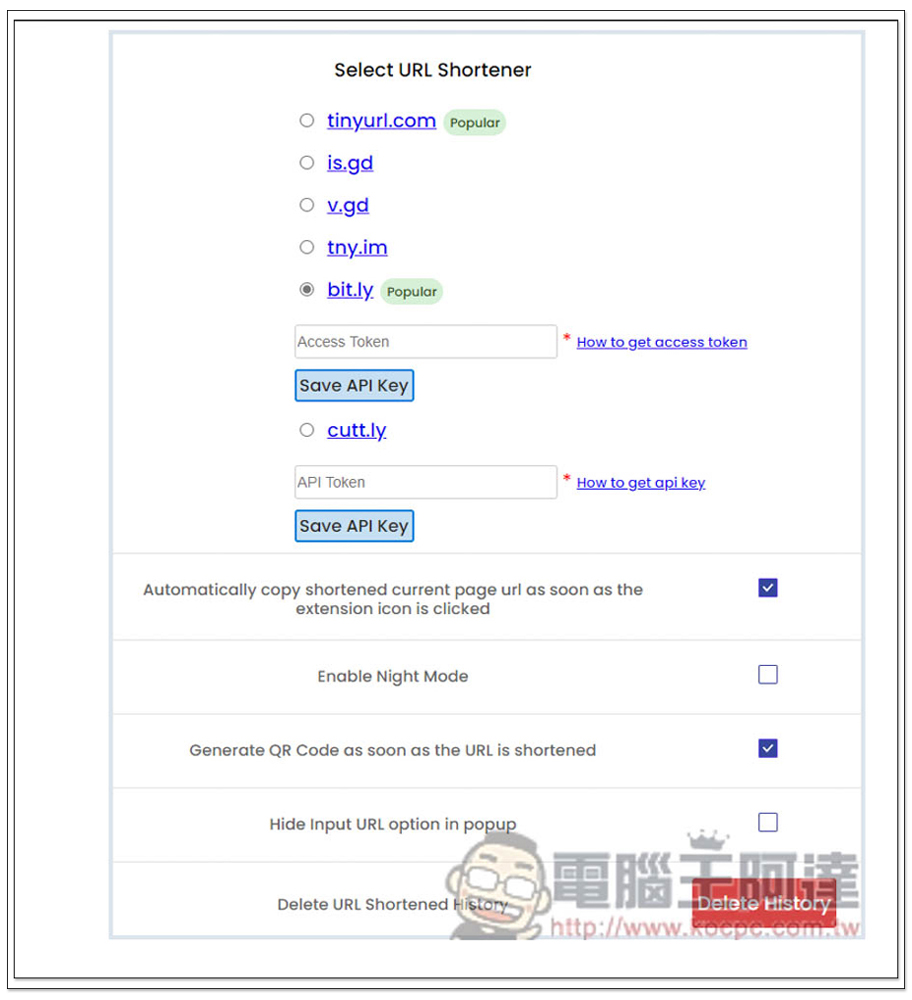
There are also some settings below that can be adjusted, such as: If you don’t want to create a QR Code with a short URL, untick Generate QR Code as soon as the URL is shortened, and friends who like dark mode can tick Enable Night Mode .
This extension has a great feature. It will automatically save the short URL that has been created. If you accidentally forget it in the future and want to use it again, you can go to History to query, and you can also export it as a CSV file (Export as CSV ):