After the WWDC2023 conference, Apple immediately released the watchOS 10 Beta test version (watchOS 10 developer Beta) for developers. If you want to upgrade your Apple Watch device to the latest watchOS 10 Beta, you can also use this watchOS10 upgrade Beta teaching operation .
watchOS 10 Beta Upgrade Notes
- Before upgrading the beta version, please run an Apple Watch backup through computer iTunes / Finder. (Click me to learn how to backup Apple Watch)
- After upgrading the beta version of watchOS 10, it is impossible to return to the official version of watchOS 9, so consider carefully before upgrading.
- You can’t just upgrade the Apple Watch system version, you need to upgrade the iOS 17 Beta along with the iPhone to use it.
Warning before installing watchOS 10 beta
Usually, Mr. Crazy does not recommend general users to upgrade watchOS 10 beta test version hastily. After all, after Apple Watch is upgraded to watchOS 10 beta version, it cannot be manually dropped back to the official version of watchOS 9, and watchOS 10 beta is easy to encounter and will contain a lot of bugs, power consumption, and flashbacks. , and other unknown unstable factors.
And the main purpose of the test version is to provide developers with a test environment for developing Apps. Don’t think of it as a very stable official version without any problems, such as app crashes, reboots, abnormal functions, and ineffective functions. Normal and other problems are normal, unless there is an idle device at hand that can be used for testing, maybe it can be used to install and play
If you are worried about such problems, it is recommended that general users can wait for the official version of watchOS 10 to be released in September and then it is not too late to upgrade.
watchOS 10 supported devices
- Apple Watch Series 4
- Apple Watch Series 5
- Apple Watch SE
- Apple Watch Series 6
- Apple Watch Series 7
- Apple Watch Series 8
- Apple Watch Ultra
Please note that watchOS 10 is no longer able to support Apple Watch Series 3 devices. The minimum requirement is only to update Apple Watch Series 4 or newer devices.
How to upgrade watchOS 10 Beta test version tutorial
If you are sure that after the upgrade, you will be able to endure various problems and will not regret it, please follow the steps below to install watchOS 10 Beta (remind again that the iPhone must be upgraded to the iOS 17 beta version before it can be used):
1. Upgrade iOS 17 Beta for iPhone
The watchOS 10 Beta version can only be upgraded after upgrading the iPhone to iOS 17 Beta. If you want to update the iPhone to the iOS 17 Beta version, you can go through “Upgrade iOS 17 Beta version teaching (click me to go)”.

2. Upgrade watchOS 10 beta for Apple Watch
Next, you can upgrade the Apple Watch to the beta version of watchOS 10, open the watch App through the iPhone, select “setting」>「generally」>「software update“, click on “Beta Update Projectto “watchOS 10 Developer Beta“That’s it.

After returning to the software update page, you will see the watchOS 10 Developer Beta update prompt, and you can upgrade your Apple Watch to the watchOS 10 Beta developer test version, but you should pay attention to the following points when updating watchOS on Apple Watch:
- Is the Apple Watch charged above 50%
- It is recommended to charge the Apple Watch before upgrading
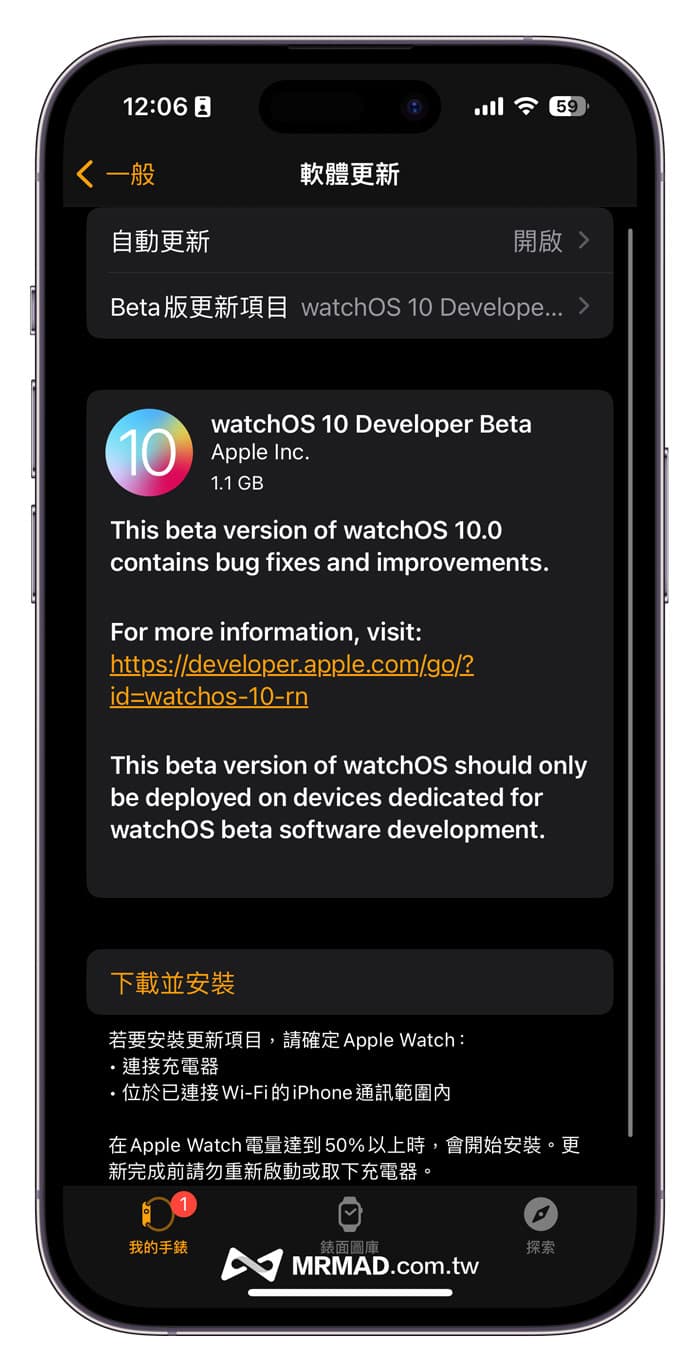
watchOS 10 beta update summary
Finally, I also remind you not to show off that you have upgraded watchOS 10 Beta. After all, everyone’s needs are different. Do not recommend or suggest that other novices upgrade watchOS 10 Beta at random, so as to avoid users blindly following other people’s suggestions, which will cause some functions to flash. Retiring or bugs will cause poor experience. If you don’t know how to return to the previous stable version, it will be even worse.
Further reading: The new features of watchOS 10 are revealed, and the 13 key points of the update are comprehensively mastered at once
![[watchOS 10 Beta Download]Beta Update and Upgrade Skills Teaching (Official Version) – Mr. Crazy [watchOS 10 Beta Download]Beta Update and Upgrade Skills Teaching (Official Version) – Mr. Crazy](https://mrmad.com.tw/wp-content/uploads/2023/06/watchos-10-beta-update.jpg)