Like most operating systems, Microsoft also provides a series of pre-installed Microsoft applications for Windows 10/11 systems. Although some applications are very useful for some users, users who don’t use them think these are useless programs that take up space.
If you’re one of the latter, then you might be wondering how much hard drive space these preinstalled apps take up? Now, a new report from Oofhours reveals the answer to that question.
Using the power provided by PowerShell, this website was able to calculate the size report of the preloaded Windows 11 app, which you can see in the image below. The apps are sorted by size from largest to smallest, which means that Microsoft Teams is the largest of them all, as it apparently consumes 91MB.
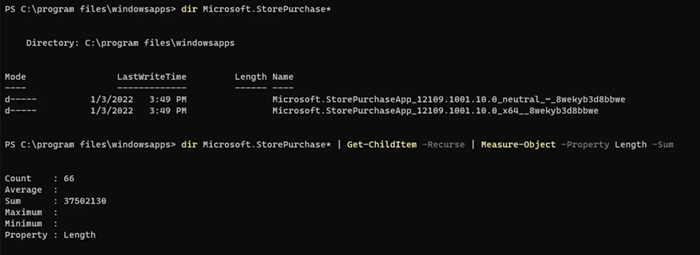
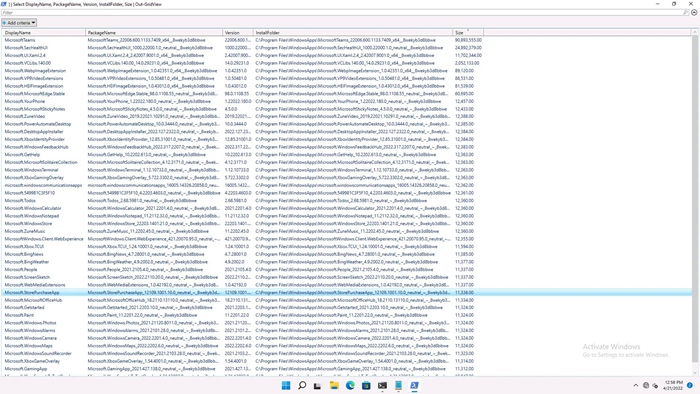
However, seeing that some of the listed apps, such as Microsoft Store Purchased apps, only take up 11kB of space, we did some more digging. Found out that it has two separate folders, the total size of the app is actually around 37MB, as you can see in the “Total” section of the image below. This is almost a 3500x increase over the 11kB size.
In the end, all the default Windows 11 apps were calculated, and the combined size of all apps came to about 1.6GB.
While this isn’t a huge amount of space for those who use the default Windows 11 apps, for others who rarely or never use these apps, people may want to delete them.
If you want to calculate the preloaded app size yourself, they also provide a PowerShell script as follows:
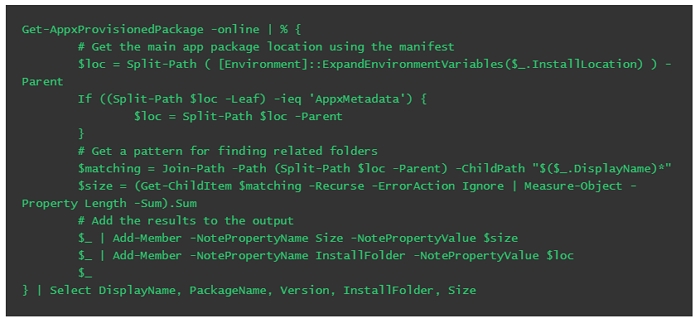
Or you can directly download the ZIP file they made.
