(Picture / Retrieved from Google’s official website)
The “download” function, which is often used when using the desktop version of Chrome browser to open web pages and send and receive letters, will soon usher in a more convenient and intuitive operation method. It allows you to quickly drag and drop the downloaded photos and files to the desktop with one click, or directly to the open photo editing software application, and click to view.
According to the latest report from foreign media Android Police, Google is developing a new UI tool that supports “drag and drop files” for the “Download” function built into the Chrome browser.
Allows users to click the newly added “Download” tool button on the right side of the URL input box of the browser, without jumping out of the original window, to expand the history list of executed “Downloads” directly on the page list, and will display a progress bar and remaining time for the download that is currently being processed.
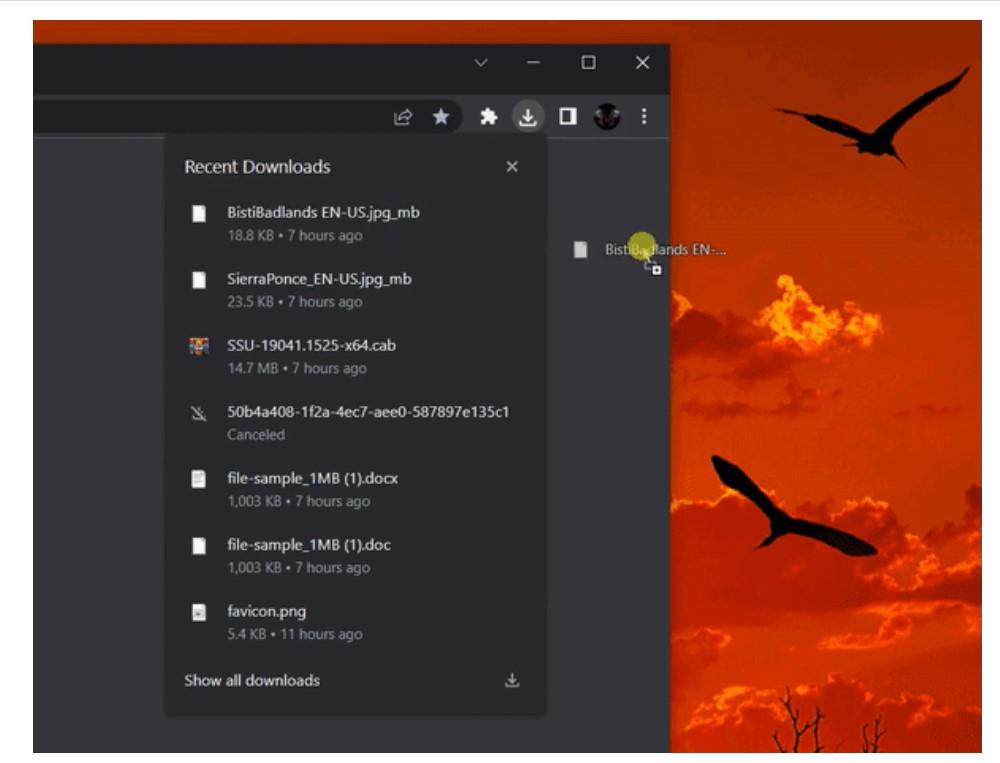 The picture shows the screenshot interface of foreign netizens sharing on the forum and using it on Chrome, dragging the downloaded file with one click of the mouse. (Picture / Photo taken by Android Police)
The picture shows the screenshot interface of foreign netizens sharing on the forum and using it on Chrome, dragging the downloaded file with one click of the mouse. (Picture / Photo taken by Android Police)
In particular, when viewing the download list, it also supports the intimate and practical function of “drag and drop files”. Just use the mouse to select the downloaded file or photo you want to use, and use the left mouse button to control the command, you can directly drag the downloaded file to the desktop of the computer or to the Photoshop retouching software.
Compared with the previous operation steps that required many layers of paging, the new “Download” UI tool simplifies the operation process and makes the work more efficient. Especially for creative workers and design office workers who often need to use multiple monitors during work, or need to constantly switch pages, process photos or images, and design office workers.
It is reported that the above-mentioned new “download” UI tool and support for dragging and dropping files have now appeared as an experimental feature in the recently released Chrome Canary beta version. As for when it will be officially incorporated into the official version of Chrome for general users, it is yet to be released by Google’s official follow-up related information.
you might also want to see
Familiar Google search results page turned into “Tianziji”?Screenshots of the new version of the test interface were leaked
No need to draw, no need to grab, now use the APP to watch the news to ensure that you win the prize every day, I download the APP and press me to watch the event method
