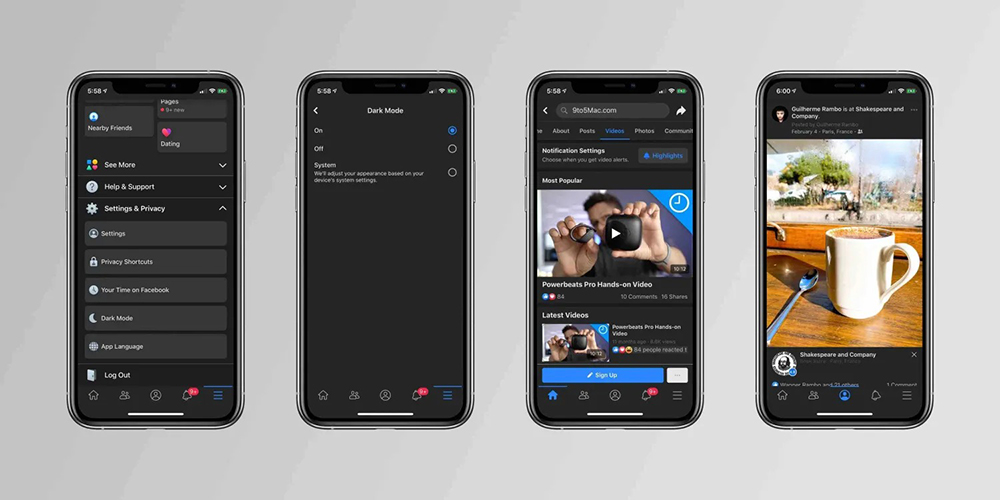Recently, there seems to be a small disaster in Facebook for iOS. Many foreign netizens have encountered the original dark mode disappearing, and some members of the computer king Ada group have encountered it, but not everyone is like this, like my Facebook After updating to the latest version, although it changes back to light mode, you can still find and switch it when you enter the settings. If your dark mode is missing, you can try to see how some foreign netizens have successfully retrieved it after testing.
Image credit: 9to5Mac
Many foreign users responded that Facebook’s iOS version of dark mode is missing
Recently, a large number of foreign netizens have responded that the dark mode of Facebook for iOS has disappeared, and searched on Twitter. facebook dark mode Keywords, you will find a lot of posts, many people are wondering “Why did Facebook remove the dark mode?” In addition, in the MacRumor forum, there are also users asking if anyone has encountered Facebook’s dark mode missing posts:
Facebook’s dark mode was launched in 2020. It has been liked by many users and can reduce the irritation to the eyes. Therefore, everyone is now used to the background being black, and suddenly it turns white. Many people must feel troubled.
But what makes people feel strange is that the reason for the loss of dark mode seems to be unclear. For example, my dark mode is still there, but another colleague’s disappeared. They all installed the latest Facebook version and updated the system to iOS. 15.5, the most special thing is that the Facebook settings menu interface between the two of us is not the same.
The following picture is a screenshot of the lost dark mode settings menu, which will be divided into personal files, account security, privacy settings, etc., but there is no dark mode option:
Screenshot of my normal Facebook settings menu, go to Settings and Privacy -> Settings, swipe down to find Dark Mode, click on it and select “On” to switch. (Additional: After I updated to the latest Facebook version, initially Facebook automatically changed back to light mode, you need to manually switch in this setting):
As for the reason, it is not yet known. Foreign media have also asked Facebook officials, but have not yet received any reply.
In any case, if your Facebook for iOS dark mode disappears, you really want to change it back. At present, there is a method that someone has succeeded in abroad, that is, “reinstalling Facebook”, but not everyone who tries it is successful, you You can try it out.
According to 9to5Mac, Facebook has no reason to think that the dark mode feature of the iOS app will be removed, and the update instructions on the App Store page do not mention anything about it, but Facebook has a new update about every 5-7 days, so It’s possible that an unexpected bug in a recent update caused dark mode to disappear from the Facebook for iOS app.
With the reactions of foreign netizens and domestic and foreign media reports, Facebook should soon notice this incident. In the past few days, you can pay attention to whether there is a new update in the App Store. If there is, the dark mode may come back after the update. .