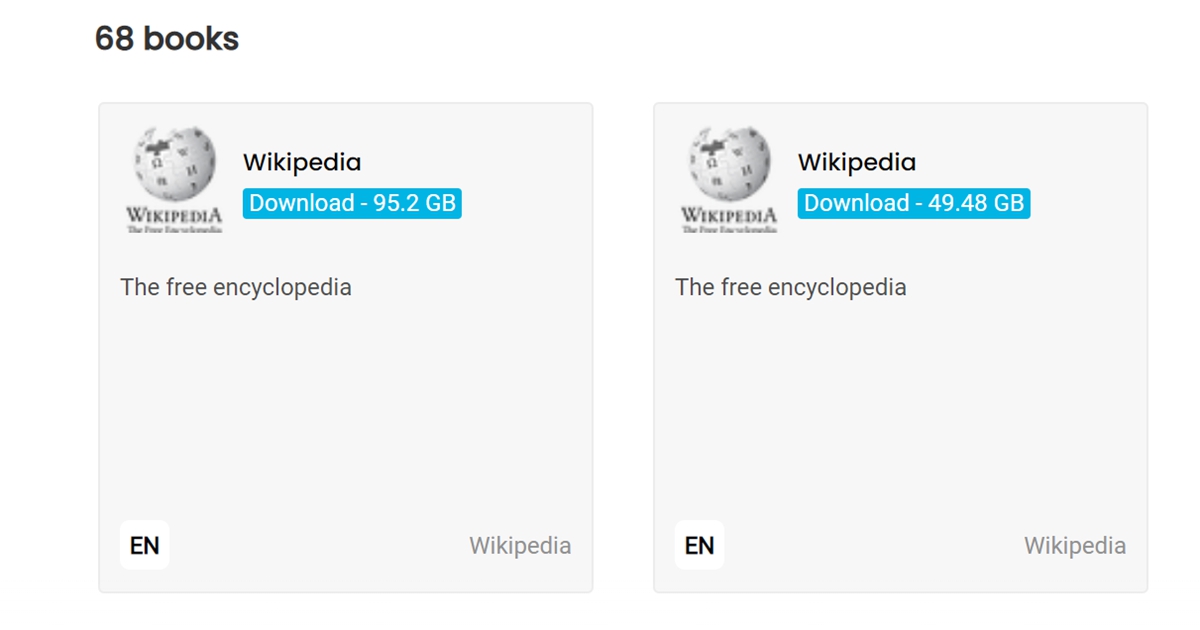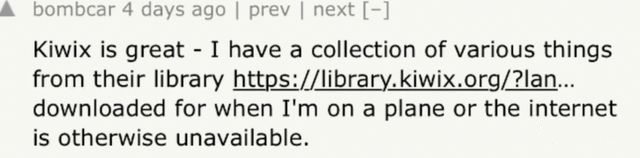There is no WiFi and no data, what should I do if I want to check the information? You can teach you the whole method, put an entire Wikipedia into a USB stick, and the whole process only needs 5 steps.
Simply put, download a Kiwix software and import the entire Wikipedia data file.
Kiwix is an open-source project by volunteers that allows people to download and browse websites offline, and more importantly, it’s completely free!
The first step is to prepare a large-capacity USB flash drive
The current file size of the entire Wikipedia is about 95GB, which means we need a USB stick of at least 128GB.
However, if your computer’s hard drive is large enough, it can also be stored directly on the computer’s hard drive. But there is a USB flash drive that can be carried around and used on different computers.
The second step is to format the USB flash drive to the exFat file format
If your USB flash drive itself is exFat file system, you can save this step. If you have an NTFS file system drive, and you are also using Windows, you can skip this step.
Many USB flash drives use the FAT32 file format, which has a fatal weakness: the size of a single uploaded file cannot exceed 4GB, and the Wikipedia we want to upload has a full 95GB. The exFat format does not have a single file size limit, which is the main reason for choosing to format FAT32 as exFat.
So how to format FAT32 as exFat?
Windows
- Move the mouse to the disk drive to be formatted and click the right mouse button;
- Click “Format” and select “exFAT” from the “File System” list;
- Finally press the “Start” button.
Mac
- Go to “Applications” -> “Utilities” and start “Disk Utility”;
- In the “Disk Utility” interface, select the drive to be formatted;
- Under the “Clear” option, select the “exFAT” file type from the menu list;
- Click the “Clear” button to start formatting from “FAT32” to “exFAT”.
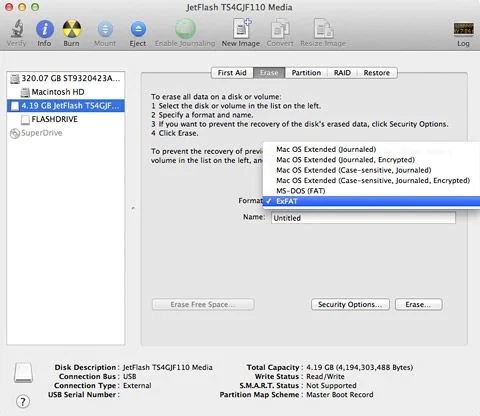
Linux
- To see all drives attached to the system, type sudo fdisk -l on the command line.
- Select the drive to format and type sudo wipefs -a /dev/sdb to start over with the new “exFAT” filesystem
- Follow the on-screen instructions and select “exFAT” from the displayed message “HPFS/NTFS/exFAT”
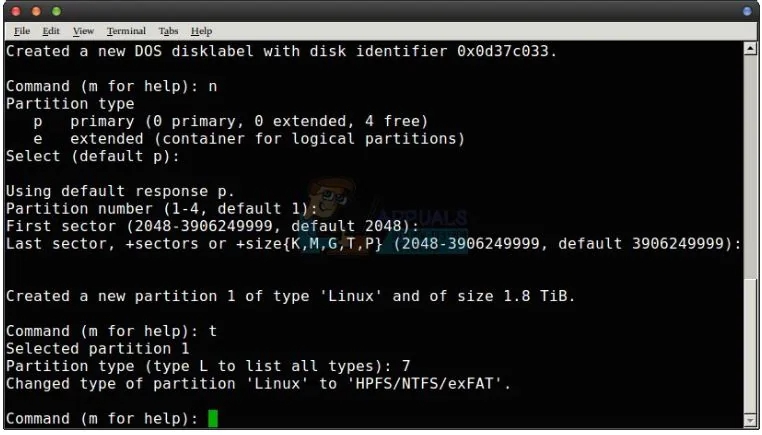
After that, we have an exFAT formatted drive, and it’s time to load files into it.
The third step, download the Kiwix open source file reader and Wikipedia package file
Download the corresponding Kiwix reader software on the official website according to your computer system.
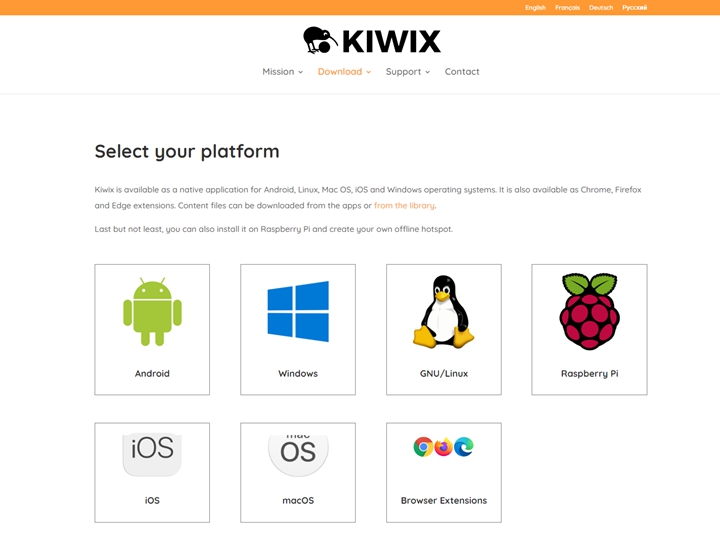 Once the reader is downloaded, navigate to the repository to download the latest version of Wikipedia. If you are going to put it on a pen drive, make sure to save the file to a USB pen drive when downloading.
Once the reader is downloaded, navigate to the repository to download the latest version of Wikipedia. If you are going to put it on a pen drive, make sure to save the file to a USB pen drive when downloading.
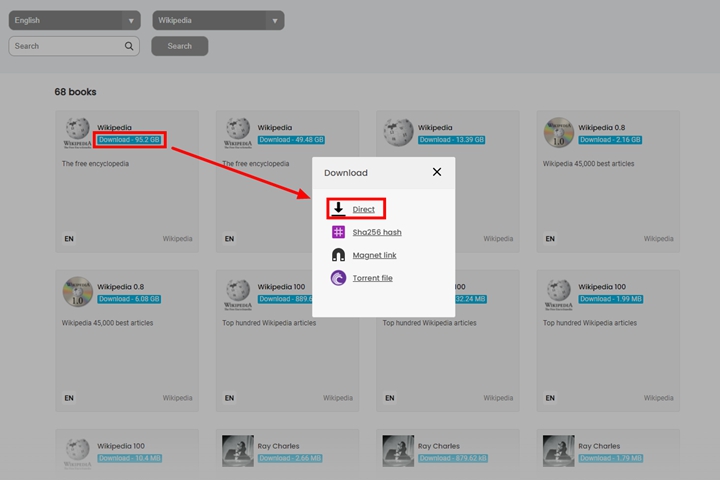
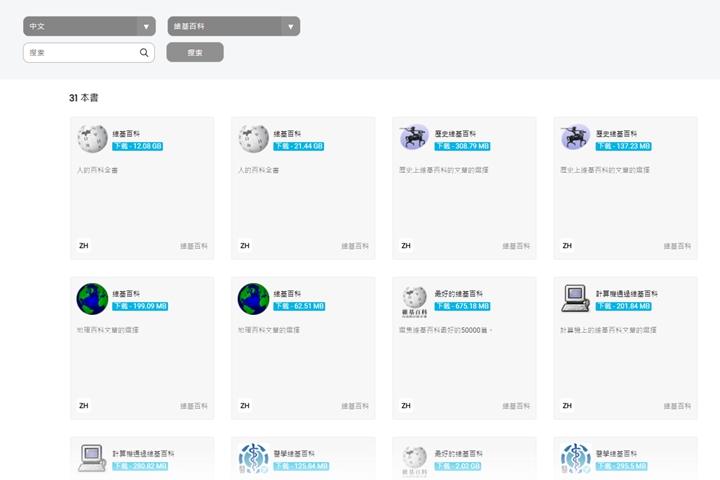
Step 4: Wait for the download to complete
However, a 95GB file cannot be completed in an hour and a half, at least a few hours, so during this period, it is best to find something else to do.
The fifth step, install the reader
After the Wikipedia file is downloaded, you can install the reader to view the information offline.
- Open the installation file of the Kiwix reader and follow the prompts to install;
- After the installation is successful, open it and a “Open File” option will pop up;
- Select the Wikipedia file from the USB stick and view it (loading in just a few seconds).
One More Thing
It is worth mentioning that in the Kiwix database, in addition to the entire Wikipedia, there are also Wikipedia materials that are classified separately, such as medical, mathematics, movies, and so on.
If you feel that the entire Wikipedia file is too large, you can choose the corresponding file to download according to your own interests.
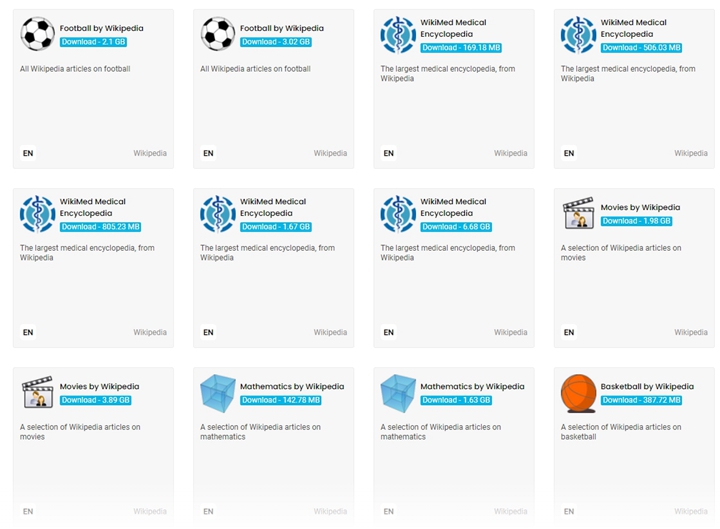
Netizen’s reaction: It’s amazing!
I was able to download all sorts of files from their repositories for me to consult on the plane or when I was disconnected from the internet.
However, offline access to Wikipedia has appeared more than ten years ago. Some netizens mentioned Wikitaxi, but it does not display pictures, videos and audio. In contrast, Kiwix has the advantage of being able to display pictures.
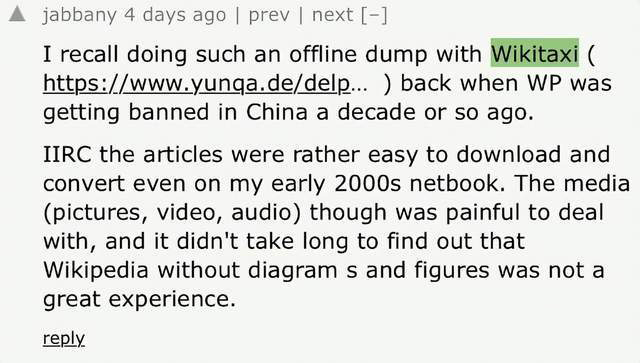
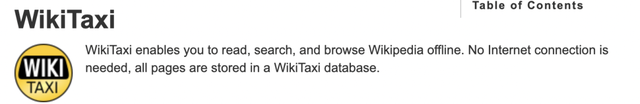
kiwix download page:
Database link:
Reference link: