As the computer is used for a long time, it often makes people feel that the effectiveness of the computer will gradually diminish, so many people will use third-party computer cleaning applications to regularly clean up to improve computer performance. Usually, such applications will also include virus scanning. and other additional functions. Now that Microsoft has decided to do it itself, the company is developing a PC Manager app, and a beta version is available.
Microsoft’s “Computer Manager” app is in beta! Helps improve computer performance, organize storage and scan for threats (includes mount points)
Although PC Manager has been sent to the Microsoft Store for beta testing, it is hidden in the store and I can’t find it anywhere. However, after some searching, I found the Chinese version of Computer Manager’s official website on Microsoft’s official website with a download point. After downloading and installing, it will be automatically converted to the traditional Chinese version, translated as “Microsoft Computer Manager”, which supports Windows 10 and above. Operating system, you can go to download and experience it.
[Download the official website of Microsoft Computer Manager Public Beta, click here]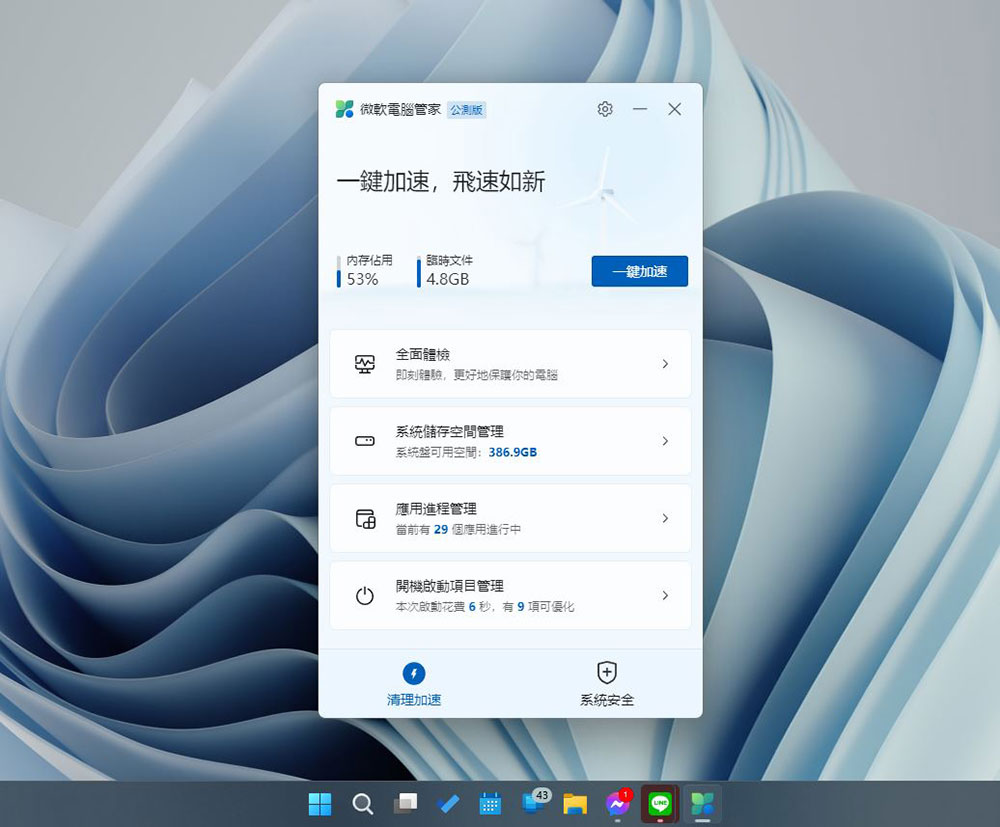
Microsoft PC Manager will perform the necessary cleaning to improve the performance of your computer. In addition to checking the health of your computer, this application also allows you to manage storage space, process management, and select applications to run automatically when you turn on your computer. It also has the ability to scan the computer for threats.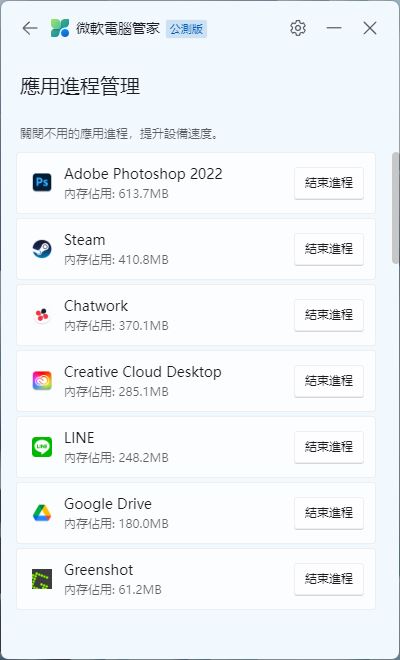
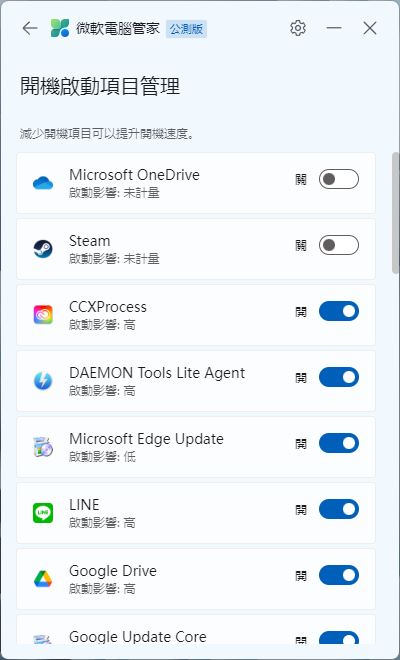
Having said that, the above are not very necessary new features, basically you can do it on the computer without installing any application at all. You can clean up temporary files and manage the current storage space from your computer’s built-in “Settings”. In terms of scanning for threats, Windows Defender, which is integrated into Windows 10 and Windows 11, can already do a good job. Still, the app is helpful for those who don’t want to separate it from system settings, and is essentially a solution for when your computer isn’t performing well, you have security issues, etc.
One of the biggest criticisms of Microsoft right now is for forcing people to install the Microsoft Edge browser through the PC Manager app. If you set your default browser to something else, Microsoft PC Manager will flag it as a “potential problem” at its own discretion. Usually users who are not proficient in computers will definitely fall into Microsoft’s somewhat intimidating words, and then quickly obediently change the default browser to Edge, which is simply a way to increase the number of Edge browser users.
I tried this app myself, and it’s not bad. From the screenshots above, the interface and terms are quite simple and easy to understand, and it doesn’t require too many steps. It is an independent setting, hoping to solve common problems that affect performance in one stop. Computer Butler will be a great choice. At least for the official product, you don’t have to worry about the dirty stuff in it, and it’s free.
