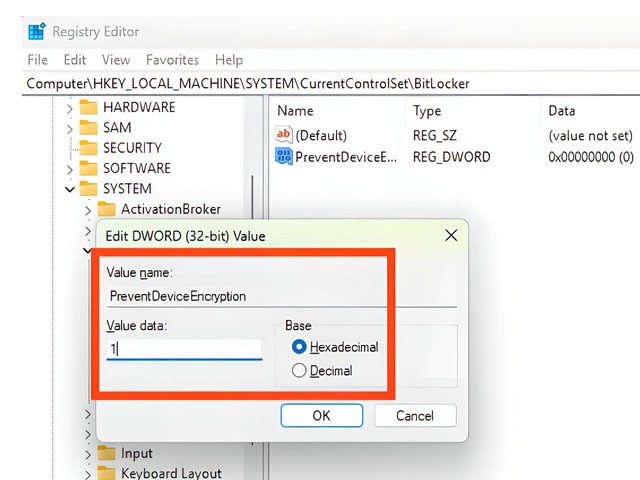**Windows 11 Encrypts Disk by Default During Installation**
In a recent development, foreign media reports that Microsoft has implemented a new feature in the upcoming Windows 11 version 24H2, where disk encryption using BitLocker will be enabled by default during installation. Whether users are installing the home version or the professional version of Windows 11, all fixed disk drives will be encrypted without asking for permission. This could potentially lead to data loss for unsuspecting users who are unaware of this new encryption policy.
According to Neowin, Microsoft made this change starting with Insider version Build 25905 in July 2023. The adjustment in prerequisites for enabling device encryption means that BitLocker will now automatically encrypt all fixed disk drives during clean installs of Windows 11. This change is expected to be implemented in the next official release of Windows 11.
For users who do not wish to use the BitLocker encryption feature, there are methods to disable it during the installation process. By pressing Shift + F10 on the Select Country and Region page, users can access the Registry Editor by typing regedit and pressing Enter. From there, navigating to ComputerHKEY_LOCAL_MACHINESYSTEMCurrentControlSetBitLocker and creating a new Dword (32-bit) Value named PreventDeviceEncryption with a value data of 1 will disable BitLocker automatic device encryption.
Alternatively, users can prevent BitLocker encryption by selecting “Disable BitLocker automatic device encryption” when creating a USB installation disk using third-party applications like Rufus.
It is crucial for users to be aware of these changes in the default encryption settings of Windows 11 and take necessary precautions to protect their data during the installation process.
Source: Editorial Department/News Center