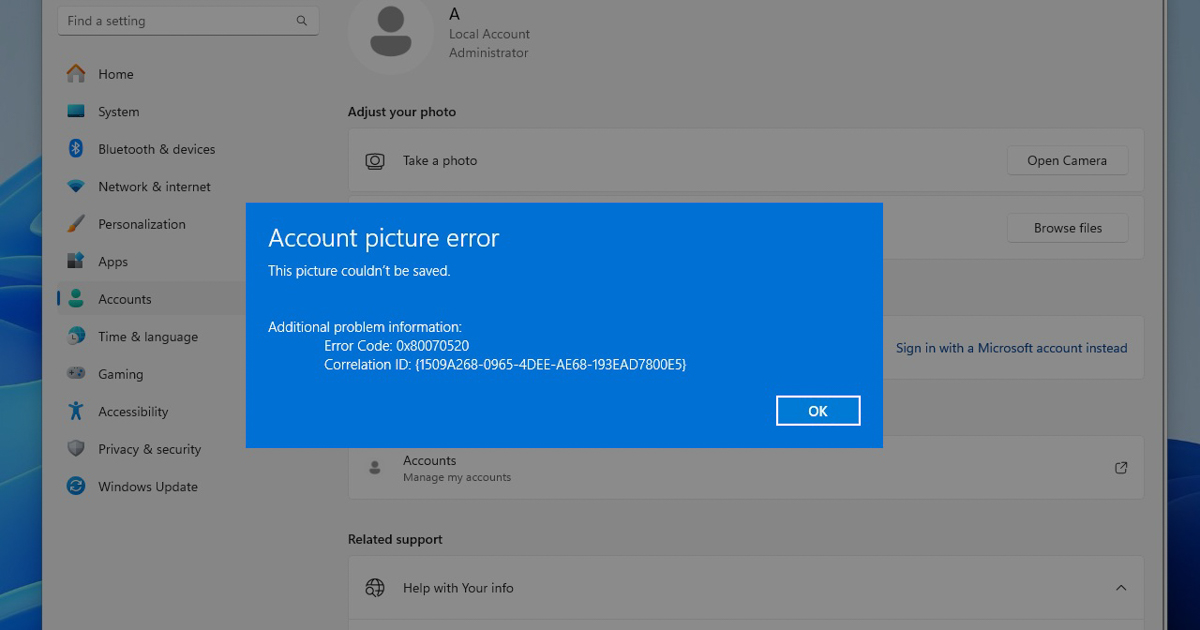Users of Windows 10 and 11 have encountered multiple issues after installing the April 23, 2024 “Patch Tuesday” security update. The update, which was meant to enhance security and performance, has instead caused problems such as breaking VPN connections and disrupting the ability to change profile pictures in native accounts.
One of the major issues reported by users is the failure of VPN connections after installing the update. Microsoft has confirmed this problem and mentioned that it affects multiple versions of Windows 10 and 11, as well as various Windows Server versions. Despite efforts to address the issue, the VPN problem persists for some users even after the April 23 update.
Another common issue users have faced is the appearance of a white screen error after applying the April 2024 update. This error results in a blank screen with no elements, causing frustration among users. Some have reported that the problem resolves itself after disconnecting from Wi-Fi or restarting the computer, while others have found success by entering safe mode and shutting down certain services.
In addition to these issues, users have also experienced difficulties in changing profile pictures in native accounts. Attempting to do so may result in an error message, making it impossible to apply the changes. Microsoft is aware of these problems and is working on a solution, but in the meantime, the only option for affected users is to uninstall the April 2024 update from their Windows PCs.
Overall, the April 23 security update for Windows has caused a range of problems for users, including performance issues, failure to recognize external monitors, and delays with system elements such as mice. Microsoft is actively working to address these issues, but for now, users are advised to uninstall the problematic update to avoid further complications.