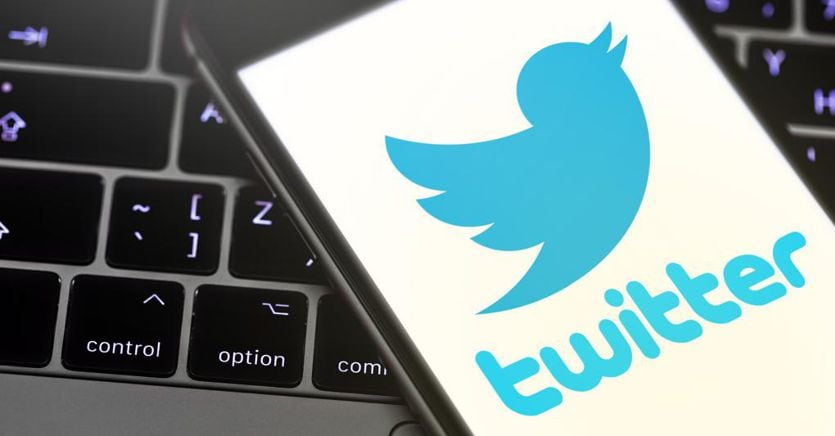Listen to the audio version of the article
A guide to deleting your Twitter history without wasting an eternity
If evolution or involution, posterity will tell. The fact is that X or Ex-Twitter under the absolute leadership of Elon Musk is a melting pot of upheavals that many have not digested. The latest change was a promise to remove the ability for users to block other accounts. Musk announced it recently, stating that the block will be eliminated as a “feature” and will be made possible only for direct messages. Too bad, because blocking is a tool that has helped users protect themselves from unwanted interactions on X or Twitter, by ensuring that blocked accounts don’t see published posts, and their posts don’t appear in your feed.
Another recently announced – and much criticized – novelty concerns the limitation of the amount of content that users can view from day to day. The move, according to Elon Musk, was launched to “counter possible manipulations of the system”. An explanation that he has not convinced and which, according to many, would be a sneaky attempt to further push people to subscribe to Twitter Blue, with the viewing limit set at 10,000 chirps a day.
In protest at this and other upheavals taking place on the platform, many users have decided to abandon it, including many scientists, who used Twitter as a dissemination tool. According to a recent survey by Nature, thousands have already reduced the use of the social network or even abandoned it in disagreement with the new management of Elon Musk, which in the opinion of many would leave more and more room for fake profiles, haters and trolls .
Things to do before abandoning X
Are you worried about what might happen to Twitter and want to save your tweets in some way? Perhaps you too are thinking of abandoning the social network of chirps and possibly migrating to other platforms, such as Meta’s Threads, or Bluesky, launched in February by the former Twitter CEO Jack Dorsey (still in the Beta phase though). To do this, we explain the steps to take. The first is that of deleting your Twitter history, especially if you have more than 3,200 tweets. This is because you will also need to archive your account’s tweets before deleting your history. Users – and this is the biggest limitation – can only delete individual posts, and if you want to use a third-party app for quick deletion, Twitter will only let you delete the most recent 3,200 tweets. To get around this limitation, most purge apps just use the archive to identify all the oldest tweets they have accumulated so they can be deleted.
Step 1: To access the archive
Log in to your Twitter account and, in the left column, click More > Settings and support > Settings and privacy. In the Your Account column, click Download an archive of your data. It can take a day or more before we get your data. You will later receive an email from Twitter offering you the option to download the archive as a ZIP file, which contains a folder with an HTML file. Clicking it will open a web page in your browser window for scrolling through your entire Twitter history, along with a list of JavaScript data files. The files in question include information such as profile data, Tweets, Direct Messages, Moments, media, a list of your followers, a list of followed accounts, your address book, lists we have created, whose member or follow, demographic and interests information socially infers about us, details about ads we’ve seen or interacted with on Twitter, and more.
Step 2: Delete individual tweets
If you only have a few older tweets that you want to delete you can delete them one at a time. It’s easy: find the tweet you want to delete and click on the three dots at the top right of the post and then click on delete.
Step 3: Choose a third-party app
There are many tools created to help manage Twitter history and delete it. Some are free and some require a subscription fee. TweetDelete is one of the best known, a web tool that allows you to both delete your Twitter history and set a timer for deleting future tweets. There’s also the free version that only deletes the most recent 3,200 tweets, while the Premium plan is able to bypass the 3,200 tweet limit by uploading Twitter’s data file and then allowing you to delete a set of specific tweets. Another tool is TweetEraser, which offers identical functionality to that of TweetDelete, but which however does not have a free version.