Since Apple publicly announced that iOS 16 has also introduced many new features, it also brings a super useful hidden function to the iPhone, which can use the iPhone to query the connected WiFi password function. The same iOS 16 can display stored and connected WiFi passwords. If you often forget the WiFi password, or want to share the WiFi password with others, you can use the built-in WiFi password query in iOS 16 to do it.
Before iOS 16, if you want to query the Wi-Fi password through the iPhone, you need to enter the router or use the iCloud key ring on macOS to query, otherwise you need to use a jailbreak plug-in. The old Wi-Fi password can no longer be retrieved by jailbreaking or through a router. Later, I will teach you how to use the iPhone to query the Wi-Fi password:
How to Check Connected WiFi Password with iPhone
Open the iOS “Settings” and enter the “Wi-Fi” page, and click the “i” icon button on the right side of the connected Wi-Fi.

From the Wi-Fi network settings page, you will see the Password option.

If you want to view the Wi-Fi password that the iPhone has connected to, click “Password” directly. After authentication with Face ID or Touch ID, you can display the Wi-Fi password, and even click to share the password with your friends. .

Can iOS 16 Wi-Fi query personal hotspot password?
Even if you forget the password of the iPhone’s personal hotspot, you can also use the iOS 16 Wi-Fi password to find out. If you are embarrassed to ask friends or family members, you can also use this method to query, and use the iPhone to share the WiFi password to the Android device.
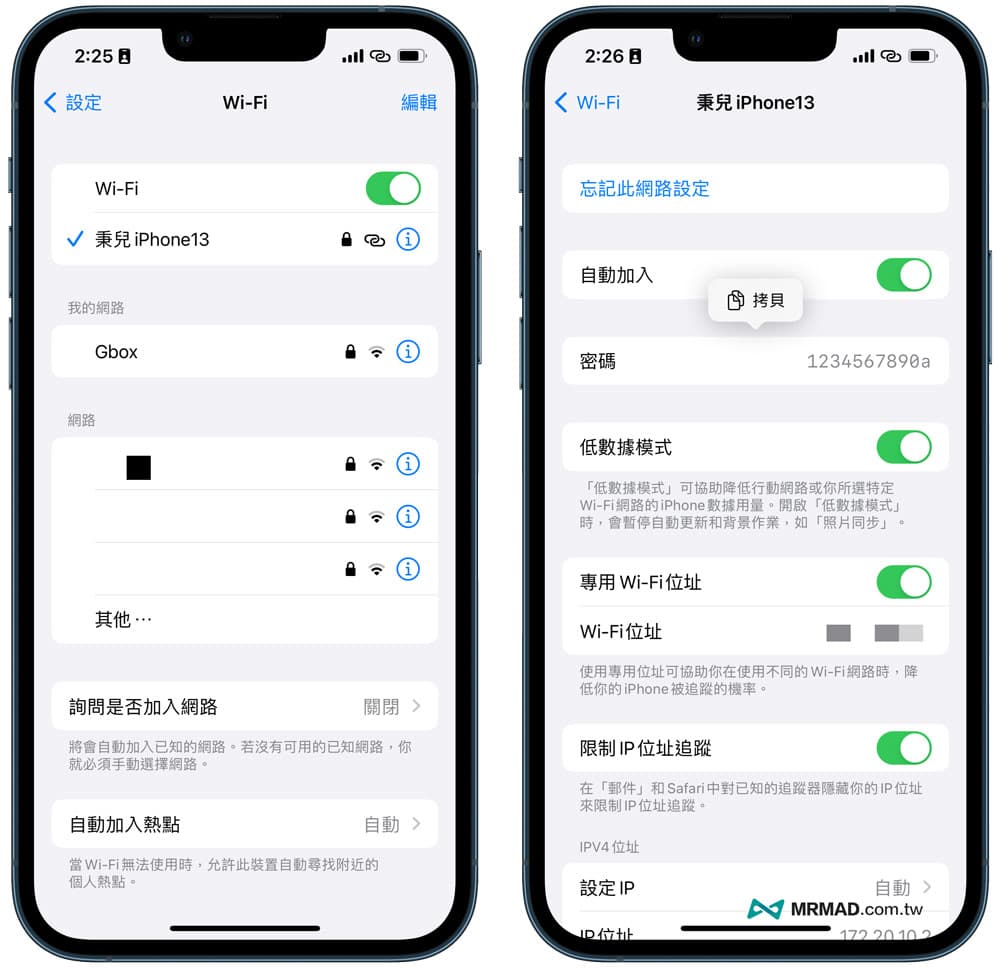
But Mr. Crazy also discovered that if the other party is sharing the hotspot through the “shared hotspot” method? In fact, it will also display a string of garbled characters in the Wi-Fi password, and will not directly display the Wi-Fi password set by the other party!
There are also additional tests. If you use this set of passwords to reconnect directly, you can also connect directly to a shared personal hotspot.

As for why the set Wi-Fi password is not displayed directly? It is expected that the “shared hotspot” is another set of Wi-Fi keys generated by iOS for verification, and the relative password and manual connection will be different in the past.
More skills teaching:
