
Google search is finally “dark mode” on desktop computers! According to the instructions of Google Chrome, it can be changed through “Settings”, “Search Settings”, and “Themes”. According to the “The Verge” report, users can choose light, dark, or system defaults by themselves. If you have not seen the appearance options, you may have to wait a bit, because Google will launch it in the “coming weeks.”
From the overseas Google Search Help, it can be seen that the relevant guidelines have been launched, and Taiwan Google also has similar teaching, but the options in it are not yet available.
According to the Google teaching in Taiwan, if you want to open the dark theme, first open Google Chrome from your Android device, tap the “More” icon in the upper right, enter “Settings”, “Themes”, and then select the desired theme category. Among them, the system default is to use Chrome with a dark theme when the power saving mode is turned on, or when the mobile device is set to a dark theme, you can select this option.
Google said that when users browse in dark mode or dark theme in Chrome, the homepage, toolbar, settings, and some other pages will be displayed in dark. If you cannot find the dark theme setting, it is recommended to restart Chrome.
“9to5Google” also reported that some users can quickly switch between dark and light modes when they see the sun icon. Only a few people saw Google start this change on the mobile version, but Google did not mention these changes in the announcement.
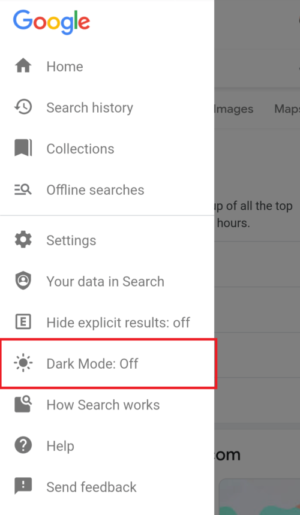
If the user currently cannot use it but wants to use the dark mode, he can also use the online application of the Chrome browser (Settings→Appearance→Themes) and use “Just Black” to adjust the Chrome browser to the dark mode.
(Source of the first image: 9to5google)


