Technical documentation regularly accompanies us in everyday life, but is often used reluctantly. The reason: The content is written or designed in a user-unfriendly way. In this article, we show how you can structure technical documentation such as manuals, operating instructions, software or product demonstrations in such a way that your target group likes to use them and can use them to fully exploit the potential of the technical products. Read how to create successful technical documentation, what you should consider when structuring technical documentation, and how to enrich technical documentation with visual elements.
What do we mean by technical documentation?
Technical documentation (TD) is a collective term for all documents that accompany a technical product – from development and production to use and maintenance to disposal. The German Association for Technical Communication and Information Development (tekom) describes technical documentation as the “process of defining, creating and providing information products for the safe, efficient and effective use of products (technical systems, software, services)”.
Depending on the target group, a distinction is made between internal and external technical documentation, whereby in most cases the documents are meant that a manufacturer gives to the outside:
- user manuals
- operating instructions
- service instructions
- installation manuals
- software manuals
- online help
- etc.
Assembly instructions are also part of the technical documentation – here is an example that all IKEA customers should be all too familiar with:
Good technical documentation creates trust in the user and ensures that the performance spectrum of a product can be fully exploited. Here we give you ten tips to create better technical documentation
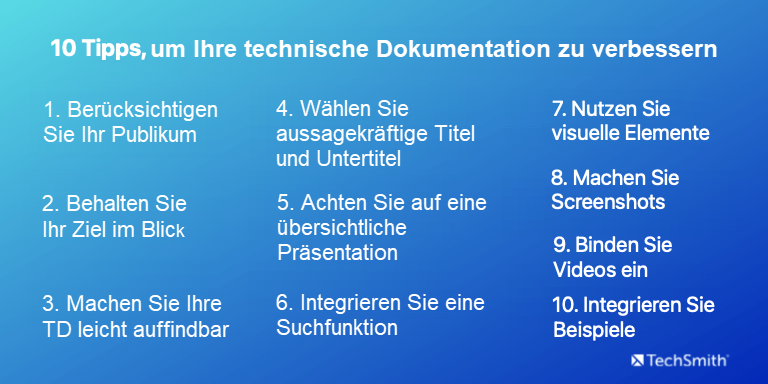
Preparation of technical documentation
1. Consider your audience
The most important principle when creating technical documentation is: You write for the user, not for yourself. Therefore, you must be clear about who your product or software documentation is intended for. Do you want to create a programming manual, an administration manual or a user manual? Put yourself in the shoes of your readers and provide clear, concise instructions in their language. A handbook for programmers can (and should) contain more technical terms than a user manual, which must also be understandable for laypeople.
2. Keep your goal in mind
In the case of a manual, what counts most is the benefit for the user. What knowledge do you want to impart? A user without previous knowledge or training must be able to operate the product or the software based on your instructions and implement the processes you describe.
Follow these rules to avoid unnecessarily taxing your readers:
- Don’t write a novel. Choose short sentences and make sure every word is relevant. Delete anything that does not contain additional information.
- Write with authority. Cross out words like could, should, would, possibly etc. from your vocabulary. A manual leaves no room for interpretation.
- Be direct. Their goal is to provide the user with all the necessary information as quickly as possible. Even if you have to write five times in a row: “Click…”
3. Make your technical documentation easy to find
You can create the best software manual – if no one can find it, it’s useless. Think about how and where you want to provide your user documentation. The days of printed manuals are largely over. Instead, modern companies rely on online platforms to provide customers with the technical documentation for a software or product.
A big advantage here is that the technical documentation can be easily updated and exchanged if necessary. In addition, digital formats are easier for users to navigate and search, allowing them to find answers to specific questions faster. This increases customer satisfaction and avoids unnecessary calls to your support team.
Content and structure of the technical documentation
4. Choose meaningful titles and subtitles
The structure of your technical documentation is an important point of orientation for the user. Titles and subtitles help readers find their way around and identify relevant topics more quickly. Therefore, choose meaningful, specific headings, each of which deals with a narrow topic. Interrogative sentences are particularly useful because they simulate the user’s train of thought.
Work your way up according to the onion skin principle: First you give a rough overview of a topic, and then delve deeper into the individual components in the sub-chapters. Details must fit seamlessly into what has been learned so far in order not to confuse the reader. Make sure each step is clear to the reader.
5. Make sure the presentation is clear
Technical documentation such as user manuals are reference works and should therefore be designed in such a way that it is easy to find the necessary information at a glance. Characteristic elements of good technical documentation are
- title and subtitle
- Listen
- info boxes
- summaries,
- Table of contents
- if necessary index.
A clear presentation catches users’ eyes and increases the chances that your technical documentation will actually be read.
It’s the optics that count!
With Snagit, you can quickly visualize and explain processes. This is how you create easy-to-understand instructions in no time at all.
Download Free Trial
6. Integrate a search function
Digital technical documentation offers a major advantage over printed manuals: the ability to include a search function. We are used to entering questions and keywords into a search field and finding the desired answers with one click. Your users will thank you if you also meet these expectations in the context of your technical documentation.
Design of the technical documentation
7. Use visual elements
Many manufacturers regard product documentation as a necessary evil and neglect it accordingly. The result is boring, text-heavy documents that are skimmed through at best and, in many cases, completely ignored.
You can create attractive product and software operating instructions with little effort, which serve as a sales brochure for your solution. The trick: visual elements.
Studies show that two-thirds (67%) of us understand information better when it’s conveyed visually. Complex issues can be better explained with pictures. That doesn’t mean you have to hire a graphic designer to create your technical documentation. But with a few clear elements, you can take the technical documentation of your software and products to a higher league.
8. Take screenshots
Screenshots are ideal for the technical documentation of software because they depict the user interface 1:1. This helps the reader orientate themselves on the screen and reassures them that they are on the right track.
Good screenshots simulate an actual state of the user interface to clarify instructions. This requires some preparation, e.g. by selecting a specific window or check box, entering an example value, etc. If a screenshot contains a lot of information or you want to draw the viewer’s eye to essential elements, you can cut out parts of the screenshot (“snippets”) or your screenshots into simplified ones Convert graphics (“Simplified User Interfaces”).
Your content will be even clearer if you add markup elements to your screenshots, e.g. with:
- position digits
- Text elements
- arrows
- borders
- Callouts
- Enumerations and numbering
Create and edit screenshots easily
Capture screens quickly and easily with Snagit. Then edit your screenshots in Snagit Editor. Simple, powerful and effective.
Download Free Trial
TIPP:
If you create your product or software documentation in different languages, you must ensure that the screenshots are also generated in the target language during localization so that the text-image relationship is retained.
If you create your product or software documentation in different languages, you must ensure that the screenshots are also generated in the target language during localization so that the text-image relationship is retained.
9. Embed videos
Video is the ideal tool for describing processes, such as installing software or operating a product. Good technical documentation combines text content with screenshots and videos, creating a diverse user experience. Provide the reader with step-by-step instructions and an accompanying video putting them into practice. The video clarifies the process and the written instructions serve as a reminder.
Take a look at this multimedia type of technical documentation illustrated by our TechSmith video tutorials:

A video at the top of the page provides a general overview, and below that are detailed how-to’s on key features, supplemented with snippets, screenshots, and animated GIFs for demonstration.
10. Integrate examples
Give your users the certainty that they have implemented your instructions correctly. For example, you can add a screenshot to your technical documentation that shows what the result of a specific action should look like.
It also helps readers elsewhere if you illustrate the instructions in your technical documentation with examples. Taking screenshots is a matter of seconds – use them to create better software manuals!
Enhance your technical documentation
Clear, concise and easily understandable instructions are the be-all and end-all of good technical documentation. Increase your customer satisfaction by making instructions and user guides more user-friendly.
Harness the power of visual communication
Create technical documentation that really benefits your customers. With Snagit you create and edit helpful screen recordings and strengthen your customer loyalty
Download Free Trial
