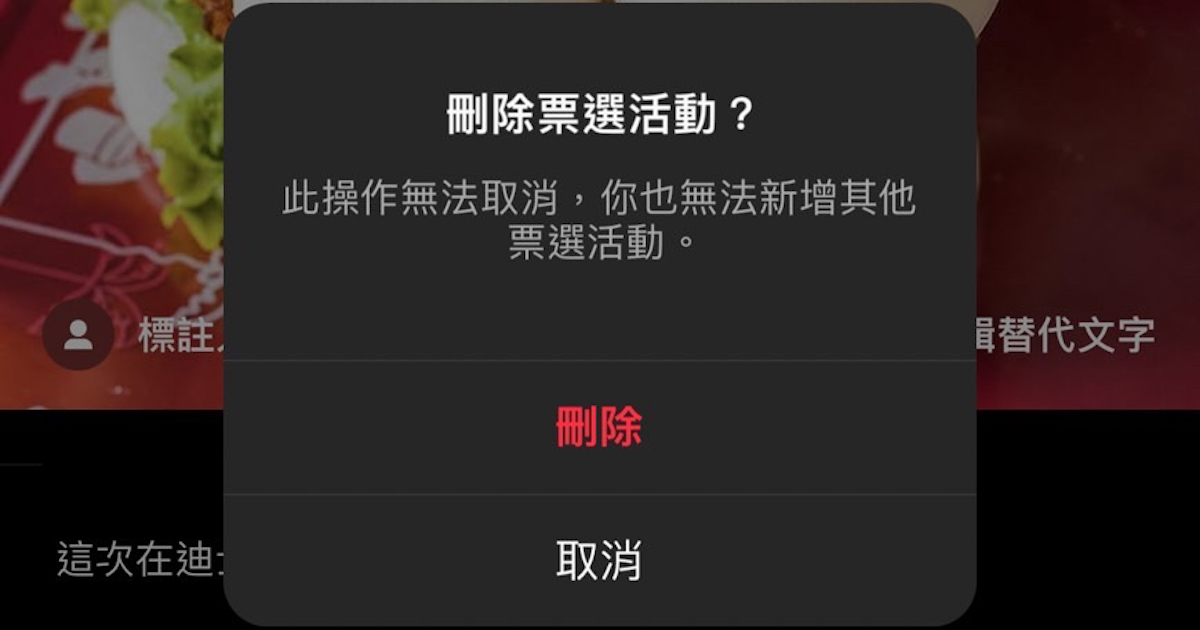Instagram’s New Feature Allows Voting on Posts and Reels
Instagram continues to expand its range of functions with the addition of a new voting activity feature. In the past, users were only able to add “voting” stickers to limited-time updates, but now they can also include voting activities in their posts and Reels short videos.
With this new feature, fans can now participate in polls in the comments section of IG posts or in the comments section of IG Reels. Once they have voted, they can see the voting results, increasing the opportunity for interaction. It is important to note, however, that once a voting activity is established, the options cannot be edited, but the entire poll can be deleted.
To add a voting activity to a post or video, users can follow these steps:
1. Open the Instagram app and create a new post or upload a photo
2. Enter the post content and click “Voting Activity” to enter the options
3. Share the post to make the voting options visible to other users
4. Other users can click “Vote” to see the options and submit their vote
5. After voting, they can immediately see the current voting results
If a user later decides to delete the voting activity, they can do so by clicking the “⋯” in the upper right corner of the post, selecting “Edit”, and then clicking “Delete” under the voting activity.
This exciting new feature has been simultaneously published in PC home magazine, and readers are invited to join the PC home magazine fan group to stay updated on the latest technology news and tips.