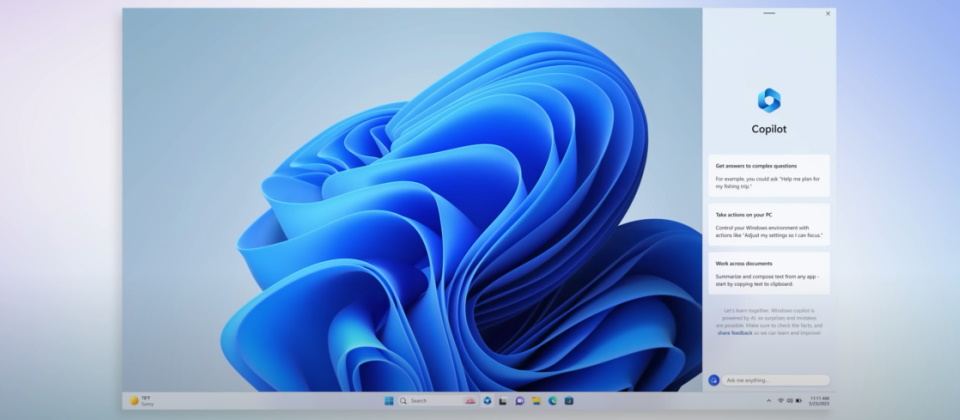Microsoft Introduces AI Assistant Copilot in Windows 11 Beta Release
Last week, Microsoft released the first public beta version of Windows 11, which includes the highly anticipated AI assistant, Copilot. This move marks Microsoft’s commitment to embracing artificial intelligence across its products.
Copilot, based on the GPT model, has already been integrated into various Microsoft products, such as Bing, Edge, Microsoft 365, Dynamic 365, and SharePoint. In May, the company announced plans to integrate Copilot into Windows 11, and it has now become a reality.
With Copilot, users can directly interact with ChatGPT without switching interfaces. It provides various functionalities such as search, answering user questions, assisting in writing meeting minutes or drafts, and more. Additionally, Copilot can help users execute Windows commands, like toggling dark mode, activating “Do Not Disturb,” capturing screenshots, and summarizing web content.
However, the beta version of Copilot also introduces a new element – advertisements. Microsoft has integrated Bing Chat with Copilot, allowing contextual responses and potentially sending relevant suggestions through Bing ads.
Although some previously announced features, like controlling Bing third-party plugins, are not yet available in the beta version, Microsoft assures users that they will gradually enhance the Copilot function based on feedback from Insider users.
Furthermore, Microsoft plans to expand the testing in the future by providing multi-channel users and implementing policies for IT administrators to control its usage among company employees. Users can provide feedback by accessing the 3-dot menu on the upper-right corner of the Copilot side toolbar.
Alongside Copilot, Microsoft’s latest test also introduces support for new compressed file formats, such as RAR and 7-zip. Additionally, a new “Settings” app homepage and other features have been added. The homepage of the new version of the “Settings” app utilizes cards to facilitate the use of specific functions, including suggested settings, cloud storage, account recovery, personalization, and more.
Windows 11 also includes new features that were introduced in the beta version at the end of May. These include a revamped backup app and the ability to recover previously removed apps through App pins. If an app is available in the Microsoft Store, users can simply click on the pin to use it. In cases where the app is not available in the Store, the user will be guided to the appropriate website for downloading.
Other notable features of Windows 11 include Japanese and British English natural reading voices, a sound mixer, and a menu for the Windows Sonic App to utilize spatial sound effects.
As Microsoft continues to enhance its AI capabilities through Copilot and integrates it into Windows 11, users can expect a more streamlined and efficient experience with their desktop operating system.