Intel Sapphire Rapids new generation workstation processors Xeon W-3400 (350W) and W-2400 (225W), in addition to having up to 56 cores, 8ch 4TB DDR5 ECC RDIMM and 112 CPU PCIe 5.0 lanes for expansion, what’s even more crazy is the addition of X The series of overclockable processors also allowed Supermicro to launch the overclockable workstation motherboard “X13SRA-TF”. Through unlocking power consumption and Active-Core overclocking, the Xeon w9-3495X can have an astonishing 35% increase in multi-core computing performance.
Specification
Dimensions: CEB 12″ x 10.5″
Processor support: Intel Xeon W-3400 / W-2400
Processor pin: LGA-4677 Socket E
Chipset: Intel W790
BIOS:256MB SPI Flash with AMI BIOS
Memory: 8 x DIMM DDR5, MAX 2TB 3DS ECC Registered RDIMM
Display output: VGA (ASPEED AST2600)
Expansion slots: 3 x PCIe 5.0 x16, 1 x PCIe 4.0 x4
Storage Ports: 2 x M.2 PCIe 5.0 x4, 6 x SATA
Network: Marvell AQC113 10GbE LAN, Intel I210-AT 1GbE LAN
Audio: Realtek ALC888S
USB ports: 2 x USB 2.0 (need expansion), 2 x USB 3.2 Gen1 (need expansion), 1 x USB 3.2 Gen2x2 Type C, 1 x USB 3.2 Gen2x2 Type C (front expansion), 4 x USB 3.2 Gen2
Supermicro X13SRA-TF OC Workstation Motherboard
Server and workstation manufacturer Supermicro has launched a new generation of motherboards with W790 chipset, LGA-4677 Socket E pins, and supports Intel Xeon W-3400 / W-2400 processors, including the “X13SRA-TF” tested in this test. ” and “X13SWA-TF”. To put it simply, X13SWA-TF fully supports 8-channel memory and 112 PCIe 5.0 channels for expansion.

↑ Supermicro X13SRA-TF motherboard.
The relatively tested X13SRA-TF is closer to the specifications of general commercial workstation computers. The motherboard adopts CEB 12″ x 10.5″ size, provides 8 DIMM DDR5 memory slots, and supports up to 2TB 3DS ECC Registered RDIMM. There are 3 PCIe 5.0 x16 and 1 PCIe 4.0 x4 slots for expansion.
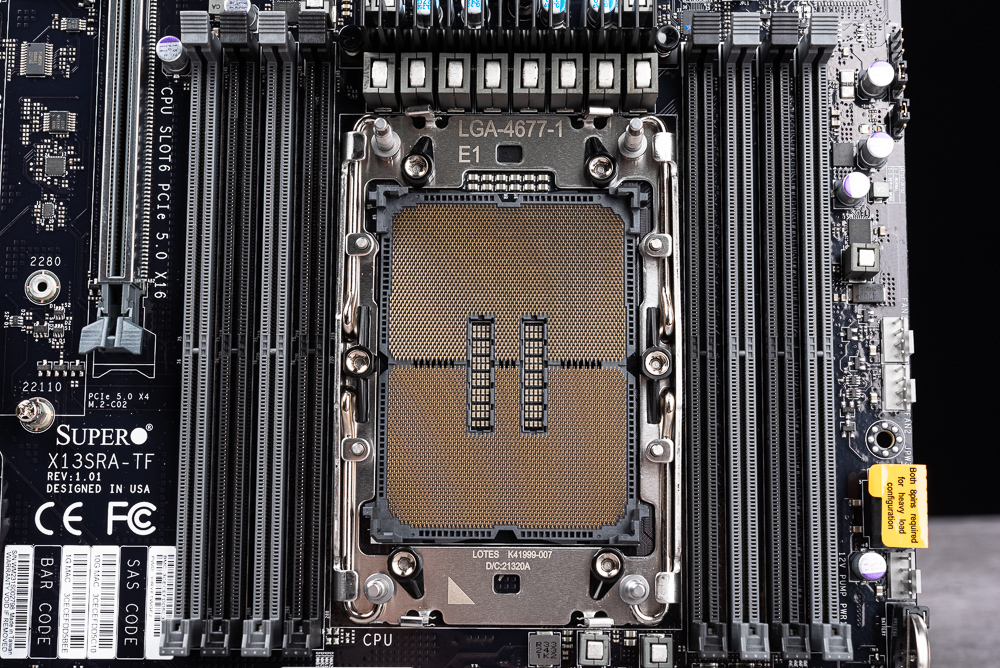
↑ Supports Intel Xeon W-3400 / W-2400 processors and 8 DIMM DDR5 ECC Registered RDIMM memory.
The storage surface is 2 M.2 PCIe 5.0 x4 and 6 SATA expansion. It also has a dual network of Marvell AQC113 10GbE LAN and Intel I210-AT 1GbE LAN, and a Realtek ALC888S audio chip. In addition, there are two USB 3.2 Gen2x2 Type C ports (the front needs to be expanded), and a total of 10 USB ports.
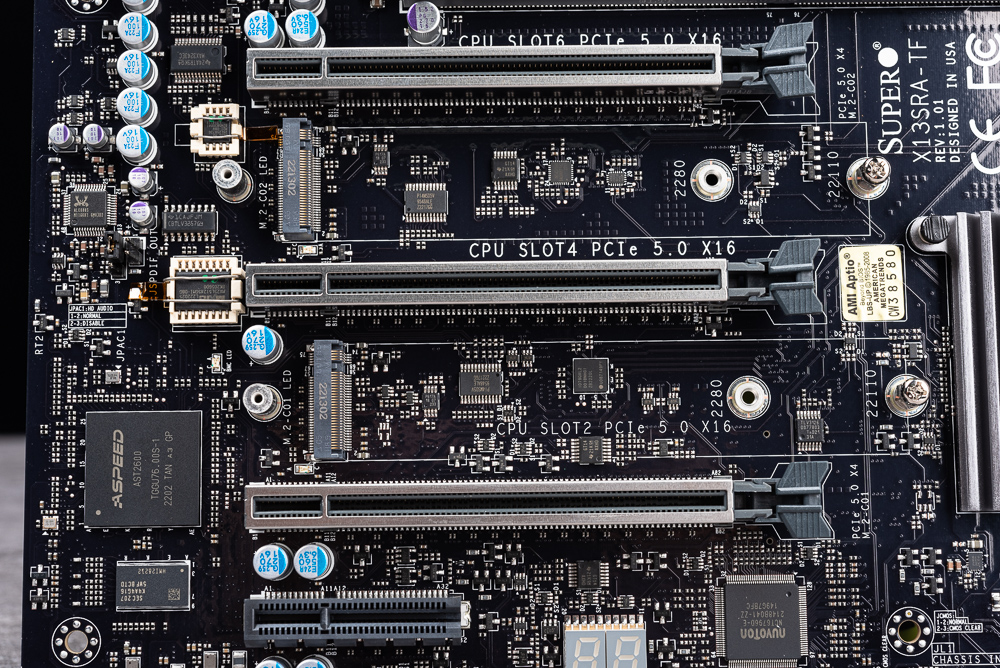
↑ 3 PCIe 5.0 x16 and 1 PCIe 4.0 x4 slots that are rare on general platforms; and 2 M.2 PCIe 5.0 x4 slots.
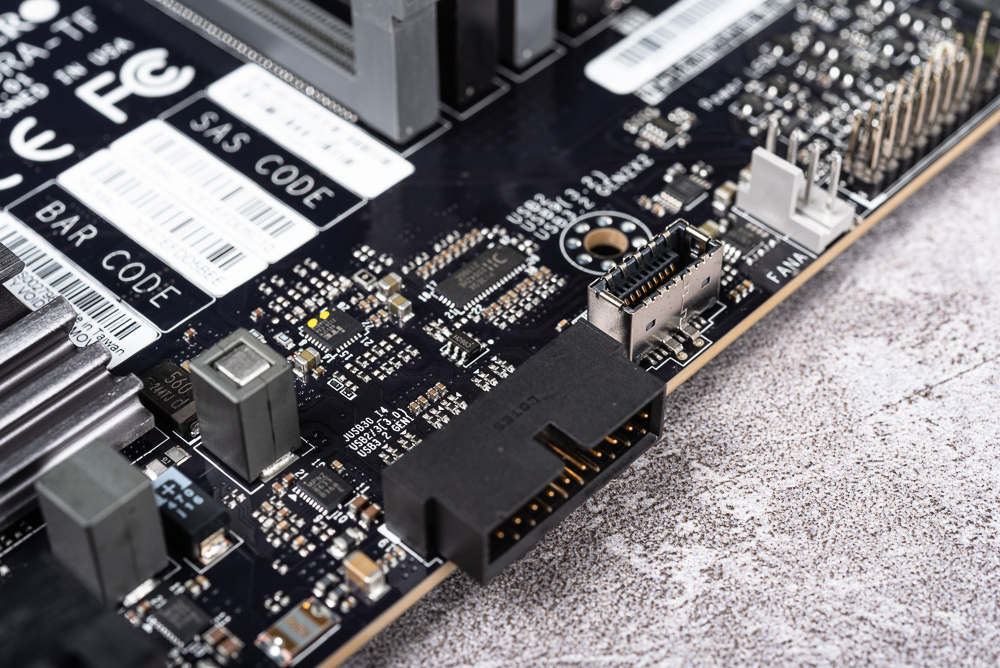
↑ Front USB 3.2 Gen 2×2 and USB 3.2 Gen1 expansion.
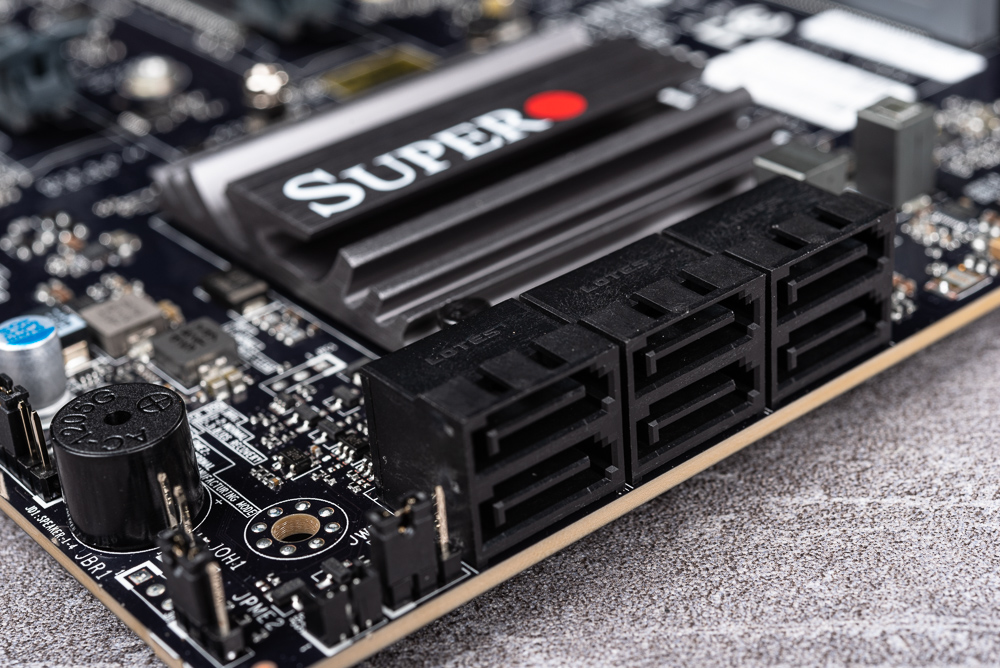
↑ 6 SATA ports.
The I/O behind the motherboard provides VGA output provided by ASPEED AST2600, as well as 10GbE LAN, 1GbE LAN dual network, 4 USB 3.2 Gen2 and 1 USB 3.2 Gen 2×2 Type C ports, COM Port and 3.5mm audio output enter.
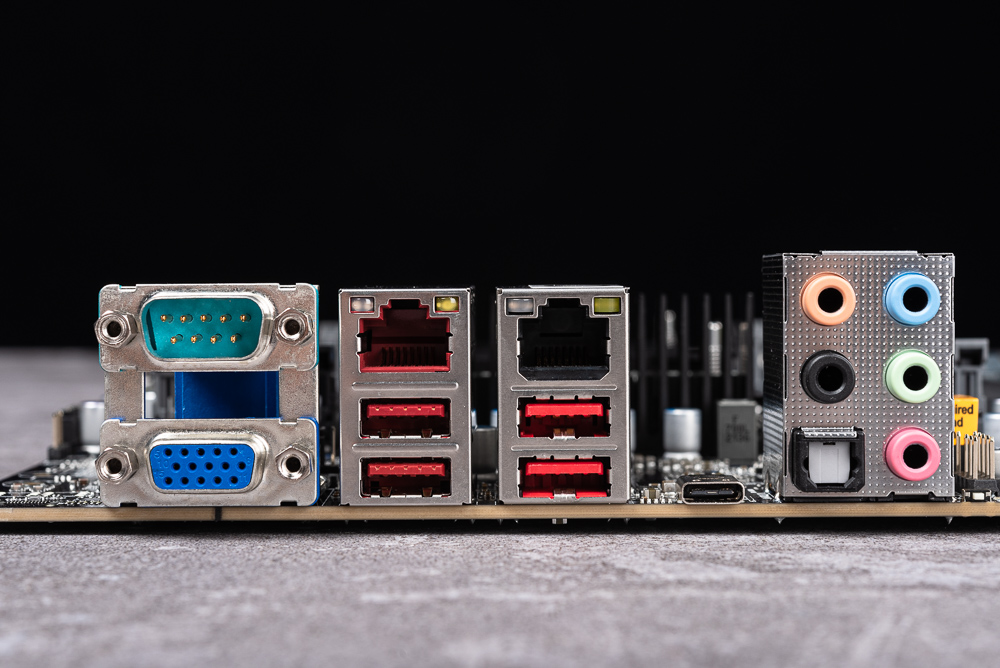
↑ Rear motherboard I/O.
Actual assembly of Intel Xeon w9-3495X and ADATA DDR5 5600 R-DIMM
The Intel Xeon w9-3495X processor used this time has a maximum of 56 cores and 112 execution threads. The default is only 4.8GHz Turbo clock, and the basic settings of 350W and Turbo 420W. The memory uses ADATA DDR5 5600 R-DIMM memory.
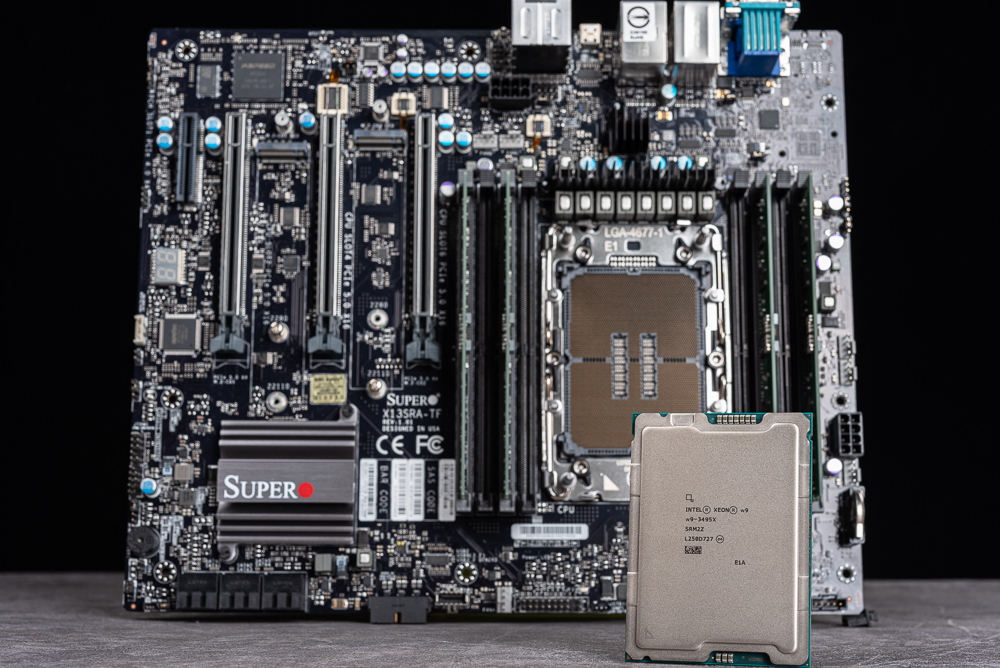
↑ Intel Xeon w9-3495X Processor.
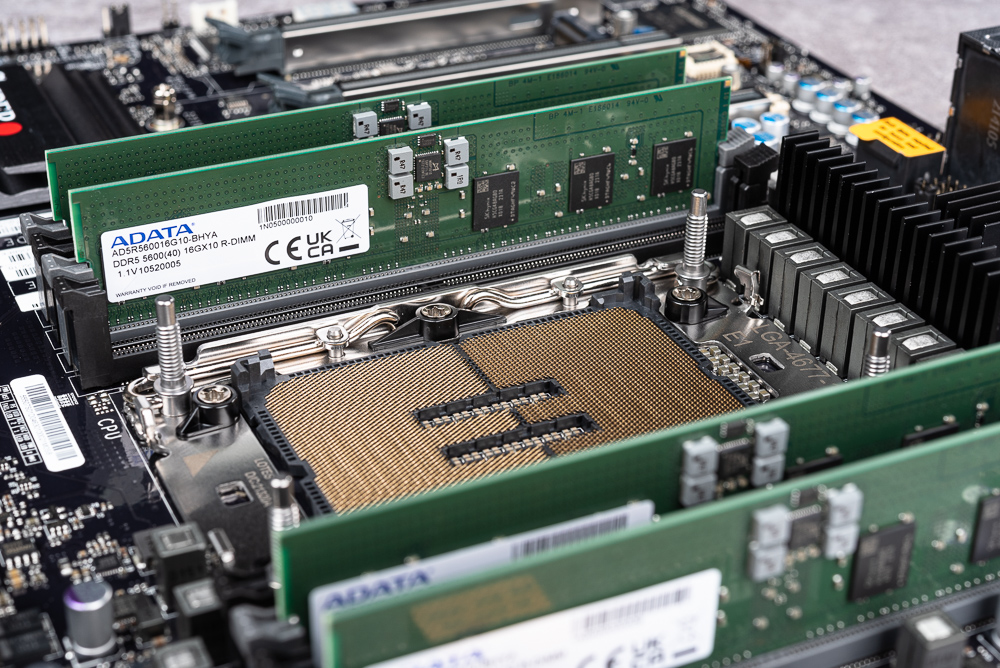
↑ ADATA DDR5 5600 R-DIMM 16GB x4 memory.
Installing the w9-3495X processor is also a bit different from general consumer platforms. First, install the processor on the special clip of LGA-4677 E1A, and the first pin of the processor should face down to the left, and then directly apply heat dissipation Paste the paste on the bottom of the heatsink, fix the processor under the heatsink through the heatsink paste and the buckle, and then directly put the heatsink and processor into the hole facing the motherboard and lock it.
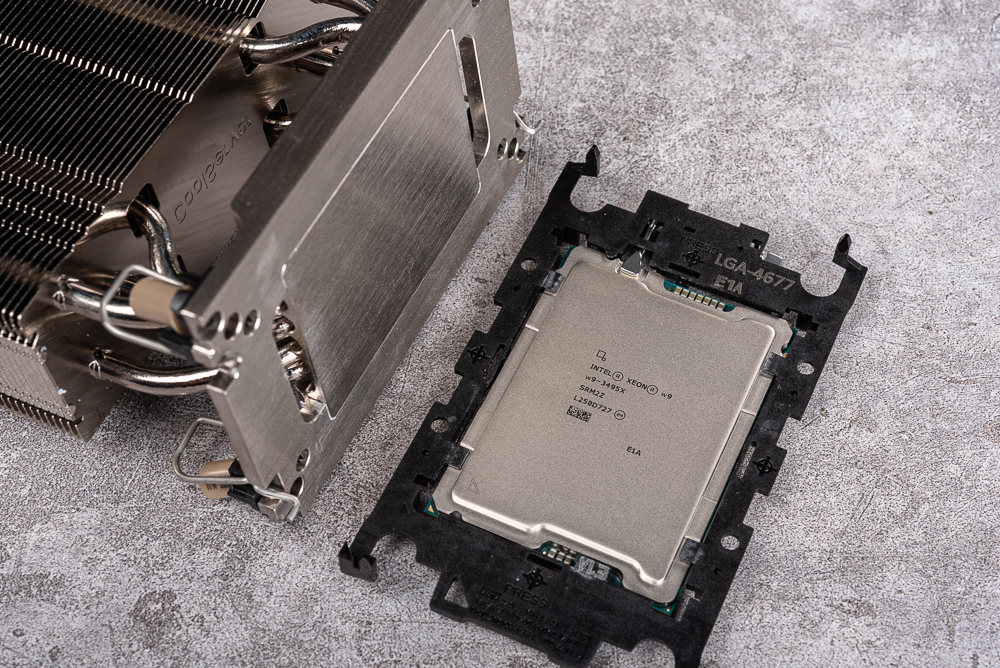
↑ w9-3495X processor with LGA-4677 E1A clip.
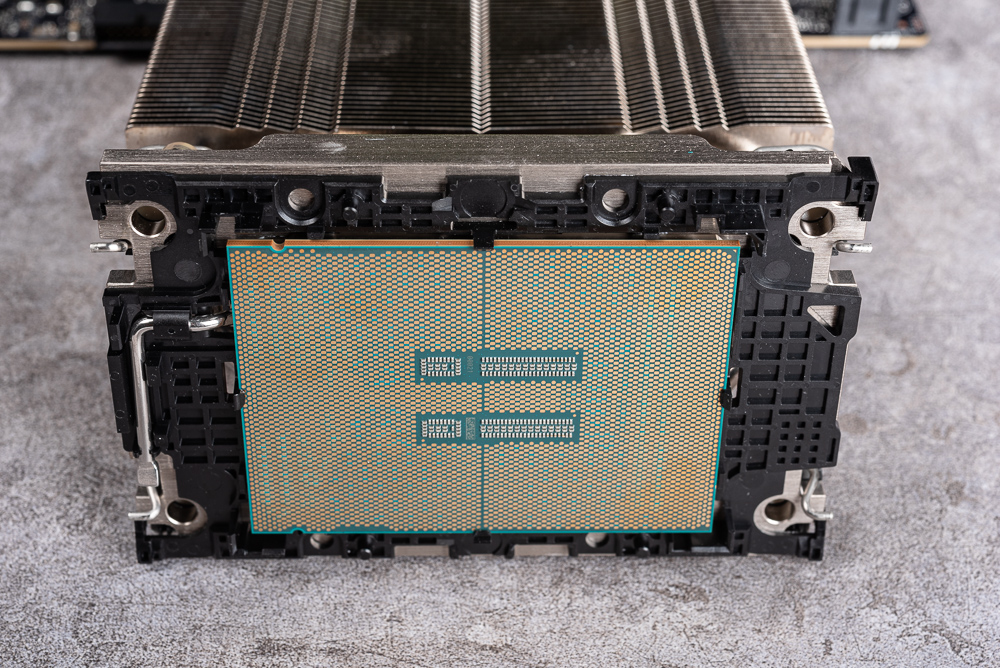
↑ Apply thermal paste to stick to the bottom of the radiator.

↑ Then just go straight to the motherboard and lock it.
X13SRA-TF BIOS overclocking function and XTU setting
In terms of overclocking, in addition to BIOS, Intel XTU software can also be used to achieve it. For the high-core w9-3495X processor, it is also recommended to adjust the overclocking setting by Core Usage. As for the voltage, keep the Adaptive setting for the motherboard. control.
Enter the BIOS interface of X13SRA-TF, and you can find the Overclocking function in the advanced settings, which can be used for overclocking adjustments for Processor, Mesh / Ring, Uncore, voltage, etc.
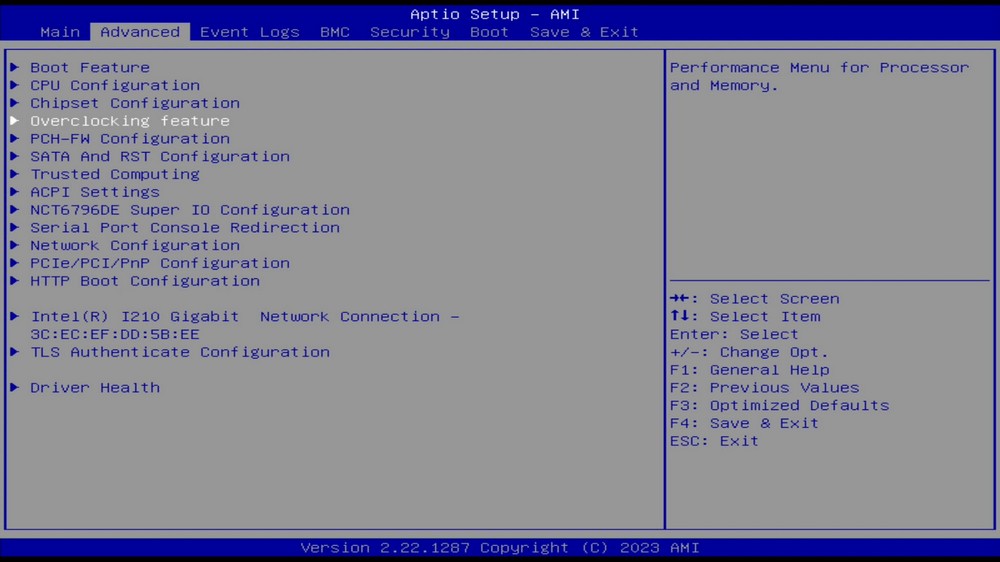
↑ Overclocking function is available in advanced settings.
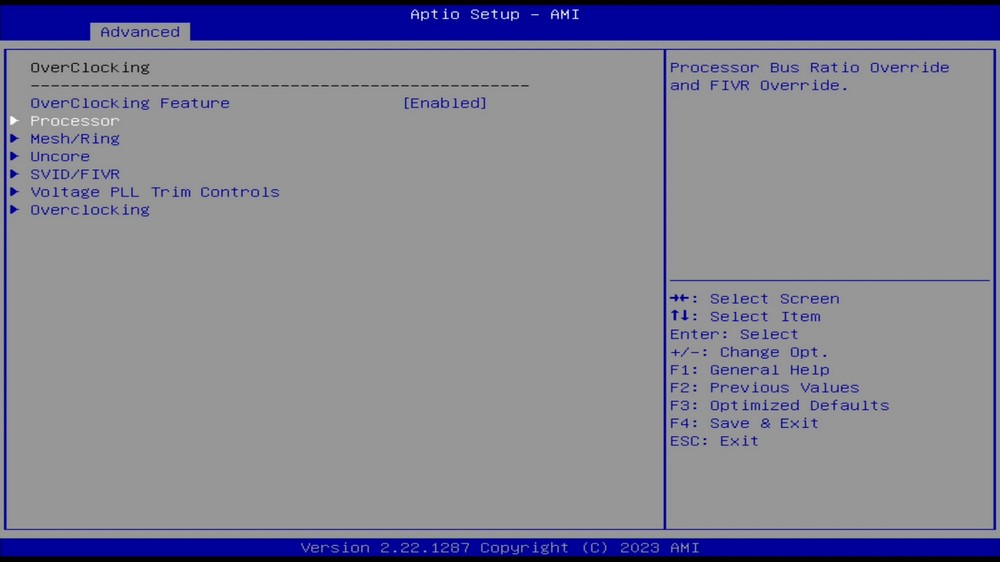
↑ Overclocking adjustable items.
In the Overclocking > Processor setting, adjust the highest OC Ratio to 50, and adjust the Per Core Ratio upward; then adjust according to the By Core Usage method to set 2 cores to 50, 6 cores to 46, and add to 34 for all cores multiplier.
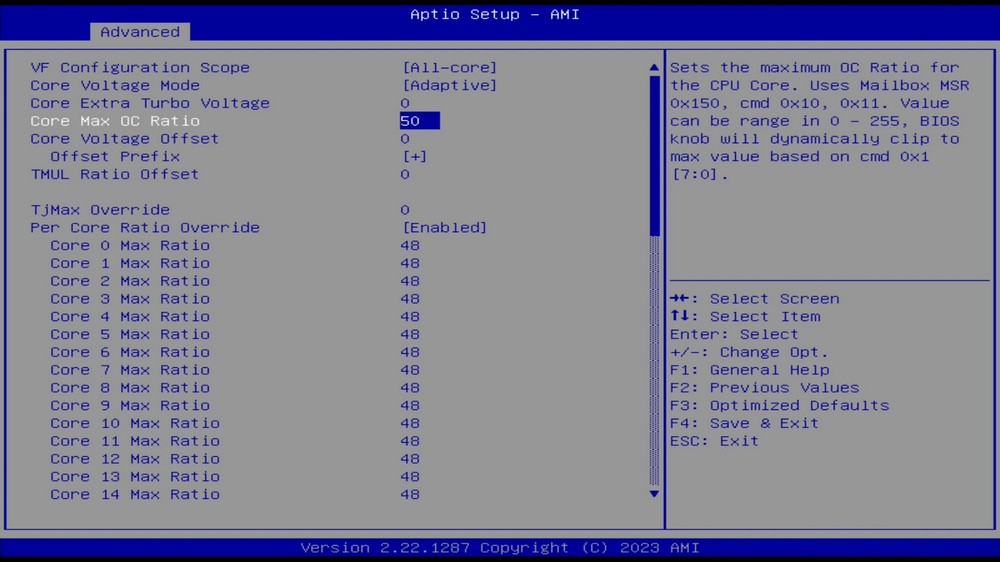
↑ Per Core Ratio Adjustment.
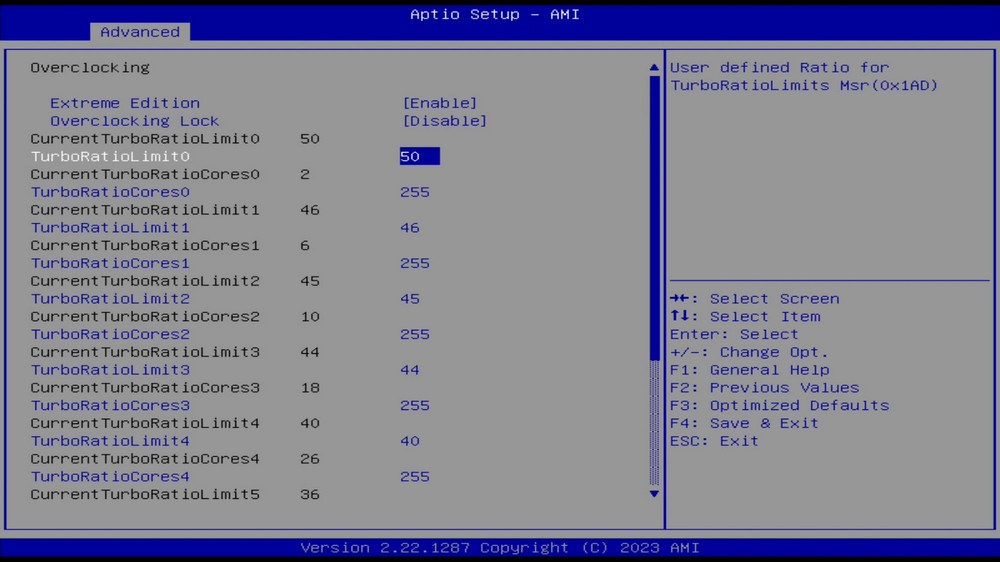
↑ By Core Usage adjusted Turbo Ratio.
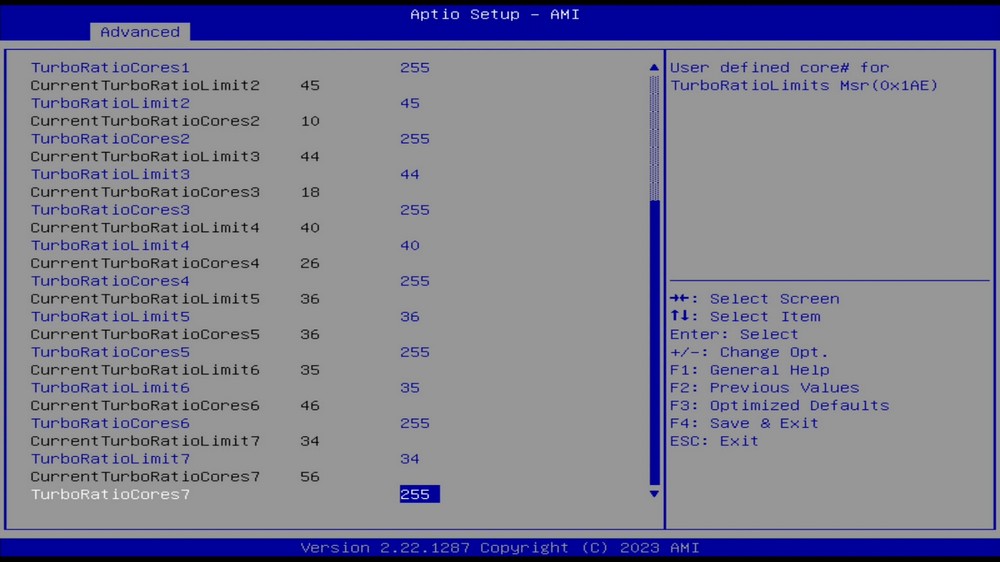
↑ All-core 56 multiplier.
In terms of power management, set Maximum Performance in the BIOS, set the current limit to the maximum value of 1FFF, and adjust PL1 and PL2 to 800.
Because the maximum wattage of the test platform power supply at hand is only 1000W, this setting is the upper limit of the current platform power supply wattage; and the air-cooled radiator can also suppress the temperature of w9-3495X under this setting.
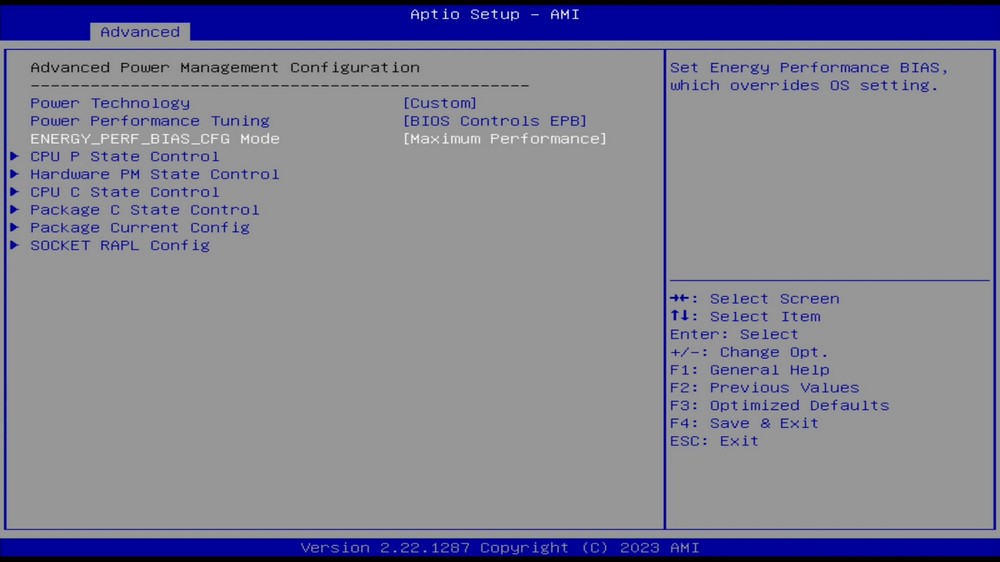
↑ Power Management Settings.
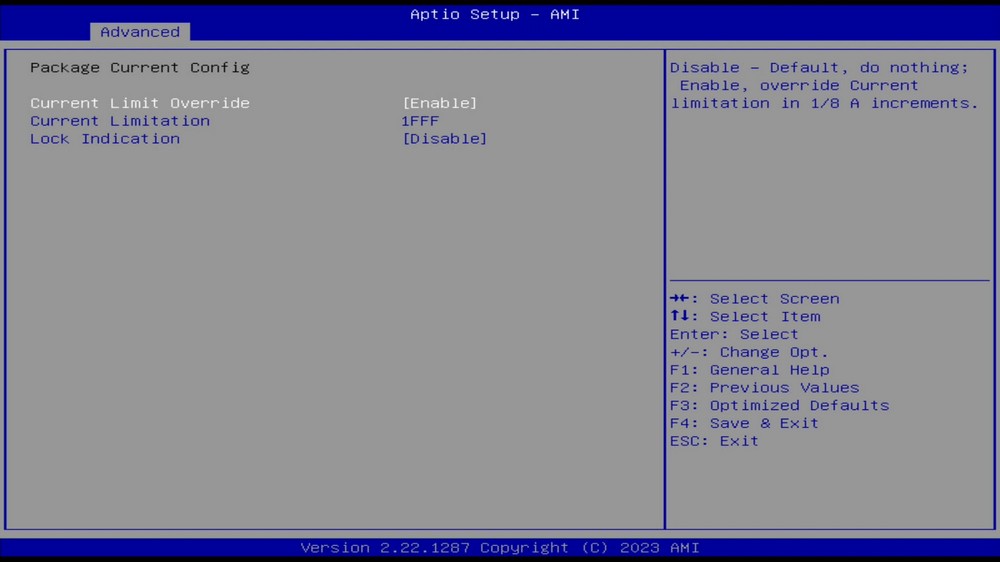
↑ Current limit set to maximum value.
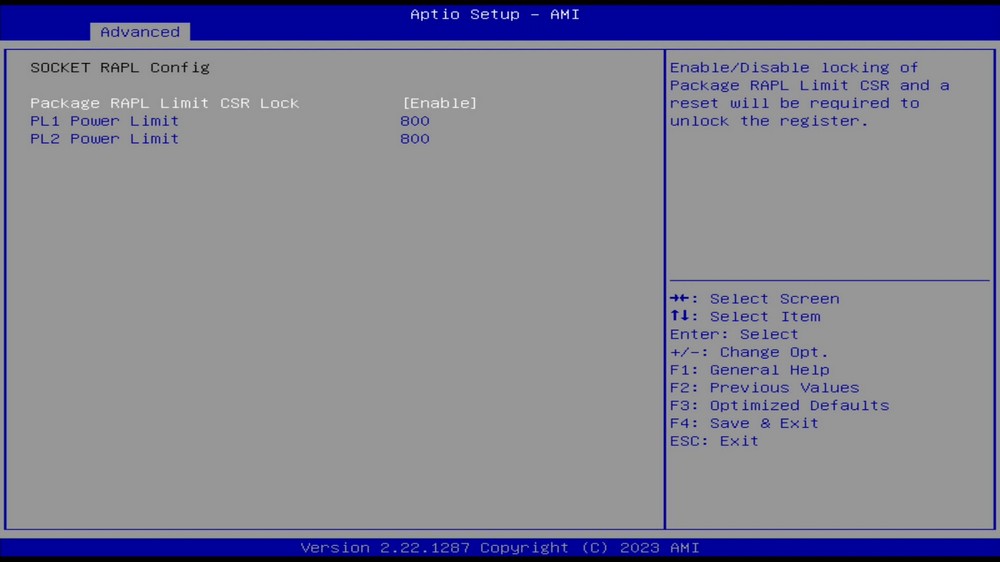
↑ PL1, PL2 adjusted to 800.
The above-mentioned overclocking settings can also be done through the Intel XTU software. In terms of adjustments, you can also adjust PL1, PL2, maximum current, Active Cores overclocking adjustments, and Per-Core adjustments.
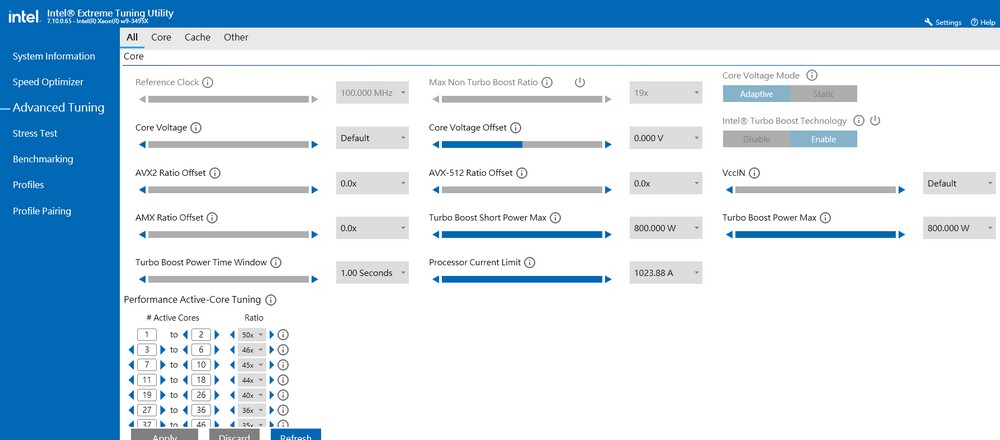
↑ XTU Overclocking Tuning.
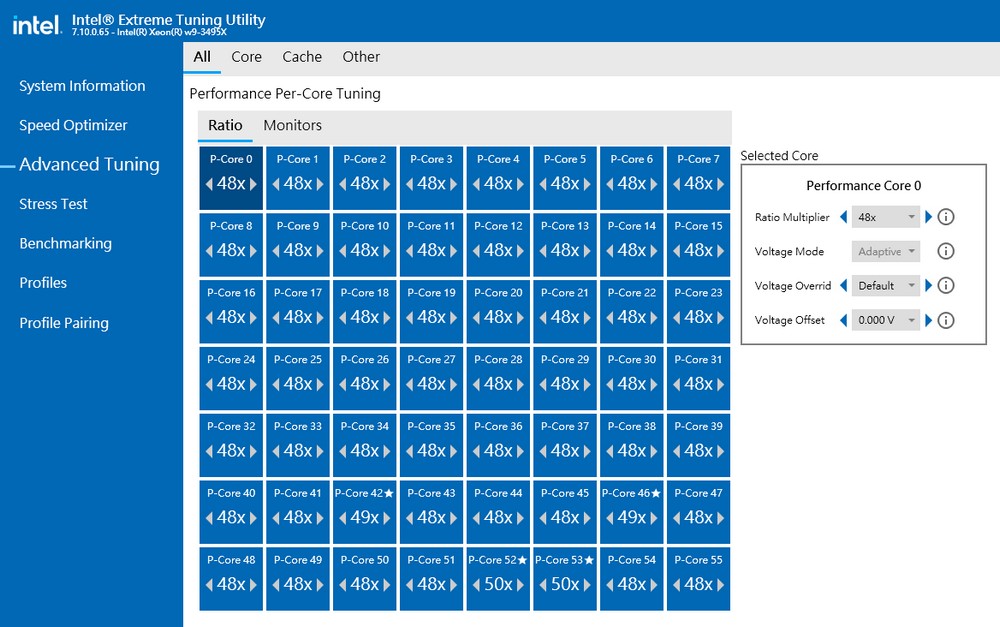
↑ Per-Core overclocking settings.
Supermicro X13SRA-TF motherboard performance test
In terms of performance testing, several common sets of CPU rendering, computer performance testing and game performance are used for testing. Overclocking settings are By Core Usage dual-core 5.0GHz, full-core 4.0GHz, DDR5 5600 memory clock for testing. But the actual overclocking can reach the full core 4.6GHz operation after tuning.
testing platform
Processor: Intel Xeon w9-3495X
Motherboard: Supermicro X13SRA-TF
Memory: ADATA DDR5 5600 R-DIMM 16GB x4
Graphics Card: NVIDIA GeForce RTX 4080
System drive: Solidigm P41 Plus 1TB PCIe 4.0 SSD
Radiator: air-cooled single tower double fan
Power supply: FSP CANNON PRO 2000W
Operating System: Windows 10 Pro
CPU-Z View Intel Xeon w9-3495X processor information, code-named Sapphire Rapids 10nm process 56-core 112-thread processor, tested with Supermicro X13SRA-TF motherboard, BIOS has been updated to 1.1, memory is ADATA DDR5 5600 R-DIMM 16GB x4.
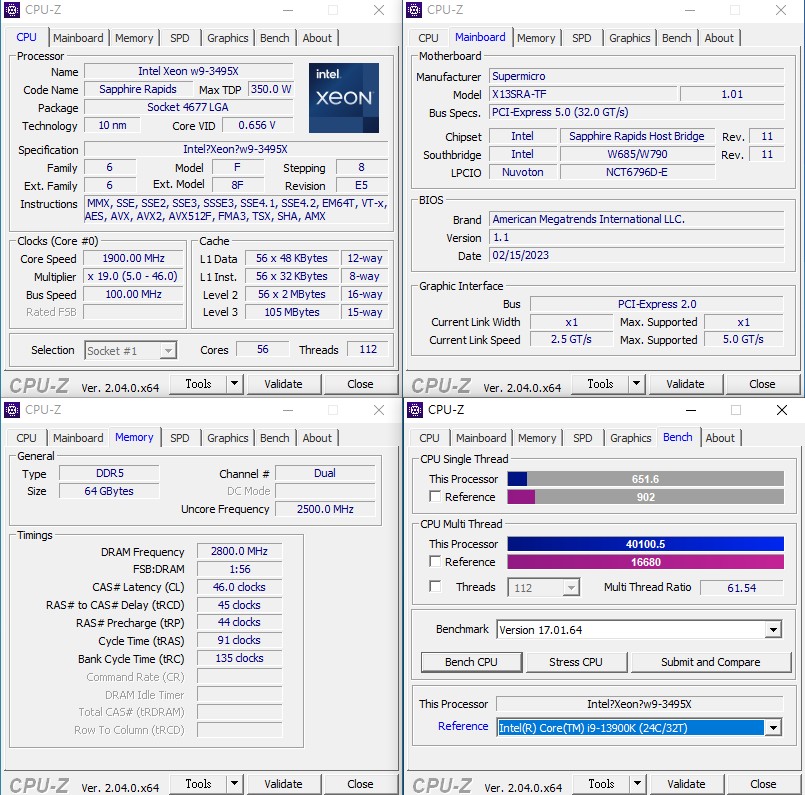
↑ CPU-Z。
CINEBENCH R20 and R23 Developed by MAXON based on Cinema 4D, it can be used to evaluate the 3D graphics performance of computer processors. It is also a common test software currently used to evaluate CPU computing performance.
After overclocking, the w9-3495X can achieve CPU 31361 pts in the R20 version test, while the R23 version has a CPU 83426 pts result; the single-core performance has 598 pts and 1535 pts respectively.
With the default Turbo setting of the w9-3495X processor, the CINEBENCH R23 CPU score is only 61581 pts, which is a 35% improvement in multi-core performance compared to the overclocked score.
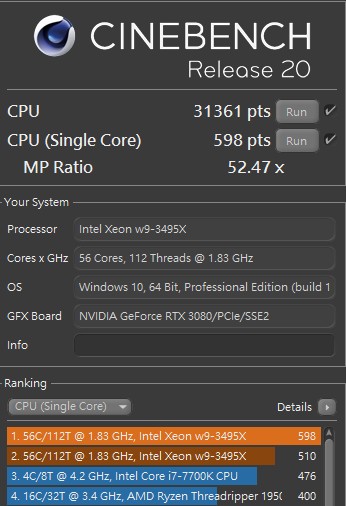
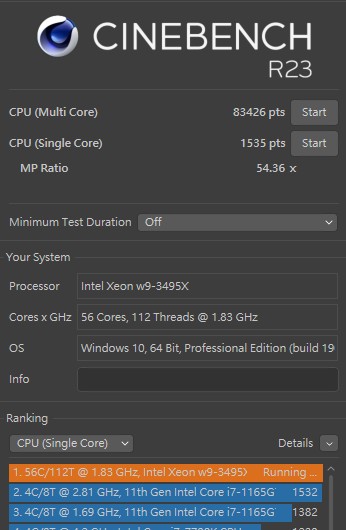
↑ CINEBENCH R20 and R23.
V-Ray Benchmark Developed by Chaos Group, V-Ray is a ray rendering software designed based on the laws of physics, and this tool can perform calculation tests on CPU and GPU for ray-traced rendered images.
The computing performance of w9-3495X can reach a high performance of 61729 vsamples.
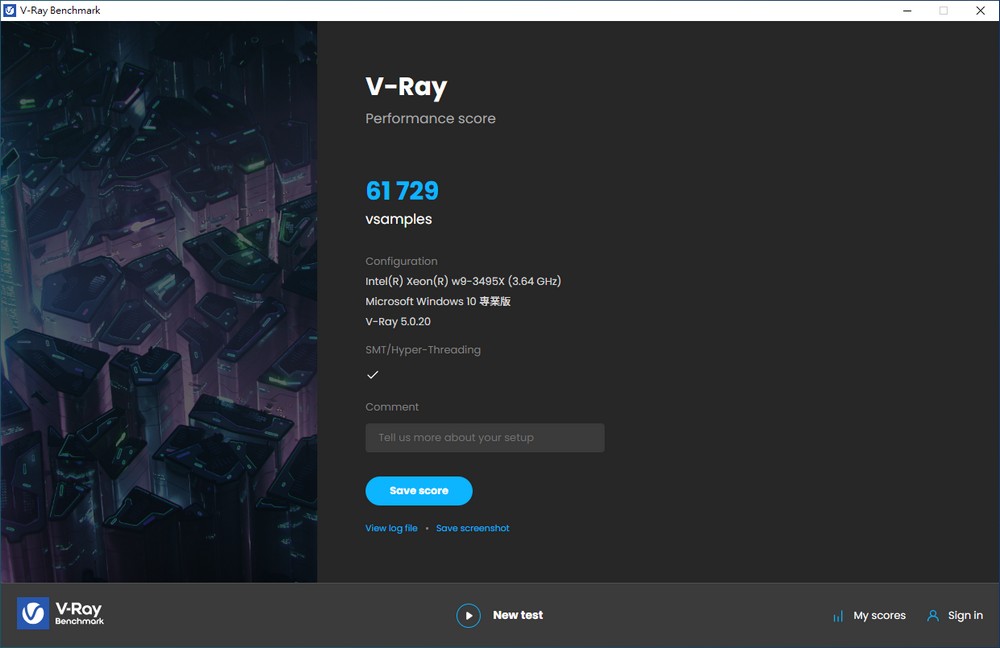
↑ V-Ray Benchmark。
Blender It is a cross-platform, open-source 3D creation tool that supports CPU and GPU rendering acceleration functions, as well as various 3D operations: Modeling, Rigging, Animation, Simulation, Rendering, Compositing and Motion Tracking, etc.
Through the Blender Benchmark 3.1.0 test, w9-3495X can achieve the number of samples per minute of 653.38 for the monster scene, 381.19 for the junkshop scene, and 51.84 for the classroom scene.
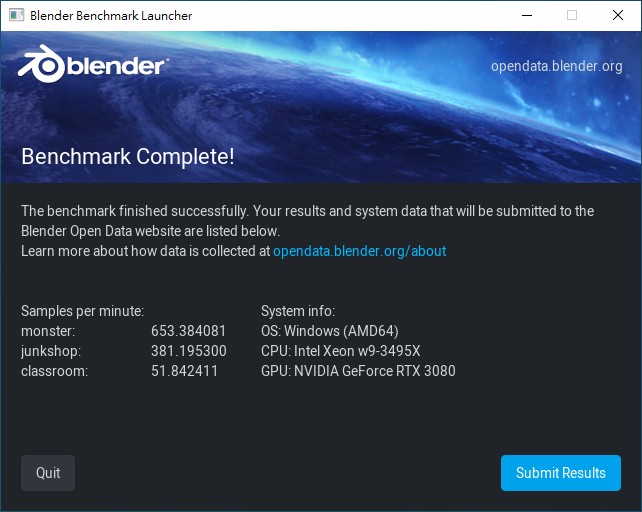
↑ Blender。
AIDA64 memoryAnd the cache test, the memory uses ADATA DDR5 5600 R-DIMM 16GB x4, with the Supermicro X13SRA-TF motherboard, the memory reads 139.47 GB/s, writes 100.48 GB/s, copies 114.8 GB/s, and delays 94.3 ns Performance.
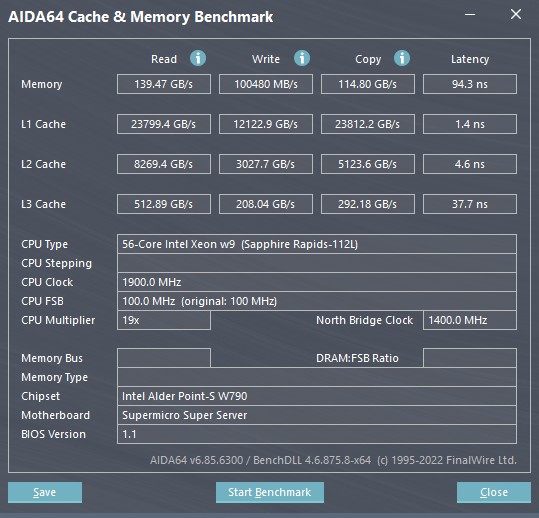
↑ AIDA64 memory.
Summarize
The Supermicro X13SRA-TF motherboard enables business workstations to have the amazing multi-core performance of Intel Xeon w9-3495X. 56 cores, 112 threads, all-core overclocking to 4.0GHz, dual-core 5.0GHz by Core Usage Turbo setting, so that the CPU multi-core performance can be increased by 35%, and it supports ADATA DDR5 5600 R-DIMM high-frequency memory .
Of course, the overclocking capability of w9-3495X is definitely not limited to the full-core 4.0GHz, but because of such an overclocking Turbo setting, the power consumption of the entire platform can reach more than 900W, in addition to requiring a larger wattage power supply, better heat dissipation is also required In order to exceed the full core 4.6GHz.
The Xeon workstation processor of Intel Sapphire Rapids is mainly developed for professional fields such as 3D creation, video special effects, game development, engineering product design CAD/CAE/simulation/AEC, data mining/scientific computing/deep learning, etc., for media and entertainment, Engineering and data science professionals deliver massive performance.
This generation of overclockable Xeon processors paired with the Supermicro X13SRA-TF motherboard can achieve better performance through a higher Turbo overclocking mechanism, and enough PCIe 5.0 expansion channels to meet the high performance and high expansion required for professional work characteristic.
Further reading:
