preamble
There are many types of games. Some players like exciting FPS and competition games, while others like games that require strategy or teamwork. For different game types, the choice of mouse will be different. The two Corsair mice introduced this time are the M65 RGB Ultra Wireless, which is suitable for FPS games, and the Katar Elite Wireless, which pursues a lightweight mouse. They use different designs and functions as selling points to meet the needs of different users.
M65 RGB Ultra Wireless is a must for FPS players
Among the many types of games, FPS shooting games are believed to be one of the must-play games for many players. The games can provide an exciting shooting experience. In order to achieve good performance in FPS games, in addition to paying attention to the player’s technology, hardware equipment is definitely one of the keys to the outcome. Of course, the hardware must be able to meet the needs of the game in order to have a smooth picture. The headset can find the enemy’s position faster. As for the mouse, it is even more important. A mouse with faster response and more functions can greatly help players. The most special feature of Corsair M65 RGB Ultra Wirelsss is that it retains the FPS button on the left side of the mouse. When pressed, it will automatically reduce the DPI in the middle to reduce the mouse movement speed, so that it can be more accurate when shooting, especially It is more beneficial for players who use sniper rifles.
The M65 RGB Ultra Wireless is available in pure black in addition to white-lined gray

Players only need to press the FPS button to improve shooting accuracy
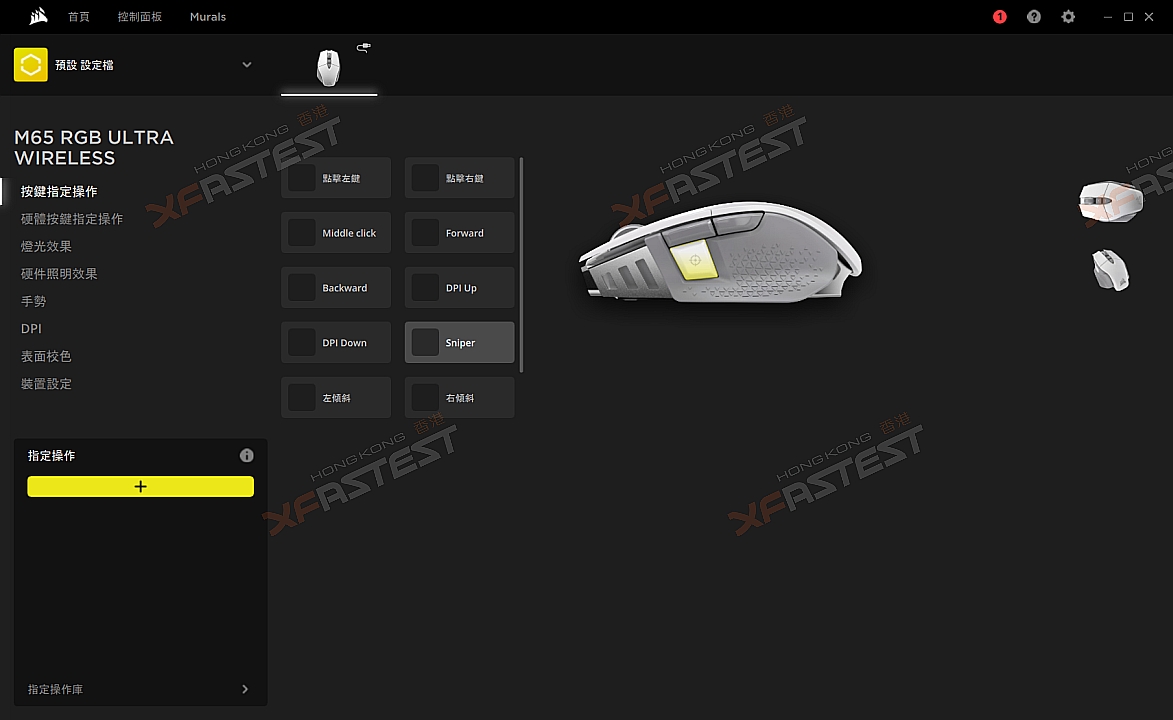
Players can rearrange the functions of different function keys
ergonomic design
This mouse retains the characteristics of the M65 series, that is, the mouse adopts an ergonomic design with a wide head and a narrow tail, which is suitable for players to use with fingers and claws. In addition, you can also see that the heights of the left and right sides of the mouse are not the same, but the left side is higher, while the right side is relatively lower, forming a slope design. The advantage of this design is also more suitable for the user’s hand shape. Hold the mouse at a more comfortable angle. There are three grooves at the bottom of the mouse, you can use the attached weights to adjust a weight that suits you, up to 128g can be added, and the weights can be installed in different positions according to personal preference.

The mouse adopts ergonomic design, the left side will be higher than the right side
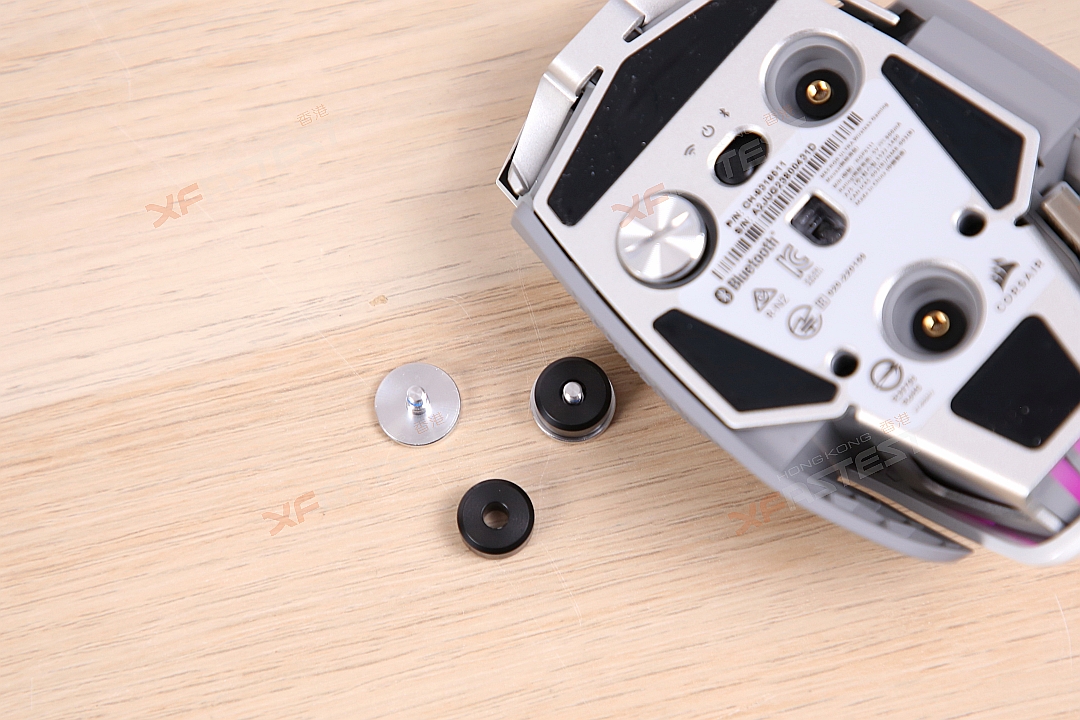
By matching different weights, it can increase up to 128g
Gyroscope control is more flexible
The current FPS games, in order to increase the fun of the game and satisfy the players, in addition to the basic firearms, such as the Battlefield series will add the use of vehicles, among which fighters are the most popular among players, but only rely on the keyboard and mouse It will be more difficult to move left and right to control the flight. M65 RGB Ultra Wireless specially adds a 6-axis gyroscope in the mouse. Players only need to tilt left and right and forward and backward to achieve different controls, and the highest tilt angle can reach 80 degrees. will be quite suitable.

Supports both Bluetooth and 2.4G Slipstream Wireless connections

The wireless receiver in it can be fixed on the bottom of the mouse by magnetic force
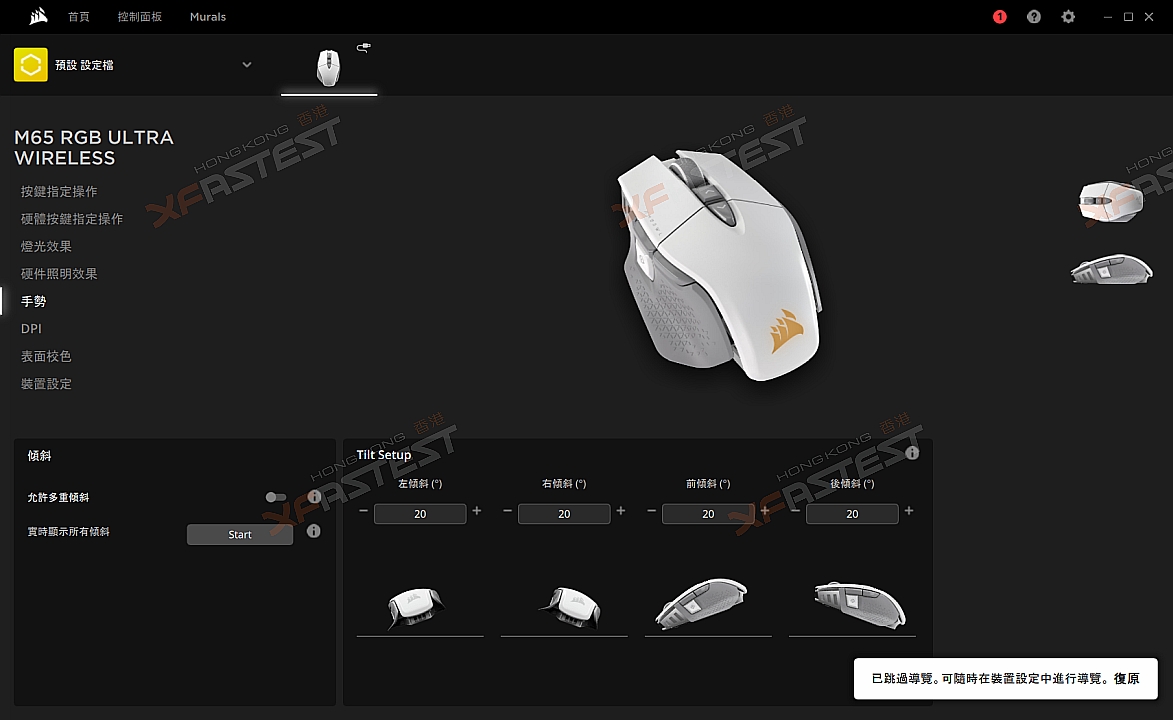
The tilt angle and response of the gyroscope can be adjusted
QuickStrike “zero” delay trigger
This time M65 RGB Ultra Wireless has quite a lot of internal adjustments and upgrades. Generally, the mouse for gaming uses Omron switches. Corsair this time adds springs between the buttons and switches. This design is called QuickStrike and is pending patent application. , the main advantage is that each click can achieve near “zero” delay triggering. In addition, the mouse is also equipped with a Corsair Marksman optical sensor to provide a maximum of 26000 DPI, and can be adjusted through iCUE, and supports independent adjustment of the X / Y axis.

QuickStrike adds a spring between the button and the micro, so that each click can achieve a near “zero” delay trigger
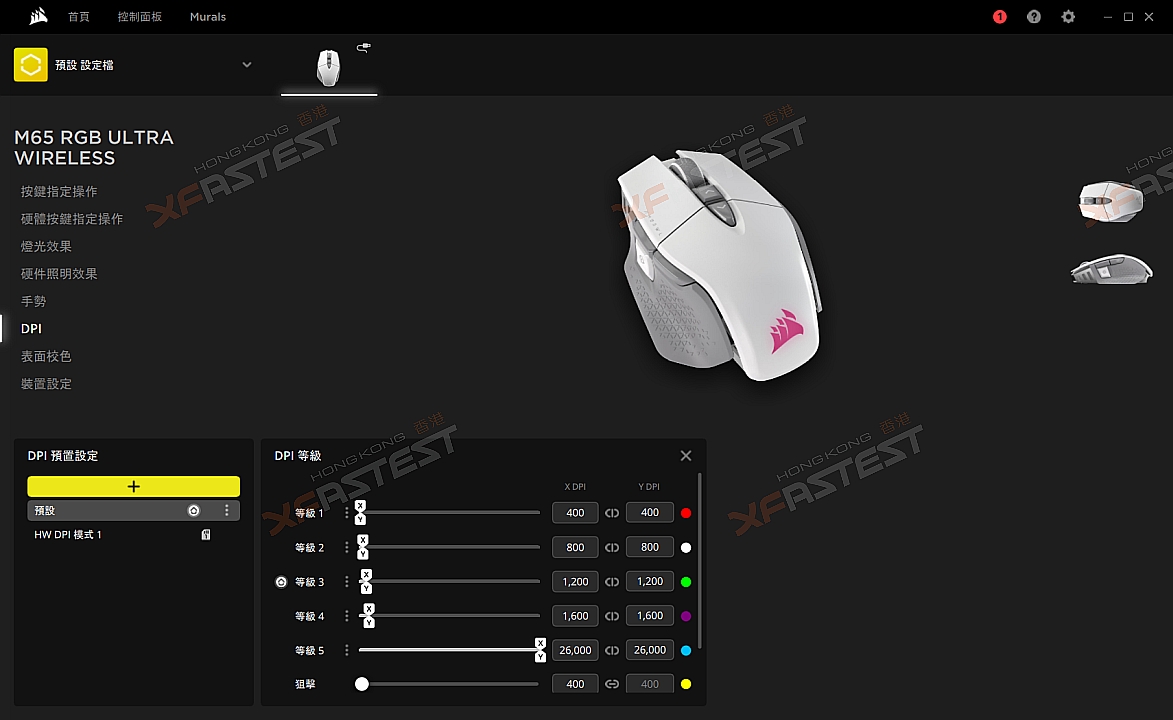
Supports up to 26000DPI and can be independently adjusted for X/Y axis

There are also different options for the RGB lighting effects at the rear
Katar Elite Wireless only 69g
If the player plays strategy or simulation games more often, since most of the controls are relatively simple, but the game time will be relatively long each time, so lightness and lightness will be the main consideration when choosing a mouse. Corsair Katar Elite Wireless is relatively suitable for players who are looking for lightweight control. It weighs only 69g and has a narrow body design, which is suitable for users with small palms, even as an ordinary office mouse.

The biggest selling point of Katar Elite Wireless is that it weighs only 69g

The left and right balance design is suitable for many different grips
Also supports dual wireless connections
Katar Elite Wireless is the same wireless mouse as the M65 RGB Ultra Wireless introduced above, and can support Bluetooth and 2.4G connections at the same time, of which 2.4G has low-latency Slipstream Wireless technology to greatly enhance the stability of the connection and Minimize interruptions. The most important thing is that Katar Elite Wireless has a longer battery life. It only needs to be charged once to provide up to 110 hours of battery life under Bluetooth connection. If it is connected with Slipstream Wireless, it can also have 60 hours of battery life, reducing the number of times users need to charge.

Also supports Bluetooth and Slipstream Wireless wireless connections

The receiver can be stowed at the bottom of the mouse
Gaming-grade performance
Although Katar Elite Wireless has an ordinary exterior design, its hardware configuration and performance are comparable to those of M65 RGB Ultra Wireless. The optical sensor is also Corsair Marksman, so it also provides a maximum of 26,000 DPI. There is also a Quickstrike design between the left and right buttons and the Omron micro-movement. As for the RGB lighting, both the M65 RGB Ultra Wireless and Katar Elite Wireless add RGB lighting effects to the LOGO on the tail of the mouse, which can be adjusted according to personal preferences through iCUE.

It also has the highest 26000DPI and QuickStrike technology

The optical sensor used can also support up to 26000DPI

There are 2 buttons with customizable functions on the left side of the mouse
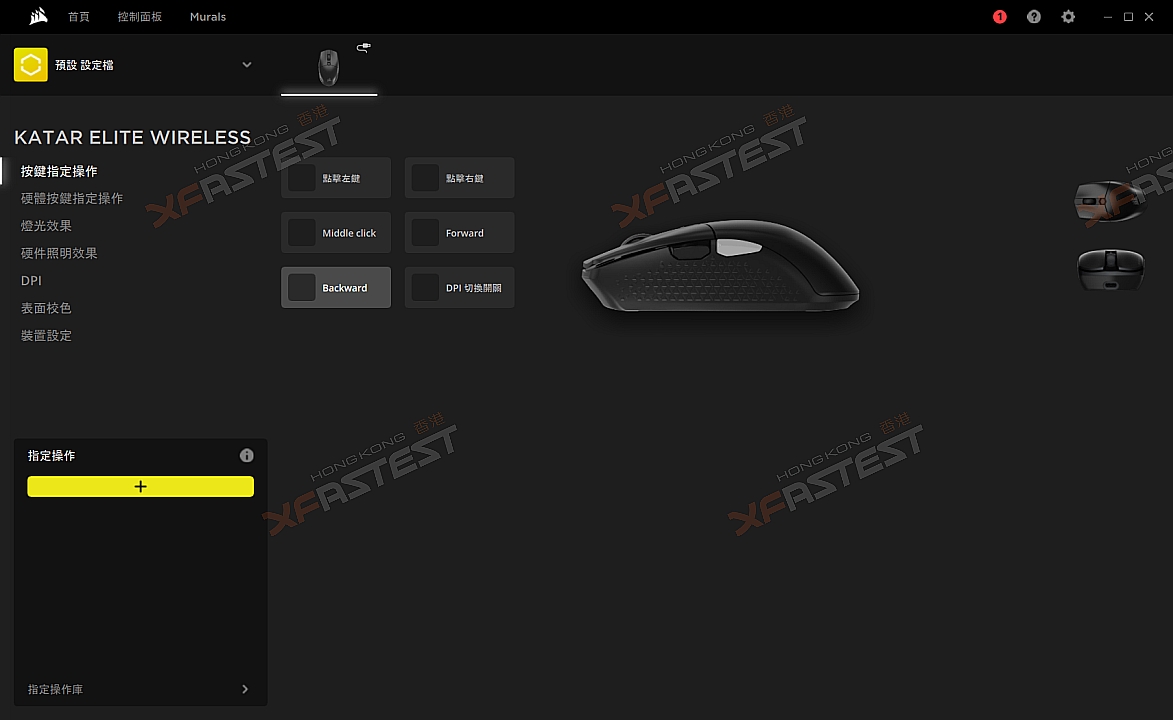
Although there are fewer physical buttons, users can reset them according to their needs
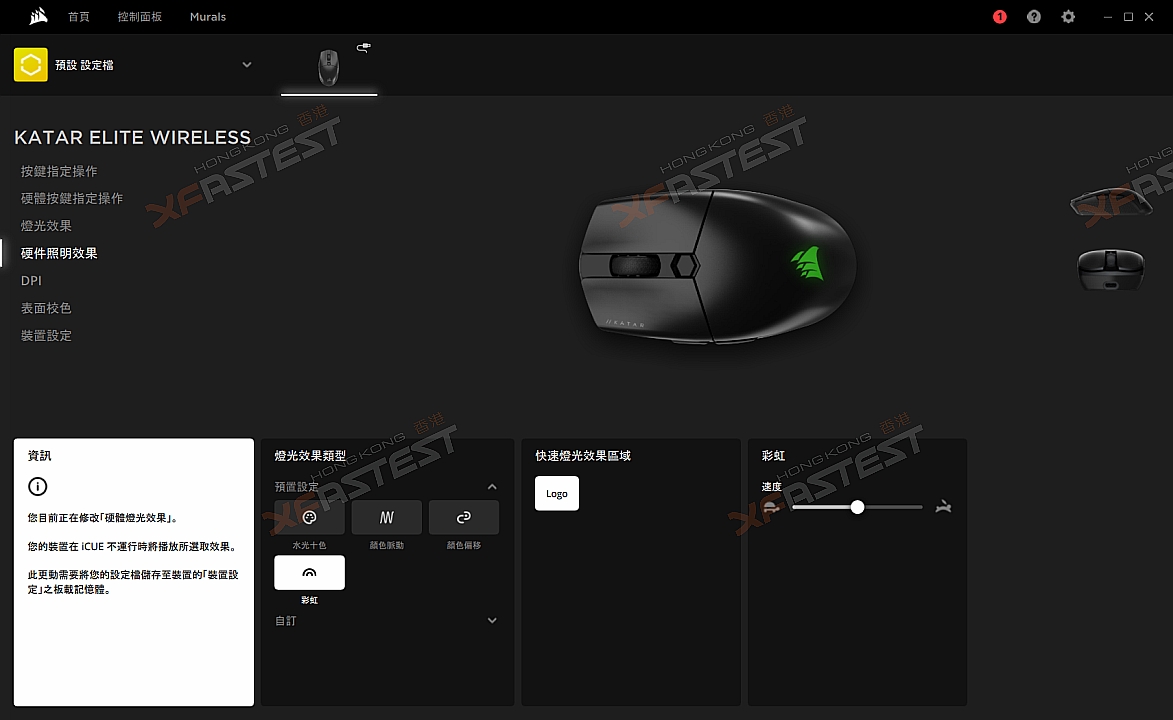
The RGB at the tail can choose different flashing and flashing speeds
Summarize
In fact, according to the needs of different games or applications, users should choose a suitable mouse. For example, players who often play FPS games, M65 RGB Ultra Wireless will be a good choice. It makes the front sight easier to control and greatly increases the odds of winning. With the six-axis gyroscope, it can provide more comprehensive control. As for Katar Elite Wireless, it has the advantage of lightness, which is suitable for long hours of work or strategy games.
Inquiry: Felton
Tel: 2273 8393
![[XF 開箱] FPS / ultra-light mouse for you to choose dual wireless connection‧sniper button‧ultra-light 69g Corsair M65 RGB Ultra Wireless / Katar Elite Wireless [XF 開箱] FPS / ultra-light mouse for you to choose dual wireless connection‧sniper button‧ultra-light 69g Corsair M65 RGB Ultra Wireless / Katar Elite Wireless](https://cdn2.xfastest.com.hk/2023/02/Corsair-M65-RGB-Ultra-Wireless-Katar-Elite-Wireless_2.jpg)